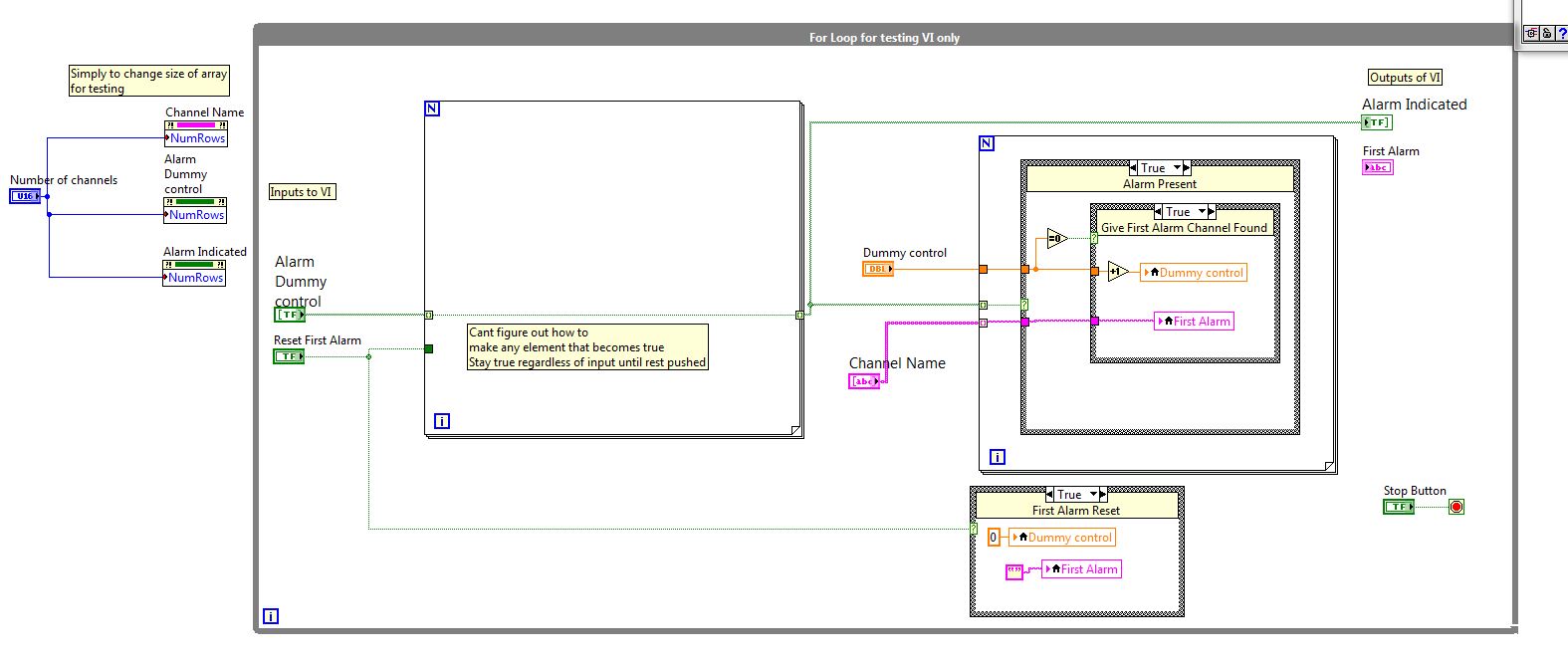Vista drawing a white...
Hi, my wifes, a HP Pavilion computer, is Vista Home Premium. Recently, when she lit it began, got in what concerns the Windows scroll bar at the bottom and then it went to a black screen instead of the Windows Logo in the Center and stayed like that. I turned off the computer and opened upward in safe mode and ran MSE, Windows Defender and the malicious software removal tool scans and found nothing. It nevertheless opens to a black screen and no mouse cursor when I open it in normal mode. I am wary, but not sure of its screen saver, she likes the one floating bubbles. Anyone have any ideas?
Thank you.
Problem solved! It wasn't a virus. It was a bad nVidia update. (or possibly evil). I went to the list "uninstall programs" of all updates in SafeMode with network. I uninstalled all of the updates that were installed around the time the screen went black and then turned on the computer in normal mode and it was very good. Then, I installed the updates one at a time, restarting the computer and write the name of each update, as I installed it. Everything was going well until I installed the update nVidia optional and restarted. Black screen! Uninstalled and restarted, everything is fine. A few days later, I installed an optional nVidia update and it worked fine. Everything is fine!
Thanks for your time!
Tags: Windows
Similar Questions
-
Windows Vista starts with white screen - dwm.exe and dllhost.exe errors on the hard drive.
original title: freezing after login! ... disk hard dwm.exe and dllhost.exe errors. As usual load screen and then nothing can be used/open to all. Occasionally start opens and closes and nothing else beyond.
Cannot use the laptop mode safe mode with networking. Have you tried to repair registry free of bugs and using Vista install with view to repair OS repair disk, but there are a lot of people having this problem different from this problem with dwm.exe dwm.exe or versions/varieties. This is is produced immediately after the download and installation of Microsoft Updates I might add. Please can someone help? Thank you very much... LiZ :)
Never use Registry Repair programs.
They can cause more harm than good.
~~~~~~~~~~~~~~~~~~~~~~~~~~~~~~~~~~~~~~~~
http://www.bleepingcomputer.com/tutorials/tutorial140.html
Understand the Extras in Windows Vista and Windows Update info is at the link above.
Remove the Vista updates; two ways to do this:
1. a System Restore to before the updates:
Click Start > programs > Accessories > system tools > System Restore > restore time/choose your own date > next
If you use Norton, disable it before using the system restore.
If it is impossible to enter the Normal Mode, do a Safe Mode system restore:
Press F8 at the startup/power and the list of startup options, use THE ARROW key to select Safe mode > and then press ENTER.
System restore steps according to the info above.
Also:
2. click on start > right click on computer > properties > Windows updates down the lower left corner > updates installed in the lower left corner in the next window
> then click the one that you don't want > uninstall will appear at the top > uninstall it.
~~~~~~~~~~~~~~~~~~~~~~~~~~~~~~~~~~~~~~~~~~~~~~~~~~~~~~~~~~~~~~~
In addition, on the page where you clicked "Installed updates", click on change settings at the top left corner it
> Change update settings in the next page of AutoUpdate to "check for updates but let me choose etc" > OK ".
When you take a look at pending updates, you can either download/install them one at the time, namely the update causing you problems.
> or if you do not need an individual > right-click on > UAC prompt > hide it
See you soon.
Mick Murphy - Microsoft partner
-
Draw half white half black circle
I'm trying to figure out how to make a circle divided in half with half black above and white below. I made a circle with a black line 37 pt, now I just need to do half white. Or I can go over this evil. Looks like it should be simple.
Clark
You can do this with gradients on traits.
Determine the race to have a white on black gradient (gradient by default)
Click on the white gradient and enter 50 in the location field. Click on the black gradient and enter 50 in the location field.
Change the field angle to what you want. 90 ° in my image so high down is black is white.
Added grey circle behind so that white can be seen here.
-
Vista 03:00 update messed up the network printer
When I got to work this am, all machines had been restarted indicating that MS had installed an upgrade of some sort. I have a home network with 3 machines-to-peer. There is a printer that is shared by all. Now, when I try to print, I get a security block. You don't have access rights to this machine. I suspect that the upgrade put something in return or increased security in some way.
on computer 1, running Vista, I deleted the printer and tried to do a re-install. It worked in the past. I go through the installation process only to come across this message: "the identification information that you have provided are not sufficient to access this printer" after I do the thing of network connection.
Do a search on this term in the www draws a white.
The second machine is different. I dared not remove the printer, so I just tried to print. Now I get the remote PC that hosts the printer is not accessible. All the other machines can access this computer.
One thing that come to mind is to ensure that you have a user id and password on the computer with vista print server.
When you connect from another computer to the printer to use this user name and password.
Good luck
Tech of
-
How to draw text bordered on Bitmap usgin class Graphics?
Hi guys.
I'm drawing text on a line graph.
The text color is black. Border is white (edge of letters).
How to draw like this?
Thanks in advance.
If you are interested in a vaguely similar effect, but without all the subtle shadows, I have a suggestion. Draw the white text, several times, gap between the nominal position of a pixel or two in different directions and then draw the text in black at the nominal position. The idea is that white copies create an enlargement of each letter which becomes an overview when you draw the black letter on it. You may need to do this a letter at a time, allowing more space between the letters, rather than draw the entire chain at the same time.
-
How to draw a bright line transparent effect
Hello
I'm trying to draw a white line bright through an image but stuck with how to get the effect.
That's what I've done so far:
That of what I'm trying to accomplish but line is straight:
Thank you
instead of treating your mesh as a subject in its own right with its own colours, think that it is simply something that changes what you have underneath. Just use gray with different opacities and blending modes (multiply for the shadows, screen for highlights.
-
I want to draw a shape of base with text...
I just got DC Acrobat Pro (on my desktop) and I can't find how to do the basic things, please help.
I would simply draw a white rectangle, with black borders and have the text in black inside the rectangle.
I'm pulling my hair out trying to figure this out, it was much easier to do this in Acrobat Pro XI.
I'm stumped...
--------
Hello
In the tool pane, select comment and you would get an option as a tool for drawing it.
With the help of those, you could create the basic shapes and edit them accordingly.
Concerning
Sukrit diallo
-
How can I get my animation for not having a black background when it has a white background?
When I export my movie with a white background, it shows that he has a black background in the elements of Prime Minister.
I don't know how the relationship between Flash and first works, but if it's something like putting a Flash file into another Flash file then the file loaded Flash will not have a background. What you should try to do is draw a white rectangle on the bottom layer of the timeline of Flash file that covers the entire scene.
-
Convert multiple objects in grayscale in white with different alpha levels
So here's an interesting scenario: I have a few thousand tiny paths offer simple fillings CMYK. What I need, however, is to convert the CMYK value in white, but then hold the brightness by giving it transparency. I looked in all the menus and google all keyphrase I could think. Someone at - he never had to do something like that?
For me it looks like you use an opacity mask.
Select all the objects in grayscale and group them. Draw a white rectangle and put it behind the group. Select all, go in the transparency Palette and create an opacity mask. Invert the mask, if necessary.
-
White background for the text? (Win PrE9)
Hi, is it possible to change the default "Web" titles in PrE9 of the black to white? Or do you need to draw a white rectangle?
Thank you.
Steve
Draw a white rectangle background is probably the simplest solution.
Otherwise, you can put the securities on a higher video track and put a regular white clip on the video track below them.
-
Remove a white border around TOC
Hello all, I put a black background for the HTML page, controls reading and OCD. Still Captivate draws a white line border 1px around the table of contents. Is it possible to remove this?
Out of curiosity, I ask which version Localisized you use?
-Ashwin
-
Kindle App not found on iTunes Store
Hello
Don't know what to do about this, I'm looking for the Kindle app on the iTunes store (I have it on my phone, but my boyfriend wanted to install it on his iphone 6), and it's just not there! I used alone and several keywords to limit the search results, such as "Kindle reading Ebooks", I can browse the entire list of results, it is simply not there! Even the Amazon app will be displayed but not the Kindle one. I looked on both our phones AND through the store to iTunes on my PC, without success.
We also tried searching through its search tool on his phone and write "Kindle" it will appear, but when you click it, it draws a white screen with nothing happens (we also tried after restarting his phone, without success).
Can someone clue me topical issues? Why can't we get it? Thank you!
It seems to be temporarily removed from the App Store. Probably updates.
Try again in a while, and may arise again.
Here's the direct link:
https://iTunes.Apple.com/us/app/Kindle-read-books-ebooks-magazines/id302584613?m t = 8
-
Compatibility of 64-bit of Windows 10 NOR-MAX,
I plan my (forced) migration to Windows 10 this summer for my PXI chassis and noted that NEITHER-MAX 15.0 is not currently compatible with Windows 10, 64-bit (http://www.ni.com/white-paper/52818/en/) operating system. Has anyone heard any news on when / if will produce a compatible NOR-MAX always remember how much time OR took based on the latest versions of Windows?
National Instruments for Microsoft Windows 10 product compatibility
MAX 15.0
It is compatible with Windows 10 64-bit as long as you are using the 32-bit version of the software.
Event take a look at National Instruments for Microsoft Windows product compatibility 8
You will see as very few packets NOR is designed to run natively as a 64-bit software on 64-bit Windows version.
Read also
LabVIEW 64-bit vs 32-Bit Applications FAQ
White paper: the use of products from National Instruments on 32-bit and 64-bit Windows
White paper: National Instruments for Microsoft Windows Vista product compatibility
White paper: National Instruments for Microsoft Windows 7 product compatibility -
Lock the true array elements when the input element becomes true
I'm working on a project in which I want to create an alarm for any number of inputs. Whenever there is an entry that is out of reach, an alarm will be given. I would like to the indicated alarm to persist until the user press a reset key, even if the outside range condition is removed. In addition, new alarm indication may occur and if persists also.
In the VI below, the model of alarm control is used to generate alarms. I want that the annunciator panel indicated to maintain any element that has had or currently has a (part of the alarm). Each alarm will persist until the manual reset is pushed.
I'm sure there is a simple solution, but I immediately draw a white.
You can use on the table directly, not TO the necessary loop.
Here's a very quick project. See if it can give you some ideas.
-
I can't install windows service pack 3
I can't install windows service pack 3 - keep getting message - "C:\Documents and Settings\Administrator\My Downloads\Downloads\Windows XP - KB936929 - SP3 - x 86 - ENU.exe" is not a valid Win 32 application.
Hello
Please run through Jose suggestions first, but this link may also help if you draw a white he...
It has been marked as a response by the principal and not by a moderator, which means that it is likely to be a 'true' don't answer not a "theoretical".
Tricky
Maybe you are looking for
-
Configurator 2.2 blue will not delete apps.
I've just updated Configurator 2 v 2.2. Before the update, I was able to explore and remove applications from blue by selecting the action-> action-> delete-> apps. Now when I do that, it is as he tries, but then it closes and no open list. It still
-
Re: Satellite L40 - good need driver for FN keys for volume up/down
Toshiba Satellite L40 - 12K Provided with Windows Vista. I installed Windows 7 Professional 32-bit (clean install, not an update). Virtually everything (including the top row of keys Fn, for example to change the brightness of the screen) works fine
-
Is there a way to see the ip address of the devices connected via the airport?
Hello world Is there a way to see the ip addresses of the devices connected via the airport? I can see the name of the devices but not what ip are they? Thanks in advance.
-
Hello, I have reinstall windows 8 for windows 7 but turbo boost does not work can't get over 2600 mhz. on i5 - 4300 m. It is in mode bios uefi? an essay on ac mode high performance. Thanks to the Manager I have intel turbo boost 100% cpu and gpu 312%
-
Hi, when I start the computer, I now button LCD display to start to the top of the screen. I filed my 1 TB hard drive and installed Windows 7 teacher, everything works great except for the screen prob. Any help would be most appreciated.