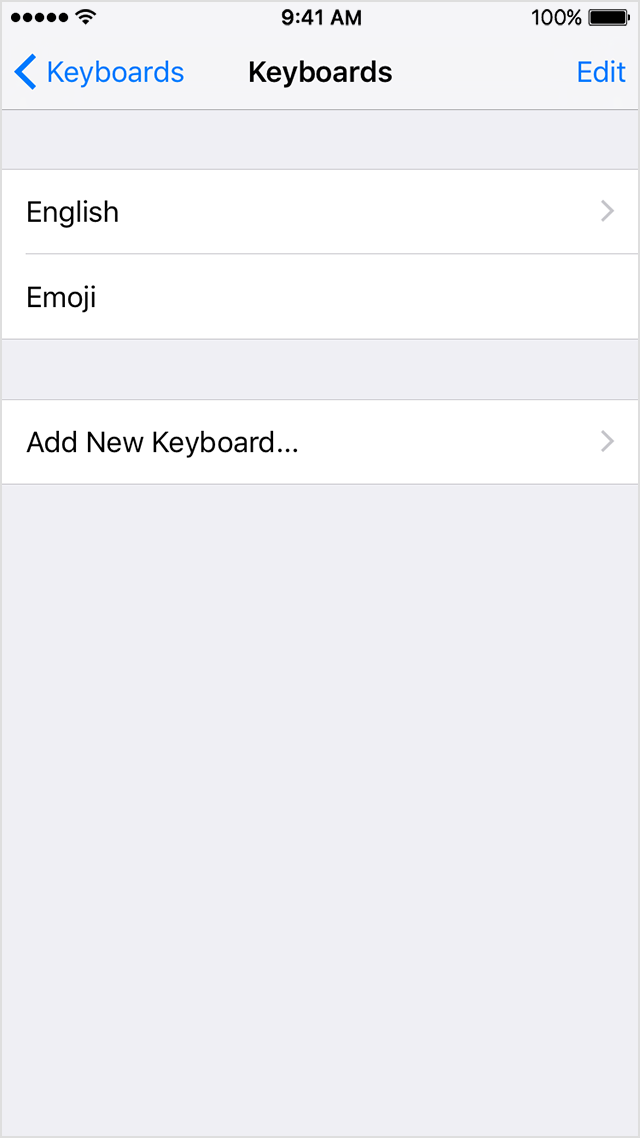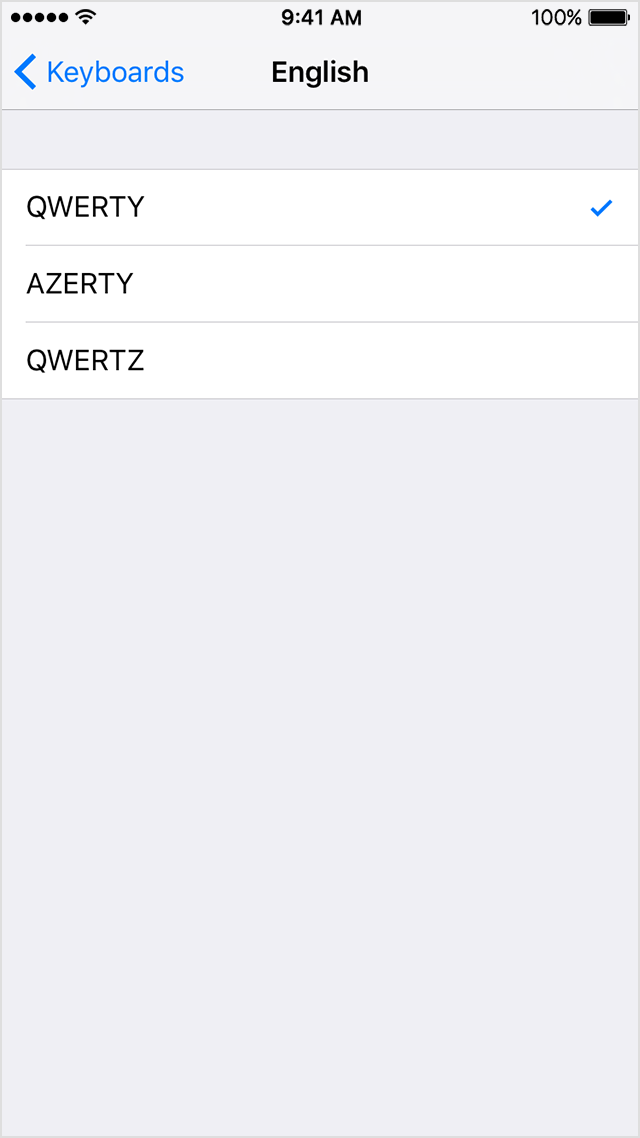VPCSA33GX, alternative keyboard
I have a VPCSA33GX. Recently, some of the keys on my keyboard went free! So, I visited a repair center (not an official Sony one, cause we don't have in our country, I guess.) and they told me that the keyboard needs to be replaced with a new one. But the problem is that the keyboard of this model is a very rare and not available in the market here.
I was wondering if there was any similar keyboard that could be used to replace the old by. Is there an alternative to the keyboard of this model? Perhaps a more common keyboard?
Or if there is no alternative to this kind of problem, I appreciate if you could share.
Thanks in advance.
CSEC,
As far as I know there is no substitute for the keyboard...
Tags: Sony Computers
Similar Questions
-
the alternative keyboard settings
Our grandson is pressing the keys on our dell laptop inspiron 1501. now the keys with light blue digits or symbols type. How do I change back to normal?
Press the Fn key.
-Hope this helps.
Doug Robbins - Word MVP,
DKR [atsymbol] MVP [dot] org
Posted by the community bridge"paxton Tiger" wrote in the new message: * e-mail address is removed from the privacy... *
Our grandson is pressing the keys on our dell laptop inspiron 1501. now the keys with light blue digits or symbols type. How do I change back to normal?
Doug Robbins - dkr [atsymbol] Word MVP MVP [dot] org
-
Hot chocolate spilled on my keyboard - Qosmio E10
I poured a small amount of hot chocolate on one side of my Qosmio E10. Oops!
Since I gave it more than 24 hours to turn out to dry out and I also disassemble the keyboard to wipe - there was some residue dried hot chocolate in it. I'll try to put it on again in a while to see if the keyboard works now (it stopped completely, just make sounds beep-beeps), and did a search online for alternative keyboards...
Does anyone have any other suggestions before as I have buy a keyboard? And if I do, how do I do to install? It's just a matter of take the type chip out thing, and put a new one in and then screw everything back?
Thank you!
> Since I gave it more than 24 hours to turn out to dry out and I also disassemble the keyboard to wipe - there was some residue dried hot chocolate in it. I'll try to put it on again in a while to see if the keyboard works now (it stopped completely, just make sounds beep-beeps), and did a search online for alternative keyboards
In the worst case, your motherboard or RAM module are dead. The tone at the beginning of the boot order is displayed, because detected a problem on the motherboard.
There are several times my girlfriend spilled a coke on my keyboard. Computer laptop didn t start and I thought that it s a serious issue, but I ve eliminated a RAM and Notepad starts very well.However, check your machine again and maybe he will start correctly.
-
My problem is that my shift key is broken, broke a small piece of plastic that holds the key on it is, whenever I have puch stands in the key, the caps lock
I wonder if I have to buy a new shift key or the super-colle key instead?
Hi @Minuby,
Thank you for visiting the HP Forums! A place where you can find solutions for your problems with the help of the community!
I stumbled upon your post on the laptop and wanted to help you! I looked in your question about your HP Pavilion Notebook f019no 17 and questions with the SHIFT-key keyboard broken. If you paste the key you may face other problems. Here is a linkto your service manual for the alternative keyboards page 22.
Please let me know how it goes.
You can say thanks for trying to help by clicking on the Thumbs Up below!
Thank you. -
Preferences of the keyboard in the different Yosemite of Mavericks?
I have a friend that I am trying to explain the various keyboard options. I have the Mavericks, and he has Yosemite. As usual everything we are discussing, he insists that everything works differently in Yosemite from how it does in the Mavericks, and I'm not convinced of that. He refuses to see my screenshots showing how to access viewers characters and keyboard, text-string substitutions, choose from a menu of alternative keyboards. He's right? This will also affect my future decision of the opportunity to jump from Mavericks still in ElCapitan on the road, so I have a personal interest in the issue as well.
A difference is that starting with 10.10.3, Apple has changed the menu item to get the character Viewer, called Edit > special characters, Edit > Emoji & symbols. It seems that some users of the baffles.
I think that how you add some input sources may have changed to check boxes in the Mavericks to use a + button, then a button 'Add' in Yosemite, but I'm not sure about that. This is how works the El Capitan.
At some point the substitution of text string grid has ceased to have a list of predefined options and became empty, if you were to manually compose their first. This is how works the El Capitan.
Otherwise I think it's basically the same. Maybe your friend could send you screenshots of its system in order to see how the different, it's actually?
-
keyboard replacement for dv2620ca
Hi all
I wonder if there is a different alternative keyboard that I can get to a dv2620ca.
I'm trying to find one, but it seems the only dv2620ca I can get are very expensive and expensive expedition to the France. I don't need the french keys to this topic, so no matter what dv2500 keyboard would work? Or must they be accurate?
Any help is appreciated, so I can get this phone working again.
When it comes to hardware most of the things can be changed with in a given series, with the exception of the MoBo.
In your case, something series dv2000 regarding the keyboard is interchangeable. (probably)
In order to be safe, remove the three screws in the battery bay and remove the keyboard to see if the water is in the same place as those who are on ebay.
You do not have to disconnect the ribbon cable from the motherboard, the keyboard can be gently turned out with damage to the cable.
Who has cited the price of a 100 dollars for the keyboard, wow is this scam? I've never seen any for a HP laptop keyboard is anywhere other then in China and I am guseeing that it cosata only a few dollars to do. Was this a computer store prices?
If you want you can give it a few weeks or months and see if someone with your exact model number will relpy, but you may have a long wait.
-
When you use the Microsoft Natural Ergonomic Keyboard 4000, my fingers do not rely on the keys of the row. Instead, my fingers are always "offset" line, or a single key.
I didn't have this problem with my old Microsoft Natural Keyboard Elitekeyboard.
I would buy another elite , but a 'new' costs $140 (I don't want to buy a keyboard 'Used').
Can you recommend an alternative keyboard?
Hello
Try one of these:
Microsoft comfort keyboard Sculpt
Anker Full Size ergonomic keyboard
-
LR 4.2 - shortened to 'zoom in' alternative?
Hello
I have a problem with the shortcut "zoom in" in LR 4.2.
Officially the shortcut for "zoom" is supposed to be "Ctrl +=", but I can't type this directly, because equality is on top of the zero on my keyboard (German), i.e. in order to type "=" year I need to type "Shift + 0".
But when I type 'Ctrl + Shift + 0 "nothing happens.
When I type "Ctrl + 0" histogram collapses / expands (it allows to switch between the two). "."
I don't know if on a U.S. keyboard, you can directly type the '=', but I have the feeling, it's like that. So, is there an alternative to zoom for foreign keyboards? (and: why isn't the "Ctrl + +' used as in most other programs...?")
Thank you
Plasma2k
Hello
I had the similar, but with a Norwegian keyboard problem. The = is on 'Shift + 0' on a Norwegian keyboard as well.
I fixed that by applying a new keyboard shortcut for the zoom in action in a rather cumbersome way.
By default, there are mappings of alternative keyboard available if you use a specific version of Lightroom, or in German, Spanish, French, Italian, Japanese, Korean, Dutch, Portuguese, Swedish or Chinese, but no Norwegian.
If you are running with the German "language pack" shortcuts for Zoom out should be "Ctrl + #" in the Mode of development and the default value "Ctrl +=" in library Mode.
It is all described in the files of linguistic resources, one for each of the mentioned languages.
They are located under the language-specific directories (, sp, en, jp and so on) in a directory of resources in the Lightroom folder. In my case the Lightroom moreover is C:\Program Files\Adobe\Adobe Photoshop Lightroom 4.2\, since I am running version 4.2 on Windows.
Since there is no Norwegian resources translation available for Lightroom I prefer to run with the English version. There is no specific English resources file or a folder, given that English is the default language of Lightroom.
But you can make one. So I did!
First, I created a new directory called 'fr' in the folder C:\Program Files\Adobe\Adobe Photoshop Lightroom 4.2\Resources\, then I put a text file called TranslatedStrings.txt in this folder with the following contents:
«$$$ / AgDevelop/Menu/View/zoom/Key = Cmd +.»
«$$$ / AgLibrary/Menu/View/zoom/Key = Cmd +.»Nothing more.
This replaces the keyboard shortcuts for Zoom In to develop and library Mode on "Ctrl +". and let all the other shortcuts as the default shortcuts in the program.
(It says Cmd since it is the name of the CTRL key on Apple OSX, I guess). The "." key is right next to the "-" button on a Norwegian keyboard and has not been used for all the other shortcuts in the English version of Lightroom AFAIK.
If you use the English version of Lightroom, you can do it at any other shortcut you would like to change too. Look at some of the other TranslatedStrings.txt files in the folder resources from another language to learn to identify (for example $$$ / AgDevelop/Menu/View/ZoomIn/Key =) shortcuts that you want to change.
If you use Lightroom in one of the other supported languages, just change the file TranslatedStrings.txt corresponding to that language. Make sure that you create a backup copy of the file before editing.
When you install a new version of Lightroom, you must think to copy the file to the new installation, usually C:\Program Files\Adobe\Adobe Photoshop Lightroom 4.3\ for version 4.3 and so on.
Good luck! It will be useful.
-
HP pavilion dv2000 key board does not
Hai
HP pavilion dv2000 key board does not. I have activated the key online Board that also does not work. because my hp utility cd has been damaged, I changed my OS to windows 7 key board ultimate .the rest is notworking .then I used a USB key Board that works also do not. main problem is that I couldn't filled my Os Installation with to enter the pc name. Plese help me. the original OS was Vista.
with our thanks
Joseph
Hello @pxj,
I understand that your laptop keyboard does not work, and that your alternative keyboard does not work as well. I'd be happy to help you in this case!
As your drivers available of the system does not contain the keyboard for Windows 7 drivers, I recommend you to get a drive recovery to re - install Windows Vista on your system. This can be done by following this document on getting a HP recovery disks or USB HP recovery disc.
Please re-post with the results of your troubleshooting, and I look forward to your response!
Concerning
-
Question of function on a Satellite A100-049 keys
Hello, I am new on this forum please bear with me if I am wrong.
I just bought a Satellite A100-049 and supported by mistake on the F10 key. Turns the LED under the key and I discovered to my horror that I couldn't type some letters and, worse still, I could not disable the F10, that is! I finally had to restart.
I can see doing what F1 to F9 from the dropdown at the top of the screen, but I can't work out what should I F10, F11 and F12 and I'm in constant fear of press them! The manual and the web site of Toshiba do not seem to offer any help, even if it is probably because I don't know where to look.
Can anyone of you kind experts out there find out?
Thank you very much
John
Hello
Maybe, I know how to solve your problem. Try to press "Fn + F10" (hold Fn and press F10 at the same time).
Then your keyboard should work properly again.
Maybe you press a combination of keys (for example "Fn + F10"), then the alternative keyboard on your keyboard has been activated.Please give some feedback if my clue helped you.
Welcome them
-
How can I set up my iPhone6S in AutoCorrect using Australian English and American no, pls?
How can I configure my iPhone6S in AutoCorrect using Australian (and non-American) English, pls? Thnx
Hi choconato,
Thank you for using communities Support from Apple! To change the language used for the automatic correction, you can ensure that you have your keyboard the English value Australian, as shown in this article:
Customize your keyboard
Unlike the physical keyboards, you can change the format of a software keyboard. This will also change the dictionary used for the automatic correction, the number of letters on the keyboard and layout of keys (for languages with alternative keyboards). The language of the keyboard also determines the language of the dictionary used for predictive text.
You can add software keyboards in settings > General > keyboard > keyboard.
With some languages, you can change the layout key by pressing the language and selecting a new layout.
Get help with the keyboard on your iPhone, iPad or iPod touch - Apple Support
See you soon
-
My other laptop has substituted numbers for letters. That is, use the alternative keyboard. How can I cancel the Alt keyboard?
Exactly what you are experiencing is not clear, but it's probably a problem with the laptop, not with Windows. If you look in the instruction manual supplied with the computer, you will probably find the answer.
-
Hello
I want to put a public var to true when you press ctrl shift and set to false, then when they are not pressed. This is to link with some features of datagrid that respond differntly when Ctrl or shift are down.
onKeyBoardDown() is sussessfully followed when the keys are down, but onKeyboardUp is not when they are released. Why is this? Thank you!
stage.addEventListener (KeyboardEvent.KEY_UP, onKeyBoardUp);
stage.addEventListener (KeyboardEvent.KEY_DOWN, onKeyBoardDown);
private void onKeyBoardDown(event:KeyboardEvent):void
{
If (event.ctrlKey) //if control button is pressed
{
trace ("CTRL on ');
}
Else if (event.shiftKey)
{
trace ("SHIFT on ');
}
on the other
{
trace ('NONE!');
}
}
private void onKeyBoardUp(event:KeyboardEvent):void
{
If (event.ctrlKey) //if control button is released
{
trace ('CTRL off');
}
Else if (event.shiftKey)
{
trace ("off SHIFT");
}
}
To answer why your original code does not work, you use KeyboardEvent to indicate the current state of the 2 keys in a way ' if/else '.
For example, when you release the CTRL key, event.ctrlKey will always be false (because it is more of course). Same thing with the release of TRAVEL if you release that will always make it false.
Use the keycode as moccamaximum mentioned, but you have to detect combinations do not limit it to the "if/else".
for example:
var ctrlIsDown:Boolean = false;
var shiftIsDown:Boolean = false;
function onKeyBoardDown(e:KeyboardEvent):void
{
If (e.keyCode is 17)
{
trace ("CTRL on ');
the value of state var for CTRL
ctrlIsDown = true;
}
do not use on the other, separate logic
If (e.keyCode is 16)
{
trace ("SHIFT on ');
set var to SHIFT State
shiftIsDown = true;
}
}
function onKeyBoardUp(e:KeyboardEvent):void
{
If (e.keyCode is 17)
{
trace ('CTRL off');
the value of state var for CTRL
ctrlIsDown = false;
}
do not use on the other, separate logic
If (e.keyCode is 16)
{
trace ("off SHIFT");
set var to SHIFT State
shiftIsDown = false;
}
make a function to check the key States
If necessary here and making adjustments
based on shift or control separately
}
keyCode has limits, beware. Alternative keyboards are known to change the values for keycode of unexpected results. Modify if needed. Consider charCode and keyCode has other limits:
-
Alternative text / keyboard shortcuts go after iOS 10
Everyone knows about the loss of their replacement text shortcuts after updating to iOS 10? I feel like it's the opposite problem, we had here: https://discussions.apple.com/thread/6656922?start=465 &
Everything else is transferred in my settings (for example, my keyboards are installed, my emoji frequently used are the same, my bluetooth connections are all there, etc.) except this.
I went from literally a thousand + text to replace default "omw" replacement (on my way!).
I tried to turn on and off road iCloud (although tech said the keyboard shortcuts are stored in the local backup not the cloud) and restart the phone, which is something that I found online. It does not work.
Same thing here. Did not have that much (maybe 20 or more), but now all that remains is the shortcut of Omw.
-
HP G60T-200 keyboard, alternative housing
Hello I have a laptop G60t-200 HEP and because of its old I want to replace the keyboard (some of the key are already deffective but still usable when you press it hard) and I want to also replace the casing of the unit (one with snaptic mounse) because the snaptic does not work and scractches. I want to not be restored again so where can I get these points and how much for it.
Hello
Please download the point #13 from the following link:
http://h10025.www1.HP.com/ewfrf/wc/manualCategory?cc=us&DLC=en&LC=en&product=3837660&
and find the parts you need, you can check the prices on the following links:
http://h20141.www2.HP.com/hpparts/?cc=us&lang=en&JumpID=hpr_r1002_usen
http://PartSurfer.HP.com/Kind regards.
Maybe you are looking for
-
HP compaq Presario C783TU: Audio drivers for HP compaq Presario C783TU XP SP3.
Hey guys,. I bought my Presario C783 long. I got one operating system other than XP, but after a while I found that he had become slow and so I went down to XP. I have simple demoted by download Windows XP SP3 cd and in making a USB flash drive and f
-
Hi guys I am currently conducting zeros. I'm having 512 by 512 array and I want to add 256 rows of zeros above and below my picture, while my new table will be 512, 1024 where 1st & last 256 lines are zeros. I tried to use zeropadd Subvi, but he can
-
Microsoft Wireless Comfort keyboard 5000 and mouse
I just bought the Microsoft Wireless Comfort Desktop 5000 keyboard and mouse. With the help of Visa Ultimate 32 bit. Battery powered, followed the instructions, but do not connect not not the combine USB. Use on a Dell laptop. That both USB ports
-
H8 1414 HP envy. Need more power supply to run a better graphics card
H8 1414 HP envy. Need more power supply to run a better graphics card. I don't have that power 300 watt need more someone knows a number of room and the place to get one that fits? I know that windows 8 makes it difficult, I am ready to install windo
-
Freezing of Windows vista Home premium
I have a Sony Vaio, which is only a year old and it became almost impossible to use. It started with a random freeze when the computer sleep and it was only about 4 to 5 months after I got it. From there, he progressed to gel after about 20 minutes