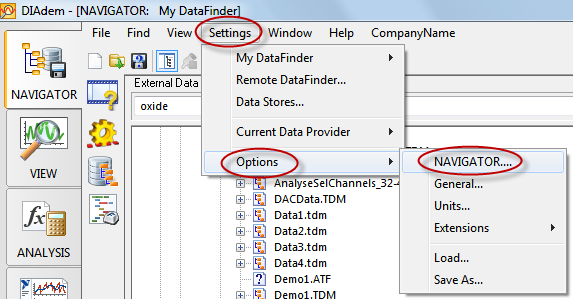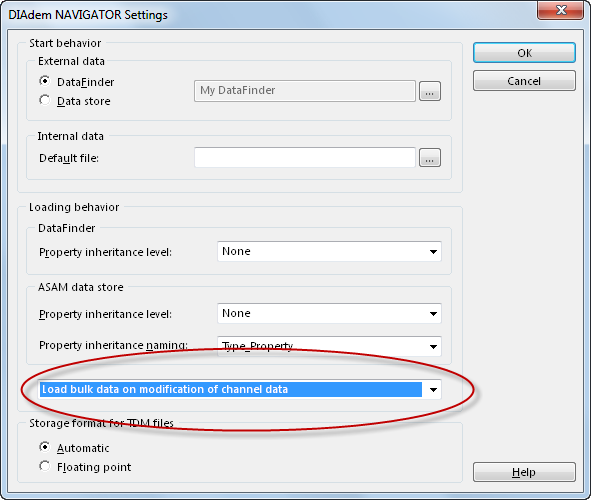LR 4.2 - shortened to 'zoom in' alternative?
Hello
I have a problem with the shortcut "zoom in" in LR 4.2.
Officially the shortcut for "zoom" is supposed to be "Ctrl +=", but I can't type this directly, because equality is on top of the zero on my keyboard (German), i.e. in order to type "=" year I need to type "Shift + 0".
But when I type 'Ctrl + Shift + 0 "nothing happens.
When I type "Ctrl + 0" histogram collapses / expands (it allows to switch between the two). "."
I don't know if on a U.S. keyboard, you can directly type the '=', but I have the feeling, it's like that. So, is there an alternative to zoom for foreign keyboards? (and: why isn't the "Ctrl + +' used as in most other programs...?")
Thank you
Plasma2k
Hello
I had the similar, but with a Norwegian keyboard problem. The = is on 'Shift + 0' on a Norwegian keyboard as well.
I fixed that by applying a new keyboard shortcut for the zoom in action in a rather cumbersome way.
By default, there are mappings of alternative keyboard available if you use a specific version of Lightroom, or in German, Spanish, French, Italian, Japanese, Korean, Dutch, Portuguese, Swedish or Chinese, but no Norwegian.
If you are running with the German "language pack" shortcuts for Zoom out should be "Ctrl + #" in the Mode of development and the default value "Ctrl +=" in library Mode.
It is all described in the files of linguistic resources, one for each of the mentioned languages.
They are located under the language-specific directories (, sp, en, jp and so on) in a directory of resources in the Lightroom folder. In my case the Lightroom moreover is C:\Program Files\Adobe\Adobe Photoshop Lightroom 4.2\, since I am running version 4.2 on Windows.
Since there is no Norwegian resources translation available for Lightroom I prefer to run with the English version. There is no specific English resources file or a folder, given that English is the default language of Lightroom.
But you can make one. So I did!
First, I created a new directory called 'fr' in the folder C:\Program Files\Adobe\Adobe Photoshop Lightroom 4.2\Resources\, then I put a text file called TranslatedStrings.txt in this folder with the following contents:
«$$$ / AgDevelop/Menu/View/zoom/Key = Cmd +.»
«$$$ / AgLibrary/Menu/View/zoom/Key = Cmd +.»
Nothing more.
This replaces the keyboard shortcuts for Zoom In to develop and library Mode on "Ctrl +". and let all the other shortcuts as the default shortcuts in the program.
(It says Cmd since it is the name of the CTRL key on Apple OSX, I guess). The "." key is right next to the "-" button on a Norwegian keyboard and has not been used for all the other shortcuts in the English version of Lightroom AFAIK.
If you use the English version of Lightroom, you can do it at any other shortcut you would like to change too. Look at some of the other TranslatedStrings.txt files in the folder resources from another language to learn to identify (for example $$$ / AgDevelop/Menu/View/ZoomIn/Key =) shortcuts that you want to change.
If you use Lightroom in one of the other supported languages, just change the file TranslatedStrings.txt corresponding to that language. Make sure that you create a backup copy of the file before editing.
When you install a new version of Lightroom, you must think to copy the file to the new installation, usually C:\Program Files\Adobe\Adobe Photoshop Lightroom 4.3\ for version 4.3 and so on.
Good luck! It will be useful.
Tags: Photoshop Lightroom
Similar Questions
-
What are the choices available to assign a specific value to the Zoom tool in the PS interface?
Instead of cmd + 1 = 100% cmd + 1 = 50%
For a document to 72 dpi, run this script to zoom at 50%. Scroll down for 300 DPI version. I found these codes on the internet and kind to stick together. The script can be adjusted to fit any resolution (100 dpi, 200 dpi, 600 dpi, etc.). It's very well a hack job, and scripts that are run slowly because Photoshop must process the zoom levels, but they work effectively.
For 72 dpi:
function imageView (view) { var id73 = charIDToTypeID( "slct" ); var desc17 = new ActionDescriptor(); var id74 = charIDToTypeID( "null" ); var ref13 = new ActionReference(); var id75 = charIDToTypeID( "Mn " ); var id76 = charIDToTypeID( "MnIt" ); if (view.length < 5) var id77 = charIDToTypeID( view ); else var id77 = stringIDToTypeID( view ); ref13.putEnumerated( id75, id76, id77 ); desc17.putReference( id74, ref13 ); executeAction( id73, desc17, DialogModes.NO ); } imageView('ActP'); // 100% imageView('FtOn'); // equivalent to Ctrl0 imageView('ZmIn'); // zoom in imageView('ZmOt'); // zoom out imageView('screenModeFullScreen'); imageView('screenModeStandard'); // ======================================================= main(); function main(){ if(!documents.length) return; var zoomLevels=[12.5, 25, 50, 100, 200, 300, 400]; zoomOut(); //zoomIn(); function zoomOut(){ var zoomLevel = getZoomLevel(); for(var z in zoomLevels){ if(Number(zoomLevels[z]) > Number(zoomLevel)){ setZoomLevel(zoomLevels[z]); break; } } }; function zoomOut(){ var zoomLevel = getZoomLevel(); zoomLevels.reverse(); for(var z in zoomLevels){ if(Number(zoomLevels[z]) < zoomLevel){ setZoomLevel(zoomLevels[z]); break; } } }; function getZoomLevel(){ var ref = new ActionReference(); ref.putEnumerated( charIDToTypeID("Dcmn"), charIDToTypeID("Ordn"), charIDToTypeID("Trgt") ); var desc = executeActionGet(ref); return Number(desc.getDouble(stringIDToTypeID('zoom'))*100).toFixed(1); }; function setZoomLevel( zoom ) { if(zoom < 1 ) zoom =1; var ref = new ActionReference(); ref.putEnumerated( charIDToTypeID("capp"), charIDToTypeID("Ordn"), charIDToTypeID("Trgt") ); var getScrRes = executeActionGet(ref).getObjectValue(stringIDToTypeID('unitsPrefs')).getUnitDoubleValue(stringIDToTypeID('newDocPresetScreenResolution'))/72; var docRes = activeDocument.resolution; activeDocument.resizeImage( undefined, undefined, getScrRes/(zoom/100), ResampleMethod.NONE ); var desc = new ActionDescriptor(); ref = null; ref = new ActionReference(); ref.putEnumerated( charIDToTypeID( "Mn " ), charIDToTypeID( "MnIt" ), charIDToTypeID( 'PrnS' ) ); desc.putReference( charIDToTypeID( "null" ), ref ); executeAction( charIDToTypeID( "slct" ), desc, DialogModes.NO ); activeDocument.resizeImage( undefined, undefined, docRes, ResampleMethod.NONE ); }; };In 300 DPI:
function imageView (view) { var id73 = charIDToTypeID( "slct" ); var desc17 = new ActionDescriptor(); var id74 = charIDToTypeID( "null" ); var ref13 = new ActionReference(); var id75 = charIDToTypeID( "Mn " ); var id76 = charIDToTypeID( "MnIt" ); if (view.length < 5) var id77 = charIDToTypeID( view ); else var id77 = stringIDToTypeID( view ); ref13.putEnumerated( id75, id76, id77 ); desc17.putReference( id74, ref13 ); executeAction( id73, desc17, DialogModes.NO ); } imageView('ActP'); // 100% imageView('FtOn'); // equivalent to Ctrl0 imageView('ZmIn'); // zoom in imageView('ZmOt'); // zoom out imageView('screenModeFullScreen'); imageView('screenModeStandard'); // ======================================================= main(); function main(){ if(!documents.length) return; var zoomLevels=[12.5, 25, 50, 100, 200, 300, 400]; zoomIn(); //zoomOut(); function zoomIn(){ var zoomLevel = getZoomLevel(); for(var z in zoomLevels){ if(Number(zoomLevels[z]) > Number(zoomLevel)){ setZoomLevel(zoomLevels[z]); break; } } }; function zoomOut(){ var zoomLevel = getZoomLevel(); zoomLevels.reverse(); for(var z in zoomLevels){ if(Number(zoomLevels[z]) < zoomLevel){ setZoomLevel(zoomLevels[z]); break; } } }; function getZoomLevel(){ var ref = new ActionReference(); ref.putEnumerated( charIDToTypeID("Dcmn"), charIDToTypeID("Ordn"), charIDToTypeID("Trgt") ); var desc = executeActionGet(ref); return Number(desc.getDouble(stringIDToTypeID('zoom'))*100).toFixed(1); }; function setZoomLevel( zoom ) { if(zoom < 1 ) zoom =1; var ref = new ActionReference(); ref.putEnumerated( charIDToTypeID("capp"), charIDToTypeID("Ordn"), charIDToTypeID("Trgt") ); var getScrRes = executeActionGet(ref).getObjectValue(stringIDToTypeID('unitsPrefs')).getUnitDoubleValue(stringIDToTypeID('newDocPresetScreenResolution'))/72; var docRes = activeDocument.resolution; activeDocument.resizeImage( undefined, undefined, getScrRes/(zoom/100), ResampleMethod.NONE ); var desc = new ActionDescriptor(); ref = null; ref = new ActionReference(); ref.putEnumerated( charIDToTypeID( "Mn " ), charIDToTypeID( "MnIt" ), charIDToTypeID( 'PrnS' ) ); desc.putReference( charIDToTypeID( "null" ), ref ); executeAction( charIDToTypeID( "slct" ), desc, DialogModes.NO ); activeDocument.resizeImage( undefined, undefined, docRes, ResampleMethod.NONE ); }; }; // ======================================================= main(); function main(){ if(!documents.length) return; var zoomLevels=[12.5, 25, 50, 100, 200, 300, 400]; zoomIn(); //zoomOut(); function zoomIn(){ var zoomLevel = getZoomLevel(); for(var z in zoomLevels){ if(Number(zoomLevels[z]) > Number(zoomLevel)){ setZoomLevel(zoomLevels[z]); break; } } }; function zoomOut(){ var zoomLevel = getZoomLevel(); zoomLevels.reverse(); for(var z in zoomLevels){ if(Number(zoomLevels[z]) < zoomLevel){ setZoomLevel(zoomLevels[z]); break; } } }; function getZoomLevel(){ var ref = new ActionReference(); ref.putEnumerated( charIDToTypeID("Dcmn"), charIDToTypeID("Ordn"), charIDToTypeID("Trgt") ); var desc = executeActionGet(ref); return Number(desc.getDouble(stringIDToTypeID('zoom'))*100).toFixed(1); }; function setZoomLevel( zoom ) { if(zoom < 1 ) zoom =1; var ref = new ActionReference(); ref.putEnumerated( charIDToTypeID("capp"), charIDToTypeID("Ordn"), charIDToTypeID("Trgt") ); var getScrRes = executeActionGet(ref).getObjectValue(stringIDToTypeID('unitsPrefs')).getUnitDoubleValue(stringIDToTypeID('newDocPresetScreenResolution'))/72; var docRes = activeDocument.resolution; activeDocument.resizeImage( undefined, undefined, getScrRes/(zoom/100), ResampleMethod.NONE ); var desc = new ActionDescriptor(); ref = null; ref = new ActionReference(); ref.putEnumerated( charIDToTypeID( "Mn " ), charIDToTypeID( "MnIt" ), charIDToTypeID( 'PrnS' ) ); desc.putReference( charIDToTypeID( "null" ), ref ); executeAction( charIDToTypeID( "slct" ), desc, DialogModes.NO ); activeDocument.resizeImage( undefined, undefined, docRes, ResampleMethod.NONE ); }; }; -
Interactive keyboard Zoom shortcut please.
Why do we need to have the open browser palette space wasting and drag a slider to zoom in/out when we can just slide directly anywhere in the canvas taking a shortcut in the same way the hand tool work. How about space + shift + do drag done exactly what open the palette of the browser, and by dragging the slider made?
Please remove this unnecessary pain. And no, the current/output zoom of alternatives by pressing several times hotkeys or drawing a selection of zoom is not exactly the good alternatives.
Hey!
If you use accelerated OpenGL in Photoshop CS4, you can use interactive zoom.
If you have a tool selected, for example Clone Stamp Tool (S), press the (H) key on your keyboard, and click and hold it left button of the mouse and you'll get the picture with the zoom rectangle but only if your image is enlarged. You can do interactive zoom in and Zoom out even with keyboard shortcuts. Press control + space + hold the left button of the mouse to zoom in or space + Alt + press and hold the left mouse button to zoom out.
tomaxxi
-
Display is enlarged won't reset
Looked at my watch and display is "zoom," which is huge. I can't figure out how to return to the normal display.
Have you tried to rest the zoom settings?
https://help.Apple.com/watch/#/apd95f904443
On Apple Watch, open the settings app, go to general > accessibility, then activate the Zoom. Alternatively, you can use iPhone to activate the Zoom for Apple Watch - open the Apple Watch app on the iPhone, touch my watch, tap Settings, tap the option in general > accessibility. Or, use the shortcut of accessibility; See the shortened accessibility.
-
He of big and have to reset watch almost every day
nnearly every day I reset the display goes very large larger than the watch
Have you tried to disable the Zoom in accessibility on the watch settings?
https://help.Apple.com/watch/#/apd95f904443
Turn on Zoom. On Apple Watch, open the settings application
 , go to general > accessibility, then activate the Zoom. Alternatively, you can use iPhone to activate the Zoom for Apple Watch - open the Apple Watch app on the iPhone, touch my watch, tap Settings, tap the option in general > accessibility. Or, use the shortcut of accessibility; See the shortened accessibility.
, go to general > accessibility, then activate the Zoom. Alternatively, you can use iPhone to activate the Zoom for Apple Watch - open the Apple Watch app on the iPhone, touch my watch, tap Settings, tap the option in general > accessibility. Or, use the shortcut of accessibility; See the shortened accessibility. -
Only very basic projects.
The needy Muse tools to be used on larger projects.
Confused css classes.
Does not support the CSS sprites in native mode;
Don't use oocss;
Product separate stylesheets for each page;
Does not freedom in organizing css and javascript documents;
Generates a change to one page download several others;
Desktop muse and bad;
The muse was shortened to zoom?
Does not correctly handle vectors;
Creates images when using the internal shadows on divs;
Does not optimize the PHP pages, that separates the menu.php site, header.php, footer.php and other parts. With php use would be quite possible to change a menu on the master page without having to download all the pages again.
No compact html, css and javascript;
Does not cache in .htaccess configuration;
Do not asynchronous Java script load.
Style muse and low classes and few options;
Has no semantic structure of html5;
Drag the horrible buggy and very basic functions;
Acordion and not big tabs work with transition melted;
Very low jpg and png image compression;
Does not convert the fonts for @ make-face;
Very low shape without obvious functions necessary for better interaction with the end user;
Bad SEO, do not have a native seo test tool in muse.
The muse creates different layouts for each device, this way of working and not the reality of the current Internet, today we must make fluid updates in cannot lock in PIX because each new day and the new devices with the size and resolution are launched web and infinite in your document display size is not equal to a role with specific measures and margins for each document.
Please adobe developers to use:
Google PageSpeed to improve the muse to assemble.
Original post in PT_BR
O Muse Nur tools para ser used em strong maiores.
Css confusas classes;
NAO mourned nativamente css sprites;
Não use o oocss.
Produz Arts entraba folhas para cada page;
Não permite liberdade na Organização back documents e javascript css;
Download UMA alteracao em uma page gera of several other;
Trabalho e muse area ruim;
Muse tem atalho para zoom?
NAO mourned vetores background;
Cried imagens quando breakfast sombras internas divs nas;
Não otimiza as pages com php, menu.php, separando o site em to leave header.php and footer.php between outros. Uso com php seria totally possible alterar um menu na page mestra sem ter as fazer download todas didn't page again;
NAO compacta html, css e javascript.
NAO permite configuracao hides No .htaccess;
Não carrega Java script of'm * incrona;
Classes of estilo muse no e fraca e com poucas may;
Não tem do html5 semantica;
Slide avioes bugs cheio e com muito funcoes Básicas.
Acordion, tabs e não trabalhao com transicao bland;
Imagens jpg COMPRESSAO e png muito fraco.
NAO converte fonts Pará @font-face;
Formulario muito fraco sem funcoes obvias well para best interacao com o usuario final.
SEO ruim, falta uma logging of test SEO nativa not muse;
O muse shouted implemented different for each device, esse jeito trabalhar e nao a realidade da internet atual, hoje precisamos fazer models fluidos nao podemos ficar presos POI PIX a cada dia in new e in new devices com size e Resolução sao Lançados e web infinita no seu size of documents e nao Apresentação igual a um papel com e measures specific margens para cada documento.
Por favor desenvolvedores da adobe usem:
Google Pagespeed para o sistema compilation muse speak.
Feel free to add your suggestion in our ideas section.
Thank you
Sanjit
-
Zoom lens combination as an alternative to the 18-55mm and 55-250mm lens for my T3i?
I have a T3i with 18-55mm and 55-250mm objectives. Switching lenses visits is a nuisance. The shorter one is required for pictures close to the museums, galleries, blocked sites, ourselves and our friends, etc. Longer lenses are useful for many city outdoor and rural/mountain shots. Is there a combination priced zoom that I should consider? Y at - it somewhere that I can sell my current lenses. My T3i and lenses are less than a year. Thank you.
There are a lot of options out there for "superzooms" If that's what you're looking for. This is a decent article on them, and to explain some of the advantages and disadvantages:
I see a lot of recommendations for http://www.fredmiranda.com/ to buy and sell used. But I know you are going to get much for those kit lenses. Can be difficult to find a buyer, but you never know.
-
Submit used to appear on Outlook 365 button. Now, I have to press f11 to get the Send button appears. It is a new problem, it used to work until about a week ago.
An another possible workaround is to force 'repaint' of the screen by changing the zoom level (for example, Ctrl-then Ctrl +). Alternative workaround noted on the Microsoft forums are summarized in this post: https://support.mozilla.org/en-US/que.../972083#answer-482082.
-
Is there anyway to disable the zoom feature?
zoom (accidental) continuous adjustments b/c my fingers hit the mouse pad is annoying.
Hello ob9s, I have no multitouch pad myself so I can't test if it actually works, but it's probably worth a try: enter Subject: config in the address bar of firefox (confirmed the message information where it appears) and look for preferences named browser.gesture.pinch.in & browser.gesture.pinch.out - doubleclick these two entries and change their value false. or alternatively, you can try zoom.maxPercent setting & zoom.minPercent to 100...
-
I would like to be able to increase the size of the text on the home page. I don't know how to do this. Thank you
Hold down the CTRL key and use your mouse wheel. Scroll up will increase the font size, down will decrease. Alternatively, you can use the main menu and click on view-> Zoom to set the zoom level. If you do not have your main menu enabled in Firefox 4, you can turn it on by selecting the Firefox menu at the top left of your window of Firefox, then Options and check "menu bar".
-
For older ipads alternative night shift
To my great disappointment, like many other users ipad 2,3,4, I discovered after I upgraded to iOS 9.3 today night shift is not available for my device. I already wrote my complaint to the comments of the Apple. Does anyone know an alternative for the night shift without the jail break?
Thank you.
- Go in settings > general > accessibility > Zoom
- Activate the Zoom
- With three fingers, quickly press three times anywhere on the screen of the iPad or the iPhone.
- Press Select filter
- Select low light conditions
This doesn't seem to work as I thought.
-
When you display a Google map, I get about four vertical bands which alternately display well and gray stripes. The gray area shows the message "we're sorry, but we have no maps at this zoom level for this region." Zoom does not get rid of the grey areas.
I had this problem for over a year and work around it using MS Internet Explorer or Google Chrome which works Ok. Otherwise, Firefox works great and I use it for everything except Google Maps.
I tried an uninstall of FireFox and then reinstall, but it did not help. I don't remember what I was doing when this problem is first presented.
Looks like you have blocked images from http://mt1.google.com/
See the problems that cause to not show images
It is possible that you clicked on 'Block Images' from the context menu in an attempt to save an image.
See web content, pop-ups, fonts and language settings- A way to see what images are blocked is to click on the favicon (Site ID icon) on the left side of the address bar.
- Click on the "More information" button opens the Security tab of the "Page Info" window (also accessible via "tools > Page Info").
- The Media of the "Page Info" window tab.
- Select the first image and scroll though the list with the arrow pointing downwards.
- If an image in the list is grayed out and there is a check mark in the box "block Images of..." and remove this mark to unlock the images from this area.
-
Zoom in - out with touchpad lapotp
In startup mode (tile), I can zoom out by clicking the bottom right minimize icon. So I can activate the touchpad (HP Folio 9470 m) and Zoom in and out the tiles. But I can't zoom out with the touchpad when I am in normal mode, I have to activat zoom by clicking zoom out with the key minise. Anyway that I can activate the zoom back fucntion using the touchpad?
I don't know if there is a way to activate the semantic Zoom with just the touchpad, but Ctrl + mouse scroll wheel: is an alternative to clicking on the icon.
-
DIAdem v11.1 SEEN very slow to load pan and zoom 2D graphics axis
As for the user KJ2, I find DIAdem version 2011 very slow when loading the data in the display.
I have two laptops, a DIAdem 2010 operating and the other the new 2011. IAM loading the same PDM file into two versions.
The 2010 takes more time initially to load the data in the browser window, but it is almost instant when zoom and pan in the display window.
Load the file instantly in the browser of the 2011, but then takes an age to zoom and pan, which is very frustrating when the analysis of the data.
I can improve performance at the 2010 level if I load the data with an interval of small applied reduction (factor 2) - once again, it takes much more time to load in the browser window, but is now usable in the view window.
The only problem now is that all channels are renamed with the Appendix "sample".
I guess that's a result of the new feature 'optimised loading data' which I guess is only load the data when I need IE when zooming and panning in the display!
Help please, before I resort to re - install 2010!
Karoline
Hello Albert,.
It is a relatively easy solution:
In the BROWSER, go to the menu "settings":
In the dialog box that is displayed, change the setting of data "always load in bulk.
Alternatively, you can also change this in the dialogue box "parameters: compatibility", but I don't know what is the difference between these two methods.
Hope that helps, no need to return to the 2010 version after these changes. Oh and don't forget to save your configuration file after making the changes to make them permanent!
Otmar
-
Zoom to part of a graph of intensity?
I have a graph of the intensity at which the axis represents discrete channels. I want to be able to zoom the picture so that there are a whole number of displayed channels. The default behavior seems to be that when you the xoom, it is possible to see half the field strings. What I have is a situation where if the zoom on the y-axis range showed channel e.g. channel 28.1 to 22.7, that intrigue resize the y-axis of the range of 23 to 28. I would also like to ensure that a minimum of one channel displayed. I see no obvious and easy way to do it, but I would be wrong...
Thanks for any help,
Joe
You mention the intensity graph and table either. Because they are quite different, can you clarify what you actually?
Personally, I would use all digital controls to define the xmin, xmax. You can do the math and will check if necessary.
Alternatively, it is also an event "Scale range change", that you can use to change the beaches after the user has zoomed in.
Maybe you are looking for
-
Is it possible to make a copy an aperture slideshow HD? It would be nice to have a copy on a memory stick, so it could be shown to another computer / TV. Since opening refers to its library and the iTunes library to its contents any information is
-
13 Firefox will be able to import passwords, bookmarks, etc. from Firefox Beta 13?
Hello I'm moving from Chrome to Firefox and had a quick question. I was thinking of using the beta version of Firefox 13, but I was wondering if I switch to the final version when it comes out, Firefox will remember my passwords, bookmarks, etc.. ?
-
Updates to 6.0 to 90% of the esp. of ADD ON ROBOFORM do not work?
Whenever I update FIREFOX, 95% of my extensions, add is wiped out and unable to work with the upgrade. It's SO frustrating. Now, I can't get ROBOFORM to work again. Why? Thank you.
-
Apple support send e-mail to other registered e-mail addresses other than the email address official apple id to get advice on the account of apple being locked?
-
someone ever has all the achevemts in the ' d on xbox Geek xbox 123