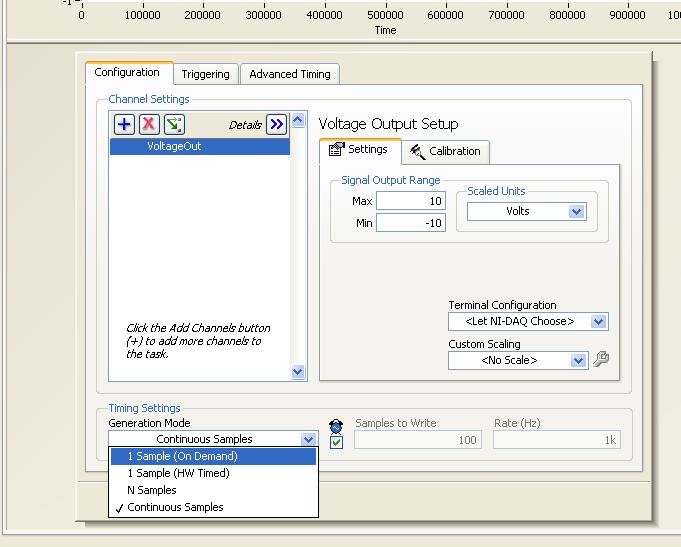VPN increases the latency - workaround - tunnel vpn - different ISP adds milliseconds
Experts,
I came across a very interesting question. I connect 3 offices via point to point wireless antena. There is a main central situation and 2 remote offices.
Before all the location were running under the same provider of point to point wireless antenna. Each antenna works at 10 Mbps.
Central location Antenna1 - remote peer 1 (vpn and latency works perfectly)
Location central antenna 2 - 2 remote peer (latency increases vpn but ip to ip works fine).
For the central location 2, these are the tests that I ran
Central location Antena 2
Router on the inside: 10.10.10.1
Router to the outside: 200.1.1.1
Remote peer 2:
Router on the inside: 10.9.9.1
Router to the outside: 195.2.2.2
Success rate is 100 per cent (5/5), round-trip min/avg/max = 432/553/656 ms (when I ping via the VPN to 10.10.10.1 to 10.9.9.1)
Success rate is 100 percent (5/5), round-trip min/avg/max = ms 18/12/28 (that's when I regular internet ping from 200.1.1.1 to 195.2.2.2.2)
What could cause this huge delay? I tested several routers on Antenna2 and this is the same result. Delay only happens when I have add VPN.
Thank you for any light...
Randall
Hi Randal
Certainly, there is a work around. It is by lowering the ip mtu before his hitting the tunnel. "The way to counter this is to set the mtu on the tunnel interface ip to 1400bytes (if you with GRE Tunnel IPsec) you can lower it more as well.if you want well.you can combine it with the ip tcp adjust-mss. Essentially, we let the size of the package get any more big as 1500bytes altogether so that the jumps between the two have to do fragmenatation. The delay is caused by the fragmentation between the two
The link below should guide you in the right direction.
http://www.Cisco.com/en/us/Tech/tk827/tk369/technologies_white_paper09186a00800d6979.shtml
HTH
Kishore
Tags: Cisco Security
Similar Questions
-
Connection with WiFi increases the latency of the Wired internet
Hello! I use a Zyxel P-660HW-D1 v2 802.11 g Wireless ADSL2 + 4 port Gateway, which offers wired and wireless connectivity. My office is connected via an ethernet cable. Whenever I access the WiFi using my smartphone, the latency of the internet from my office rises considerably. Disabling WiFi on my smartphone returns my office for normal internet latency. Is it only a matter of sharing the wired ADSL connection and wireless at the same time, or is there a way I can keep the normal latency on my desktop using WiFi at the same time? Thanks in advance for any help or information you can give me.
AFRO-CARIBBEAN
I suspect it is the limited nature of ADSL, but you can confirm this by going to speedtest.net and running a test of speed and during the trial to connect with the phone. If the DL speed remains the same (or drops) causing problem.
-
Site2site two vpn "Server" for two different ISPS
Hello. I have two lines of two different ISPS. Both are 4 / 4 Mbit/s leased lines. I want to create a vpn site-to site with a few points of end for each of them. I have ASA 5540 firewall as a VPN endpoint on my network. My question is. I have two different VPN? Can I create two outside interfaces and use each one for each ISP one here to create my VPN? I first thought of contexts, but I abandoned em as soon as I saw that there's no VPN with contexts.
Thanks in advance.
Simple topology is
VPN - RTR - ASAOut1 VPN1ISP
-ASAOut2 VPN2ISP
Hello
I understand that you need create a tunnel between ASA 1 and 2 of the ASA with an ISP and the other tunnel on ASA 2 other ASA 2 ISPS.
It is possible as long as you take care of the delivery. For the remote access clients it will end interface ehich has the default gateway.
-
Confusion over the number of tunnels
Hi all
I'm very confused about the number of tunnels formed in my ASA 5520. By CLI, I see two IPSec tunnels, but through ASDM, I get the data you see in the attached picture. Someone knows about it. Thank you
VPN-ASA5520-BLUR # sh vpn-sessiondb summary
Summary of the current Session
Sessions:
Active principles: Cumulative: simultaneous peak: inactive
SSL VPN : 0 : 20 : 3
Clientless only: 0: 3: 1
Client: 0: 17: 2: 0
IPsec remote access: 2:10:2
Totals: 02:30Information about the license:
IPsec: 750 configured: 750 Active: 2 load: 0%
SSL VPN: 25 configured: assets 25: 0 load: 0%
Active principles: Cumulative: simultaneous peak
IPsec : 2 : 10 : 2
SSL VPN : 0 : 20 : 3
Totals : 2 : 30NAC Active Sessions:
No NAC session to displayMapping sessions VLANS active:
No session mapping VLAN to display
VPN-ASA5520-BLUR # sh clock
07:58:34.698 METS Tuesday, June 12, 2012
VPN-ASA5520-BLUR.The output of the ASDM is likely to match the output of 'see the vpn-sessiondb' without the key word "Summary", which also include VPN IPSec LAN - to - LAN both tunnels.
-
How can I increase the number of PDF files that can be open at the same time of 20?
I like the new pdf viewer integrated into Firefox a lot because I'm constantly review sheets at work. However, he seems to have a limit of 20 simultaneous files. The machine I work has no danger of running out of memory anytime soon, so is there a setting I can change to increase this limit?
Thank you.Hello michael, this limit is not directly related to the pdf files in the internal viewer, but you can try the following workaround: enter about: config in the address bar of firefox (confirmed the message information where it appears) and search for the preference named dom.workers.maxPerDomain. Double-click the preference and set it to a higher value.
-
Portege Z930 - use of the same fingerprints under 2 different OS?
Hello
on my Z930 I use Win 7 64 bit and Win8 64-bit on two different partitions.
I tried to use the biometric for complete starting and the connection on the two parallel functioning of sytsems, but it does not work.
If I use my right index finger for Win7, it works. If I try to use the same finger with Win 8, I get the message, that this finger is already used and I can't use it once more.
Then, I tried to export the foxgloves in Win7 and import it into Win8 - it did not work. I could not import, the system denies.
I think that the biometric is regardless of the operationg systems in hardware from Toshiba. So far I can't find, how can I assign in Win7 already stored digital to Win8 user?
There is a workaround to use different fingers for different operating systems-, but it should work more intelligent.
Kind regards
tourers> If I use my right index finger for Win7, it works. If I try to use the same finger with Win 8, I get the message, that this finger is already used and I can't use it once more.
I think you need to use different fingers for Win 7 and Win 8
In my opinion the reason for this is that you cannot import fingerprints of two different systems: Win 7 to 8 win as two tools seems to be a little different.If you have already saved the fingerprints for Win 7 and therefore you cannot use the same finger to win 8.
I recommend you to use another hand to Win 7 and the other hand to win 8 (IE for Win 7 and right to left to win 8) -
Pavillion DV4: Does not increase the level of battery
Laptop is connected however increases the level of the battery, even when the laptop is turned off. I already tried a new battery and a different charger, I already tried to uninstall and update the drivers of battery, bios update, update Windows 7 and nothing has worked.
I would try all the possibilities before you send the laptop to someone else attempt a repair.
Thank you.
Seems to be a problem with the motherboard, charging function, but unfortunately my laptop is an old unsecured more.
I hope that all the other steps described in the post can help others with similar issues.
Thank you.
-
I want to increase the memory on the 2210CDS Satellite
I have an old Toshiba Satellite 2210CDS/6.0 I want to give to charity. Until I do, I wanted to increase the memory from 64 MB to 128 MB minimum, because he seems excessive paging of memory under Windows 98, it slows down a lot too.
The original 64 MB memory module is marked PC100-222-62, Toshiba p/n THLY6480H1FG-80. I ordered since equivalent barrettes memory 128 MB (PC100-222-620) from different sources. They fit well, but the memory is still limited to 64 MB, as evidenced by the page to configure the BIOS and Windows pages 'system '.
The computer has only one memory location. What I am doing wrong?Ruud Hartog
Hello
This laptop is very, very, very ;) old
However, the laptop can be improved up to 160 MB. 64 MB internal memory + 128 MB additional memory module
The Toshiba recommend using these modules:
128 MB - PA3005U
64 MB - PA3004UUsually after upgrading the BIOS should automatically recognize the module.
-
Satellite A200 does not correctly reduce or increase the volume
Hello
Our Satellite A200 is having problems with its Volume control wheel.
If I turn the wheel (on the left or in the past), it does not correctly to reduce or increase the volume level.
He jumps rather the volume level in seemingly random directions (with a preference for the volume).
Turn the wheel slowly improves responsiveness a little, but it remains quite impossible to increase or decrease the volume control that to be.BTW, I am well aware that the volume control wheel is a wheel of puls-encoder rather than ye olde potentiometer.
-Can anyone you tell me where I can find the configuration that is responsible for this Volume control wheel?
-Which driver/firmware is attached to the order of the volume control?
-How can I determine if this is a hardware or software problem?Advice would be welcome.
Stephan
Hello
There is no software or hardware problem.
It is a new generation of volume control.First of all there is no mechanical limit turning right or left.
In addition, this volume controller works a little different than the old volume controllers. The volume can be increased and decreased using the fixed rateBy the way;
> Can someone tell me where I can find the configuration that is responsible for this Volume control wheel?
You can change the volume as in the sound settings that could be found in the control panel.
> Which driver/firmware is attached to the order of the volume control?
Audio driver controls the volume controller.
> How can I determine if this is a hardware or software problem?
There is no problem -
ThinkPad t460s: what is the latency (CASES) for welded in chip RAM 4 GB or manufacturer model/room?
My t460s is on order. I expect with 16GB of command expansion module. It will be 16 GB 2133 DDR4 SO-DIMM. they come with different parameters of CASES (latency) 13-15. What is the latency of the installed module?
If you access t460s, is easy to determine by running the test utility system or memory such as CPU - Z.
-
How to increase the size of the buffer
Hi, I would like to ask how can I increase the size of the buffer?
My problem is that the generation cannot be started,
because the buffer size is too small by the way I use DAQ Assistant.
Choose the size of the buffer: 1
Minimum required buffer size: 2
so, how do I solve it?
Thank you
Chris
Hello Chris, can I ask what material you use. Currently the DAQ Assistant in your code example is configured to run continuous Acquisition and thus expects a type of dynamic data. This can be seen by the small red spot known as a point of stress and is shown when LabVIEW must convert the data to a different type. There are two options you can try to solve this problem.
(1) change the type of Acquisition "(on request) 1 sample" in the DAQ Assistant, he will write your input value for the cDAQ with each iteration of the while loop
(2) change of data entry strikes at a waveform
Here are some articles that you might find useful http://zone.ni.com/devzone/cda/tut/p/id/5438
Hope this is useful
Philippe
-
How to increase the strength of a WiFi connectivity
original title: problems with WiFi connectivity...
OK, here's my problem. I currently rent an apartment on the ground floor in the same House as my owner. They have wifi. They also gave me the code to enable my PC pick up their wifi as a benefit included in the rent. However, sometimes, the signal strength is severely lacking and my connection is less favourable. Anyway I can increase the strength of my wifi even if the connection is through my landlord upstairs from me?
Probably not. You can try to move your computer to a different location.
-
Is it possible to increase the speed of the fan, my laptop is not hot enough?
In other words, it must be controlled by the motherboard. Points to check are all the ventilation grids which allow the air make sure they are free of lint, pet hair, dust, etc. If there are panels that can be removed (as for the HDD or RAM upgrades), delete and wipe any dust, etc, from there. With the panels off, get a can of air spray to Wallyworld, Staples, etc. and blow through the orifices of evacuation to the inside. That should dislodge from the heat sink.
After a thorough cleaning, the outgoing air should be slightly cooler. Keep in mind that the more stressed the CPU and GPU are, more air is exhausted. If you think there might be a problem, there are a number of utilities that will control the fan speed and the different system temperatures:HWMonitor http://www.cpuid.com/hwmonitor.php
CoreTemp http://www.alcpu.com/CoreTemp/
Http://www.almico.com/sfdownload.php fan speed (also allows the fan control)If you used to use the laptop on your lap, you can think about getting one of the aprons to put on; very often, during its use on the knees, some of the Airways under may be blocked by your pants, causing overheating. I had a Logitech, which has a sliding mouse (I can't stand the touchpad), and it has helped tremendously with my gateway heat problem.
SC Tom
-
How to increase the control limits for the Audio Volume?
I have upgraded my PC base unit and no longer have the output of the Speaker Volume I had before. The audio output is more silent than before with the same speakers I used. I have moved all the sliders on the control panel of the Volume on their maximum position, but still can't get enough of output to the speakers. The important thing is for my use are 'Volume Control' and 'Wave', and these are set to the maximum. Now I have a motherboard with Intel D845GERG2 Intel i845GE chipset. The operating system is Windows XP Professional SP3, as previously. The sound card is SoundMAX Integrated Digital Audio with Legacy audio drivers. I checked using Device Manager drivers and hardware to work properly. The problem is software because I can achieve the required high speaker volume if I use VLC Media Player and set the volume to 200%. With Windows Media Player, set the volume to 100% is sufficient. I'm looking to increase range parameter on the control panel of Volume as a general solution. Can you advise if this is possible? I looked at a few ideas, these courses: edit files (.inf) SoundMAX driver. Modify the registry keys concerned. Use different audio drivers (none seem to be available for my hardware). Install the software to boost the audio output (VLC Media Player should be achieve this somehow). Install alternative (rollback) Microsoft drivers. Any advice would be much appreciated.
Just an update of my efforts on this issue.
I revisited the audio registry settings SoundMAX for HKEY_LOCAL_MACHINE\SYSTEM\ControlSet001\Control\Class\ \0005\Settings {4D36E96C-E325-11CE-BFC1-08002BE10318}. These are installed when you install the driver for SoundMAX Integrated Digital Audio. Changing these settings has already failed to get an increase of output audio volume. I have now found some settings of the value of these registry keys that have given me a satisfactory increase in the volume of the audio. In short, the cure for my situation was:
The file source (wdm3516b_Cadenza.exe) driver available from the Download Center Intel is a self-extracting ZIP file. Unzip this file to a location convenient temporary store (C:\Temp)
Use a text editor (Notepad) to edit the INF of the driver - in my case, it's "smwdmCH4.inf. Changes to this file cause the digital signature of the file to be invalid, but choose "Continue Anyway" to solve this problem during the installation of the driver. To increase the sound volume levels, the audio volume registry key value parameters that have been predefined 08 (hex) have been changed to 01 (hex). I suppose that this change dB levels produced by the SoundMAX Integrated Digital Audio.
To install the new settings:
Uninstall the SoundMAX Integrated Digital Audio hardware by using Device Manager.
Restart the PC - this should give a "new hardware found" restart of the PC.
Use Device Manager to reinstall the driver for SoundMAX Integrated Digital Audio. Do not use the automatic selections for this - run the installation process where you stored the INF driver edited file.
Once installation is complete, a check on the properties of the device must indicate that the device is functioning properly.
Use regedit to check that changes in the edited file driver INF appeared in the area of the Windows registry - in my case, it is HKEY_LOCAL_MACHINE\SYSTEM\ControlSet001\Control\Class\ {4D36E96C-E325-11CE-BFC1-08002BE10318} \0005\Settings.
I will emphasize that it is NOT a recommended fix - it turns out that it worked for me. The usual caveats apply - save your original settings, or better yet, use software disk image to make a copy of your drive hard so that you go back to square one if she's going "pear-shaped" with adaptations that have been made.
-
The volume of the recorded sound is very low when played. I tried to solve the problems through Control Panel of configuration-sound options and increased the volume to 100 form my mic too. All the other volume options, it's 100 too. It has no effect. Help needed ASAP
Hello
Control Panel - SOUNDS - Audio peripheral devices configuration-manager
Make sure you write down the description and model double click top - tab drivers - write version. Now
Click on update drivers who cannot do anything like MS is far behind the certification of drivers. Then RIGHT
CLICK above and UNINSTALL - REBOOT - this will rebuild the driver stack.If your driver shows 06 you have the default windows and part of the question.
Go to the system manufacturer's website and get the latest Audio/Sound drivers - download - SAVE - go to the place where you
Put them - right click on Reboot - RUN AS ADMIN -.Check the Version on the tab of the driver in the device as a sound Manager often restoring drivers, then install
the current version. Restart and check after each try, not uncommon to have to run the pilot of 1 to 4 times or more.
Just make sure that the version you have installed appears in the tab of the driver.Then navigate to the site of the manufacturer of the device and search for the drivers more recent and repeat the installation procedure.
Look at the sites of the manufacturer for drivers - and the manufacturer of the device manually.
http://pcsupport.about.com/od/driverssupport/HT/driverdlmfgr.htmHow to install a device driver in Vista Device Manager
http://www.Vistax64.com/tutorials/193584-Device-Manager-install-driver.html---------------------------------------------------------
After the updated driver.
Click with the right button on the speaker near clock - recorders - right click in the box - check show disconnected devices
and show disabled devices - check your micro - highlight them, then lower right properties. Do
of course the appropriate injector is enabled and check that other settings - on the levels tab make sure MUTE is not checked
and APPLY / OK changes.Also in the search for some Audio Manager Panel (perhaps named after the manufacturer of the sound driver). Mine
is the RealTek Audio Manager, yours can be quite different name if you have one.How to activate Audio devices hidden in Vista
http://www.Vistax64.com/tutorials/143447-audio-device-enable-hidden-devices.htmlConnect one microphone, music player or other audio device to your computer
http://windowshelp.Microsoft.com/Windows/en-us/help/b0e3d7fb-1b4a-4926-8254-65da289209261033.mspxProblems with sound and audio or no sound - a Mr Fixit
http://support.Microsoft.com/GP/NO_SOUNDI hope this helps.
Rob - bicycle - Mark Twain said it is good.
Maybe you are looking for
-
Why can I not use whatever it is at the top of the screen for Mozilla Firefox 11?
I can not use the top of the screen and so I had to go back to using internet explore instead.
-
A page is my home page, another is welcome to Firefox, and the other is my LassPass. Can anyone tell my why this is happening?
-
Satellite A200 - touch pad does not work with Windows 7
Hello I have an A200 and that you have upgraded to Windows 7. Can someone help me with how I can get the touchpad to work?I would be very gratefull for any advice.Thanks in advance
-
Equium P200D - Vista Internet Explorer problem
I am facing a problem with Internet Explore. When the search and access to a Web site I get a message box Windows telling me that there is a problem and Explorer closes down, There is a 'details' option that gives me the following information: -. Pro
-
application error look at files on the xbox extender
Xbox360 application error/vidio I have the new xbox 360 and I try to play movies that are on my computer (XP media center). The xbox will open media center, see the video option, view the video file and the individual films & home made videos. When I