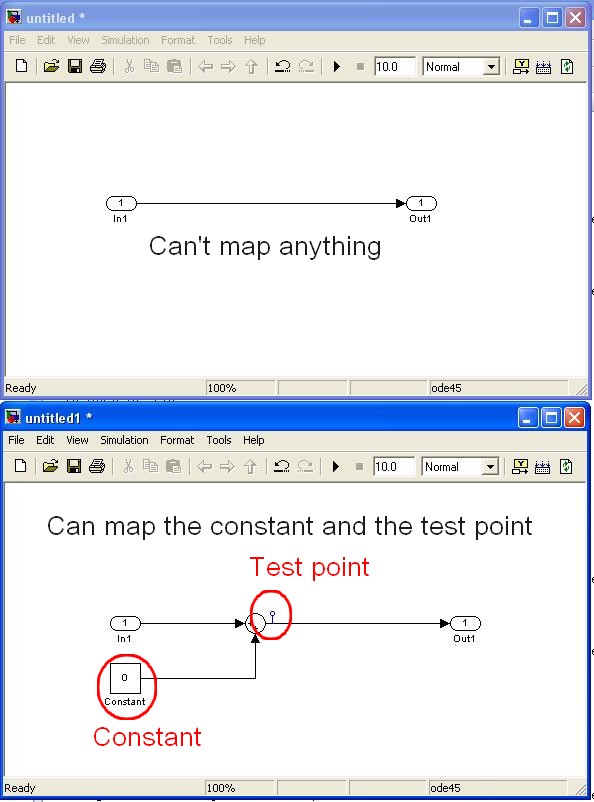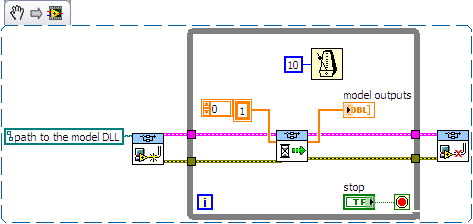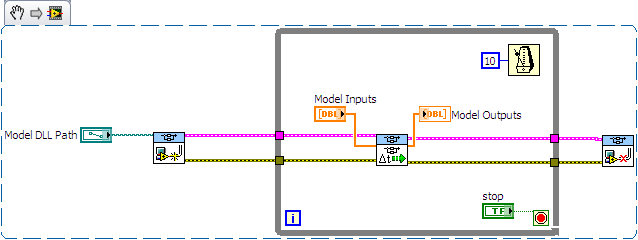Weißer Balken right am Rand site
ICH hab eine Ebene in website meine eingefugt, die von der Mitte der Seite bis zum rights Rand der Seiten go soll. In the Muse looks auch alles richtig aus aber in der Vorschau ist ein dicker weisser Rand... right browser wie ich den weg bekommen?
Danke
English translation (Google Translator):
I have a plan in my site added that should go to the center of the page to the right of the pages. In Muse, everything looks good, but in the preview of the browser to the right there is a thick white border... How do I get this far?
Thank you
Just take a look, if there is an element outside the page boundaries or overlap. Make sure, that all items (on the layout or master pages) are placed in the page dimensions that you have defined. The best way to identify such an element is by selecting all items on a page (cmd + A).
Tags: Adobe Muse
Similar Questions
-
I have osx EL Capitan on my mac and if I click on the right icon cloud site get creative every time error on download een applications which can make
Hello
for this problem, you can refer to the following link and discussion
Using creative cloud | Download error in the applications tab of Creative Cloud Desktop Application
-
used right clik on site to get the link sent. which is to say it?
I used to be able to right click on the web site and "send link" appears. Not there now, how to do it?
I finally found it while searching on Internet. Its an add on.
-
White bars on the right of Web sites in muse on ipad.
Hello
I am trying to establish why there are white bars on the right side of my website built in muse on an iPad? They are designed as a site of office without a specific design of Tablet, but I do not understand why this white bar should appear on the ipad and not on a laptop? Anyone have any ideas?
For example, here are two Web sites.
www.sedaogfoods.co.UK
www.filleighalpacas.co.UK
You will need to open them on your desktop, but also an ipad to see what I mean.
Thank you
Rich.
Hi Richard,
There is an empty block on the site next to the contact tab. Please refer to the screenshot:
Kind regards
Akshay
-
Right margin - Office site read on Tablet
I want to build a site with the exception of the Tablet presentation version to save time.
When I pin an element (in this case, it is a part of the menu) to the right, it causes a space white-margin on the right side of the pages on an iPad Air.
There are no stray items out of the box page or background on a page or a master page.
According to me, the only way to avoid a space white-margin on the right side is not pin the element and place it with the page width 960 pixels. Or create a version of the tablet.
1: I've seen other sites that have versions of office with the right pinned items that do not cause sufficient space on the tablet version and wonder how its done.
2: is it possible to set up a page of office in the same way that Tablet pages seem to be implemented - i.e. without margin margin left and right. In the desktop version any page settings that I ask there is always a margin or padding applied to the layout.
CY
Thanks Eric,.
There are no objects outside the area of the page. I found the cause:
It seems I'm depending on the country and to some extent what ISP I use effects the ability of web sites to Muse to be displayed correctly in the browser.
In this case, when I'm in Singapore using a connection broadband Singtel, Scripts (in this case page scrolling) associated with a page not to is not running properly, resulting in delays, pause or freeze in the page rendering process.
I am now in Serbia and pages make it fast without fault, with the effect of scrolling implemented.
According to me, if I remove any effect of scrolling page when it is in the countries where the visited page is a problem, the problems are reduced. I added the Script features such as scrolling effects, page display problems increase.
It's an interesting meet problem.
-
My sreen has been moved to the right in all sites, but only on the internet how can I fix?
my screen is on the right when I open internet, this isn't simply the computer internet. I want to focus, make them normal again.
go to help at the top of your browser and then click on restart with disabled modules, firefox closes, then it will open with firefox comes from base, then you can swicth back on the Add-ons and it should be ok, ive just done it myself and it worked
-
There is white space to the right of my site on mobile devices, how can I get rid of him?
I have seen discussions on this topic on the internet, I have tried everything this than recommended. I deleted everything that was outside the page, it does not work. My site is visible to The more recent/VMoA. I have several slideshows that are full page.
Thank you
Rob
In my view, that the source of the problem is the musethemes share button. It is differently resizing in browser than in Muse design mode. Please try to delete it. If deleting it solves the problem, you can contain muse-themes for a widget update.
-
Empty space on the right of my site
Hello
I had the empty space in my right side.
But nothing happens in fullscreen.
Help, please!
Yu
Hello
It appears that on the side right, there is a text box empty, check it in design mode,
Let us know if this is useful, or if you need help on this.
-
Can I get the Firefox search bar for not automatically, go to the site of the search engine I spend?
The Firefox search bar seems to have changed since the last update. I understand that things are changing constantly and get used to them, but I wonder if it is possible to change the rear bar to the way it was, or at least understand why it changed.
Basically, I used to be able to switch from search engines by choosing from the drop-down list, and would not put me right at the site of this search engine. He didn't actually bring me to the site once I hit the search button (or enter). It's quite annoying to have to remember to open a new tab before changing search engines in order to avoid sailing away from the tab that you are currently on, and it's also annoying that when you open a new tab and change the search engines, you are immediately taken to the site of this search engine. It feels like an extra step (ranging from 'the empty tab search engine page to search result' instead of 'empty tab to search result').
I know it sounds like a minor complaint, no doubt, but I'm really really curious to know why it was changed. More important, I want to know if there is a way to customize the way it was.
Thanks for any help!
Many users have been raising this issue. I mentioned the same question in this post here: https://support.mozilla.org/en-US/questions/1086138
In summary, it seems that the Firefox team is not intend to bring back the ability to return to the old bar search, which was possible (but in a very biased way) in older versions of 42. For now, you can either:
- Download module additional classic restaurateur theme to https://addons.mozilla.org/en-US/firefox/addon/classicthemerestorer/?src=ss and then select the old search option
- Go back to Firefox 42 and set the browser.search.showOneOffButtons property in Subject: config. However, with older versions poses a risk to the security that you won't have bug fixes provided with version 43
-
It opened when I clicked on it in my favorites, opened on the left side of the screen en there, I use firefox nomaly but I can get it from my screen. It's already there when I open Firefox.
I install Firefox again but she is back.You open a bookmark in the sidebar which is maintained even after restarting Firefox. There is a small x mark on the top right of the site. Click on it to close it forever. See the image as an attachment.
In the future, to prevent loading bookmarks in the sidebar:- Press the Alt key.
- Click on the menu of bookmarks , then select show all bookmarks.
- Select the bookmark you want to edit.
- At the bottom of the window, click the arrow next to more.
- Disable the setting to load this bookmark in the sidebar .
-
How to interface a simple way using LabVIEW 2009 simulink model and SIT?
Hello
I finally found a way to use a template simulink with LabVIEW and the Toolbox to SIT, but I'm not satisfied.
If you have any suggestions, the link of resource that I missed, please do not hesitate to answer
Note that I do not know much about simulink, so that is my question seems stupid, let me know what

Software configuration
OS: Windows (not an RT target)
LabVIEW 2009
SIT 2009
question 1: interfacing the model DLL (mapping considerations) with a driver VI
We have created a model of DLL by using the 'Workshop in real time' tab in simulink.
In LabVIEW, launch us the tool 'SIT connection manager' and try to use the DLL with a driver VI by mapping the e/s model for screw/lights orders.
The fact is that I fail to connect to my controls/indicators VI/o model because they do not appear in the mapping dialog box.
The simulink single objects that I managed to map are "constant" and "test points" while I need to edit the template simulink itself (example below)
Are in e/s model, not considered as part of the parameters of the model? (this could make sense because the mapping says in fact that it operates on "model parameters")
Is it possible to link the IO model VI commands/lights?
Note:
-the "configure HW i/o mapping" dialog box allows me to map model e/s with e/s HW...
-The examples also use these "constant" and "test points".
2nd question: use of direct screw SIT
I tried to use the DLL directly with the screws SIT (code example below)
This kind of code works well on another project (target of 8.0/RT LV) but not on the current project (LV 2009/Windows)
The second stage of the model never ends:
-0-index of the loop works as expected (model doing its job).
-index of the loop 1 starts normally, but execution is stuck in the 'SIT scheduler.vi.
Then I have no choice that to kill LabVIEW ("Reset screws" windows appear if I try to stop/close them).
Is there a reason that I do not see what explains this behavior?
Thanks for reading.
Any help appreciated.
Kind regards
Hello
I spent some time analyzing the VI driver as you suggested.
Here are my findings.
Question 1: the SIT connection manager does not pass to the model SW controls/indicators. Only, it allows the user map HW AIs/AOs.
The only solution I found (to have a SW - for example a shared variable - object that is mapped to an input/output model) is to customize the VI driver that is scripted by the SIT Connection Manager ("_Base
rate Loop.vi" in the flat sequence structure named "read code") Question 2: after spending some time in the VI driver, it seems that the VI to call right is not 'SIT scheduler.vi' but 'If SIT take model no time' (which uses the other as a Subvi)
My conclusions are correct? If I use the API in the wrong way, please let me know.
Kind regards
-
When I search the Acer site for drivers and manuals for the V3-575-71U5, nothing comes up. ???
I think the purchase of my first Acer after owning Asus laptops.
So the first thing you can do is to look for the drivers & manual Support for the model I'm considering. ASUS support was good & I don't want to lose this.
When I enter it (V3-575-71U5) in the model search, nothing comes up. So I look at below the model research in
 r select my product in a list; and there is just no PHONES listed there.
r select my product in a list; and there is just no PHONES listed there.Am I missing something or is Acer support very missing?
Thanks - Bob
Thanx, Ace JB. Play well.
Acer call it a computer, a laptop in his description of the site, but apparently it's a laptop when looking for drivers. No sense to me. And Acer should provide hyperlinks to all drivers etc., right on the site of product description.
Thank you once again - Bob
-
WRT300N no access to select web sites
I have been using this router for months and 2 days ago suddenly can't access my websites - the paintings that I put in place. I can't receive my email either - just sites that are mine. I can access all other websites in the world but mine! I did a trace route and it has provided to my host, and they do not either. The connection dies right on their site - no problem at all until I got to this site. I can access the rest of their servers. I see other people had a similar problem with another router, but no one ever answered their calls for help. All my co-workers can access their networks site and receive their email, too!
I have a computer wired - he can't access it either. All the other computers on the router are wireless and they cannot access the sites either... I have reset and reconfigured everything I can think of on this router. Anyone has any suggestions or help they can offer?
I found myself by cloning the MAC address and it worked! I changed it to computer a different address, and all of a sudden, I could access the sites! So, thank you so much for you answer and work on this with me. I hope that everything will continue to work without fail as before.
-
have a site pinned on internet explore icon when I click how to remove pinned right at this site. I want it on my computer
Hello
· What were you running to pin the site?
Perform the following steps:
a. right-click on the icon of the Web site.
b. Select delete start menu or remove this program from the taskbar.
Refer to this link for more information: http://windows.microsoft.com/en-US/windows7/Customize-the-Start-menu
-
Help in the preparation of site for google search
Hello. I don't know if someone can help me or if I need to communicate with google, but I'm trying to understand how to prepare my site for Google Search. Right now my site appears in search results, but not how I would want that there. In the screenshot below, my site is the official site of Hollie Fab. I don't want the 'about' and page 'Contact us' to appear like they are child pages and no parent. Is this all that I can do in Muse about it or is it a google thing?
I know it's probably a google thing, but I would like to than my result of research for display with sitelinks as in the example below. I'm new to the whole google webmaster thing so I don't know if there is a way I can prepare my site in Muse?
Thank you
Hello
This will be done by Google, try to use sitelink option in Google Webmaster to downgrade and see if that helps
Maybe you are looking for
-
Hello My ati hd 5730 requires a reballing and does not, so the ati driver is disabled, but when I connect it to a TV via HDMI cable led no display appears. What could be the solution
-
What is my windows vista sp2 activation id?
-
BlackBerry Bold 9700 smartphones... Stuck in the update
My blackberry bold 9700 erased, I try to reload the operating system software, but the process would not go pass the initialization of devices. An error message will appear after saying computer not able to reconnect to the device during the operatio
-
Express address book to blackBerry Smartphone outlook
I can trasmet my outlook express address book for bb I have not found references to outlook in the answers section Thanks for any help on this.
-
910614. how to hide the desktop icon of Alt + Tab in Windows 7?
Since I use Windows key + D whenever I need office, I'd rather not appear as a list of the windows to move when I press Alt + Tab or Windows key + Tab. is this possible? If so, how?