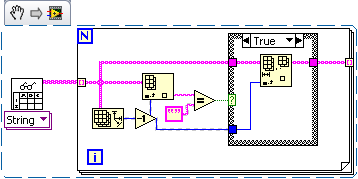When you look at the performance of a virtual machine, when you make a graphic of 3 months it appears correctly for the first two, but the last month is compressed.
When you look at the performance of a virtual machine, when you make a graphic of 3 months it appears correctly for the first two, but the last month is compressed.
Hello
When you say that the last two months are compressed. I do not have what exactly you mean by that. Is there a chance you can attach a screenshot of the same thing? Also let me know if there are any made VC-database activity recently?
Tags: VMware
Similar Questions
-
I put live electronic windows on my computer. All my settings are correct for my pop account, but have problems to receive me mail. can you help me?
Hello
The question you have posted is related to Windows Live; This is why it would be better suited in the Windows Live community. Please visit the link below to find a community that will provide the best support.
-
Account: 'mail.luckyinloveweddings.com', server: 'mail.luckyinloveweddings.com', Protocol: POP3, server response: '-ERR failed authorization ', Port: 110, secure (SSL): no, Server error: 0x800CCC90, error number: 0x800CCC92
This is the error message. This problem started only yesterday. I have since uninstalled AVG and installed Microsoft Essentials and removed/added my e-mail account.
Hello
1. What on the computer email client do you use?
2. who is your provider of mail Service?
3. don't you make changes on the computer before the show?4. you use Windows mail to access this email?If you have problems with Windows Mail, you can consult the links provided.
Working with Windows Mail in Windows Vista
http://Windows.Microsoft.com/en-us/Windows-Vista/working-with-Windows-MailWindows Mail: Setting up an account of end-to-end
http://Windows.Microsoft.com/en-us/Windows-Vista/Windows-mail-setting-up-an-account-from-start-to-finishIf you are using a different e-mail client, you can reply back with more information to help you best. -
Very bad performance on a virtual machine
Hi all
I've got 2 x 5.1.0 ESXi hosts (733933) in my environment connected to a starwind iSCSI data store that has SSD in a RAID array. It's very fast because we never had performance issues.
The data in question store contains several virtual machines. Virtual machines are as quick as you wait, except for one. It is very slow, and I can't nail why (IOMeter test below).
I tried these techniques to understand:
- Run IOmeter several moments of the day to ensure that it is not a process on the VM problem asking the questions
- Length of queue disk supervised the VM problem to ensure that it is not too busy
- Provided all the parameters of virtual equipment of the VM (type of controller disk, CPU, RAM) problem
- Installed a new VM on this data store to eliminate the data store as a cause of the performance issue
- Checked the allocation of shares of the VM problem to make sure it is not pushed to the side under heavy load
I don't see anything that can cause this problem, someone at - it ideas?
The performance test:
Just a thought that we had something like that a long time ago... I was sure it was the storage that it ended up being the memory and CPU on the virtual machine limit. You would see really bad performance on the wise vm storage, but the real problem was the vm limit causing storage I/O queue time. I would look in the settings of the virtual machine and look at reservation / limit. Do not forget that even a reservation does not override the limit.
If you do not have a limit attempt to set a reserve for all CPU / memory and then test again. If it fails again there is something really wrong with the I/O stack on your Windows OS virtual machine. (You should also try to vmotion it in another data store)
If you know how to use ESXTOP you can quickly find information on your problem using the m, c and v keys.
I would like to know what you find.
-
Accident of ESX 3.5 but virtual Center did not perform vMotion on virtual machines
Hello
We have 3 ESX servers on Virtual Center 2.5. One of the ESX Server suddenly restarted due to hardware failure. There were 5 virtual machines on this particular ESX host.
When we check all the VMs who resided on the ESX host touched, he has just restarted and didn't vMotion for the rest ESX servers
The question is why don't the vMotion VMs to the rest of the other servers. The rest of the ESX host have more than enough CPU and RAM to accommodate all 5VMs
My understanding of vMotion would be when an ESX host is down, all the virtual machines will be migrated to other ESX hosts on the cluster.
When an ESX host is down, the migration of all virtual machines to other ESX hosts in the cluster is not a VMotion functionality, but this is a feature of VMware HA. The vSphere availability Guide:
"VMware HA offering high availability for virtual machines by pooling their and the hosts they reside on in a cluster." Cluster hosts are monitored and in case of failure, the virtual machines on a failed host are restarted on alternate hosts. »
Therefore, enable HA of the cluster to achieve the desired result.
Best regards, Robert
Post edited by: RvdNieuwendijk
-
X 51 integrated Intel graphics - driver correct for Win8? (two are listed on the dell download)
My graphics drivers may need to be updated for a new Alienware X 51 (i73770, 6 GB RAM, Nvidia GT640 Windows 8). Netflix is unable to load from Windows 8 start screen and this seems to be the likely cause.
Read threads here the sequence to update systems Optimus as my X 51 is to uninstall the two Intel & Nvidia then install the drivers Intel, followed by Nvidia drivers
However, two Intel drivers are listed on Dell driver & download for my system:
Driver Intel UMA 15.28.64.2817, A00
and
Integrated Intel HD Graphics Driver 15.28.64.2817, A01
Anyone know which should I use? Or do I have to install both?
THX
Hi LamMorgane,
Alienware - X 51 comes with the Optimus technology in which the system is delivered with several video cards. Please follow the sequence below in installing graphics drivers on the system.
Intel UMA driver: http://dell.to/WFyKpR
Intel HD graphics card: http://dell.to/Zz0fRK
GeForce GT640 Win8 64-bit driver: http://dell.to/Z0HEOB
Please let us know if that helps.
-
How to set up the console for VROPS on a virtual machine?
Hello
In short, I have a configured 5.5 on a Windows 2008 Server vCenter. I installed vROPS 6.0 using the EGG file (connected to a host ESXi 5.5). However, when I try to open the vROPS console, I can't ping the IP address on the console (something like 192.168.0.10). How can I configure the console vROPS? I checked if I could install the file of EGG vROPS on a vCenter installed on a virtual machine, and it seems that it is possible. Is that correct, or am I missing something?
Kind regards
Timmy.
Take a look at this post if you are missing some configurations: vRealize Operations Manager 6 & ndash; Installation & laquo; All virtual
-
Create several virtual machines from the same base image
Hi all
Is there any vi api sdk by which I can create several virtual machines form same base vmdk file?
All create the VM from the base VMDK file will have their own delta vmdk file that will refer to the same base VMDK file. Only changes that are performed on each virtual machine are saved on their respective delta vmdk files.
Thanks in advance...
Hello
What you are referring is called Clones related, in the current VI API, there is no method that supports this feature. You can take a look at CloneVM_Task() http://www.vmware.com/support/developer/vc-sdk/visdk25pubs/ReferenceGuide/vim.VirtualMachine.html#clone if you want to implement a full clone and this will require you to have access to vCenter.
In the next version of vSphere, vSphere SDK THAT will provide a way to implement the related Clones and it will be a parameter you can specify CloneVM_Task() , more precisely in the VirtualMachineRelocateSpec where you will specify diskMoveType to createNewChildDiskBacking
You can find more information once vSphere of GA and the new QAnywhere VI documents are released, but if you are looking to implement related Clones today, you can take a look at the product of VMware View 3, which provides support for linked Clones or you can take a look at two scripts that I wrote which creates linked Clones similar to that of the view :
=========================================================================
William Lam
VMware vExpert 2009
Scripts for VMware ESX/ESXi and resources at: http://engineering.ucsb.edu/~duonglt/vmware/
If you find this information useful, please give points to "correct" or "useful".
-
Remove the last comma before reading csv files
Hello
I'm working on a VI that reads a lot of files csv (created by an application) using the built-in "worksheet File.vi reading" before combining in a report by using the excel report generation tool. 'All lines' are read in the csv file by using the worksheet File.vi reading.
There are cases of csv files, where there an unwanted comma to the end of the line and an extra cell (with no data) appears in the final report. I was wondering if there is an easy way to remove it (rather than passing through each line and get rid of it).
Thank you!
You will need to go through each line, look at the last element and delete it if it is an empty string. But a loop, it's easy:
Read the spreadsheet, get 2D array of strings. For each line, download the last element. Test if she is a Virgin. If so, remove it from the table. If this is not the case, switch the blank table.
-
Hey jmattson (or similar to VMware guru gloss):
We have a virtual machine that fails to resume, despite my current understanding that should be. ESXi is 2068190 on both hosts.
VM has been started on a Haswell:
2015 03-26 T 07: 02:43.172Z | VMX | I120: FeatureCompat: no masks EVC.
2015 03-26 T 07: 02:43.181Z | VMX | I120: hostCPUID vendor: GenuineIntel
2015 03-26 T 07: 02:43.181Z | VMX | I120: hostCPUID family: 0 x 6 model: 0x3f stepping: 0x2
2015 03-26 T 07: 02:43.181Z | VMX | I120: hostCPUID codename: Haswell EP/EN/EX
2015 03-26 T 07: 02:43.181Z | VMX | I120: hostCPUID name: Intel (r) Xeon CPU E5-2690 v3 2.60 GHz
With these CPUID hide in the VMX (must match exactly what the user interface reports as the mask of "Westmere"):
2015 03-26 T 07: 02:43.363Z | VMX | I120: DICT cpuid.1. EAX = 00000000000000100000011001010001
2015 03-26 T 07: 02:43.363Z | VMX | I120: DICT cpuid.1. ECX = 00000010100110001110001000111111
2015 03-26 T 07: 02:43.363Z | VMX | I120: DICT cpuid.1. EDX = 10001111111010111111101111111111
2015 03-26 T 07: 02:43.363Z | VMX | I120: DICT cpuid.80000001.ecx = 00000000000000000000000000000001
2015 03-26 T 07: 02:43.363Z | VMX | I120: DICT cpuid.80000001.edx = 00101000000100000000100000000000
2015 03-26 T 07: 02:43.363Z | VMX | I120: DICT cpuid.d.eax = 00000000000000000000000000000000
2015 03-26 T 07: 02:43.363Z | VMX | I120: DICT cpuid.d.ecx = 00000000000000000000000000000000
2015 03-26 T 07: 02:43.363Z | VMX | I120: DICT cpuid.d.edx = 00000000000000000000000000000000
2015 03-26 T 07: 02:43.363Z | VMX | I120: DICT checkpoint.disableCpuCheck = true
Now... Then we try to resume the virtual machine on a Sandybridge (same CPUID masking in force):
2015 03-26 T 08: 14:47.044Z | VMX | I120: FeatureCompat: no masks EVC.
2015 03-26 T 08: 14:47.044Z | VMX | I120: hostCPUID vendor: GenuineIntel
2015 03-26 T 08: 14:47.044Z | VMX | I120: hostCPUID family: 0 x 6 model: 0x2c walk: 0x2
2015 03-26 T 08: 14:47.044Z | VMX | I120: hostCPUID codename: Westmere EP
2015 03-26 T 08: 14:47.044Z | VMX | I120: hostCPUID name: Intel (r) CPU Xeon X 5650 @ 2.67 GHz
And if does not work:
2015 03-26 T 08: 14:47.619Z | VMX | I120: FeatureCompat: no masks VM.
2015 03-26 T 08: 14:47.619Z | VMX | I120: MonPmc: ctrBase selBase 0xc1 0 186/1 MMS PGC drain 1/1 x 1 1 0 RAS
2015 03-26 T 08: 14:47.619Z | VMX | I120 + MonPmc: gen counters num: writing 4 width 48 32 width
2015 03-26 T 08: 14:47.619Z | VMX | I120 + MonPmc: Difficulty counters num: 3 width 48
2015 03-26 T 08: 14:47.619Z | VMX | I120 + MonPmc: counters unavailable: 0 x 600000000
2015 03-26 T 08: 14:47.620Z | VMX | I120: CPT: restoration of /vmfs/volumes/21fbd13f-cf16dd67/session-295fb5c4.vmss control point
2015 03-26 T 08: 14:47.624Z | VMX | I120: DUMPER: Restore checkpoint 8.
2015 03-26 T 08: 14:47.635Z | VMX | I120: guestCpuFeatures = 0x2000fd
2015 03-26 T 08: 14:47.635Z | VMX | I120: Msg_Question:
2015 03-26 T 08: 14:47.635Z | VMX | I120: [msg.checkpoint.cpucheck.fail.feature] the features supported by the processor in this machine are distinguished by the features supported by processors in the computer on which the State of the virtual machine was recorded.
2015 03-26 T 08: 14:47.635Z | VMX | I120: [msg.checkpoint.cpucheck.fail.hard] CVS on a machine with processors.
2015 03-26 T 08: 14:47.635Z | VMX | I120: [msg.checkpoint.restore.cpufail] an error occurred in restoring the State of the CPU of the file "/ vmfs/volumes/21fbd13f-cf16dd67/session-295fb5c4.vmss".
2015 03-26 T 08: 14:47.635Z | VMX | I120: [msg.checkpoint.resume.softError] your virtual machine has not returned because of an error can be corrected. Preserve the suspended state and fix the error or throw the suspended state.
Based on my understanding (Westmere is a subset of the Sandybridge and Haswell), it must have worked.
Thank you
Matt
MattPietrek wrote:
Thanks Jim - this was incredibly useful. Exactly the details I need to make choices about how to proceed.
Has taken the question, let: VM has when fails to resume because of the CPU compat, is there a way to know exactly what are the characteristics of the .vmss requires that the host cannot satisfy?
If you enable debugging for the virtual machine, you should see something like the following in the vmware.log file:
2015 03-27 T 16: 04:57.196 - 07:00 | VMX | I120: FeatureCompat: capabilities:
2015 03-27 T 16: 04:57.196 - 07:00 | VMX | I120: Ability Found: vpmc.fixctr.1 = 0x1
2015 03-27 T 16: 04:57.196 - 07:00 | VMX | I120: Ability Found: vpmc.genctr.6 = 0x1
2015 03-27 T 16: 04:57.196 - 07:00 | VMX | I120: Ability Found: cpuid. Intel = 0 x 1
2015 03-27 T 16: 04:57.196 - 07:00 | VMX | I120: Ability Found: cpuid. RDRAND = 0X1
2015 03-27 T 16: 04:57.196 - 07:00 | VMX | I120: Ability Found: cpuid. PDPE1GB = 0X1
2015 03-27 T 16: 04:57.196 - 07:00 | VMX | I120: Ability Found: cpuid. XSAVE = 0X1
2015 03-27 T 16: 04:57.196 - 07:00 | VMX | I120: Ability Found: vpmc.fixctr.0 = 0x1
2015 03-27 T 16: 04:57.196 - 07:00 | VMX | I120: Ability Found: cpuid. LM = 0X1
2015 03-27 T 16: 04:57.196 - 07:00 | VMX | I120: Ability Found: vpmc.genctr.7 = 0x1
2015 03-27 T 16: 04:57.196 - 07:00 | VMX | I120: Ability Found: cpuid. ENFSTRG = 0X1
2015 03-27 T 16: 04:57.196 - 07:00 | VMX | I120: Ability Found: cpuid. MWAIT = 0X1
2015 03-27 T 16: 04:57.196 - 07:00 | VMX | I120: Ability Found: cpuid. MOVBE = 0X1
2015 03-27 T 16: 04:57.196 - 07:00 | VMX | I120: Ability Found: vpmc.numGenCtrs = 0x8
2015 03-27 T 16: 04:57.196 - 07:00 | VMX | I120: Ability Found: vpmc.fixedWidth = 0 x 30
2015 03-27 T 16: 04:57.196 - 07:00 | VMX | I120: Ability Found: vpmc.genctr.4 = 0x1
2015 03-27 T 16: 04:57.196 - 07:00 | VMX | I120: Ability Found: cpuid. VMX = 0X1
2015 03-27 T 16: 04:57.196 - 07:00 | VMX | I120: Ability Found: cpuid. ABM = 0X1
2015 03-27 T 16: 04:57.196 - 07:00 | VMX | I120: Ability Found: vpmc.genWidth = 0 x 30
2015 03-27 T 16: 04:57.196 - 07:00 | VMX | I120: Ability Found: vpmc.version = 0x3
2015 03-27 T 16: 04:57.196 - 07:00 | VMX | I120: Ability Found: cpuid. XCR0_MASTER_YMM_H = 0X1
2015 03-27 T 16: 04:57.196 - 07:00 | VMX | I120: Ability Found: vpmc.fixctr.2 = 0x1
2015 03-27 T 16: 04:57.196 - 07:00 | VMX | I120: Ability Found: vpmc.genctr.5 = 0x1
2015 03-27 T 16: 04:57.196 - 07:00 | VMX | I120: Ability Found: misc.cpuidFaulting = 0x1
2015 03-27 T 16: 04:57.196 - 07:00 | VMX | I120: Ability Found: cpuid. PCID = 0X1
2015 03-27 T 16: 04:57.196 - 07:00 | VMX | I120: Ability Found: cpuid. FMA = 0X1
2015 03-27 T 16: 04:57.196 - 07:00 | VMX | I120: Ability Found: cpuid. AVX2 = 0X1
2015 03-27 T 16: 04:57.196 - 07:00 | VMX | I120: Ability Found: cpuid. XSAVEOPT = 0X1
2015 03-27 T 16: 04:57.196 - 07:00 | VMX | I120: Ability Found: vpmc.microarchitecture.haswell = 0x1
2015 03-27 T 16: 04:57.196 - 07:00 | VMX | I120: Ability Found: cpuid. RTM = 0X1
2015 03-27 T 16: 04:57.196 - 07:00 | VMX | I120: Ability Found: vpmc.genctr.2 = 0x1
2015 03-27 T 16: 04:57.196 - 07:00 | VMX | I120: Ability Found: cpuid. SSSE3 = 0X1
2015 03-27 T 16: 04:57.196 - 07:00 | VMX | I120: Ability Found: cpuid. SSE3 = 0X1
2015 03-27 T 16: 04:57.196 - 07:00 | VMX | I120: Ability Found: cpuid. NX = 0 X 1
2015 03-27 T 16: 04:57.196 - 07:00 | VMX | I120: Ability Found: cpuid. SSE41 = 0X1
2015 03-27 T 16: 04:57.196 - 07:00 | VMX | I120: Ability Found: cpuid. BMI2 = 0X1
2015 03-27 T 16: 04:57.196 - 07:00 | VMX | I120: Ability Found: cpuid. AES = 0X1
2015 03-27 T 16: 04:57.196 - 07:00 | VMX | I120: Ability Found: cpuid. PCLMULQDQ = 0X1
2015 03-27 T 16: 04:57.196 - 07:00 | VMX | I120: Ability Found: cpuid. SS = 0X1
2015 03-27 T 16: 04:57.196 - 07:00 | VMX | I120: Ability Found: cpuid. POPCNT = 0X1
2015 03-27 T 16: 04:57.196 - 07:00 | VMX | I120: Ability Found: cpuid. AVX = 0X1
2015 03-27 T 16: 04:57.196 - 07:00 | VMX | I120: Ability Found: vpmc.genctr.3 = 0x1
2015 03-27 T 16: 04:57.196 - 07:00 | VMX | I120: Ability Found: vt.realmode = 0x1
2015 03-27 T 16: 04:57.196 - 07:00 | VMX | I120: Ability Found: cpuid. F16C = 0X1
2015 03-27 T 16: 04:57.196 - 07:00 | VMX | I120: Ability Found: cpuid. FSGSBASE = 0X1
2015 03-27 T 16: 04:57.196 - 07:00 | VMX | I120: Ability Found: cpuid. DS = 0 X 1
2015 03-27 T 16: 04:57.196 - 07:00 | VMX | I120: Ability Found: vpmc.genctr.0 = 0x1
2015 03-27 T 16: 04:57.196 - 07:00 | VMX | I120: Ability Found: cpuid. RDTSCP = 0X1
2015 03-27 T 16: 04:57.196 - 07:00 | VMX | I120: Ability Found: cpuid. LAHF64 = 0X1
2015 03-27 T 16: 04:57.196 - 07:00 | VMX | I120: Ability Found: hv.capable = 0x1
2015 03-27 T 16: 04:57.196 - 07:00 | VMX | I120: Ability Found: cpuid. CMPXCHG16B = 0X1
2015 03-27 T 16: 04:57.196 - 07:00 | VMX | I120: Ability Found: cpuid. INVPCID = 0X1
2015 03-27 T 16: 04:57.196 - 07:00 | VMX | I120: Ability Found: cpuid. RID = 0 X 1
2015 03-27 T 16: 04:57.196 - 07:00 | VMX | I120: Ability Found: vpmc.numFixedCtrs = 0x3
2015 03-27 T 16: 04:57.196 - 07:00 | VMX | I120: Ability Found: vpmc.genctr.1 = 0x1
2015 03-27 T 16: 04:57.196 - 07:00 | VMX | I120: Ability Found: cpuid. SSE42 = 0X1
2015 03-27 T 16: 04:57.196 - 07:00 | VMX | I120: Ability Found: cpuid. BMI1 = 0X1
2015 03-27 T 16: 04:57.196 - 07:00 | VMX | I120: Ability Found: cpuid. HLE = 0X1
2015 03-27 T 16: 04:57.196 - 07:00 | VMX | I120: Ability Found: cpuid. XCR0_MASTER_SSE = 0X1
2015 03-27 T 16: 04:57.196 - 07:00 | VMX | I120: FeatureCompat: requirements:
2015 03-27 T 16: 04:57.196 - 07:00 | VMX | I120: VM features required: cpuid. SSE3 - Bool:Min:1
2015 03-27 T 16: 04:57.196 - 07:00 | VMX | I120: VM features required: cpuid. PCLMULQDQ - Bool:Min:1
2015 03-27 T 16: 04:57.196 - 07:00 | VMX | I120: VM features required: cpuid. SSSE3 - Bool:Min:1
2015 03-27 T 16: 04:57.196 - 07:00 | VMX | I120: VM features required: cpuid. FMA - Bool:Min:1
2015 03-27 T 16: 04:57.196 - 07:00 | VMX | I120: VM features required: cpuid. CMPXCHG16B - Bool:Min:1
2015 03-27 T 16: 04:57.196 - 07:00 | VMX | I120: VM features required: cpuid. CCDI - Bool:Min:1
2015 03-27 T 16: 04:57.196 - 07:00 | VMX | I120: VM features required: cpuid. SSE41 - Bool:Min:1
2015 03-27 T 16: 04:57.196 - 07:00 | VMX | I120: VM features required: cpuid. SSE42 - Bool:Min:1
2015 03-27 T 16: 04:57.196 - 07:00 | VMX | I120: VM features required: cpuid. MOVBE - Bool:Min:1
2015 03-27 T 16: 04:57.196 - 07:00 | VMX | I120: VM features required: cpuid. POPCNT - Bool:Min:1
2015 03-27 T 16: 04:57.196 - 07:00 | VMX | I120: VM features required: cpuid. AES - Bool:Min:1
2015 03-27 T 16: 04:57.196 - 07:00 | VMX | I120: VM features required: cpuid. XSAVE - Bool:Min:1
2015 03-27 T 16: 04:57.196 - 07:00 | VMX | I120: VM features required: cpuid. AVX - Bool:Min:1
2015 03-27 T 16: 04:57.196 - 07:00 | VMX | I120: VM features required: cpuid. F16C - Bool:Min:1
2015 03-27 T 16: 04:57.196 - 07:00 | VMX | I120: VM features required: cpuid. RDRAND - Bool:Min:1
2015 03-27 T 16: 04:57.196 - 07:00 | VMX | I120: VM features required: cpuid. DS - Bool:Min:1
2015 03-27 T 16: 04:57.196 - 07:00 | VMX | I120: VM features required: cpuid. SS - Bool:Min:1
2015 03-27 T 16: 04:57.196 - 07:00 | VMX | I120: VM features required: cpuid. FSGSBASE - Bool:Min:1
2015 03-27 T 16: 04:57.196 - 07:00 | VMX | I120: VM features required: cpuid. BMI1 - Bool:Min:1
2015 03-27 T 16: 04:57.196 - 07:00 | VMX | I120: VM features required: cpuid. AVX2 - Bool:Min:1
2015 03-27 T 16: 04:57.196 - 07:00 | VMX | I120: VM features required: cpuid. SMEP - Bool:Min:1
2015 03-27 T 16: 04:57.196 - 07:00 | VMX | I120: VM features required: cpuid. BMI2 - Bool:Min:1
2015 03-27 T 16: 04:57.196 - 07:00 | VMX | I120: VM features required: cpuid. ENFSTRG - Bool:Min:1
2015 03-27 T 16: 04:57.196 - 07:00 | VMX | I120: VM features required: cpuid. INVPCID - Bool:Min:1
2015 03-27 T 16: 04:57.196 - 07:00 | VMX | I120: VM features required: cpuid. XCR0_MASTER_SSE - Bool:Min:1
2015 03-27 T 16: 04:57.196 - 07:00 | VMX | I120: VM features required: cpuid. XCR0_MASTER_YMM_H - Bool:Min:1
2015 03-27 T 16: 04:57.196 - 07:00 | VMX | I120: VM features required: cpuid. XSAVEOPT - Bool:Min:1
2015 03-27 T 16: 04:57.196 - 07:00 | VMX | I120: VM features required: cpuid. LAHF64 - Bool:Min:1
2015 03-27 T 16: 04:57.196 - 07:00 | VMX | I120: VM features required: cpuid. ABM - Bool:Min:1
2015 03-27 T 16: 04:57.196 - 07:00 | VMX | I120: VM features required: cpuid. NX - Bool:Min:1
2015 03-27 T 16: 04:57.196 - 07:00 | VMX | I120: VM features required: cpuid. PDPE1GB - Bool:Min:1
2015 03-27 T 16: 04:57.196 - 07:00 | VMX | I120: VM features required: cpuid. RDTSCP - Bool:Min:1
2015 03-27 T 16: 04:57.196 - 07:00 | VMX | I120: VM features required: cpuid. LM - Bool:Min:1
2015 03-27 T 16: 04:57.196 - 07:00 | VMX | I120: VM features required: cpuid. Intel - Bool:Min:1
2015 03-27 T 16: 04:57.196 - 07:00 | VMX | I120: VM features required: misc.cpuidFaulting - Bool:Min:1
Anything in the list of requirements that is not in the list of features is a problem.
This is the mask for this iteration:
2015-04 - 02T 19: 38:20.846Z | VMX | I120: DICT cpuid.0.eax = 00000000000000000000000000001011
2015-04 - 02T 19: 38:20.846Z | VMX | I120: DICT cpuid.1.eax = 00000000000000100000011001010001
2015-04 - 02T 19: 38:20.846Z | VMX | I120: DICT cpuid.1.ecx = 0000001010011000001000100011-011
2015-04 - 02T 19: 38:20.846Z | VMX | I120: DICT cpuid.1.edx =-0001111111010111111101111111111
2015-04 - 02T 19: 38:20.846Z | VMX | I120: DICT cpuid.80000001.ecx = 00000000000000000000000000000001
2015-04 - 02T 19: 38:20.846Z | VMX | I120: DICT cpuid.80000001.edx = 00101000000100000000100000000000
2015-04 - 02T 19: 38:20.846Z | VMX | I120: DICT cpuid.d.eax = 00000000000000000000000000000000
2015-04 - 02T 19: 38:20.846Z | VMX | I120: DICT cpuid.d.ecx = 00000000000000000000000000000000
2015-04 - 02T 19: 38:20.846Z | VMX | I120: DICT cpuid.d.edx = 00000000000000000000000000000000
2015-04 - 02T 19: 38:20.846Z | VMX | I120: DICT cpuid.80000002.0.eax = 0110:0101:0111:0100:0110:1110:0100:1001
2015-04 - 02T 19: 38:20.846Z | VMX | I120: DICT cpuid.80000002.0.ebx = 0010:1001:0101:0010:0010:1000:0110:1100
2015-04 - 02T 19: 38:20.846Z | VMX | I120: DICT cpuid.80000002.0.ecx = 0110:1111:0110:0101:0101:1000:0010:0000
2015-04 - 02T 19: 38:20.846Z | VMX | I120: DICT cpuid.80000002.0.edx = 0010:1001:0101:0010:0010:1000:0110:1110
2015-04 - 02T 19: 38:20.846Z | VMX | I120: DICT cpuid.80000003.0.eax = 0101:0101:0101:0000:0100:0011:0010:0000
2015-04 - 02T 19: 38:20.846Z | VMX | I120: DICT cpuid.80000003.0.ebx = 0010:0000:0010:0000:0010:0000:0010:0000
2015-04 - 02T 19: 38:20.846Z | VMX | I120: DICT cpuid.80000003.0.ecx = 0010:0000:0010:0000:0010:0000:0010:0000
2015-04 - 02T 19: 38:20.846Z | VMX | I120: DICT cpuid.80000003.0.edx = 0101:1000:0010:0000:0010:0000:0010:0000
2015-04 - 02T 19: 38:20.846Z | VMX | I120: DICT cpuid.80000004.0.eax = 0011:0000:0011:0101:0011:0110:0011:0101
2015-04 - 02T 19: 38:20.846Z | VMX | I120: DICT cpuid.80000004.0.ebx = 0010:0000:0100:0000:0010:0000:0010:0000
2015-04 - 02T 19: 38:20.846Z | VMX | I120: DICT cpuid.80000004.0.ecx = 0011:0111:0011:0110:0010:1110:0011:0010
2015-04 - 02T 19: 38:20.846Z | VMX | I120: DICT cpuid.80000004.0.edx = 0000:0000:0111:1010:0100:1000:0100:0111
I am committed to experimenting with the approach you suggested, just masking off post-Westmere and assistance of '-' for everything else. But for now, just need to understand what is happening with our current masking.
Thank you!
Matt
I think you need to hide worksheet 7, as I said at the end of my last posting.
-
Require a process step by step for the migration of virtual machines to new VMware ESX hypervisor
Hello
I'm looking for the method step by step for the migration of virtual machines to new host ESX Migration both cold and hot.
Scenario - I have two data centers running ESX host stand-alone (with VM) in Europe. I need to build the new ESX host in new Dataceter to Singapore.
Need prerequisites, the methods available for migrate VMWARE virtual has new host ESX (in the new data center) with minimum downtime.
It will be great if you can enumerate the markets or redirect me to documentation that I can use to create detailed steps as the target host compatibility check on VMs and so on.
Please advice
Concerning
AVI
The steps are correct. The virtual machine must be turned off (step 3).
-
Help with VM monitoring parameter at the virtual machine level
Hi, I'm new to powershell and got the script (from http://damiankarlson.com/2011/01/13/managing-vmware-has-vm-monitoring-powercli/ thanks Damian Karlson) that will allow me to set the "VM Monitoring" setting for each virtual computer in a cluster to 'Disabled' below State. This is necessary to allow a 'monitoring VM and application' at the highest level and keep only selective VMs allowed for surveillance. When I run this script, it is applied VM1. When I try to do this for another virtual machine with a virtual machine name change (VM2), it get error "specified parameter was not correct" in the tasks of vCenter. Not sure whats wrong, any help is appreciated.
$srv = Connect-VIServer vcenter01
$vm = get-VM-name VM1
$spec = new-Object VMware.Vim.ClusterConfigSpecEx
$spec.dasVmConfigSpec = new-Object VMware.Vim.ClusterDasVmConfigSpec [] (1)
$spec.dasVmConfigSpec [0] = new-Object VMware.Vim.ClusterDasVmConfigSpec
$spec.dasVmConfigSpec [0] .operation = "Edit."
$spec.dasVmConfigSpec [0] = new-Object VMware.Vim.ClusterDasVmConfigInfo .info
$spec.dasVmConfigSpec [0].info.key = new-Object VMware.Vim.ManagedObjectReference
$spec.dasVmConfigSpec [0].info.key.type = 'VirtualMachine '.
$spec.dasVmConfigSpec [0].info.key.value = $vm. ExtensionData.MoRef.Value
$spec.dasVmConfigSpec [0].info.dasSettings = new-Object VMware.Vim.ClusterDasVmSettings
$spec.dasVmConfigSpec [0].info.dasSettings.vmToolsMonitoringSettings = new-Object VMware.Vim.ClusterVmToolsMonitoringSettings
$spec.dasVmConfigSpec [0].info.dasSettings.vmToolsMonitoringSettings.enabled = $false
$spec.dasVmConfigSpec [0].info.dasSettings.vmToolsMonitoringSettings.vmMonitoring = "vmMonitoringDisabled".
$spec.dasVmConfigSpec [0].info.dasSettings.vmToolsMonitoringSettings.clusterSettings = $false
_this $ = get-view-Id $vm. VMHost.Parent.IdHello, vSphereUser7-
I've seen your follow-up to your thread on this topic at http://communities.vmware.com/message/1859219#1859219. Between your answer and your question you mention in this thread, I came to realize what seems to be the problem for you. I have re-written a code in the other thread, based on that blog DKarlson on and commented on why you may receive this error in the vSphere client. See this thread for more info on what is happening here.
And let us know if it was the question that you run in to.
-
Display notifications to the host in the virtual machine
Hello
I use an Instant Messenger (Pidgin) client on my machine (Windows) host. But I spend a lot of time in VMWare workstation. I would like to be able to know when someone is trying to contact me through the instant messaging client. Now, I continue to have switch between the host and the virtual machine to check if anyone has happened to contact me.
While I could install the instant messaging client in the virtual machine, then I have the opposite problem - when in the host machine, I wouldn't see someone trying to contact me on the client that is running in the virtual machine. E-mail clients instant most (if not all) you do not have the client running actively against the same account on different machines (in my case, the host and the virtual machine).
I tried to use a parameter "always on top" for window my client of instant messaging on my machine host, but that gets ignored when I go to the virtual machine.
Any ideas?
Thank you!
Hello
Welcome to the VMware communities forum.
The simplest solution to your problem is more likely to use the unit.
From the top of my head, under the view menu, select unit instead of windowed or full-screen.
This allows you to use applications in your host application as if they are part of your host operating system.
Of course the applications are still part of your guest VM, but they appear as normal applications instead of in a new complete desktop environment.
You must have VMware Tools installed in the comments to use it.
Hope this helps,
--
Wil
_____________________________________________________
VI Toolkit & scripts wiki at http://www.vi-toolkit.comWriter to the blog www.planetvm.net
Twitter: @wilva
-
If the virtual machine is restarted during SVmotion...?
Hello
During the SVmotion if I try the scenarios below would be the SVmotion fail or still work?
Say if I trigger a SVmotion when the virtual machine is powered off and then during the migration, if I try to turn on the virtual machine what?
If I trigger a SVmotion on a virtual machine under tension and during the migration, if I restart the virtual machine what will happen?
Deepak
Storage VMotion is process for powered on VM - it's migration transparent disk online. So if you want to restart the computer during Storage VMotion virtual it will be restarted. SVMotion care VM do inside.
But when you migrate powered off the computer virtual you just will not be able to turn on.
---
VCP MCSA, MCTS Hyper-V, VMware vExpert 2009, 3/4
-
Possible to suspend a virtual machine, and then disconnect the SAN?
I decided to do an interview on a small environment ESX 3.5 and I was wondering if its possible to suspend a VM and then disconnnect the SAN to maintain SAN. If I record data suspends storage local would this work? Is it more fast and stop the virtual machine and the power save? There is the performance of 6 virtual machines on a single host with a single iSCSI SAN.
was wondering if its possible to suspend a VM and then disconnnect the SAN to maintain SAN.
A suspension is identical to a power off, it shows just the guest to Hibernate. So yes, it is safe.
Is it more fast and stop the virtual machine and the power save? There is the performance of 6 virtual machines on a single host with a single iSCSI SAN.
No its not faster, its more fast and more reliable to power off the virtual machine rather than suspend. If you need to follow the process and suspend its critical use, otherwise a scheduled interruption is better.
Maybe you are looking for
-
How to change the icon of an extra folder in the sidebar?
I just downloaded Sierra, I have a mac mini and I want to change the icon of a folder that I created, I already changed it, but in the sidebar, there is no icon, so I need help to change to the icon I want.
-
Running Windows 7 64 bit to 32 bit
I have windows 7 64 bit instaled, but his footstool to 32 bits can tell me what to do?
-
When my power supply laptop (Presario CQ40 AMD Turionx2) on, it cannot start with a black screen and no response to all keys. The lights indicating Caplock and Numlock Flash four times. I appreciate if someone here can advice me a clue?
-
I have a dell computer.I tried the cmd process for the administrator account, but it failed.He said "access denied" before typing breakI want to know the administrator account because I can not install games and other software
-
Stop: 0x00000F4 (0xFFFFFA80080FCC10, 0xFFFFFA8008FCE48, 0 x 0000000000000003, 0xFFFFF8000233F790)
I have a windows vista and this blue screen appears with this code stop: 0x00000F4 (0xFFFFFA80080FCC10, 0xFFFFFA8008FCE48, 0 x 0000000000000003, 0xFFFFF8000233F790), that is to say?