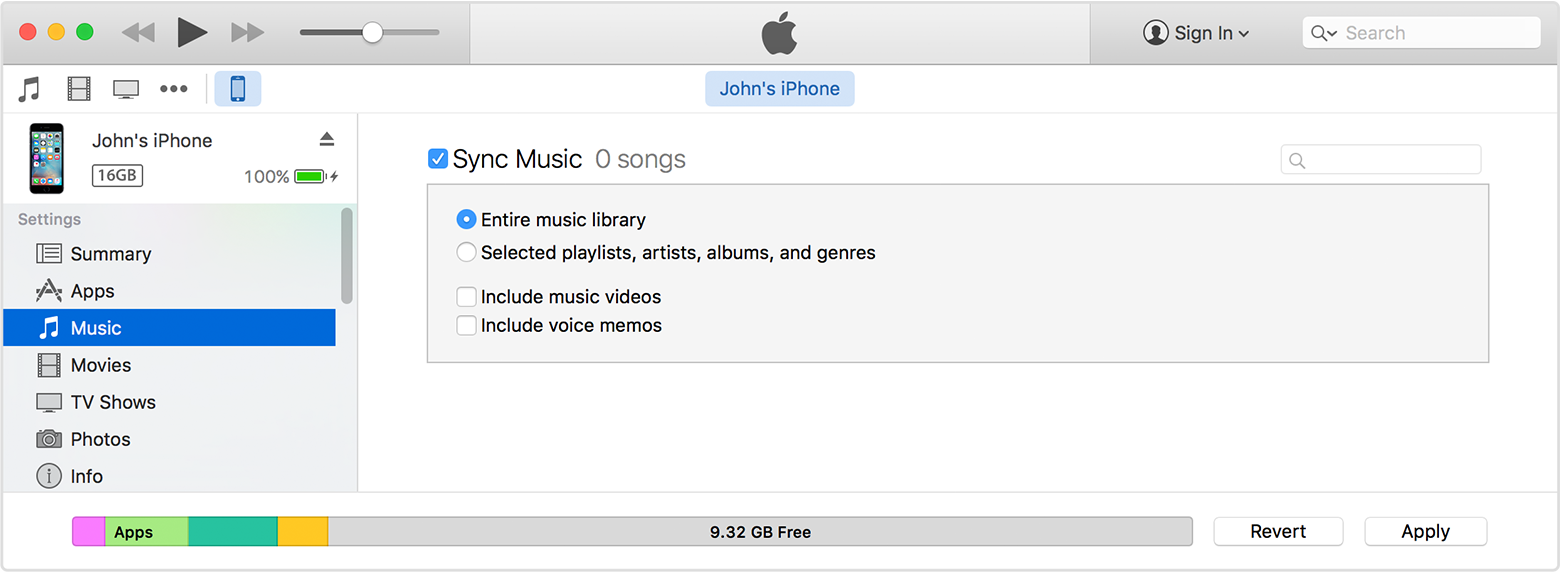Where is my audio book
I am a newbie to MP3. I downloaded an audiobook, but my audiobook on the Sansa file shows empty. I know it's somewhere, because when I drag and drop here once again, I wonder if I want to replace it. Where can I find it?
You must put your audio book in the AudioBook folder. If you do not have this folder, update the latest software update Sansa firmware.
Tags: SanDisk Sansa
Similar Questions
-
iTunes deleted 12.5.1.21 options of reading audio books
Just updated iTunes to version 12.4.3.1 on Windows 10 PC 12.5.1.21
Before the update, there are two options for reading audio books: remember the playback position and jump when brewing. (to find these, select Get info on the audio book and choose the tab options).
In the new update, these two check boxes have been removed. I hope that the answer is because there is little (or not) users who wouldn't never want these options, and the developers of iTunes just hardcoded these options in the metadata file.
So what is the reason for their removal? If the options are always available at the place where have they been moved?
I see these options, but cannot change them and the media type is set to Audiobook. Setting Media type for music and applying, then find the article, options and change the type of media to Audiobook works but is a bit lengthy. Use iTunes Feedback or Apple Bug Reporter to Apple let know.
TT2
-
I bought an audio book on my Mac, but I can't find it on my iPhone. In iTunes, there is no option for audio books. Can you help me please?
Hi, alexmassey!
Thank you for reaching out by Apple Support communities! After reading your post, I understand that you are having trouble locating an audio book, you recently purchased on your iPhone. I listen to audiobooks when I travel and like the comfort, so I definitely want to help you find yours!
Depending on where you purchased your audio book, you can see it in the app music on your iPhone. If she is not there, it will probably the iBooks app. The following article will give you more information on iBooks, including download after purchase.
Good reading (or listening)!
-
Perhaps a bit complicated, so I'll try to break it down into bitesized as follows:
1 ripped an audiobook 11 CDs for my Macbook Air. Enjoying listening to viaiTunes game as a medium of Spoken Word, using iTunes game to enjoy in my car via my iPad or iPhone
2. Decides that it would be cool to have it as an audio book, then he would remember from there where I did play
3. on my MAC MINI (NOT my MBA), I've selected all MP3 300 - ish and then makes a command-I, added my album art, went to Options, Audiobook selected as media type and reclassified4. (I wanted to download the files to iCloud on my MacMini, where my iTunes library backup on an external hard drive, but for some reason it wouldn't download.) But like a fool I advanced and reclassified all the files in a single audio book.)
5. after reclassification the book, I got a screen advising me that audio books can now be heard exclusively in iBooks.
6. my newly combined audiobook is not in iBooks, or longer as mp3s in iTunes on my Mac Mini. It is still there on my MBA, merged, unreclassified in audio book.
7. I want to listen to that tomorrow - what should I do? Where IS the book now? How can I listen in iBooks? If I had known this pain in the * it was going to be, obviously I would never have clicked on 'Audiobook' Media type...Thanks in advance.
Change back the kind of media to music. Assuming you are using iTunes game items should appear in your music library to iCloud again.
TT2
-
How can I play audio books and music to the same list of reading, in the same app on my iPhone?
I don't really know where posting this because it applies to music and audiobooks and iTunes, but this corner of the support community seems most likely to be read by people with similar problems.
I've got playlists in iTunes that are a mixture of Media type = Audiobook and Media type = music. In iTunes, they are in the same playlist, and I want to stay in the same playlist - they are language courses. But on my iPhone, digital audio books disappear from music and appear in iBooks (and in a book audio browser, the app I use audio books). It's the same playlist is now not only in two different playlists, but in totally different applications.
Is there a way to play these files from the same application on my iPhone, rather than having spread them over two applications? I guess the most likely option is an application that includes all the audio files on the iPhone, not only music and audio books not only. Such an application exist?
(Yes, I could theoretically change all in the music, or any audio book, but many of them have four-digit numbers, and if I change those files the track numbers will disappear and the playlists will be totally screwed.)
Thanks in advance.
Want very it is a third party application that can play audio books and music - particularly iTunes purchases items. You can certainly check the app store.
But yes, the unit and the apps work as expected.
-
Half of my purchased digital audio book is missing.
Hello
Recently, I bought my first audio book, read by Rob Inglis 'the Hobbit' (Unabridged), and I like it so far. Only problem is, I can't move, because there is no more.
Gandalf has just parted ways with the dwarves, and here he cuts with a final advertising Audible.com.
Audio is five hours long and while I thought it seemed rather short, I have little experience with audio books and therefore paid no notice that he. It's not like 'The Hobbit' it's that long anyway.
I tried to go on iTunes store and see if I can download more, I tried to download the whole thing, and I tried to check to see if maybe it was only half of the book that I bought, (However, I couldn't think of any reason as to why Apple would sell only half audiobooks) but the description of the audiobook expressly says in the first line :
The full audio book full of Bilbo the Hobbit Tolkien.
So if this is the full version... where's the rest of my book? I want to know what happened after Gandalf left Bilbo and the dwarves!
Please help ~.
It seems that only the first part is available in Danish store (and here in England)-audible.com have put the full version is in the American store that is long 11 hours:
You can try to contact iTunes Support and see what they say: http://reportaproblem.apple.com
-
Audio books will sync with how long I read in the e-book?
Kindle ebooks and audiobooks will be synchronized? Will be Apple to do the same thing?
Hi AnOrphanGrlScout,
Looks like you're asking two questions... will remember your audio book where you left off listening. and synchronize your audio books from your computer to your device. The resources below will explain the "Yes" to both questions. I've highlighted the key for you information here. Click on the link for more details.
characteristics of iBooks
Listening to audio books. iBooks can read books purchased in the iBooks store or imported from other sources. iBooks will remember where you are in the book when you stop the game so that you can pick up where you left off later.
Sync your iPhone, iPad or iPod touch with iTunes via USB
- Turn on synchronization. You can enable synchronization of music, movies, TV shows, Podcasts, books, audio books, tones, pictures and NEWS. To activate synchronization, click the content type in the list under settings, and then click the box next to sync. If the check box, the synchronization is enabled for this tab. To disable synchronization, clear the checkbox.
- Sync your content. Click the sync button at the bottom right of the screen to synchronize your content. Only the information in the list of the content that you have enabled synchronization for can be synced to your computer. If you make changes to any of the settings, click on apply. You can also synchronize your device iOS over Wi-Fi.
Enjoy!
- Turn on synchronization. You can enable synchronization of music, movies, TV shows, Podcasts, books, audio books, tones, pictures and NEWS. To activate synchronization, click the content type in the list under settings, and then click the box next to sync. If the check box, the synchronization is enabled for this tab. To disable synchronization, clear the checkbox.
-
Audio books are in 2 places on iTunes
A summarized set of audio books are in my iTunes Playlist "On My Device', those who would be those that I recently added. A more complete list, more than 700 books, are included in the summary of the topic audiobooks to iTunes. Unfortunately, when I check the books I want to download on my iPod, it accesses books from two sources and one in the Audible icon and the other place in the icon the playlist of music on my iPod.
Using Win7, v64, HPTouchSmart610. iTunes 12.0.12.6 iPod Nano
I was wondering if my download folder is directing the iTunes Media incorrectly, that happened when we converted the last pc. I had to correct all these books by hand (which was tedious, but necessary). Also look for iPad and iPhone, but do not use those 5 sec sound
This problem has arisen in the last three months. (BTW, we've never used "Sync only checked songs and videos" and create Playlists to manage content).
Thanks for any help you can provide.
Sandy Smith
Where an asset appears in iTunes is determined by the media Type setting for each item. Audio files from an external source (imported into iTunes) can get imported as songs (music), as iTunes does not know that they are audio books. I do not understand your description of the problem, but if some of your audio books in your library of iTunes, not your library of books music audio iTunes, that's the problem. And they will also appear on the iPod as songs, when synchronized.
If you have a large number of audio books that appear in your library iTunes music, a convenient way to fix them all at the same time is to create a new playlist and add all the audio books (which are currently considered songs) to the playlist. In the playlist, select any item and do a select all (Ctrl-A keyboard OR menu bar Edition-> select All). Right-click on the selection and information. On the window information from several element, click the Options tab. Change media kind in audiobook, then OK. All selected items should now appear in your audiobooks to iTunes library.
NOTE: Depending on how sync you media on your iPod, you may need to remove affected audio books on your iPod first and then re - add (after they are ordered by iTunes as audio books).
If you are not able to change the Type of media, please after return.
-
IPod Classic (5th generation) runs irregularly on audio books. Have reset, but nothing helped.
I have an Ipod with click wheel and video display, 30 GB that is running very erratic lately when I'm listening to audio books. I have reset, but this doesn't seem to help. Restoration possibly help? Sometimes it goes back early in the book, sometimes it won't go forward.
You can try the command reset the settings . This command is on the settings on the iPod screen. It should be at the bottom of the list. This resets all the settings of the iPod, where a damaged framework is at the origin of the problem.
Another thing to try is to remove all the audio books of the iPod, in changing the Automatic iPod sync, giving (in iTunes) NO synchronization of audio books (disable the synchronization of audio books). Sync iPod to remove audio books. Then, set up the synchronization of audio books, once again, as if it were before. Sync iPod to add audio books. See if there is a difference with fee copy files to iPod audiobook. NOTE: If you use the Manual setting to load audio books, the process of removing the iPod audio books is different; You can post back for more information.
If this does not help, he can you want to do a restore on the iPod using iTunes. This erases iPod, reinstall its software and sets it to the default settings.
-
After you download a book audio on iTunes store and spent several hours I can't always find. I read the post and think I've tried everything but no book. I see it clearly on my iMac where I downloaded it. but after syncing the iPad many times I can not locate.
Thanks for any help.
Dan
If you connect the iPad to your Mac, you chose the iPad to your Mac, his books iTunes audio tab selected and selected and only synchronized audiobook? If your slogan is correct and that your iPad is on iOS 6.1.3 then it should have copied on the application of music on your iPad. If it's false and it's on iOS 8.4 + then it should be in the collection of audio books in the iBooks app.
-
Video Sport: No bookmarking on audio books on external Micro SD. No bookmarking via the FILE menu.
Please read the following before posting. THX.
(1) ' Bookmarking' (placeholding) works only via the menu ' books / audio books. Bookmarking does NOT work with the SAME files played via the Menu 'folder '.
(2) the menu ' books / audio books ' does NOT show audio books on the external Micro SD card.
Thus, only audio books on the internal map have bookmarking.
___
MORE INFORMATION:
> All files (internal / external cards) appear in the FILE menu. (But there is no bookmarking via this menu.)
> If I copy audio files from the external card to the internal card, whereas they appear under the heading books / audio books. Similarly when I copy to internal or external, whereas they appear MORE under the heading books / audio books.
> So far, it makes NO DIFFERENCE the files located in the FOLDER. (I put then under "Audiobooks" folder).
> So far, it makes NO DIFFERENCE whether cases are identified as types of MUSIC files or AUDIO book.
> Audio books come from a public library online of Overdrive Media Console in my Win8 ' Docs / My Media "folder. Can I use OMC to 'transfer' the files on my drive. I tried to download and upload a NEW COPY of a book currently extracts on the EXTERNAL drive. No improvement.
> I tried to use a Micro SD card diff. No difference.
WORKED! I reformatted the external chip enabled Sport Clip recreate the files and then copied the files to the new folder "audio books", and now BOOKMARKING works under the BOOKS and CARDS. (Although not 'FOLDERS', but this can be normal.)
Very happy!
-
Sansa clip + does not see the audio books I have loaded
I got my Sansa Clip MP3 player + for two years and it works very well, so far. I only use it for audio books. Recently, I reformatted the player and loaded new books in. When I went to read, the audio books folder was empty. I have connected the player to the computer again, and the books were in the audio books folder, where I had loaded.
I've updated the firmware to the V01.02.16A Version, and there was no change. I tried to reset by pressing the start button. No change.
Memory has 3750 MB with 3135 free, indicating that there are books in memory, but the player does not see the. What is going on?
That's all! I checked the format of audio files. It is the AAFC, with suffix .m4a.
The Sansa manual says:
"The Sansa® MP3 Player will support MP3, WAV, WMA, secure WMA, FLAC, Ogg Vorbis and audiobook formats. I guess that AAC is not one of the formats that they support. So I have to convert .m4a to .mp3. I guess there are a lot of tools to do it. Any suggestions about which one is the best?
Thanks a lot for this revelation.
-
Audio books, clock and folder navigation!
Hi, I'm a big fan of audio books. All of the audio books I listen to are in MP3 format (like music).
- In Sansa Clip +, what is the meaning of audio books? Another format?
- In music mode, you can select Play All, artist, Album... and audio books - which means, books audio?
- If I put some audio books MP3 in the AUDIO books folder, they do not appear if I navigate by artist, for example. Why?
- If in my books MP3 audio, I have artist and title defined in ID3 tags, when you browse audio books option, I also don't see the artist, Title, Album and then
- That the link between digital audio books MP3, record BOOKS and books music audio option in the menu?
- How to make the player to remember the position of the MP3 book, where I left off? Can he remember position of more 1 mp3 audiobook?
Thank you very much
On the Clip +, a file is considered an audiobook if it is the audiobook type, or if it's in the audiobook of the Player folder. Book audio files are excluded from the database of song of the player. An audio book usually consists of several files, in order to make them appear on the drive as a single book and play in the right order, that they should have the same tag album and numbered in the order using the track number tag. When you partially play a file podcast or audio book on the Clip +, when you return to this file, you are given a choice to return to the file, or from the beginning. If you started an audiobook via music > audiobooks menu, when you return to this book with music > audiobooks menu, the player will guide you to file in which was played last. The player will do this for all the books about it.
-
Excited about my new Sansa Clip, but who need help in how to get the best party. Audio books I download from my library using OverDrive Media software. They are transferred in the music/artist and the music/album folder instead of music/books audio. How can I get them to go to the right place?
However, the big question is how do I bookmark where I stop so I can use pliers for other things and later shoot until the book and go on from there where I left off?
I read that Sandisk has made a few changes and I know not what operating system I use. How can I know that and get the last system? Would it make better this work together?
Once you get your audio books in the 'audiobooks' folder as stated above, there is an automatic feature of bookmarking for each file. Back to this specific case, the Clip will be ask-resume of beginning, or at the current position.
Cool, huh?
Bob

-
Restart of Audio books on the fuse.
It is too difficult to restart an audiobook podcast of the fuse section +. If you are on Chapter 20, playing music, and back, will give you the option to resume. But instead of taking the easy option at 20/25 leads to 1/10. He will play 20 and then 1 of the last 10 files of podcasts/audiobooks played last - not the rest of the book. To go to 21 as is again: not the thing you want to do when driving. The other option is, when you get in the car, go to Chapter 20 (as again) and forward in time (11 of 34 minutes), select read and lock the screen, and then put the car on the road.
1/10 in audio books has no value. Even with a podcast I won't hear the file the same type next - step 1 of 10 of the past.
I hesitate to say this, but the old fuse was much better. You can play all audio books on the drive a few minutes at a time. You can pick up a book a month later and do not have to remember the chapter. You can also do the same thing on a podcast. You don't need to remember what Car Talk podcast, you were the last.
Please do not suggest buying an old gambler. I have 4 new units. I have two old units that wear out. I hope the fix will come until my backup devices fail completely.
She would also find the book 20 if album art has not shown to the left, once you have selected a book. It is sometimes a guessing game to find the book 20.
It's a lot less of a problem for me now. I was tempted to remove this ad, but I well there could be someone who would love what I understand.
This isn't the perfect solution, but it works for me.
When I want to restart an audiobook in the podcasts section after playing on the radio. I make use of the display of the last 10 files. It's the first thing you see when you go back to the section of the book. The first thing I do is press the play button. The unit will start playback of the file where I left. While this file is read, or paused, press the back button. Choose the book that you were playing in the list and scan the mP3 files in the book for files that have a play or mark indicating a break. Select this file. Opt to resume playback when asked. You are finished.
Quick and easy with a little practice.
Maybe you are looking for
-
Apps store using different account
That's why apps store ask for password of different account rather than the account that has connected to itune for my device?
-
Y700: card video hd graphic driver 530 problem
Recently, I bought this laptop new y700. After that I start to run the centre of Lenovo solution, he kept giving me the failure to run test mathematical operation of video card. I double checked that there is not an update of the graphics card driver
-
When I want to upload a photo on a site like eBay and Facebook etc pictures is always dimmed in the browser window that opens on my Mac so I can not enter. Can you help me please? I use El Capitan
-
my new s10-3 does not show anything in the display
Hi all I had a S10-3 earlier, he worked at the place wer I bought it. I came home and kicked and he asked for the password and I entered. I saw a few lines on the screen when it it connected (such as a disp prob, just 4-8lines)... I then plugged the
-
Instability of the system cause ReadyBoost?
I tried readyboost on my vista 64-bit with a 4 GB usb key and it was great to work for a while, but one day, then my computer won't start, he said in my startup folder, files were missing or there was an error when you try to read them. After getting