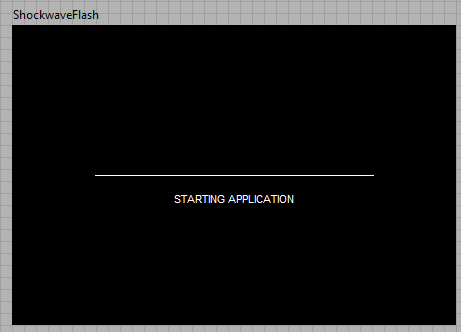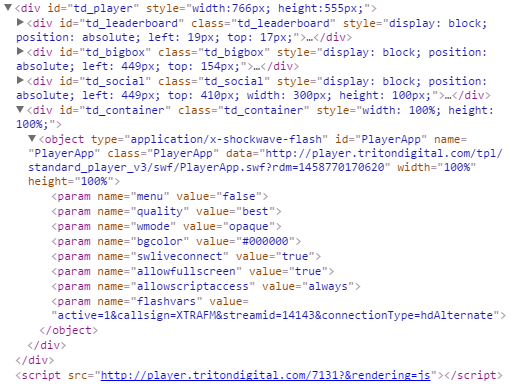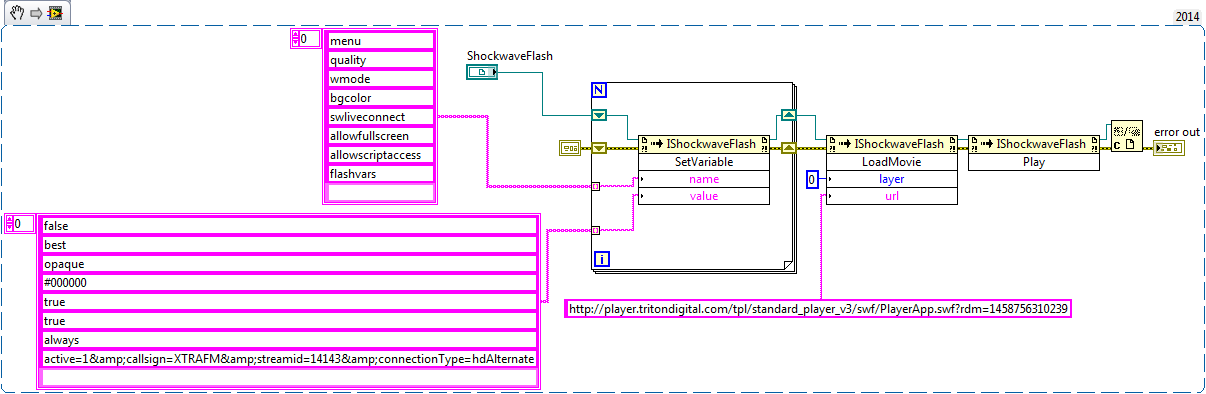Why FFx21, from the opening, thus creating three CACHE of INTERNET files duplicate (01, 02, 03 & tot'ng 12 MB) slows down the site?
On the 'OPENING' Firefox for the web, there is an initial use of 12 + MB of use via INTERNET CACHE files. These files show up, when using CCleaner, as... \_CACHE_001, 002, 003 each with a size of say 4 096 Ko. The browser seems to "lag" - particularly visible when I type in one of the available search bars... I tap and then wait for the letter or the word to display. In addition, Firefox crashed several times since the upgrade to the latest version (ffox 21). I have two images CCleaner printscreen to show files so useful, but not sure how to enter them here.
Hello, these are the files where firefox stores its cache - you won't need CCleaner (in fact, it will be only slow down the things that you have already noticed, given that these files must be recreated after the next startup of the browser), you can also clear the cache with the mechanism built into firefox: How to clear the cache of Firefox
Tags: Firefox
Similar Questions
-
I recently published my muse built the Business Catalyst site for preview and all from the 'Site in the web browser view' function in the program of the Muse does not work. Screen comes up with a message that it cannot locate the page and suggests I check the ip address.
Hello Jimw93000314,
Are you preview site in the edge browser? When you preview the page in the browser Muse create a local server to give you the preview in the browser. With the edge browser, there was a reported issue to access the local server.
Please click the link below that shows the steps to enable the browser to edge.
I'm sure this will help.
Kind regards
Vivek
-
Course graphics drivers HP dv6 - 2043ca not as recent as the drivers from the site Web of AMD
Hi all
I have a DV6 - 2043ca Win 7 (64 bit) laptop with an ATI Mobility Radeon HD 4650 Series graphics (according to the Device Manager). The HP Driver download here page lists current as graphics drivers "2009-09-25, Version: 1. 00 A, 111.26 M ' but the AMD here site lists Catalyst Software Suite 1.11 MB 15/06/2011, with a much newer Version date. What I can or should I use this driver?
It is always recommended to have the latest drivers for devices set to enjoy the most out of the device. I recommend that you download and install the latest software from the site of AMD catalyst.
-
I try to install PS Elements 10 from the site on my MacBook Pro
I just bought the mac book pro, I try to install PS Elements 10 from the site. I have a serial number, I changed the security preference so I can download programs from anywhere. I started the installation process and it seems to stop when it happens with the help of adobe, about 50% of the way through. I tried to restart and it just seems to stop when it gets to this point. Help, please!
Please check: help out Photoshop Elements, Premiere Elements installation on Mac OS
-
I can't install a previously purchased version of acrobat 9 pro downloaded from the site. Returns the message to the final installation steps "invalid serial number." I had copied and pasted directly from 'My Adobe'. What should do?
Hi hgratz,
In view of the error "invalid serial number" for Acrobat 9, I suggest you to please visit the doc KB link mentioned below:
Error "invalid serial number". Acrobat 9 | CS4
Let me know if this helps.
Kind regards
Ana Maria
-
How can I stop the download of images from the site?
This is the first time I installed Firefox for Android. Don't see how I can block images from the web page and just take the content of the text. Thanks for your time.
You can actually set the same preference under the covers that you would use on Firefox for desktop PC: permissions.default.image. Here's where and how:
(1) open a new tab to Subject: config (type about: config the Awesomebar and hit the arrow go or tap Enter).
You can bookmark it for easy future access.
(2) in the search box, type perm and make a pause while Firefox filter list
3 scroll to permissions.default.image and type it, and then use the up arrow (^) to change the value from 1 to 2 (of 'allow all' on ' block all the ').
If you go back to your other tab and load a new page, the images must be missing (assuming that they are not cached).
Success?
If there is an add-on for it (I have not checked) that might be easier if you find a site where you want the images because it is a hassle to switch back using about: config.
-
Flash Player stream info from the site
Anyone here have experience a Flash Player to load a website interface? Here's what I'm trying to do and what I have.
It is a radio from a local radio station stream. I'm trying to access the list of streaming and the only place where I can find this information is through this flash drive.
The data flow looks like this:
The part with "Ad Break" is the part which is actually Flash.
Here's what it looks like when I try to load it in LabVIEW:
That's what the site looks like when first open player, so I think I'm on the right track, but it stops there.
I used some HTML settings on the Web site to get the player settings, which can be seen below (or on the Web page) with its source code.
I expect one of your light on and tell me it is not possible, but any help would be appreciated.
Hi James!
I thought that it was an interesting question (and the appearance of the flash player gave him a little extra zest). I made a video that shows an approach to scrape the contents of the webpage for use in LabVIEW.
-
Hello
I have Windows 7 Home Basic 64 bit installed on my system, I downloaded and installed all the drivers except successfully for the following two:
1. of the touchpad:
Downloaded from: http://h10025.www1.HP.com/ewfrf/wc/softwareDownloadIndex?softwareitem=ob-140667-1&CC=in&DLC=en&LC=en...
Question: It is installed with no message error, but after I rebooted my system, a box of dialogue continues to display the entire time, the system remains open (and is quite annoying). An image of him is attached.
2 Youcam
Downloaded from: http://h10025.www1.HP.com/ewfrf/wc/softwareDownloadIndex?softwareitem=ob-141615-1&CC=in&DLC=en&LC=en...
Question: When I try to open youcam (after rebooting my system), it shows error attached below.
Please help me with these two questions.
Thanks in advance... !!
Hi MechPilot,
Thank you for attending my request!
I don't have any CD of drivers with this laptop, so I downloaded the specific drivers for my laptop model directly from the HP website.
However, I don't know what happened, but problems with these two drivers seem not be appearing again after 2-3 restarts...

-
error code: 0 x 80245003 which try to install from the site web windows update
I'm unable to install updates from the windows update site and I keep on getting error code: 0x80245003.please help me solve this problem
http://support.Microsoft.com/kb/919749
The help of shoul above.
When you type the spirit of command spaces.
-
How to recover data from the site?
I just downloaded and installed DW CS6 on my computer and it seems to have completely replaced my old version of DW CS3. I have all my existing data of the site should have exported before doing so, but did not realize until I tried to recover the old data of site. A search on my computer of all the .ste files evokes nothing. I'll have to recreate all these data site from scratch?
Site data, I guess you mean the files for your Web site. If this is the case, then the answer is NO, you will not need to recreate from scratch, because during the installation of DW, it does not affect your personal data.
In addition, when you have installed a newer version of DW CS6, he wrote too much the previous version of your DW CS3. The two should always be on your hard drive so if you search for it, you will find it.
If, by chance, you can't find your Web site files, you can download them from your host servers by using external FTP software or simply Import site using the DW module.
Hope this reassures you that you haven't lost anything. You can now post more questions to find out how to import or search for files on your hard drive.
Good luck.
-
Trying to upgrade LR 5.7.1 to LR6... links seem to have disappeared from the site of Adobe
Ah there's hours, I was able to access the purchase page, it just wouldn't let me go to buy to upgrade. Now these links are gone from the Lightroom page. Been waiting on the cat forever and waiting now a return phone call. Anyone have any ideas? Or Adobe has just gotten so busy that they can't follow?
Hi, Bill. If you are looking for the non - CC 6 Lightroom version, you can get this update here: products (Lightroom 6 is near the bottom of the list of products). Let me know if it works for you.
-
All the sites I visit, including my email accounts and your help screens are mounted as untrustworthy, while I was visiting most of them at least once a week for many years without problem. How can I remove this barrier as it turns so much time that I might have to leave Firefox, although I do not want after so long
This connection is Untrusted is sometimes caused because the
the computer system clock is wrong. Check the time / date / time settings of the area. -
I connect to online courses. I click on the link to a PDF on the site. It gives the message it is downloading, then stops. With less than 2.0 MB PDF files load, but nothing more.
No chance that your school uses Blackboard / WebCT?
If so, Firefox 4.0 has not been certified as being compatible with this software.See this page in Blackboard KB to see which version of Firefox is certified for the version of Blackboard Learning System Vista or THIS used in your school.
http://KB.Blackboard.com/pages/ViewPage.action?PageID=45581177 -
Failure code 80072EFE on update and all the downloads directly from the site of the window
not only the update will not be able to find updates, try to download several elements of fault of the site window, and the automatic update of the driver in Device Manager also fails. I have perfect connection to the internet and that you can upload to other sites.
Yes, that sounds like a problem of router or your ISP with 4 machines. Maybe a firewall issue? Try
Disabling the firewall on one or two machines. Perhaps a common question of antivirus. Rob - bicycle - Mark Twain said it is good. -
I went ammyy.com, makes the download - but do not run or install it - bailed on the idea and hit the 'x' renunciation instead. Is my computer safe? Also are the other computers in the House if they were not on.
I went ammyy.com, makes the download - but do not run or install it - bailed on the idea and hit the 'x' renunciation instead. Is my computer safe? Also are the other computers in the House if they were not on.
I don't know which is the site of ammyy, and I don't know what you have downloaded. If you just downloaded a file and tried not to install or run, there are no danger to him, niether to your computer or any other. If you think it's dangerous, just delete it.
Maybe you are looking for
-
iMac boot and graphics board malfunction
Some time after the latest updates my iMac early 2009 (now declared obsolete) refuses to restart. At startup, the screen showed several neatly arranged the vertical yellow lines. Arriving halfway through the loading with the Apple logo bar it will tu
-
Envy Touchsmart laptop 15: help establish them fix the map system, portable Touchsmart 15-J040US
S/N: (deleted content) Model: 15-J040US Model: E0K02UA #ABA CCDI: 0887100000305b 00000320100 Rev: 1960-100 I removed the card system and there is not compatible with the numbers found in the Service Guide identification and Maintenance. I think it's
-
my laptop is hp g6-1105ee I want to reveal bios hiden to install win xp can someone help me Please
-
On the PXI-8106 serial port connection problem
Currently, I am trying to connect to the serial port on the PXI-8106 via RS232 module. However, when I try to run the Test VI opened for COM1 MAX (PXI Remote) running on a PC, I received an error like below: Returns the status code: 0xBFFF00A8 Name o
-
I tried to upgrade my WPSM54G 1017 to 1019, but the upgrade button refused to engage despite the wired connection to the router. I experimented and found that the upgrade button would commence after that I changed my wireless security so that the wir