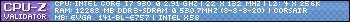will not delete my music from my player - said he cannot remove
have a new coby player and trying to delete songs, it says that it cannot delete - using windows media player
Hello
I imagine the inconvenience that you are experiencing. I will certainly help the question of fixing.
2. What is the version of your Windows Media Player?
b. Click Start, run, type %LOCALAPPDATA%\Microsoft\Media Player and then click OK.
c. Select all files in the folder and then click on delete file menu.
Note: You don't have to remove the folders that are in this folder.
d. restart Windows Media Player.
b. Select the folder Media Player, and then clickDelete from the file menu.
c. restart Windows Media Player.
Note: Windows Media Player automatically rebuilds the database.
Follow the steps in the link below:
http://Windows.Microsoft.com/en-us/Windows7/remove-items-from-the-Windows-Media-Player-library
http://Windows.Microsoft.com/en-us/Windows7/why-cant-I-delete-a-file-or-folder
Tags: Windows
Similar Questions
-
Can't get the page to print from Microsoft Visio. Also will not delete the queue.
Can't get the page to print from Microsoft Visio. Also will not delete the queue.
The problem arose when the USB printer to a laptop with Windows 7 on a desktop using Windows XP. The printer is a HP Deskjet D1660.
Hunting around, I found a solution that had been proposed for someone else's problem. The detachment is shown below.
Re: Update critical to correct a PC to printer communication problem, washer dot?
Options- Mark as new
- Bookmark
- Subscribe
- Subscribe to the RSS feed
- Highlight
- Report inappropriate content
-
Neon has mp3 rocket? When I download a song all of a sudden it will not go into my media, Y player?
No one there mp3 rocket? When I download a song now all of a sudden, it will not be displayed in my Media Player, why?
Hello
1. what operating system is installed on the computer?2. are you referring to Windows Media Player?3. What is the file format of the song?When you play a file on your computer or on the Internet, the Player automatically adds the file to your library if it isn't already in your library. The reader does not automatically add a file that you play from removable storage media, a device removable storage, or on a shared network folder. For example, if you play a file that is stored on a CompactFlash card a data CD, or in a shared folder on another computer on your network, the player will not automatically add the file to your library.Method 1:
Open the troubleshooter in the Windows Media Player library
http://Windows.Microsoft.com/en-us/Windows7/open-the-Windows-Media-Player-library-Troubleshooter
Method 2:Follow the steps mentioned below:Windows Media Player output.
b. Click Start, run, type %LOCALAPPDATA%\Microsoft\Media Player and then click OK.
c. Select all files in the folder and then click on Delete on the file menu.Note you don't have to remove the folders that are in this folder.
d. restart Windows Media Player.
If this does not resolve the problem, disable the Windows Media Player database cache files. To do this, follow these steps:
a. exit Windows Media Player.
b. Click Start, click Run, type % LOCALAPPDATA%\Microsoft and then click OK.
c. Select the Media Player folder, and then click on Delete on the file menu.
d. restart Windows Media Player.
Reference:
Add items to the Windows Media Player library
http://Windows.Microsoft.com/en-us/Windows7/add-items-to-the-Windows-Media-Player-library -
Windows media center picture library is corrupted with thousands of photos? They will not delete
Windows media center picture library is corrupted with thousands of photos? They will not delete what I can do?
Windows media center picture library is corrupted with thousands of photos? They will not delete what I can do?
WMC uses the same library of WMP. If you need to restore library WMP to solve the problem.
Can not delete the songs from Windows Media Player
Very same thing applies for photos too. Just follow the step by step procedures.
-
My iMac will not delete mail. When I try to delete, (move to trash), I get this type of message the message "up to 75% o! surprise sale is here + free delivery"could not be moved to the mailbox"Trash - on My Mac""9346661.emlx"could not copy to 'Messages', because an item with the same name already exists. »
What is happening and how to fix it?
Try to delete/empty the trash, try again and then tell me.
-
AppleTV will not play my music
I have the latest AppleTV and subscribe to the Apple's music. I can add new albums to my music, but after a few weeks, I've noticed that AppleTV will not play any music previously added. I can choose the music, but instead of play, AppleTV just simply jump. What can I do?
Sign out of the account and insert it again or restore the Apple TV.
TT2
-
I have 3 I paid and you want to remove all the information ONLY one of them. How to be painful that will not delete the other
You can go to settings > General > reset > erase all content and settings and will erase the iPad that you perform this action on. It has no effect on another device.
See you soon,.
GB
-
Time capsule will not recognize the backup from another mac
Time machine will not recognize the backup from another mac
Time Machine will never find "another" Mac backups unless you've been backup that 'different' Mac on the same Capsule you have there.
So, we need more information and to try to understand what it is that you are trying to accomplish. Please assume that we know nothing about what you could have done in the past... (since we don't have).
-
To burn music from media player, how do I?
Original title: CD burner/computer downloaded media player/caint burn.
Have Dumbell CDburner, to burn music from media player. Help!
Hello
Please refer to this link and check if this is useful:
-
GFWL will not install, error comes from wllogin_64.msi
The other day, I bought several games on steam, but I can't play most of them because they require GFWL.
When I try to install GFWL (or any direct product that requires wllogin) it always gives me an error.
Also tried installing wllogin_64.msi manually, but that no longer works. Automatic updates is turned on but will not install the update from the GFWL v3.4.Here are the log files,
setupexe_log: http://www.mediafire.com/?511wbs8u5at3igw
wllogin_msi.log: http://www.mediafire.com/?ihzwocptd585dnvPS: I installed a new copy of windows 7 on a new partition and GFWL installed fine and I can play the games on this copy. Would like to have it work well on my main drive (SSD).
Guys,
Solution:
I faced the same problem when installing GTA IV. I have troubleshooted newspapers and found the culprit to be "wllogin_64.msi".
Seems that we should update the three files in this process;
http://download.GFWL.xboxlive.com/content/GFWL-public/redists/production/XLiveRedist.msi
http://download.GFWL.xboxlive.com/content/GFWL-public/redists/production/gfwlclient.msiand the third is the wllogin_64.msi
http://www.Microsoft.com/downloads/en/details.aspx?FamilyId=5E193CFE-F45A-4E29-B6B7-984E7802C639&displaylang=en
With the gfwlivesetup do not have installed get all these files, download and install manually.
Now, I could enter the game ;)
See you soon,.
Pradeep -
HP Pavilion: spooler will not delete print jobs
Printer spooler will not delete print jobs. The status is: Error - sent to the printer. Canon has tried to help by using several methods to remove print jobs in the spooler. None of them worked. What I can do next. Thank you
Hello
Please click HERE to access the procedure which should solve the problem.
-
How can I transfer my music from Media Player to iTunes library
How can I transfer my music from Media Player to iTunes library
Apple forums:
https://discussions.Apple.com/index.jspa -
File will not delete under Internet tools
Under Internet tools, display objects, there is a file that will not delete. FFFFFFFF-CACE-BABE-BABE-00AA0055595A. Can someone tell me what it is and how to get rid of?
If you try to delete a file which you know the folder location, and then read my article:
http://dixplore.blogspot.com/2010/08/how-to-delete-stubbornundeletable-file.html
DaveTheRoyale http://secondthought.weebly.com http://dixplore.blogspot.com
-
Windows Mail will not delete e-mails unless I leave the foder and return
Windows Mail will not delete e-mails unless I leave the foder and return. never had this happen before. I have another email
accounts and they work fine.
Try to compact and repair the database.
-
It will NOT delete the cookies
I have 10 appearing in my temporary Internet files folder that, no matter what I do, will NOT delete the cookies. How can I get rid of them in Vista? I tried all the stuff I can think of and then some but nothing works. I'm a very good computer user.
Hi Daryl Smith,
Please see the thread with a similar problem and fix possible:
I hope this helps!
Maybe you are looking for
-
I downloaded a song from itunes on my ipad. How it do to my laptop?
I downloaded a song from itunes on my ipad. How he do on my laptop?
-
Video WebM will not play in Firefox 5.01. It will work in Chrome.
I just started experimenting with the html5 video tag. My test WebM file plays fine in Chrome. He will not play in Firefox 5.01. My test .ogv file will play well in Firefox 5.01. No idea why? I tried in 5.0 and 5.01.
-
X 360-15 t Touch portable spectrum: imaging system, USB Flash drive recovery?
I'll create my recovery Image of the system using a USB Flash drive, how many GBs do I need?
-
Can not get a sound in the bluetooth speaker
Original title: speakerphone blue tooth wireless hmdx jam paired but does not work I bought a jam hmdx wireless speaker and paired successfully with my pc (dell inspiron E1705 with vista), but it does not communicate with my pc. How should I proceed
-
How can I remove misleading numbers that appear after photos renamed?
I renamed a group of 10 photos in a file (the only way that I could understand for label). Windows Photo Gallery quickly put a number in brackets after each subsequent photo, in descending order. Thus the photo that was taken then got a new one, th