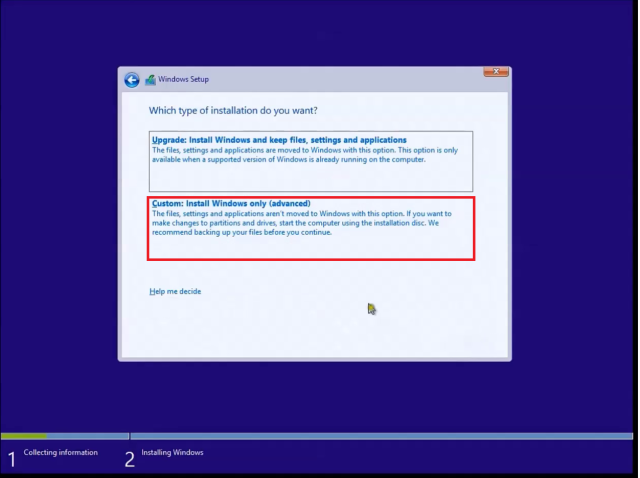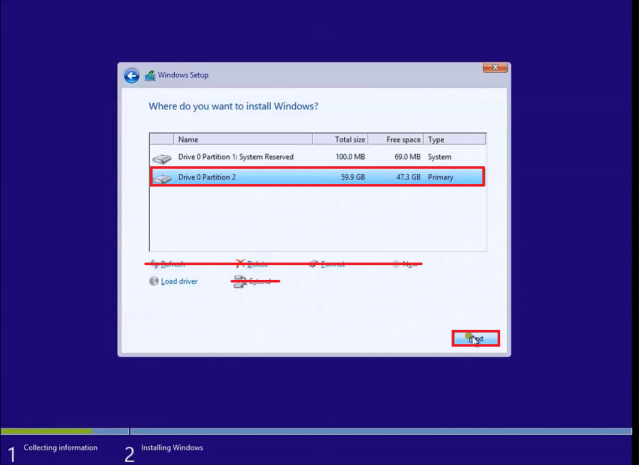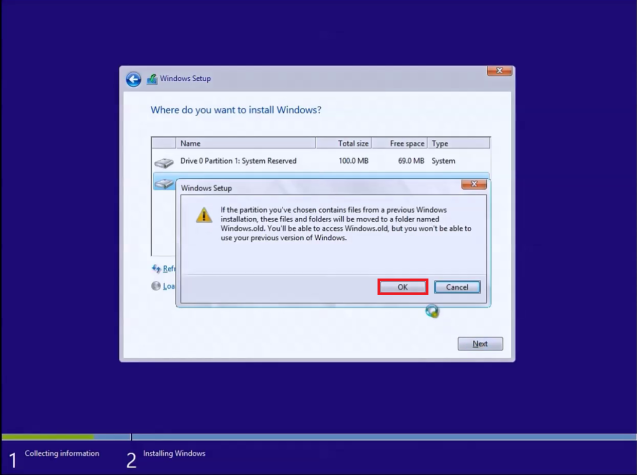Windows Start menu does not
Hello
I use Windows 2010. My windows start menu does not work. It appears, but I can't click on anything whatsoever. The cursor is in the search box, but I can't type anything. I downloaded Frostire 5.08.08 and updated Java this morning. It's the only thing I did differently. Help, please.
Thank you.
Michele
Hi, sorry, I rebooted my pc and it works now. I also worked that I use WIndows 7. Thank you and sorry.
Tags: Windows
Similar Questions
-
Windows Start menu does not work when installing the latest important updates 25
I am running Vista Home Premium. When I install the important updates 25 current, the Windows Start menu will not work. I use McAfee security updates have to do with security, so I guess there is some kind of conflict, however, I run the exact same system and security on my laptop and it has no os of problems of this nature. Is it possible that I can solve this problem and install important security updates?
Hello
Thanks for the reply.I suggest you to check if you're facing the same question new account user/administrator account.Create a new user account-
http://Windows.Microsoft.com/en-us/Windows-Vista/create-a-user-account
If you are not faced with the same question in a new user account, you can view the link below and use the steps provided to fix a corrupted - user profileLet us know the status of the issue. -
'Computer', search, sign, all inherent in the Windows Start menu does not not in Windows 7 x 64
Menu start search does nothing (it is empty) and nor "see more results". Control Panel opens a blank window.
Computer [also the shortcut on the desktop], music, Documents, etc. also does nothing. The frequently used icons still work, for example Dropbox and Malware Bytes on this machine.
"All programs" also works.Edit:
I just realized that the empty window of the Control Panel does not close. There will be no X-out and Alt - F4 does not work.I ran the Windows Microsoft 'FixIt'. That said he could solve the problem of the research, this raises the problem of research, then he said he solved the problem of searching (and only this problem), but it did not work.
It seems that my computer was restarted in the night, or possibly to crash and restart. The first time that's happened I assumed it was my antivirus (Webroot) reboot or something similar, because the time was good for that. But now that it's happened a few times, I'm much less sure about. I'm not under what anyone from one day to the next (like the video compression or download).
I haven't restarted, which I really hope will solve this problem. But there are a lot of quirks of windows you set with reboot (as in new versions of Windows)... is not an oddity. This is a pretty big failure. It's not like "Oh, it is not recognizing the printer, I'll restart."A successful operating system should not stop the side OS/usefulness of the user interface like this. Even if a reboot "suit", is a major issue.
I'm an advanced user but not a pro. I did it and the user support, I'm building my own PC, I have owned them for adults 20 years of age and I am a computer science major. Unfortunately, I don't have much experience with advanced Windows troubleshooting, I use usually just Google and a few tried and true solutions to the difficulty of the PC of the user. I never did anything with the Windows log files, and I'm not anywhere near MCSE, obviously.
Hi JCalton,
Thanks for posting in the Microsoft Community Forums!I'm sorry to hear that you are having problems during the search start, Control Panel, start menu and also in the Internet. Surely, I will try my best to solve the problem.I would like to know more information on the issue, so that we can help you better.-What is the "Microsoft FIXIT' you have tried to solve this problem?-You receive error during the opening or closing of any folder or any application?-Did you do changes on the computer before thatquestion?Method 1:Step 1: Place the computer in a clean boot state to check the issue
Start your computer in safe mode
http://Windows.Microsoft.com/en-us/Windows7/start-your-computer-in-safe-mode
If the issue is not persistent, then follow the article to find the cause of the same thing.Step 2: I also suggest to keep the computer in clean boot mode and check if that helps.A clean boot to check if startup item or services to third-party application is causing this issue.
You can read the following article to configure the computer to boot:
http://support.Microsoft.com/kb/929135
Note: After the troubleshooting steps, see step 3 of the boot link to configure the computer to normal startup mode.Method 2: For the problem with the search and Index, I suggest you follow the steps to run the troubleshooter from the link and check the status of the issue.Open the troubleshooter for search and indexingMethod 3: Also, I suggest you run the Microsoft FIXIT from the link and if it helps.Difficulty of Windows Desktop Search when it hangs or no display of resultsMethod 4: To make sure that your computer is virus free, I suggest you to run Microsoft Safety scanner and check if it helps.Microsoft safety scanner
http://www.Microsoft.com/security/scanner/en-us/default.aspx
Note: The Microsoft Safety Scanner ends 10 days after being downloaded. To restart a scan with the latest definitions of anti-malware, download and run the Microsoft Safety Scanner again. The Microsoft Safety Scanner is not a replacement for the use of antivirus software that offers continuous protection. For a real-time protection that helps you keep your home or small office PC against viruses, spyware and other malicious software, download Microsoft Security Essentials.Method 5: File system (CFS) Checker
SFC tool scans system files and replaces incorrect versions of system files by using the correct versions.To run the System File Checker tool, follow these steps:
(a) click Startand type cmd in the box start the search.
(b) right click on cmd in the list and then click Run as administrator of and programs.
If you are prompted for an administrator password or a confirmation, type your password or click on continue
(c) at the command prompt, the following line and then press ENTER:
sfc/scannowHow to use the System File Checker tool to fix the system files missing or corrupted on Windows Vista or Windows 7?
http://support.Microsoft.com/kb/929833Hope this information helps. -
HP Pavilion 6330: Start Menu does not start
I have just upgraded to Windows 10 last week. Everything was fine until tonight. Now, my Start menu does not appear.
Hi there @srazzle922,
Welcome to the Forums of HP Support! It's a good place to find the help you need, other users, the HP experts and other members of the support staff. I understand that the Start Menu no longer appears for you a week after the upgrade to Windows 10. I'm happy to help you with this. Please report the number of complete product for your computer. Check out the following, if you need assistance with this information. How can I find my model number or product number?It worked fine for a week, it is possible that some recent update, led to this parasite. Try a system restore to a point before the problem started if possible. Computers HP - using Microsoft System Restore (Windows, 10, 8)
Please let me know how it works for you and if it does not solve your problem, please mark this message as a solution. Bravo would be appreciated as well.
-
My screen goes black and the start menu does not load after start up logo and the only thing on the screen I see is my mouse pointer
Hello
You can access Mode safe? Repeatedly press F8 as you start? If yes you can try Control Panel - device
Manager - graphics card - Double click on - driver tab - click on UPDATE driver - then right click
on devices and UNINSTALL - REBOOT.Another method to try to get to the desktop (try in normal Windows Mode without failure)
CTRL + ALT + DELETE and on the tab process EXPLORER.exe and COMPLETE the PROCESS on this subject - then
on the Applications tab - lower right - new task - type in EXPLORER.exe. Safe mode is reached
by tapping F8 as you start several times.First check this thread in case it is simple and if not to come back to this thread.
http://social.answers.Microsoft.com/forums/en-us/vistaprograms/thread/50247d5e-0ae0-446c-A1bd-11287fd1478a
Black screen problems are extremely difficult to repair and all patch is usually on a base hit or miss.
That there is no information on a black screen as it is on a blue screen just adds to the
Difficulty. Often using a restore point or Startup Repair will have no effect. You can try a
Google to see the proposed repairs, whom some have worked however these cover a wide
field efforts.Here's a video of one of them.
http://www.Google.com/search?hl=en&q=black+screen+of+death+Vista&btnG=search&AQ=f&OQ=&AQI=G1
Here's another fix
http://blogs.PCMag.com/SecurityWatch/2008/12/the_mysterious_black_screen_of.phpYou have a Vista disk? You can try restoring the system to it. If you do not have your system disks
manufacturer will sell them at low prices. Or try in safe mode if you can get there.How to make a Vista system restore
http://www.Vistax64.com/tutorials/76905-System-Restore-how.htmlYou can create a recovery disc or use someone even version (to do the system restore there only to)
being bootable).How to create a Vista recovery disk
http://www.Vistax64.com/tutorials/141820-create-recovery-disc.html------------------------------------------------
These require the correct Vista discs since you can not start safe mode.
Try the Startup Repair tool-
This tells you how to access the System Recovery Options and/or with a Vista disk
http://windowshelp.Microsoft.com/Windows/en-us/help/326b756b-1601-435e-99D0-1585439470351033.mspxTry recovery options Startup Repair
How to do a startup repair
http://www.Vistax64.com/tutorials/91467-startup-repair.html-----------------------------------------------
Here are a few Google searches where many have found different solutions:
Vista black screen - check that a 1st
http://www.Google.com/search?hl=en&source=HP&q=Vista+black+screen&AQ=f&OQ=&AQI=G10Vista black screen Solution
http://www.Google.com/search?hl=en&q=Vista+black+screen+solution&AQ=f&OQ=&AQIVista black screen Fix
http://www.Google.com/search?hl=en&q=Vista+black+screen+fix&AQ=f&OQ=&AQI-----------------------------------------------
If necessary and you can access all ordinary Windows.
You can try an In-Place Upgrade (hopefully save programs and data) or a repair installation (if all goes well
saves the data, and you need to reinstall the programs). Be sure to do a good backup or three.You can use another DVD that are not protected but you will need to copy you have the product key.
On-site upgrade
http://vistasupport.MVPs.org/repair_a_vista_installation_using_the_upgrade_option_of_the_vista_dvd.htmIf nothing works, you can make a repair facility that must save the data but you will need to
Reinstall the programs. This also requires correct Vista disks especially for OEM versions. You will be
need to know your product Code.This tells you how to access the System Recovery Options and/or a Vista DVD
http://windowshelp.Microsoft.com/Windows/en-us/help/326b756b-1601-435e-99D0-1585439470351033.mspxHow to perform a repair for Vista Installation
http://www.Vistax64.com/tutorials/88236-repair-install-Vista.html---------------------------------------------------------------------------
Another method that works sometimes: at the command prompt, type of Vista startup disk:
(type in a single line or copy / paste a line at a time and then press enter - type no parenthesis)
or "BOLD")c:
cd\
CD c:\Windows\System32\winevt (there is a space between cd and C :)
Ren LogsOLD Logs (there are spaces between ren and newspapers and Logsold)RESTART Windows
I hope this helps.
I hope this helps.
Rob - bicycle - Mark Twain said it is good. -
Windows 7 start menu does not work
Hello
I use Windows 7. Menu start does not work. How can I stop?
Hello Ishrak
Push the power button. If it does not work. Hold the power button in until the PC is turned off.
-
Hello
Recently, I'm stuck with these issues:
1. not able to access 'Change PC settings' - when I click on it nothing happens.
2 start menu/Store does not work - I am using the profile of the user admin Start Menu is a blank blue screen with just the user name appears at the top right. Store is completely scratched too.
While the guest user has all the tiles in Start menu/store.
3. cannot create a user profile - I wanted to try to create a new user profile and check if the store is working properly. When I click on 'Add a new user in the laptop settings' nothing happens.
I tried the system restore, but it does not solve all of the above. Is there any solution to these problems without having to reinstall Win 8? I don't have the installation discs.
TIA!
You can use the restore or refresh options without going in the settings of the PC. Read the instructions carefully, it says:
If you can't identify, or use laptop settings app, you can access these rather safe mode options. On the login screen, click on the power icon, and then hold down the SHIFT key on the keyboard while you click on restart. Now keep update until the next screen appears.
-
My Start menu does not display files or recently used programs.
I tried to use system restore, and nothing works. My last restore point is today so there is no way I can restore in a framework as soon as possible. I don't remember what happened who made these changes a few days ago. My laptop has just decided to make a repair or something and it started from there. At the same time, my windows media player cannot minimize the mini Player as well and also a few changes I make to the start menu cannot be saved. I use a Fujitsu Lifebook S series.
Hi coolrubygal,
Scan of AV scan anti-virus - using any AV software, you have installed, then Malwarebytes to be on the safe side.
If it is only with this account, it is corrupt. Your user profile may be corrupted. To fix this use http://windows.microsoft.com/en-AU/windows-vista/Fix-a-corrupted-user-profile.
I would consider it the highest priority that other procedures are General and you have now isolated the problem only one account - so, in theory, once we fix that the problem should be solved. Hold off on everything until it's over and you have verified that the problem is solved.
If this does not solve the problem (it should really - I'll be very surprised if it isn't), then continue with the other steps. Even if the issue is resolved, I'd still run AV controls when you are finished, because who could have easily caused the problem in the first place. Other running procedures also would not hurt that he would check that things are otherwise very much so I hope it does not return the problem and we can ID and solve these problems (if there is) until they get no worse.
I hope this helps.
Good luck!
-
new tile on the start menu does not work as a dinamic tile
News tile in Start menu it works dynamically, such as sports or travel tiles. I reinstall windows app but still does not. This morning, I find an update for the news, but still does not work. I can't configure my RSS, just to see the sources all over the world, by continents.
PS I have active Microsoft account permanently, in user accounts.
Hi SoranaChiriac,
Thanks for the post. I'm sorry to hear the news about the start menu tile does not work as a dynamic tile on the computer of Windows 8.
I imagine the inconvenience that you are experiencing. I will definitely help you with this.
1. what happens when you try to add a new source to the app?
2. is the application works normally aside from the direct tiling?
3. is the active live tile?
4 live tiles to other apps work?
5. have you already worked the live tile?
6. If so, what changes did you do before the show?
Your response is very important for us to ensure a proper resolution. Please get back to us with the information above to help you accordingly.
-
Windows starts, but does not charge not (black screen with cursor)
[Sorry for the long post, but I feel the need to explain my situation]
I have the following problem:
I turn on my PC, and Windows shows it is normal loading screen, then it goes in a completely black screen, with just the mouse in the middle. By the size of the cursor, I can say that it is in a low resolution, probably 800 x 600 (compared to my usual 1920 x 1080). I am able to movements of the mouse, but with no particular purpose without something to click on. No other keyboard input seems to work, except for press SHIFT 5 times, which shows the keys dialog box to self-retaining (with just 'yes' or 'No' options, no other connection); and Windows key + U, which shows the ease of access Center. CTR + Alt + Del does NOT work.
So far, that's what I tried (in chronological order):
- Start in Safe Mode, Safe Mode with network, safe mode with command prompt Mode, start low resolution video, last known good configuration: all give the same result as to start normally.
- Repair of your computer:
- Startup Repair: find the registry errors (I realized and fixed this more later on)
- System Restore: did not find any previous restore points (I know with certainty that there is, I took the habit of making regular restore points).
- Windows memory diagnostic: not found error.
- Command prompt:
- Ran the command chkdsk /f r, has no error report.
- Ran sfc/scannow: I don't remember the exact report, but he asked to restart the computer to complete the repair of the problems. I rebooted and ran the new order for the same result.
- Forced the scan with: sfc/scannow damaged = c: \ /offwindir = c:\windows, concluded and repair errors, not always not load windows.
- Ran Dell Diagnostics start, found no errors.
- Startup Repair ran found once again the registry errors. I found the solution to this in a forum for Microsoft Help ( answers.microsoft.com/.../f77d5355-b8be-41d6-af24-cae994e1768f ) and fixed the problem. I rebooted, but the problem persists.
- Startup Repair does not detect now no error. I tried restoring the system again, we find 2 restore points dated AFTER the beginning of my problem. I decided to restore it in any case, but none of them worked.
- I ran Windows Defender in offline mode:
- Quick scan: and found 2 threats and remove.
- Full system scan: found 4 more threats, removed 2 of them, the other two could not be removed because they were in an ISO file.
- I've tried steps 1, 2 and 3 with no luck.
With every step, I am aware that I am closer to having to reinstall Windows, then I decided to see if I could still access my HD to save my personal files. I did a live Linux CD (with Ubuntu), but I have a problem of mounting the readers, because they are in a RAID0 configuration. "sudo dmraid s" gives the following error: "ERROR: Sie: number of devices in RAID wrong value"isw_dbdffjficc_ARRAY0"[1/2] on/dev/sdb.
Important details:
I changed my graphics about 4 months ago (a 750ti of Nvidia GTX for an ATI Radeon HD 6450), and told me that I can run short with the power supply. The new card requires a minimum of 450W, and I think that my diet is 460W. This may or may not have something to do with this question, I have no idea.
My 2 hard drives of 500 GB RAID0 configuration has brought me a lot of problems of the day 1. One of the HARD drive would be randomly (I am able to hear a clicking sound different when this happens) failure and the computer would break. At the start, he would ask a boot device. The Dell boot utility would then recognize only 1 readers, but would end without errors. After a reboot or two, everything would be fine and would be boot windows normally (apart from the usual error recovery screen) with no sign of corrupted data or anything. As I said, it happened are the arrival of my PC, but restarting a couple of times still attached. From now on, the two HD seems to work very well, the Dell utility recognizes two of them and found no errors in one of them, and I can access any directory from the command prompt.
Is there anything else I should try before reinstalling Windows?
Before the installation, I really wish I could recover my files (I have important documents of the College), is it possible to do this?
Sorry again for the very long post (and for any errors of language, English is not my native language) and thanks in advance.
Since you have not yet had your data readers. I recommend a Windows installation without formatting the drive... I don't like this solution, but at this point, you have probably tried everything.
Use a reinstallation of Windows 7 installation DVD, make sure that you select...
Select custom: Install Windows only (Advanced)
If you do not select one of the route options and everything simply highlight the largest partition and click Next:
Windows will dump all the old Setup files into the Windows.old folder
-
I tried to use the "Search" function to locate a specific file. The computer froze... not allow me to cancel when I realized that it wasn't working. The only way I could get the closing of the window had to shut down the computer.
Hi DyleAcker,-Search function work is no problem earlier?Run the troubleshooter from the link given below and if it helps to fix the problem: -
Search on the start menu does not remember recently opened programs and files
"" Search programs and files "bar in the menu 'Start' to remember what has been typed"
Is it really possible that MS desinged this search bar without the ability to remember what has been typed recently? I'm sure this isn't, so can you help me find the option that allows me to turn it on. In the contrary case, retype repeatedly repeated orders in the bar!I found a way to save at least research. See the link: http://content.techrepublic.com.com/2346-12843_11-94748.html?tag=nl.e064
-
Windows starts but does not display
Hello everyone.
Yesterday, that I have been updating some of my drivers. I restarted my computer and after him, every time, I signed, after working in stopred seconds laptop and rebooted. I registered another account and there is no problem. So I tried reinstalling all the drivers by using CD portable computer resources (on the administrator account). After the reboot, I logged into my account and updated "AMD graphics card driver. Realtek audio driver automatically installed too. And after the restart, display stopped on the acer logo.
But wifi led in the front of the laptop turned on.
What should I do?

Time of notice: last I signed, in Device Manager there is a CAUTION icon beside the graphic driver intel.
(laptop model: aspire E1 update - 572G / / to: Windows 10 anniversary)
Ok.
There is no sloved my problem so I installed a new copy of the Windows 10.
Thank you everyone.

-
Why the search on the start menu does not work for My Documents more
He'll go search the internet files corresponding to my request, but even not my Documents folders, not to mention files
Open cmd, type: Sfc/scannow the operating system File Checker runs automatically. Once thru type: CHKDSK C: /F agree
to restart, type: EXIT the PC, repairs is fixed on the restart...
-
8.1 Windows Start button does not respond
Hi Sebastian,.
I've already updated the driver, but the problem persists.
Hi Coffeelover,
I'm sorry to hear that this problem persists.
I suggest you try to install the latest drivers from the chipset of the computer manufacturer's website and check if it helps.
Please reply with the status of the issue so that we can confirm that the issue is resolved.
Maybe you are looking for
-
Dear Sir I have a big problem to start my PC (W. Vista Enterprise) since the last update (18 April 2009). He ' restart indefinitely, even if I got a start in no failure option. Could you help me.Best regards.Thierry
-
is microsoft havung a drawing to give stuff, I get an email stating that it is from microsoft
I received an email indicating that it is from microsoft in collaboration with something else, here it is... Contest Promotion,The customer service.Your batch number: 19803/2011/CMTReference number: SHK/SMO/0829 NOTIFICATION OF THE OFFICIAL WINNER. W
-
6525 HP trying to print photos only from photo tray when I print from iPhone
6525 HP trying to print photos only from photo tray when I feel of the iPhone. A4 paper loaded, but 6525 does not print on it and output the message "Insert photo paper." Can you help me?
-
Hello I recently converted my AP autonomous (1252) a turn. It is now controlled by my WLC 4402 (version 4.2.112). How can I change the password on the 1252? As I stupidly left as the default before value of up, I've updated. I just use a tar file and
-
First 14 elements (64-bit) DV player it is not recognized. No DV capture.
The drive DV of mine it's a JVC SR-DVM70. Watch invisible for Adobe Premiere elements 14.I can always capture using Windows Live Movie Maker, as an example. I'm doing something wrong?10 Windows (64-bit)First 14 elements (64-bit)