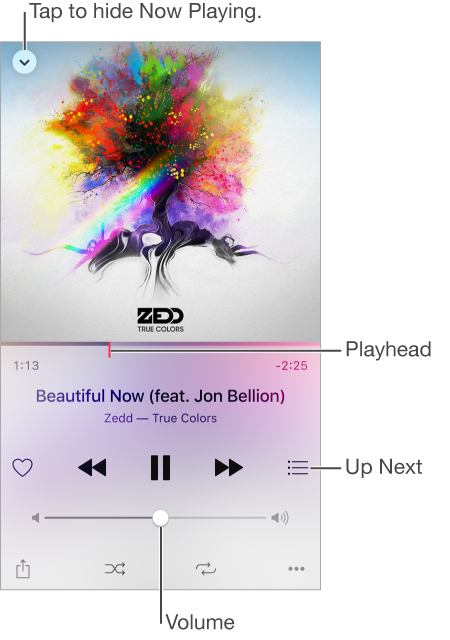WMP is missing a track in an album that has been downloaded on iTunes.
I downloaded all the tracks in a Coldplay album to itunes. Track 2 appears not in WMP. How to make the piece missing from iTunes to WMP?
Hello
What is the file type of the track missing?
Follow these methods and check if this is useful:
Method 1: You might have items in your library in Windows Media Player that have missing or incorrect media information.
You can check out the following link and check if it helps:
Add or edit media information in Windows Media Player
http://Windows.Microsoft.com/en-us/Windows7/add-or-edit-media-information-in-Windows-Media-Player
Add items to the Windows Media Player library
http://Windows.Microsoft.com/en-us/Windows7/add-items-to-the-Windows-Media-Player-library
Method 2: If this does not help, you can follow the steps below:
Step 1: To resolve this problem, delete the Windows Media Player database. To do this, follow these steps:
a. exit Windows Media Player.
b. click Startand in the serach bar type run and press ENTER.
c c now in the run, window type %LOCALAPPDATA%\Microsoft\Media Player, and then click OK.
d. Select all files in the folder, and then click delete on the file menu.
Note: You don't have to remove the folders that are in this folder.
e. restart Windows Media Player.
Note: Windows Media Player automatically rebuilds the database.
Step 2: If this does not resolve the problem, disable the Windows Media Player database cache files. To do this, follow these steps:
a. exit Windows Media Player.
b. click Startand in the serach bar type run and press ENTER.
c. type %LOCALAPPDATA%\Microsoft, and then click OK.
d. Select the Media Player folder, and then click delete on the file menu.
e. restart Windows Media Player.
I hope this helps.
Tags: Windows
Similar Questions
-
How can I delete pictures on my iPhone 6 s and Mac Pro from an album shared with me without unsubscring to the album?
Whence the Album? This would help to diagnose. Normally, on film, you select the photos you want, remove them and the album goes.
If the Album has been synchronized from your computer using iTunes, then make a new synchronization without the selected album.
-
Just bought an album & download, a track that has been 'Album' only has not downloaded, but it was purchased?
Ive tried everything I can think off, but cannot get loaded. Tried all the usual verification, for available downloads etc. both my Mac and iphone but its does not work.
When I view the album on Itunes, her show songs that downloaded, except this last song, which only says: 'bought', but no option to download.
So, ive got 7/8 of an album! which is a rip off and very frustrating?
Anyone have any ideas?
Steve
You and I can have a similar problem. Has been the "Skeleton Tree" album by Nick Cave and the Bad Seeds?
I am facing the same issue. I can get the song 'Album Only' to appear in my music library by clicking on the album and then clicking on "See the complete Album." However, I still cannot sync with my iPod/iPhone, and unless I click on "Show full Album", I can't do my music library to interact with it at all (that is, if I play the full album, it ignores the song 'Album Only'). And even if I do this, I can't move it to a playlist or something like that.
I would really like to have an answer to that as well.
-
PHP form script is missing from the web server or PHP is not properly configured on your web hosting provider. Help - I get this message on my site when the form is filled out and you press send... Check if the form PHP script has been downloaded correctly, contact your host about the configuration of PHP.
Hi Graham,
If you, please add your site to this link ( http://my-site.com/scripts/form_check.php ) and make sure that all green checkmarks are appearing. If they don't, let us know what errors you seem to receive and include the link to your site.
In addition, check out this guide on the forums of Muse troubleshooting: Troubleshooting Muse form used on the servers of third party Widgets
I hope this helps!
Emily
-
Cannot delete a photo album of the Ipad 2 that has been created in iphoto
I can't delete a photo album of the photos on my ipad 2. The album was created in iphotos on my macbook air and synced from itunes. All my photos on the macbook were imported to 'photos' and the album I want to remove my ipad does not exist on my macbook, not more.
What I'm supposed to do is sync my ipad with itunes and delete the album in iphotos.
However, there is no photos tab in my itunes me to synchronize the photos until I do?
Create an album with a name similar but empty - and then synchronize with the iPad – which should erase your photos
-
My toolbar captions are missing for the bookmarks, tools, etc. How can I get back them?
Press the Alt key to display the Menu bar, then open view > toolbars and select menu bar, so it has a check mark.
-
Without changing the settings, the new version begins on my homepage 'Google' with 48 rejected. After several pages tonight, my Norton anti-virus has taken 64 of them! I unchecked "accept 3rd party cookies" and kept him "do follow" checked. That did not work. The latest version didn't pick up these infections. The version before 2-3 cookies from the opening.
Does anybody know how to fix this?
In the meantime, I'm going back to a better old browser!
Hello
If accept 3rd party cookies is not checked, then the 48 cookies would probably be the cookies from the site of the sites visited. The mechanism do not follow is from now non-binding on the websites. Sites may or should not honor the header of the TSD.
You can also consider the function of Reset Firefox via help (Alt + H) > troubleshooting information to check if other than the tabs tabs/start-up active add-ons affect cookies.
(To return to the previous mode, you were using, close the new profile (i.e. Quit Firefox), start Firefox and choose the default user profile.) Alors_que Profile Manager is open, you can also remove the reset your profile (the one containing the random numbers) or the old profile, as appropriate).
-
How to track an article once it has been sent for repair
Recently, I sent in my Thinkpad T530 for repairs and I was wondering, is it possible for me to follow? Also, I live in the Canada
-
As the title suggests, I bought photoshop and had the digital download option. The download is still in the history of my purchase. However, when I try to download to new computer, it will not accomplish. Is
Download & install instructions https://forums.adobe.com/thread/2003339 can help
-includes a link to access a page to download the Adobe programs if you do not have a disk or drive
-Cloud desktop http://helpx.adobe.com/creative-cloud/help/creative-cloud-desktop.html
-Cloud Getting Started https://helpx.adobe.com/creative-cloud.html
-you will need to enter your original serial number during the installation for non-Cloud programs
- or kglad links in response to #1 here can help https://forums.adobe.com/thread/2081216
Also go to https://forums.adobe.com/community/creative_cloud/creative_cloud_faq
-
WMP 12 is not an album I downloaded from iTunes.
original title: WMP 12 is not an album I downloaded from iTunes. It is located in the iTunes Music folder, but does not appear in the library of WMP 12.
I use Windows 7 on a new PC and I also use iTunes. Albums and songs that I already downloaded on iTunes appeared in my WMP library without problem. I just downloaded a new album on iTunes and he played, but he does not appear in my WMP library. Previously downloaded material is present in the WMP library. How can I fix it?
Hello
I suggest you try this method and check the status of the issue.
Install the latest version of codecs:
http://Windows.Microsoft.com/en-us/Windows7/codecs-frequently-asked-questionsWarning: using third-party software, including hardware drivers can cause serious problems that may prevent your computer from starting properly. Microsoft cannot guarantee that problems resulting from the use of third-party software can be solved. Software using third party is at your own risk.
You can also refer to:
-
I created a photo album that contains 60 photos. Looking at this album in FCPX there are only 30 pictures inside. First time this has happened... confused...
Using iCloud library in Phoyos? If you're perhaps all the photos in your album have not been downloaded in high resolution.
-
How can I rearrange tracks on the album in my media library if they download not digitally
How can I rearrange tracks on the album in my media library if they download not digitally
Files generally display their contents in alphabetical order. Windows Media Player, on the other hand, if you include this file in the library, should be able to display them in the order of the songs on the album, they are on and you ask WMP for the information of the album on the web.
-
tapping on a track from the album will play only one continually
Tapping on a track of the album reads that a continally
You have certainly repeat turns. From the Manual:
Play music
Control playback. Tap a song to play and show the Miniplayer. Tap the Miniplayer to display the now playing screen, where you can do the following:
Skip to any point in a song. Drag the playback slider. Decrease the speed of friction by sliding your finger to the bottom of the screen.
Share music. Press on
 , then choose a sharing option.
, then choose a sharing option.Shuffle. Press on
 to play your songs in a random order.
to play your songs in a random order.Repeat. Press on
 to repeat an album or a playlist. Double click
to repeat an album or a playlist. Double click  to repeat one piece.
to repeat one piece.More. Press on
 for additional options.
for additional options.If still problem:
-Reset the device iOS. Nothing will be lost
Device iOS Reset: Hold down the On / Off button and the Home button at the same time for to
ten seconds, until the Apple logo appears.
Unsync/delete all the music and Resync
To remove all music go to settings > general > use > storage > storage management > music > tap Edit in the top-right, then press the sign less than all music
-Reset all settings
Go to settings > general > Reset and tap reset all settings.
All your preferences and settings are reset. Information (such as your contacts and calendars) and media (such as songs and videos) are not affected.
-Restore from backup. See:
Restore your device from an iCloud or iTunes backup - Apple Support
-Restore factory settings/new iOS device.
-
Hello. I'm just a beginner and I downloaded the itunes 12.3.3 update and now when I right click on a work of art albums all disappear from the track of this album. I also have problems with my get info tab. All of my info from the album crashes.
This can help (from turingtest2):
-
After the update of Sierra once the photos has been repaired all of my albums have been removed from my album of videos from photo library and all, only defalt albums that are there are people, last imported and my photo stream.
If the videos, Burst, Slow Mo, time, selfies are all gone?
Please help someone
Videos are, Burst, Slow Mo, time, selfies albums in the missing sidebar or the content of these missing albums?
You have a copy backup of the library made just before your Sierra improvement?
Maybe you are looking for
-
Satellite 1900-803: what are the specs of the PC card slot?
I have a 1900-803 satellite. can someone tell me where to look whether its pc card slot is a 32-bit or otherwise?
-
Pavilion Slimline s3120N will not recognize the new video card
I can't get my computer to recognize and use a new video card. I tried 3 cards (GeForce 8400GS... cards 2different and Radeon HD 4550). The computer continues using the onboard video. For each card, I did the following: Go to configuration, advanced
-
Download the software for officejet 7210xi
just bot new HP 17 notebook pc with windows 8. I need to download softwear so I can connect to my printer. Thank you
-
I have a Blackberry curve nine Smart blackBerry phones and for some reason any...
I have a new Blackberry curve and for some reason it won't let me download blackberry apps
-
BlackBerry Smartphones Facebook places for 9100 pearl
Hello, why the custom of places working on the Pearl? Thank you