Word PDF Custom Page Size on Mac
Tryinfg to learn how to get a MS Word 2016 on a Mac file to convert to PDF using Acrobat DC without convert my custom 8.5 x 11 page size
I read on printer settings et al., but can not find something like that in Acrobat. I would like to start some cusom conversion settings in Acrobat ms before the conversion but can't find it
Help!
(Please)
Hi ed4becky,
Printing to the Adobe PDF printer is not possible on Mac.
You can find Convert to PDF settings in Acrobat preferences-> convert to PDF-> MS Word format.
Kind regards
Nicos
Tags: Acrobat
Similar Questions
-
I have a PC of HPE-400y under Windows and Office 2010. "I have a document in Word that has a size of custom page 5.5" x8.5 ". It will not be printed on a paper 5.5x8.5. In Word when I select Preview before printing, the D110 shows up the print, the page size as 8.5x11. "If I click on the page and go to"more formats of paper and dΘfinir the page size to 5.5x8.5, the box shows custom page size 5.5"x 8.5" with one "! "in the box. When I click on print, it prints it centered in the middle of a page of 8.5x11.0.
So I have shows the properties of the D110, and saw that the driver was list as Micorsoft. So I download the driver full features on the HP site. It made no difference.
If I go in Word and open the document and select the printer preview and select Microsoft XPS Document Writer printer, the size of the page shows that education 5.5 x 8.5. If I then select the D110, it shows the size of the page as letter 8.5 "x 11".
So, how can I print 5.5 x 8.5 page size in the D110
HP Chat has solved my problem. We open the print properties, then choose the features tab. You click size, and then in the drop-down list, click Custom... It then opens a window of the custom page size. In the name field, enter the name you want the custom size to call. Change the width and length you want, and then click on SAVE and then on OK.
I then went in Word and the name that I created in the custom page was there. And it prints correctly.
-
Where are stored the PDF custom page formats?
I built a new computer because of a failing hard drive and I want to copy on several custom page sizes that I created. It took a while to get these to mesh properly with Autocad and I don't want to make them all over again if possible. Are these stored somewhere in a single master file or as individual files that I can simply copy it to the new computer? Thank you.
Hi Rhinny2012,
The custom PDF pages size is stored in the Windows registry to "HKEY_LOCAL_MACHINE\SYSTEM\CurrentControlSet\Control\Print\Forms".
Kind regards
Ana Maria
-
[JS CS5] How to get custom Page size
I was looking for the answer to this simple question but no way looking around.
I have an InDesign document with different page size for example at left of page width is PT. 621 and on the same document right page width is 837 points.
Now I need to get the width of the pages using script, but the app.documentPreferences.pageWidth return the standard document preset size (PT. 621) no custom page size.
One has the idea to get the size of page customized using script.
Thanks in advance
Mac
Mac,
as the documentation shows there are some new properties of 'page' for InDesign CS5.
Among those who are:defines the unit of measure (number or string) readonly array limits Page, in the format [x 1, x 2, y2, y1].
So:
myPage.bounds
and pageWidth for the documentPreferences can be:
myPage.bounds [3] - myPage.bounds [1]
unless myPage is transformed (e.g., rotation and/or sheared or scaling) with:
myPage.transform)
void transform (in: CoordinateSpaces, from: varies, withMatrix: varies [, replacingCurrent: varies] [, consideringRulerUnits: boolean = false])
Turn the page element.var d = app.activeDocument; var myPage = d.pages[0]; var oldPB = myPage.bounds; var rAngle = -45; var sAngle = 40; var myTransformationMatrix1 = app.transformationMatrices.add({counterclockwiseRotationAngle:rAngle}); myPage.transform(CoordinateSpaces.INNER_COORDINATES, AnchorPoint.CENTER_ANCHOR, myTransformationMatrix1); var myTransformationMatrix2 = app.transformationMatrices.add({clockwiseShearAngle:sAngle}); myPage.transform(CoordinateSpaces.INNER_COORDINATES, AnchorPoint.CENTER_ANCHOR, myTransformationMatrix2); var newPB = myPage.bounds; $.writeln(oldPB); $.writeln(newPB);Now oldPB and newPB differ a lot.
So, the question remains: what is a reliable way to show whether the myPage was or was not turned against documentPreferences. pageWidth or if my page is of rectangular shape at all. See the ability to add a wide angle of the transformation matrix. Also see screenshot:Transform_Page_CS5.PNG
Uwe
-
4630 printer does not recognize the custom page size
I print a lot of thank you notes, which are the size of page 6 x 9, and the margins must start lower than the middle of the page. The problem is that the printer won't let me in the custom page size, rather it wants to print A4 size or format card index or one envelope size. How can I make the printer recognize the format of the exact page?
Hi Scubaluvyand thanks for getting back to me!
I recommend the rest of this paper on create paper formats in Windows 7
Please hold me!
-
Create custom page sizes Scan interface
Is it possible to change the interface of creation of scans of imperial to the metric system for custom page sizes?
For the first number (support of units other than the inches), the bug has been prioritized, and most likely it will be fixed in future releases.
The question where she has taken measures in the wrong order, please install the last published update on 11/10/2016. This problem is already solved.
Thank you.
-
LaserJet 1020: Custom page size that partially prints
I have a number of Word documents that I customized the size. All this allows to print ok before the upgrade to windows 10. (I just used to cut the paper down set the charger on the printer & print or I used before paper-cutting). I tried to do it today & I get only partially printed on the page. The printer works fine if not a custom paper size.
Please help - I've tried everything I can thing including the abolition of the printer, restart your computer, plug in the printer and windows reinstalled automatically.
Hey @Patbrew, welcome to the Forums of HP! I'd love to help you with the paper size of your client
Please follow the following steps and let me know the results of your efforts.
Step 1: Create the new custom paper size
To set the new custom paper size, create the new size of the printer software.
Go to the control panel and open devices and printers, printers or printers and faxes.
Click on your printer icon, and then click Properties in the print server.
Figure: Location of the print server properties
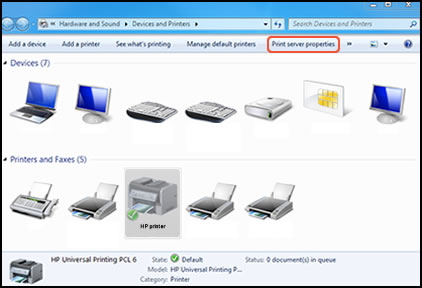 NOTE:
NOTE:If the properties of the print server does not appear, right click on an empty area in the Printers window, select run as administrator from the menu drop-down, then selectServer properties.
If the user account control window opens, click on continue.
On the Forms tab, select Create a new form check box, and then type a name for the new format of paper in the name of the form.
Figure: Forms tab in the properties of the print server
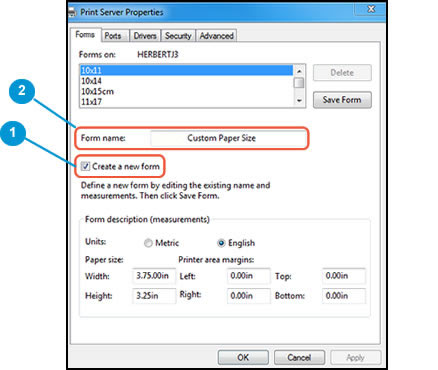
Create a new form
Name of the form
Select metric or English, and then type the dimensions for your custom paper in the width and height text boxes.
Figure: Forms tab in the properties of the print server
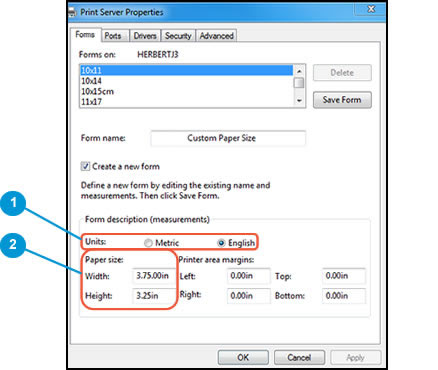
Metric or English
Width and height
NOTE:
Let the printer area margins set at 0.00.
Click on save the form, and then click OK or close.
NOTE:
Supported paper sizes vary depending on the printer. If you enter the dimensions custom that your printer does not support, the new custom paper size does not appear when you try to print. Check the specifications of the printer for your printer for more information on supported paper sizes.
Step 2: Select the new format of custom in the printer software paper
To begin to print on custom paper size, select the new size of the printer software.
In the printers and devices window that you opened in the previous step, right-click on your printer icon, then selectPrinting preferences.
On the paper/quality tab, click Advanced.
In paper size, select the name of the new custom paper size.
Figure: Paper size with the new selected custom paper size

Click OK.
The custom paper size is now default paper for all printing on your computer. You can change the default paper size back to the printing options and selecting the desired size.
If this resolves the issue, please be sure to mark your post as solved by clicking on the accept button Solution below. If you need help let me know and I will do everything I can to help.
-
Problem creating PDF (different page size or content Cup)
Hi all, I have a random problem when I save the PDF to illustrator (CS6 o CC, the same): if I open a PDF in illustrator is to correct both the size of the page that the content. If I open it in Acrobat I see different page size or cut content, anyone know how I can solve it? Thank you!!!

 Viewing acrobat
Viewing acrobatCheck your PDF options and relevant options in Acrobat for which various bounding boxes you actually use to display the page of cultures.
Mylenium
-
Epson 3800 page sizes custom with yosemite
I upgraded to Mac OS yosemite a few weeks ago and PS CS5 crashes when I open the custom page size dialog. I reinstall PS and made sure that my driver was the most recent version. Reinstalled the driver as well. This seems to be a PS problem because I use this printer in other applications to create a custom page size. At least the problem of interaction between Mac OS 10.10, Photoshop and the pilot. Any ideas? Is this a known issue?
"One more thing" as SJ liked to say... Yosemite has been tested with CS6, then why not download a trial and see if it plays well with your system. For owners of CS5, it's a $200 upgrade and probably affordable in your case.
Download it here:
http://helpx.Adobe.com/x-productkb/policy-pricing/CS6-product-downloads.html
Gene
-
Page size when converting TIFF to PDF
In my work I download documents to a Web site where you can only display and a save as TIFF images. Documents are scanned images of typewritten instruments filed with the County Clerk. When saving as TIFF, the documents are of varying sizes. After I have save as TIFF files, I convert to PDF using select (often multiple files at once), then right-click "convert to Adobe PDF. Files to convert to PDF without problem, except that they are of several different page sizes, depending on the size of the TIFF file.
I use Adobe Acrobat X Standard (Windows 7 on a PC). Is there a way to configure so when convert TIFF to pdf, it will come out as a standard page size, such as legal 8.5x14? I know I can convert and then printing using the Adobe PDF printer, but that just adds another step.
The answer would be different if I was using Acrobat X Pro or Acrobat XI? Thank you.
TIFF files with a size of page and the conversion to PDF, TIFF page size is used.
If you need to fix it in TIFF before the conversion or the PDF file after conversion. I think TIFF will be probably somewhere better, easier and less expensive to fix.
-
How to calculate Page size that allows to cut brands?
I made a Word document to Page size and printing company requires that they have Trim marks so they 4.75 "x 7'
cut specified in the document.
I went to save money in the Word doc and convert the doc Word to PDF, no problem.
Then, I found how to insert marks of topping on the PDF file using Adobe Pro 9.
Trim marks are L-shaped but with 90 degree angle bit disappeared while they look like 2 straight lines that looks like the
Printing company where the sides and the top and bottom are cut off if 2 lines are extended to the intersection of the L.
Something like that _I left high and this for the top right I_ and the mirror of these two for the lower Trim Marks-
However, when I use Acrobat 9 Pro to insert Trim marks on a Page size of an area of 4.75 "x 7', the toppings themselves brands infringe on"
the area feel about 9 mm or a little less of 0.375 "because what they celebrate the corner of the page, but it reduced the size of the Page
about 9 mm or a bit less 0.375 "if I leave here, i.e., the length of the trim marks by themselves.
Is it possible to position the Trim marks where I want that they?
If not then I guess I have to do my original size larger page by the length of the trim mark all round?
If I need for my size of original Page to accommodate the Trim marks I need to know the exact length Trim marks I have?
Other wise if I get the length of the fault of Trim brands they may slightly affect the printed area or designate the
Incorrect Page size.
Or maybe I wrong and is not the intersection of 90 degrees which mark the size of the Page but it is rather the other end of the
Trim marks where brands Trim touches the border of the size of the Page that indicates the size of the plate with an area of 4.75 "x 7'?
But that would mean the Trim marks do not appear on the page ready camera and are not visible after printing, but anyway I
don't think that this is the case.
The attachment is a screenshot showing the Trim marks on my 4.75 "x 7' Page PDF format.
Help would be very appreciated.
Go first to the harvest order Pages and choose a page size larger than the one you want. In Acrobat 8, it's at the bottom of the dialog box where it says change the size pages. Be sure to select for all pages that you want to have crops. This will make even bookmarks more large, but still without trim.
Next to advanced, Print Production, add guides in the printer, choose brands of pads. Make sure that you have selected all the pages you want toppings figurentsur brands. The brands of the toppings will be displayed on your pages.
A little opposite of what you expect, but it will do.
Moreover, need Acrobat Pro, no drive.
Tom
-
Unable to set page size print PDF Word 2013
I'm trying to print from Word (on Windows 8.1) 2013 to the Adobe PDF virtual printer. I'm changing the page size to 6 "x 9" high, a size made to order, I created with the button "Add... "in the Adobe PDF Document Properties dialog box for the large Adobe PDF printer. If I change it there or in the Options dialog box advanced, after hit OK and the reopening, he switched to drag 7.5 x 10. I tried to change to the letter and it was always slipping 7.5 x 10 when I have opened the dialog box. How can I print a Word document in format PDF/X-1 has 2001 6 "x 9" PDF file? I use Adobe CS6 Master Collection. Thank you.
Hi Greg,.
It seems that you do everything correctly and only thing you need to add here the page dialog box change size printed Word application.
Here are the steps mentioned below.
- Open the devices & printers in menu start. Right-click the Adobe PDF printer, then choose Printing Options.
- Go to page layout tab and click the Advanced button.
- Paper size dropdown, add a client PostScript Page size (i.e. 6 x 9).
- Now tab Adobe PDF settings, add 6 x 9 under Adobe PDF page size drop-down Page.
- In MS Word application, choose file > print. Select Adobe PDF as the printer and click on the printer properties button.
- Check here for printer Adobe PDF Page size. Then click on Ok after checking all the settings. (ideally it should change)
- Then click on Page Setup in the print in Word dialog tab paper size 6 x 9 on page.
- Print the document.
I would like to know if it works for you.
Thank you
Abhishek
-
How to keep the correct margins/page size when you convert a Word 2010 PDF document?
I searched the Internet far and wide in order to understand why, when converting a Word 2010 document in PDF format in Windows 7 (via Adobe Distiller 9.5.5316), the top and bottom of the resulting PDF margins are automatically increased (which reduces the content on the page a bit) despite having consistently and everywhere the value paper A4 in Word 2010 and Adobe default PDF settings. It's almost as if distilling is stubbornly scaling the document to a different page size any of the parameters are specified.
I solved this problem in previous versions by simply unchecking scaling print in Microsoft Word or distill. "In Word 2010, do you this through: file-> Options-> advanced, and then clear the paper sizes 'Scale content for A4 or 8.5 x 11' setting ' in the Print section.
Today it is not so simple. I suspect that there is some chipping page or by default will sizing on but where and how to change it?
I have to say that the years of updates Adobe seems to have two different products Adobe for creating files PDF. the above mentioned distill as long as Adobe Acrobat Pro Extended-(v. 9.5.5). However, they use the same default settings of PDF from Adobe by specifying the format of A4 paper.
I think I have seen/inspected all of the parameters available to specify page sizes and scale - Adobe used to provide the add-in PDFMaker for Word, which manifested itself in a Word called "Acrobat" tab, and, we could see PDF settings, but this tab disappeared for a long time with a previous update to Acrobat. I tried to make this tab reappear in Word, but nothing helped.
I also confirmed the size settings for correct page for Brother printers both Adobe in the dialog Windows 7 "devices and printers".
The stones left to chance? Thank you.
Print scale is always an option in Acrobat. Adobe continue to change the name. Look closely. Looking for options like "fit to page".
-
Where the customized files are stored "Adobe PDF Page size"?
Hello
I recently got a new computer - and on the old computer, there are several custom "Adobe PDF Page sizes" (used in the print dialog box).
I did a search on the old computer for .joboptions files and found the folder c:\Program files\Adobe\Acrobat 9.0\Acrobat\Settings, but I don't see not all files with names that match my custom formats (i.e. "Daves book cover"). I also did a search for the files named (for example) 'Daves Book Cover' nothing helps...
Any ideas where I might find these types of files in order to copy them to my new computer and I can't recreate from scratch?
Thank you!
Dave
I think that they are stored in the registry. I look.
-
How can I change the page size of an existing PDF?
I have Adobe Acrobat XI Pro on my Mac under 10.6.
How to resize an existing .pdf document which is 20 "x 40" up to 4 "x 8"?
Thank you!
Bob
Print to a PDF file with this page size...
Maybe you are looking for
-
2050 printer wizard does not showing / work
Hello everyone. I am writing here because a strange problem with my Deskjet 2050 just drives me crazy... Shortly, my hp printer assistant disappeared from my PC and there is nothing I can do to take back, it seems. I uninstalled, reinstalled the soft
-
How to connect the worm 4.3 BEFSR41 router to a modem that is always on
Hi I have a westell modem ATT DSL, it is a new modem, I had one that force me to use PPPoe on my BEFSR41 ver 4.3 router Linksys, I wonder how I have now reconfigure the. He didn't need me use PPPoe because she is always on when it is connected direct
-
Windows Live keeps closing down and ask every time to close Windows Live Messenger
whenever I try to shut down my pc, it says windows live keeps closing down, it displays an option to close messenger, but neither im used to nor I want to click it every time. can anyone solve this little problem of mine?
-
Email notification sound goes back to default
Three times now, I put my email notification sound for Facebook pop. It works for awhile but then goes back to "Droid". Do not know why. Anyone? 2.2.1 running and have noticed that since the recent update.
-
I have a calc script that does this,DATAEXPORT 'File' ',' 'C:\Path\A.txt ';When I run the calc rather than create A.txt it creates file A_T1.txt, A_T2.txt and so on. Can someone tell me why please?I have considered all Options of DATAExport, but coul




