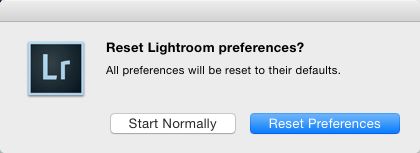WordPad Options and features
I try to find the 'clair format' option and the option "double spacing" in WordPad. Are they still available?
I don't think they are available. It is a very simple with not a lot of features and not really designed program for rare use.
If you use WordPad to word processing, try the FREE OpenOffice atwww.openoffice.com where you will find a text processing almost the equal of the word, but also most other programs Office (except Outlook). This will make your job go much easier and, as I said, it's totally free. Why not at least give it a try? It is FAR superior to Wordpad but can read Wordpad documents, and keep it in a format that Wordpad can read if you want.
I hope this helps.
Good luck!
Lorien - MCSA/MCSE/network + / has + - if this post solves your problem, please click the 'Mark as answer' or 'Useful' button at the top of this message. Marking a post as answer, or relatively useful, you help others find the answer more quickly.
Tags: Windows
Similar Questions
-
I can't uninstall windows live messenger from my computer at all. It also does not appear in Add/Remove programs. I have no programs and feature options.
This may sound strange, but you need to do is to reinstall Windows liveMessenger and then uninstall it again. -
Option "uninstall or change" in "Programs and features" went missing in Vista.
Recently, I noticed that the option "uninstall or change" in "Programs and features" went missing in Vista. Help, please!Recently, I noticed that the option "uninstall or change" in "Programs and features" went missing in Vista. Help, please!Until you find the resolution, take a look at these uninstall 3rd party programs. They are free.
I use Revo Uninstaller myself once or twice, but not because I could not find the uninstall/change options, but because I couldn't uninstall using programs and features.Here are a few FREE uninstall programs...
IObit Uninstaller 1.1
http://download.CNET.com/IObit-uninstaller/3000-2096_4-75161625.HTML?tag=mncolAdvanced Uninstaller Free 10.1.1
http://download.CNET.com/advanced-uninstaller-free/3000-2096_4-75157230.HTML?tag=mncolRevo Uninstaller 1.91
http://download.CNET.com/Revo-Uninstaller/3000-2096_4-10687648.HTML?tag=mncolFor the benefits of others looking for answers, please mark as answer suggestion if it solves your problem.
-
No option to uninstall a program under programs and features in VIsta
I went to "program and features" and stored in a list are the programs on my computer. When I clicked on several programs to uninstall, the program appeared in the shade of blue, but I never had the opportunity to repair, uninstall, or update. Click right and left did nothing. What should I do to get the three options on my screen?
Thank you
Hello
You tell us the names of these programs.
A small number of programs, including malware, may be difficult to uninstall.
Try this free Revo Uninstaller program to remove it.
http://www.revouninstaller.com/revo_uninstaller_free_download.html
"How-to" instructions for use are included here: read the information on the tabs at the top.
______________________________
Try this "Fix - It" Microsoft to uninstall programs the problem;
http://support.Microsoft.com/mats/program_install_and_uninstall/en
What it fixes...- Registry keys damaged on 64-bit operating systems
- Corrupt registry keys that control the update data
- Problems that prevent the installation of new programs
- Problems that prevent existing programs are completely uninstalled or updated
- Problems that are blocking you from uninstalling a program through the item add or remove programs (or programs and features) in Control Panel
_____________________________
And also scan for Malware.
Download, install, update and scan your system with the free version of Malwarebytes AntiMalware:
http://www.Malwarebytes.org/products/malwarebytes_free
See you soon.
-
Original title: programs and features.
The part programs and features of my Control Panel has been disabled. How can I obtain a permit? My Windows Defender is not as open. Is it possible to use Windows Defender to disable programs and features. I could do this for me.
I have not tried to use the programs and features for months. I get a message that says that your system administrator has disabled P & F. I get the same message when I try all the options on the left screen. I am the administrator.
Thanks for any help you can give me...
Hello
1. what exactly happens when you try to open windows defender or programs and features in Control Panel?
2 How long have you been faced with this problem?
3. you are the administrator of the computer?
4. have you been able to open the programs and features option or defender of windows without any problems earlier?Please provide more information. This will help us assist you better. It is not possible to disable the windows Defender Control Panel.You can try the steps below and check if this help to allow programs and features.a. click the Start button, type gpedit.msc and press ENTER.
(b) in the left pane, click User Configuration, Administrative Templates, control panelandprograms.
c. double-click on the page of 'Programs and features' Hide.
d. now selectnadou E option and click the ok button.
e. close the Group Policy window.Thanks and greetings
Umesh P - Microsoft technical support.Visit our Microsoft answers feedback Forum and let us know what you think.
[If this post can help solve your problem, please click the 'Mark as answer' or 'Useful' at the top of this message.] [Marking a post as answer, or relatively useful, you help others find the answer more quickly.] -
"Uninstall or change/fix" option in "Programs and features" Control Panel went missing
Recently, I noticed that the option "uninstall or change/repair" in "Programs and features" Control Panel went missing in Vista.
I noticed that he began to disappear after I did the update of windows. I can still uninstall a program manually from programs well. Just that the function of the control panel is missing.
I don't know wat I need to do. Help, please!
Thank you...
Hello
Are you logged on as ADMINISTRATOR? The option appears after clicking on the icon of a program?
==========================================
Follow these steps to remove corruption and missing/damaged file system repair or replacement.
Run DiskCleanup - start - all programs - Accessories - System Tools - Disk Cleanup
Start - type in the search box - find command top - RIGHT CLICK – RUN AS ADMIN
sfc/scannow
How to analyze the log file entries that the Microsoft Windows Resource Checker (SFC.exe) program
generates in Windows Vista cbs.log
http://support.Microsoft.com/kb/928228Then, run checkdisk - schedule it to run at next boot, then apply OK your way out, then restart.
How to run the check disk at startup in Vista
http://www.Vistax64.com/tutorials/67612-check-disk-Chkdsk.html==========================================
Use Revo Uninstaller free Version to remove the programs that it will remove more leftovers
often left by uninstalled programs.Revo Uninstaller - Free Version
http://www.revouninstaller.com/revo_uninstaller_free_download.htmlI hope this helps.
Rob - bicycle - Mark Twain said it is good. -
programs and features fail to respond after I installed updates
How can I reinstall vista. The PC came with Vista pre-installed. Since the installation of updates, a large number of systems are not particularly programs and features. I tried the system restore, but it doesn't seem to work. It's a laptop: emachines (Acer) E5100. Any help much appreciated.
Try this first.
Tune Up
Internet Explorer
To improve performance for IE, you can reset internet Explorer to the factory settings. This will disable memory addons chewing and bar tools, etc. that you've installed over time.
In Internet Explorer click on Tools in the bar and then Internet Optionscommand. Go to the Advanced tab, and then click the Reset button.Or disable/remove specific ones, in Internet Explorer click on Tools for button on the command bar - Manage the Addons - enable or disable Addons - select the addin - Remove or disable the button.There's a FixitTroubleshoot Internet Explorer to IE quick, safe and stable
http://support.Microsoft.com/mats/ie_performance_and_safety/en-us
For the visit of the list the most comprehensive
http://support.Microsoft.com/FixIt/en-us
When you choose to download, choose the option to run on another computer. You can then save it to a folder on your hard drive. Open the folder, open the folder fix this laptop and run Run Fix It. It will contain all 27 FixIt.
Other memory hogsYou probably many useless auto startup programs. You can disable these programs.Click Start - all programs - Accessories - run and typemsconfig
Then go to the Startup tab uncheck the things you don't need.Use the command line column to find info on the file, if it does not use display menu - Select the columnsdisplay. Use the name of the folder that contains the file and right click - Properties - Details tab to see what it is.Explorer
Explorer (explorer.exe) is the program that is the start menu and taskbar, windows folder and the office (which is a folder window).
The Explorer is built on addin programs called Extensions of Shell. The standard is provided by Microsoft, but programs add their own.
- Download Autoruns http://technet.microsoft.com/en-us/sysinternals/bb963902.aspx
- Close the windows explore
- Start Autoruns by right-clicking and choose Run as administrator
- Click on the Options menu - entries and Filter Options to hide Microsoft tick and clear to understand empty slots
- Go to the explore tab and uncheck everything to the left.
- Reset
Difficulty of the Windows system to the performance issues on Windows computers slow Fixit
Automatically troubleshoot and fix problems of Windows performance. Enhance, optimize and speed up Windows computers and make slow PC faster.http://support.Microsoft.com/mats/slow_windows_performance/en-us
For the visit of the list the most comprehensive
When you choose to download, choose the option to run on another computer. You can then save it to a folder on your hard drive. Open the folder, open the folder fix this laptop and run Run Fix It. It will contain all 27 FixIt.
And try Advanced Clean Boot and Startup Repair (show log)
Tip clean boot
If the above does not help.
Download Autoruns http://technet.microsoft.com/en-us/sysinternals/bb963902.aspx
Start the program by right-clicking and choosing run as administrator and click on the menu Options - Filter Options and check hide Microsoft entries and disable include the empty slots. Uncheck the box just to the left.
Reset. If this resolves your wake problem half of the items until you find the one that.
Startup Repair
If your computer has a single operating system installed, repeatedly press the F8 key as your computer restarts. You need to press F8 before the Windows logo appears. If the Windows logo appears, you need to try again. [Correction to start - Help and Support].
In the Display Options Options Advanced startup, use the arrow keys to highlight repair your computerand press ENTER.
Select the Startup Repair tool.
Startup Repair makes a log file. See C:\Windows\System32\LogFiles\Srt\SrtTrail.txt.
To access if Windows does not start, in the Advanced Boot Options screen, use the arrow keys to select repair your computerand press ENTER.
Select command prompt.
Type
type C:\Windows\System32\LogFiles\Srt\SrtTrail.txt | more
. -
I do not play games on my computer. I uninstalled 'My HP Games' (32 items) via the control panel. However, there are 11 items that appear in the games through "All programs", but are not displayed by the intermediary of "Control Panel / programs and features. There is also a link to eBay.com, in "All programs" that I would like to delete.
How to uninstall these components?
Hi @jarhtmd,
Thank you for your response.
The sample you provided it seems there are some games that you should be able to uninstall in Add Remove programs.
For example, 'C:\Program Files\Microsoft Games\Chess'. When you look in the programs listed do you see "Microsoft Games\Chess, if so you should be able to uninstall." It would be listed under Microsoft Games / and the name of the game.
As some of the Microsoft games that came with the Windows installation you can not have an option to uninstall them.
Those ending with "lnk" is just links. Try right click and delete.
Good luck!
-
Uninstalled program is still listed under "programs and features".
Original title: a program is listed in programs and features. It was uninstalled and deleted directories. Yet, it still shows in the list programs and features. How can I remove it?
I had installed this program before. I thought I had uninstalled. I tried to re-install this program, but cannot. I checked the list of programs, and it is still in the list, after being uninstalled. How do I remove it from the list?
Hi n4ctf,
Take a look at this link http://support.microsoft.com/kb/314481
Edit the registry to remove an entry. This link refers to Windows XP but I checked with Windows 7 and it works so it should work with Vista.
Once you have access to HKEY_LOCAL_MACHINE\SOFTWARE\Microsoft\Windows\CurrentVersion\Uninstall you will see a list of numbers. You will need to go through each of these numbered editions to find the program you want to remove. Click on a number in the left column, for example {08D605B4-DCD1-451F-ABD7-52E6BB868E4E} and you will see then the details is in the right column of the registry editor. See the 'full name' so check to see what the numbers program refers to.
Normally, I would recommend that you try to reinstall the application rather that tinkering with the registry, but as you have already tried unsuccessfully to re - install, change the registry could be the last option. By the way, before making any changes in the registry, make sure that you back up the registry first. This link of my website will show you how to back up the registry:http://vistasupport.mvps.org/backup_the_registry.htm
This forum post is my own opinion and does not necessarily reflect the opinion or the opinion of Microsoft, its employees or other MVPS.
John Barnett MVP: Windows XP Expert associated with: Windows Desktop Experience: Web:http://www.winuser.co.uk; Web: http://xphelpandsupport.mvps.org; Web: http://vistasupport.mvps.org; Web: http://www.silversurfer-guide.com
-
Programs not listed in "programs and features".
Sir, I have a dell laptop inspiron 1545... all of a sudden the programs that I installed on my win 7 32 bits do not appear in the "Programs and features" window... only 3-4 programs are visible... but infact I installed 5 GB of various programs... What is the problem Sir? pls know me... This happened after I ran the Dell Support Center which was digitization of the material at that time here.
Hello- Are what program you referring?
- What have been the recent changes until the problem occurred?
This can also occur if the installation files are broken or missing for the program which may be reason for the program does not appear in uninstall a program from the list.
I suggest that you run the program to install the program again and check if you get an option to uninstall the program and try to uninstall the program.
If it still does not uninstall the program, and then try to reinstall the program and uninstall afterwards. -
programs have disappeared from programs and features in Control Panel Windows 7
recently, I checked to uninstall a program, and half of them have disappeared. just the latest programs where there I don't know what has happened to the rest, but I can run the programs very well it's just that some went the option of uninstalling programs and features.
(Moved to programs)
Hello
Thank you for the update.
If the problem occurred recently, I suggest to perform the system restore and check if it helps.
See the link.
What is system restore?
http://Windows.Microsoft.com/en-us/Windows7/what-is-system-restoreNote: When you perform the system restore to restore the computer to a previous state, programs and updates that you have installed are removed.
Hope this information helps. Answer the post with an up-to-date issue report to help you further.
-
List of "programs and features" will not be complete as it usually must (Windows 7)
OK, now when I open the "programs and features", it usually has all the stuff of software or a program that is installed in a list, but this time, when I opened it, only 4 programs I didn't need to look at are the only ones that have been listed, I need help, because I need this list for re - fill as it is supposed to
How long because he was working last? Is this a recent problem that the system restore may be a fix? This article also mentions the System File Checker.
How to repair the operating system and how to restore the configuration of the operating system to an earlier point in time in Windows Vista
http://support.Microsoft.com/kb/936212/#appliesToIn Services, the Windows Installer Service is disabled? Type services.msc in the start RUN box.
Try running ChkDsk to check your drive for errors. Right click on your drive icon / properties / tools / error checking. Try first by checking do not each box (that it will run in read-only mode) to see if it reports any problems file or hard drive. If so, restart it by checking both boxes and restart to allow him to attempt to fix any problems found.
See if any other programs or non-Microsoft Services are the cause of the problem.
How to troubleshoot a problem by performing a clean boot in Windows Vista or in Windows 7
http://support.Microsoft.com/default.aspx/KB/929135Also check in safemode and try also to create a new user in the Normal Mode to see if it's a profile problem.
Advanced Startup Options Vista (Windows 7 too)
http://Techblissonline.com/Vista-advanced-boot-options/Discover this registry location and check that your username is allowed to read the key.
HKEY_LOCAL_MACHINE\Software\Microsoft\Windows\CurrentVersion\Uninstall
To verify permissions right click on the key called "uninstall." If you the user has no permission to read the key could be a cause.
Keep an eye on this thread too.
-
Control Panel - programs and features
When I remove a program from the program and features Control Panel, my mouse automatically highlights when I turning anything and then it starts automatically remove a program, how do I get it at least ask are you sure? I just need the question and don't know where he went?
Help, please...
This could be due to the setting that you have for navigation in the files/folders in Windows Explorer and probably at some point in the past, you have chosen the option "in the future, do not show me this dialog box.
Check your settings in Windows Explorer / View / Options / general
-
Hi, I'm on a PC running windows 10. I just started using Lightroom CC and wildfire and feature drop for the sorting of the pictures in collections has stopped working. can someone suggest something please?
Your catalog backup and reset the preferences as mentioned wobertc
Press the shift and Option on Mac, or the shift and Alt PC (windows) keys. Select Reset preferences
~ Assani
-
Uninstalls CS5.5 after deactivation in order to save space for the CC, I have problems doing so. I am on Windows 7 64 bit and installed from the Master Collection drives on my desktop and laptop - no one has all of the Master Collection uninstall programs appearing in the standard location, which is the only recommended uninstall Adobe, method.
If I run the original installation disc, it recognizes the existing CS5.5 of programs, but gives the option to install other options of the program rather than existing uninstall - is possible to use the disks to uninstall programs?
The fixed - used the disk to reinstall a CS5.5 existing applications, and then the Adobe Master Collection, presented as an element in the location of programs and features, I could select and uninstall applications.
Maybe you are looking for
-
Hi, I have a HP S3541 [UK model number] and mouse and the wireless keyboard provided the two "Act to the top". Intermittently, the ladies of the keyboard off letters completely / is slow to respond and the mouse is the same, lapse nervousness and alm
-
Yoga 13 - after automatic update without internet connection
I just got this ultrabook 13 lenovo yoga. I got it for about 18 hours and late night last there have been a few updates and then I could connect's Internet -When I ran the windows network diagnostics, he said I needed to install a driver for you netw
-
There is a problem that is coming with the customers, sometimes on some of the connection start screen customer Cisco NAC Agent is not displayed on the login screen for some of the newly added machines. Are there special requirements for cisco Agent
-
How I have programs to steal goal in Windows 7?
Tweak UI for Windows XP to disable the function of preventing development of fly applications. I downloaded the program Ultimate Windows Tweaker, but it doesn't seem to be a similar option. Is it possible to do this in Windows 7? Thank you.
-
Instant Messenger for the blackBerry Curve 8320 smartphone
Hello You can use the Curve 8320 blackberry instant messaging, I'm on Orange and have received and sent request for adding contacts but can't go any further. It uses through the BB pin telephone service reflected on the BB site and have found little