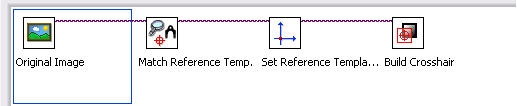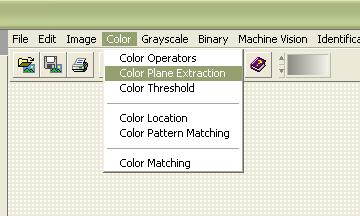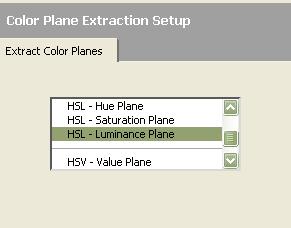work with two images
I use PS6... I'm trying to place a texture on top on an image. When I open the map image, it says it is locked... I make a copy and I take the move tool and try to move it to the image tab. It doesn't seem to appear.
I think I know what you're trying to do. I guess you have two documents open in PS and you move a layer from one document to the other documents tab. I think that this used to work in older versions of PS, but it doesn't seem to work. Instead, you could go to 'window/rearrange/2-up Vertical' this will put as your two document windows side by side. Then, just do the same thing and use your move tool to move your layer to the other document, but instead of a fall on the tab just straight drop on the document.
You can also select your texture by using a selection tool, and then use copy/paste to achieve this.
Tags: Photoshop
Similar Questions
-
How can I work with two icloud ID on the same pc?
How can I work with two icloud ID on the same pc?
Define "work".
What exactly do you want to accomplish?
You can use the iCloud Panel to connect to iCloud account and use a browser to go to icloud.com and sign in with another account.
-
Hello
I am stuck on this program, I can't seem to understand.
can someone guide me in the right direction please.
I did this program, and it is properly take a reference image and other images rotated and attract crosshair while the images are shot.
It works.
but when I put a COLOR image instead of the image in grayscale. It does not work. It gives me the error.
can someone help me with this please
I have to build the vision of this script Wizard

It seems to work with grayscale images and not the COLOR PHOTOS.
What can I do to make this work?
I need to work with images like this and I have to call reticle around the BLACK POINT on the left corner.

I also have a sample VI created vision Assistant?
In the wizard of vision follow this
This, if your original image is a RGB one.
-
Work with two monitors in Premiere Pro.
Hello
I'm new in the use of first Pro CC. I would like to know how you set the workspace in first to two screens. In Final Cut Pro X, there is a button where you can set the workspace to work with two screens. Where is this feature in the first? I've not found in "Workspace" or "Preferences". Please, if anyone with a tip, I'm a happy man.
Kind regards
Bo
See if they help you:
-
As prelude does not work with red images, how can I add logging information to a file in Premiere Pro CS6?
RED footage has a restriction on the metadata. We are looking into what it would take to get the metadata full support in our system, but you cannot mark red footage at this time.
-
work with several images in windows paint.
How to import pictures 2 of 'my images' in the media player in windows xp so that I can 'swap' faces on them using the feature of Windows paint?
And how can I do this?
Thanks for any help with this!
How to import pictures 2 of 'my images' in the media player in windows xp so that I can 'swap' faces on them using the feature of Windows paint?
And how can I do this?
Thanks for any help with this!
=======================
Open 2 instances of MS Paint.With some work, this can be accomplished in
MS Paint. Have a look at the following tutorials.Microsoft Paint: tools
The selection tools
http://www.lkwdpl.org/classes/mspaint/tools/selection.htmlMS Paint: tools
The selection tool
Example: Working with selections to combine two images.
http://www.lkwdpl.org/classes/mspaint/tools/selectionex.html -
Working with huge images in a coffee table book
I have written books before, but never did the layout. I am now working on my fourth publication and will Scripture as well as the design and layout. The book will be a coffee table book (12 "wide x 9 height) and pictures of feature at least 50 that will span the entire width and height of the two pages with disabled purge the page (I put the purge to. 125").
Of principle photography is now over and I just got the photos back and they are huge (one pic that will print on two pages has dimensions of 7276 x 4856-30, 0 "x 20.2" and is 10.52 MB disk size).
I'm learning InDesign by posting tutorials on adobe.com, watching everything I can find on YouTube and through the publication of the classroom in a book on InDesign CC.
I want to know is what you people - experts - recommend it to someone doing what I try to do with the beginner skills that I possess. I have very strong skills in Muse, edge, Dreamweaver, Fireworks, and other and am comfortable with the keyboard shortcuts and basic images and placement concepts learned during the use of these programs. But the page layout / desktop publishing is a new frontier for me.
I have noticed one thing, it's that when I place an image in a frame on two facing pages, get out of the frame on the edges of the purge and adjust the image to proportionally fill the frame, it looks very pixelated. What is a function of the massive downsizing? Do I need to have an additional post-production work on the images themselves?
All tips are very much appreciated.
Thank you.
Andy.
To improve your display resolution, choose View > display performance > high quality screen.
Two other resources for learn InDesign:
excellent and cheap b "InDesign CC QuickStart Guide' sandee Cohen from Peachpit Press. This is the best book for beginners.
"InDesign essential CC" video training (b) David Blatner on Lynda.com. You can get 10 days with a free trial.
-
Merge HDR will not work with three images
Working with Lightroom CC... The merge to HDR feature works when you select two images, but when I select three that I get an error "could not merge... "Please cancel and review of your choice. Can anyone offer a suggestion
The device is set to shoot in RAW and jpg formats? At least you managed to reach the root cause of the problem.
-
Good afternoon - need help with two images
Good afternoon
First of all, I apologize if my English isn't the best but it is a translation.
I am new to Photoshop and decided to ask for help here in the forum to try to solve a problem that I can't solve alone.
I have a normal 2D image .jpg and have another .gif image is a logo rotating in 3D (I can export this logo in .swf or other format if the .gif is not in the correct format).
I wanted to unite these two images, rely on image .jpg and .gif image over the base in run (revolves around logo) and the junction of the two images together for an image final (with the spining logo) to export.The final format, could be .jpg or .gif, or any other format.
My question is if may be possible to do this with Photoshop or another program to form Adobe?Already thank you very much for your help.
Best regards
Davcorsil
Alongside the Mylenium suggestion, you can do it in first (the Pro, or the Elements version), BUT you'd end up with an AV file and NOT a file 'image', as such.
An additional step using a NLE (of Non-linear editing) would be that your animated GIF would work better, if it has been converted into file AV with Alpha for transparency. Then, like layers in Photoshop, one would put the image on the video from track 1, with the converted GIF AV file on video Track 2. Export to a format/CODEC selected AV. Fact. Don't forget, this exported file would be an AV file, NOT an image.
Rather than use the animated GIF, I would rather choose export as a file of my 3D application AV. Most allow several formats/codecs. For material from SD (Standard definition), the ultimate choice would be DV - AVI Type II, using the MicroSoft DV CODEC, or on a Mac, like. MOV with the CODEC of Animation. In these cases, you want to export in million + colors. This + is important, because it will be the Alpha channel for transparency.
Good luck
Hunt
-
Hello guys,.
I want to use a GIF image in a Qml (ImageView) file.
I've used this, but it did not work. (No animation)
ImageView {}
horizontalAlignment: HorizontalAlignment.Fill
verticalAlignment: VerticalAlignment.Fill
ID: imageView
imageSource: "3.gif".
attachedObjects:]
ImageAnimator {}
ID: imageAnimator
animatedImage: imageView.image
started: true
}
]
}Thank you
He worked with a Web view
WebView
{
URL:"local:///assets/image.gif".
}
-
Why Premiere Pro CC 2015 crash when you work with still images?
I am in the phase of learning with first (edited on Sony Vegas for years) and I'm working on a test/learning the project using a mix of videos and photos of my family trips.
Working with the video looks very good (although the thumbnails take forever to load for the still and video images and need to refresh every time that I re - open a bin). When I work with stills (jpgs in this case), PP CC 2015 crashes at various points. He fell down on a double click to add to the drafting of a subitem, when deleting a still in the chronology of the sequence, a trip as always on the scenario, when you open the tab effects, etc.
I haven't done this experiment with video.
Don't laugh, but I was hoping that my laptop Dell XPS (Core i7 4500U, Intel HD Graphics 4400, 8 GB of RAM) would have enough power to use first (a part of why I subscribed). I'm on Windows 10 and keeping the files I work with on my local hard disk solid state. I tried to solve the problem by updating and also reduce the graphics driver, but I'm not as much of a techie like many of you.
Here is the log of the events since the last crash:
Name of the failing application: Adobe first Pro.exe, version: 9.1.0.174, time stamp: 0x564dce25
The failed module name: igdrcl64.dll, version: 10.18.15.4256, time stamp: 0x55a99b59
Exception code: 0xc0000005
Thanks in advance for any help...
Jeff
Hi Jeff,
The photos you are editing are really big? How many RAM GPU you have? I assume you are using GPU acceleration (found in the project settings); If you do software only made you still a fall?
Thank you
Colin
First Pro EQ
-
A pdf with two images page. How can I create a separate pdf for each image?
I was sent a scan of two images using Adobe Acrobat DC A4. The images are invoices. I want to create two separate pdfs, one for each Bill, so that I can drop off each invoice with the operation seen in my accounting software. If possible, please let me know how to go on this issue. Thank you.
If the two images are on the same page: duplicate page (drag / move in the Pages panel while holding the Ctrl key).
Then crops the first page to only show that the first Bill and the second page to show only the other. Then extract each page as a new file.
If the image is on a separate page: extract each page as a new file (via Tools - Pages - extract Pages).
-
How to work with still Images in first items 10
I am faced with still images in my titles for my video project and would be really grateful for the help. I did a lot of searching on Google on this and searched this forum, but can't seem to find the answer I need, maybe not to seek the right questions or all just "don't get it". Not even PE Adobe tips or Adobe TV covers, although it seems important to know. I don't understand how PE10 will manage the resolution of graphics from Photoshop or any fixed image. Maybe this topic will also contribute to other institutions.
I'm working on a video project for my work, editing an old training video. New title graphics created in Photoshop, inserted images of title integrated with video clips, then exported the video segments in the form of MPEG files. I burned the entire video on DVD.
When the final DVD play on a computer or a television screen, the images of photo in the titles are unclear, although they were clearly 300 dpi images. (I know dpi is not serious in the video). The text of the title is also a little fuzzy and the text of the title which has applied animation to it is still more unclear. Yet, old video clips MPEG look good - it's just my title images and texts that have (annoying) look bad.
So I need to know how to improve the quality of the images/graphics even a video?
Project settings:
-Hard drive, Standard 48 kHz
-Editing mode: DV NTSC
-Frame: 720 x 480 (0.9091)
-Frame rate: 29.97 FPS
-with "optimize images" box checked
Using these settings because I work with an old training video CD MPEG files.
Exporting files: MPEG, NTSC DVD Standard
I export as MPEG video clips because they will be burned on a CD or a DVD for distribution to our management offices.
Job details:
In Photoshop, I still created graphic images for each title of format 720 x 480 with high resolution photos and logo of the company (300 dpi) and save as a bitmap for import into PE10. In the timeline panel, I insert the fixed image on the track "Vidéo 1", and then in the video track 2 create a top for the text title (some animated, some still). Sometimes I have the battery 2 or tracks of three titles with separate video text on an image fixed title. Yes, there is a red line on the top in the timeline because I do not still images.
Issues related to the:
• What is the best resolution for images imported into PE10 of Photoshop?
• Do I create title graphics/images to 720 x 480 or higher like 1920 x 1080 report so it will show better seen on a computer or a TV?
• Do I need to render each image title in the timeline panel so that it displays finally better in MPEG?
• Is it better to create a title and then insert the image in the title so that they are integrated, rather than layers on separate video tracks?
I would be very happy to help.
When the final DVD play on a computer or a television screen, the images of photo in the titles are unclear, although they were clearly 300 dpi images. (I know dpi is not serious in the video). The text of the title is also a little fuzzy and the text of the title which has applied animation to it is still more unclear. Yet, old video clips MPEG look good - it's just my title images and texts that have (annoying) look bad.
Please keep in mind that DVD-video has been designed for CRT TVs, and was a major step upward to a VHS tape. However, when displayed on a HD or HD TV computer monitor *, it of always ONLY 720 x 480, with is about 1/4 of the resolution 1920 x 1080, which is what we're used to seeing on display devices. It is, but only 25% of the quality. He can never look as good as HD material.
Good luck and if I missed something, please point out to me.
Hunt
* With the advent of BD players and players of DVD up-rezzing, things HAVE improved, watching a video DVD on an HDTV. New players have up-rezzing in chips, which do a very good job of "improving" the quality of the material considered. However, even with these amazing chips, DVD-video is NEVER as good as a full-HD source. In addition, the computers do not have these chips up-rezzing, so when contemplating a video DVD on a high-resolution computer monitor, it will still look pretty bad. There are a couple of new DVD players software, that allow to improve the quality of DVD-Video, played on a high-resolution computer monitor, and some look quite promising. I guess we'll see some more development in the region of DVD-video, especially since BD is not the seller basically promised a lot. Even in 3D is not helping BD fulfilling its promises.
-
Working with two MXML file and hotels
Hello...
Now I am successful only create the INDEX file. MXML when within a form of window with name of username-password, the button (< mx:Panel) that when I insert user/pass and click on the button, go to another window to access (< mx: State) but if I would use two separate file, example:
THE INDEX. MXMLWithin a form with username username-password, the button
ACCESS. MXML
In a window with the text WELCOME
On index.mxml I don't know how is the code starting after that access, and then click go to access.mxml WELCOME, like the separate file PHP, ASPX, HTML, etc.?
How is?
Because, I do not work each window or only index.mxml shape, but before working the two files and DEBUG, I'm shrewed that it is debug and created 4 files:
-index.html
-index.swf
-access.html
-access.swf
For you, is not possible to debug this:
-index.html
-index.swf
Includes access.mxml and funciont worket index.mxml alls?
If you add xmlns:local = "" * "to the application, you should be able to use"
in your INDEX. MXML
-
Y at - it how to work with two or three usb or 1394 camera with timing?
I would like to work with three camera with synchronism 1394b. Y at - it an example? Is this possible?
You will need to give more details. Do you mean that you want to order on Photo 3 simultaneously? Yes you can. What is your application?
Maybe you are looking for
-
Using the Serial Port for data acquisition Non-Serial
I searched the forums and can't find anything on this topic. I saw that it was possible to use the parallel port for e/s digital single and I was hoping that the serial port can be configured the same. It seems all VI VISA only to use the serial port
-
How to expand the quick launch area
I have Windows XP Home SP3 on my laptop and my Quicklaunch box shows 4 icons. I would like to expand this option to display 5. Can someone tell me how to proceed?
-
I don't see a toolbar ActiveX download SP3 for Windows XP. Anyone knows how I can fix?
I'm trying to download the SP3 for Windows XP so my new wireless router work fine. When I'm invited to do a right click to install AcctiveX, there is no bar.
-
Abandonment of the Internet Explorer Web sites
Dell has replaced my hard drive today. I had to download all my software again. Internet explore is working but will not be allowed to access some Web sites. An error message informs you that the page must be abandoned. Any ideas what the problem is