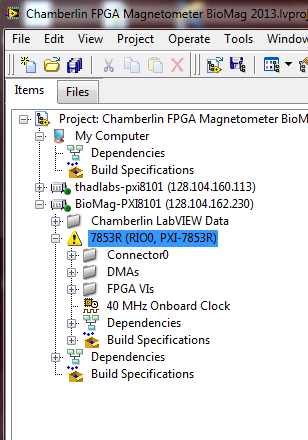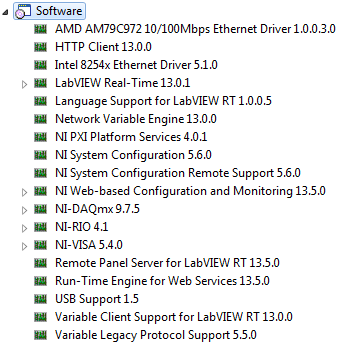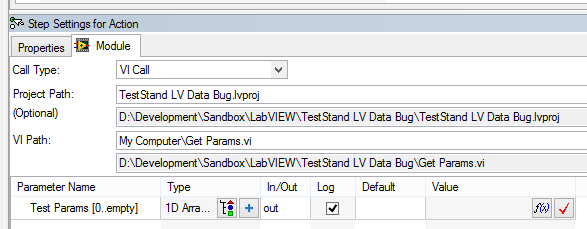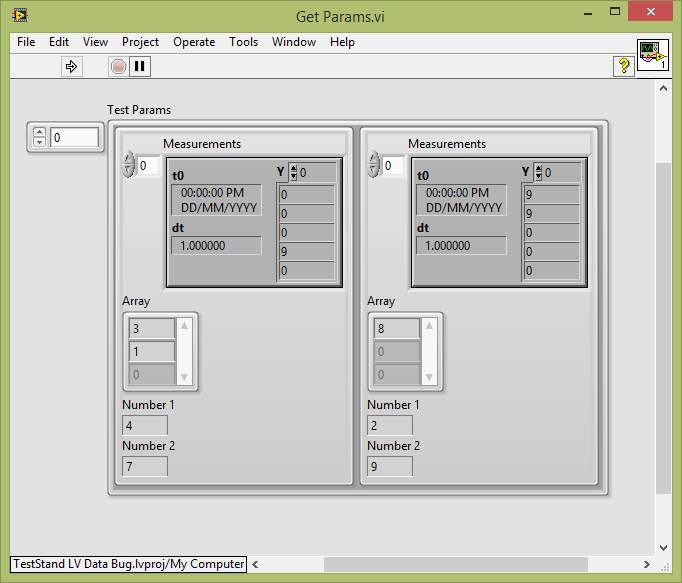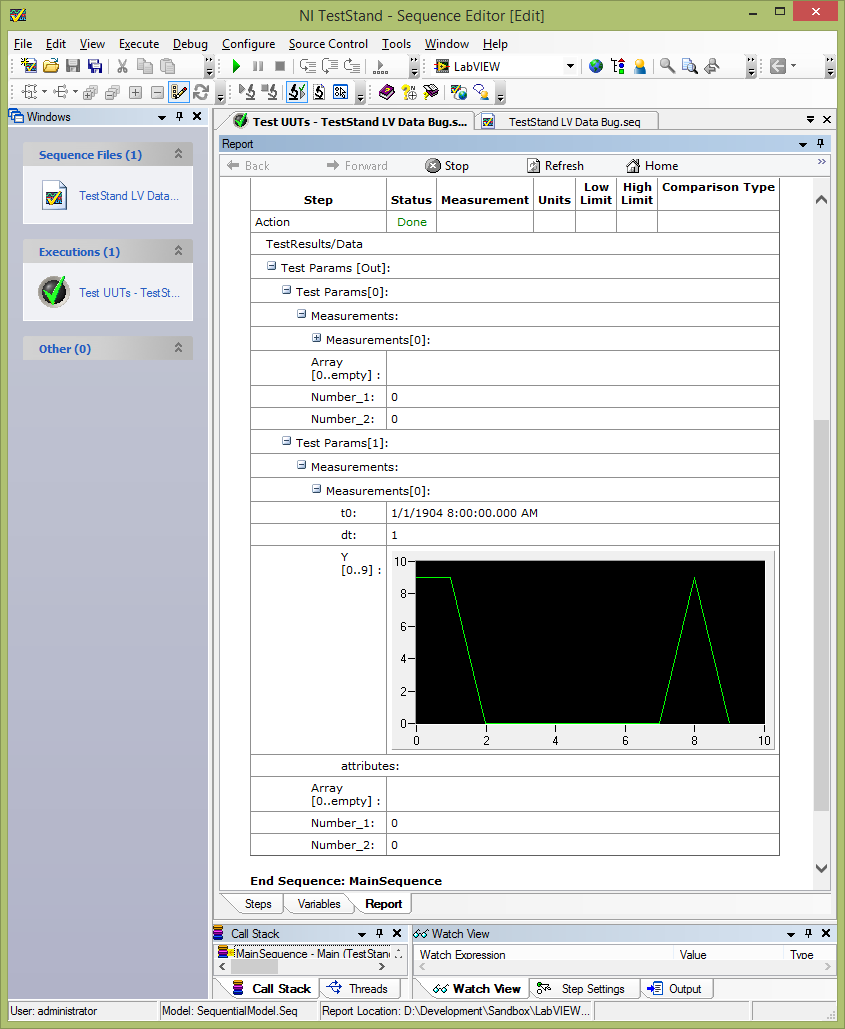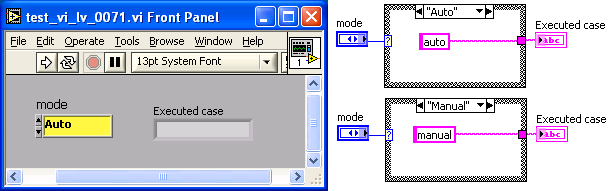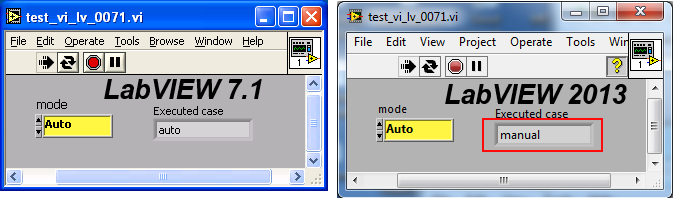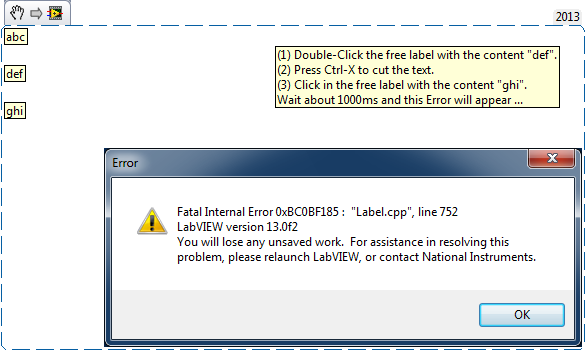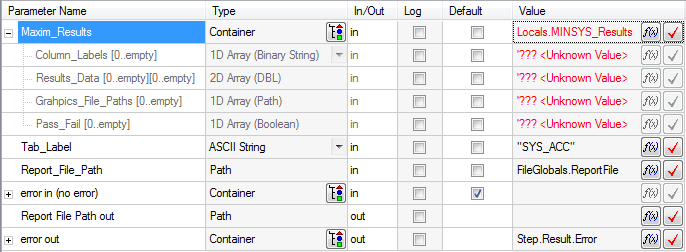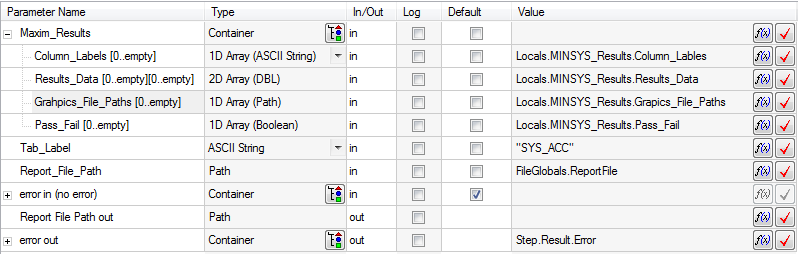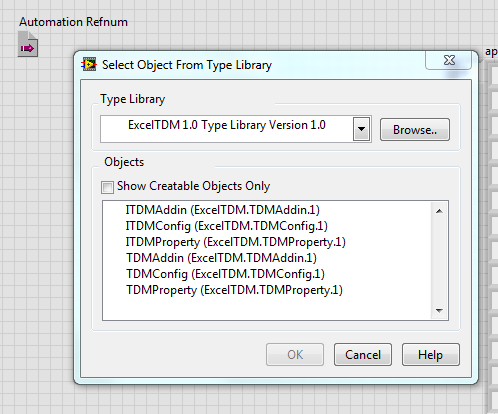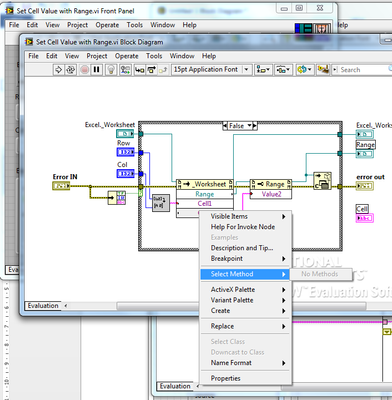3D figures distorted in 2013 of LabView
Hello everyone. I'm new to the forum and have a problem with 3D images.
The characters are incomplete or distorted. I read that it can be a problem with the OpenGL settings and the Videocard, in this case, I want to help me to set up.
These are my physical characteristics:
Core 2 Quad processor
MB Asus P5Q3
4 GB OF RAM
Videocard: NVIDIA GF GT630 (with OpenGL and CUDA Support)
I tried on two computers and always with the same results.
Please, I need URGENT!
Attached a few pictures of the show (examples of LabView: linear inverted pendulum, longitudinal pendubot, F14 Tomcat Simulation)
Hmmm... I think I've seen this before. Is the configuration of your machine to use "comma" as a decimal? The import VRML file will not work well if that's the case... LabVIEW has an option that does not know the location of the decimal point in tools > Options... > front panel: use the point decimal locallzed *. Uncheck the box and reinicialize LabVIEW.
Let us know if this helps,
Tags: NI Software
Similar Questions
-
Report Generation Toolkit compatibility with Microsoft Office 2013 and LabVIEW 2011
Hello
I design the 2011 Version of LabView to test solid state device and need to create test data after this unit tested.
When I save the test data in the configuration of Excel after you run the Laview program, it created an error like "error - 41007 is is produced in NI_report.lvclass:New Report.v->... OR reports; Musr you have the LabVIEW Report Generation Toolkit for Microsoft Office installed to create this type of report. The musr toolkit also have an activated license or be in trial mode. »
Questions: Do I need to install LabView Report Generation Toolkit for Microsoft Office on my computer? If Yes, what is the LabView Report Generation Toolkit for Microsoft Office Version. Where can I find this software?. I use Labview 2011, Windows 7, MS 2013 in the computer.
Thank you
Jonathan Tran
You can try this: http://download.ni.com/evaluation/labview/ekit/other/downloader/2011RGT.exe
From this link: http://download.ni.com/evaluation/labview/ekit/other/downloader/
-
Cannot read file WAV in 2013 of Labview
Hi gurus of LabView
I am a novice with some minimal experience with Labview.
Quick summary
In my experience, I am using Labview in the measurement of exercise device. I have not haveany wrong with the acquisition and display of the signal using NI USB-6008. However, I have an obligation to play a WAV file (generated by MATLAB) for the people the pace at a pace and the game is defective 4810 error saying the format is unknown. The WAV file (can be found here-metronome. TXT - but the extension. Change WAV. TXT select Download) plays in other players. Previous posts have not sufficiently addressed this issue.
More details:
An exercise device measure movement of reading of the Volt sensor and converts it remotely by a formula of calibration (simple y = mx + c). During the 3 minutes the person exercises - part in the attachedVI works great. However, a rhythmic ticking noise must play the Division pace for him. I created the file WAV sound functions MATLAB or play 8 kHz (attached). But it does not work no matter how many different ways I tried. Suggestions needed!
I am running Windows 7 Enterprise, 2 GB of RAM, LABVIEW 2013
Any help/suggestion/improvement is appreciated.
-SM
Thank you, Ilooked some information more and was able to play the file.
Specifically, this Youtube video is great ride-
http://www.YouTube.com/watch?v=ChSVf9lZ44k
Also I write the VI which can play a WAV file when its path is given (attached)
-
Anyone or care to comment on that?
Must be installed side by side with the old version. No need to uninstall.
(Save the long question for the body of the message and use a decent short title for the subject, so does not meet your question to the top of my screen of forum LabVIEW.)
-
Software FPGA with LabVIEW 2013
I have a system with a rotating computer "development" under Windows 7 and an NI PXI-1036 chassis with a PXI-8101 controller as well as a card FPGA PXI-7853R. Recently, I upgraded to LabVIEW 2011-2013 of LabVIEW. I kept LabVIEW 2011 installed just to make sure everything is still working on the new LabVIEW.
Now, when I open my project in LabVIEW 2013 Project Explorer, my FPGA comes with a warning triangle yellow next to him (see attached photo). The warning says:
"Software support for this target FPGA is not installed on the computer. You can view and copy elements into the project, but you can not compile any screw under the FPGA target, until you install support for the target. Refer to the documentation of specific material for more information on the proper drivers and for more information about the installation and configuration of the target FPGA ".
Regarding the installed software, I have LabVIEW SP1 of 2013, 2013 of LabVIEW FPGA Module SP1, SP1 of Module 2013 LabVIEW Real-time, and Xilinx Compilation tools 14.4. On the chassis of the TARGET (with the PXI-8101 controller), I have attached a list of installed software.
Interestingly, when I open the project in LabView 2011, no errors or warnings are present with the FPGA card. It is only under LabVIEW 2013 I see the warning. Did anyone see a glaring omission of software that could be the cause of LabVIEW raise this error? Thank you for your help.
Best guess is that're missing you the driver for your FPGA device. Try to install the latest version of NOR-RIO (or at least the version supplied on your 2013 SP1 install disks). Have you installed device drivers at the time that you have installed SP1 2013 LabVIEW?
-
[BUG] TestStand 2013 receives corrupt data to LabVIEW adapter if the cluster contains waveform array
Hi all
I am having trouble with the corruption of the data. My minimal test case is below.
I have a VI that returns an array of clusters. My TestStand sequence simply call this VI and connects to its output:
When I run the (with my open VI) .seq file, I can see the update of the Panel before LabVIEW with expected values:
However, TestStand receives all these values. Waveform bays have the correct values, but everything else is empty / null:
If I delete my typedef waveform table, all elements of the cluster are correctly registered by TestStand.
I've attached an example of test (2013 TestStand, LabVIEW 2013) case.
Any ideas on how to make it work?
Hey JKSH,
Thanks for the detailed on this report. I looked into it a little bit last week.
I think that it is closely related to the 206892 of CAR, which describes a problem where data will not appear on the report unless a property or variable is specified for the output waveform parameter. However, this does not completely cover your case, because you see incorrect digital data in the row with the waveform of your cluster. I filed 462209 CAR for that matter, and we will investigate it more thoroughly.
This problem only affects data that appears "below" the waveform in the cluster. In the case of the sample, if you put the waveform as the last element of the bunch, I think that it works correctly. I know that your real data could be more complex than this example, but this workaround solution would help in the meantime? You could also consider separating the waveform of the rest of the data, that would probably work too.
As I said, please let us know, and it is classified in our system now for a developer to investigate the matter. Please let me know if solutions are not appropriate for your application, we would be happy to know a little more about your overall use case order to work around the problem.
-
LabView 2013 or 2014 Web Application Server does not start.
I have a request that I built in 2013 of LabView that uses the Web application server OR. The application worked until end November 2014 when the Web in LabView 2013 application server has stopped working. Specifically, 2 and 1) NI NI Application Server Web services) Web Server system both were running, but I was unable to access web pages that I created earlier, or I could access the Configuration Web page OR localhost:3582. In addition, the button "Configure Web Application Server" under "Options/Web Server" is gray. Makes me think that web services NOR did not start successfully upward. Complete a repair facility OR to the LabView 2013 install did not help either.
Since the opening of a service ticket with NEITHER, I've now deleted and reinstalled the 2013 LabView and LabView 2014 each with the latest patches. But the problem persists.
The ticket OR for that matter now rests with RnD, so I'm tender hand to the community OR to see if anyone sees something similar? Or has any ideas to try?
Some additional notes:
(1) contrary to LabView LabView 2013 2014 no web services NOR would begin, based on a new for 2014 dependence on the Authentication Service of NOR. In 2014 this service does not either.
(2) when I uninstall 2014 and re-install 2013, chess happens again (as above).
(3) my system runs Win 7 Pro x 64 with 8 GB of RAM.
(4) I have McAfee virus scanner/firewall. I have disabled and even uninstalled without correcting the problems.
At this point any ideas to try would be greatly appreciated, because I can't wipe my OS and start over.
Thank you
* Update *.
I finally found a solution to this problem. The solution is the following:
- Delete the two files "C:\ProgramData\National Instruments\NIAuth"
- commitmark.1
- Registry.bin
- Restart the OS and re-launching of LabView.
On the next reboot, LabView recreates these two files and the Web services OR Windows services start normally. Once NI WebService which works normally.
I'm assuming that one or both of these files has become corrupted at some point, that has kept the WebServices OR start properly. But as none of the services OR created an error event Windows for that matter, I stayed to search for the solution. And since the installer NOR has not remove or repair any of these files, the question continues to no matter how many times I have re-installed LabView on my system.
- Delete the two files "C:\ProgramData\National Instruments\NIAuth"
-
Strange behavior of the run LabVIEW VI 2013 LabVIEW 7.1
I'm trying to extract some data hardcoded from old code LabVIEW 7.1 and decided to write a small program in 2013 of LabVIEW. The program opens a reference to a VI 7.1, search enums and call it with reference to all combinations of enums.
Actually quite simple, but I've noticed that something is without work, as expected. The old screws have this enum called mode (0 = Manual, 1 = Auto), who is not connected to any connector and has a value default 1 = Auto.
In LabVIEW 7.1, everything works as expected, but when I load this 2013 LabVIEW VI and execute it, without saving the file, it executes the case of 'Manual' rather than 'Auto '. I used a probe to check the value of mode in LabVIEW 2013 and the value is 1 = Auto, but he spends with the value 0 = manual box.
This is just a simplified version of the screw, but the behavior is absolutely the same. The VI (LabVIEW 7.1) is attached. Try to load in 2013 of LabVIEW and run it. I don't have 2014 on my PC.
Screenshot of running in 7.1 and 2013
Any ideas? This happens because of the strange settings on my installation of LabVIEW 2013? Can you reproduce this?
If you have a process already for execution programmatically these VI, what happens if you add to that and make something like a Vale put on the controls programmatically prior to execution of the VI.
-
Como instalar Labview 2013 SP1 if I have wont Labview 2013
Buenos Dias,
Tengo wont Labview 2013 y quisiera saber if tengo than desinstalarlo para instalar labview 2013 SP1
Espero sus responses
Gracias!
* Yo no hablo Español. He used Google Traductor.
N ° Usted debe ser capaz instalar LabVIEW 2013 SP1 in the part superior of the LabVIEW 2013 original. No haber desinstalar necesidad should. Solo asegúrese of as usted tiene el Programa estándar (SSP) service. LabVIEW 2013 Service Pack 1 are technical paradigmas una para LabVIEW 2013 para el Servicio (SSP) a los estándar client program.
~~~~~~~~~~~~~~~~~~~~~~~~~~~~~~~~~~~~~~~~~~~~~~~~~~~~~~~
* I don't speak Spanish. I used Google Translator.
N ° you should be able to install LabVIEW 2013 SP1 on top of the original 2013 of LabVIEW. It should not be necessary to uninstall. Just make sure you have NO Service Standard (SSP) program. LabVIEW 2013 Service Pack 1 is an exclusive update to LabVIEW 2013 for the clients OR program Service Standard (SSP).
-
Can not find these tools in 2013 of LabVIEW
See here:
http://sine.NI.com/PSP/app/doc/p/ID/PSP-855/lang/en
-AK2DM
-
The USRP CSD requires the LabVIEW Communications?
I recently installed LabVIEW 2013 on my machine, as well as a whole bunch of toolboxes:
LabVIEW English 2013
VI Package Manager
Module LabVIEW Control Design and Simulation 2013
2013 LabVIEW Datalogging and Supervisory Control Module
2013 LabVIEW MathScript RT Module
NI LabVIEW 2013 LEGO (R) MINDSTORMS (R) NXT Module (in English)
Module OR Vision Development 2013
Module LabVIEW FPGA of 2013 (English)
Xilinx toolchain 14.4
Module time real LabVIEW 2013 (English)
2013 LabVIEW Touch Panel module
2013 LabVIEW Robotics module
Software OR SignalExpress 2013
LabVIEW Sound and Vibration Measurement Suite 2013
Module LabVIEW Statechart of the 2013
LabVIEW 2013 for myRIO Module
Toolkit OR run real time Trace 2013
2013 LabVIEW System Identification Toolkit
LabVIEW Toolkit 2013 Digital Filter Design
4.3.4 for LabVIEW Modulation Toolkit
2013 LabVIEW VI Analyzer Toolkit
2013 LabVIEW Database Connectivity Toolkit
2013 LabVIEW Report Generation Toolkit for Microsoft Office
LabVIEW Spectral Measurements Toolkit 2.6.4
2013 LabVIEW Advanced signal processing Toolkit
LabVIEW 2013 PID and Fuzzy Logic Toolkit
Kit filter LabVIEW Adaptive, 2013
Toolkit LabVIEW DataFinder of the 2013
2013 LabVIEW Desktop Execution Trace Toolkit
LabVIEW 2013 Multicore analysis and matrices hollow Toolkit
LabVIEW 2013 power electric Suite
Toolkit LabVIEW 2013 GPU analysis
Biomedical Toolkit LabVIEW 2013
Module LabVIEW 2013 OR SoftMotion
NEITHER Motion Assistant 2013
NEITHER Vision Builder for Automated Inspection 2012 SP1
OR DIAdem Professional 2012 SP1 (English)
LabWindows/CVI 2013 development system
Module time real LabWindows/CVI 2013
LabWindows/CVI Spectral Measurements Toolkit 2.6.4
Spectral measures of LabWindows/CVI DURATION 2.6.4
LabWindows/CVI SQL Toolkit 2.2
Toolkit for processing Signal of LabWindows/CVI 7.0.2
LabWindows/CVI PID Control Toolkit 2.1
Execution of LabWindows/CVI Profiler 1.0
Measurement Studio Enterprise Edition for Visual Studio 2012 2013
General safety NI Patch 2nd quarter of 2013
NEITHER TestStand 2013
NEITHER ELVISmx 4.5
NOR-DAQmx 9.7.5
Xilinx 10.1 Compilation tools (requires the build tools additional Xilinx DVD)
Device drivers or - February 2013I tried to follow this tutorial with the USRP 2932, coming soon, but I found out later that I have seem to have none of the LabVIEW Communications. No not those who prevent me from using the USRP radio? If not, then is there any restrictions on what I can do with the radio without communication?
Hi BreadLB,
The link to the tutorial you posted is based on LabVIEW Communications System Design Suite, a new software environment designed to accelerate the prototyping of the algorithm and stable air. It is a completely separate and independent of LabVIEW environment. See my post here for more details. You can also download a free 30 day trial copy here. Your hardware is supported with LabVIEW and LabVIEW Communications.
The 2932 NOR is a network based USRP, and there a small on-board FPGA. For this reason, the FPGA on that specific product is not a target of LabVIEW FPGA. The NI 294 x / 5 x family has a large Kintex 7 FPGA and can be programmed using LabVIEW FPGA and LabVIEW Communications, as in the tutorial you posted. The 2932 OR can be used with your host PC and LabVIEW for a variety of applications. Unfortunately the tutorial that you have linked to your post requires the NI 294 x / 5 x hardware and Communications of LabVIEW. If you have questions about a specific application for your 2932, please post more details and we would be happy to help you.
-
LabVIEW 13.0f2 crashes when text cut of some free labels on the block diagram
While reviewing the documentation of a VI, I faced a LabVIEW crash. I can reproduce it in LabVIEW 13.0f2 with the following code. Can anyone confirm that the content 'def' Cup free label and trying to stick to the free label with "ghi" produce error 0xBC0BF185?
I can't reproduce this problem by any other cut and paste between the free labels on the left side of the BD. The accident occurred only when 'def' cutting and trying to stick to the "ghi".
Hi all
I looked into this, and it is more general than just the madness in the label. I dropped the CAR 442743 for this behavior. It's an accident that can occur when cut and paste text between the free labels in 2013 of LabVIEW with the disabled automatic tool. This is related to the CAR 408955 (deadlock occurs when deleting a comment with the automatic tool off) that has been corrected in the Patch of f1 2013 LabVIEW. This case was not covered by that fix and will be fixed in a later version.
Thank you
Jeff Peacock
Product Support Engineer | LabVIEW R & D | National Instruments
-
labview deployment project has conflicts
I'm having a problem with a deployment of teststand (2013 Teststand, LabVIEW 2013)
I have a deployment that deploys my project LabVIEW that contains all of the drivers (classes and lvlibs) for use in my sequences.
During deployment (LabVIEW options), I uncheck "exclude vi.lib", "exclude user.lib" and "exclude instr.lib" because the deployment should also work on a PC that has only some runtimes and an operator interface.
The build is complete without errors, but I can't open the deployed project...
--> not on a development PC because it detects conflicts (XNodeSupport and some in vi.lib picture.llb of the vi)
--> not on lifetime PC (file not found)
Else you have noticed the same behavior?
He works with LabVIEW and TestStand 2010.
Thanks in advance for your help, advice and tips :-)
(Cross post, also on Lavag.org: here )
NEITHER of the spirit together, we have identified the problem.
The GDS (suite Goop development) causes conflicts.
The problem is identified, the solution is underway.
See you soon,.
Wim
-
Array of strings in the container will not pass in an array of strings in LabVIEW cluster
I'm new to TestStand, but I'm a CLD. I took a course custom 3 days which covered most of the TestStand Core 1 and some of the Core 2. I use TestStand 2013 and 2013 of LabVIEW.
I have a VI that needs a supply of a cluster that contains, in the following order:
D 1 string array named Column_Labels
Table 2D-double named Results_Data
D 1 table of paths named Graphics_File_Paths
D 1 table of Boolean named Pass_Fail
I created a custom data type called Maxim_Results from the tab module VI in the TestStand sequence. When I have a local (MINSYS_Reuslts), which is made from this Type of reference, I get the following error:
No corresponding subproperty to the 'Locals.MINSYS_Results' of type 'Maxim_Results' argument for the element "Maxim_Results.Column_Labels" of the cluster
If, however, I make reference to each item container for each item separately cluster there is no error:
Can someone help me understand why this is happening?
Hey Kelly,
I just implemented the situation you described and it worked correctly for me. However, I noticed that in your example where you have referenced each element individually, your element Column_Labels is actually called "Column_Lables". If it was also misspelled in the LabVIEW Cluster parameter from the custom type, he practiced the behavior you're seeing. This could possibly be the case?
-
Excel 2013 ActiveX object not available
I try to open an Excel ActiveX reference but can't. I'm using LabVIEW, 2012 and 2013 Excel.
I placed an open VI of automation on the block diagram and created the refnum of entry control. When I click on select class ActiveX control (see below), the only available Excel-related option is the ExcelTDM plugin that I use to watch the TDMS files in Excel. I am relatively new to ActiveX, so I don't know what is the problem here. Is there anyone experiencing problems of compatibility with Office 2013 and LabVIEW? Or is the wrong approach?
PS. I use examples I have download and can open Excel, but none of the nodes invoke nodes property can be changed:
Maybe you are looking for
-
The show all function downloads shows no download even when there is current downloads
29 Firefox on Mac OS X 10.9. The browser icon shows a bar indicating the download in progress. The download on the toolbar button, when I select the all downloads displays a tab that says no download. I can see is more details about the files that ar
-
error message answering machine is full
Hello world whenever I get a voice message on my iPhone 3G I get an error message that my mailbox is full and cannot receive new messages. It started two days - nothing cahnged on the system. Of course I deleted all messages on my box to the letters
-
Pavillion g6 1035 ex: network controller for ex hp g6 1035
I'm missing the driver for network controller with more hardware id PCI\VEN_14E4 & DEV_4727 & SUBSYS_148310 & REV_01 PCI\VEN_14E4 & DEV_4727 & SUBSYS_148310C PCI\VEN_14E4 & DEV_4727 & CC_028000 PCI\VEN_14E4 & DEV_4727 & CC_0280 Help, please
-
Fuze volume too loud with Etymotic ER-4S
I just took a rocket 8 GB today and I am really impressed with the size. I plugged my ER-4S (in ear ' phones) and put the volume on setting the lowest. It is too strong. Did I miss an option here somewhere? I have the volume set to "Normal" in the sy
-
External hard drive is not recognized
My external hard drive is not recognized by windows, the led lights up but no display on 'my computer '.