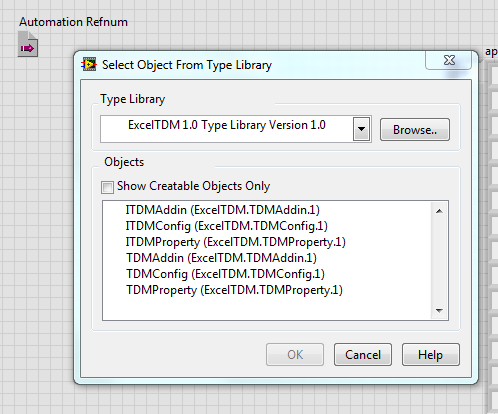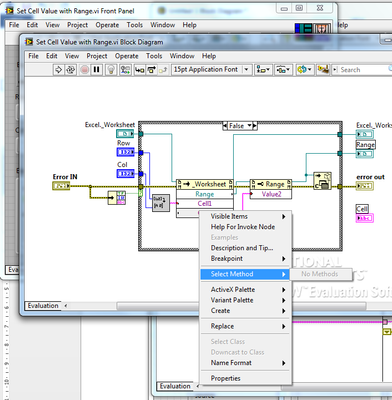Excel 2013 ActiveX object not available
I try to open an Excel ActiveX reference but can't. I'm using LabVIEW, 2012 and 2013 Excel.
I placed an open VI of automation on the block diagram and created the refnum of entry control. When I click on select class ActiveX control (see below), the only available Excel-related option is the ExcelTDM plugin that I use to watch the TDMS files in Excel. I am relatively new to ActiveX, so I don't know what is the problem here. Is there anyone experiencing problems of compatibility with Office 2013 and LabVIEW? Or is the wrong approach?
PS. I use examples I have download and can open Excel, but none of the nodes invoke nodes property can be changed:
Tags: NI Software
Similar Questions
-
Close Excel workbook ActiveX will not save
I use ActiveX with Excel and try to save and close a workbook, but not to close the application.
My question is twofold:
First of all, I can't get a workbook to close when save is wired to her and defined as True. But once save set to False, the workbook closes very well (except it does not save of course). I thought that this could be linked to the following sentence of MSDN
If there are these changes and the workbook appears in the other windows open, this argument is ignored.
To check that this is not the case, I completely closed on Excel and tried again. Always the same question.
So, my next step is to try a workaround as the use of the saveas method, then I can close the workbook without saving changes after (this constant i.e. false wired upward).
Since the MSDN site: xlLocalSessionChanges = 2 the local user's changes are always accepted.
But, when I "2 wire" to the variation of resolution of conflict for the saveas method, I always a dialog box asking the user if it is ok to replace the file to appear.
Anyone encountered this before? I stuck links to MSDN, below.
http://msdn.Microsoft.com/en-us/library/bb241584 (v = office. 12) .aspx
Workbook has become corrupted. Solution was to recreate.
-
Hi all
I have a program, call the Application, providing an OLE/COM server. I can access the corresponding method with a vbs script and it returns the appropriate data.
However, when I try to use Automation opened in labview and try to assign an ActiveX class to the refnum of automation, I can't find anything that looks like it was referring to the 'Application' in the list of ActiveX classes. Also the navigation in the 'demand' installation directory does not have a type library. Where else I could look at?
Am I missing something?
See you soon
Edgar
In the meantime, I got a type of manaufacturer of software library and this solves the problem.
-
"When you try to upgrade to photos in app store I get this message"the object you requested is not available in the store US."does anyone else have this problem or can you tell me how to find pictures in the app store" someone else meets this. Is it me or is it pictures?
Ever photos first? It should have been included when you first update of Yosemite and now El Capitan. I know that iPhotos updates get a message like that, but I didn't know the Photos app with a message with it.
-
Error 66: Function not available (ActiveX)
Hi, I use an ActiveX library of motion ABB to interface with one of their drivers in LabVIEW. However, I get an error when you call a method of installation of the library which reads: "error 66 has been held at the Exception occurred in MintControls5822: feature not available in activex_basic_test.vi [...]» The network connection was closed by peer. " I'm not using the TCP/IP Protocol, so it is something you know with communication of ActiveX that could cause this kind of problem? Or is it a software problem that I need to contact ABB comments?
For reference, I use the method described in Section 6.4 of the www.q-tech.hu/pdf/Baldor/MintMT%20PC%20Programming%20Guide.pdf to test my setup.
Thank you!
Nevermind, I think I thought about her. For those of you who get these types of errors, take them at face value: in my case, I tried to access a method that, for some reason, does not exist.
-
can I open an ActiveX object in word if labview is not installed?
can I open an ActiveX object in word if labview is not installed?
I want to export a LabView CWGraph3D to Word. In fact, it works pretty well in my computer but when I try to open the word file on a computer that does not have intalled of LabView, simply open the the grapgh as an image and I can not be able to rotate the image or manipulate the graph.
Do I need to install all the drivers MStudio or any other driver? Y at - there no way to do it with out installing Labview or any driver?
Thank you
Thanks Nick...
I wonder if it's the only option. I mean if I want to send a word file with this 3D object inserted into the file to someone who doesn't know not what is labview, but it is just interesting to watch the 3-d chart and be able to rotate and look at different angles. He needs to install this driver?
Is there another way to do it?
Kind regards
-
The word 2013 Document ActiveX object display
I know that the old method of visualization of Word documents is to use a webbrowser object. It does not now since the document opens in word instead. MS has a work around, but suggests no not to use new projects (it involves changing the registry and I'llbe distribute this application to other machines, so it's not an option). I would like to know if why webbrowser2 does not appear as an exploitable ActiveX object in LabVIEW 2012 and if anyone knows how to use the Word document object, you can scroll and navigate in a word document.
Thank you
I gave in to the next solution although Microsoft recommends that there is another way, I can't seem to make it work. ()
-
Device object push service is not available or busy
Hi guys, I am able to connect two laptops INSPIRON, can receive files on my inspiron 14R, but cannot send this computer laptop, laptop others appears in device, I connect using the direct connection of blue tooth, but it shows all services.
what I've tried is
- Downloaded the latest drivers available from the dell Web site and installed.
- Checked for updates using dells update client control (only video card chipset updates updated and available, I didn't install those)
- Used dell diagnostic and checked the Bluetooth port is functional.
- Verified that if Bluetooth services have been started. OBEX and other services are running on the Auto setting.
- Checked devices problem in the information system. its oK
every time when I select another laptop to send files of this laptop it says services discovery and then,.
PUSH OBJECT DEVICE SERVICE IS NOT AVAILABLE OR BUSY
Please help I'm frustrated.
Thank you.
Hi Ammar,
I appreciate the step by step troubleshooting, and pain that you have taken to resolve your problem. However, there are a few steps more that we can try to solve the problem. I suggest you to try the steps in the following articles and see if it helps you to solve the problem.
Bluetooth devices do not work correctly on a computer that is running Windows 7Change settings for a Bluetooth compatible device
The problems with Bluetooth devices
Note: This article discusses Windows Vista, but not valid for Windows 7 too.
Hope it would help. If the problem persists post returns with the required information, the current state of your computer and the result of the proposed suggestion, we will be happy to help you.
Kind regards
-
I am currently using the theme of white high contrast Win 7. However, in Excel 2013, many formatting options do NOT work, when using this theme:
- Fill color
- Font color
- Conditional formatting
- Colors tab
To reproduce this problem, using Excel 2013 with a Windows high-contrast theme, whatever we have to do is:
- Select a cell and try to change the fill color. It does not work.
- Type the text in the cell, and then try to change the color of the font. It does not work.
- To implement conditional formatting for this cell. It does not work.
- Try changing the color of the tab the active tab at the bottom of the worksheet. It does not work.
It would seem that, if the high contrast themes have been made to ease of use for those who have poor vision, whereas they should be able to change the options in shape in Excel to make things more visible within their own documents.
I understand very well that changes in the end formatting options will appear if the user switches to another theme of Windows, but who certainly defeated the purpose of using a theme of contrast in the first place. Why should they play this user switch to a different theme of Windows just to see the changes he made, using the Windows high contrast theme? Why the user does NOT agree to see the changes that he or she has filed in formatting options in Excel 2013, when you use a high-contrast theme?
The user with special vision must assets concerns of colors. Excel will meet your needs for a higher contrast (black and white pure) at all costs in order to ensure the highest possible contrast.
Microsoft do not escalate this, it works as expected.
I don't think you are right to say that this is normal. When you use OneNote in high contrast black it allows indeed to the colors of different fonts, it is just an oversight or a bug of Microsoft on not supporting the themes of their office software.
-
Try to follow the process of operating system Linux / error: object is not available
I'm running vROPs 6.2 and installed the agent on a RHEL 6.4 Server epops. This box is running vCD. I want to use vROPS to monitor the processes for the vCD. I created the following object:
Name: vCD Watchdog
Adapter type: Ops EP adapter
Object type: MultiProcess
Process.Query: State.Name.eq = VMware-vcd-watchdog
Collection interval: 5 minutes
After the first interval of the collection, I get the message "the object is not available" I can't find any other information on the error. I thought it would be something to do with the process.query so I checked the documents vROPs and only found this:
They speak of how the request and set an example. Google search, I can't find a list of classes or attributes that are acceptable to both that I know: State.Name.eq and Pid.PidFile.eq.
I'm looking for some advice on that. Can anyone help?
Not sure if I understand your question now, but for me it looks promising now:
4 pargs 2195
PID = 2195
exe = / bin/bash
DLG = /.
0 => / bin/bash<>
1 => / opt/VMware/vcloud-Director/bin/VMware-vcd-watchdog<>
It is your process, then try something like:
State.Name.eq=bash,Args.1.eq=/ OPT/VMware/vcloud-Director/bin/VMware-vcd-watchdog
(please post if find you a proper syntax...)
-
'play action' object is not available
Hello
try to use applescript to perform an action as part of an workflow program multi
Everything works until the Illustrator action part when I get an error object 'Play Action' is not available
say application "Adobe Illustrator".
Activate
script 'Standard covers' of 'covers Standard '.
end say
This happens usually when the desired action is not loaded into the actions palette under the name you are trying to call with.
-
Not available in Illustrator CC v17 PlugPlugExternalObject (2013)?
Hello
We have some users on the 2013 CC version, so I did this version compatibility with our extension and I have a big problem.
The event system is not available, in more recent versions, I use "PlugPlugExternalObject":
function sendEvent (data type ) {
try {
var = new ExternalObject xLib (' lib:\PlugPlugExternalObject ');
} catch (e) {}alert (e) ;
}if (xLib) {
var eventObj = new CSXSEvent();
eventObj. type = type of;
eventObj. data = data;
eventObj. Dispatch ();
}}
But in CC 17.0.0 or after the update to 17.1.0 I have the same error: "IOError: file or folder does not exist" so I tried all available, as if we were trying to pass theP lugPlugExternalObject from one archive found on forums like setting / dll.
So, if anyone knows how to make an event of jsx to the js in this version that will be great!
Illustrator ver.17 has no dll PlugPlugExternalObject.
No doubt, you can copy in Illustrator ver.18.
-
How to unlock objects in spread? My can´t objects be moved (stand picturesboxes and text boxes), and the control/opt/L command is not available. Anyone know how to do? Maria
Try trashing preferences. See replace your preferences
And please turn off or remove the autoquote bey email for the answer. Thank you.
-
Could not load an object because it is not available on this machine
Have tried to use the Add-in BI Publisher in Word 2010 on Windows 7 64 bit. The problem is that BI Publisher appears in the form of a supplement, but when I try to login, I get the first error message is "unable to load an object because it is not available on this computer. The following error is "the macro cannot be found or has been disabled because of your Macro Settings." I followed others on this forum with a similar problem and it seems it isn't a solution. My macros settings are set to allow all the. Add-ins that all appear in the Word - add in the list. I deleted all the (office, BI Publisher) and reinstalled. I have removed any reference to the BI Publisher in my profile and reinstalled. Is it possible that it is not get saved properly?
Any ideas on what else to try would be most appreciated.Hello
I would check another view - Getting BI Publisher to work after the rank of Word 2010 and Word 2007
The problem is cached files EXD.
1. close Word
2 do a search on drive C *. EXD (including hidden files)
3 rename them. BAK
4. go back to word and you should be able to load dataDelete/rename the EXD files in the following folders solves the problem for me.
C:\Documents and Settings\ [user] \Application Data\Microsoft\Forms
C:\Documents and Settings\ [user] \Local Settings\Temp\Excel8.0
C:\Documents and Settings\ [user] \Local Settings\Temp\VBE
C:\Documents and Settings\ [user] \Local Settings\Temp\Word8.0 -
Import data from the grid using Excel Option not available
On the grid, we have the ability to import the data in grid. However, on the Import Wizard, the only option that appears is import values separated by comma (CSV). Options for importing to Excel not displayed. Why is it other import options is not available?You may need to register the OCX that offer this feature.
You can check out a place like this OCX files:
C:\Program Files\IBM\WebSphere\AppServer\installedApps\E1DVWEB1Node01\EA_JS_Prototype.ear\webclient.war\axctls\jdeexpimpU.cab
and
C:\Program Files\IBM\WebSphere\AppServer\installedApps\E1DVWEB1Node01\EA_JS_Prototype.ear\webclient.war\axctls\jdewebctlsU.cab
Put the OCX files in a network location, and then put cela in a connection/GPO script or run it manually:
copy '\\somenetworklocation\jdeexpimpu\jdeexpimpU.ocx' 'C:\windows\system32\.
copy '\\somenetworklocation\jdeexpimpu\jdewebctlsU.ocx' 'C:\windows\system32\.
regsvr32 "c:\windows\system32\jdeexpimpU.ocx".
regsvr32 "c:\windows\system32\jdewebctlsU.ocx".
Maybe you are looking for
-
Color LaserJet MFP Pro 277dw: hostname question
I have problems printing using a Wi - Fi connection. I wonder if the host name is important. When I manually install, I get the next part: The model name is correct The IP address is 192.168.1.143 Hardware address is 184F3293199C Host name is NPIC623
-
Disk Cleanup doesn't get a lot of space
When I run Disk Cleanup, it shows 2, xxx, xxx.xxx could be saved. I hit OK to compress files and same issue features with little or change.
-
Flash.ocx error at startup of the system
A window open every day on my PC when I am connected. It says error and it is Flash.ocx.
-
907 invalid COD: HTTP 404 error: not found
Argh. I've been messing around with some .wav files, including in my application and I got 907 errors. Now, I have removed the .wav files and returned to what I had working perfectly last week... and I get this error message. Can anyone spot the p
-
Is there an event to find out when a reading of his judgment?
I'm developing an ActionScript 3.0 for Playbook. I want to know when a sound has finished playing. All sounds are 1 second length. This is my code: import flash.media.Sound; ... private var yesSnd:Sound; private var noSnd:Sound; ... // Class construc