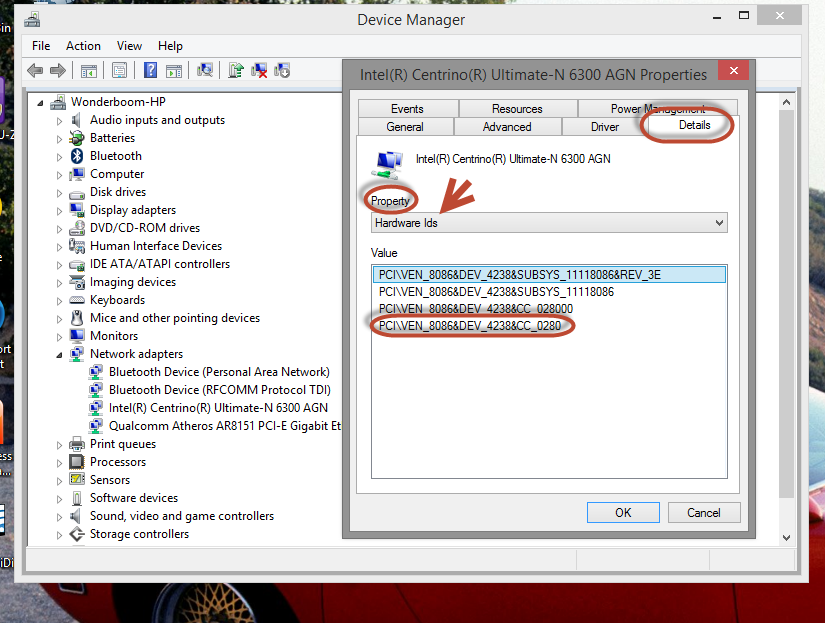4 "other unknown devices" in Device Manager. Windows 7 RTM 64 dv7 1450
Just bought a computer HP dv7-1450 laptop with AMD Turion X 2 64 processors. Installed Windows 7 RTM 64 and everything seems to work except there are 4 unknown "other devices" listed in Device Manager. The 4 devices are:
-System base unit (x 3)
-Unknown Device (x 1)
I have no idea what are these devices. I tried looking for drivers for chipset on the AMD and HP Web site without result. But I do not know if these are the associated chipsets. One of the devices would be the disk fall sensor hard (it does not appear in the device no matter where Manager)?
Unfortunately on the HP site, there are not many downloads of drivers available for the 64-bit (Vista). I know that Windows 7 64 drivers won't be available until in October, but if there are not any available Vista drivers either, I expect to see all the drivers for Windows 7?
The most important thing for me is just to know what are these "other devices" 4 and get the drivers installed.
Thanks in advance!
ProtectSmart Hard Drive Protection here
Tags: HP HP Software
Similar Questions
-
in the Device Manager window.there is a (!) brand microsoft tun miniport adaptor.this device cannot start. (code 10) hmendezlopez
Hello
Control Panel - Device Manager - do right click on them - UNINSTALL - REBOOT
Nothing else to do, Windows will do the rest. And you can ignore the errors altogether if you wish
and on some computers, it will always be there but don't cause any trouble.On a Windows Vista-based computer or on a Windows Server 2008, Microsoft computer
ISATAP map appears with a yellow exclamation next to it in Device Manager and you also
error message
http://support.Microsoft.com/kb/932520I hope this helps.
Rob Brown - MS MVP - Windows Desktop Experience: Bike - Mark Twain said it right.
-
unknown device O Windows interrompeu este porque encontrou problemas device. (Code 43)
unknown device O Windows interrompeu este porque encontrou problemas device. (Code 43)
Hello
Please select your language from the drop-down menu above to post your question in the language of your choice. The forum in which you've posted is for English only. If you can't find your language above, support for additional international sites options are by following the link below:
http://support.Microsoft.com/common/international.aspx
Hope this information helps.
-
NetBeans: Device Manager window went
Hello
in netbeans, my Device Manager window has disappeared. No idea how to restore
Thanks and greetings
Thomas
Do you mean the device selector window? If so, in Netbeans go into the Tools menu, then Java ME, and then choose selector unit. That will bring up the switch of the device window.
If you are referring to the connection of devices Manager, it isn't in Netbeans, it is located in the bottom left of Win7 system area. It is part of the Java ME SDK and starts automatically. If this application does not work, you could try to reinstall Java ME SDK.
-
Satellite A505-S6004 - unknown device on Windows Server 2008 R2 64 bit
I'm trying to install Windows Server 2008 R2 64-bit on an A505-S6004 (initially Windows 7 Home Premium) to a new disk. After downloading and installing many drivers for Windows 7 and install Toshiba Web site, I have two things left in the device manager that I don't know what to do for them.
The info is under another devices basic device PCI System Bus 3, device 0, Function1 and..., function2.Any ideas what this can be?
Thank you for your comments!
If you are looking for drivers or unknown devices anytime, once again, that could be useful:
[How to identify an unknown device (e.g. LAN wireless module)? | http://forums.computers.toshiba-europe.com/forums/thread.jspa?messageID=208721&] -
Satellite A500-138 'unknown device' in Windows 7
Hi all
I am the owner of a Satellite A500-138 - Part Number: PSAM3E - 013014H 2.
I just finished the upgrade of the o/s from the horrible vista to Windows 7 Ultimate 64. Update was smooth. Drivers and utilities were easily on your website and install it correctly. Almost everything seems to beworking OK...
I find myself with 2 numbers:1. the watch still an "unknown device" Device Manager
Details of the device shows hardware IDs of ACPI/ENE0200 and * ENE0200
What is this and where can I find the driver?2. I can't find the Manager of LAN/WLAN cool utility that came with vista.
Thanks in advance,
Friend
Hi friend,
Have you checked the device ID and the unknown device provider? You can check in the properties of the device.
Maybe it s Bluetooth adapter if your laptop is equipped with such aRegarding the WLAN tool, I think you mean ConfigFree. You can download it on the Toshiba site. Maybe the version of Vista also works on Windows 7.
Good luck! :)
-
need drivers for 2 unknown devices under windows 8.1
Hello
I have the HP dv5-1017nr laptop and have recently upgraded to 8.1 windows x 64 OS. In Device Manager, 2 unknown devices are detected with ACPI\HPQ0004\2 & DABA3FF & 1 & ACPI\ENE0100\4 & 34E33D79 & 0. Windows could not find the drivers for them, and I don't know what hardware on my laptop, to which they refer.
Could you suggest some appropriate for them for windows 8.1 x 64 drivers? Thanks in advance.
Hello:
You need these drivers...
ACPI\HPQ0004:
ACPI\ENE0100: The W7 driver should work.
-
A driver for a unknown device in Windows 8: ACPI\INT33A0
I have an unknown device listed in Device Manager. The hardware ID property has the following values:
ACPI\VEN_INT & DEV_33A0
ACPI\INT33A0
* INT33A0
A search on Google, I found this page on support.lenovo.com calling device iSCT virtual device ACPI (INT33A0). Is there a HP driver for this? Can I use the driver of Lenovo?
Thank you!
HP Envy 4 cl of 1043
Windows 8 Pro 64-bit, clean install HP step by step instructions
Hello
It is Intel Smart Connect technology and the driver so that it is not listed on the HP support for your model page.
You can download and install here. When you make this reboot the system.
-
P 8470 & HP HP 8440 P: upgrading to W10 Pro 64 bit / device Reporting - unknown device manager
I have recently upgraded to Windows Pro 64-bit 10. Machines involved are - 8440p & 8470p running W7 Pro 64-bit.
The Device Manager shows an unknown device - ACPI\HPQ6000\3 & 33FD14CA & 0.
Could someone tell me what this is in reference to. Perhaps point to a driver that I could update.
Thank you / / Jeff
You are the very welcome.
The reason why you don't see the driver is because most of the drivers are missing in support pages, which have not worked directly for HP split into 2 companies from 1 August.
This is certainly the driver you need. If the version of W7 works, I can't say.
See if it works.
FTP://ftp.HP.com/pub/SoftPaq/sp59001-59500/sp59282.exe
If this driver does the same thing...
Go to Device Manager and click on the unknown device of 6000 who need pilots.
Click on the driver tab, click on set to update driver. Select her browse my computer for driver software option, then at the bottom of this window, let pick me from a list of drivers for devices on my computer.
Click on disk and go to C:\SWSetup\sp59282\accelerometer and select the HP Mobile Data Protection sensor and see if the pilot goes like this.
Here's a partial copy and paste of the accelerometer installation information file.
As you can see the device is supported by the driver.
But it's the most recent driver is there, I know.
[Manufacturer]
Mfg % = HP, ntamd64[HP.ntamd64]
DeviceDesc % = HPAccelerometerDriverInstall.ntamd64, ACPI\HPQ6000 -
Aspire s7 unknown device in Windows 10
After the Windows 10 pro update, everything seems to work. However, Device Manager shows two "unknown devices": I have no idea what I might be missing: how will I know?
I can't find any reference to this topic...
are you is of course not a USB connected device or a desktop software remotely?
-
Pavilion 15-e020sx unknown devices under windows 8.1
I have 2 unknown devices in the 8.1 windows Device Manager. I downloaded the entire list in hp Web site
Drivers for laptop HP Pavilion 15-e020sx
http://h10025.www1.HP.com/ewfrf/wc/softwareCategory?OS=4158&LC=en&cc=us&DLC=en&sw_lang=&product=5393...but nothing works.
the devices ID of equipment as follows:
Device name: Bluetooth controller
Hardware ID: PCI\VEN_1814 & DEV_3298 & SUBSYS_18EC103C
- and -
Device name: unknown device
The hardware ID: ACPI\HPQ0004Install the old
-
Alienware 17R2 unknown device in Windows 10
Installed Windows 10 from key Supplied by Dell support. I have 2 unknown devices listed in Device Manager:
Device ACPI\CPL0002\2 & daba3ff & 1
Device ACPI\KIOX0095\1
Any idea what driver is needed for these?
Hello
It seems that missing drivers are the driver of the OSD and the free fall sensor driver.
-
Satellite U200-124 - unknown devices with Windows XP SP2
I downloaded Toshiba U200 driver for Windows XP of the site, install Windows, install all drivers.
Well.
But I have 2 unrecognized devices in Device Manager.
1 1394 NETWORK ADAPTER. Product Code V1394\NIC1394\92423A3900
2 PCI Device. Device Code PCI\VEN_104C & DEV_803C & SUSBSYS_00011179 & REV_00\4 & 6 b 16D5B & 0 & 5BF0
Modem & FireWire will not work.What can I do?
Hello
I can't explain why these two devices are listed as non-recognized, but make sure that you have installed the chipset driver as a first step, immediately after installing the OS finish. Please check Toshiba download page and there you can find the instructions facilities document. Follow the order of the facilities and everything should be ok.
-
HP Pavilion dv8-1099eo: device Base system and unknown device drivers Windows 7 Ultimate lack
Hello
Since a new installation of Windows 7 64 bit it is has little material without driver on all simply not recognised. Here is the hardware ID's I hope someone can help get this sort? Laptop computer runs much slower with the CPU it has. An upgrade from 4 GB to 8 GB of RAM is useful?
1. base system device
PCI\VEN_197B & DEV_2384 & SUBSYS_7001103C & REV_00
PCI\VEN_197B & DEV_2384 & SUBSYS_7001103C
PCI\VEN_197B & DEV_2384 & CC_088000
PCI\VEN_197B & DEV_2384 & CC_08802 - system base unit
PCI\VEN_197B & DEV_2382 & SUBSYS_7001103C & REV_00
PCI\VEN_197B & DEV_2382 & SUBSYS_7001103C
PCI\VEN_197B & DEV_2382 & CC_088000
PCI\VEN_197B & DEV_2382 & CC_08803. base system device
PCI\VEN_197B & DEV_2383 & SUBSYS_7001103C & REV_00
PCI\VEN_197B & DEV_2383 & SUBSYS_7001103C
PCI\VEN_197B & DEV_2383 & CC_088000
PCI\VEN_197B & DEV_2383 & CC_08804 - unknown Device
ACPI\ENE0100
* ENE0100Thank you
Michael
1, 2 & 3 is listed under "Driver-storage" JMicron card reader ACPI\ENE0100 should be ENE CIR Receiver Driver under "driver-keyboard, mouse and input devices.
On your page of Support here:
-
4540 proBook s: unknown devices on windows 4540 s probook 10
One of these unidentified devices is probably the multimedia card reader.
You can identify devices by using Device Manager and right-click on one of them and selecting Properties. See the example below image.
Once you have the PCI\VEN string you can use it in a google search to see what it is. You can use Windows 8.1 drivers in Windows 10 by their installation in compatibility mode.
Maybe you are looking for
-
Do not show my privacy options when I'm in the preferences. How to fix this?
When I open preferences and click the option for the protection of personal information, instead of the drop-down list, I get nothing! What's wrong?
-
I need to have Firefox remember passwords. When I go to 'HELP' to get the instructions to do this, I am told to click on the 'KEY' icon on the left side of the address bar. But there is no icon.Windows Vista Ultimate Edition, Firefox Version 9.0.1I c
-
On my iPhone, if I go to: Settings > ITunes and App Store and look in the section DOWNLOADS AUTOMATIC, what is the difference between applications and updates? Updates include the updates in iOS? Apps DO includes Apps that I bought (or got for free
-
Satellite L650-11th the sound is distorted on my laptop when I see videos...
I have a Satellite L650-11F. When I see videos on youtube the sound is distorted almost beyond recognition. I need help on this topic, I'm starting to get a little annoyed and the desperate by the time I've lost with this. CUMPS
-
6200 pro sff: 6200 pro sff and Radeon HD5450 works and I have to change the jumpers
got myself a 6200 hp pro sff and have upgraded to win 10 and want to add pci card hdmi thought it would be a simplendrop in and go but not any quick tips to make work that I have to put a few riders in here