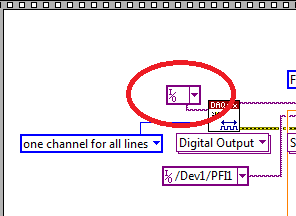5.5 crashes when selecting objects
I run a Macbook Pro with Core 2 Duo 2.4 GHz to mid-2010 and 8 GB of RAM.
When I click on an object - image, block of text - or page in the Pages panel - there is a big spike in the use of the processor (for example 3% to 60%) and the whole machine hangs for about 5 seconds before the frame shows have been selected. It does this in CS3 or CS4 and it did not in CS5.5 when I installed it first, did he do before I upgraded from 4 to 8 GB of RAM, and before I moved from Snow Leopard to Lion, so it doesn't seem to be a problem of memory/OS.
I know there have been similar, positions for example http://forums.Adobe.com/message/2885091 , but none of the suggestions worked. I have:
-turned off preflight and refreshment
-restarted
-re-installed program
-Reset preferences
-reformatted the hard drive and install the new OS
-Quit all the other program, closed other docs ID and insured RAM and CPU were not overused
-kept at least 15 GB of free space on the startup disk
-tested on large docs (200 pages full of images with complex effects) and lowercase (1 page maximum, a small text frame)
Behavior remains the same all I do.
Acrobat X was even worse, for example by selecting a page or a tab opening or even open a menu drop-down takes 5-10 seconds. It's like that since the first installation, and re - install made no difference. (One day it was working well, but I couldn't understand what I was doing different.) Acrobat 9 used to work fine, but now it behaves like X.
Any suggestion would be appreciated.
Well, it took a few hours more painful, but I finally found the culprit: RightZoom
http://download.CNET.com/right-zoom/3000-18487_4-10909444.html
This is a very useful little app which gives you the equivalent of maximizes in Windows, which is curiously absent in OSX. I had it runs automatically at login, but it does not show in the list of running programs (probably because it's sort of a background app that you normally just turn on then ignore) so I didn't notice when before troubleshooting.
All I had to do was add InDesign and Acrobat Exclusions in Configure and they instantly started working normally. The problem again instantly if I add them back in, so there is no doubt it is the cause of the problem.
Oh well, thanks for all your help guys. You might not have solved the problem directly, but your 'instinct' that it was a conflict with another application has proved to be well-founded.
Tags: InDesign
Similar Questions
-
Cs6 InDesign crashes when exporting objects with shadows in interactive PDF format
I use the trial version of InDesign CS6 on a mac OSX 10.7.4 that I need to export my document as an interactive PDF. I found that the export works very well as long as none of the objects in my document were a shadow. However, if I add a shadow to any object (text, images or video) InDesign will crash when I try to export. I'm adding the shadow by selecting the object and choosing object > Effects > drop shadow. Is there another method I should use to add shade if I want to export to an interactive PDF?
have you done this: InDesign help | InDesign crashes with empty dialogs on MacOS 10.7.4
-
Hey there,
illustrator, After effects and indesign started crashing when I move objects. After that I restarted it's OK for a while, and then it starts crashing again. I read all the previous threads on this crash when moving issue, but none of the solutions seem to work.
Using indesign and illustrator CC 2014 on Mac os x 10.10.1.
any suggestions?
Thank you!
Shai
I found a solution that works, at least for me. I stopped using Chrome and since the problem disappeared. Something about her was causing programs to crash.
-
[cs3] Dreamweaver crashes when selecting text in the code window
on some scripts dreamweaver crashes when I select any amount of text in the code window. Any ideas on a cause?ogre11 wrote:
> on some scripts, dreamweaver crashes when I select any amount of text in the code window. Any ideas on a cause?Try this:
http://www.Adobe.com/go/kb402776
--
Adobe Community Expert David Powers
Author, "The Essential Guide to Dreamweaver CS3" (friends of ED)
Author, "PHP Solutions" (friends of ED)
http://foundationphp.com/ -
Very slow when selecting objects
I have a problem with illustrator CS5. Whenever I select an object on the canvas by clicking on said object Illustrator freezes for a few seconds (showing me the spinner). This happens if there is 1 item or 50 on the canvas so it has certainly nothing to do with the number of objects. Curiously, if I click on the canvas and drag and select objects this doesn't happen; they are immediately selected. Of course most of the time I forget about this and have to constantly wait because I accidentally selected an object directly, which is extremely annoying and almost to the point of impassable.
Anyone have any ideas on how to solve this problem?
Sys file:
MacBook Pro
Mac OS X 10.6.7
Intel Core i7 2.66 Ghz
8 GB 1067 MHz DDR3
Mike,
Thanks for all the work you put into answering the op... I know it was a while back.
However, I worked throughout your list without result... then found another thread (http://forums.adobe.com/message/3728652) recommend to uninstall RightZoom. It fixed immediately
Thanks again.
OzPritchA
-
Crash when selecting digital lines
Today, I tried to get the routing in the DAQmx card work. While I was first with an external connector to wire a counter in a PFI line, I thought to this internal routing. He worked and had to restart the pc to check if she was still working after restart.
Since the restart, LV 2012 guard crashing to the VI, see:
The culprit is the selector to select digital output lines for the DAQmx, but I can't find out why and also I can not solve. First of all, I had a list of the output lines and selected bonds. Now, the list is empty. When you select the drop, after a few clicks LV crashes. However, I do not understand that it makes account, it cannot find the disc hard \Device\Harddisk\DR1. I have only one hard disk in the system and that one works properly.
Lvlog.txt shows the error has to do with the transact.cpp (1454):
15:48:41.014 03/06/2013
Coolish 0xAC17A51A: text hidden after the mouse-><27>
e:\builds\penguin\labview\branches\2012patch\dev\source\editor\transact.cpp(1454): coolish 0xAC17A51A: hiding the text after the mouse-><27>
Minidump ID: ab53c62e-6dc7-4702-b477-645b916e4663
$Id: //labview/branches/2012patch/dev/source/editor/transact.cpp#1 $Attached are the screws of the project and the log files.
I tried the following:
-reset the devices in MAX
-reset the configuration data in MAX
-restart the computer
-deleted the cache of compiled objects
LabVIEW plug is:
####
#Date: sea 6 March 2013 15:44:44
#OSName: Windows 7 Professional Service Pack 1
#OSVers: 6.1
#OSBuild: 7601
#AppName: LabVIEW
#Version: 12.0f3 32-bit
#AppKind: FDS
#AppModDate: 04/10/2012 15:12 GMT
Base address of #LabVIEW: 0x00400000MAX version: 5.3.1
The questions I have are:
-takes down also to when you create a constant for the Digital lines create you Channel.vi in the DDS - output Config.vi?
-does anyone have any suggestions on what I might try?
Hello
I can create the DAQmx constant without problem and also to display the digital lines available with DAQ hardware that I have connected to my PC.
Have you tried to create the constant directly with Create > Constant for input lines?
You can create the DAQmx constant in a blank VI? You can insert a control name on the sign DAQmx front of the modern > range of I/O?
As I can not reproduce the crash, it seems that something has been corrupted in your installation. You can try to repair the DAQmx and LabVIEW software and in the cases where it does not work you can try to reinstall the software.
Bye,.
Licia
-
Skype crashes when selecting talk IM
My Skype crashes as soon as I open it to see new IM. It started a week ago and accidents are not so frequent (about 2 per day). But now it crashes almost instantly when I opened the IM tabs. I tried to reinstall own Skype, even a couple of older versios, so I begin to suspect that there is something wrong with my machine. Add the log file and DirectX diagnostics.
Open this link with your Internet Explorer. You see, what version of Flash Player installed?
-
Photoshop CC 2015.5.1 Crash when select the Notes tool
With the help of Windows 10 birthday. Update, Photoshop CC 2015.5.1:
Open a picture
Select the eyedropper - Notes-> Get the ruler tool tool (can not select the Notes tool)
Scroll to the top, color sampler tool select-> Photoshop crashes
This error will not occur on previous versions of Photoshop (CS6, CC 2015).
Solution?
It would be useful to reset the Photoshop preferences.
Click on the link below,
-
Windows Update... Installing updates window starts (progress bar shows), but is never out of 0% complete.
OS Vista Home.
In addition, when you attempt to restart after some of my updates are successfully applied, closing blocks ("update # of #.") Do not turn off or unplug... »). Sometimes I leave overnight or all day. I have finally 'hard' it turned off just to recover the computer usage.
Is the answer just go Windows 7 and do it with Vista. If so, can pay me starting duo (just in case)?
Look forward to a timely response.
Hello
the upgrade is not the way to solve the problems
Although some posters say they do a lot of success!
see if that helps to fix:
How to reset the Windows Update components?
There is also an automatic 'fix - it' here
http://support.Microsoft.com/kb/971058
Also, try to put the KB numbers in the search on the link below and then manually download the
http://www.Microsoft.com/downloads/en/default.aspx
-
PE7 - Crash when selecting the effects or the Transition tab
Hello world
recently, I upgraded from Vista Home Premium 64 Bit for Windows 7 Ultimate 64-bit. Since then PE7 is unusable. Whenever I click on the button "Edit" orange and then on "Effects" or "transition" EP ends with the value default Windows Message "Adobe Premiere Elements has been a problem". I tried to repair the installation, unistalling EP 7, put it back, to use it in compatibility modes different for earlier versions of Windows, to rebuild the preset and the effects library - nothing works. It is not something specific to the project, it happens on all my projects and even if I create a new one that is completely empty.
Here is my system:
ASUS Rampage II Extreme
Core i7 920 @ 3.6 Ghz (I tried to turn off my overclocking settings and used the processor to its default speed of 2.67 Ghz = > that didn't help either)
Windows 7 Ultimate 64 Bit
NVIDIA Geforce 8800 GT
Any help would be great. Thank you.
Daniel
The nvidia problem with PRE7 (this is the reason why I joined this forum - I think I hold the distinction for the first report of it).
The update should fix your problem - I have the same exact and W7-64 card and everything works fine.
See you soon,.
--
Neale
Insanity is hereditary, get you your children -
iPhoto crashes when I select information
My iPhoto crashes whenever I click on Info. I tried to rebuild the iPhoto library, but that just made things worse. Now, photos are stored in the bad events and things that I previously deleted are appearing in events. I tried to create a new with a small number of photos iPhoto library, but iPhoto continues to crash when I select Info. I also restarted my computer several times, but this has no effect.
I use iPhoto 11, version 9.4.3 (720.91). I have a MacBook Pro with OS X Lion mountain, version 10.8.5. I have 8 GB of memory and 1 TB SSD hard drive.
Please let me know possible measures to address them.
Thank you.
A lot of older versions of iPhoto 11 this meet right now:
Huxly647 discovered this fix
1 goto /Applications/iPhoto.app/Contents/Resources
2 delete the files 'googlemap.html' and googlesearch.html
IPhoto no longer crashes, site does not work, but it doesn't bother me too much.
-
Lightroom CC crashes when you select Preferences in the Menu Edition
I tried several installs clean with Lightroom CC and you have tried everything as the date of signing in and out of the clouds creative to change the format of numbers under regional settings in Control Panel.
Lightroom still crashes when I try to select Preferences. Everything seems to work perfectly.
Does anyone else have this problem on a Windows 7 PC? Please help, out of my mind here...
Thank you
Built a new computer with an Nvidia video card and cc works very well... I don't think that adobe likes to ATI Radeon graphics cards.
PS: If you are having problems with LR and you have an ATI Radeon video card... Go out and get a new card from Nvidia.
Thanks for trying to help.
-
5 Lightroom for Mac crashes when I select play slide show
The software crashes when I select 'Play' in slide show, why?
Hi Butch07179198,
You could try to remove the file/s Look. preferences for instructions here: http://helpx.adobe.com/lightroom/kb/preference-file-locations-lightroom-41.html
If this does not help, try to delete the file .lrdata from your catalog folder and rebuild the previews.
Hope that helps!
~ ~ Arpit
-
InDesign CC crashes when I move objects
Hello
Installed InDesign CC yesterday, have since restarted.
Both x 64 and x 32 crash when I move objects, I can use quick boost with arrows and transformation to change the size.
But do not use the mouse/keyboard SHIFT and change the size... or just move an object with a mouse.
Sorry for the Swedish error message:
Felet den I at med namn: InDesign.exe, version 9.0.0.244, tidsstampel 0x5176f4c7
, felet den I modulen med namn: EXTEND the user interface. RPLN, version 9.0.0.244, tidsstampel 0x5176f933
Undantagskod: 0xc0000005
Felforskjutning: 0x0000000000018ab8
Process ID: 0 x 2088
Programmets starttid: 0x01ce6ce462f70a9b
Sokvag program till: J:\Program\Adobe\Adobe InDesign CC (64 bit) \InDesign.exe
Sokvag till modul: J:\Program\Adobe\Adobe InDesign CC (64 bit) \Required\SPREAD UI. RPLN
Report ID: a6c178b1-d8d7-11e2-be9e-0026833a19fd
Fullstandigt felaktigt paket pa namn:
Program-ID virkninger till felaktigt package:
I created a new documented and pasted all and re-recorded. That fixed my problem. If something must have gotten corrupted :|
-
Photoshop crashes when you select file / automate / batch
Photoshop users always need a fix for Photoshop crashing every time they choose batch.
I understand that Adobe staff has chosen drivers scanner to blame for the problem. And I have read the discussions through last year (very long and annoying when all you want is a fix). But I'm not set on several things that do not add to the top.
First of all, I'll go through the symptoms, for the sake of all readers. Photoshop users have reported Photoshop crashing when they select file / automate / lots on the menu for years. This problem has gotten a lot worse (widespread) since the release of version 12.0.4. The problem affects apparently only those whose Train compatible scanners and who installed optional Twain from Macromedia. I never read how someone came to this conclusion, but the drivers scanner are being blamed. The accepted workaround solution is to disable or remove Twain from Macromedia.
Secondly, I would like to point out that Photoshop works normally when you use the Twain plugin. I can scan pictures and they are imported directly into Photoshop without any problem. It was the case before the 12.0.4 updated and always is the case at present.
Thirdly, I want to ask my question most pressing. That by selecting 'Batch '.... "has he to do with the drivers scanner? In other words, what possibly could Photoshop do with drivers to scan when selecting 'Batch '.... "it does not when in fact uses the drivers?
Finally, I'll point out that I am a developer of software over 30 years. So I understand how it could somehow work in the details that the source of the problem is really drivers scanner buggy. However, as a programmer with a lot of experience dealing with common problems in device driver API, I know that good practice is to wait for something. If Photoshop starts a process that calls for someone to another software API, it should amortize this call with appropriate exception error handling. All processes must run with a claim "if all else fails.
> Whatever by selecting 'Batch '.... "has to do with drivers scanner?
When you run the actions for the Batch command, updates to Photoshop it's State control/menu to see what commands are enabled or disabled depending on the State of the document changed by actions. This update appealed at the interface of scanning to see what is available or not, and at that time, some drivers crash. Since the accident happens in the third-party code running in the context of Photoshop - it there was not much Photoshop can do to get it back (there are exceptions, but it could not work beyond the limits of the OS and DLLS).
In Photoshop CS6, we spent a little time to find out why they were crashing (apparently there was some assumption on the State of the GUI application) and how we could avoid if crush in these circumstances - and now CS6 avoids accidents in the Batch command even with the TWAIN plugin and drivers are loaded.
Maybe you are looking for
-
Adds the Manager does not show my extensions installed in the Linux 9.0.1, version
After the automatic upgrade to firefox on Linux (Ubuntu 11.10) 9.0.1, the Add-ons Manager no longer shows my installed extensions.The extensions are installed, but when I do Tools-> Add-ons then choose Extensions on the left panel, the page remains w
-
I have a RV180W that is running perfect for wired guests and same remote client IPSEC. When customers use a Wi - Fi connection, everything collapses. Customers also about 10 feet away were struggling to get out of the internet. The problem is not co
-
ERROR: The target system must be running a 32 bit OS. When you try to open files
Original title: Openfiles.exe Hello I am trying to identify the files opened using the command WIndows Openfiles.exe. But I get an error message "ERROR: the target system must be running a 32 bit OS.» I would like to understand why this error and how
-
ACT 2000 and BB CURVE 8330 blackBerry smartphones
I just bought a BB Curve 8330 and I use ACT! 2000. is there a way to SNYC these 2?
-
EMai of off blackBerry Smartphones
How to stop send it to my phone? I would only do this on a temporary basis as somrtimes, I email. Thank you