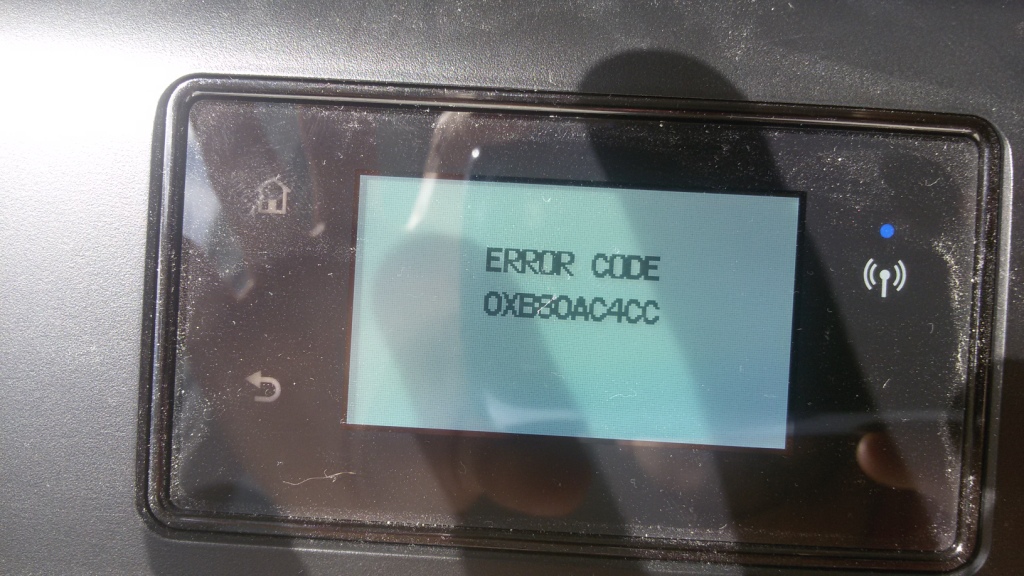5525 Deskjet ink advantage
I work with a MacBook Pro version 10.9.1. I downloaded the software and drivers for the HP Deskjet Ink Advantage 5525 with the last release date of January 27, 2014 March 1. I am trying to scan a document to my computer and entered the HP utility to activate the scan of the computer and he says:
The HP software required for the Scan of the computer could not be located on this computer. Please download and install the latest HP recommended software for your device to http://www.hp.com/support and then try again.
Don't know what to do next. Thanks for any help!
Hello 13devon,
Welcome to the HP Forums!
I understand that you receive a message "Scan of the computer could not be located on this computer. How is the printer connected? USB or wireless?
I would recommend making sure that all the Apple updates are completed. Please follow this document Apple here to help you. Then follow this entire document of HP a Message appears "No computer found" during the scanning.
Please post your results, I'll be looking forward to hear from you.
Tags: HP Printers
Similar Questions
-
HP deskjet ink advantage 5525:2 - sided printing with hp 5525 deskjet ink advantage
my hp 5525 deskjet ink advantage is supposed to print 2 sides pages automatically but can not get the hang of it, there is no option in the print properties
Thank you rayyally!
Here is the direct link for the driver to full functionality, you need to install completely.
HP Deskjet full feature software and drivers
You should be able to analyze later. Please let me know the result

-
5525 Deskjet ink advantage: error DDC0008
Hello
Im trying to connect to hp photo creations, but he says DDC0008 error code.
I have uninstall and install the photo several times, but nothink crations arrived.
MY internet connection is great. Any ideas? Ty
Hi Ty.
Another thing to check is if your computer clock is set correctly. Also, try to restart your computer after installation.
I pasted the instructions below. Our support team is always happy to help you. You can contact them at www.hp.com/go/supportform
-=-=-=-=-=-=-=-=-=-=-=-=-=-=-=-=-=-=-=-=-=-=-=-=-=-=-=-=-=-=-=-=-=-=-=-=-=-=-=-
Uninstall and reinstall HP Photo Creations (Windows):
1. check your Internet connection
- If you have access to the Internet from a company or a network of offices, please make sure that the network or the firewall allows access to the HP Photo Creations software.
- Check your computer clock to make sure the date and time are set correctly.
2 uninstall and reinstall HP Photo Creations
Step 1: Uninstall HP Photo Creations
- Click Start
- Click on Control Panel
- Click Add or remove programs
- In the list, select and delete HP Photo Creations
Step 2: Download and reinstall HP Photo Creations
- Go to https://shop2.rocketlifeproduction.com/hpfe6fd34b208847e8f8254b9be96e8c4c/catalog.html?gta=download
- Click on the download button. Depending on your browser, you can choose to run or save the program. Choose run if they are available. (If you choose Save instead, double-click the file you downloaded).
- Follow the instructions on the screen to reinstall HP Photo Creations.
- Restart your computer.
Step 3: Open HP Photo Creations
Open HP Photo Creations by double-clicking the shortcut on the desktop, and then confirm that it works.
-=-=-=-=-=-=-=-=-=-=-=-=-=-=-=-=-=-=-=-=-=-
Thank you for using HP Photo Creations,
RocketLife
-
HP Deskjet Ink Advantage 5525: Printing blank pages
Hello
Could someone let me know what can cause problems for printing white pages only.
Those original, changed, I have completely new cartridges for my printer.
When I print the diagnostic quality it prints all colors except black.
I checked everything suggested on the HP support page, but still does not.
Any solution to this problem?
Thanks in advance.
Hey @Vodena,
Welcome to the Forums of HP Support!
I understand that you have some problems with the impossibility to print in black ink of your Deskjet Ink Advantage 5525 e-all-in-one printer. I can help you with that.
To start, make sure that the printer is plugged directly into a wall outlet, not a surge protector. Once completed, this document describes How to solve print quality problems with your printer.
If after the above, that the printer will print not always black, the printer must be replaced. You can contact the HP Support by clicking on this link and fill out the form below to discuss the options based on your warranty.
Please let me know the results after following the above. If you are able to print or send to a resolution, please click on accept solution. If you appreciate my help, please click on the thumbs up icon. The two icons are below this post.
-
changing format of A4 paper to copy the documents using Deskjet Ink Advantage 5525
Hello.
I have the Deskjet Ink Advantage 5525 and I want to copy paper A4 size documents but a problem the printer is to copy only the format letter resulting missed parts of my documents.
will COPY the settings and options for paper size I have no A4 option! just to choose between 3 options by default:
-Letter
-4 x 6 inches
-5 x 7 inches
is there another way, need me to change the size of the A4 copy?
Thanks in advance
Try first to change the Country/Region setting in a country that uses A4 (default for U.S. letter, but for example, UK should be A4)
-
Driver HP Deskjet Ink Advantage 5525 (or 3525) for Mac OS 10.5.8
I intend to buy a new printer and one of my options is the Deskjet Ink Advantage 5525 (or 3525), but it is not compatible with Mac OS 10.5.8. One of the solutions I've seen is to install the driver, but I don't know if it would work for the 10.5.8 or if there is no known alternative.
Thanks in advance!
Hello
HP Deskjet Ink Advantage 3525 both 5525 are not compatible with nut Leopard only on Mac OS X 10.6 or higher. for specific models, you will need to upgrade your operating system that is supported by your hardware.
You can find the system requirements below:
3525:
http://support.HP.com/us-en/document/c03274848
5525:
http://support.HP.com/us-en/document/c03241207
You can check for other models that support 10.5, the Deskjet Ink Advantage 4625 as example to support the operating system but also include a fax feature, you can also check the printer Deskjet 3070 or 6510 Photosmart models include only a printer, scanner and copier like specific models:
3070:
http://WWW8.HP.com/emea_middle_east/en/products/printers/product-detail.html?OID=5068769
6510:
http://WWW8.HP.com/emea_middle_east/en/products/printers/product-detail.html?OID=5096380
4625:
http://WWW8.HP.com/emea_middle_east/en/products/printers/product-detail.html?OID=5261596
Hope that helps,
Shlomi
-
Availability of the HP Deskjet Ink Advantage product 5525
I tried searching for this product and found that this product is available in some countries, such as the Thailand and the Viet Nam. Could you please let me know in which countries this product is there * and its ink * available?
Please note that I don't know of Deskjet Ink Advantage 5525, not Photosmart 5520. I want Deskjet Ink Advantage, not Photosmart, Photosmart ink is expensive, small and they are not designed for general use.
Thank you.
Hello
The product is available only in specific regions in Africa, Asia or the Middle East, as well as his only available ink cartridges to these regions.
Know that in any other country, you will not be able to find ink for him, so you will not have right to warranty service that the product is not intended for your location.
Kind regards
Shlomi
-
HP Deskjet Ink Advantage 5525: HP Deskjet Ink Advantage 5525 Windows 10
Hello
I've updated my Windows 64-bit of 8.1 to 10 64-bit WIndows computer.
Unfortunately I now have problems with printing.
When I try to reinstall the all-in-one software - it can't find the printer on the LAN.
Do I need to buy the new printer?
Greetings,
Hi @Bajlif,
Welcome to the HP Forums!
I see that you are unable to print from your computer on Windows 10 to your HP Deskjet Ink Advantage 5525. I'm happy to help you!
Please, try the steps in this guide, "Unknown", "Not specified", or yellow Triangle is displayed in devices and printers (Windows 10). (Even if the title of the guide may not correspond to your question, I think that the solutions will help.) And, if this guide does not solve your problem, take a look through this guide, "offline" Status Message printer (Windows 10). You should not have a new printer, this printer is compatible with the Windows 10.
I hope these guides help!

"Please click the Thumbs up icon below to thank me for having responded."
-
Windows XP for Deskjet Ink Advantage 5525 Printer drivers
Printer installs pretty well in Windows 7, but fails in windows XP.
Anyone know where I can download these drivers? When I do a search in the HP support page pilot, that nothing comes for any operating system.
Hi bluefalcon,.
Welcome to the Forums of HP Support!
 I understand that you try to install your HP Deskjet 5525 advantage to a computer running Windows XP and you want to download the software.
I understand that you try to install your HP Deskjet 5525 advantage to a computer running Windows XP and you want to download the software.I would like you to click on the link to start: software HP Deskjet full functionality and drivers
I also noticed there is a Firmware available on 2014-01-29, please make sure that your printer is completely up to date. Click on the link: Deskjet Ink Advantage 5520 firmware update, once on the page click on the Install tab and method.
I hope this helps, if you have any questions do not hesitate to ask.
Thank you
-
HP Deskjet Ink Advantage 5525: hp 564 ink
I want to know if my printer (HP Deskjet Ink Advantage 5525 e-all-in-one printer) is compatible with the hp 564 ink cartridge
Hello
No, he uses 670 (Latin America) or 655 (Europe, Middle East and Africa) or 685 (Aisia Pacific).
Kind regards.
-
DeskJet Ink Advantage 5525 black cartridge do not work
Hello
My printer is a Deskjet Ink Advantage 5525. I bought a new cartridge 655, but it did not work in my printer. The printer showed it's a full cartridge but printed paper was empty total! I did the whole method of repair (head and new facilities of cartridge cleanings) with no result. The black bar was too empty on the test page.
I bought a different brand new black print cartridge 655 and tried everything I could but it's the same!
I have the latest software for this printer.
So I have two new black cartridges and I can't print in black! Color only those working!
Do you think that the printer has gone wrong? Should I buy a new printer?
Thanks in advance for your advice!
SzG
Hi @SzG,
Welcome to the HP Forums!
I see that your black ink cartridge will not work with your HP Deskjet Ink Advantage 5525, and I am happy to help you!
If you have gone through all the solutions in this guide, the printer prints blank Page or does not print black or color ink for HP Photosmart 5520 and Deskjet Ink Advantage 5520 series e-all-in-one printer. Then, I would recommend getting a new printer, if it did not help.
Please contact our technical support at the 800-474-6836. If you do not live in the United States / Canada region, please click the link below to get help from your region number. Language-country selector.
I hope this information helps and thank you for posting!

-
DeskJet Ink Advantage - the new generation of affordable printing
See the link below for more information on Ink Advantage printers
http://h41112.www4.HP.com/campaign/ink-advantage/EMEA/en/originalhpink.html
- DeskJet Ink Advantage 2515
- DeskJet Ink Advantage 3515
- DeskJet Ink Advantage 3525
- DeskJet Ink Advantage 5525
- DeskJet Ink Advantage 4615 / 4625


-
HP DeskJet Ink Advantage 4535: HP DeskJet Ink Advantage 4535 error Code
Hello
I tried to connect my printer to the new wifi and on the printer, the message of this code was displayed.
You have no idea where is the problem? I rebooted the wifi router, but the result was the same.
I thank very you much.
Jan
Hi @Maxan,
Thank you for visiting the HP Forums! A place where you can find solutions for your problems with the help of the community! I understand that you need to connect your printer to the network wifi and you get an error message. I'll be happy to help you.
A remarkable work has been done trying to connect your printer to the wifi network before posting your question in the forums of HP. It's always a great pleasure to work with tech-savvy and technically customers sounds like you. Kudos to you for this. I am amazed at your technical skills, and we really appreciate your relationship with HP. We greatly appreciate you for doing business with HP and consider a privilege to share this platform with you.
For greater clarity, I would need more information to isolate the problem to be hardware or software related.
Other devices connect without hassle to the same network?
After restarting the printer without any communication with other devices, you get this error message, or it goes back to the home screen?
Is it possible for you to try this printer on a different network?
We will first do a hard reset: as follows:
- Turn on the printer.
- Wait until the printer is idle and silent before continuing.
- Unplug the USB cable to the back of the printer. If your printer has a network or a wireless connection, leave it connected.
- Remove the cartridges from the printer.
- With the printer, unplug the power cord at the back of the printer and the wall outlet or power strip.
- Wait at least 60 seconds.
- Plug the power cord into the wall outlet.
- NOTE:
- HP recommends connecting the power cord printer directly to a wall outlet.
- Reconnect the power cord to the back of the printer.
- Turn on the printer, if it does not automatically turn on.
- The printer may go through a warm-up period. The printer lights can blink, and transportation could move.
- Wait until the warm-up period ends and that your printer is idle and silent before continuing.
- Reinsert the ink cartridges, and then close the ink cartridge access door.
- Then try to connect to the network and check if it works.
Please refer to these links for troubleshooting more: link 1: http://support.hp.com/ph-en/product/HP-DeskJet-Ink-Advantage-4530-All-in-One-Printer-series/5447926/model/5447927/document/c00489814/
Link2: This error could be a jam of transport also. Please visit this link: http://support.hp.com/us-en/product/HP-DeskJet-Ink-Advantage-4530-All-in-One-Printer-series/5447926/model/5447927/document/c04718263/
Link 3: setting up the wireless printer: http://support.hp.com/us-en/product/HP-DeskJet-Ink-Advantage-4530-All-in-One-Printer-series/5447926/model/5447927/document/c04719556/
I really hope that the problem is solved without hassle and the printer works great. I hope this helps. Please let me know how it works. Just to say thank youPlease click the ' Thumbs Up ' button to appreciate my efforts in giving me a congratulations. If it helps, Please mark this "accepted Solution".
Thank you and have a great week ahead.
-
HP Deskjet Ink Advantage 3545: Could not find a cartridge for my printer to the Canada
Hello
I bought a printer HP Deskjet Ink Advantage 3545 flipkart when I was in India. We used to but 678 HP cartridges for the printer. Recently, I moved to the Canada and you have the printer with me. I'm not able to find here compatible cartridges for the printer. HP 678 isn't available here, can you help me with the cartridges that can be compatible with my printer and are available here?
Thank you
Lanaud
Hi Frank,.
I'm sorry to disappoint you, but it is always advisable to check for a product prior to Computability such movement in another country.
The HP Deskjet Ink Advantage series is limited to specific markets, and only available in some countries in Latin America, Middle East, Africa and Asia-Pacific, ink cartridge for the printer can be bought in in the regions where the printer is sold, there is no compatible cartridge for your printer in to the Canada or North America.
As a reference, you can see the following table that describe what cartridge may be prosecuted for any HP printer in different countries:
http://support.HP.com/us-en/document/c01766411
Kind regards
Shlomi
-
Error scanning WIA for Deskjet Ink Advantage 2060
I can't scan with a Deskjet Ink Advantage 2060.
HP Print and Scan doctor said that the error is the Windows WIA. It says HP TWain scanning and other tests are fine, not that I know how to do a TWAIN scan with it.
Reading another post, I can confirm that "detecting hardware Kernel ', 'Windows Image Acquisition (WIA)' and 'RPC Remote Procedure Call ()' is running in automatic mode in the services list.
My printer reacts to an application to scan and seems likely to be an analysis sometimes, but the software seems to act as if it receives nothing back from the scanner?
I've uninstalled and reinstalled all the drivers twice without success.
I tried another USB on my computer, and hey presto! He works all of a sudden!
Looks like the HP scanners cannot handle all USB connectors. Odd.
Maybe you are looking for
-
How can satellite NB10-A-10N - I enter special symbols with the keyboard?
Unfortunately my Toshiba NB10-A-10N not a built-in digital keyboard, which would be useful for enter signs/symbols by alt more the number of cases. How, in any case, using my normal posting German keyboard, enter for example: n (without switching to
-
Cannot access home page, FaceBook friend list is not available
-
CQ58-303SQ: Compaq CQ58-303SQ windows7 drivers
Hello Is there a way I can find for my CQ58 - 303SQ Windows 7 drivers or equivalent? The laptop came without any driver CD/DVD software, and I'm not one of the W8. Thanks and regards.
-
All channels to HAVE it have the same value - NI PCI-6221 and NI PCI-6229
Hello I use the aiex1.cpp example for a multi-channel read with the devices mseries 6221 and 6229. This example works for a lane, but other chains have the same value (difference of +-0.001 Volt). For example: I put 5 Volt on the first string, and th
-
Acer Aspire V5 572G Black Screen
as noted above, my laptop just blackscreen after that I logged in intothe live account. all normal until what I connected but after connecting only appeard black screen and the cursor. I still can't use ctrl + alt + delete, but the same problem occur