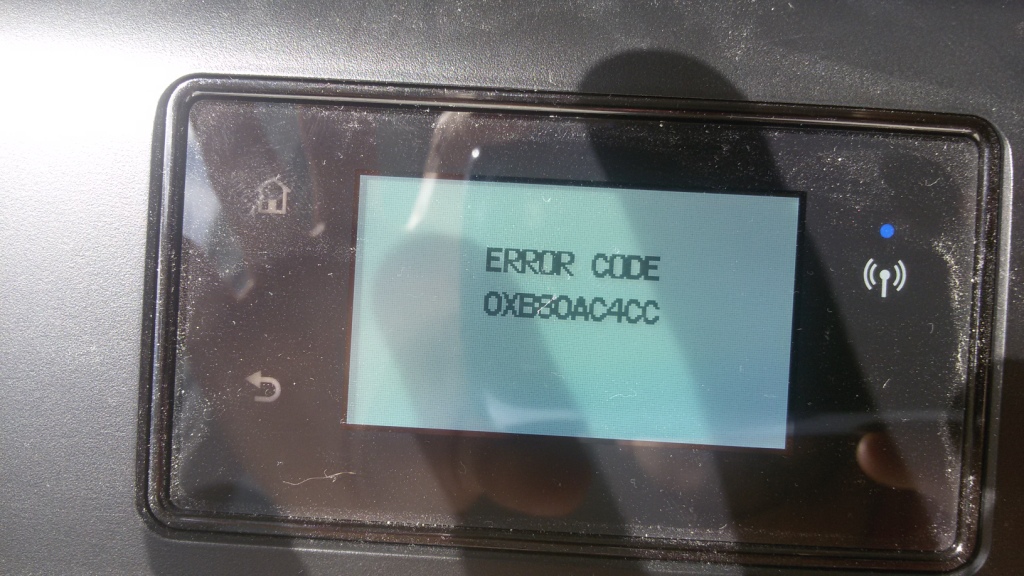HP DeskJet Ink Advantage 4535: HP DeskJet Ink Advantage 4535 error Code
Hello
I tried to connect my printer to the new wifi and on the printer, the message of this code was displayed.
You have no idea where is the problem? I rebooted the wifi router, but the result was the same.
I thank very you much.
Jan
Hi @Maxan,
Thank you for visiting the HP Forums! A place where you can find solutions for your problems with the help of the community! I understand that you need to connect your printer to the network wifi and you get an error message. I'll be happy to help you.
A remarkable work has been done trying to connect your printer to the wifi network before posting your question in the forums of HP. It's always a great pleasure to work with tech-savvy and technically customers sounds like you. Kudos to you for this. I am amazed at your technical skills, and we really appreciate your relationship with HP. We greatly appreciate you for doing business with HP and consider a privilege to share this platform with you.
For greater clarity, I would need more information to isolate the problem to be hardware or software related.
Other devices connect without hassle to the same network?
After restarting the printer without any communication with other devices, you get this error message, or it goes back to the home screen?
Is it possible for you to try this printer on a different network?
We will first do a hard reset: as follows:
- Turn on the printer.
- Wait until the printer is idle and silent before continuing.
- Unplug the USB cable to the back of the printer. If your printer has a network or a wireless connection, leave it connected.
- Remove the cartridges from the printer.
- With the printer, unplug the power cord at the back of the printer and the wall outlet or power strip.
- Wait at least 60 seconds.
- Plug the power cord into the wall outlet.
- NOTE:
- HP recommends connecting the power cord printer directly to a wall outlet.
- Reconnect the power cord to the back of the printer.
- Turn on the printer, if it does not automatically turn on.
- The printer may go through a warm-up period. The printer lights can blink, and transportation could move.
- Wait until the warm-up period ends and that your printer is idle and silent before continuing.
- Reinsert the ink cartridges, and then close the ink cartridge access door.
- Then try to connect to the network and check if it works.
Please refer to these links for troubleshooting more: link 1: http://support.hp.com/ph-en/product/HP-DeskJet-Ink-Advantage-4530-All-in-One-Printer-series/5447926/model/5447927/document/c00489814/
Link2: This error could be a jam of transport also. Please visit this link: http://support.hp.com/us-en/product/HP-DeskJet-Ink-Advantage-4530-All-in-One-Printer-series/5447926/model/5447927/document/c04718263/
Link 3: setting up the wireless printer: http://support.hp.com/us-en/product/HP-DeskJet-Ink-Advantage-4530-All-in-One-Printer-series/5447926/model/5447927/document/c04719556/
I really hope that the problem is solved without hassle and the printer works great. I hope this helps. Please let me know how it works. Just to say thank youPlease click the ' Thumbs Up ' button to appreciate my efforts in giving me a congratulations. If it helps, Please mark this "accepted Solution".
Thank you and have a great week ahead.
Tags: HP Printers
Similar Questions
-
Hello
HOW TO GET THE SOLUTION FOR THE ERROR ON MY HP DESKJET 3545 ERROR CODE 0X83C0000A NOS_LOADER_APP
Hello
Please try the steps below...
- While the printer is on, remove the cartridges.
- Remove all sheets in the tray. Close the drawer.
- While the printer turned on, unplug the power cord from the back of the printer.
- Power Off the Wireless router.
- Wait 60 seconds.
- Plug the power cord of the printer.
- When you are prompted, install the cartridges.
- If the error persists, then it is a printer failure. Please call HP Tech Support for assistance.
Support of HP technology (USA) 1-800-474-6836
-
HP deskjet 3050 a: hp deskjet 3050 has 0xb04021a6 error codes
At the error code 0xb04021a6 on the screen of the printer at the time wherever you turn it on.
Have research all day but unable to know what means this error code.
Hi @e-year-e.
Thanks for joining the Forums of HP Support for a solution to your printer problem.
I understand that you have a HP Deskjet 3050 has e-all-in-one printer showing an error code "0xb04021a6" when he is running. I would like to help.
These error codes are caused by hardware or firmware issues.
"Here is the document of suppiort designed to be used with this problem - ' 0xc19a0005" or similar error.
Please let me know if that solves the problem, or if you need assistance.
Indeed, if this help you to achieve a solution please click the 'accept as Solution' and the 'thumbs up' buttons down below in this message.

Thank you!
-
Ink system failure error Code 0xc19a0013 HP Officejet 6500 has
Printer has stopped printing in black ink: get a gray tone or no impression. Get higher up the ink system failure error.
Reviewed the help pages and have installed new black ink cartridge, check the squares of all the cartridges, clean the print head menu Tools, removed the print head and cleaned manually, unplug the power supply etc. Considered the responses on the forum pages. A ran HP print and Scan doctor. I consider when buying a new print head or a new printer, any other suggestions? It's only black ink. I ran a test page and the black box of the ink is interesting: instead of going from the darkest to the lightest he's going from light to dark to light again. Thank you, Sue S.-S.
You're welcome Sue
See post below on Bob soak the printhead...
(1) get a pan and put 1/2 "of very hot (not boiling) water in the bottom.
(2) remove all ink cartridges, then remove the print head Assembly.
(3) gently put the printhead nozzles down in water and soak for 5 minutes.
(4) remove the print head and gently dry the electrical contacts.
(5) replace the print head in the printer and then reinstall the ink cartridges. -
HP Deskjet Ink Advantage 3540th: ERROR CODE OXC4EB827FH
During my statup printer
error code displayed
ERROR CODE OXC4EB827FHWLMICCI2 CGIVE ME QUICK ADVISOR I HAVE URGENT WORK ON PRINT
THANKING YOU
Yan AnandHello @vikas99vickyand thank you for joining the HP Forums!
Where do you see this error? It's on the computer, or on the screen of the printer?
We will perform a hard reset. To do this, leave the printer and unplug the power cable for 1 minute. While it is unplugged, press and hold the power button on the printer for 10-15 seconds to release built his power, then after the minute, plug the printer in.
Also, you have the printer connected directly to a wall outlet or is a surge protector or power bar? Even if you have used a surge protector/power bar this whole time and you feel that this is not the case, please connect to a wall outlet so that we can eliminate the source of energy as the primary cause. Questions when it is connected to an uninterruptible power supply/Strip/surge protector power
In this document, you will see, QUESTION: questions or problems may arise when a HP LaserJet printer is connected to a UPS (UPS), a power strip or a surge protector
↑ This is not limited to the Laserjet printers.
Please reply back to let me know if it helps. If you need assistance I will thankfully come back and do my best to help!
-
HP Photosmart D7360 ink system failure error: 0xc18a0206
I tried to print a doc then do not use this printer for over a year. The ink system failure message appeared when I turned on the printer, so I replaced all the old cartridges with new ones. The message persists, and I can not print even a sample or Test page. My page to print remains in the queue. I tried to reset several times with the method of disposal of recommended power cord. Always with the same result, ink system failure error: 0xc18a0206. This machine is maybe just too old. After spending over $ 100.00 on new cartridges that would be very disappointing. I use a Sony Vaio under Windows 7 Home Premium laptop, but since I can't print a test or sample, according to me, that question must be in the printer. I'm holding off on the sledge hammer method for now. Help, please.
Hey hphippie,
I see that you are faced with an ink system failure error code on your Photosmart D7360. Looks like that sitting for a while can be brought to shame in the printer. I recommend following the steps outlined in the document below link for troubleshooting an ink system failure error code.
Let me know how it goes,
Jason -
HP Deskjet 2640 series: Error Code
Dear Sirs,
I was faced with a problem with my all in one printer HP Deskjet 2640. Specifically, the printer suddenly showed an indication of error on the screen and refuses to print, reset or accept all orders by the laptop. The error code displayed is as follows:
Error code
OXC4EB11C9
C HW_MICCI2
As there is no indication of the error category (i.e. ink, cartridge printer software drivers etc, I am unable to determine the source of the problem. I would be grateful if you could throw some light on this subject.
Thanking you in advance
Hello emandal,
Welcome to the HP Forums.
I see that you have a problem with the error code "OXC4EB11C9".
Please click on the following link which deals with HP monofunctional and printers multifunctional - an alphanumeric Code (' example: ' 0 x ' r 'C2...) ") displays on the front panel when printing.
If troubleshooting doesn't help not solve your problem, then I would say call the HP Technical Support to see all the other possibilities for you. If you call in North America, the number is 1-800-474-6836 and for all other regions, please click here: click here.
Thanks for your time.
-
0x00729c98 on the HP Deskjet 3050 all-in-One error code
I just got my Deskjet 3050 last summer, and now it gives me this error code (0x00729c98) whenever I turn it on. Turn onto the property and made a few noises whirring as it adapts, so the two ink cartridge brand orange flash as the exclamation mark next to the screen on the printer. The only thing that the printer display the error code and the only way I was able to turn off is to unplug. I'm in College so I really need my printer to the random things at least twice a week. Anyone have any ideas?
I had the same problem and called. They told me it was a hardware problem and it cannot be resolved. They said that if you are in warranty, they may be able to replace it, but mine wasn't while they just offered to buy new.
-
DeskJet 3050 j610a all-in-One error code 620060E0?
We have a Deskjet 3050 j610a (all-in-One printer), which has recently started to display error code 620060E0. This happens when a wireless print job is sent to the DJ3050 by a Windows laptop or a Kindle. The problem seems to disappear briefly whenever I turn off / printer and we send the printjob. Then the print job seems to print Ok, but the 620060E0 error code seems to reappear in the next a few print jobs. What does error code 620060E0 for and how to prevent this DJ3050 of print jobs stop and later have to be resubmitted? Our HP DJ3050 diet bad? I tried searching the Internet and that you can find no reference to this HP error code 620060E0... Thank you, Steve
It is strange that HP has never answered and did not display of error codes for simple problems like this for the benefit of other users of their products. Turn the printer on/off/as suggested does not solve the problem. This simple problem requires no expensive 3rd computer service. The problem was solved only when I noticed black in the accumulation on the ink cartridge close contacts computer & replace the cartridge. The printer now works fine.
-
Ink system failure Officejet 6500 (no error code specified)
Ink system failure Officejet 6500 (no error code specified)
I have turned off the machine on again (and it doesn't)
I turned off the computer and unplug the unit (and it does not fix it)
Without specific error code I'm not sure what to do
Hi CHCA. Your Officejet 6500 must be out of warranty? You can doublecheck the warranty status of your printer here: http://h10025.www1.hp.com/ewfrf/wc/weInput?cc=ie & lc = on -if it is still under warranty, you should not pay for a new printheaad.
But if your printer is no longer under warranty, you buy one a. The part that you really need to order an Officejet 6500, is CN643A. If you are in the United States, here are the HP part store page where you can order the new print head Assembly: http://h20141.www2.hp.com/HPPARTS/Search_Results.aspx?mscssid=C580393F30964EDD82B16A5C641BEC41 & Searchin' PartNumber = & SearchPN = CN643A
If you are not in the United States, start from this page: http://welcome.hp.com/country/us/en/wwhowtobuy.html , specify your country and search for CN643A.
Also, here is a support document that should help you with the replacement of the print head: http://support.hp.com/us-en/document/c01643079
I work with HP but my messages and responses are mine.
-
HP Deskjet 3056 A does not: 0xc7390500 HW_BARACUS_HEA error code
HP Deskjet 3056 A windows 7 64-bit wireless configuration
Do not answer and this displays on his screen.
0xc7390500 HW_BARACUS_HEA error code
I bought this black and finally installation Friday in our new apartment. Settled and a test page printed, all very well, even a sodoku puzzle. Really impressed me here. Left work in the other room, later my fiance has continued to visit him, and this mistake was on his screen. for the past 2 weeks I did my best to figure out how to solve. All programs support and stuff do not help, says they can not connect to the printer. Hooking up to usb allows it to be recognized but do not operate. Unplug / vile the power button and it will boot fine, and after a second idea, it appears.
I don't want to whimp out and return immediately. but my patience has been tested...
These codes 0 x normally indicate an internal hardware error state in the printer. The software of the printer is not link to the printer correctly, right now, is because the printer is in an error state.
There is a document to solve the codes of x 0 in printer Deskjet 3056 has found here.
I hope this helps.
-
"Is there a problem with the printer or the ink system". The error message. Without error code. Original cartridges.
HP has a center of service to Puerto Rico, where I live?
Please tell me there is a solution for this problem.
In the paper here troubleshooting steps can help resolve the printer ink system message justify Officejet 7612.
-
Ink system failure error 0xc18a0201
After installing new ink cartridges provided with HP C7280 all in one ink system failure error 0xc18a0201 occurred. Cannot find reference to this anywhere error code. What is this and how can I fix it?
I found this solution for... C5180 ink system failure, and assumed/hoped the firmware was the same... it worked!
***********************************************
Press and hold the "left arrow" key
Press the "Setup" key and release both keys.
Display should say "enter special key Combo".
Press and release the OK"" button.
1. press and release the right arrow button until the display shows "Menu of theSystem Configuration'.
2. press and release the OK"" button.
3. the display should say "hardware failure status". If it isn't there already, arrow above for "Hardware failure status"
4. press and release the OK"" button.
5. display should say "hardware failure status: clear." Press OK to Erase".»
6. press and release the OK"" button. Message becomes " failure State material (breakdowns) resolved." Press Cancel to continue.
7. press and release the "CANCEL" button as many times as necessary, so that, either the "Welcome to Photosmart Express" screen appears, or, the " failureof the System ink " appears. DON'T TRY TO PRINT AT THIS STAGE.
8. using the power button, turn the power off and unplug the power cable from the back of the printer output and the wall.
9. wait 30 seconds for the power to get discharged and then plug the power cable into the wall outlet first, and then to the back of the printer
10. turn on the device. The printer may display message "USE POWER BUTTON CLOSING the PRINTER" followed by "Press OK TO CONTINUE". Press OK.
11. If the printer has already initialized, then go to the next step. If this is not the case, the printer will start the "ONE TIME INK PROCESS of INITIALIZATION". Allow this process to do and not to interrupt. Once the initialization is completed, the printer print a Diagnostic page.
12. to verify printer functionality print a PAGE of TEST car. If SELF TEST prints, then printer is ready for use.
NOTE: If the error is still there, or reoccurs replace the unit.
-
PIXMA MG5220. While changing ink got the C000 error code. Tried to turn on. It still does not.
I changed the ink when I got a C000 error code. He said turn the printer off, then on and if it still does not read the manual. The manual is no refernce this error code. Any ideas?
Thanks in advance.
Hello.
This problem may occur when there is a loose object stuck inside the printer, or if one of the ink tanks was not sitting correctly. Please, try the following:
1. with the cover open, disconnect the power supply to the back of the printer or the wall.
2. search for all objects or in the printer packaging material, delete if necessary.
3 gently move as close to you as possible ink tank support. Try to push the nearest ink tank down. Once activated, try to close the ink tank support, repeat as needed.
If you encounter resistance, do not go away while: support of the ink tank.
If the error persists, find more help contact us.
-
HP Officejet Pro X476dw. Message: problem with the printer or ink system. 0xc6fd0213 error code
HP Officejet Pro X476dw purchased June 2013. Windows xp operating system.
Printer does not. In a "print order" function, by modem or button copy to printer, gives me the error message: the printer failed. There is a problem with the printer or the ink system. 0xc6fd0213 error code.
Sometimes spits out a blank sheet of paper.
Hi people, as @Bryan_P has said - Please contact the HP support by phone on this error message. The below listed phone numbers...
http://welcome.HP.com/country/us/en/wwcontact_us.html
Can you please post back to let us know how you go?
Thanks, Ciara
Maybe you are looking for
-
I'm usung Firefox 6 and I can see no longer thew 'source code' in 'view' on the toolbar.
I use Firefox 6 and I can see no longer thew 'source code' in 'view' on the toolbar. Why is this? I need this function. regarding the Reos
-
Hello, sorry for not knowing where exatcly to put this, so you're free to move around in this topic. I wanted to ask how I can solve a problem of not being able to upgrade my Skype. Whenever I try to update, it gives me this message: A network error
-
Satellite Pro A60: Can I put the graphics card ATI Radeon 7000
I have an A60 Satellite with the Mobility Radeon 7000 Graphics Pro. I play world of Warcraft, but it won't work on the laptop, because this graphical configuration is not supported. Is is possible to upgrade to a better? I was told that it is not pos
-
What happened to the continuity?
I put all my devices and my iMac last updated and wait! no more continuity. When I text from my iPad it doesn't appear on my iPhone or iMac. In addition, now all this text me from one phone other than an iPhone I can't text their return or see the te
-
Satellite L500 - wireless network adapter disappeared
Satellite L500 model PSLS0A-084002. Wireless network adapter is not listed under network adapters in the devices menu. FN does not display the wireless tab. There is no off / switch for the wireless on this laptop model. In the BIOS, the wireless LAN