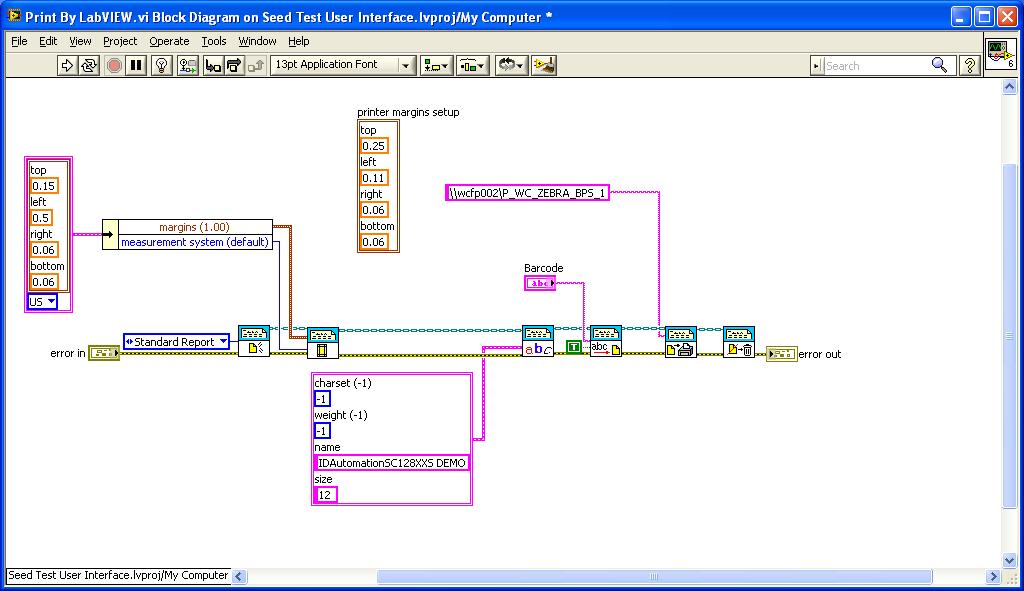8100 printer does not print barcodes
have a hp officejet pro 8100 and it does not print bar code of UPS or USPS. Can you please please help? I tried printing from my ipad and my G62-355DX laptop using windows 7. The rest of the label prints, no barcode
Hello
For ipad, please try the link below.
Tags: HP Printers
Similar Questions
-
HP 8100 Elite SFF: video on-board Elite 8100 SFF does not work?
I have two HP 8100 Elite SFFs that give me 6 beeps error (video card number) when the card is not present, but works very well with it in. My question is, is anyway to re - activate the video embedded on these units? I also bought two replacement motherboards and still get the same error. Any help please? HP 8100 Elite SFF - core i5 Windows 7/32 bit.
Hello:
If you look at the quickspecs below, page 7, some i5 processors require a discrete graphics solution (i5-750 and 760 i5 and i7).
http://www.NTS.nl/site/HTML/modules/PDF/PC/HP%208100%20CMT.PDF
This is because these processors do not have the support to run the integrated graphics card.
So, if your PC have the i5-750 or i5-760, you need to have a graphics installed for the video card to work.
-
LV does not print the barcode fonts
It's the VI, I created to print a barcode. I set up the type size and police and then sent to the printer. But LV does not print the right font. When I made the same format in WORD and print, print correctly.
Barcode font, I used is not installed on the local PC, but it is available in the printer driver. I guess this is the reason why print all fines. WHY CAN'T LV?
You can simply use the TCP protocol to establish a connection to the printer on port 9100. The printer is set up to automatically close the connections that are inactive after 5 minutes. If you send only from time to time the label you must close the connection and reopen it when you send the next label. If you send a relatively steady stream of labels, you can leave the connection open.
-
HP Officejet Pro 8100 does not print - wired network connection - Mac OS x 10.9
I have my 8100 Officejet Pro connected to my home network via a wired ethernet connection. I use Mac OS X 10.9. We had ongoing problems with the printer is accessible via the network. Whenever we have set up the connection, it works for a few print jobs, but whenever we close the printer, the next attempt to print always fails.
I just went through all steps to solve the problem. I went back to square one: reinstalled printer drivers on my MacBook Pro running Mac OS x 10.9; has passed through all stages of wired network connection. and now, every time I send a job to the printer, it fits like the receipt of employment and printing, but the printer itself does not.
The Billboard on the printer indicates it is connected to the network. Print the Network Setup page confirms it is connected to the cable network. Visit the IP address of the printer via my web browser also confirmed. I am able to print a printer HP Print Utility status report, so I don't know that the computer network and the printer are connected and communicate with each other. However, I can't print from MS Word, PDF files or anywhere else outside of the HP Print utility. Work is revealed in the queue, where it shows the status of each page completely 100%, employment disappears, but does never print it.
Help, please. This has been a problem since I bought the printer, and now that my warranty has expired, it's my last hope of fixing. I'm at the end of my tether with a device that I spent enough money on to expect to work, and it does not work properly literally since the day where it was purchased. All attempts to implement working temporarily, at best. Thanks in advance and if you need more information, please let me know.
Hi DBG345
I understand that you are now able to print from USB, but not on the network.
There are a few things you can try.
Connect the printer to the router with the ethernet cable.
Unplug the USB cable.
Get the IP address of the printer.
Click on the Apple.
Click on System Preferences, click on the print icon and scanning, select the printer, click the sign - to remove the printer. Then click on the + sign, then select the printer from the list, select the printer name first, if it does not try the driver airprint, (airprint is apple pre-installed with functionality of basic pilot) click on the Add button.You can try is to add the printer as a Protocol IP to see if it will work. Go to Apple, system, print, and scan preferences, click on + button, then select the icon of intellectual property across the top, type in the IP address of the printer, select direct stream below, then apply.
Try to print.
I would like to sign up for updates from the HP driver. When available, you will be informed by e-mail.
Hope that helps.
-
Computer does not recognize the printer driver Canon ipf 8100
I downloaded the driver fron Canon and installed on my 64 bit Windows 7 system, but the computer does not see the driver for my printer is still not installed
Hi Larry,
To better understand the issue, I would like to know if you receive any error messages. If Yes, what is the error message that is accurate and complete.
It seems that the printer is compatible with windows 7.
Method 1:
Run the troubleshooter and check if that helps.Diagnose and automatically fix problems printing and printer
http://support.Microsoft.com/mats/printing_problems/en-us
Method 2:
If the problem persists, try the procedure described in the article and check if it helps.Note: Try all the steps except the resolution of problems.
Printer in Windows problems
http://Windows.Microsoft.com/en-us/Windows/help/printer-problems-in-Windows
Hope this information helps. Answer the post with an up-to-date issue report to help you further.
-
print does not fit into the document
Hello, troubleshooting diagnostic announcec everything is ok. But printing does not fit on paper, normal A4 papersize is ok. Left margin is too wide and some of the impressions are not going too well, can be seen on the paper.
HP Officejet Pro 8100.
Finally, I found the problem. There is paper jam in the right end of the chassis. It was very difficult to see and find. And printer supplied with paper correctly...
But now everything is ok.
-
the preview window does not show the document that I'm about to print in Sierra
The preview window does not display the document that I'm about to print. This problem started as soon as I upgraded to Sierra. It occurs in many applications - including in Microsoft Excel 2011.
Hello, David Bry1,.
Thank you for using communities of Apple Support.
I understand that when you try to print from a number of different applications, you do not see the preview of the document you are printing. I would like to assure you that I see the preview as well when I print. Let's see how we can get this resolved.
I advise you to ensure that the printer software is up-to-date on your printer Brother DCP-7065DN. Please choose 'Available Software' brother printer and scanner software for macOS Sierra, El Capitan, Yosemite, and Mavericks
If a software update is available, please install and then test and see if you get the same result.
Have an amazing day!
-
Printer HP Officejet 7300 network series that allows to work flawlessly with El Capitan does not work after the upgrade to Sierra.
With macOS Sierra, when used as a network print service printer works fine however scan does not work. Programs like the Image Capture, HP Easy Scan etc does not see the printer. However, if the printer is directly connected to the Macbook Pro using the usb cable, a new printer is added to the list of printers (it shows print and scan functions while the printer network in the list shows only printing function) and the scanner works well with Image Capture, etc. If the usb cable is removed disconnects this printer in the list and there is no way to turn it on. I have the latest update for the printer installed from the App store. It looks like a driver issue, but I wonder if there is a work around for this problem...
Open Preview.app. Under file in the menu bar, you see import of 'name of your scanner?
-
Since the last update my iPad does not print to printer wifi
My iPad recognizes my wireless printer, but since the last update for IOS 10 printer prints about him. However he takes the paper but give just on plain paper. Can someone please? Thank you very much.
Actual start simple with a reset. Press and hold the home and power buttons until the Apple logo appears. Release the two buttons. Wait for your iPad to begin on its own.
If the reset does not reset the wifi router by pulling the plug from the socket.
Also do a print test by copying something to make sure that you have enough ink.
-
Hello printer does not appear in the list of IOS Printer Options
I have a home network with a router of Time Capsule.
I connected my Cannon MX920 wireless network.
The printer worked very well for my MacBook Air, my iMac, my Windows laptop, 10, my iPad and my iPhone.
There are no known pending software updates to devices.
I connected my HP OfficeJet 6500 (E709a) for the MacBook Air via USB and it works very well.
I installed on the portable Windows 10 Hello and I can print to the printer OfficeJet @ MacBook Air laptop Windows 10 and the iMac (and of course the MacBook Air) very well.
In Safari / Bookmarks / Hello on the MacBook Air, ONLY the Cannon printer is listed. The OfficeJet directly attached via the USB port does NOT appear.
My QUESTION is how can I make the printer OfficeJet @ MacBook Air appears as option in the printer Options / recent printers of dialogue so I can print to it from my IOS devices?
This seems to be a pretty simple configuration problem, and I don't see the need to spent $ 20 on the App Store to make it work. I see some comments along the lines of this problem, but the solutions are quite difficult to follow and seem to depend on having the printer appear in Safari / Bookmarks / Bonjour list.
I'll appreciate any solution (or explanation as to why it isn't a).
Hello DevGuy,
Thank you for reaching out to the Community Support from Apple. I know how useful it can be to have all your devices on the network with a central printer, and I'd like to help offer a glimpse into what could prevent your of you using to print to your HP 6500 iOS devices.
In order to print from a device iOS, the printer must be connected to the same Wi - Fi network and supports the Air Print feature. After some research, it seems that the 6500 HP does not support this feature directly. You may be able to find a solution based on HP in the App Store app, but this printer does not have Air Print capacity based on support documentation, that I could find at HP.
For more information about known printing of Air and a list of compatible printers, have look at this article: About AirPrint
If you have any other questions, please help again. The entire community is here to help.
-Best regards -
My new printer does not appear in the list of printers
I bought a new HP Officejet Pro 8715 and I had great difficulty it is set up to use. It seems the method to print and scan drivers has changed dramatically since my last new printer. HP supplies over a CD with the software, but rather is supposed to happen automatically via the Apple software when I plug in the printer. This was not the case.
At this point, I have the printer (4 hours) work, but I can't get the software "Readiris' of scanning to work. Yet once again, I am told that if I just plug the printer via the USB port and turn it on, then the OS knows what software to load. In reality, he doesn't "know" or "do" something.
I tried to configure manually by going to System Preferences > Print & Scan and then by clicking on the sign more to add the printer software. This will show you a huge list of printers, but the list ends with "Officejet Pro 8660." My printer is a 8715, so there is nothing for my printer. Installation of the software for 8660 did not help to solve the problem.
Two questions:
1. why list of Apple printers does not have my printer?
2. How can I get the Apple software to see the drivers for my printer?
Thanks in advance for any help or advice!
1. If the printer is a new model and HP did not provide Apple with the driver software, Apple would not list.
2. go to the HP site to find and download the driver software.
http://www.printerdriverforwindows.com/HP-OfficeJet-Pro-8660-driver-download
-
I downloaded the new software recently and now my Epsom printer does not work
iMac late 2009. Processor 3.06 GHz
Hi, I downloaded the new software recently and now my Epsom printer does not work and my Wi - Fi on the computer keeps dropping out.
I spoke with Epsom and they recommended to remove the drivers and reinstall them. Now, I can not install the ad pilots Wi - Fi does not work correctly. The research on this forum I see there have been many problems with the new version of the software. Can someone help me?
< re-titled by host >
Try a reboot.
Make a backup using Time Machine or a cloning program, to ensure that data files can be recovered. Two backups are better than one.
Try to set up another admin user account to see if the same problem persists. If back to my Mac is enabled in system preferences, the guest account will not work. The intention is to see if it is specific to an account or a system wide problem. This account can be deleted later.
Isolate a problem by using a different user account
If the problem is still there, try to start safe mode using your usual account. Disconnect all devices except those necessary for the test. Shut down the computer and then put it up after a 10 second wait. Immediately after hearing the startup chime, hold down the SHIFT key and continue to hold it until the gray Apple icon and a progress bar appear. Startup is considerably slower than normal. This will reset some caches, forces a check for directory and disables all start-up and connection, among other things. When you restart normally, the initial restart may be slower than normal. If the system is operating normally, there may be 3rd party applications that pose a problem. Try to delete/disable the third-party applications after a reboot using the UN-Installer. For each disable/remove, you need to restart if you do them all at once.
-
Installed at El Capitan and now HP printer does not work via the network
Installed at El Capitan and now HP printer does not work via wireless network
Open system preferences > printers and Scanners and select the print tab.
Then the right or control click on the HP printer on the left then click: reset the printing system
-
Print Help does not help me open downloads on my android
Cannot retrieve or open downloads. Printed text does not help because I can't find the button
You are able to use the menu in Firefox for Android? On some devices, a stack of 3 points appears at the right end of the address bar to display the menu, while on other devices, there is a button to (touch capacitive) of 'material' to the camera button at the home to show the menus.
In the menu, you should find under Tools downloads.
In addition, by default, Firefox uses the download system folder, so if you open the download application that comes with your device you should find them there (in general).
A little luck?
-
Epson printer driver does not appear in the printer & Scanner window
I downloaded the latest driver for my Epson Artisan 50 printer OS 10.11.5. I ran the installer, and it seems that the installation was successful. But when I am preferences system-> printers and Scanners and click the + to add the new printer, it does not appear in the list 'Add '. How ca I add the driver to my preferences printers and Scanners?
Mark Romine wrote:
How ca I add the driver to my preferences printers and Scanners?
You do not add a printer driver for printers and Scanners. You add the printer itself.
The Epson Artisan 50 is not a printer capable of AirPrint, as shown here:
(I have an Epson taking is an AirPrint printer, and it works very well with OS X 10.11.5.)
The Artisan 50 printer seems (but not scanner) software in the Apple driver:
Printer and scanner software available for download for your Mac - Apple Support
Therefore, follow the instructions here:
Maybe you are looking for
-
There is no drop downs or screens to fix the problem. I can't read mail without scrolling from left to right because the police is about 16. Hotmail support suggests that contact my browser to get answers. How can I make it smaller?
-
DVD - ROM is not on my computer
Hello I have a little problem.If I start my noteboot the DVD device is not on the workstation.
-
Iteration of a loop at the outbreak of an external analog source
Hi, first I apalogize if it's a question of trival, but I'm relatively new to LabView programming and I can't seem to understand. I'm setting up a VI which records data on the outbreak. My setup of data acquisition is a BNC-2090 connected to a PCI MI
-
When reading Slotomania, I get a message saying something about an update of the system.
a box of canned food that appears and when im playing slotomania if I click on the Red croaa the top it then gives me a white screen original title: System update microsoft windows updates / a box of canned food that appear and whenever I have click
-
Uncdms.dll could not be found.
The application has failed to start because uncdms.dll was not found. Reinstalling the application may fix this problem. Recommendations to remove the Windows Desktop Search of add/remove programs might work if I had it on the list of programs, but