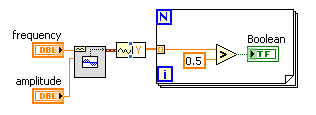Achi Enable help
Hello
I need help for DCIS on my HP dv6885se laptop. I go into the bios and I can't find any options to enable this feature install windows on my ssd.
Hello:
There is no way to change the setting in the BIOS of the drive controller.
AHCI is enabled by default.
Windows Vista and Windows 7 have included driver to install on your laptop.
If you try to install XP on your machine, please read the info below...
You need these drivers:
The first link is for XP, 32 bit.
https://Downloadcenter.Intel.com/Detail_Desc.aspx?AGR=Y&DwnldID=18668&keyword=F6&lang=eng
If you like the procedure F6 FDD, extract and copy all the files on your floppy drive, and when asked to choose the driver to install, you use the up/down arrow keys to scroll and select the Intel(r) ICH8M-E/M SATA AHCI Controller.
Or you can integrate all the drivers by reading the guide below, section Intel, document to integrate all the drivers.
Tags: Notebooks
Similar Questions
-
I accidentally installed NoScript when you try to remove the ads/pop-ups. Now it is at the origin of the problems on sites that I use regularly and I can't get rid of it. It does not appear on the Tools/Add-ons so I can disable and JavaScript has been deactivated, even though it shows as "Enabled".
Help would be appreciated.
It has never worked exactly as ghostery has never worked all that I get is not the extensions plugins
-
How to re-enable help and support
I lost help and support how he back
Click Start and right click on an empty space on the start menu. Click Properties, click on the start menu if not activated then click Customize, click Advanced settings, scroll down and see Help and Support, click OK.
-
How to restore the system to this day erlier and how its help and support on the start menu
How to enable help and support in the menu Start menu, I need to do system restore, but I get a popup saying enable h & s
Hello davidheier,
Click Start, run and type SERVICES. MSC start the help and Support service.
Let us know if that helps.
Best regards
Matthew_Ha
-
Cannot open help in Windows Explorer
Trying to open following help and Support in Windows Explorer gives error message: cannot open because a system service is not running. To resolve this problem, start the service named 'help and Support '. I can't find this service.
The name of the service is of course helpsvc... Assuming that the output of the command using this name is as described, then perhaps consider importing a file .reg with content between the = lines (with the exception of the = lines):
=====Windows Registry Editor Version 5.00[HKEY_LOCAL_MACHINE\SYSTEM\CurrentControlSet\Services\helpsvc]'Type' = dword:00000020"Start" =: 00000002"ErrorControl" = DWORD: 00000001"ImagePath" = hex (2): 25, 00, 53, 00, 79, 00, 73, 00, 74, 00, 65, 00, 6 d, 00, 52, 00, 6f, 00, 6f, 00,------.74,00,25,00, 5 C, 00, 53, 00, 79, 00, 73, 00, 74, 00, 65, 00, 6 D, 00, 33, 00, 32, 00, 5 C, 00, 73,------.00,76,00,63,00,68,00, 6f, 00, 73, 00, 74, 00, 2nd, 00, 65, 00, 78, 00, 65, 00, 20, 00, 2d, 00,------.6 b, 20, 00, 00, 6F, 00, 65, 00, 74, 00, 73, 00, 76, 00, 63, 00, 73, 00, 00, 00"DisplayName"="help and Support"."DependOnService" = hex (7): 52, 00, 50, 00, 43, 00, 53, 00, 53, 00, 00, 00, 00, 00"DependOnGroup" = hex (7): 00, 00"LocalSystem ObjectName"="""Description" = "Enables Help and Support Center to run on this computer. If this service is stopped, Help and Support Center will be unavailable. If this service is disabled, any services that explicitly depend on will fail to start. »"FailureActions" = hex: 00, 80, 51, 01, 00, 00, 00, 00, 00, 00, 00, 00, 00, 03, 00, 00, 00, 58, 50,.00,01,00,00,00,64,00,00,00,01,00,00,00,64,00,00,00,00,00,00,00,64,00,00,00[HKEY_LOCAL_MACHINE\SYSTEM\CurrentControlSet\Services\helpsvc\Parameters]"ServiceDll" = hex (2): 25, 00, 57, 49, 00, 00 4F 00, 44, 00, 49, 00, 52, 00, 25, 00, 5 c, 00, 50,.00,43,00,48,00,65,00,61,00, 6 C, 00, 74, 00, 68, 00, 5 C, 00, 48, 65, 00, 00, 6 C, 00, 70, 00,------.43,00,74,00,72,00 5 C 00, 42, 00, 69, 00, 6F, 00, 61, 00, 72, 00, 69, 00, 65, 00, 73, 00, 5 C,00,70,00,63,00,68,00,73,00,76,00,63,00, 2nd, 00, 64, 00, 6 c, 00, 6 c, 00, 00, 00=====Copy what is between the = lines, paste into a new Notepad document and save it as "helpsvc.reg" on the desktop. Including the quotes in the name of the file if the notebook does not add '.txt' at the end of the file name. If so, just remove the .txt from the file name extension. Then double-click on helpsvc.reg to the desktop, then choose to merge the file with the registry. Reboot and see if that helps. -
ORA-01192: must have at least one thread enabled
HI ppl,
I get the following error when you create a clone database
CREATE CONTROLFILE DATABASE NORESETLOGS 'MAP '.
*
ERROR on line 1:
ORA-01503: CREATE CONTROLFILE failed
ORA-01192: must have at least one thread enabled
Help, please
Version: 10 gr 2
OS-HP-UXZombie says:
HelloI copied all the redo temp, data, files to new locations and changed the path to the script create controlfile
but when I run the script to create controlfile
I get the following errorSQL > @/ uat01/uatinst/dbs/control_4.sql.
CREATE CONTROLFILE DATABASE 'MAP' NORESETLOGS NOARCHIVELOG FORCE LOGGING
*
ERROR on line 1:
ORA-01503: CREATE CONTROLFILE failed
ORA-01192: must have at least one thread enabledreplace the line as below and try again.
CREATE CONTROLFILE SET DATABASE 'CARD' RESETLOGS FORCE LOGGING NOARCHIVELOG -
I have 3 computers on a home network and I'm trying to map a drive from one to the other. I use Vistia Ultimate to map a drive on a Vista Home Premium. I get error 0 x 80070005 access denied.
I have only the administrator account, which requires no password and the guest account on the machine, I am trying to connect to. I tried to add another admin with a password account and has not changed anything. I disabled th A / V and firewall without change.
Any suggestions that I may need to try?
Hi Riley,
Try the steps under "I can't connect to other computers on my home network, or I can't share files and printers with them" on the link below:
http://Windows.Microsoft.com/en-us/Windows-Vista/troubleshoot-file-and-printer-sharing
I'm especially curious to see if the "Password protected sharing is enabled" help section. Let me know the results!
Cody C
Microsoft Answers Support Engineer
Visit our Microsoft answers feedback Forum and let us know what you think. -
CCTK 2.2.1 does actually change the boot on the 780s order
CCTK 2.2.1 does actually change the boot on the 780s order
CCTK.exe bootorder - sequence = embnic - valsetuppwd, usbdev, floppy, CD-ROM, disk hard = % CURRENTBIOSPASSWORD %
Returns
bootorder
DeviceStatus DeviceNumber DeviceType abbreviation DeviceDescription
-------------------------------------------------------------------------
Permits 0 Onboard floppy diskette or floppy USB drive
1 disk hard hdd.1 Onboard SATA Hard Drive led
6 usbdev of USB device USB device enabled
Permit 4 CDRom cdrom onboard or USB CD-ROM drive
5 NIC embnic integrated network controller card enabled
Helped 2 disk hdd.2 hard drive
3 hdd.3 of disk hard drive led
-------------------------------------------------------------------------
You can use DeviceNumber or abbreviation to set the boot order.
Example1: cctk bootorder - sequence 1, 2, 3 = - disabledevice = 1 - enabledevice = 2, 3
Example2: cctk bootorder - sequence = cdrom, hdd.2, hdd.1 - disabledevice = hdd.2 - enabledevice = cdrom, hdd.1
In file operation, same command can write like bootorder = + cdrom, - hdd.2, + hdd.1But in reality does not change the order in BIOS (A13). Same line works on other models.
Well I eventually disable the devices to boot one by one and found out that my hard drive is actuall hdd.2
If it works comand running
- CCTK.exe bootorder - sequence = hdd.2, usbdev, cdrom
John
-
My 5s iphone suddenly showed no service, then I made an attempt to update to ios and itunes connected, now iphone is not enable and display cannot connect to the server and in itunes it shows unable to check your device.please help me
Assuming that you have a valid SIM card in the phone, it is more often symptomatic of a phone that has been hacked or jailbroken to unlock.
Where do you have the phone first?
-
I have my 5 factory reset iPhone, now I can't set up my iPhone because it must be enabled, and I don't have a sim card to make. Is there a way I can install and use my iPhone without needing to be activated? Can someone help me please?
To skip the activation of sim card, you can use iTunes if you have a CDMA iPhone. However, if you have a GSM model you will need to insert a sim card to activate your iPhone (it can even be used/inactive). Here is an article that will help you determine if your iPhone is GSM or CDMA: http://osxdaily.com/2012/11/15/determine-iphone-gsm-or-cdma/
-
I am using Google Drive through my account gmail on Firefox.
When I click on the button transfer my only option is to 'enable the download of folder... '. ", I click on that and get this message," download folder activate your browser does not support the download of entire folders. " We recommend that you use the Chrome browser instead, which supports file downloading. You can also install an applet to Upload folder based on Java in your browser. »
I also have the option 'Download Chrome' or 'Applet install', and when I click on install applet, the message "Failed to install Java Applet" appears after a few seconds.I'm on OS X 10.8.5, the two Firefox and Java are the last activated version. I went in the Java settings in system preferences and made sure it was "enabled", I deleted the folder for temporary files as well, I also deleted from my history in Firefox and cookies, cache and restarted.
I don't know what else to do, please help, I do not want to install Chrome.
Thank you
NI think I know what is happening.
Please try these steps:
- Click on the lock to the left of the URL (https://drive.google.com/#my-drive).
- Click on 'more information... ».
- Click "Permissions".
- In the section "activate the Plugins', search for 'Java (TM) Platform SE 7 U' and select 'allow '.
- Close the "Page Info" window.
- Follow "Transfer files through Google Drive (in one browser other than Chrome)" to https://support.google.com/drive/answer/2424368 once more.
Let us know if that fixes the problem.
-
My new 6 iPhone says: unable to connect. Your identifier Apple is not enabled for iTunes Connect ~ (2002) Please help!
Hello
Have you used this Email address & apple id on another device from apple
Before the address e-mail is able to send & receive emails?
See you soon
Brian
-
After you download El Capitan, I received the following error message when you try to install: the drive is not formatted in MAC OS extended (journaled). Use disk utility to enable logging or reformat the disc. Can anyone help? (My disk utility shows that she in MAC OS extended (journaled) format.)


It shows that it is Mac OS extended, not journaled. Click enable logging in the toolbar.
The thing you read is if you format the drive using the RAID settings you have selected. You have to look at the bottom of the window where it shows the Format.
-
With the help of modulated signal pulse width (square wave) to control when a signal is enabled or disable
Hello all
I am using a modulated signal to labview created pulse width (square wave) to control when a signal is activated or not.
Here is my logic and a concrete example:
(1) the wave source signal is continuous
(2) use a PWM (square wave) created in labview to control when the signal is enabled or disabled
(3) if the PWM (amplitude) signal is superior to 0 play signal PWM is not greater than 0 do not play signal.I use actually this to the sequence step / pulse several distinct magnetic coils using my audio card (which has several channels of audio output), I have a signal in labview played constantly. As to compare it to the PWM (square wave) which controls whether or not the signal is played on each separate channel. That way I can control which coil is on and offshore and in what order they are activated.
I couldn't find an edge detection for a square wave created in labview, so I tried the limits, but it doesn't seem to work unless I change the phase manually and it only goes 1-1. I'm just trying to compare the PWM (edges of the square wave) already created by labview / play a signal if the pulse is greater than 0 and it shuts off the signal, if she is less than 0.
Should I do this another way
TIA
A waveform contains an array of values. You must check every value and respond accordingly:
-
Help! I get the error message 0 x 80190194 when I try to enable Windows Update in Windows XP Professional
Current solution: download IE8 for XP, run who, follow the Setup Wizard, wait for his failure. Download manually upgrade restart, recommended.
Restart the installation of IE8, wait that he remove previous IE. Reset.
Installation of IE8 restart to restart. Let it run. May need to restart.
Try to run windows update again. IF it works, woot, otherwise download the SP3 of XP service pack from Microsoft. As the Windows update fails, you must not download an installer, but an ISO standard. Burn the ISO to a CD and install (way to go...) or download a free tool like 7Zip and unpack iso and install a go from there.
From there on, the installation of SP3 and hope this works...
Maybe you are looking for
-
I understand databases Apple Genius in iTunes, but what I don't understand is why he needs to update the old songs, that it is already updated countless times that she updates the new downloads of the song I've done?
-
Can I delete FCPX and then reinstall on new device?
Hello I recently bought FCP X I intend to use it with other Visual effects software, but soon found out that my iMac 21.5 system is little under the minimum requirement of one of the software I want to use. I plan to sell my iMac 21.5 and but new iMa
-
Sometimes I can dowload modules. I tried switching default btw and android galaxy tab in the prefs, but still no go
-
When I imported my videos from my phone and then began to look at there was no noise. I clicked on the volume, and mix. adjusting the volume on the speakers and his system, it's a ding, but when I have not adjusted the volume on windows support no di
-
my version of micromedia control ActiveX Flash isn' t compatible for windows 7. Please help me.
I can 't to use the flash drive with all the videos.