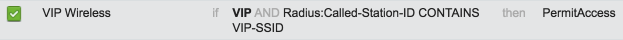ACS 5.3 user authorization based on MAC address
Hi all
I hope someone can help me more.
A short background. Our company SSID is being migrated to use PEAPv0 to EAP - TLS. This limits access only to the books of the company. In addition, we have bar codes scanners used to inventory assets. These devices are not able to use EAP - TLS as they can not be integrated in the field and be unable to make the certificate-based authentication.
As a solution, we are planning to use a different SSID with access to the same network, but using PEAPv0 as authentication, basically the same SSID but with a different name. As this naturally allows anyone to access the corporate network with a name of user and password valid now, I wanted to add another step in the process of authentication - MAC of the device.
I know I can do the filtering on the WLAN controller, but as it has a database limited as well as the fact that it is difficult to keep the MAC list on all the controllers of I thought I can do this on our ACS system.
I am now trying to accomplish the following:
The user is authenticated via the store of internal users, that is successful. Now, I want to allow the user via the MAC address, which is stored in the internal of the ACS host store, whether access is allowed or not.
To do this, I created the following strategy:
Service selection policy-(result rule based selection)
--(NDG:Device Type dans tous les appareil type: sans fil et RAYON-IETF: Called-Station-ID contient
-Default | Result: DenyAccess
PEAP access service
Identity: Internal users-(selection of single result)
Authorization-(result rule based selection)
-Host: HostIdentityGroup internal in all groups: Valid_MACs
When I then try to access the wireless network I don't get authenticated. The error I get when I look in the logs:
15039 selected authorization profile is DenyAccess
Is it not possible to use an identity as "attribute based" store to the other identity store?
Kind regards
Patrick
This can use an end station filter
define the elements of policy > Session Conditions > network Conditions > end Station filters
Can define a list of MAC addresses; can be imported and exported from a file
To include in the policy authoirzation; customize the authorization policy to include the status of "End Station filter" and select the object end Station filter defined that you just set
Tags: Cisco Security
Similar Questions
-
MAC address purging do not ISE MAC Authentication Bypass database
I'm having a problem where my client's MAC addresses are not be purged automatically from the ISE. It is a simple amp construction, where users are offered a cover page and must hit 'accept' to access the internet. When the user does this, their MAC address is added to LSE, and then they can visit his profile.
I need clients who will be presented to the splash page at least once a day. Because the MAC address is added when they hit accept, they never get again presented start page, unless I have manually delete the MAC of Administration > identities > endpoints.
I put the frequency of bleeding under Administration > identity mgmt > settings to 1 day and under settings Portal comments for "purge endpoints of this identity group every day 1", but the MAC stay in this group even after several days.
I have also set the reauthentication is very short (30 min) in the thinking authorization profiles that might help, but the customer never receives the page again after hitting accept because the MAC is still listed in the endpoint group. The only way to get the start page to reappear for customers is to manually remove the ISE MAC...
Is there something else I am missing to make this feature work?
Attached are a few screenshots of the parameters.
Thank you!
It looks like a bug, seems to me that you do it right, I got it working for a client in point 1.3 of the ISE, just with a much longer period before the purge (3 months). ISE what version are you on?
-
How have use ACS supported wireless users and the VPN user?
I'm new to ACS and configure the following requirement:
(1) ACS to authenticate users wireless with window AD.
(2) once connected successfully to the radio, the user must use VPN for remote access with the ASA.
(3) the end-user will have only 1 common username but different password.
for example:
username: password: cisco: cisco wireless.
username: cisco password: 1234 for VPN.
ACS support can this, if yes how can we do? Do I need 2 sets of ACS?
Yes, acs should work properly according to your need.
ACS, we have a feature called NAP "network access profile" where we can define the condition based on ip source or attributes which allow to say if the request comes from wireless device acs will forward to AD and if the request is of the acs VPN will forward to this diff of database.
Basically, we need to use two acs database.
Kind regards
~ JG
Note the useful messages
-
[ACS 5.4] Retrieve the MAC address (to be used in the policy)
Hello
I want to authenticate clients WLC and compare their MAC address with LDAP attributes.
We have stored MAC address for each user on our LDAP server.
I have to get MAC address stored by FAC in policy rules to compare with the LDAP value.
The only attribute containing the MAC address I found is 'Calling-Station-ID' in the dictionary "RADIUS-IETF."
I don't know if this attribute will always be the MAC address...
Is it possible to recover a "MAC address" attribute?
Thanks for your help,
Patrick
If you are using 802.1 x or mac filtering, the username of the device is used as the mac address, or calling-station-id, the time that you will see only the mac address is when you make web local auth with external authentication to the ACS. Also for users of vpn, you see this and also in terms of auth-proxy.
For WLC and dot1x mac address is always used for the calling-station-id.
I hope this helps.
Tarik Admani
* Please note the useful messages *. -
802. 1 x assignment of vlan dynamic based on MAC?
Hello
I use Catalyst3750 and authentication widows AD.
Our customers PC is driving Windows (is not able 802. 1 x) which is connected to the catalyst switch.
Is it possible to dynamic assignment of that one Vlan based on MAC?
When possible, we want to do it without help of VMPS.
and is there any document relating to the foregoing.
Thank you very much for you help.
Tomoyuki
Tomoyuki Hello,
What Radius server that you use to authenticate your Clients?
To Secure ACS, you can configure a feature called "MAC-Authentication-Bypass" that accomplishes your needs.
This feature must be configured on the switch and the Radius Server (which makes the responsibilities of vlan based on the MAC address of the Client)
An overview of this feature can be found here:
http://www.Cisco.com/univercd/CC/TD/doc/solution/macauthb.PDF
I hope this helps.
Kind regards
Chris
-
Is there a way I can share files between users on the same Mac without an internet connection?
Hello world!
Quick question here: is there a way I can share files between users on the same Mac without an internet connection?
I have two users say that A and B. If I go the long way via the 'Go' menu > 'Computer', I ended up being told to contact my computer or the network administrator for assistance. Both users are admin one and file sharing is allowed in system preferences... I have to admit that I use 10.9.5 because my MacBook Pro would not work with OS Xs national parks.
Any ideas would be cool because I'm sure that it used to work fine with "Snow Leopard" without being connected to the internet - or should I just send an email to myself and recover the files on the other user :-) to recover my USB is
Choose go to folder from the Finder Go menu, provide/Users/Shared/as the path and place the files.
(142147)
-
is there a way to find the user (lanid) based on the name of the computer.
is there a way to find the user (lanid) based on the name of the computer. I try nbtstat - has, but it don't did me not what I needed.
is there a way to find the user (lanid) based on the name of the computer. I try nbtstat - has, but it don't did me not what I needed.
Do you mean the name of a Windows of a remote computer logon account? There is more than one because Windows 7 allows multiple concurrent interactive sessions. In any case, this could point you in the right direction:
PsExec \\NameOfPC cmd.exe / user: YourUserNamePsLoggedOnThe first command will not work unless you have an account admin on the remote machine.You can download the PS tools from here. -
ACS, Service access and authorization
I'm under ACS 5.2 and I'm trying to set up 3 new SSID, which 2 are not guaranteed and 1 which is secure. I'm trying to understand the best way to allow their evolution on which network they come. All authentication requests are from the same devices, LAN controllers without wire, so NDG cannot be used as criteria. I was watching either create 3 Access Services and using selection rules, or by creating 1 Service access and using permission to choose. However, I can't find an attribute to use for determining what network they came.
Anyone has a suggestion for the best way to do it? I have
Go to the elements of the policy-> Conditions of network-> end of Station filters and create a rule CLI/DNIS that includes the name of the SSID, and then use it as a condition to any rule you create for authentication. The SSID will be preceded by MAC address, then enter * ssidname (i.e., match whatever it is before the name SSID, then match the SSID). For example, if the SSID is called lab, then you must enter * lab.
Then go to access-> Service selection policies and create a service selection rule that has end Station filter as a criterion.
-
How to use ACS 5.2 to create a static ip address user for remote access VPN
Hi all
I have the problem. Please help me.
Initially, I use ACS 4.2 to create the static ip address for VPN remote access user, it's easy, configuration simply to the user defined > address assignment IP Client > assign the static IP address, but when I use ACS 5.2 I don't ' t know how to do.
I'm trying to add the IPv4 address attribute to the user to read "how to use 5.2 ACS", it says this:
1Ajouter step to attribute a static IP address to the user attribute dictionary internal:
Step 2select System Administration > Configuration > dictionaries > identity > internal users.
Step 3click create.
Static IP attribute by step 4Ajouter.
5selectionnez users and identity of the stage stores > internal identity stores > users.
6Click step create.
Step 7Edit static IP attribute of the user.
I just did, but this isn't a job. When I use EasyVPN client to connect to ASA 5520, user could the success of authentication but will not get the static IP I set up on internal users, so the tunnel put in place failed. I'm trying to configure a pool of IP on ASA for ACS users get the IP and customer EasyVPN allows you to connect with ASA, everything is OK, the user authenticates successed.but when I kill IP pool coufigurations and use the "add a static IP address to the user 'configurations, EzVPN are omitted.
so, what should I do, if anyboby knows how to use ACS 5.2 to create a user for ip address static for remote access VPN, to say please.
Wait for you answer, no question right or not, please answer, thank you.
There are a few extra steps to ensure that the static address defined for the user is returned in the Access-Accept. See the instuctions in the two slides attached
-
Just did the Lightroom update to 2015.4 and now I can not launch LR. "Met Lightroom user authorization problems." I hit the repair button continue and I get a message that Adobe is unable to solve the problem, I have to do it manually. I followed the steps to allow permissions for preferences and Adobe and Caches and always LR launch. Help!
Hi Mariej,
If please check the following link and let me know if it helps: Lightroom has encountered problems of the user's permissions. Bridge of Photoshop Lightroom crashes or hangs at the launch
Kind regards
Tanuj
-
Assign a static IP address via DHCP based on the Mac address of the virtual machine
Hi all
It is especially a feature request, as I'm sure that it is not currently possible to do what I want to do...
I would like to be able to assign static IP addresses to VM without having to manually configure the network settings of the virtual machine directly. I want to be able to do it from the DHCP settings in the virtual network Editor.
Most of the routers DHCP allow this. They give an IP address through DHCP based on the MAC address of the client. This means that the customer is concerned that he receives a regular IP DHCP address, but it is never change.
DHCP is the default option for all OS this makes things much easier to manage, as IP addresses is assigned in the same way, in one place for all DHCP clients, regardless of the client operating system, and without having to manually keep track of which the IP is assigned to which customers etc..
Also AFAIK at least for Ubuntu, you cannot assign a static IP address without having to also statically assign to the DNS server. It is only the IP address I need to be static, so I prefer not to have to worry about manually assign the DNS server.
I can just kind of fudge making the really long DHCP lease duration, but the maximum is 99 days only, so finally addresses are going to change, that would mean a whole bunch of reconfiguration for VM services, etc..
Does anyone know if the workstation 9 has this ability? I am currently on version 8, but I would probably upgrade this function only if she can do it.
If there is no way to do what I want to directly through the virtual network Editor, can anyone recommend a way to do this, perhaps using Guest only network and then, by running a kind of services to the 3rd party NAT and DHCP on the host?
Thank you
Eugene
There is no GUI option to get what you are looking for, but you can do it manually. Please take a look at Re: assign a static IP to guest with network adapter NAT Virt? where I posted an example.
André
-
Record file in the folder of the local settings of the current user in windows and Mac.
Hello
Could you please help me for the following:
We need to write javascript to read some data Indesign file and save it as a file text in the local folder for the current user in Windows and Mac.
We use the CS4 version.
1. how to get the path of the local folder of the current user to save the file in both windows and Mac?
2. we need to write a javascript for Windows and Mac code. How to identify the operating system in the script?
Concerning
Khathija,
Through the file class, you can get the current user data folder.
This example will point to / create "My Custom Folder" inside the user data folder.
var userFolder = Folder ( Folder.userData.absoluteURI + "/My Custom Folder" ); if ( !userFolder.exists ) userFolder.create ();Hope that helps.
--
Marijan (tomaxxi)
-
Error of groups based on MAC "it has no resources for this range.
Hello
I have a SG300-52. My goal is a facility, where a client can connect to all ports and is automatically placed in a vlan are dependent on its MAC address.
For this I put up some VLAN.
Ports created by virtual local network name
---- ----------------- --------------------------- ----------------
1 1 article gi1-46, gi48-52, Po1-8 D
10 10 article gi1-46, gi48, gi51 S
20 20 section gi1-46, gi48, gi51 S
30 30 article gi1-46, gi48, gi51 S
All ports where customers can connect the VLAN configured as unmarked.
I have about 40 MACs, I want to put in the VLANs dynamically. So I've set up a group of Mac mapping vlan:
conf t
Serial section gi1-46
switchport mode general
switchport map General Mac-group vlan 5 5
switchport map General Mac-group vlan 10 10
switchport map General Mac-group vlan 20 20
switchport map General Mac-group vlan 30 30
Now, I want to add addresses MAC Mac-groups:
mac 0000.0000.2222 Mac host card - group 10
But after a few Mac added, I get an error "there are no resources for that interval.
Is there a limitation on the number of MAC addresses in a group of Mac?
Please advice how to proceed or if there is another way to achieve the goal.
Tobias
Hello Tobias,.
There is a limitation on the number of MAC addresses could be added to the mac group and applied to interfaces. Each entry/MAC interface contains a single configurable AAGR resource (max allowed is around 500 I think). So, if you have addresses MAC 10 applied through 48 ports, it's 480 entries AAGR. This assumes you have no any other rule (ACL, MAC ACL etc.) configured. If you have a large number of MAC addresses that need assignment of VLAN static, the best approach would be to use the dot1x base assignment authentication vlan. It would be an evolutionary approach.
I hope this helps.
Nana
-
Different permission on Cisco ISE Mac address format
Dear all,
I have problem with my Cisco ISE,
It's design:
ISE - Core switch - 3Com - PC user
My case:
Authorization is based on Active Directory, and Mac address
The user with PC connecting to 3Com swtich Deny by ISE but is the Mac of the Format address is different with Cisco.
Cisco MAC address format: XX
3Com MAC address format: XXXX-XXXX-XXXX
3Com switch type is TRICOM 4210 26 - PORT.
Someone at - it experience with this? and how can change the mac address format in 3Com for user authorized by Cisco ISE.
Note:
Active Directory-based authorization is not problem with 3Com Switch.
From my experience, produces different is mac address of a different size, so this case not only for 3Com Switch.
Thank you
Arika Wahyono
Hello. Authentication using "work around the Mac address" is not a standard feature. The seller do differently. I do not think that this could work, but even if this is possible the solution will be not reliable because it is not standard basic.
-
ISE 2.0 mobile authentication using mac address
Hi all
Requirement:
We categorized the mobile users in the category three (VIP, EMP, MGMT) and three SSID has been configured in flexconnect environment. Normal PSK is configured, but we need authentication for example mac/username, password of the ISE.
Please guide me how to configure the SSID profile & what is require in ISE to reach the requirement. We have the base license in ISE and don't want profiling such as Apple devices... etc.
The user can make any mobile phone provider in a group such as VIP and will get subnet A... EMP will get subnet B... etc.
How to set up the strategy in ISE so that we can add mobile mac address in ISE and it will be connected. Without mac entry it will not connect to the ssid.
Thank you
Kamlesh
- Create a group of identity of endpoint for each category (VIP, EMP, MGMT).
- Add the MAC address of the mobile device to its respective identity group.
- Configure authentication rule to use the sequence identity of internal endpoints .
- Create authorization rules that allow access based on the identity of endpoints and SSID point group.
So let's say VIP devices connect to the WLAN SSID VIP. The authorization rule would look like this:
- Name of the rule - VIP Wireless
- Conditions - VIP and RADIUS: Called-Station-ID CONTAINS VIP-SSID
- Permissions - PermitAccess
It narrows the MAC must be in the group VIP and VIP-SSID WIFI connection in order to be allowed access to the network. Need you an authorization for each identity group rule. You can use END WITH square CONTAINS in case you have a different SSID that might contain some VIP-SSID (e.g., VIP-SSID2), but don't want this rule to deal with for this connection.
The rule of authentication should be configured to use the sequence of Points of ending internal identification.
Maybe you are looking for
-
I can shrink iMessage received images display?
Can I reduce the size of the new photos of iMessage on my screen? I think they're called stickers. Their biggness and their lively movement that bothers me. I would like to block them entirely without blocking text even if it is possible. Animation o
-
Need all Toshiba Utilities, drivers for Microsoft XP
We bought three Toshiba laptops with Vista on by mistake, we cannot use our software with Vista. Loading XP on computers cell phones but want to copy all the Toshiba Utilities for work with Microsoft XP.Can provide all the product codes as required?
-
Upgrading memory on Satellite C660 - 11H
Hello I have the above and 2 GB memory with 1 free slot machine. Can I put a 4 GB of memory in the free location? Any other suggestions would be appreciated. Thank you
-
Update problem UI while ICB running callback functions
Hello I have a simple code CVI that aims to blink a LED on the Panel for some time when the user double clicks on a button in the Panel (right). The CVI code is as below. #include#include#include#include#include «run Fn.h reminder»#include public sta
-
Hi, over the years I have improved my versions of windows (now on the 8.1) on my desktop pc. My girlfriend has windows vista, is it possible for me to install windows 7 on his laptop - ask only because I had initially installed it on my desktop pc be