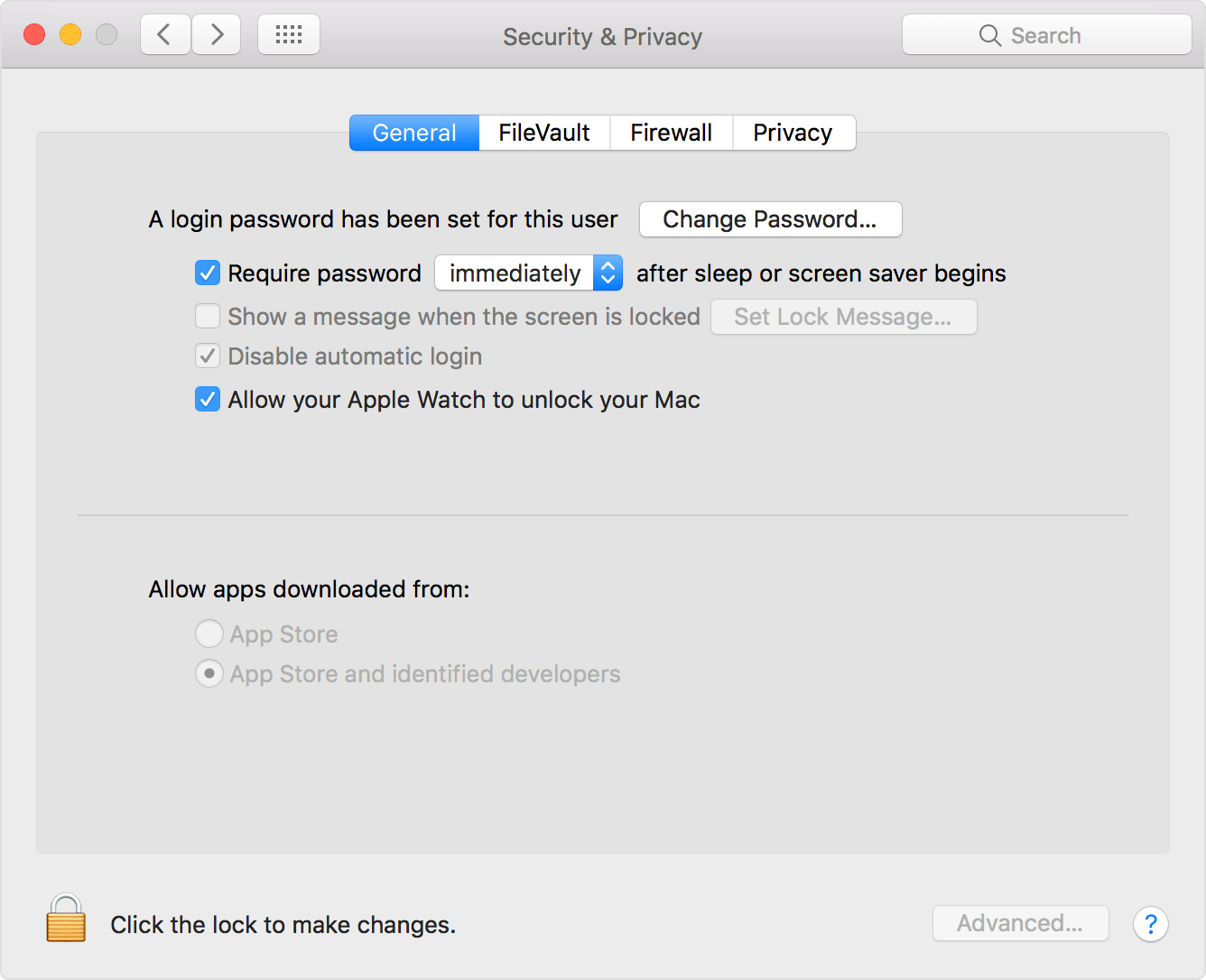Ad-hoc Setup
Hello
I have a silly question as possible. I did setup a special connection between laptop and photosmart printer. He worked a lot that night, but the next time we went to print (several days later, after he's charging/stops), the printer was not recognized on the laptop and was not in the network settings on the printer. Is it possible ad hoc is viable until the stop/restart your computer? I think it would be pretty stupid, but I am at a loss to explain what could have happened.
Thank you.
This seems likely. It may not be a function of your computer automatically restoring the connection after a restart and not a fault of the printer.
Don't you have a wireless router? It's really designed use and purpose of a wireless printer.
Tags: HP Printers
Similar Questions
-
Can't find Setup adhoc wireless on Windows 8
Title: Wireless original Ad-Hoc Setup
I have windows 8 and when I try to create an Ad Hoc network I don't get this as an option for connection!
Hi Alzoubi,
Thanks for posting the query on Microsoft Community.
You can see the suggestions made by Rajesh Govind said on February 14, 2013
I hope this helps to solve the problem. Please come back for any clarification on this or any issue of Windows. We will be happy to help you.
-
I am really struggling to connect and print wireless. I rang EPSON who suggested that I connected using the AD-HOC method. This method applies to the use of a laptop computer and a wireless printer but without router.
You are therfore impression on an AD-HOC (as and when) basis.
I followed the instructions and created an AD HOC network. The 3g dongle works wirelessly and I can use internet. He told me that the signal strength is excellent. But when I try to print there is no answer. He just informed me that there is no network connection.
I've been around the houses of connection / disconnection to nothing does not. If I tried to remedy the situation from now until midnight, I'd be no closer. Me, that I tried to believe you. So folks, has anyone got any ideas? If I thought that buying a router, that it would be useful, I'd be out immediately and buy a.
Any notice received with gratitude. Thanks in advance.
Hi charleskeen,
· What operating system do you use?
· Have you ever been able to print before?
Some printers require the initial Setup wired print wireless.
Make sure you have the latest drivers as well.
-
I looked at how to make a point of my computer because I have a usb wireless internet device for my laptop and I tried to get an ad hoc network setup but there is NO option for the CONFIGURATION of the NETWORK AD HOC when I go to network and sharing Center... what should I do?
original title: ad hoc isn't here...Hi NickBean2,
You can refer to the following articles and see if it helps.
Set up a computer-to-computer (ad hoc) network
Solve problems, find wireless networksHope this information is useful.
-
Vista cannot create a ad - hoc connection if not connected to a router
Summary
I am trying to create an ad - hoc between my iPhone and my VISTA laptop connection. It works as long as my laptop is connected to the router. If I disconnect I can not create the ad hoc network more (error message "Windows cannot setup
"). What I'm trying to accomplish
Get a wireless connection between my iphone and my VISTA laptop without a router or wireless access point. Basically, I use my iPhone as a webcam, connected to the laptop, where an application processes the data stream. I do it in different places, without internet access.
Detailed problem description
VISTA not connected to a network
1. open the network and sharing Center
2. click on "set up a connection or network.
3. click on "Configuration of the wireless ad-hoc (computer to computer).
4. click on "next".
5 network name 'ad - hoc test 1', type of security: no authentication (Open), click "next".
6. Windows returns : "Windows could not set up ad-hoc test 1.
If I repeat the same procedure with my laptop connected to the router (wired or wireless)... It works without any problem.
Any ideas what could be the problem and how to solve!
A big thank you and a happy new year 2011
Emanuel
Hello
The iPhone needs to be configured for Ad - Hoc with a different IP address like 192,168.1.6
Perhaps this page can provide better instructions on a different route.
Jack-MVP Windows Networking. WWW.EZLAN.NET
-
DeskJet 3070 unable to connect to the ad hoc network
Hello
I'll put up my new HP Deskjet 3070. This printer has wireless capability. I would use it wireless with my laptop Macbook Pro (OSX 10.6.8).
I don't have a wifi network or router at home. That's why I created a wifi (one to one) on my mobile ad - hoc network, named MyPrinterNetwork. This is the type of network used to connect a computer to the other on wifi. MyPrinterNetwork is then visible to other devices compatible wifi (other computers, smartphone,...), and devices can connect to the network (and share files or Internet by wifi). This thread http://h30434.www3.hp.com/t5/Printer-All-in-One-Install-Setup/Connect-Deskjet-3070A-wirelessly-to-my... suggests that this printer is able to connect to ad hoc networks.
I then launch the HP utility to configure the printer. But when the screen appears with the list of available wifi networks, MyPrinterNetwork is not in the list. The list contains only the other wifi available through networks points (values in wifi mode column are all infrastructure) access. If I try to enter the name of a network manually, the software indicates that the printer cannot see or connect to this network.
Executive Summary:
-Someone would confirm that the printer Deskjet 3070 is able to connect to the ad-hoc wifi networks?
-If so, why my adhoc network isn't in the list in the configuration utility?
Thanks and greetings
Johnny
Hello Johnny.
Deskjet 3070 Network Infrastructure support only, it does not support the ad-hoc connection.
As you can find in the user manual:
Traditional wireless connection (requires router) To connect the HP All-in-One to an integrated wireless WLAN 802.11 network, you will need the following: - A wireless 802.11b/g/n network that includes a wireless router or access point. NOTE: 802.11n will only support 2.4Ghz A desktop computer or laptop with either wireless networking support, or a network interface card (NIC). The computer must be connected to the wireless network that you intend to install the HP All-in-One on. Page 33:http://h10032.www1.hp.com/ctg/Manual/c02887357.pdf
As an alternative, try feature that allows the mac to act as a router in Mac OS X internet sharing Infrastructure mode:
http://docs.info.Apple.com/article.html?path=Mac/10.7/en/mchlp1540.html
A limitation, you should be aware, the Internet sharing security supports WEP in shared only authentication mode that is not supported by the printer you can find below:
http://support.HP.com/us-en/document/c02871178
Therefore, you should keep sharing without security password in order to connect the printer to the network.
It will be useful,
Shlomi
-
I do not have an internet connection at home and need to set up an ad-hoc wireless connection my ipad2 (3g, wifi) on my new printer 6500e. Can someone help me through the steps to do it?
Hi campbellmar,
As long as you have the Officejet 6500 has more, is the wireless model:
On the printer:
- Go into the Setup Menu.
- Go to the network Menu.
- Restore the default settings of the network.
- Check under wireless (in the network Menu) that the wireless radio is on.
On the iPad:
- Go to the settings app.
- Under the WiFi section, join the HPE710XXXX network.
- Check in the general section that the Bluetooth feature is turned off.
- Try to print from the Photos app.
Post your results please.
-
Why other computers cannot connect to the internet with my ad - hoc connection?
Hi all! Here's my situation.
My friends router is dead and we are in the smack dab Middle no where with no transport and we want the internet.
We have only an Ethernet however.Here's my situation.
I want to create an ad - hoc network and share the internet connection using ICS. The problem is, when I secure my ad hoc network with WEP or WPA cannot connect to the network. The network is visible on the computers of my friends (mac and PC) and they put the password nothing is done.But here's the kicker, when I don't put no security on the network, everything works fine.
How do I create an ad hoc ICS with security network and have not really work?
Thank you guys!Hello
Thanks for posting. If I understand correctly, you experience the problem with the connection of computers using the Ad - hoc network. Correct me if I'm wrong!
Before I continue, I would like to collect some personal information on the issue.
1. what security software is installed on your computer?
2. share your protected password put on or off?
The sharing tab is not available if you have only a WLAN card.
Method 1:
Follow the link below and set the ad hoc network.
Set up a computer-to-computer (ad hoc) network
http://Windows.Microsoft.com/en-us/Windows7/set-up-a-computer-to-computer-ad-hoc-network
Set up a wireless network without router
http://www.Microsoft.com/windowsxp/using/networking/setup/adhoc.mspxMethod 2:
After you follow the steps above to set up ICS on the host computer, make the following changes on other computers (but not on the host computer).
(a) open Internet Options by clicking the Start button, clicking Control Panel, clicking network and Internet, and then clicking on Internet Options.
(b) click on the connections tab, and then click never establish a connection.
(c) click on LAN settings.
(d) in the dialog box settings of the network Local (LAN), under automatic configuration, clear the check boxes automatically detect connection settings and use automatic configuration script .
(e) under Proxy Server, clear the use a proxy server for your LAN check box, and then click on OK.
If the password protection sharing is disabled, I suggest to turn on you or so try if this can help fix the problem.
Method 3:
Follow these steps and check if that helps.
(a) click Start, type Control Panel in the search box, press ENTER.
(b) click on network and sharing Center, click change advanced sharing settings in the left pane.
(c) click on him to expand the network profile (type) that you want to turn sharing on or off for protected by Word.
(d) select (dot), turn on password protected sharing.
Visit these links for more idea on the Internet connection sharing between computers connected on an Ad - hoc network:
Set up a shared Internet connection using ICS (Internet Connection Sharing)
Change the settings for ICS (Internet Connection Sharing) Internet
More information on:
Using ICS (Internet Connection Sharing)
http://Windows.Microsoft.com/en-us/Windows7/using-ICS-Internet-connection-sharing
Reply back with the results. I'd be happy to help you further.
-
I was able to get the ad-hoc connection works already, but good now it does not work (I was away and someone else was using the computer, so I don't know what changed).
Now I'm trying to reinstall the printer. The problem is that it seems to be an another hpsetup SSID in the building and my computer guard connection to this one - I only see one hpsetup signal, but when I turn off the wifi on my printer, the hpsetup signal is always there and my computer is still connected. In addition, once connected, I don't 'see' my printer of rattling or by searching for its IP address. The HP Installer can not find and I also tried to install the printer by typing the name of printer or IP address and who does not. What happens on two different computers with two different operating systems (XP and Fedora).
So... is it possible to change the SSID of the printer control panel? Or any other suggestions?
(I have reset the wireless and blue wifi light is on).
Try this-
(1) turn off your laptop wireless
(2) power cycle the J4680.
(3) wait 60 seconds and turn on again your laptop wireless. Connect to the hpsetup network and see if you can open the web page inside the printer. If you can, change the SSID on the printer so that your network is unique.
If this does not work, let's try another way.
(1) create an Ad - Hoc network on your computer with a different name than the hpsetup. Some PC make this easier to do than others.
(2) run the Setup Wizard from the printer to connect to the network your laptop wireless wireless.
Following option:
(1) borrow a wireless router and create a temporary wireless network.
(2) connect the laptop and the printer to the network.
3) go to the web page of the printer and in the advanced wireless section, to configure an Ad Hoc network with a unique name.
(4) remove the wireless router and connect your laptop to the printer's Ad - Hoc network.
This last option will still work if you can borrow a wireless router.
Devious option:
(1) turn off the printer and connect your laptop wireless network fault printer hpsetup.
2) go to the offending the printer's internal Web site. Go to the page advanced wireless and turn off his radio.
(3) turn on your printer and connect to its network and change the SSID to something unique. You can turn encryption WEP prevent the owner of the printer incriminated turning off the radio of your printer.
-
Used to scan on Mac with the installation of ad hoc
I created my C7250 in an ad hoc network on my MacBook Pro with the latest Mac OS X. Printing seems to work very well, but HP ScanPro does not recognize the scanner when I try to scan. He used to work properly when the C7250 was connected directly to the Apple Airport router using an Ethernet cable. The router is no longer available, so I have to use the ad hoc network. How the scan to work with the ad hoc network?
Thank you-
Mark
Run the Setup Wizard from the Hewlett-Packard folder in Applications.
-
Apple Watch unlock Mac Setup Frustration
I own a first generation of Apple Watch and an end 2013 13 "MacBook Pro and last mac mini (i5). I went through the entire setup process to have my watch unlock my MacBook several times. (All along the) When I get to choose the button "Allow your Apple Watch unlock your Mac", it runs for awhile and then I get the "unable to contact Apple Watch" fast. It seems to be my watch because if I try and let the Apple Watch locked, she'll tell me to unlock, and then try again. Happens on MacBook Pro and mac mini in the same way.
I tried to research on this problem and we tried all authentication reset to two factors for an agreement again all settings and turn it on again.
Any thoughts?
Thank you!
Hello pgirardi,
I appreciate that you try to unlock your two computers using your Apple Watch with watch OS 3. The resources below provide the steps and requirements to do this. I would just try it with a single computer until you have a job before trying the second computer.
Automatically unlock your Mac with your Apple Watch
The first time you open a session after you turn on or restart your Mac, connect by entering your password manually. After that, Apple Watch connects to you.
Set up automatic unlock
Make sure your Apple Watch uses watch OS 3, and your Mac to mid-2013 or newer model uses macOS Sierra.
For more information, see system requirements of continuity.Automatic unlocking
Automatic unlock works with these devices and operating systems:
watchOS 3 macOS Sierra - Apple Watch (1st generation)
- Apple Watch series 1
- Apple Watch series 2
- MacBook (early 2015 or newer)
- MacBook Pro (late 2013 or newer)
- MacBook Air (mid-2013 or newer)
- Mac mini (late 2014 or newer)
- iMac (late 2013 or newer)
- Mac Pro (end of 2013 or later)
Make sure your Apple ID to use instead of the two-step verification two factor authentication. Learn more.
Make sure that your devices are configured as follows:
- Your Mac has Bluetooth and Wi - Fi enabled.
- Your Mac and Apple Watch are connected to iCloud with the same Apple ID.
On your Mac, choose Apple () menu > System Preferences, and then click iCloud.
On your iPhone, open the Apple Watch app, then go to general > Apple ID. - Your Apple Watch uses a password.
On your iPhone, open the Apple Watch app, then type the access code. - Your Mac has "allow your Apple Watch unlock your Mac" selected in Security & Privacy preferences.
Choose the Apple menu > System Preferences, click on Privacy & Security, then select the general tab.
pgirardi, if you are unable to unlock your main computer after trying these steps, then you will need to cancel the match your iPhone and Apple Watch and try again.
Cancel the match your iPhone and Apple Watch
Take care.
-
I have iphone5s and my contact id does not work, all the time he show faild Setup touch id please help?
Hi yjain51,
I understand you had some problems recently with getting Touch ID to work reliably on your iPhone 5s. I know that it is a feature of great security for your iPhone, so I'm happy to help you.
When you use Touch ID, make sure that your hands are free of any dirt or moisture so that fingerprints can be read clearly. This article explains further:
Use the ID Touch on iPhone and iPad - Apple Support
Thank you for using communities Support from Apple. See you soon!
-
I have problems to get the maximum speed. My ISP is 150 MB and I have this Setup:
Airport Extreme (6th generation) placed in the living room connected to the Ethernet modem (modem is bridged, no router). When I connect this way, it gives me 130-150 MB, which is fine.
However, when I connect these devices all starts to vary:
1. an other Airport Extreme (6th generation) is connected to the hand on. Expansion of the network. When I try to change the option expand Network turn off this airport restarts but never succeeds and gives me an error. The only thing I can do is add then reset again and then I can only use the extension of the network. This normally works very well but do not know what it might cause the heavy fall.
On this second AE Ethernet port I have attached a Synology NAS with my music, and so on
2. an Airport Express (A1392 3rd gen) that I now set to join the network to see if things would improve. This one I use for music and it has a smart thermostat bridge (Tado) plugged into the Ethernet port
3. an Airport Express (A1392 3rd gen) which I used to use to expand the wireless network but have disabled now I read that the extension of the network makes the slower WIFI and I'm afraid the Express slows down the extreme speed AC but not sure about that.
4. a Time Capsule from Apple (4th gen) which I use for backup. I disabled the connection here as I believe join or extend the network would be to ask questions. I have attached a few devices through Ethernet at the back of the TC.
The various airports are in different places in my house but not more then 10 meters (30 feet) on the other.
That Setup would you recommend in order to get the best speed in different places?
Thanks for the help!
1. an other Airport Extreme (6th generation) is connected to the hand on. Expansion of the network.
If you extend the network using a wireless connection between base stations, it will be the first performance issue you will encounter. It would be preferable to extend it using a wired connection between base stations. This is known as a roaming network configuration.
2. an Airport Express (A1392 3rd gen) that I now set to join the network to see if things would improve. This one I use for music and it has a smart thermostat bridge (Tado) plugged into the Ethernet port
In this configuration the AirPort Express performs like any other client wireless on your Wi - Fi network. He also performed an Ethernet bridge wireless for the Tado. It does not perform routing functions, or it extends the network. In addition, please note that the A1392 is a base station 2nd generation 802.11n. There is no 3rd generation... yet.
3. an Airport Express (A1392 3rd gen) which I used to use to expand the wireless network but have disabled now I read that the extension of the network makes the slower WIFI and I'm afraid the Express slows down the extreme speed AC but not sure about that.
Yes, what you read is correct. Again, you can reduce the amount of the penalty to performance of a network using a network of itinerant type instead. This requires not all base stations to be connected by Ethernet.
4. a Time Capsule from Apple (4th gen) which I use for backup. I disabled the connection here as I believe join or extend the network would be to ask questions. I have attached a few devices through Ethernet at the back of the TC.
How this time Capsule is connected? Wired or wireless and other base stations? For the record, it cannot be configured to 'join the AirPort Express wireless network'.
The implementation of recommendation would be a roaming network.
-
Why my audio midi Setup does not recognize my external midi devices?
Why my audio midi Setup does not recognize my external midi devices? The midi interface and all midi devices are connected.
P.S. The icons and the midi interface are all "grayed out" in the midi studio window when I click or double click on it nothing happens.
-
the iTunes Setup program finishes, but the application does not appear
For starters, I'm on Windows, but it seems that the system is not the problem because it's happened before, with my Macbook Air.
I download iTunes on Apple's site and Setup will run as usual and finishes. But iTunes never displayed in Program Files, the destination he was supposed to have downloaded. I opened the Task Manager and tried to manually run the program yourself by using 'itunes.exe', but he writes that the application does not exist.
For general advice, see troubleshooting problems with iTunes for Windows updates.
The steps described in the second case are a guide to remove everything related to iTunes and then rebuild what is often a good starting point, unless the symptoms indicate a more specific approach.
Review the other boxes and other support documents list to the bottom of the page, in case one of them applies.
The more information box has direct links with the current and recent if you have problems to download, must revert to an older version or want to try the version of iTunes for Windows (64-bit - for older video cards) as a workaround for problems with installation or operation, or compatibility with third-party software.
Backups of your library and device should be affected by these measures but there are links to backup and recovery advice there.
TT2
Maybe you are looking for
-
Hello I have two questions for which some experienced help is requested. First is that I don't know what driver for some unknown device in my equipment manager. Device instance ID is ACPI\IBM0068\5 & 15D725F4 & 0 Secondly, I tried again and repeatedl
-
Administrator - lost my administrator account user account
lost my administrator user, when I did it under guest user account and I clicked on the "guest user account disabled. now, I'm a standard user even if I'm the oner of my netbook. that please? Thank you
-
Change email address by default:
I no longer use outlook as my email address. Can I change the default on my computer (Dell with Windows XP Edition) to my gmail address family? TIA.
-
Realtek HD Audio Driver and do not install codec.
I tried several methods and searched for 2 hours on it. I saw an update to my driver called R2.54 so I downloaded, installed, rebooted and it trys to complete the installation, but it says failed. I also tried different versions and uninstalling the
-
Hello I have a laptop HP G60-458Dx. yesterday it began to have clicking sound in the flue (upper left). And there was smoke. It's scary and I was unable to find online how to disassemble the laptop. Anyone know how to open it or where I can find the