Adding 2nd drive SATA SSD touch 23 "Pavilion
I haven't looked inside again, but is it possible to ADD internal or external items a SATA SSD? I see 500 gb for $180!
Hello
No, due to its space it's why we call it all-in-One. If you want an external SSD, you can buy a USB 3.0 enclosure and put the SSD inside. It will just act like an external HARD drive but more fast.
Kind regards.
Tags: HP Desktops
Similar Questions
-
Envy 17 t n100: help adding 2nd drive 256 GB SATA SSD (TLC) m2
Hi all
I'm a noob advanced and need some advice and assistance, I just bought an n-100 Envy 17 t. Lack of resources, I don't have the 2nd drive 256Go M.2 SATA SSD (TLC) or pull the memory up to 16 GB max. Memory should be 1 stick of 8 Go DDR3L-1600 to max the16GB?
Here are my specs.
Put simply, assuming you want to migrate to Windows from the HARD drive of 1 TB to a 256 GB SSD, there is no simple way to do it.
The best way to do it, as I've done several times, is to use a third party called Macrium Reflect application. It's free and will lets you clone (1) a drive - make an exact copy of a disc on another and (2) image/restore disks - a copy of a disc and then copy on a second disc.
If you can climb both drives at the same time, then (1) is the way to go. Otherwise, to do (2), you must clone the drive to an external drive, plug the new external drive and then 'restore' from the hard drive to the new drive.
When the first doping, select the option "Backup--> Image disks selected" to clone the current drive to the new drive.
When you do the second, select "Create an image of the partition (s) required to backup and restore Windows" to write a full backup to an external drive or USB key
The PROBLEM you have is that a partition of 1 TB is wrong simply to fit on a disk of 250 GB - if you have work to do. You should run Disk Manager to narrow down the OS partition to be used in total less than 250 GB of disk space.
You can run the Windows disk management by following the steps below:
(1) Control Panel to type in the search box
2) click on Control Panel
3) click on Administrative Tools
4) click on disk management
Once there, you will see the list of partitions. Select the one which contains the OS (or great) and see how you can reduce it. On the 1 TB drive, you will have to drop below 200 GB - to be sure.
The PC will then probably need to reboot to make the changes.
Once you have restarted in Win10, install Macrium Reflect - and follow the instructions I left above.
Once the migration is completed, stop your PC, replace the SSD HARD drive and reboot.
If all goes well, you should start in Win10 without any problem.
Good luck
-
The old hard drive SATA SSD upgrade
I don't want to hijack the thread, but I have another question which may be useful for other people doing the same type of recovery.
I ordered the recovery CD for my laptop HP 2000 only today.
To improve performance, I also think to replace the installed at factory 320 hard drive (HDD) with a 240GB solid state drive (SSD).
QUESTION: Should the OS recovery CD/DVD drive must be the same size - 320? Of course, WIndows will adapt very well to a 240 GB drive. Is the recovery process re-create the recovery partition and part of the restoration process?
Thanks for your time and advice.
SBDavin wrote:
I don't want to hijack the thread, but I have another question which may be useful for other people doing the same type of recovery.
I ordered the recovery CD for my laptop HP 2000 only today.
To improve performance, I also think to replace the installed at factory 320 hard drive (HDD) with a 240GB solid state drive (SSD).
QUESTION: Should the OS recovery CD/DVD drive must be the same size - 320? Of course, WIndows will adapt very well to a 240 GB drive. Is the recovery process re-create the recovery partition and part of the restoration process?
Thanks for your time and advice.
It is advisable not to go smaller on the replacement drive. SSD are pretty inexpensive for 500G at the moment. You don't want to go smaller. It doesn't have to be the same size, but it must always be greater anything smaller. Resumption of the factory will create AS since the configuration partition and recovery of factory if you use the factory recovery media.
-
Hello
I have a Dimension E520 with a Windows Vista Home Premium & a 250 GB HARD drive. I just added a Seagate Barracuda 7200 1 TB drive.
When I added the disk there are 2 connections. 1 is the power connection, 2 is the SATA connection. I have an extension for power from the current HARD disk to the new, but I obviously need a SATA cable. Which one should I buy?
Once I have that & connect the HARD drive what are my next steps?
Can you help me?
-
HPE-0140f: problem adding 2nd drive to HPE - 140f HGST Ultrastar
Just received and installed 3 TB hitachi HUA723030ala640 HGST Ultrastar 3.5 inches 3 to 7200 tr / MIN SATA III 6 GB/s 64 MB
without incident. Plugged in right.
At startup, windows has found and installed the drivers for a new disk.
A disk initialized for use GPT (GUID partition).
Manager computer Windows returns the new disk as DISK 1 GB unallocated 746,39.
searched and it seems to be installed on the right and using the TPG, but actual size not returned.
I uninstalled the drive and rebooted to wind upward in the same place.
The drive is seen in the device to the Panel Manager control as hitachi HUA723030ala640.
Before buying, I checked around and all indications are that this Windows 7 64-bit machine would be able to manage it.
HGST own version of software cannot run. Error message returned States NO HGST HIGH CAPACITY DISK FOUND.
Now what?
I fell on the HP site, first thought more knowledgable folk here respect and can suggest next steps.
You will appreciate your kind advice on how to proceed.
Thank you.
Last follow-up message.
It seems that this question, although that perhaps not common, has affected some other installation HDs with a size greater than 2.2 to. Other computing platforms and other brands of HD and sizes. I found some interesting positions and alternatives proposed by using search terms such as "746.39" "do not recognize 3 TB.
The following was the solution for my problems...
The commonality between all the reported problems even outside this forum was Windows 7 (64-bit). It seems that most users had previously installed on a machine that has never had a large at 2.2 to Windows 7 HD. This is the default century-old installation of Windows 7... pre days of great ability. There is no upgrade of the driver available for this problem.
In research, I went to intel. I downloaded the Intel Driver Update utility to determine if anything could use and upgrade. It seems that there is an upgrade. I also downloaded the Intel Rapid Storage Technology technology package and I believe THAT to be the reason why I now see and using the disc of 3 TB of capacity.
Technology Intel Rapid Storage Technology package has been designed to see storage. Thus, it has been designed to see large capacity disks. When installed, it installed the components to do this work. When he ran, he saw my 3 TB drive and I could concentrate on this drive to return specific data by car.
Windows 7 is stuck on all the original information. Even the BIOS reported only 801 GB of capacity for the reader.
After that installation and updates, I'm cold rebooted several times with nothing changed. I restarted the Intel Rapid Storage Technology technology package. Again, she has seen my drive. I clicked to focus on the disk... and got the dreaded BLUE SCREEN OF DEATH. so, there WAS an insufficient somewhere.
I rebooted in safe mode and then restarted again normally. From there I launched in the Windows computer management and disk management, only to find... the card reader was RIGHT! I formatted immediately and haved noted no problem these days. The drive is quiet and fast.
In my view, that a former microsoft file has been updated in storage technology Intel Rapid package install and it should somehow be re-registered.
I'm done with this problem.
Thanks to MechPilot and Big_Dave for contributions.
-
Adding 2nd drive for Time Machine
I have an IMac with a 3 TB drive and a 4 TB laCie drive Thunderbolt used for Time Machine. I get the message that the Time Machine disk is full. I can daisy chain a second LaCie and recognized it as an add-on to Disk Time Machine?
Not unless your create a JBOD RAID array. You can * another player and change Time Machine backup on this drive. If the player has not been used for a backup Time Machine, then Time Machine will start a new backup.
Note that you have to create the JBOD or RAID Stripe it would remove all files on both drives before you create the table. Thus, when selected for the drive Time Machine you will be a new backup.
About alert TM "Backup Drive is full"
TM only deletes older files if they have been removed from the source and when TM needs space on the backup to a new incremental backup drive. Time Machine "Jules Destrooper" its backups. over 24 hours, old backups, except the first of the day; These "dailies", old more 30-day backups, except the first day of the week. The weeklies are kept as long as there is room.
So, how long a backup rest file depends on how long it was on your Mac before being deleted, assuming that you do at least one backup per day. If she was there for less than 24 hours, it will be maintained for at least a month. If she was there at least a week, it will be maintained as long as there is room.
Note that, on a Time Capsule, the sparsebundle grows in size as needed, but not descended. View of the user of the TC so it seems that no space was released, although there may be space in the sparsebundle.
Once TM has found that it cannot free enough space for new backup it reports the disk is full. You can erase the backup disk and start your backup or replace the disc with a larger drive.
-
best practices for adding 2nd drive Windows VMS on SAN
If I have a VM on an Equallogic SAN and want to add a second drive letter I will add it as a second file VMDK for this virtual machine, or I should have the BONES of the VM (Windows 2003) use the built in iSCSI initiator to turn up the volume on the SAN? What are the advantages and disadvantages of these methods... or am I totally wrong in how I think these work
Thank you
With the help of a second disk vmdk will give you much better performance because iSCSI has a much higher latency and adds a layer of complexity that is not necessary. More then send iSCSI traffic on your network that add overhead. I strongly suggest you simply add a new vmdk.
Kevin
-
Hard drive not detected after adding 2nd mSATA SSD for HP Envy 14 1002tx
Hello
I'm having a problem when adding an extra mSATA SSD for my HP Envy 1002tx model.
The laptop comes with a 500 GB HARD drive and I see that there is a 2.5 "mSATA SSD slot under the HARD drive, so I bought the same type of SSD and installed it but when I turn on the laptop, it does not introduce yourself. I don't know why?

I want to have an SSD for boot up the laptop and HARD drive to store animals.
If anyone knows if there is any software I have to install in order for the laptop to recognize the SSD?
OR
Is - this material is defective?
Thank you in advance!
Sings,
Precious wrote:
pepe999 wrote:
Remove the hard drive and try to start only with the mSATA SSD.
Did this and it showed "No. Bootable Device Insert boot disk and press any key"
I'm really sorry, I could not find this before, but the slot under the hard drive is not compatible with the mSATA disks. It's for WWAN modules! Your laptop is not like 4 I thought, but Envy 14 equipped with the first generation of Intel processors. Envy 14-Sandy Bridge 2000 series could be BIOS modded to make the miniPCI-e interface works with the mSATA disks but Envy 14-1000 series is not possible to change.
Edit: 2.5 "drive 256GB solid state drive is listed as compatible.

-
HP Pavilion G7-1328dx: basis of slow AMD driver Sata on AMD HP G7-1328dx
We have two laptops HP Pavilion:
(1) HP G6-1328dx with Intel i3 and Intel chipset and controller Sata Intel running a Samsung SSD 840 very well with high expected random read/write time.
and
(2) HP-G7-1328 x with AMD Llano A6 - 3420 M procvessor with a built-in AMD chipset and a controller Sata AMD running a Samsung 850 EVO SSD in much slower times of random read/write - way below the Samsung should both read/write random. 50 to 60% slower.
Both laptops G6 and G7 have 3 Sata hard drives, AHCI is enabled on both, and both are running as Windows 7 SP1 64 bit OS.
So the problem is why the Samsung 850 EVO runs slower on the G7 countries than the base model Samsung 840 runs on the laptop G6?
Y at - it a update controller driver Sata AMD that will solve this problem or another solution that will do?
Configurations on the settings and software for the two laptops are almost identical in all other respects.
Sorry for the delay. After having just tried with the Sata Driverss AMD and the AMD Catalyst drivers from HP and direct AMD regret to inform that the results are much the same.
Also online and found a user with a similar motherboard AMD based running a comparable SSD. He was asked to compare how fast sound SSD race with mine and compared both with how fast SSD manufacturers say the random read/write time should be.
The line at the bottom is the user that had the same experience I did, I found. Both of us see the read/write random times on our SSD, which is much slower than what we get on motherboards Intel based with the chipsets Intel and Intel Sata AHCI controllers.
Guess that's just the way it is.
This is my opinion only. Someone else may have different results.
-
Pavilion Media Edition a1640n - adding hard drives
I want to add a second hard drive of my Media Edition Pavilion a1640n.
I found the SATA ports, but I can't find a free plug in power cable.
The existing HD has 2 caps of small power inside. 1 is just a 2 orange wires.
Any help?
You must upgrade the power supply to one with more capacity and connections to add a hard disk in the current configuration of your PC.
An alternative would be to delete the connections of power and data on the DVD player and use them for the additional disk. You really use the DVD player very often or is it just take place?
I could really justify not upgrade the PSU, in terms of expenditure, as the PC has very little residual value after eight years of use.
The PC is worth the upgrade when it may stop working at any time?
Eight years of use on a pc is actually quite extraordinary. Consider yourself lucky.
-
Adding an SSD in HP Pavilion 15
Hi all.
Consider buying an HP Pavilion 15 (model P002EJ ) to be precise.
It comes with i7 4510U, 12 GB RAM, 1 TB HDD and 15.6 "screen FHD.
I just wanted to ask: can I install an SSD in this laptop without removing the existing HARD drive?
Just add to the laptop or to replace the optical drive with SSD drive (or most certainly move the HARD disc instead of the optical drive using a few installation SSD and HDD Caddy where the original HARD drive was) is accepted. Replace the existing HDD (out of the laptopshould be the last resort, if nothing is possible.
Thanks much for any info and help!
P.S. I think the manual of this product is: http://h10032.www1.hp.com/ctg/Manual/c03883388.pdf
Here's the manual I found:
This is one of those without easy access service door, requiring disassembly very extended to the memory and the hard drive. These improvements are not allowed for end users and will cancel the guarantee. I wouldn't buy thinking to upgrade. The manual that you posted shows a service door which is not actually present on the model you want.
If it's 'the Answer' please click on 'Accept as Solution' to help others find it.
-
DV7-6c95dx: ADDING 2nd HARD DRIVE WE DV7
ADDING 2ND HARD DRIVE - IT DOES NOT APPEAR UNDER MY COMPUTER - I DON'T KNOW IF SA FORMATTING OR NOT - CAN GET SOME DIRECTIONS - THANK YOU
How did you add it? Where's the hardware mounting hard disk? In any State of cause, assuming that you have installed a hard drive was bought, it would be empty and needs be initialized (mounted) and formatted. To find computer or this PC in the right click menu... Choose manage, disk management and you will see a Visual representation of the hard drives. It can automatically prompts you to initialize the disk. Once do you that and format it in ntfs and assign a drive letter and the name of the volume, it will appear in the computer as a lettered drive.
http://www.computerhope.com/issues/ch000588.htm
If it's 'the Answer' please click on 'Accept as Solution' to help others find it.
-
I do not use blue ray. so I bought a new SSD. I put in the main area of the hard drive in the laptop and put the 1 TB hdd disk in the 2nd drive hard carriage and insert it in place of blue ray player.
Everything work fine except one.
Whenever I restart the computer it's stuck on the first screen on reboot.
It doesn't happen when I stop the computer. When I hit the power button, it starts up fine. but on reboot it still stuck on the first screen.
is my 2nd carriage of failed hard drive or there is another problem.
Its pretty weired tha on turning off the system starts, but on reboot it stuck on the first screen after startup
Any ideas what solutions are
Thank you
Fassi Fihri
Hi @FarooqAbdullah,
Thank you for visiting the Forums HP's Support and welcome. I watched your problem on your laptop dv6-7214tx HP ENVY and issues with a start with your new SSD. You can reset the BIOS with this document by selecting the reload the default BIOS settings. Who has helped others as she seeks the new SSD.
Note Remove all USB devices. Disconnect all devices of non-essential, as these can cause some problems.
Here is a link to the HP Support Assistant, if you need it. Simply download and run the application and it will help with the software and drivers on your system.
I hope this helps.
Thank you.
-
Pavilion dv6700 CTO: how to replace the drive with SSD hard dv6700
Am trying to replace has no HD with SATA SSD, but the pins are different (flat LANDSCAPE on the SSD and vertical on the original drive). There is no information on the removal of the black connector. How can I get the new drive to adapt?
The dv6700 uses a piece of plastic connector via the standard SATA connections on the hard drive. It looks like the part of the hard drive but is a separate room.
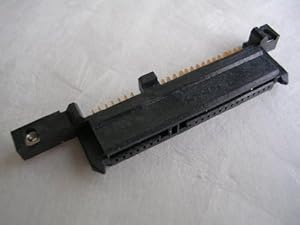
See the standard locations of SATA connection on the bottom, then the pins on the top brass? Carefully remove this piece of plastic from the old hard drive and the place are good go on the SSD and you.
If it's 'the Answer' please click on 'Accept as Solution' to help others find it.
-
Upgrading HP Pavilion 15-e000se HARD drive to SSD drive the steps in detail
Hi I have the laptop next
I need to SSD.could HARD drive upgrade please tell me the steps, also is it void my warranty and which manufacturer, I buy the SSD.
Thank you
Vimal
This post pretty much answers your question, too:
However, the hard drive on your model is much easier to go to:
Page 49.
I recommend the Samsung 840 Evo SSD. The price is usually very good and performance is also very good.
http://www.Newegg.com/product/product.aspx?item=9SIA2W00YW3571
If there is none of that, you don't understand post it please come back with any questions.
If it's 'the Answer' please click on 'Accept as Solution' to help others find it.
Maybe you are looking for
-
I use subfolders in Yahoo, but Thunderbird is pulling for new messages at the same time the subfolders and the spam folder.
-
I can't get into my iPhone because I forgot my account information
I updated my phone and it restarted, but now I remember my account info I did awhile, how can I disable it so I can use my phone again?
-
I'm having a problem with Windows Media Player 11. I download a file from Limewire 5.3.6 play in wmp, and it won't work at all. I get an error message saying; "Windows media could not read the file. One or more codecs may be missing. I tried to downl
-
Hello Just brought a new laptop from dell on the game of the inspsiron series. While I do normal web browsing and listening to songs and watch movies (not even started the game), the laptop heats up to 45 to 48 degrees Celsius after one hour or two h
-
Flight Simulator 2004 game crashes
Original title: Flight Sim 2004 vs. Windows 7 (Home Premium) Recently bought 8500 XPS from Dell with Windows 7 (Home Premium) installed. Installerd Flight Sim 2004; but it crashes whenever I tried to use it. Finally, I just uninstalled the program