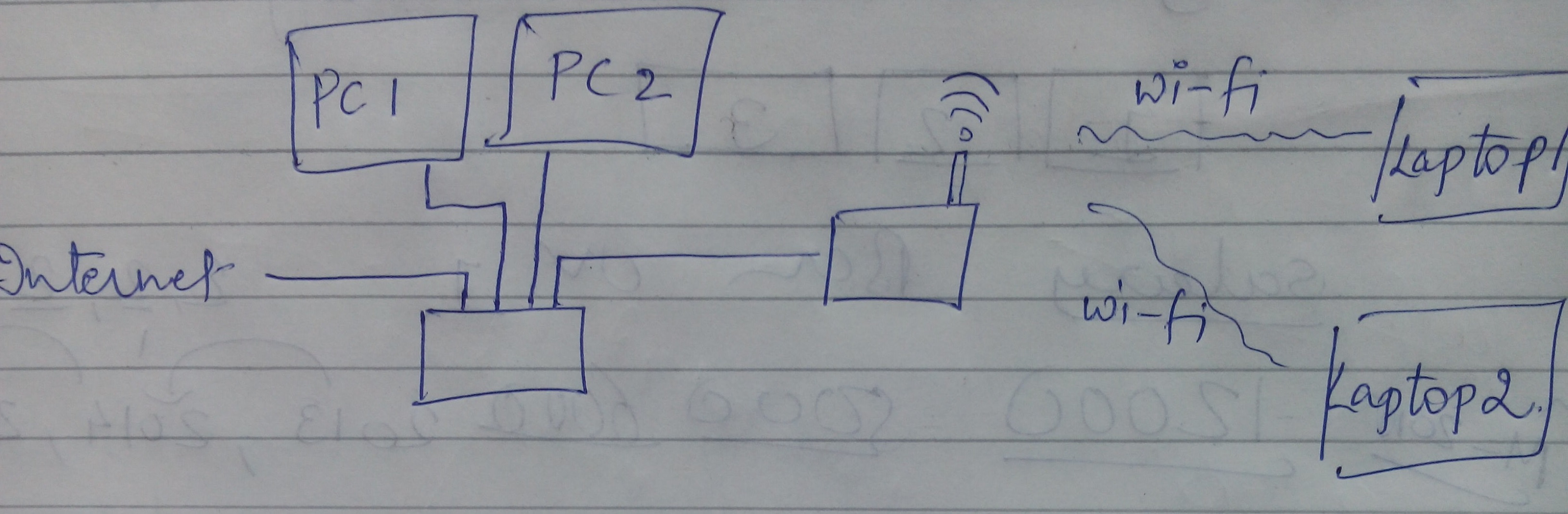Adding the iSCSI network switch
Hello
We have an iSCSI network for guests of vSphere 5.1 EQL boxes. The network is 192.168.0.0/24, we use the switches PC5548 and we have three groups EQL. Everything is configured following best practices from DELL, and everything is kind of okay job.
Since we are affected by the poor performance of our SQL servers virtualized and troubleshooting led switches as a guilty suspect I want to try to use other switches to know.
So I intend to add a pair of parallel to the PC5548 cisco switches and connect a host and a group of PS to those (where the SQL VM reside) and see the difference, but my question is that I can use the same network 192.168.0.0. / 24 although cisco and dell switches are not physically connected. VMotion work?
You shouldn't use the entry level switches with 10 tables. The interlink trunk has 80% of eql bandwidh. You can consider buying Dell Force10 switches with buffers of large size and low latency.
Kind regards
Joerg
Tags: Dell Products
Similar Questions
-
Right for iSCSI network switch
I am looking at a switch for an entry-level iSCSI SAN and I'm looking to find the right sort of numbers for the speed and the size of the Mac Address Table. My storage network is a MSA2324i HP array connected to two HP DL380 G6 servers using iSCSI.
I had looked at HP Pro curved Switch 2824 and switch SRW2016 of Linksys. The Linksys, I have used before in the 24 port model and me found it performs well for a 30 users network with VLAN but I want to know if it will support storage network traffic.
HP Pro curve that I know will be good but it is three times the price and I am limited in the budget.
Anyone has any advice on a switch which must support traffic from 15 servers, including Exchange 2010 and SQL Server 2005 with DR and HA.
I would struggle see exhaustion MAC address as a problem. A storage switch must be insulated, and with 15 servers + SAN, you have 16 MAC addresses. Even something very entry level should handle this.
That you need to make sure, is that the recommendations of the iSCSI standard are supported:
Jumbo frames
Flow control
Rapid STP
A bottom of basket fast enough run at full speed on all ports
A high level of management.
-
Replacement of the corporate network switches how ESX and VM will react?
We replace all our switches in current network with new gear. All our ESX network connections are redundant (console, vmotion and virtual machine) with each connection associated with a different switch (for example the virtual machine NIC is connected to different switches and the same for other groups of ports). I was wondering what will happen when migrate us to the new switches. We intend to make this port a port at a time. My guess is that when we have the first virtual machine network cable and move again preconfigured port switch all the VMS on this NETWORK adapter will switch to the other NETWORK adapter as if it was a failure. The migrated Server NETWORK card will be auto-negotiation with the new port and become availble for use but VM will not request for load balancing between the two network cards. We then will at some point to move the other virtual machine from the old network card switch to a new switch and the VM are switched to the new other switch port and as the first card NETWORK occurs autonegotiation and the nic will become available. But how do I get the network traffic balancing across both connections of NIC's virtual machine? I understand that load balancing of virtual machine through the NETWORK interface only to the market and vmotions card - is this true and if so how can I force a reload balance or even manually load balance... Thank you
Failback only works when you run active / standby NIC. If you are running active-active, you can set the host mode maint, let it drain and then leave the mode maint to allow virtual machines to come back and live on some Teddy they land on.
With respect to the passage of the switch the riskier part is to make sure that you have all the VLAN defined on the 'new' switch and that there is a layer 3 path to the front door of this switch. When you migrate the first server I would put in mode now, put some DRS in manual mode and then make the transition. Then a vMotion machine virtual not essential (or 1 VM for each VIRTUAL local area network) on to this host to make sure that the installer of L2 and L3 works correctly. Make sure that the field of L2 on the old switches can talk to the L2 area on the new switches.
Ben
-
CMS OVA, adding the second NETWORK card breaks the first NETWORK card
I'm testing CMS 2.0 and when I try to add a second NETWORK card in VMware, he immediately interrupts the first network card. As soon as the loading of the image, the first NIC fails. Even if I disable iface b, it will allow all traffic where iface one. If I stop the application, remove the NETWORK adapter and run it back again, it works very well to the iface one.
I want to test the public face with box feature, but I can't if I can't add a second network card.
How do you add the second network interface and interface you add?
You should add 'VMXNET3' type if you use VMWare, if you chose something else, you invalidate your license, see section 3.3 of the virtualized CMS 2.0 Setup Guide for deployments.
If you need assistance, you must move this thread to the section of telepresence of forums, where this device is actively discussed. You can change your question and change the categories at the bottom of the page.
-
I think I have what should be a relatively easy question to answer, im just a little confused right now:
I created vSwitch1
I created a group attached to port vmkernal vSwitch1
I assigned an IP address
the default gateway has been the default installation of the gateway of the network management
I have configured VLAN 99 which is my VLAN ISCSI
When I configure my switch for VLAN 99 ports I can not ping to the IP address of the vmkernel port
If I change the swtich to the trunk w ports ports / VLAN 99 as well as the management VLAN then I can ping
What is well configured? the default gateway must be changed to the default ISCSI VLAN gateway?
Thanks in advance for any idea!
Cheers.
Hello
If you configure the switch trunk ports and configuring the VMkernel the right port VLAN, you shouldn't have any problem to communicate through this VLAN.
If you configure the ports on the switch in the access mode, you must configure the VMkernel port without any VLAN in order to communicate through this VLAN.
ISCSI VLANS must be an isolated network, the gateway is not important when you configure the iSCSI network.
In any case, check out this link on the VLAN on VMware:
http://www.VMware.com/PDF/esx3_vlan_wp.PDF
Best wishes / Saludos
-
-
Configure the 2 network cards in a VM for MPLS LAN and the other for internet
Dear all,
I have a HP Server with 2 NIC cards. ESXI 4.0 is installed and 3 VM was created in it. Initially that a NIC card was connected to the path of the LAN MPLS switch and another card NETWORK was not connected to the internet switch port.
Each VM only had a single NIC in it. So I assigned MPLS IP LAN to ESXI host and VM 3 and everything worked perfectly.
Now, I wanted to have the internet connection for my 3 VM. So I plugged the 2nd NETWORK card with internet port and added the second NETWORK card to the ESXi using the Vsphere client - & gt; configuration - & gt; Networking option. Now the two nic cards are ponting to the network of the virtual computer.
I've added 2 network card to all 3 VM and assigned to the internet IP addresses to all of these NICs. order of MPLS and internet work at the same time, I removed the card NIC MPLS entry door and manually routed through route add command. After this MPLS and internet worked well in 1 VM.
I tried the same thing in 2nd and 3rd VM but it failed. whenever I have add 2nd network card in the virtual machine, the first of this virtual machine network adapter does not work.
I'm after the right approach? Help, please...
Kind regards
Ashok doriane
If I understand correctly your installation, you connected the physical NIC to two different IP networks. Then you connected these cards in the same switch-v on the server.
This essentially fills two different networks at the layer level 2 layer 3.
You want rather than the two networks remain separated inside the host.
create a new v-switch on the host
move the internet NIC v-switch
Move the second NIC on each virtual machine to this switch
Make sure that access to internet VM NIC is one with a default gateway on a virtual machine OS
remove the default gateway of the NIC MPLS
creating persistent static routes to the NIC MPLS for any affected networks it beyond the same subnet as the NIC itself. Addresses on the same subnet will be automatically accessible. Just roads for those outside this range.
Steve Puluka
JNCIA-ER enterprise routing
Enterprise JNCIA-EX switching
Senior network administrator
Liberty Dialysis
-
Moving to the stack of switches
Hi all
* We currently have 3 X N2048 outside of the firm network switches.
* They are so interconnected with a regular LAN cable.
* We have setup a VLAN on a single switch while the other two using VLID 1.
What we should do to pass to a configuration of the battery? (I have the cables on the spot).
Thanks in advance for any helpful answer.
There is a stacking Dell network guide. It's for the N4048, but the steps and concepts are the same for the N2048.
stacking is also covered in the guide of the user on page 189.
Once the switches are stacked, the main unit is the unit that is configured and contains the configuration for the entire stack. The backup device keeps a copy synchronized the config. In this spirit, I would backup the current configuration of the switch that has the additional VLANs on this subject. So what to do to be a master in the stack. The battery must then use the config of the main switch, with the access mode by default for the VLAN 1 to additional ports. If for any reason it is not, you can use your backup configuration.
I hope this helps.
-
How to segragate VM of each other AND Management & iSCSI network traffic?
I want to test how I can keep VM isolated from each other AND the segments of iSCSI network and management... It's just a proof of concept, so I not be using redundant paths. I want to know how I can keep all my shelter of the attackers 'would '? that is if one of the virtual machines becomes "compromise" How could I isolate all "would be attackers" to travel to other virtual machines or networks of management/iSCSI? Is there a way to create each virtual machine in a VIRTUAL LAN on the ESX host? Or is there a better way?
For the installation of the physical hardware - sounds?
TahoeTech wrote:
"So, to make sure that I understand...". I'll install VMware ESX on
the physical host machine and then create 3 vSwitches which will be
related to 1 physical NETWORK card by vSwitch? "
Since I only need to the DMZ network available to VMS - must - I still 3 vSwitches?
Yes, one for virtual machines, one for management and one for iSCSI. You may combine up to vSwitches (2) combining management and iSCSI, but it is not recommended.
The host machine does the iSCSI storage to virtual machines as a "disk"?
More or less, Yes. When you create a virtual machine, you need to configure the disks for this virtual machine. You will be asked which data source to use, and you choose the iSCSI data store, that you create when you set up the data store and iSCSI.
The host uses the vSwitches? I thought that the host machine could use physical NETWORK cards... i.e. Teddy 1 would be management and Teddy 2 would be iSCSI, Teddy 3 would be linked to a vSWITCH for virtual machines?
Yes the host use the vSwitch, after all the console, etc. is a virtual machine its self
Virtual machines will never see a teddy bear. You want to assign a vNIC to the virtual machine when you create the virtual machine. The vNIC is connected to a group of ports, which in turn is connected to a vSwitch, which in turn is connected to a teddy bear.
The virtual machines do NOT need access to the networks of management or iSCSI (I don't think)?
Fix.
The management network connects to ESX physical HOST (Teddy 1) in order to control the accurate virtual machines?
The management of the network give you access to control everything via vCenter or the VI client or the command line.
And the iSCSI network connects to the physical ESX HOST (Teddy 2) where the ESX host will present data warehouses to virtual machines as 'physical' disks correct?
Yes, it will look like just a physical disk to the VM operating system.
I guess what I'm trying to understand, or how I see it is that the host ESX is the only machine that has 'see' the iSCSI network?
The VMKernel manages iSCSI seamlessly. Guests don't need to know anything iSCSI.
Virtual machines see drives that presents the ESX host? For the virtual machines do not need is access to the iSCSI network (unless I need to install additional storage or drive shared etc...)
Fix.
any idea when VI4 is scheduled to be released?
Rumor is soon. But unless there is there a feature that radically changes your design I wouldn't get too worried about it.
-
Adding the NETWORK adapter to IBM HS21 blades
Our Organization has a chassis Bladecenter IBM: six HS21 blades. We use the default two NIC that came with the servers and would like to add two more by blade. My question is since the chassis has only two inside Cisco switches, how will these two additional NIC to communicate with them? Or do we need to buy two additional switches to account for the additional NETWORK card
Phillip Dingler
VCP
How do you connect storage? Using iSCSI or FC? We use iSCSI with the HS21 blades, which means that we use a qlogic hba adapter to connect to our storage. If this is your installation, the only way to add more than one network interface card is to obtain on your blade expansion card. If you do, it occupies part of the blade on your chassis, which case, additional network cards are transferred to the port of extra blade. Who is?
-
Disable HA or use the Maintenance Mode when the upgrade of the network switches
Hello
We expect the upgrade to our network switches. In the case where the hosts loose network connection I want to avoid having HA suddenly and guests try to run current virtual machines. What is best practices for cluster HA-activated in case guests loose network connection?
Disable HA or put all hosts in maintenance mode? Or is there another suggestion?
Vickers
If you are using vSphere 4 there is option to disable HA response to failure without disabling agents HA HA. This option has been added specifically for when you know you're going to do the maintenance of the network and that you do not want HA answer when the management network is down. It is much faster to do that that in order to completely disable the HA or put all hosts in maintenance mode.
-
Cannot print with HP6840 since I added the password to the Apple AirPort Extreme network
I recently added to my Mac Airport Extreme network WPA password protection. While I can access the network from my computer, I can't print a HP6840, one of my two wireless printers, even if there is no problems prior to the addition of password.
I can always print to my old HP LaserJet 6MP using an AppleTalk-Ethernet bridge and managed to reconfigure my second wireless printer to work with the new password.
I already tried the following:
Uninstalled/reinstalled the original CD and more recent software/drivers HP printer
Tried to printer configuration using the Ethernet - half thanks looking for printer, received an error message "Communication error with a printer" and the installation process has failed.
Checked: Safari bookmarks / Hello: printer does not appear
Computer and the printer turned off and restarted the computer
None of these attempts succeeded.
Any suggestions on how to restore my wireless printing?
Thank you.
MichaelT
Mac OS 10.5.7 iMac with Intel processor
I spent 3 hours on the phone this morning with the HP Technical Support. While the call cost me $35, it's probably money well spent. After trying all kinds of approaches to installation, we finally concluded that the villain was probably the combination of personal WPA2 to authenticate password on my network and the inability of the HP6840 printer (now almost 5 years) to support WPA2. Tech said that WPA2 wasn't around 5 years.
So I have two options: delete the password completely and let my unprotected network, use a WEP password (which can create an Apple AirPort and the printer can recognize) or try a WPA password. However, it seems that the airport offer only WPA-Personal and WPA Enterprise, while the printer does not seem to accept the WPA.
Even if I don't really relish change passwords again, it seems that WEP is the way to go.
Hope this helps those trying to install old printers on the new networks.
MichaelT
-
The Switch configuration and Wi - fi router in the same network
Hi team,
I have here is the configuration currently as below in the image. To describe the same internet cable is connected to a Cisco switch, which is connected to the PC in LAN (wired). A switch output is connected to the entrance of the wireless router Netgear Nighthawk AC 1900 Smart model of WiFi router # R6900. Wireless devices (laptop) are connected by the router.
Each device has internet access. However, I am unable to run software LAN or unable to share any file of devices connected to the switch to the connected wireless devices. I can't ping any device the device wireless wired.
Can anyone suggest what are the settings that I should do or what are the steps I should follow that will make wireless and wired devices in the same network.
PS Plus early I tried the internet connection to the wireless router and then out of the router to pass, which has solved this problem. But slowing down my internet speed in wired devices. So, is it possible to have all devices in the network even with the current configuration?
Thanks in advance.
Best,
Hardik
I made wi - fi router reset hardware and configured in Access Point mode, that solved my problem.
-
Adding computer to network - another name for the old
I added a new computer (Windows 7) to my home network. The name of the existing network has been "MSHome". The new computer shows, but under the name of "workgroup". How can I change the old name?
Hello
Look at the Windows 7 Control Panel, System.
Right in the name of the computer. Click on change settings, choose Edit and change the name of the network.
http://www.ezlan.NET/Win7/net_name.jpg
Restart the computer.
Jack-MVP Windows Networking. WWW.EZLAN.NET
-
creating a new pile with switch in the production network
Hello
I'm curious to know some additional information for creating a stack with a switch of production within our network.
The switch of production existing is a - WS - C3750X - 48 t - L (stand-alone switch) and want to create a stack with a WS-C3750X-12 s-E-RF newly purchased.
I understand we acquire the same version of code runs on both switches? If the versions of code are different will it take to match their front phyically wiring existing switch and turn on/off?
Is it possible do not have to configure the new switch via the console and ask someone to cable directly (stack) at 3750 x switch of production existing?
How can I make sure that when I have the cables up to the new switch and power on it will be behave predicatable and join the current production switch as SLAVE and download the system settings and configuration of wide?
We want to implement this configuraiton without interruption to the x 3750 produciton current switch.
Thanks in advance
The exisiting production switch is a - WS-C3750X-48T-L (standalone switch) and want to create a stack with a newly purchased WS-C3750X-12S-E-RF.
You mean you want to add a 3750 X - 12 s to your existing 3750 X - 48 t?
I understand we requie the same code version to be running on both switches? If code versions are different will I need to match them up prior to phyically cabling to existing switch and powering on?
That is right. The IOS and all features of license must be the same. Put the new switch. Cable to the top module and the power on the new Stackable Switch. Never turn on and set a new existing switch on a switch stack. If you turn on the switch and attach the existing switch stack stacking cable will restart.
-
the Microsoft Hyper-V Network Switch Default Miniport driver error
I show a driver error and my network printer shows offline. The driver is for the Miniport Microsoft Hyper-V Network Switch Default.
Hello
You ask would be better suited in the TechNet forum. I suggest you post your query in the TechNet forum. Here is the link:
http://social.technet.Microsoft.com/forums/Windows/en-us/home?category=w8itpro
Thank you
Maybe you are looking for
-
What displays how many Mbs of chart has your iMac?
HI, I do not know where to see how many Mbs of graphics has my iMac and I have an idea. see you at Intel hd card, I map hd6000 Intel with 1.5 GB of memory, is the amount of MB/GB of graphics on my iMac, cordially, thijmen
-
I recently receive informative popups in FF and I don't want them and I didn't ask for them.
I want that these pop-ups to stop. The tell me how to close a tab and other things that I do not require
-
Display driver more recent need for my Satellite A350D
Hi guys,. I have a problem with 1 game.Can someone help me to update my driver? I have the graphics card ati mobility radeon hd 3650My laptop is Toshiba Satellite A350D. Please :)
-
Original title: Media impossible Center of opn mesenger I have the DVD that I can play on non-microsoft program. When I try to play on Medis Centre I get a message; Cannot open messenger media center units Can you direct me. Shel
-
facility built in the broadcom 802.11 network adapter g...
My built in network adapter was not installed when my laptop has been formatted. Please help me find a way to find and reinstall. I don't get the right answers from the help page.