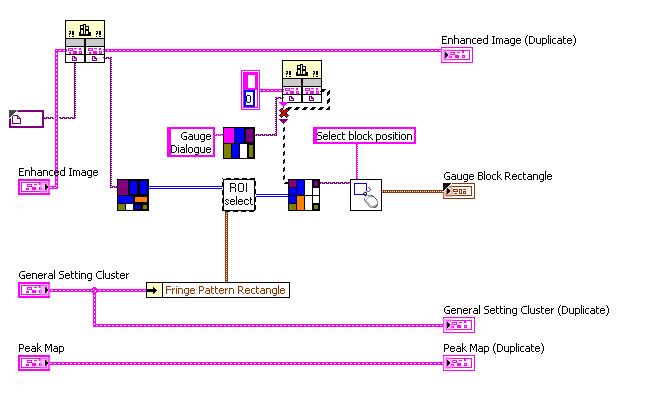Alert Image if JobNumber do not match
Hi all
I need to draw the attention of the image, where the operator link in different location (both the need for job number corresponding).
Condition, path of the file Indesign & Image File Path job number remains the same.
for example,.
InDesign file path: _XXX_ULD/volumes/JobProd/Print/01_LIVE/2016_04/Document/185000042refresh TR
Image path: _XXX_ULD/volumes/JobProd/Print/01_LIVE/2016_04/185000042r TR/SS_LOGOS/5.12_EXR_1_TR.ai
var myPath = app.activeDocument.filePath.fsName;
var mJobNumber;
var reg = /(\/)([0-9]{8})(_)/;
if (myPath.match(reg)){
mJobNumber = RegExp.$2;
}
alert(mJobNumber) //Working Fine
var myGr = app.activeDocument.allGraphics;
for(i=0; i<myGr.length; i++)
{
//Problem in below line
if(myGr[i].itemLink.filePath.match(/mJobNumber/) == null)
{
app.select(myGr[i].parent)
var check = confirm("Selected Images Link Path is Wrong\rDo you want to Continue?"+ "\n")
if (check == true)
{
//Proceed Further
}
else
{
exit(0);
}
}
}
Thanks in advance
Siraj
Hi Siraj,
9 place inside the braces and try,
var reg = /(\/)([0-9]{9})(_)/;)
Kind regards
Cognet
Tags: InDesign
Similar Questions
-
An imported image CMYK values do not match with CMYK in Illustrator
Hello everyone. I made a simple poster using photoshop to make the background and Illustrator to make fonts and some other stuff.
In CMYK mode, my black is only 100% K (in photoshop)
When you place the image in illustrator the 100% K (black) turns black different with C M Y added. But then when I save it as a PDF preview shows black as a little gray (which is something normal - in the press, it will be only in black). So my question is, should I change enything out to see a 100% K in illustrator to match values CMYK in Photoshop? Or should I leave it this way? I guess if I get a 'grey' in the preview PDF's something good huh? because in photoshop, when I got to 100 %K in my screen it looks like gray and black total no.
OK, so you have used the pipette to measure black. It was not clear in your initial post.
You can take an accurate measurement with the eyedropper in related photos. It is simply not possible. sampling of colors with the SHIFT key will always taste the representation on the screen, i.e. through color management.
If you want to check colors, create a PDF file and then use Adobe Acrobat.
When the incorporation of your linked images, you must take care of the color management to prevent CMYK-to-CMYK-transformations. You need to check the color profiles and you must correctly configure the color management. Which of the courses apllies to save a PDF file as well.
There is a great document on prdouction impression with Creative Suite, you can read: http://rufus.deuchler.net/2011/06/adobe-publishes-a-new-creative-suite-555-printing-guide. html
-
Divide the Image background color does not Matching - Murray * ACP * please help!
Actually, can someone who wants to help, but Murray helped me before so that he will get the references.
I noticed you said on my Murray design, making the stretching of the site due to funny content in the background of the image being degraded. So I changed it to a solid color, a simple gray. But now it will not correspond to the top of the image for the image and I'll have a particular problem with the image of main_right.jpg regarding the color change. I can't even select it.
Here is my link to see what I mean:
http://www.canadianimprovshowcase.com/About2.html
And I'm posting the link I noticed that the right side is even more fucked up! Man am I frustrated!
Thank you
Matt
Congratulations! The only problem now is that you erased the black 3px border 1px - replace and vertical expansion will be visually homogeneous.
-
Download the image does not match the selected image - incorrect cataloguing.
Hi have downloaded an image but it does not match the selected image. He has obviously been catalogued incorrectly.
AdobeStock_40645074
Can you please SRS.
The image image / I download who is it
Thank you
Hi Karen,.
I have a license of the image on my end. You are right, that the preview is incorrect for the file I.
We would get the image inspected and you will receive a credit on your account by Monday, May 16, 2016.
Kind regards
Gerard
-
The color in printed images is not match the colors on the screen
I've recently updated to an iMac, retina 5K and the colors in the printed images do not match the colors of the image on the screen. I use CS6 and the screenshot below shows that, in the window of the print settings CS6 image does not match the image of origin either, the original image on the left. I've updated all print drivers, and the images are also too green/faded when I print them, or download them on Animoto or Mpixpro. We tried a Spyder calibration system, and that did not help. For now, I have to make a folder separate with "twisted" images that have increased the saturation and Communists to give them a normal appearance. Does anyone else have this problem?
Unless you have a current color profile for the display you are using and you have calibrated the printer for the specific of ink and paper that you are using, its not surprising there are differences. Without a color managed workflow screen and software have no information on what the printer can produce.
The range Spyder products are not up to the task.
The normal options for managing your color workflow are:
1. using the X-Rite i1 photo system,
2. purchase of a custom profile for your type of printer, paper and ink, done by a specialist in color management
3 - Send your files to a professional lab that is capable of producing quality work.
-
Thumbnail images do not match with images and file names
I got a surprise this morning! Thumbnails of my photos do not match with the real images and file names. File names correctly matching the real images. Pls help how to fix. Could it be caused by a virus?
I got a surprise this morning! Thumbnails of my photos do not match with the real images and file names. File names correctly matching the real images. Pls help how to fix. Could it be caused by a virus?
==========================================
What version of the program / are you use ot see the pictures? -
Original title: complaint of Microsoft
Dear team,
Please note that we had bought a laptop Lenovo S 405 of Croma store located at Silver Bow Ludhiana.
Type of machine:-IdeapadS405APGRTXA84555M4G5008EIN(20196) mode
Machine Type No.:-59348194
Serial number of the machine: -.
Laptop provided with the integrated Windows 8 homepage unilingual, we tried to remove formatting the hard drive & then tried to install Windows 8 PRO that was purchased separately, but the system does not work, system displays a message error that says "the product key entered does not match any available window images, please enter a different product key
Ask you please help to solve this problem
Anticipating a quick answer on the same
Thanking you,
Yogesh clavreul,
+
Hi yogesh,
This problem could be due to the fact that the product key provided does not match the press which is used to install Windows. The product key that is provided can be a file without assistance, in a. EI. CFG file, in the PID.txt file or in the BIOS firmware. Windows OEM 8 machines ship with the product key in the firmware, and if this product key does not match the press, then you will see the above error message.
You are able to start after receiving the error message on the screen?
I suggest you to change the product key to the correct for the media you are trying to install. If the system has a product key in the motherboard (o. a. 3.0 [Activation OEM] provides an OEM product key in the firmware), you use an Unattend file, file (EI.cfg) edition Configuration or the product ID file (PID.txt).
You can check the link:
«Windows 8 or Windows Server 2012 installation may fail with the error message: the product key entered does not match any of the images available for installation Windows.» "Enter a different product key"
http://support.Microsoft.com/kb/2796988/en-us
For reference, you can check the link and follow the steps proposed by Steven on 24 January 2013:
Please let us know if the problem still persists.
-
DCP fails the test of Waimea - image format does not match file CPL.
I made my film using the preset Wraptor DCP in first Pro CC for a DCP CRU drive kit. The film was sent to Deluxe/Technicolor for QC before sending it to my dealer and returned with an error report. The detailed error report is sent to me tomorrow, but the short message for me was that the aspect ratio does not match on the CPL file and therefore failed a critical review of Waimea.
Any ideas on why this error happen?
Waimea | D-cinema key management server. CineCert
Yes, the STC is all square pixels. the dimensions determine the proportions for matting
Here is a cheat for all acceptable resolutions sheet.
Resolution / Aspect Cheat sheet report | CHAMELEON DG Creative & Design Agency BLOG
-
I'm working on an animation project... make animation in Flash and then make different effects and editing in Premiere Pro CS3. I made my scenes of flash as a PNG sequence and then putting them into first... and so far it seems to work well for image quality and what not, but I just noticed something weird. I'm frames of rendering of Flash with a resolution of 1280 x 720... and first, I'm working with a size of 1280 x 720, it should be a perfect, will agree? But it appears not to be. If I get a sequence of images of first, the dimensions are fine, but if I make a video file it stretches the image horizontally for some reason any and also crops the left and right edges. I also noticed that in first if I choose "scale to fit the size of the image" in the timeline that image of shrinks a bit and leaves a box in very narrow letters up and down... that solves the problem of culture when I export, but the image is still inexplicable stretched... not to mention that is the size of the clamp has the exact dimensions of the same as the size of the image , "scale to fit the size of the image" really do nothing at all.
Anyone know what is happening here? At present, it has a big impact on my project, but when I finished and want to make a watchable video she's going to be a problem, so I might as well figure it out now before going any further.
Thanks in advance
1280 x 720 pixels square, is not
D1/DV NTSC (0.9).
-
Hi, I get an error update LabVIEW 8.2 for 2011:
These can be wired together as their data types (digital, string, array, cluster, etc.) do not match. View the contextual help window to find out what type of data is required.
The type of the source is cluster of 2 elements.
The type of the sink is typedef "IMAQ Image.ctl"
IMAQImage (IMAQImage,). This type of incorrect argument can be caused by an old instance of the Image data type.
To fix, simply replace the instance with the definition of type IMAQ Image.ctl in the control menu of the image palette.The source is:
Call library function node - image (dup)
The sink is:
IMAQ_array for image - image
I tried to delete the image VI IMAQ_array & always replacing but it connects...
Here is a picture of the VI, I have a number of VI to update and they all have this problem
Home is also the VI.
See if you can shed some light on this

The solution, he had to do with the representation of images in the old and the version of Labview
I'm completely new to NI Vision, so I had no idea what I was looking for
from this thread:
http://forums.NI.com/NI/board/message?board.ID=200&message.ID=5849#M5849
-
Certificate error "the name on the security certificate is invalid or does not match the site name.
When my computer after starting the antivirus and Skype loaded,.
I recently started to get warning of security box appear. The attachments show you what I see.
I am told "the name on the security certificate is invalid or does not match the name of the site"
Whether I click Yes to "do you want to proceed", nothing happens.
How to make this security alert disappear from the start-up procedure?
Thanks for your advice
Marty783
Thank you PML
Problem is now solved.
Was a corrupted version of IE6, which, when updated to IE8, fixed the problem. -
Windows 8 OEM or 8 Pro on portable UEFI - product key entered does not match
Hello, I have a laptop (Asus Zenbook UX32VD) UEFI which Windows installation has been replaced by a Linux distro, including the recovery partition.
There is no trace of Windows on the drive I can find, however when I plug in my USB from Windows 8 Retail Pro , created with the tool here: http://windows.microsoft.com/en-US/windows-8/upgrade-product-key-only (using the appropriate license key) and when I choose "install", the Setup program indicates it starts, but then stops with a message: "the entry of the product key does not match any of the Images available for Installation Windows. Enter a different product key. I can't enter the right one. I am convinced that the key OEM of Windows 8 is still somewhere in the BIOS.
Anyway, how to install anything? Either version would be perfect. I read that I can stop Setup to read the license key from the BIOS by pressing one of the buttons F #. I tried them all without success.
Former title: OEM Windows 8 or 8 Pro on laptop UEFI
I remember seeing 'Windows 8' in the system, as well as "AAOEM" at the end of the key applet; and it is multilingual, from the beginning and x 64. The OEM key will work with the 8.1 Windows installation?
And the problem is, I can't download the ISO right now: I get "Download was not completely successful" when using media creation tool (where I could select Windows 8.1 we x 64). I use it on another laptop running Windows 8.1 UK x 64. Anyway, I've tried and succeeded in a clean install of Windows 8 Pro in a virtual linux machine (so no embedded OEM key), answering my basic needs; However, it is really a temporary solution.
As I said before that the tool of "Upgrade Windows with only a product key" requires a key I have only for Pro 8, and the keys to the list of default keys Windows ADK are considered as invalid, and so I can not end up with Windows 8 (.1) non-Pro in this way.
I also found this: http://answers.microsoft.com/en-us/windows/forum/windows_8-windows_install/bipass-uefi-provided-product-key-to-install/a271067b-d655-4b46-8b52-b3f191b9370c and created the PID.txt file with the key; have not yet tried, but it looks promising.
Creating a file PID.txt won't help you in the slightest. Although it is possible to use a generic key in a PID.txt around enter your product key during the installation of Windows... It will only make problems with product activation later down the line.
Windows 8.1 [edition variant A] will not activate with a 8.1 Windows [edition variant B] where possible editions are:
Windows 8 = Windows 8.1
Windows 8 single language = Windows 8.1 single language
8N = Windows 8.1N Windows
Windows 8.1 with Bing
Windows unilingual 8.1 with Bing
Windows 8 Professional = Windows 8.1 Professional
Windows 8 Professional N = Windows 8.1 Professional N
Through the .iso image file editions until does not have your product key is the best solution at the moment unfortunately.
-
Adobe Illustrator CC pixels do not match the MS-Paint pixels
The pixel values of the element of my layer in Adobe Illustrator CC group do not match the values of the pixels of Ms-paint. that is when the same image is opened in Ms-paint, the image pixels are different than Adobe Illustrator CC, please advise what is the reason or am I missing something here?
Nidhi BB wrote:
After the loading image in Adobe AI, I captured the screenshot and pasted in MSPAINT.
Uh, I think this might explain it.
-
Color profile does not match the RGB workspace
When I tell LightRoom to edit my photo in Photoshop CC2015 I get a message saying that the document... has an embedded color profile that does not match the current RGB workspace"
It gives me the choice of these three options, and I usually choose the Middle "convert the colors in the document to the workspace.
This mismatch between Lightroom and Photoshop is intentional, or y at - it an option or another that I have not set correctly?
You must set the color management policies to keep profiles incorporated under Edit > color settings.
Images from LR in the ProPhoto color space and must be kept that way.
What you do now is throw information, when the large ProPhoto space is converted at least Adobe RGB or sRGB even smaller.
-
Sync folder - shows new images, but they are not
Lately I have had a few records that I could make a virtual copy or add metadata - when I right click to synchronize the folder, the shortcut menu shows that it is 30 new photos to import. When I click the sync button, the screen goes through the import phase and then a dialog box comes up saying no. Photos or videos found.
No harm seems to come from this, but it is kind of annoying, and I still wonder and worry that I might be screwing something up?
Any advice appreciated
Tom
I checked and in a first time was surprised by the differences... but on further examination, it seems that they are the same except that finder has all the files, .xmp... then Yes, they are the same numbers in all cases, I checked.
The text at the top left States the number of images in LR film now showing in a given folder (or collection) vs. the total number. It's maybe less, due to the stacking, or due to a display filter.
OTOH, the total number of images LR can be easily larger than the number of presents, if some of these images in LR are virtual copies of image files.
In addition to XMP sidecar files number of files Finder can also reflect sidecar JPG files, if you shot Raw + JPG. Unless you chose to see these independently within LR, they won't have the count of LR. Also other programs use their own, named differently, metadata sidecar files. County of LR may of course include images in subfolders, or not.
The actual file content matching, with what we see within LR, so is quite problematic and indirect. Is IMO better to think the concept of file in LR, as a report database that was executed. No, 'what is in this folder"- but that, ' what are the pictures of this catalogue currently claim to be associated with this folder." This is how LR can always keep such a number, even though the record and the affected files are offline / missing.
RP
Maybe you are looking for
-
I want to be able to open google whenever I click on a new tab. I use a score 10.1 Galaxy tab 2 with Firefox as my browser. The other thing I want to be able to do is have my bookmarks across the top line, as I have on my laptop. Is this possible. I
-
I'm looking for recovery disc for a Satellite A60 - 302
Hi, I'm new to this forum so please be patient.I am looking for a set of recovery disks (all 2 in.) for this laptop no are T #-R-02163001 # 02163000 R and TPMR40170EN1 PMR400170EN1 2/1 2/2
-
I have an old iMac for 5 year with El Capitan and need to upgrade to Pages 5.6.1.to be able to open docs on my iPad. Everytime I try and open it on the Apple Store it just shows my old docs pages on the iMac. any suggestions?
-
Resizing tables "dynamically".
Hello I have a test taken that step of an array of containers. Suppose I have an array passed to me as a sequence of local variable: Locals.NumericalMappings And let's say that I have create an empty array. If I want to create a 1 d table tell the si
-
Epson perfection v500 scanner scan from buttons
It runs from the office, but not the buttons. It worked fine on windows xp will not be Windows 8