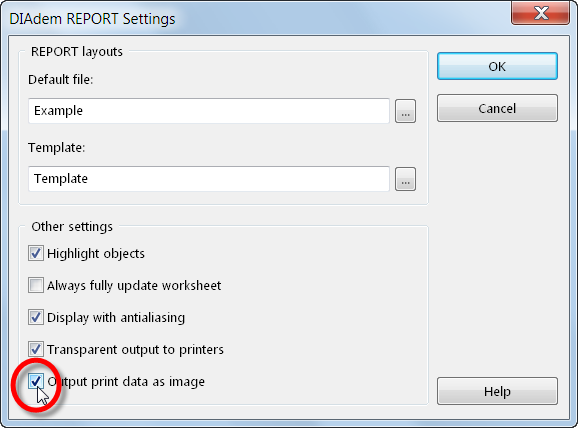algorithm with fill area.
I have that table t defined below.All 4 columns contain data from only positive integer, the minimum value is 1 in all columns.
1 pair column (STARTVAL, ENDVAL) define the range of integers. And we can be sure that there is at least 2 files with same (STARTVAL, ENDVAL) pair. By pair example '2-5' has 2 records and pair 5-10 a 3 is entered, there is no pair that has only a single folder. Data have probably been inserted as STARTVAL < ENDVAL, so that it is no pairs with the same start and end value.
2 pairs (FILLSTART, FILLEND) column are suppoused to perfectly fill (STARTVAL, ENDVAL) range for the pair (STARTVAL, ENDVAL). Data have probably been inserted as FILLSTART < FILLEND, so that it is no pairs with the same start and end value. For example, (STARTVAL, ENDVAL) =(2-5) we have loads (FILLSTART, FILLEND) =(2-3) (FILLSTART, FILLEND) =(4-5), if we can say that the logical unit (STARTVAL, ENDVAL) =(2-5) is perfectly filled. "But filled" means that no additional space is that none are is filled and more than once. For example "3-6" region has in unnecessary charges addional filled area to the point 7-7 and 4-4 overlaps for two records here as you see.
with T as
( --OK. Case 2-5 filled with 2-3 and 4-5.
select 2 StartVal, 5 EndVal, 2 FillStart, 3 FillEnd from dual union all
select 2 StartVal, 5 EndVal, 4 FillStart, 5 FillEnd from dual union all
--NOT OK. Case 3-6 filled with 3-4 and 4-7, point 4-4 is fileld more than once, point 7-7 is not needed.
select 3 StartVal, 6 EndVal, 3 FillStart, 4 FillEnd from dual union all
select 3 StartVal, 6 EndVal, 4 FillStart, 7 FillEnd from dual union all
--NOT OK. Case 4-7 filled with 3-4 and 4-7, too much filled in point "4-4" and not needed point "3-3"
select 4 StartVal, 7 EndVal, 3 FillStart, 4 FillEnd from dual union all
select 4 StartVal, 7 EndVal, 4 FillStart, 7 FillEnd from dual union all
--NOT OK. Case 4-8 filled with 4-5 and 7-8, missing is point 6-6
select 4 StartVal, 8 EndVal, 4 FillStart, 5 FillEnd from dual union all
select 4 StartVal, 8 EndVal, 7 FillStart, 8 FillEnd from dual union all
--OK. Case 5-10 filled with 5-6 and 7-8 and 9-10
select 5 StartVal, 10 EndVal, 5 FillStart, 6 FillEnd from dual union all
select 5 StartVal, 10 EndVal, 7 FillStart, 8 FillEnd from dual union all
select 5 StartVal, 10 EndVal, 9 FillStart, 10 FillEnd from dual union all
--NOT OK. Case 5-11 filled with 5-6 and 8-9 and 10-11, missing is point 7-7.
select 5 StartVal, 11 EndVal, 5 FillStart, 6 FillEnd from dual union all
select 5 StartVal, 11 EndVal, 8 FillStart, 9 FillEnd from dual union all
select 5 StartVal, 11 EndVal, 10 FillStart, 11 FillEnd from dual
)
select * from T
order by 1,2,3,4;
/*
2 5 2 3
2 5 4 5--OK!
3 6 3 4
3 6 4 7--NOT OK: intersects at (4,4), and (7,7) is out of range (3,6)
4 7 3 4
4 7 4 7--NOT OK: intersects at (4,4)
4 8 4 5
4 8 7 8--NOT OK: area (6,6) is not filled
5 10 5 6
5 10 7 8
5 10 9 10--OK!
5 11 5 6
5 11 8 9--NOT OK: area (7,7) not filled
5 11 10 11
*/How to write this query?
My initial query looks like this:
select * from T T2,
(select T.STARTVAL, T.ENDVAL, min(T.FILLSTART) MINFILLSTART, max(T.FILLEND) MAXFILLEND,
SUM(T.FILLEND - T.FILLSTART) SUMFILLER from T
group by T.STARTVAL, T.ENDVAL) MINMAX
where T2.STARTVAL = MINMAX.STARTVAL and T2.ENDVAL = MINMAX.ENDVAL
--The leftmost Filler should start with same value as T2.STARTVAL:
and T2.STARTVAL = MINMAX.MINFILLSTART
--The rightmost Filler should end with same value as T2.ENDVAL:
and T2.ENDVAL = MINMAX.MAXFILLEND
order by 1, 2, 3, 4;Edited by: CharlesRoos may 2, 2010 06:30
Edited by: CharlesRoos may 2, 2010 06:36
Edited by: CharlesRoos may 2, 2010 06:39
Edited by: CharlesRoos may 2, 2010 06:48
We can calc using expression box ;-)
col path for a30
with T as
( --Case1 OK.
select 'Case1' Segment, 36 StartVal, 'Month' TypeSV, 216 EndVal, 'Month' TypeEV, 36 FillStart, 'Month' TypeFS, 48 FillEnd, 'Month' TypeFE from dual union all
select 'Case1' Segment, 36 StartVal, 'Month' TypeSV, 216 EndVal, 'Month' TypeEV, 49 FillStart, 'Month' TypeFS, 216 FillEnd, 'Month' TypeFE from dual union all
--Case2 NOT OK.
select 'Case2' Segment, 36 StartVal, 'Month' TypeSV, 216 EndVal, 'Month' TypeEV, 35 FillStart, 'Month' TypeFS, 47 FillEnd, 'Month' TypeFE from dual union all
select 'Case2' Segment, 36 StartVal, 'Month' TypeSV, 216 EndVal, 'Month' TypeEV, 47 FillStart, 'Month' TypeFS, 215 FillEnd, 'Month' TypeFE from dual union all
--Case3 OK.
select 'Case3' Segment, 36 StartVal, 'Month' TypeSV, 216 EndVal, 'Month' TypeEV, 3 FillStart, 'Year' TypeFS, 48 FillEnd, 'Month' TypeFE from dual union all
select 'Case3' Segment, 36 StartVal, 'Month' TypeSV, 216 EndVal, 'Month' TypeEV, 49 FillStart, 'Month' TypeFS, 216 FillEnd, 'Month' TypeFE from dual union all
--Case4 NOT OK.
select 'Case4' Segment, 36 StartVal, 'Month' TypeSV, 216 EndVal, 'Month' TypeEV, 3 FillStart, 'Year' TypeFS, 48 FillEnd, 'Month' TypeFE from dual union all
select 'Case4' Segment, 36 StartVal, 'Month' TypeSV, 216 EndVal, 'Month' TypeEV, 48 FillStart, 'Month' TypeFS, 216 FillEnd, 'Month' TypeFE from dual union all
--Case5 OK.
select 'Case5' Segment, 3 StartVal, 'Year' TypeSV, 216 EndVal, 'Month' TypeEV, 36 FillStart, 'Month' TypeFS, 48 FillEnd, 'Month' TypeFE from dual union all
select 'Case5' Segment, 36 StartVal, 'Month' TypeSV, 216 EndVal, 'Month' TypeEV, 49 FillStart, 'Month' TypeFS, 216 FillEnd, 'Month' TypeFE from dual union all
--Case6 OK. OK??? I suppose this is not OK
select 'Case6' Segment, 3 StartVal, 'Year' TypeSV, 18 EndVal, 'Year' TypeEV, 36 FillStart, 'Month' TypeFS, 4 FillEnd, 'Year' TypeFE from dual union all
select 'Case6' Segment, 36 StartVal, 'Month' TypeSV, 216 EndVal, 'Month' TypeEV, 61 FillStart, 'Month' TypeFS, 18 FillEnd, 'Year' TypeFE from dual union all
--Case7 NOT OK.
select 'Case7' Segment, 3 StartVal, 'Year' TypeSV, 18 EndVal, 'Year' TypeEV, 35 FillStart, 'Month' TypeFS, 4 FillEnd, 'Year' TypeFE from dual union all
select 'Case7' Segment, 36 StartVal, 'Month' TypeSV, 216 EndVal, 'Month' TypeEV, 60 FillStart, 'Month' TypeFS, 18 FillEnd, 'Year' TypeFE from dual
)
select Segment,StartVal,EndVal,sys_connect_by_path(FillStart || '->' || FillEnd,',') as path
from (select Segment,
case TypeSV when 'Year' then 12*StartVal else StartVal end as StartVal,
case TypeEV when 'Year' then 12*EndVal else EndVal end as EndVal,
case TypeFS when 'Year' then 12*FillStart else FillStart end as FillStart,
case TypeFE when 'Year' then 12*FillEnd else FillEnd end as FillEnd,
min(case TypeFS when 'Year' then 12*FillStart else FillStart end)
over(partition by Segment) as MinFillStart,
count(*) over(partition by Segment) as cnt
from t)
where connect_by_IsLeaf = 1
and (EndVal != FillEnd or Level != cnt)
start with FillStart = MinFillStart
connect by nocycle prior Segment = Segment
and prior FillEnd+1 = FillStart;
SEGME STARTVAL ENDVAL PATH
----- --------- --------- -------
Case2 36 216 ,35->47
Case4 36 216 ,36->48
Case6 36 216 ,36->48
Case7 36 216 ,35->48
Tags: Database
Similar Questions
-
Hello
I use DIAdem 2011 SP1.
I have a chart with a curve as "filled area.
The parameters of the curve of the backfilled area are:
Line color: Blue
...
Color fill: Blue
Transparency: 90%
Transparency is necessary, otherwise the grid is hidden by the area filled in the diagram.
Tiara shows the report correctly, but in the file exported PDF zone is in blue with no transparency.
(The area was backfilled black in the file PDF if DIAdem 2010 is used.)
(The report is printed correctly directly from tiara).
If anyone can help with this?
Hi Johann,.
The PDF driver that installs with DIAdem does not support transparency. However, starting with DIAdem 2011 you congifure REPORT to restore each sheet as a PNG image in high definition and send those PDF driver rather than the gross REPORT screens. Select the settings menu > Options > REPORT... and then check the box 'print output as image data.
Brad Turpin
Tiara Product Support Engineer
National Instruments
-
How to draw a circle with filling
It is probably the easiest question you have today, so enjoy!
I am trying to create a simple circle with filling (Yes, I know. Easy). So, I used the Ellipse tool and set the fill to blue. (below). The problem is the filling doesn't fill all the way up to the border and there is a grey border around it.
I really, really want just a beautiful blue circle... is - too much to ask...? (* sniff *)
Thanks in advance!
Hello
It looks like to your see the path of the ellipse.
If you go to the Trace Panel, you can click under the path in the Panel to hide the path.
What version of photoshop are you using?
Visible path
hidden path
-
At the suggestion of Firefox, I refreshed, now all my Add-ons disappeared and worst parameters associated with them are gone too. Where I could find to put the 'old'?
When updating Firefox, it creates a folder on the desktop called "old Firefox data." According to Firefox, it's when my old settings were saved. The question to the community, it is where I can move some of these old settings (and what are those FireFPT) to restore my old settings. Time Machine using nothing else that place an old version of FireFox in my app folder.
I have several clients and staff that need to be restored as soon as POSSIBLE.
Thanks for any help you can offer.
Scott
The best recommendation I can do for your plugins is to visit:
-
Expand drawFocus on the fill area
Hello
is it possible to make a field for attention in the area of filling too?
For example: setting a background color a LabelField and some padding, when the field is focused, the highlighted area don't extend to the fill area.
I think I should replace the drawFocus method, but I don't know how to code.
Thank you
Thanks Simon,.
It's a little hard for me to do what you suggested.
I solved the problem of mt custom setting width and height to my labelField
-
Creating advanced with overview areas actions
Hi all
I created the advanced actions with click areas, once all the areas clicked, my next page button appears correctly on the slide
I did the same with areas of rollover slidelet, the next page button does not appear...
information entered on each script created.
Once the module scorme and placed on my LMS, not just the next page button does not appear, but the green check marks appear or not, it's pretty random.
Are there things that I forgot to do?
Second question:
The result is different depending on the Conference of the slide: playing on .cp, playing on .exe, playing the scorm on the lms, you have the same results?
Pour your information, I'm the of am trained on job, the manual of Captivate is indigestible.
Thanks to all in advance
JJ
Hi all
I created, with advanced Actions, click boxes, once clicked on everything, my next page button appears correctly on the slide
I did the same with rollover slidelet areas, the next page button does not appear...
First minidiapo Overview: (photos above are in French, sorry) :-)
Condition: If rollover_slidelet_1 is 0
Action: Assign rollover_slidelet_1 is 1
coche_verte_10 display (display of the preview)
2nd view minidiapo of all:
Condition: If rollover_slidelet_2 is 0
Action: Assign rollover_slidelet_2 is 1
See the coche_verte_11
even on 13 rolling minidiapo
second page:
If all are rollover_slidelet 1
: Icons display (next page)
Click the display area (go to the next slide)
information on each script created entries.
After scorme and place my module LMS, not only the next page button does not appear, but the green check marks appear or not, it's pretty random.
Are there things I forgot to do?
The result is different depending on playback of the slide: playing on .cp, playing on the .exe, scorm playing on movies, you have the same results?
For your information, I trained on the job, the manual of Captivate is indigestible.Thanks in advance to all
JJ
Groups are useful pour organiser the 'calendar' but they can also be used for certain actions: on can show/hide a whole group.
I don't see audio to the diameter in this case here this long duration of the slide is not necessary at all. As the 'head' stops at the break of the click box there is no reason to extend this slide to dry 10. A duration of 3-4secs would have been sufficient. The button should not be delayed, the everything since it is hidden time until the second condition is met. As I'd already music Personally I would have replaced the first nominal condition 'If 1 is equal to 1', it is not necessary to make a true condition. In this case it will be even recommended pour allow reloaded UN click chest more than once. But a large order is missing in the 1st decision:
Zonex with 1 capacity
I copy the 1st decision of a previous response:IF 1 is equal to 1
Capacity v_one with 1
View Coche_verte_10Go to slide x
-
PDF documents converted into Word with ExportPDF are secure?
PDF documents converted into Word with ExportPDF are secure?
Hi stonermarker,
Please see this thread on the security of the documents on service online ExportPDF: Adobe ExportPDF security
Best,
Sara
-
How to do an image have several clickable camp arrives with a box next to the image with a text. as I click on a bone in an image a box comes up next to the image with which are the OS. I have cs6
This article has very clear steps & description of what you're trying to accomplish:
http://Demosthenes.info/blog/537/enhancing-Imagemaps-with-CSS3-popups#wheelset
-
How to fill the text with transparent areas
I use Adobe Photoshop CC 2015 on Windows 10. I am trying to create a transparent logo using fonts "Mister Vampire". The text has some areas transparent I am filling to create a Chrome or gold.
Here is an example of the police. Any help is appreciated.
Several ways. You can use the magic wand tool to select the transparent areas in the text: use contiguous, then move click here to make the next letter. You should maybe put a white layer below the sample text and use all layers. Extend selection when done and fill a layer below the text with the desired color.
-
Fill area of the screen with the first value in the record group
Hi guys, what the title essentially says. I have a display element that is populated by the by selecting the appropriate option in a LOV. Is there a method that I can put in when a new instance of the form or something else to fill the screen with the first item in the record group used to fill the lov to ensure when the load form display area is not empty. I know I have to hard just in code, but I would have the value come from the record group.
Thank you
Published by: user13390506 on August 25, 2010 05:39This works very well for me:
Created a record group (RG1) with the following order of selection:
select table_name, table_name from user_tables order by 1Created a button on the Web that are running the following:
PROCEDURE pop IS rg_id RecordGroup; gc_id GroupColumn; col_val VARCHAR2(1000); n number ; BEGIN rg_id := Find_Group( 'rg1' ); IF Id_Null(rg_id) THEN Message('Record Group rg1 does not exist.'); RAISE form_trigger_failure; END IF; n := Populate_Group( rg_id) ; gc_id := Find_Column( 'RG1.TABLE_NAME' ); IF Not Id_Null(gc_id) THEN col_val := GET_GROUP_CHAR_CELL( gc_id, 1 ); message(col_val); End if ; End;I guess the record_name.column_name at the top of case...
François
-
dynamically fill area with words from the list
Hi all
I want to fill the entire area with words flash animation.
the film begins in white, but as time past the visible area fills with words in a list of pre-written.
Ideally, the height and the width of the words is random in a beach I determine.
I wouldn't mind being pointed to a tutorial that shows how to fill an area of rectangles of size randomly, that might help.
Finally, I want to be able to control the speed of the area being filled with an input (mouse or external sensor) device, but let's first!
use flash 8.
Thank you
Aya.You can check this. He fills a space with words and keep filling the empty space. I ' ts free you can take the Ridge inside.
-
Archive file error - but filled with files are in the file together?
I get the error message "adobe cs5.5 design standard archive file is missing. The .7x and the .exe file appear in a folder on the desktop of my 3 Surface Pro (64-bit). The .7z is completely downloaded. I tried as an administrator but get the same question.
Any ideas why it doesn't let me go forward?
Hi Joannaf82491450,
Thank you for the screenshot.
This type of error occurs generally when the files have been damaged due to a break in connectivity network during the download. I recommend the re - download files from Download Adobe Creative Suite 5.5 products, ensuring that you have a very stable internet connection. If you use wifi, you may need a wired connection or a different wifi signal. If you can not get a stable connection on your Surface Pro 3, you can download the files using a different device, store them on a portable hard drive and then transfer them.
Kind regards
Del
-
Problem with restricted area 10.1.1
I have a design that uses a slider to two pins to power the Board of Directors. The board is a four layer with the mass and power on the inner planes.
I tried the power supply Vcc on the header to NOT connect instead of inner power directly through the mounting header hole, but run a track on the top layer to the decoupling capacitor near which there vias to the plans of the power.
I even if it wasn't a problem - just put out a Dungeon area under part of the header of the net power group.
It works, but I always get a DRC:
Select the netlist and DRC [frequency divider 2]<2010-03-15 15:45:44="">
Rule design error: the object ' Pad: Type (THT) Name (2) share (J7) Net Clearance(1.0000 mil) (VCC) Hole(39.3701 mil) "in a place for net group area: power.".
Verification of netlist and DRC filled; 1 error (s), 0 warning (s), 0 errors filtered; Time: 0:00.34The only way I found was to watch a trace on the relevant layer all around the header and then use island of Delete/copper copper I knew from previous experience was likely to cause problems and leaves as a red herring in the layer.

I realize I could just filter the error, but if I do that, when I go to export gerberas, Ultiboard always complains that there are pending errors.
Thank you
Dave
HI David,
It was me who had need of the moment. Now that I understand the problem, I can say that I did not have a better solution for you. I'll add a bug so that the export warning message does not appear for the mistakes of DRC that have been filtered, which would solve part of the problem.
-
User name is not filled are in the table of user tracking.
Hi all
I use LMS 4.2 I activated the user tracking and I get the ip address, MAC address, host name in the table of user tracking. But enter username in the user tracking is not be filled. I even enabled get the username by guests in the areas of host NTS and ND in the acquisition of user tracking settings.
Is there something else I have to configure in LMS in order to get the names of users in tracking user table?
any comments will be appreciated,
Thanks in advance,
Rgds,
Selva
You must utility utility that integrates with LMS with AD to feed it with user names. Utility is a utility that allows to collect the usernames of PDCs Active Directory and Novell servers.
To do this, you need to install utility in main domain controllers Windows and Novell servers. You can also install utility in an Active Directory server.
For more details, see:
-Thank you
-
White type in the text box with fill with transparency
This page of color in my INDD document a lot of transparency on this - in the following stacking order:
1. downstairs are two boxes gradients covering the entire page.
2. next is a background photo that's an advantage to feathers.
3. then comes my text box that floats over a part of the photo in the background. The text box is filled with a gradient purple feather. The text box contains 8.5 PT. White type (Helvetica Neue Medium).
4. a transparent dingbat straddles a corner of the text box.
Where the white guy is pictured in the background, a color is reflected type. I have not noted on the PDF, but of course, the work of back of the printer, you can see.
I thought all type except automatically eliminated black?
I pulled out the file using PDFX-3 (1.3) because my printing does service provider ' t supports the 1.4. I underdstand this version flattens transparency. I scanned "Print Production Guide for transparency" Adobe and learned that the areas of complex transparency can cause unexpected results. Is what happened here?
When I opened the flattening of transparencies and he asked to highlight objects with 'Text of Raster-Fill and Stroke' or 'Text described', this type area is highlighted. No other boxes on this page type were noted, even where it overlaps the background photo (which has applied feather).
Several other transparent dingbats (such as duplication of the text box) are also highlighted as 'Raster - Fill and Stroke text'. They are all on the highest layer (type).
This isn't a disaster - it's still readable - but the details of the publication who are affected, which is important. Maybe next time I won't be as lucky. What would I do different?
It is possible in the more recent versions of ID to the value of transparency to the object, STROKE, fill and levels of content, and I suspect that you have applied your effects to the object level. I was able to recreate what you see as well by using the gradient feather tool and in the effect controls panel and using the pen it y to the entire object. Oddly enough, once the gradient feather tool has been used I couln can't access options in the effect controls panel or in the menu object.
In all cases, if you can, select the block of text, open the effect controls panel or object > Effects > menu feather degraded, remove the gradient feather and reapply just the filling.
If you are not able to do so, copy the text, delete the block of text and create a new and paste back the text, and then select the image and apply the gradient feather to complete using the effect controls panel or the menu object.
Maybe you are looking for
-
Can't see that contains the folder when bookmark search result is displayed
Sometimes I want to move a bookmark to a specific folder after I found using search, but the search results does not show the folder that contains so I don't know where to move.
-
Upgrading processor on Satellite C660
Hello. Can I buy and change CPU on my laptop? I have i3 and would be interested in getting better a. Thank you.
-
HP ENVY 700-210xt: how to reinstall after upgrade windows 10
I bought a HP ENVY 700 - 210xt delivered with Windows 8.1 and included a recovery for the same partition. At one point last year, I used the free update of Microsoft to take the system up to 10 Windows. As far as I know, it has no effect on the rec
-
HP Deskjet 3830: Have repeatedly reset the printer's wireless network settings
When I did a WiFi from my laptop to my Deskjet 3830, I does not specify the need for a password, but then when I came back the next day he asked my password (and refused to accept my normal netwrk password). I posted the question here, and someone to
-
Is it possible to print in grayscale on the 8600? I looked in the properties of the printer and that you do not see an option. I also wonder if I can print on legal paper 2 sides. I get an error message. Thank you.