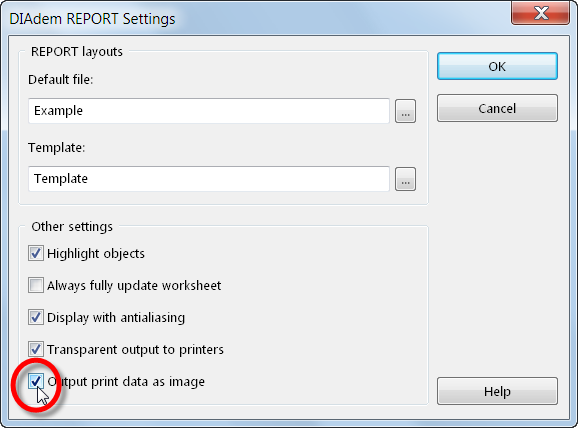PDF Export tiara filled area
Hello
I use DIAdem 2011 SP1.
I have a chart with a curve as "filled area.
The parameters of the curve of the backfilled area are:
Line color: Blue
...
Color fill: Blue
Transparency: 90%
Transparency is necessary, otherwise the grid is hidden by the area filled in the diagram.
Tiara shows the report correctly, but in the file exported PDF zone is in blue with no transparency.
(The area was backfilled black in the file PDF if DIAdem 2010 is used.)
(The report is printed correctly directly from tiara).
If anyone can help with this?
Hi Johann,.
The PDF driver that installs with DIAdem does not support transparency. However, starting with DIAdem 2011 you congifure REPORT to restore each sheet as a PNG image in high definition and send those PDF driver rather than the gross REPORT screens. Select the settings menu > Options > REPORT... and then check the box 'print output as image data.
Brad Turpin
Tiara Product Support Engineer
National Instruments
Tags: NI Software
Similar Questions
-
When I export a doc page to PDF function stops page index score does not appear to work, for example, when I place the cursor on the page number in the new PDF, the hand symbol copy content page and the page does not open.
That ability is not taken in charge when Pages PDF exports. In fact, there is no usable exported links. A downside when you export to PDF is that supported in Adobe Acrobat features are not supported in no Adobe product of PDFs.
-
Windows vista ultimate 64 bit PDF export error
Hi, I use diadem 11.0 and I have a big problem with my new operating system.
When I try to export a report to PDF I get a printing error in the status of the printer "diadem pdf export.
Any idea or solution for this problem?
Thanks for the support of Brad, I tried to download and install diadem 11.1, but it does not solve the problem.
After that, I tried to search the forum for a solution amyuni and I discovered this (he solved my problem)
Windows Vista:
- Make sure that you are connected as a Windows administrator.
- Click the windows
 button, and then click Printers.
button, and then click Printers. - Make the Diadem pdf Export right click and select Properties
- Click the Ports tab, and then click the Add Port button.
Note: If the Ports tab is grayed out, right-click on the Diadem Pdf Export icon and select run as administrator. - Select Local Port and click New Port .
- Enter the new name of port PDF1 , and then click OK. Close the Printer Ports window.
- Put a check mark in the box next to the port of PDF1 if it is not already.
- Click the Advanced tab.
- Select the option Spool print documents to the below clickable options.
- Clear (uncheck) the box for enable advanced printing features by clicking on it.
- Select the print directly to the printer option button to make the options below not clickable.
- Click the apply button, and then click OK.
- Important: so that the changes take effect, you must restart your computer.
Restart your computer, and then try to print, send, or create a PDF of DIAdem.
Kind regards
Gert Ierman
-
How to return to my first pdf export?
Hello
I HAD ALREADY PURCHASED ANNUAL PDF-EXPORT IN APRIL 2017, THEN 10 DAYS AGO SIGNED FOR 7 DAY TRIAL
DC - PRO ADOBE, NOW THAT THE 7 DAYS ARE OVER, HE I CANNOT RETURN TO MY ORIGINAL
PLAN AND MAKE THE PDF-EXPORT TO WORD FORMAT.
HE KEEPS ASKING ME TO SIGN UP TO THE SUM OF $ PLUS PLAN PRO, I HOPE YOU DON'T.
HOW TO RETURN TO MY FIRST PDF EXPORT? PLS HELP.
RGDS
KP
Hi contel$ $44,
Please use Adobe Acrobat Reader DC application PDF export.
Try to log out of the application, restart it and then reconnect with the Adobe ID
You can also export a PDF online here: https://cloud.acrobat.com/exportpdf
Let us know if you still experience the problem.
Kind regards
Meenakshi
-
Cannot use Adobe PDF Export services
Hello
When I click on connect, I don't have the (window) option to choose my PDF file to convert to Word. I use an iMac, ElCapitan uptodated.
Thank you.
Robert
Hi roberth84201471 ,
Could you please say how you use Adobe PDF Export services, through Reader or by going to https://cloud.acrobat.com/
Do you receive an error message?
Also, try the following steps:
1. disconnect from the Application (Reader), click on your name in the upper right corner of the screen, and then click Sign Out, proximity reader.
2 - Launch Reader again and login and try to use the PDF services.
3 - If you use https://cloud.acrobat.com/ , click on the upper right of the screen and click sign out, close the browser and try again.
4 - also, try using a different Web browser to connect and check if you are able to use the services.
Let us know the results.
Thank you!
Shivam
-
Fusion of data - sets of 2 page PDF export
Hello world
I do a few sheets of paper letterhead and comp for various departments at work whose details are populated via a merger of 2 page data (pg 1 is the paper letterhead and pg 2 is the sliding of the comp).
I have to send them to the evidence, for the moment, I'm so split the exported in acrobat PDF file and save them in for the relevant series.
But is there a better way to do it? I can export all bed 2 pages for each PDF would include a header and a slip of comp?
So (if I had departments a, b, and c) I'd end up with 3 PDF files containing the underside
(1) letterhead & comp one
(2) letterhead b & b comp
(3) letterhead c & c comp
Thanks for any help!
Create a merged document
Lots of options here to split the file into single page pdf
-
Bad display quality PDF - export to AutoCAD
My goal is to effectively publish my drawings of the multi of AutoCAD Map to a single PDF file for e-mailing to my clients who do not have AutoCAD and want to open a PDF file on their device of choice.
The file should look like it will print seen on the screen of the client with any what Viewer PDF (web or desktop) and it must have a sufficient resolution for printing on paper 11 x 17, without loss of quality.
The problem I have is with my Appendix at the end of my output document pages.
The appendix is made from the material data sheets (files to PDF in AutoCAD) and framed by my title block, and some PDF files appear badly on the screen. (Some of them display wrong but fine print, but is not a acceptable deliverable to my customer).
Seems a perfectly good Source PDF for the last page of the manufacturer: http://Unirac.com/wp-content/uploads/BSK-PDF-Manager/6_SM-2703-CERTIFICATION_6.PDF
If you zoom in you can see, it is a raster image, but there must be something not-so-good happening results to look so bad when the source is perfectly readable.
Drawing attention to the last page where the problem lies:
Here is a screenshot of the last page of this file read through the PDF of Google Drive Viewer: http://screencast.com/t/VeMOFeNNYjB
This file was printed in the format PDF by using the command post of AutoCAD LT 2015 on my mac with the latest OS: El Capitan 10.11.4
https://files.Acrobat.com/a/preview/9cd47e59-ded0-470A-ADAC-6aed8cc10338
This file was printed in the format PDF by using the command post from 2014 AutoCAD on my PC for Windows 10
https://files.Acrobat.com/a/preview/c2ad141b-E1BC-4C18-A52A-fbe09537df38
This file is 1/5th the size of that produced by my mac but still as bad the last page displays.
To summarize:
Question 1) 5 x greater PDF export from the Mac version of AutoCAD
Question 2) terribly screen display of some PDF files when PDF raster sources are set in the AutoCAD file.
I won't pretend to know if this is a bug with AutoDesk product or Adobe, so I reported the problem to the two companies.
Adobe: Let me know if there is anything more I can give you to help you determine and solve this problem.
I have downloaded and open the files that you pointed to.
Observations.
(1) none of the questions here are associated with Adobe products. With any component Acrobat PDF files were not created.
(2) the file created from AutoCAD on Mac OS is entirely to 600 dpi color raster Imaging by using ZIP compression, on the other hand, the file created from AutoCAD under Windows uses text and vector where possible with compressed lossy JPEG raster images. This explains the huge difference in size (and ironically quality - the smaller file is better)!
(3) the pages of http://unirac.com/wp-content/uploads/bsk-pdf-manager/6_SM-2703-CERTIFICATION_6.pdf are in fact images JPEG2000 compressed at 150 dpi with no text and no vector. Even if Adobe desktop and mobile software PDF has no problem with raster JPEG2000 images, various third-party viewers are not so robust. The artifacts you see via http://screencast.com/t/VeMOFeNNYjB are likely due to a weak implementation of JPEG2000. JPEG high quality or compression ZIP (Flate) would have eliminated this particular problem!
-Dov
-
Switch to Acrobat Pro DC of Adobe PDF export failed
Thank you all of you knowledgeable people who want to help.
Acrobat Pro DC subscription a few days of my existing export Adobe PDF, but when I enter the area "Security & Privacy" and look at "connected applications", he said that nothing is connected.
I had Adobe PDF export, which had only a few features. I managed to convert his plan for cheaper, but when I try to activate most of the features I want to use, for, I get redirected to the site to buy this product. I suspect it's because nothing appears in the connected applications.
If I then proceed to the section titled 'Plans and products' it shows that I currently have Acrobat Pro DC, then it shows my history of having Adobe export in PDF format for about 5 years, and then converting into Acrobat Pro DC.
I have signed for and sign. Update Adobe Reader. It's almost 02:00 and I'm irritated.
Any ideas?
Thank you Joe.
Hi josephj36051700,
I see that you have Acrobat Pro DC subscription & membership for export to Adobe PDF format has expired.
Acrobat Reader & Acrobat Pro continuous are two different applications.
To use the services of Acrobat, you will need to download Acrobat Pro DC following the steps described in this document KB, download and install Adobe Acrobat DC & use the same (Acrobat Pro DC) instead of Acrobat Reader DC to use the services to export in PDF format.
Kind regards
Nicos -
Fall of InDesign in pdf export
osx version 10.10.1 Capitan / 3.06 GHz Intel Core 2 Duo / 4 GB 800 MHz DDR2 SDRAM
Hello
I have problems with the latest version of InDesign update. The pdf export function causes indd crashing. Whether with old or newly created documents.
the following hotfixes do not work:
-removing and then reinstalling indd
-checking of all the fonts on the computer and disable those unused
-removal of all preferences
Everyone has the same problems?
Kind regards
First of all, make sure that you have removed the preferences correctly, there are two halves for ID see replace your preferences
Can export you a single page, the totally blank file? If you can, then see Adobe Community: file crashing on exit - print/PDF/other, if not can you make if you start up your Mac with the SHIFT key down to prevent other programs from loading?
-
Won't convert files using pdf export.
I installed pdf export and used successfully over the past two years. My subscription is considered to be paid. When I try to convert I get an error message ' year error occurred while trying to access the service.
I tried Adobe support and finally got referred to a Counsellor in Asia. Who tried to help, but there were difficulties in the conversation. It requires access to my machine and I had to go to a link for Adobe Acrobat Connect Pro. This just kept hanging. So I asked not to use Mozilla, but go to the Explorer I made but Explorer would not accept the link and when I told my contact he unplugged the phone. In total, I've lost 40 minutes on the phone.
As you cannot e-mail Adobe it seems I have to raise this length with perhaps the same result.
Someone at - it ideas?
Hi K nicholls,
You use Adobe Reader to access the pdf export service to convert the file.
If so, update player to the last v 11.0.10, and then check out. Also make sure that you're signed in with your Adobe ID in Reader.
Can you please also try to connect to the web url: https://cloud.acrobat.com/exportpdf with your Adobe ID and check if you are able to convert the file or not.
Kind regards
Rave
-
My account is active, but Adobe PDF Export ask me to sign up again. The system worked only once on my PC, using the Vista operating system.
You must connect prove you are currently subscribed.
-
How can I configure a PDF Export Preset to force a line weight minimum on output?
How can I configure a PDF Export Preset to force a line weight minimum on output? I am currently using one that comes from a printer that works fine - but I can't seem to find the option when you create one myself. I have some place of the line art Illustrator which is built with the thickness of ligne.25 and when I put 20% across the lines are too thin to see in the output PDF.
PDF presets cannot force a minimum line thickness.
Use the tool of difficulty released in Production Print tools in Acrobat Pro to do.
-
Change of color in the PDF export and brochure printing
InDesign CS5 Windows 7 64 bit
I need to provide a client with both a composite PDF of a manual to use on their website and a PDF of a composite booklet even content to go to print (managed by their printers separations).
The document is strictly two colors: black and pure Cyan - no other colors involved. Only imports are EPS of CorelDraw format diagrams which also use that same two simple colours.
When I export to PDF, no problem: Blacks are 100% black, cyans are 100% cyan. When I export this manual, Blacks are still very well but the cyans becomes C:69%, M:14%. 100% Cyan color applied in CorelDraw and applied in InDesign itself all come out them with the same results.
I tried to change a lot of output and management settings of colors in the print booklet application but still get the same result despite the use of the same what is CMYK color profile used for the right PDF export.
There are no complications of PhotoShop imports or conversions from RGB image, so I can't understand what is going wrong here.
Any thoughts?
I would check the default settings for the PDF printer. Looks like a profile mismatch.
-
Quality PDF export from InDesign and Photoshop problems
Hello.
I have problems exporting my InDesign files to PDF and keeping the Res. And it's not only images (I understand on the CIO) is the guy over there too.
I exported as preset high quality printing - this is false. Are there other settings to make sure the PDF export retains the quality of high resolution and clarity?
At the time of high resolution when I export jpeg or eps but not PDF.
I also noticed the same problem when I export to PDF from Photoshop.
I really need to create interactive and high quality print PDF of my InDesign files.
Please can you advise.
Thank you
Karen
Sounds like it might be that the setting resolution in Acrobat is not corresponding to the screen.
-
Import and update PDF Export Preset
Hey there again!
I'm now trying to define a "Preset" for the PDF export process... it is based on the "high quality Print" (preset from the Adobe PDF list), and then I want to change the settings of "one or two".
Changing one or two parameters is easy, I've done it already, but given that most of them is already defined by the "high quality Print" Preset, my idea was:
- Load the Preset 'high quality '.
- And after that, change the required parameters
- And then export to PDF, of course!
How is that possible?
Thank you very much!!
Best regards.
Hello
There are basically two location of pdfExportPresets:
app folder - "/ c/ProgramData/Adobe/Adobe%20PDF/Settings/presetName.joboptions".
user folder - "~ / AppData/Roaming/Adobe/Adobe%20PDF/Settings/presetName.joboptions".
You are able to change those 2nd or duplication with those of 1st (copy of the app folder goes to the folder of the user).
So step 1 is to reproduce some app preset at user folder (say, change your name)
and call this copy one be changed by the script.
To duplicate it using:
currPreset = app.pdfExportPresets.item("[High Quality Print]").duplicate(); currPreset.name = "myHResPreset";After this, you can change the 1st line of your script:
myPDFExportPreset=app.pdfExportPresets.item("myHResPreset");and run your code
Jarek
Maybe you are looking for
-
How install/activate your calendar reminders features
Question says it all - I had all my appointments and payments recorded in the Reminders feature and now its not available and I do not see how I can activate
-
My printer is not printing things on internet and Epson says its my browser. Can you help me?
Of nowhere, my printer started to print things off the internet extremely small. The printer copies and prints of my Microsoft Word file things very well. I called Epson and they said it was a browser issue and I have no way to communicate directly w
-
Latest version of Firefox is a disappointment. How can I get a previous version?
In many ways, the latest version of Firefox has proved a disappointment. Worse, is I can not download or use the Google toolbar. How can I get and earlier version of Firefox.
-
How to SEND an emergency call with low battery
Is THIS POSSIBLE? Yes? How? iPhone 4 s - ios 9.2
-
[OK Please help me:]When I press the power button / stop light comes and then fan is used for about 4 seconds then it shuts it self. There is nothing on the screen. He's dead. I can't hear quitely his ticikng from the vicinity of processor.The batter