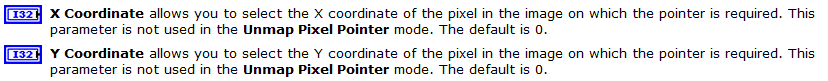Align the reference numbers to the left
Hello
I am currently designing the thesis of my sister. -Any word - text several notes. The problem is when I put the word document, reference numbers were automatically aligned to the right. My sister would rather have on the left as if it were in a word document.
How would I be able to change right to left footnote reference numbers? (see also image attached, circle green).
Another question not directly related to InDesign, but general layout: is 2 mm 'minimum space before first note' enough in this type of publication, or what is the General distance taken for this?
Thanks in advance
You are using a version of ID with the support of the text from right to left? It seems that this might be the case, and you need to change the orientation of the text in the style specified for the notes.
Tags: InDesign
Similar Questions
-
Align the left keyboard shortcut does not
Align the left keyboard on a Mac (command-shift-L) shortcut does not work on InDesign CC 9.1 and allows to work on InDesign CS6.
Align right (command + shift + R) work well.
Someone knows how to fix this?
Thanks it is very good all fixed.
-
Hello
I'm trying to align a window that windows pop up on the 'Top Left', or 'Top Right'.http://www.JavaScript-coder.com/window-popup/JavaScript-window-open.phtml
-
Align the balls on the left margin in Livecycle
There is no option in the paragraph box to decrease not only to increase.
I want the bullets to align the left margin and not indented.
Help, please! Thank you!
Hello
By editing the text in the XML Source view, you can get what you want, it's very tedious, you will probably need to copy into another XML editor. But here's a sample, and if you pay attention, you should be able to cut and paste points point anywhere in your form and change the text. The sample has two text with me to XML editing and the other controls using the paragraph options.
https://sites.Google.com/site/livecycledesignercookbooks/home/bullets.PDF?attredirects=0&d = 1
Bruce
-
Greetings,
I was wondering if there could be a way to align the reference numbers, possibly all to the right, to align the referenced text. There is a spacing em dash between the numbers and text separator. The extra space has been added after to help align the text better, who has worked for a few notes. However, there are a lot who are looking just as below and probably may be due to melting. Could there be a better way to align the number or the text while maintaining the spacing of em dash? Thanks for your suggestions!
Peter,
Working as numbered lists notes! Use the tab here (to be defined in the global Notes options) and Grep!
(^/)
-
Once again on alignment to the right reference numbers with GREP
For some jobs, I want the reference numbers in the notes align with the period that I have Options of IDCS4 reference Add (with an en space) as the separator between the number of note and the note text. Not much so I set the paragraph style reference with a tab 'Match point' and then insert this tab at the beginning of the note. I recently stumbled on this thread of 2009 where RodneyA that describes more in detail, and Eugene Tyson added a GREP search to automate the addition of tab: replace (~ F) with \t$1.
I can't get this to work in IDCS4. It worked in earlier versions? Earlier this year, Jongware explained that GREP can not replace a reference marker, only to watch in front of or behind the marker to replace anything. Unfortunately, in my notes nothing before the marker reference of GREP replace until I manually put my tab there. Addition of these tabs to hundreds of notes by hand is not if bad (jumping with Ctrl + arrow keys) and ID's of the propensity to consume a way occasionally note, I need to check all the same. But I was mistaken in thinking that if I want to automate the addition of tabs I you do this via JSX?
Thank you
David
David, indicating when that you can't get something working, I must also tell you why
But when I tried your "replace (~ F) with \t$1 ' for me it became real obvious right away: the code ~ F is not only 'the footnote reference number' but also the note itself in the text. So, it all works in the sense that you get a tab before the code of reference number, you get loads of additional tabs in your text as a bonus.
There are several ways around this. The most obvious is to limit the operation replace all paragraphs in style with your reference style. If it is a single (mine is usually), it will work immediately. It is the first response of Eugene in the previous thread - possiblly you forgot to put this paragraph in the field Format style find.
Another way is to add a tab only when the code of reference number is the beginning of a line:
^ ~ F
replace it with
\t$0
(You're right noticing the trick 'postanalyse' cannot be reversed for an advanced search for just "opening of the line followed by the code of reference numbers". "It's the special flavor of an InDesign GREP Limitation).
This may fail if you have a note at the beginning of a paragraph
Still another way is to try to make use of the vertical position of the code reference number. If your references are superscript (which is fairly regularly) and the numbers in the notes themselves are not (that they may or may not be), you can search
~ F (+ position: normal)
and replace with himself more a tab before, as shown above. (A variation would be to use a style of character for referrals by exposing and seek [none] style to pick up those inside notes characters.)
-
Right align page numbers which is found to the left of the table of contents entries
I posted a similar question a while ago I think that substances or Peter replied, but darn if I can find the thread. At that time, they provided a script that does a GREP search, find a sentence that starts with a number and its replacement by a tab. I still have the script, but for some reason, it does not properly with my new table of contents page layout. It must insert a tab on the left page number (page numbers are to the left table of contents entries) and force the numbers right aligned so that a single-digit right page number aligns with the right edge of a two-digit page number.
Find: ^ (\d+)
Change to the: \t$1What is happening in the new table of contents, this is the script is a figure and inserts a tab to the left of the page number. Page numbers are moving to the right, but they do not align right. They are further to the right, but they themselves numbers correspond to the left.
I'm puzzled as to why the script does not work on this new layout. Now I use CS4 and it still works on the former route. Nothing terribly different about the new layout except that the column is much closer, and there are several columns threaded in the TOC instead of a long column and the chapter titles do not have page numbers (but all other entries have page numbers.)
We should probably set the tabulator in your paragraph style: a tab aligned right for the numbers, followed by a tab stop that is aligned to the left to the text that follows this number. (I guess that there is a tab after the number.)
Peter
-
For an IMAQ image, how is calculated the size of the area of alignment to the left or to the right?
For an IMAQ image, how is calculated the size of the area of alignment to the left or to the right? My initial assumption of the diagram
http://zone.NI.com/reference/en-XX/help/370281M-01/imaqvision/imaq_getimagepixelptr/
is that the left and right are equal. But that doesn't seem to be the case. Can someone tell me the magic formula? A combination of the border width and the width of the image?
Thank you...
Andrew
Andrew_Scott_SPCi.ca wrote:
All this appeared when I relalized that the mapss Pixel pointer the value 0,0 point of the image, not the point 0,0 of the largest container with areas of alignment and borders. Would be nice if the drawing in the documentation put it.
This described in help, is not?
Andrey.
-
The alignment of the text to the left so that it starts exactly the same point
Hello
I'm working on a document in Illustrator where exist dispatches and then numbered chips below. Everything is aligned to the left, but when you zoom in at most closely, you can see the title and the number not all aligned left exactly in the same place. The numbered chips all left the title start as well as the numbers don't line up exactly between them, because of some characters who have parts of them that start earlier. For example, a 4 starts before a 1, because the left side of the 4 goes further to the left.
Y at - it a shortcut for setting this without me having to go kern just so that it aligns all really left?
Thank you!
Try optical margin alignment in the Type menu.
-
A form of the APEX, the elements of the numbers go right margin. If you change these elements to "view only", the margin moves to the left. How can I set numbers to display with a right margin?
You must use the attribute of the element of the element. Change the Horizontal/Vertical alignment to right.
-
Pavilion m9417c - FK536AA: search for the reference numbers
I ran into a bit of trouble trying to find the correct references for parts to repair this specific computer.
Where can I find product diagrams that show the reference numbers? Is there another method to find the reference numbers?
Thanks a lot for any assistance!
Hello:
Here is the list of HP PartSurfer replaceable components in your PC with their corresponding reference numbers.
http://PartSurfer.HP.com/search.aspx?SearchText=FK536AA
As you can see, most of them is no longer available at HP, so you'll have to find them on the secondary market.
-
Satellite A200 - Question on the reference numbers
I have a Satellite A200-221 (PSAE3E) motherboard is faulty. I sent him the public support of Toshiba and they confirmed that the motherboard is faulty and I had to buy a new one. It was too expensive, so I don't let them fix my laptop.
Now, I've seen on ebay a motherboard which is the model that I need (THE ILHAM - 3481P) but I don't know if it fits, because the part of the processor number is not the same as mine. Mine is K000058130. Card mother eBay is K000057340.
Which replace Council mine perfectly faulty motherboard?
Thank you!
Hey,.
I'm a little confused about your ad Mr. why you speak a number of CPU if you need a new card of mother?
In any case, here it s a user forum. This means that you can speak with normal people like you and me here. These questions about reference numbers can be answered to an authorized service because they have access to all the databases of Toshiba.
Check this box!
-
How to align to the left the url in safari browser?
I want to align to the left of the uRL in the browser of Safri so the favicons are visible and also if I can edit a long URL
When the URL is centered, click inside the address bar the address left aligns the favicon showing.
-
Alignment to the left of the lists drop-down/dates
Is it possible to align the drop-down list or a date picker (assume that without label) to the left as opposed to the default is good?
Thanks in advance!
Give it the style FIELD_LEFT by the manufacturer.
-
Align to the left the text anchor point in After Effect
Hello. Sorry if this question was very noovy, but I need left align multiple layers of text. So, I want to put my on board left the text anchor point. Because I need to be able to change the text and get the same effect, I would like to place the anchor point on the left edge by using an expression.
I used something like
x = 0;
Y = this.sourceRectAt () .height/2;
[X, Y]
However, small, apparently random offset is throw me off. How can I align my text anchor point to the left edge?
Thanks in advance!
Yes... I created a font that has 0 left/right bearings, and it worked perfectly.
Maybe you are looking for
-
Sony NW - E507 MP3 File Manager and Windows 7 problem
Until very recently, I was using a custom PC with Windows XP Pro installed to transfer my music on the MP3 player using the "MP3 File Manager" software that connected the MP3 itself. Now, both my PC under Windows 7 64 bit and I found that I can't tra
-
HP Pavilion DV7-4150: 10 Windows update fails on HP Pavilion DV7-4150
Hello 10 Windows Update crashes after 87%, so I have to turn off the laptop and the system becomes always restored to Windows 7. Is there someone who has improved the Pavilion DV7-4150 to 10 Windows? How? I installed all the updates with the HP Suppo
-
Windows Update does not properly
I am running windows 7 on a hp Q8300 quad core desktop computer processor. Windows Update (do not remember the official name) has worked well up until now. 2 days ago it downloaded updates and and asked to close at the end of a session, as it is of
-
Impossible to update the AOL software
AOL won't let me sign, says it needs to be updated, but nothing happens I click on the aol icon, he said aol will now install the files needed to connect to the service, I click Yes, pop up to say to complete installation of the aol software restart
-
Why the defalut printer set from the server that allows users to change at the level of the Office?
In 2003 server-side if you set the defalut setting double-sided and print black and white and users at his desk required single color face they could change just to have a job. The very next time they needed to print it should be indented for the de