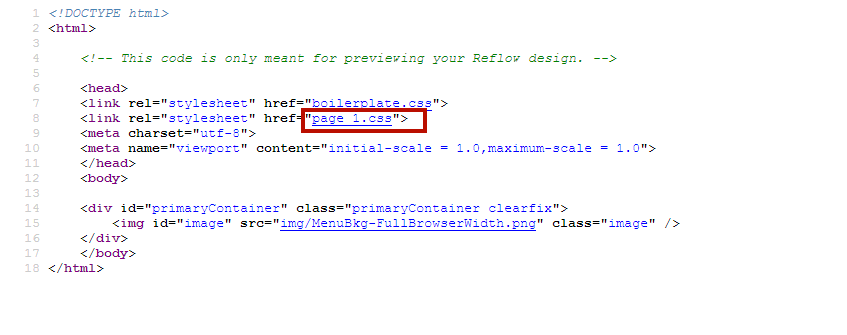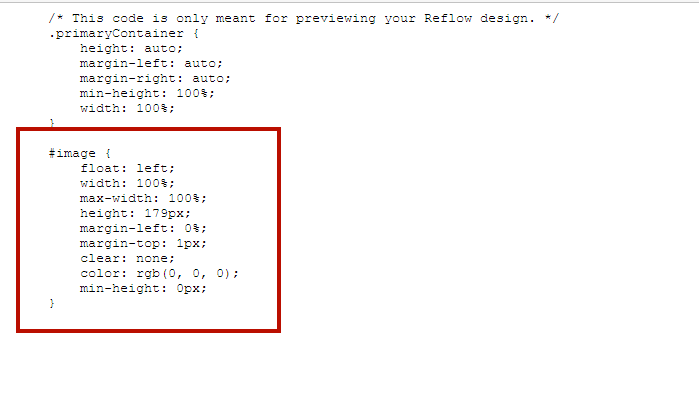Allow distortion of the image in Muse - no way to do it?
Hi all! I'm doing what normally always avoid us: allow an image (or SVG) to be distorted when resizing the browser window.
In fact, I encountered a situation where I would need that and it seems that Muse REALLY does ' t want to let us do this.
Any ideas would be very appreciated.
If you open the source code of the page, click here,
There is a code that can be used to create this behavior
Tags: Adobe Muse
Similar Questions
-
Out of the blue my LCD monitor creates a distortion in the images and icons
The distortion appears as if the image is stretched.
Hello
Control Panel/customization, click the line of display settings. Adjust the slider to resolution one that best fits your screen. Looks like you are using a wide screen on a normal screen format.
Good luck, Rick Rogers, aka "Crazy" - Microsoft MVP http://mvp.support.microsoft.com Windows help - www.rickrogers.org
-
Slideshow pause the mouse over the image using muse?
I know that this is a feature of Dreamweaver. Is it possible for a viewer to stop a slide show in Muse?
Is it also possible to have ToolTips appear on the images in the slide show?
Take a look at this thread - http://forums.adobe.com/thread/1212148. With respect to enabling ToolTips for images on a slide show widget, you can set the HTML title element (which would produce the ToolTip when you hover your mouse over a slide) for the surrounding divs around the images via the context menu of the image of hero-> properties to edit the Image-> ToolTip.
Thank you
Vinayak
-
Question about size of sequence (anamorphic) and the distortion of the image.
If I create a sequence with sizes 1920 x 810 is a way to bring images in the sequence and did not get distorted? I would prefer just to crop the top and the bottom of the image. Ultimately the file video or original, but just the size of the sequence remains the same. Is this possible?
Right click on the clip on the timeline and if "Scale to frame size" is checked. If so, turn it off. This can be done globally in Edit > Prefs, but only affects clips when you import, does not affect those already in the project.
This should provide the effect desired cropping the top and bottom, but always curious to see how it will be out. If you want to go to Blu - ray or whatever it is a "standard video", then it is preferable to use the full HD image size and add black bars to get the 'look' that you want
Thank you
Jeff
-
Front-facing camera allows to invert the image
I recently bought this dell pro 8 place. A strange question, it's the front camera reflects the image; right to left and from left to right! Any experience or idea to solve?
It seems fine now!
-
Hi guys
I am running Win7 CS6. Up until recently all OK, import of images. During the last day or longer, whenever I have place and resize an image in my document, it's like a miniature oversized (while staircase and pixelated). I have to go into Photoshop without worrying about and save the image to the JPEG format for the web and puts instead (I can't place the PSD version which opens all pixelated). I don't cahnged, but y at - it a setting that I need to see if the there is changed somehow?
Kind regards
Graham
Start with view > display performance > high quality screen (and maybe change the default in the preferences, too).
It could also be that it is not only a sufficient resolution for the size of e ht whereby you are scaling. What is the effective ppi when you check the link information?
-
I have photoshop > save for web >
and only 2 of the East of 25 slices out distortion - never such a thing before.
And of course this warping translates the document html (left image).
??? Thank you everyone
You need to start learning.
CSS by example is
body { background: #0c0c0c; } .gallery { width: 800px; margin: auto; } .gallery img { margin-top: -5px; } -
How do you define subfolders in the images of Muse and link to the main image folder?
Currently I have my site set up where I have two subfolders in my main site. So when I export everything that I need to go to the pages that I end up putting in subfolders and relink the code in the main folder to find his images. For example:
Main folder:
index.html
Other.html
Slot (in main folder) folder:
index.html (this file is exported to the main folder and then I hang out in this folder and re-edit the code)
I re - edit the code to make the page work again. "Code example: href =".. /.. /
Not just href but image and script and so on.
It's a lot of work because I have a lot of these courses. So whenever I export I have to open all of these files and re-edit each time. In this way is to risky for me as I hope that I do not miss it and download my site broke which gives a bad image for my website.
Ideas, any help would be greatly appreciated! Thank you!
Hi Rob,
Sanjit response copies to your message on Facebook
Unfortunately we are unable to define this structure of folder while exporters of Muse Muse will store the files exported to the destination-specific folder path. The only way is the manual way to link the pages to the main domain as you're already done this or create separate sites and upload them to the same field but with different folder destinations.
If its on several areas, then 2015 Muse includes functionality to add several areas when downloading from the site to the server.
Thank you
Preran
-
Massive distortion of the Image - big Bug
What should I do?
First of all these lines (1st photo below) appeard on the photo. I have nothing to create these lines. They errased everything for background concentration.
There is no way to recover it. Which goes back all the way into history at the beginning. The original image now has these lines on it.
I have worked with Photoshop since Photoshop 2, so I don't know that I did this.
At first I thought it was a problem of time. Then he distroyed each photo, I opened that has layers. (2nd photo below). I put 20 hours of work in the larger version of the photo below and now only the very original is not totally trashed. He arrived with other photos, I opened and I don't want to use PS anymore until this issue so fixed.
First image distortion
Now it looks like this with all the layers is enabled
-Yes the whole program distroyed and cut layers at random through the other layers.
There is no way to recover it in the history.
My god. I have never seen anything like this before. First thing I would do is to reset the Photoshop preferences, but I wonder if it goes further than Photoshop, as a small problem with a mouse or tablet that is originally from random cursor movement or other operations.
When you open a file image, the speed at which that happen and is happening when you look at the screen?
What operating system? What version of Photoshop? I assume that you back up anything that could be damaged? It would be nice to hear that you have a good backup plan, but that does not solve your problem.
-
How to make a play of Gif as part of the Image in Muse
Hi, I did experiment with having a gif on my site. Place a gif in muse without changing size, it works fine. However, when to put it on in a picture frame I can't make it work.
Does anyone have a solution to this problem?
Thank you very much
You can stick it in place
egample = gif gif
-
Help with resizing/distortion of the image
I created this for a wine label wax seal-
When I try to resize it to fit on the wine label, it does-
I tried to resize ordinary, I went to the object > transform > scale > uniform scale - pretty much everything I can think. I have reset the preferences, and yet it does not resize correctly.
So, I gave up and decided to redo the seal from scratch - this time to the right size. As soon as I go to effect > 3D > extrude and bevel and entered all my info, it does.
I'm sure it's something simple that is for some reason beyond my reach... but for the life of me I can't figure out what I'm doing wrong?
Help!
Using 'this' is not very descriptive.
I can see the differences, but I also see that you have 2 layers in your first screnshot and only 1 in the second, so something more has been done to merge the layers.
Casual... maybe try the "features and scale effects" in the preferences to delay.
-
How to put a video Clip on the scale and avoid the deterioration of the Image?
Hi, I'm trying to determine the best way to put across a number of videos in my sequence, so that I can ' digitally zoom "on the action and again, we hope to avoid degradation of the focus/sharpness of the image.
My concern is that using the Scale-up effect, is to distort the images, that is stretching the pixels.
(one of the clips that I tried to use the scale effect appears blurry and distorted, but it could have been a problem of automatic update, I'm not sure).
Here are the details of my installation.
I'm under PP CS5.5 on Windows 7, and I have a card Nvidia CUDA.
I shot the video on a Canon Vixia HF/S21 in 1920 x 1080 p at 24 Mbps (Canon calls this MXP and the 'p' is not native, is "drop-down" menu inside the camera).
My output will be h.264 for the web. I'm fine with the dimensions of the output at 1280 x 720. The output doesn't have to be 1920 x 1080, BUT it would be nice IF I could the 1920 x 1080 output while keeping the image sharp and vivid. If 1280 x 720 gives better results then I'll do it.
So my questions are the following:
(1) using the scale effect PPCS5.5 result in a distortion of the image
-It causes the image to get blurry, less sharp/crisp?
-(I'm scaling the clips of 50-70%)
(2) is it interesting to define the parameters of the sequence at 1280 x 720 (instead of match clips at 1920 x 1080)?
-My thought is to set the parameter sequence to these Dimensions of lower resolution and I can get a 50% scale upwards by simply * not * using 'Ladder to the chassis' on the clips I want 50% furred.
If you shot 1080 and 720 is finished, allowing some flexibility to scale. PR calculates scale in two ways, which is very confusing. If you set your sequence on 720 and preferences to the default scale to the size of the image, all the clips in 1080 you will add later will show 100% in control of the effects > tab, movement, even if the Pr has put across your footage in 1080 at about 45% to frame 720.
I suggest you uncheck default scale to the size of the image. Then, when you add your 1080 videos to your 720 sequence, it will be scaling to 100% (for real) and it will be bigger than your raster 720. Only by doing so you know if you climbed your film beyond 100% when you are panoramic and analysis later.
Your first clip to meet the sequence, copy and use attributes to paste on the rest of your clips in 1080 to bring to the 720 frame scale to the bottom of the scale. Then you can make adjustments from there.
BTW, there is an article on the Adobe site how the CUDA scaling is greater than Ps and Ae scaling. Maybe someone can find the link or you can search the site from her.
-
Button that allows you to select images
I was wondering how I could make a button (this is a picture of himself) who, when you press on, allows you to scroll through the other images.
For example... say the first picture is a cat, you click on it, it turns into a dog, you click on it again, turns into a monkey, etc.. He would eventually return to the image of the cat.
Tried this, I'm completely lost.
A second question would be; How can I make sure when I press the button/click on the image, a menu in the flash document appears and allows a person the image they want to charge in this position?
Thanks in advance.
PS: question no, really, but I was wondering how to set up a way for people to save the State of the flash document to share with each other. (similar to the flash game at the ) http://ArmorGames.com/play/3614/crush-the-Castle called Crush The Castle. For example, after loading the game, go in "Build your own" and then in the menu on the left with the objects, he has a backup and loading screen where you can copy and paste a code.)
This is not how you must create a movieclip button that is reusable and you should not follow the advice of pjsb.
Here is an example of how to create a button that you can use repeatedly: www.kglad.com/Files/forums/Untitled-1.fla
-
Strange behavior of the image on Craig "slist ads
When I load Announces list of a Craig (picture) by drag - move to open a new tab and click on the tab the image associated with the announcement disappears instantly, then returns. But it's not a terrible problem is annoying. 25.01 Firefox
Jim
You are dragging the link to the tab bar and a fall?
I don't know why the image flashing in this way. Could you try to reproduce the problem using Firefox safe? It is a standard diagnostic tool in order to avoid interference by extensions (and some custom settings). More info: questions to troubleshoot Firefox in Safe Mode.
You can restart Firefox in Mode safe help
Help > restart with disabled modules
In the dialog box, click on 'Start mode safe' (not Reset)
Any difference?
-
Hello
I use LabwindowsCVI8.5 & NI Vision. Recently, I met a problem when I tried to apply a toolwindow on diaplayed of the image by image or canvas block, the toolwindow successfully showed, but could not work. I knew that I can use imaqCreateImage & imaqDisplayImage functions to create the image on a new separate window, then, the two work well toolwindow & imaqBCGTransform, but I just want to know is possible to use the functions of Image processing with image display as part of the UIR or as a subgroup of experts? Coz I think it will be well conventional to see the image processed in this way.
Thank you very much!
Kitty, ing.
URT
I've always wondered why there is no control to an IUR for display of an image of Vision of OR...
Anyway, there is a hack to incorporate a display image of NI Vision window in a Panel. It has already been discussed on this forum but I can't find the link more.
It goes something like this:
HWND window_handle, parent_handle;
int image_window;
int left, top, width, height;initialize the CVIRTE, etc.
create the parent panel
Panel = LoadPanel (...);
get a new handle to display (optional, see the imaqGetWindowHandle documentation)
imaqGetWindowHandle (& image_window);
integrate into a parent group
WINDOW_HANDLE = (HWND) imaqGetSystemWindowHandle (image_window);
GetPanelAttribute (Panel, ATTR_SYSTEM_WINDOW_HANDLE, (int *) & parent_handle);
SetWindowLong (window_handle, GWL_STYLE, WS_CHILDWINDOW);
SetParent (window_handle, parent_handle);
SetWindowLong (window_handle, GWL_STYLE, WS_CLIPSIBLINGS);Position the display where it should be displayed and resize
imaqSetWindowSize (image_window, width, height);
imaqMoveWindow (image_window, MakePoint (left, top));I hope this helps...
Maybe you are looking for
-
CTRL + R to open Skype voice recordings
Hello everyone. I'm having a problem when I am trying to model in Blender, you must press Ctrl + R to be an essential step in the modeling, however, whenever I press CTRL + R, it opens an Explorer of files for "Skype Voice Records". It is really hara
-
Satellite 2410: Question on HARD drive replacement
Hello The hard drive on my laptop Satellite 2410 died a few days ago. Replace it with another, one Seagate. I don't have my CD of restoration, however, I have the retail CD of Windows XP. Would it not possible to install Windows XP from a CD at retai
-
HOW CAN I GET IOPORT. SYS COPIED TO WINNT\SYSTEM32\DRIVERS DRIVER?
HOW CAN I GET IOPORT. SYS COPIED TO WINNT\SYSTEM32\DRIVERS DRIVER?
-
Every so often, I get popup message says the name on the security certificate is invalaid or does not match the name on the site. I want to go forward? Is it legitement or is malware?
-
application of exhausted development pool
Hey people, I see the following in the console when you try to run my application on the Simulator: