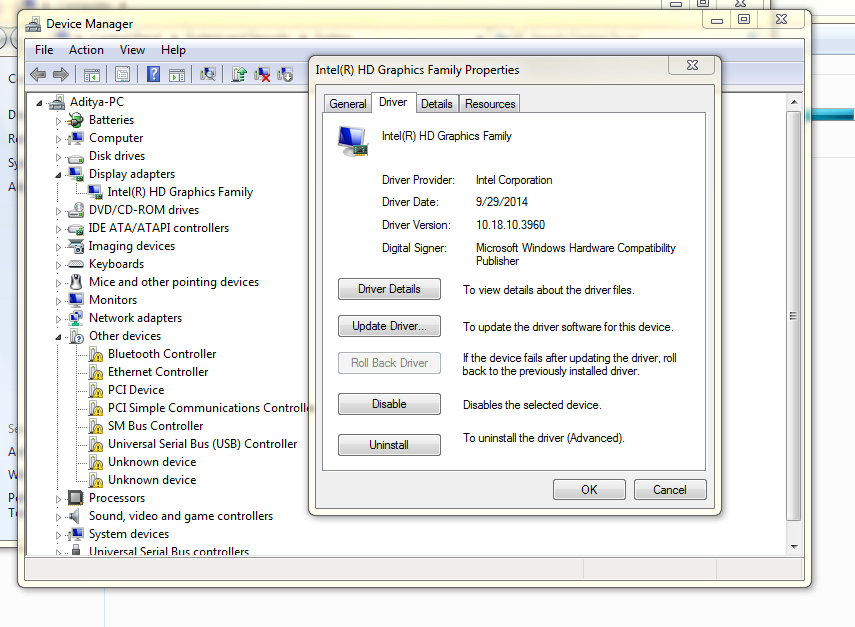AMD Radeon HD6350 drivers
Hello, I am the owner of the HP Pavilion p6-2030it model:
I'm looking for drivers for my graphics card, AMD/ATI Radeon hd 6350. Well, the case is like this:
If I install the official catalyst for AMD, the card is recognized as a hd 5450 by Windows 7 Device Manager. WIndows update gives me an update that is available as an option for her, I can install it and then the Device Manager will display hd 6350, BUT it seems that the catalyst will not find map more, he says no card no installed AMD. To make it clear, everything seems (I have the pc for a very little time to test everything again) to run ok with the microsoft drivers but I really want to use AMD official ones. No idea why this is happening and how can I solve it in order to serve as a catalyst a hd 6350?
Thanks in advance
Hello:
Try the drivers for a HP 8200 Elite CMT, which has the same video card.
Paul
Tags: HP Desktops
Similar Questions
-
8670M AMD Radeon HD drivers needed
Hello.
I installed WIndows 7 x 64 on HP Pavilion e002sc 17. As it is ready for Windows 8 x 64, I had problems to get drivers, but now have all but one.
AMD Radeon HD M 8670 graphics card. I couldn't find other drivers for Windows x 64 8.
Vendor ID: PCI\VEN_1020 & DEV_6660 & SUBSYS_1972103C & REV_00
Can anyone help?
Thank you
Hello:
Unfortunately, no one will be able to help you.
There is no W7 x 64 graphics drivers available for this model of video card anywhere to be found.
No HP business notebooks computers not equipped with this video configuration that would be the only place wherever they exist.
My recommendation would be to research various manufacturers model notebooks (Dell, Lenovo) and see if any of them have any models with the graphics card Radeon 8670 M.
I'm not here, but I can tell you that you won't find on HP.
One AMD probably won't work either.
You can try the Beta driver and see if it works. Sometimes they don't have guards that the non-beta driver,
http://support.AMD.com/us/gpudownload/Windows/pages/radeonmob_win7-64.aspx
.
-
HP envy 6-1012tx with AMD radeon 7670M, switchable graphics does not
Hello
I want HP 6-1012tx, I have upgradedfrom of windows 7 to windows 8 and installed any thing and everything was working fine, but yesterday I clean install windows 8 and installed everything again. now everything works fine, but "SWITCHABLE GRAPHICS don't work" even if I tried to install amd radeon 7670 drivers of hp and site Web of AMD, the drivers are installed successfully, but there was no option "CHART COMMUTABLE CONFIGURAtion."... "when I clik ondesktop right.
Please help me.
I thought about it myself... first of all update the BIOS and then clean installation OOF amd radeon hpp Web site
-
AMD Radeon HD 7600 M Series drivers
Hello world
I have a HP Envy laptop m6 and I installed Windows 7 Professional (64 bit). Thanks to this forum I found all the drivers I need except the drivers for AMD Radeon HD 7600 M series.
The hardware ID are:PCI\VEN_1002 & DEV_6840 & SUBSYS_18A5103C & REV_00
PCI\VEN_1002 & DEV_6840 & SUBSYS_18A5103C
PCI\VEN_1002 & DEV_6840 & CC_030000
PCI\VEN_1002 & DEV_6840 & CC_0300Can someone help me?
I recommend you to reinstall windows 7 and install the drivers in this order.
1 Intel chipset installation utility - Reboot
2 AMD graphics driver - Reboot
3. audio driver. -Reboot
Using all the drivers for this model.
DO NOT USE ALL DOWNLOADS OF BIOS OR FIRMWARE OF THIS MODEL
-
F004dx Pavilion 17: Pavilion 17 AMD Radeon HD graphics card Windows 7 drivers f004dx
I'm downgrading my Pavilion 17 f004dx to Windows 7 Pro. I have the Pro Windows 7 64 bit responsible and all windows updates for it so far. I'm having a problem with the installation of the video drivers. For some reason any the AMD Catalyst video driver utility does not see the specific video hardware video card model AMD Radeon HD graphics on the display card. Windows 7 Pro keeps defining it as the "Standard VGA graphics card". Does anyone know what it should be showing under display adapters in Device Manager.
Is there anything I can do to get Windows 7 Pro 64 bit to recognize the graphics card AMD Radeon HD, so the AMD Catalyst software will be able to load the correct video drivers?
Please advise...
Thank you!
Hello:
I think I finally found a driver that works.
None of the other drivers that we tried was the hardware ID for the GPU to your laptop, but this one doesn't.
This package provides the AMD graphics driver high definition (HD) and Catalyst Control Center for models of laptop computers that are running an operating system supported. For laptops equipped with switchable graphics modes, this package contains the drivers for the two graphics (GPU). Switchable graphics allow users to switch between a graphical power mode (normally used under the power of the battery) and a mode of graphics performance. If the video output high-definition multimedia interface (HDMI) is supported, this package also installs the HDMI Audio Driver.
File name: sp69161.exe
You may need to install the driver manually if auto installation does not work.
-
AMD Radeon HD M 7400 Series drivers for DV7, Windows 8/8.1
Hey,.
Wanted for a long time for support of the drivers for the AMD Radeon 7400 M since I upgraded my DV7 Windows 8, but it doesn't seem to be something compatible - have I missed something? Or y at - it a solution for this? As this secondary graphic card was much stronger than the native Intel one and if I can't get the drivers for it support so it may be a deal breaker for Windows 8. Can anyone help?
Thank you
Dale
Hi, Dale:
This AMD/Intel switchable graphics driver should work with Windows 8.
I don't know if it will work with W8.1.
-
I need some drivers for amd radeon hd 7650 m
HelloW, my English is not very good, but I try to expose my problem.
I have laptop HP 4540 s with amd radeon hd 7650 m and Windows 7 Ultimete and I cannot find the drivers for this video card. This adapter does not work. What should I do?
Thank you!
Hello:
Business support site is down, so you have to wait for drivers when he returns to the top.
-
AMD Radeon HD 8670 M drivers doesn't detect windows 7(64 bit)
HII
I recently installed windows 7 (64 bit) with windows 8.1 (pre installed) now, I'm unable to install switchable graphics
....
It take me hours to install the graphics card intel...
and now my amd graphics card isn't dectecting by operating system...
my laptop is i5-n203tx...
Here, I enclose my image of device for your help Manager
and one more thing...
switchable graphics are held in perfect victory 8.1
Sorry for the late reply... I was tired coz of this problem...
Well that may help other users with this problem...
I just uninstall all my drivers in device same Wlan Manager...
After that I have to insatll the latest chipset software for intel...
then installed the latest drivers from intel, which I get Intel drivers update utility...
After that I just restart the system and drivers intel works perfectly...
then I used the latest beta version of the software for my amd radeon hd m 8670...
and he did the rest...
Sorry for my bad English
a quick question can do a form in which I can tell your users about how to dualboot pre installed win 8.1 and win 7 without uninstalling or lossing all the preinstalled operating system data...
-
System hangs after installing drivers of AMD Radeon X 1400
Original title: amd radeon x 1400
Can anyone help with an update from XP to Win 7 for AMD Radeon X 1400. The laptop is a Fujitsu Lifebook N series N, 6410. Centrino Duo. I've updated for Win 7 IE 11. the system works well except the AMD video driver, when I load and install the system falls down and then I have to restore the previous setting. Any suggestions?
Hello
The possible cause of the crash of the system after you have installed the AMD drivers could be due in compatible video card drivers.
AMD has published no compatible drivers Windows 7 for ATI Mobility Radeon X 1400. Only, they released the compatible driver for this Windows XP video card operation.
However, I suggest you try to download the compatible drivers XP window for the site Web of Fujitsu's ATI Mobility Radeon X 1400 graphics card and install them in compatibility mode.
Link to download ATI Mobility Radeon X 1400 of the Web of Fujitsu site:
To install in compatibility mode, see the link:
Make older programs in this version of Windows
http://Windows.Microsoft.com/en-CA/Windows/make-older-programs-run#1TC=Windows-7
Please answer us on the State of the question to help you further.
-
AMD Radeon HD M 8670 drivers for HP Pavilion 15-n020AX Windows 8.1 Enterprise 64-bit
I bought 15-n020AX-HP Pavilion NoteBook PC. The specification says it has AMD Quad-Core A4-5000 1 .5GHz microprocessor and video graphics card AMD Radeon HD 8670 M (1 GB of DDR3 memory) dedicated. I have installed Windows Enterprise 64 bit OS 8.1 and tried to install the driver AMD HD on the Site of HP driver Support:
The above driver install Catalyst Control Center, but not the real Radeon graphics card drivers. Therefore, I am not able to use the graphics card and dedicated 1 GB of DDR3 RAM at all. My Device Manager shows an unrecognized "Video controller" and basic Windows display driver handles my screen with 256 MB graphics memory. Kindly let me know the solution.
Hello:
Try the driver AMD Mobility beta Catalyst on the link below.
http://support.AMD.com/en-us/KB-articles/pages/latest-catalyst-Windows-Beta.aspx
-
HP 15-be003tx: AMD Radeon Graphics Driver Download M330 R5
I'll have the drivers download questions for my pc, please tell me the drivers who need to install must and should,
and drivers iwant to AMD Radeon R5 M330 graphics driver.
the model of my laptop is HP 15-beoo3tx.
You can also try to download AMD drivers go to the below link as well!
http://support.AMD.com/en-us/download/desktop?OS=Windows+7+-+64
Hope this helps, for other queries in response to the post and feel free to join us again
* Click on the white button on the right to say thank you Thumbs Up *.
Make it easier for others to find solutions by checking a response "Accept as Solution" if it solves your problem.
Thank you
GBL84
I'm not an employee of HP
-
Win 10 offer free said AMD Radeon HD display will have problems?
An offer to book 10 Windows when it's released was available on the taskbar. I agreed. During the audit of the other information available in this window, he said that
AMD Radeon HD D 7540 would have display problems? Not said NOT COMPATIBLE instead, he says "INCOMPATIBLE".
That shut me down 10 or is there a way around it. I'm not going to get another card or try to enter the Pavilion or bring it to have something changed.
Thank you very much! Jack ":-D.
I ALWAYS KUDO AND MARKED RESOLVED. It is THE RIGHT THING to DO... doncha know. « :-D
Find thumbs upward, then click on to a KUDO
Look to the right and see the OPTIONS to mark ACCEPT as a SOLUTION. Thank you!There was some problems with certain versions with AMD graphics card. AMD says that the series Radeon HD 7000 will be supported, but it may require that pilots will be available "at a later date on amd.com:
"Q: what graphic driver should I use for my AMD Radeon™ GPUS or AMD APU?
Has : Microsoft said that updated device drivers are not needed at this time, as device drivers are compatible with Windows® 10 technical preview. AMD Radeon™ graphic and expedited customer unit should use the latest drivers available from Windows Update until the official Windows 10 driver support is available on amd.com at a later date. »
-
Update: problem HP 4540 graphic s AMD Radeon HD M 7650
Update (September 23)
Understood graphic will only switch when the AC is plugged on and laptops running on battery. While the battery is in the ac is plugged in, it won't switch. (AC in + battery or.)
How does it eat for only on battery + after closing the game-> blue screen come to 100%.
(I don't know he's trying to return to the HD 7650 and somehow, it does not support.)
_________________________
Hi there, hope you guys can understand something... so far, I have tried everything to my knowledge.
First the Specs:
HP ProBook 4540 s (C5E12ES), 15.6 ", Core i5 - 3210M 2 x 2.50 GHz, 6 GB, 750 GB, AMD Radeon HD 7650 M 2 GB(integrated HD 4000) (pre - install OS > SUSE 11)
Current OS: Win 7 Professional 64-bit
Problem:
Installed in almost all of the drivers that were available here:
http://h20000.www2.HP.com/bizsupport/TechSupport/ProductList.jsp?lang=en & CC = US & TaskID = 135 & prodTypeId...(ofc. for w7 64-bit; and they claim to work)
But he never passed to the Radeon HD 7650 M no matter what I attributed to the AMD Catalyst (High Performance) + energy Max Power Mode (also checked the option all have been set for maximum power).So, basically, the problem is that the discrete Radeon HD 7650 M graphics card is never available. I tried to disable in the BIOS "Switchable Graphics" Mode > causes only that the HD 7650 M is not yet visible in the Manager of hardware + not available + catalyst shows that it is working properly. (+ there is no Option that worked to manually assign the gpu)
Given that the system must be a switchable dynamic AMD chart , I can not even download other drivers than those offered by HP (won't work of course...).
> > In games only the HD 4000 is visible (even when the 7650M is completely disabled games and videos run with HD 4000 > > who said so far only one has been used (I wanted to clarify that since some think that the HD 4000 is supported "in the background" by the discrete gpu-> is not!))
There there no driver to manage the 7650M atm? As far as I read Sony handled somehow this problem for their products with the material mentioned above. Also tried to remove all the drivers and installation only AMD (not a good idea... no drivers of Intel HD nothing worked - well, since only this integrated gpu was his work so far).
Oh almost forgot... the BIOS preinstalled is somehow a newer version than that offered on the section driver for hp 4540 s:
BIOS version: 68IRR worm. F.02, 27.07.2012
SMBIOS: 2.7
So useful I can provide screenshots. (Side-Note: Notebook was released as this month, I guess).
Thanks for any help/advice in advance.
Maybe useful references:
http://www.manualowl.com/m/Hewlett-Packard/ProBook-4540s/manual/277780?page=39
(only page 39)
Probably useless Info:
Tested the system also with 3d-mark-11 > preset he advances to 'High Performance' (in the catalyst) I was surprised how the test is run (results looked like 10-20-times "less" than the average same gpu (7650M) < also it was the first time I saw a program used the discreet gpu.)> "Message:"... the graphics driver was not accepted. I can assure you that.
What also bothers me is the fact that some hardware probably 4000HD Intel is really buring stable around 122-130 ° C (even if the laptop is not hot at all - maybe that the sensors are nuts...)
Switching problem SOLVED!
Because it works battery with the graphics mode I again probably energy options that can interfere - checked all and found one that blocked the graphics of switching:
> Click on the stack > energy Options (for the regime) > improved energy options > check all entries there are 3 that may conflict with the power:
> Set the switchable dynamic graphics for battery and ac automatic
> Set the gpu power plan intel for performance max ac (or both - if you want to)
> Set the ATI Powerplay - Options for optimal performance / max
! Also check that you have set the application/game to HIGH Performance in your
Catalyst Control Center (+ do not turn off the Power Play Option in Catalyst Control Center)(+ do not forget after passage of balanced high-power or energy saving these entries must be defined as well)
↑ graphic will pass!
! Rest, the computer will always be bluescreen then (maybe this can also be solved by playing with the Options of energy.
! Also remember that applications/games will still show that you can select the HD 4000 only, but will switch discrete gpu (7650M HD). More FPS + better graphics that will prove also.
Screens to make it easier to understand:
-
Pavilion dv7 Notebook PC: Code 43 with AMD Radeon HD 6300 m series
Hello forum users HP
NOTE: SORRY I WRITE THIS IN THE BAD ADVICE. ALL "NOTEBOOK TIPS" WERE / IS 'READ ONLY' NOT ALLOWING ME TO POST IT. IT IS THE COUNCIL CLOSER TO YOU, I COULD FIND. AGAIN, I AM SORRY.
I had problems trying to play new games (Maplestory and Minecraft) on my laptop. After trying many problems on the forums of game specific, I came to the conclusion that my video card is what affect my ability to play these games.
I have a HP Pavilion dv7 laptop running 64-bit Windows 10.
- Processor Quad-Core AMD Phenom P960
- 4.00 GB ram
- AMD Radeon HD 6300 M series and ATI Mobility Radeon HD 4200 series 'graphics cards.
The problem that seems to hinder my ability to load these games is my AMD Radeon HD 6300 m series card. Looking in the Device Manager I see it's a Code 43 error: "Windows has stopped this device because it has reported problems."
I've uninstalled and reinstalled the drivers with windows update. I went on the site of AMD and installed the new beta drivers of Crimson 15.11.1.
I found this post:
http://www.TomsHardware.com/Forum/381108-33-solved-graphics-error-code
and follow up post mrgooyes (about 4-5 responses down) and again I have no luck.
I thought maybe since I opened my laptop some time ago and didn't eventually plug them into common sense could be considered, but my dad says they're integrated into the motherboard. I'm starting to believe, it is a problem with Windows 10 and alas, I have no possibility of return.
If anyone has any ideas what could be wrong or how to fix this it would be greatly appreciated.
I would like to know if there is more information that I would need to post and I will gladly try my best to keep guys updated day.
Thanks in advance for any answer!
ReXound wrote:
I suppose that the link does not work as I thought.
If you go to the link and click on modify in the light blue box under the picture of my laptop, it will allow you to change the OS to windows 7, which is the factory installed OS for my laptop. You will find the driver I posted once you do this.
On another note, my Windows Update has installed some drivers for the cards and their revenue to the original state that they were (code 43). How can I stop windows update install this specific update?
Until you return to the supported o/s there is no real solution to your problem right now.
-
AMD Radeon HD/Intel switchable graphics
Hello
Since I upgraded to window 10 I can't use my AMD Radeon hd graphics card.
and I have not choice on most catalyst to switch from one card to the other, what I can do, basically my computer run only on intel HD graphics card, without any open gl, no games more...
Thank you
I have a hp dv7
HP Pavilion dv7 - 6B 00 series
Sorry to be the bearer of bad news, but the situation is that you should not do the upgrade of Win10. Their upgrade tool has done a really poor job of detecting switchable graphics before the updrade, and as a result, people like you end up with machines that are no longer fully functional. Same thing happened to me.
With switchable graphics, the only work pilots come from OEM making machines, because the material is suitable, so having to be engines. MS does not supply these drivers any more than the video card manufacturers.
So, without driver HP Win10 for your PC, you're stuck with only two results:
(1) keep Win10 and faced with the problem of graphs
(2) to return your PC to the original operating system.
I chose the second because I prefer a PC with an OS more old where everything worked, to a PC with a new operating system, where things don't work.
Maybe you are looking for
-
Of course, I'm using my iMac El Capitan, but when I bought the music today and went to add to my iPod touch iTunes ended up freezing. Long story short, I could delete the files from the iPod but can not add one; Adding a single song led to suspended
-
How to remove "Latest Items" in the Windows Vista notification area?
When you right-click on the 'Orb' in Windows Vista and select 'Properties' on this subject, on the 'Area of Notification' tab, you can customize icons by hide/show it. The problem is that in my "recent Items" here, it gets accumulated it down until t
-
Theme generator - am I missing something?
I downloaded the theme Builder 5.0 to use with my Storm 9530. Although I am new to the creation of themes, I read the instructions to customize the cursor navigation path. Step by step, I don't see on my software any section navigation, tab of the
-
Hello, I have been using a new laptop for a few days and then randomly an hour, I got a blue screen saying "Kernal_Security_Check_Failure, now ive run sfc.exe/scannow and it said there were some files corrupted, but was unable to fix the details appe
-
Version: After Effects CS6 11.0.0.378OS: Windows 10 homeIf I had any questions before dialing these two layers.When I try to you need to precompose these two layers together, composition resulting is black and contains nothing.^ Slip composition into