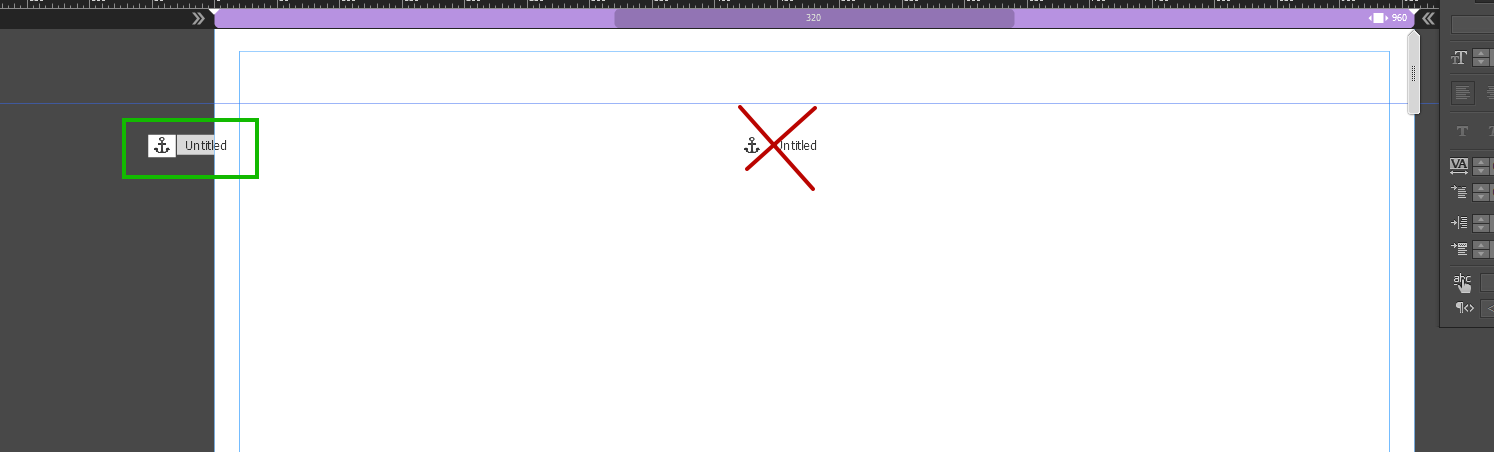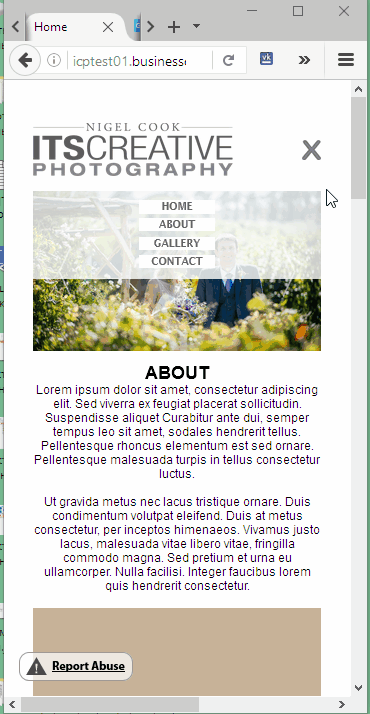Anchor points have disappeared
Now, before someone tells you, go to view-> Show Edges, it is not that. A strange thing happened where if I have my black arrow tool selected anchor points do not appear unless I have hold the control button to activate the white arrow tool (or select the white arrow tool). My bounding box is there to show that I have selected an object, but it is not highlight the object and anchor points. Curiously, if I click Hide the bounding box anchor points reappear, but now if I'm trying to select groups of objects, the bounding box is gone and so I have to select again see the bounding box. Someone has an idea of what's going on here?
It is an 'upgrade' in the new version for a cleaner interface.
Disappearance of anchor Points
Tags: Illustrator
Similar Questions
-
My anchor points are moving on their own
Help! I do an illustration of polygon for a job which can have several future applications requiring a scaling for different sizes. However, as soon as I started to draw, my anchor points have been flapping around and objects evolved out of the spot where I placed the. Frustrating as it is. I finished the drawing, all tied up with the options "Align" keep, but now when I try to narrow the Group of polygons, for example, the form A3 of drawing in an A5 invitation, everything falls apart at the seams. At one point, even my fonts indicated erase us the curves and losing paths when I shrunk the. Now, the question seems to be intermittent (my intern even got the superstitious idea that it must do a few feet from my computer to prevent it from happening) but it is especially frustrating because I need to create more than three or four of them as soon as possible!
If Snap to grid of pixels turned on?
Select your objects and uncheck the box in the processing area. Then uncheck Align new objects to the pixel grid.
-
I am trying to create a star using the scale property. Keyframe initially to 100% > keyframe to end - 200%.
But I can't figure out how to extend evenly in all directions - that he would do if the anchor point have been at the center of the circular Star (at least, I think that this is the problem?) Is there a way I can fix the anchor point in the Center then the star / star is not as 'stray' on the side as it grows. Thank you much for the help!
AE CS5.5
To change the position of the anchor point:
1. Select the layer you want to change the anchor point
2 Select the tool of anchor point of the toolbar or use the keyboard shortcut (y)
3. place the anchor (it looks like reticle scope with a circle)
A puncture of the frame is attached.
You can also automatically move the anchor point to the center of your layer with the hotkey (Ctrl + Alt + Home) If you use Windows.

Hope that helps.
-
Drag a single handle on an anchor point in a path
Hello
I wonder how it is possible to drag only a handful of anchor point. Sometimes I have a path and some anchor points have only a handful of drag on. Now, I want to address the other handle _without_ changing the handle already positioned. Is it still possible?
The tool 'convert anchor' point allows me to drag the handles, but only two at a time. This always results in change in position of the handle already positioned.
Thank you
-Sebastian
Hello Sebastian,.
You can always use a plug-in like Nineblock software BetterHandles to accomplish this and many other manipulations of Bezier curve which does not exist natively in Illustrator.
-
Why brush STROKE now have so many anchor points?
I'm running Illustrator CC 19.1.1 64-bit and in one of the recent updates, they have changed something on the Brush tool. I used to be able to zoom and make little lines and circles with the Brush tool which would make then with a handful of anchor points that I could easily manipulate later if I needed. Now, I do the same features with the same brushes on the same level with the same canvas size zoom and the same lines are rendered with like 40 anchor points which makes almost impossible traits to manipulate later the the direct Selection tool.
I know I can object > path > simplify, but I really want to have to do each stoke. I think that what I'm looking for is a way to change the density of sensitivity or anchor point or something like that. Any help would be greatly appreciated.
And you have double-clicked the Brush tool and adjusted the "faithfulness"?
-
I train on a trial version 2015 (NL). There are no categories in my insert Panel. So I can not insert a PA element or a named anchor point or... etc. I have download the wrong version?
It has changed a lot since CS6 DW is released in 2012. Often people read the tutorials that have been written for this version and do not understand that it is more relevant for DW CC. Below of the links that describe in detail the changes in each version.
List of deprecated features:
http://helpx.Adobe.com/Dreamweaver/using/the-new-modernized-Dreamweaver-cc.html
New features in CS6 12.2
2013.html http://helpx.adobe.com/Dreamweaver/using/Whats-New-Dreamweaver-Creative-Cloud-Release-Feb-
New features in CC 13.0
http://helpx.Adobe.com/Dreamweaver/using/whats-new-Dreamweaver-CC-2013.html
New features in CC 13.1
http://helpx.Adobe.com/Dreamweaver/using/whats-new-Dreamweaver-131.html
New features in CC 13.2
http://helpx.Adobe.com/Dreamweaver/using/whats-new-Dreamweaver-13-2.html
New features of CC June 2014
http://helpx.Adobe.com/Dreamweaver/using/whats-new-2014.html
What's new in October 20141 CC & February releases
https://helpx.Adobe.com/Dreamweaver/using/whats-new-2014-1.html
New features of CC 2015
https://helpx.Adobe.com/Dreamweaver/using/whats-new.html
Nancy O.
-
Can someone hepl with Radial filter / circle, PIN and anchor point are not displayed. Thank you
Try asking your question in the Lightroom Photoshop Lightroom forum
-
How to set anchor points for objects that have appiled effects scroll?
I design a one page website with several sections. Each section is scrolled upward at different speeds. Each section also has the key frame different starting points. Most of the sections overlap in fact when in Design view. None of the sections scroll left or right... just straight up.
How do I set anchor points so that when displaying in the top browser of each section is at the top of the browser window?
Answered my own question...
I made my own rule using the tool box and simply marked the length of pixel in design mode, I then saw in the browser and worked on how far down the page that I had scrolled gave me an exact figure to set the anchor point.
-
The Remote for iPhone & Remote app matching option seems to have disappeared (file/devices/Remote). This discovered after the last updated at 12.4 and Remote app would not work. Suggestions?
Fixed. I removed the Remote, reloaded app to my iPhone and then reinstated the info Apple ID and password in the app all connected immediately. The 'Remote' option is not always present under file/devices/Remote, but everything works well at this point.
-
MY LOCAL DISC D, E, AND F HAVE DISAPPEARED
MY LOCAL DISC D, E, AND F HAVE DISAPPEARED
Hello
· Will there be any changes made prior to this issue?
Step 1: Check if the drives are displayed under disk management:
(a) log on as an administrator or as a member of the Administrators group.
(b) click Start and then click Control Panel.
(c) click on performance and Maintenance, click Administrative Tools, and then double-click computer management. In the console tree, click Disk Management.
NOTE: You can also click Start, point to run, type diskmgmt.msc, and then click OK.
(d) in disk management, disks and volumes of the computer are displayed in a graphical view and a list view.
(e) to customize the display disks and volumes in the upper and the components below the window, click view, point on top or to the bottom, and then click the view you want.
Diana
Microsoft Answers Support Engineer
Visit our Microsoft answers feedback Forum and let us know what you think.
If this post can help solve your problem, please click the 'Mark as answer' or 'Useful' at the top of this message. Marking a post as answer, or relatively useful, you help others find the answer more quickly.
-
toolbar, menu bar and command bar have disappeared from my screen
the toolbar, menu bar, and the command bar have disappeared from my screen on Vista
How can I restore them
Do a system restore.
Choose a date where you did not have this problem as your restore point.http://www.howtogeek.com/HOWTO/Windows-Vista/using-Windows-Vista-system-restore/
-
Thumbnails of Windows have disappeared.
De : Dan
Thumbnails of Windows have disappeared. All I get when you move the pointer along the taskbar is a description.
De : PaulB
Make sure that Windows Aero is still selected. Right-click on the desktop and select Personalize, then Windows color and appearance, then open classic appearance properties...
--
Paul
Another response of the community of Windows Vista discussion groups
-
Icons have disappeared from the screen. How to recover?
All my icons disappeared a week ago and I can't get back them. Any suggestion would be appreciated. Thank you.
Hello Moira.
You had recently done anything or made any changes to your computer just before this started? Were in line just before that happens? In both cases two different things to try. First, go to control panel, backup and restore, and click Restore. You find a restore point that is at least a week ago, and preferably at least a day or two before your icons have disappeared. Making the point of restoration solves the problem for you?
If not, or for later use, you must download, install, and then run these two anti-malware applications:
Malwarebytes' anti-malware: http://download.cnet.com/Malwarebytes-Anti-Malware/3000-8022_4-10804572.html .
SuperAntiSpyware: http://download.cnet.com/SuperAntiSpyware-Free-Edition/3000-8022_4-10523889.html.
Then run your antivirus application do not have? I use and recommend Avast: http://download.cnet.com/Avast-Free-Antivirus/3000-2239_4-10019223.html.
Let me know how you fare.
Kind regards
BearPup
-
When you put anchors in my site for mobile layout when selecting in the menu, it's not going to the right place, it then changes available to sit on the left side of the page.
I use the reagent liquid/setting in page?
I'll try to explain more:
Move to the anchor point is always linked in the upper left corner of the browser. Therefore, the best practice to place the anchor point is as follows:
You have an anchor that is placed in the center of the page. Due to the fact that right there is what this object, your site is much broader than it should be and has a horizontal scroll bar on my screen 1920px. So click on the anchor to equality in the upper left corner of the browser, the entire site be shifted to the left.
If your site does not object to the outside, you would not notice a problem, even with the anchors in the Center. Now you can correct partially, if you move the anchor points to the left. But you have a horizontal scroll bar - this is the main cause of the problem, not to anchor themselves. You need to find the cause of the horizontal scroll bar and remove it
-
ATTRACT THE ADOBE ILLUSTRATOR CC PROBLEM (IN MILLIONS OF ANCHOR POINTS)
Hey guys,.
I paint mainly hand free images on draw for transfer on CC Illustrator to create T-shirts on my Mac book Pro.
They yield without problems, but when they come through here is like millions of anchor points (which literally planting my Mac even if its brand new with very good specifications) and loads of layers.
Also, when I change outline/background color to match my color of T-Shirt Basic, he treats as if there are two separate features around the line.
Is anyway to turn it into a normal vector without so many anchor points (excluding the rounded tool) more as if she was drawn on Illustrator?
Thank you
Laurence
(Sorry for the bad description, I am new to the draw and Illustrator)
Hi Laurence,.
Even if it's a conversation, I had with a number of people who use a draw... Brushstrokes in the draw are as a form of task of Illustrator and it is currently not possible to obtain a simple/single track in the middle of the race... and I don't know if changing this algorithm of drawing is even considered at this stage.
I know that to redraw the strokes in Illustrator CC, is an excruciatingly long process and I'll pass your comments along to the product team.
There are a lot of people on the forums who have raised the same issue and I would like there was more I could do to help. I hope it is useful to at least understand what's happening.
Sue.
Maybe you are looking for
-
Satellite C850 - 1 4 - Win 8.1 don't pair with Android Tablet
Hi people, I tried to pair my notebook without success (my first try with BT).The notebook detects the PC and the password dialog box is displayed on the pc. I confirm and the Tablet indicates it is coupled. It's like he goes. There is no indication
-
How to work in diferent sequences...
Hello!! I make a program and I need to connect two PCs, it PC do the same job, send and receive information... I'm abale to send information in 10 ms, so I think that, what I can... PC1 send info in 10ms while the pc2 is reading information, after th
-
I got errors 0xC004D401 and MS10-070 and MS11-025 after doing updates in Windows Vista
I have windows vista home... I had two 'holes' of security, and I was cleaning my computer a few nights ago and I'm awake and THE WHOLE THING WAS wiped OUT! Just before I fell asleep, I was reading it says updating security MS10-070 - 3.5 and Microso
-
My spoolsv.exe has been removed.
I am running Vista Home Basic... How to replace the file from the CD? I tried SFC/scannow and it comes back that she cannot be completed as the source file is also corrupt. Services.mnu, under the spooler service, it says "failed to Read Description.
-
Windows 7, problem driver ethernet... seriously need help!
Hi my names chris & My problem is that Windows 7 will not update my drivers ethernet and coprocessor. I do not have the cd that came with the office, and I don't know the name of the ethernet inbuild manufacturer. so I can't find the driver. It is a