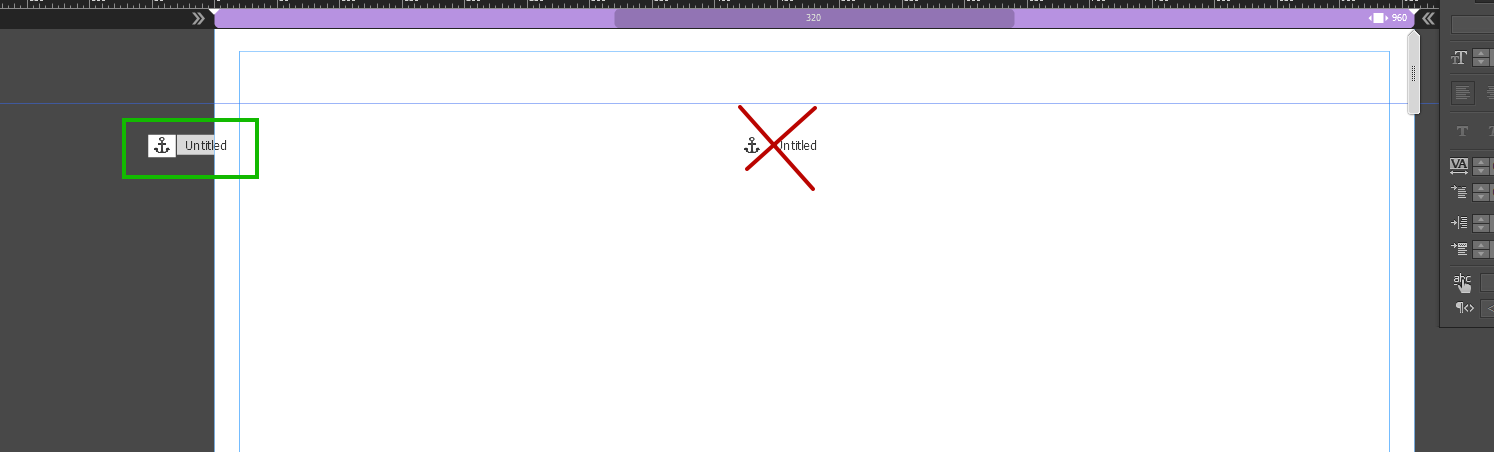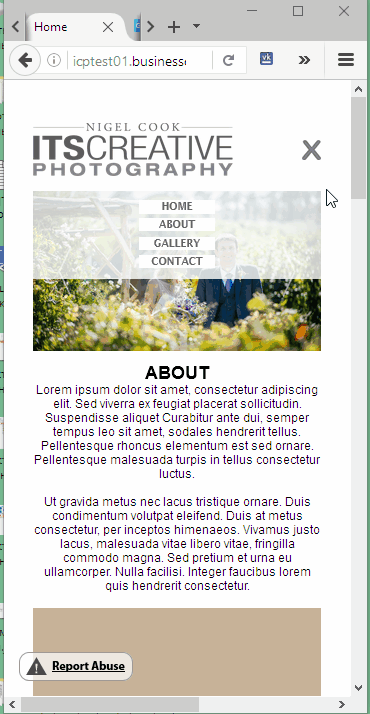Central anchor point?
I am trying to create a star using the scale property. Keyframe initially to 100% > keyframe to end - 200%.
But I can't figure out how to extend evenly in all directions - that he would do if the anchor point have been at the center of the circular Star (at least, I think that this is the problem?) Is there a way I can fix the anchor point in the Center then the star / star is not as 'stray' on the side as it grows. Thank you much for the help!
AE CS5.5
To change the position of the anchor point:
1. Select the layer you want to change the anchor point
2 Select the tool of anchor point of the toolbar or use the keyboard shortcut (y)
3. place the anchor (it looks like reticle scope with a circle)
A puncture of the frame is attached.
You can also automatically move the anchor point to the center of your layer with the hotkey (Ctrl + Alt + Home) If you use Windows.
Hope that helps.
Tags: After Effects
Similar Questions
-
Central to a layer anchor point
How can I Center the anchor Point to center of layer? Are there commands to align a central point?
The update after effects CC (12.1) adds the ability to move the anchor point to the center of the visible content of any layer.
See this page for more details:
-
Anchor point of a selected object?
PS you can drag the central anchor of an object anywhere within the object or canvas, allowing you to turn around this custom from the death of the object location.
Is there a way to do this at Illy?
You can use the proxies (it comes to transform in the control panel)
or use the Option key with the rotation tool to select a random point which rotate the selection.
-
InDesign CS5 tool rotation Anchor Point Bug
During the rotation of any object by using the tool rotation or ' turn 90 Clockwise/Anti clockwise ' anchor point by default up to the upper-left corner of the image of the object. I think the default anchor point to be the center of any object that is placed on the work area.
Whenever I want to rotate an object, I have to move the point to the center of the object anchor.
Is this a known issue?
Using CS5 with the latest updates on Intel Mac but also noticed same error on Win based systems in our office.
Thank you
Nathaniel
Have you tried to choose the central point in the transformation of pox on the control panel?
-
Can I set a new default Anchor Point?
Hey guys,.
I want to set the anchor point to the top left corner on default. So when I drag a clip in the scenario its anchor point is automatically set to 0, 0. Is this possible and if so, how?
In this case make a preset position with value 0,0 anchor.
Scale set of keyframes over time for the zoom.
Defined in a preset.
-
Merge multiple paths to a single anchor point
Hello friends,
I want to create a perspective of illustrator grid to use with other software.
I would like to know if it is possible to merge several paths to an anchor point unique to a single point perspective grid that can be easily changed by moving the anchor point in the Middle, as in the picture below.
Imgur: the most impressive pictures on the Internet
An anchor may reach only 2 segments of track. Your image must at least consist of 2, if it is not not 4 paths. But you can select multiple anchor points (not a path) and use the Panel line up to get them exactly on the same position. Later if you want to draw a rectangle with the direct selection above them, move them around and move these selected elements.
-
Anchor point does not exactly where I put it, but in the middle of the image
I create the page muse 'contacts' and insert some text and then point anchor and under a photo. My index page, I link to my anchor point 1. the result is a photo half... I don't know what the problem
The page is probably too short. The bottom of the page reached the bottom of the browser window, until the anchor is able to reach the top of the window.
-
When you put anchors in my site for mobile layout when selecting in the menu, it's not going to the right place, it then changes available to sit on the left side of the page.
I use the reagent liquid/setting in page?
I'll try to explain more:
Move to the anchor point is always linked in the upper left corner of the browser. Therefore, the best practice to place the anchor point is as follows:
You have an anchor that is placed in the center of the page. Due to the fact that right there is what this object, your site is much broader than it should be and has a horizontal scroll bar on my screen 1920px. So click on the anchor to equality in the upper left corner of the browser, the entire site be shifted to the left.
If your site does not object to the outside, you would not notice a problem, even with the anchors in the Center. Now you can correct partially, if you move the anchor points to the left. But you have a horizontal scroll bar - this is the main cause of the problem, not to anchor themselves. You need to find the cause of the horizontal scroll bar and remove it
-
ATTRACT THE ADOBE ILLUSTRATOR CC PROBLEM (IN MILLIONS OF ANCHOR POINTS)
Hey guys,.
I paint mainly hand free images on draw for transfer on CC Illustrator to create T-shirts on my Mac book Pro.
They yield without problems, but when they come through here is like millions of anchor points (which literally planting my Mac even if its brand new with very good specifications) and loads of layers.
Also, when I change outline/background color to match my color of T-Shirt Basic, he treats as if there are two separate features around the line.
Is anyway to turn it into a normal vector without so many anchor points (excluding the rounded tool) more as if she was drawn on Illustrator?
Thank you
Laurence
(Sorry for the bad description, I am new to the draw and Illustrator)
Hi Laurence,.
Even if it's a conversation, I had with a number of people who use a draw... Brushstrokes in the draw are as a form of task of Illustrator and it is currently not possible to obtain a simple/single track in the middle of the race... and I don't know if changing this algorithm of drawing is even considered at this stage.
I know that to redraw the strokes in Illustrator CC, is an excruciatingly long process and I'll pass your comments along to the product team.
There are a lot of people on the forums who have raised the same issue and I would like there was more I could do to help. I hope it is useful to at least understand what's happening.
Sue.
-
How set the anchor point of the composition (no layer)
Hi people,
I have a composition very long and skinny. In a far corner of the comp, I'm turning a layer on the x axis, but I want to turn backward in relationship to itself, and NOT with regard to the focus of the long and lean model. I changed the anchor point of the layer itself to be the center of the layer, but it always tilted toward the center of the model:
How can I change the anchor point of the comp itself? I tried to change the position of 'anchor' in the grid 3 x 3 in the composition settings panel, but that seemed to have no effect. Thank you!
mbirame wrote:
It makes sense, but it surprises me. If the point of leakage of a 3D object will always be in the center of the composition?
No.... Just like in real life, point of view is controlled by the position of the camera, the angle of view is controlled by the focal length, and the center of the view is always on an infinite perpendicular line between the center of the plan of the film (point of interest). The human eye is not tilt shift, like the cameras was discovered and no not the camera AE (or no matter what camera I've ever seen in a 3D application, so you can not control the perspective by winning the film plane or by moving the center of the lens as you can do with a camera or a tilt shift lens.
The vanishing point is where the parallel lines converge and depends on the angle of parallel lines to the camera.
I hope that makes sense.
Here's the thing about nesting more small compositions in a larger. If you put 3D layers in your nested compositions and condense the transformations, then the camera in the main computer will interact with the 3D layers in nested compositions. If you do not condense the transformations there will be no change in perspective as the camera moves into the main computer. If you do not condense the transformations and you make the 3D before comps will organize just flat cards in the main 3D model space.
One last thing. Only the Active camera view has perspective. All custom views are orthogonal - no perspective. This
It will take a minute, but you should be able to wrap your head around that. Here is a demonstration of model how global collapse of transformations. Feel free to play with it. Collapse Transformations.aep (Note: your browser may add an extension .txt to the app file - just delete it)
-
Set the grouping on the text layer anchor point?
Hi all
I am not able to change the anchor point of grouping in extendscript. This doesn't seem to work:
textAnchorPointGrouping = curLayers[i].property("text").property("More Options").property("Anchor Point Grouping"); textAnchorPointGrouping.setValue("Character");Any thoughts on what I'm missing? Can't seem to find how do script Guide
Wow, ha, just figured it out after playing with him for a long time.
1 = character
Word = 2
line = 3, so the syntax is:
- textAnchorPointGrouping = curLayers [i].property("text") ("More Options") .property .property ("anchor Point grouping" "");
- textAnchorPointGrouping.setValue (1);
-
Anchor points have disappeared
Now, before someone tells you, go to view-> Show Edges, it is not that. A strange thing happened where if I have my black arrow tool selected anchor points do not appear unless I have hold the control button to activate the white arrow tool (or select the white arrow tool). My bounding box is there to show that I have selected an object, but it is not highlight the object and anchor points. Curiously, if I click Hide the bounding box anchor points reappear, but now if I'm trying to select groups of objects, the bounding box is gone and so I have to select again see the bounding box. Someone has an idea of what's going on here?
It is an 'upgrade' in the new version for a cleaner interface.
-
Align to the left the text anchor point in After Effect
Hello. Sorry if this question was very noovy, but I need left align multiple layers of text. So, I want to put my on board left the text anchor point. Because I need to be able to change the text and get the same effect, I would like to place the anchor point on the left edge by using an expression.
I used something like
x = 0;
Y = this.sourceRectAt () .height/2;
[X, Y]
However, small, apparently random offset is throw me off. How can I align my text anchor point to the left edge?
Thanks in advance!
Yes... I created a font that has 0 left/right bearings, and it worked perfectly.
-
problem with ioining several anchor points
How can I more simple join a cloud of anchors to a path?
I tried a few options of access road and joins, but none has managed to reach individual anchor points...
Please help!
See you soon
These are all segments of open path?
In this case try the 'Join reasonably' script of mustapha page: Scripts for Adobe Illustrator CS
But you must select the same paths before applying the script via Select > same or the magic wand tool
-
Good so I started to learn Ae this week. I did a file I that I imported into Ae with layers to animate. Its a clock so I need to change the anchor points of the second and the minute hand, with also the oscillating pendulum since it is a grandfather clock. Now it's not a problem until I need to scale, it uses the new anchor of these objects instead of the parent who is at the center of the computer when they are imported. Is there an easy way to solve this problem and it is me all the layers even across all three as anchor points for, I changed?
To show you: first peak is without scale, is second after scale (they scale very well but now are off because of the anchor points, I needed for rotation)
Create a Null object and the (relative) link of all layers with it, then the Null scall
Maybe you are looking for
-
Several months ago, I replaced my old ipad 2 with a mini ipad. Now, I want to use the ipad 2 as a backup device for the mini just in case. What would be the best way to achieve this? At present, each has its own backup in iTunes.
-
How to disable or remove the following pop-up message? Uninstal set.
This pop up starts with the opening of any network. 110 new emails = 110 pop ups to be clicked on continue to work. Each new page loaded = the same pop up click on it to continue working.
-
KB954430 has installed 40 + times but appears always EVERY night. How do I cure this. XP, SP2.
Update that no KB954430 has installed 40 + times, says 'successful', she appears again EVERY night.How do I cure this?
-
Command switchport mode access
Hello I was curious about the switchport mode access command and its interoperability with the switchport command in vlan voice. If I set up a switchport with the switchport mode access commmand, which will make it impossible for the switchport creat
-
Shellmanager data base is damaged or miss sing
I wanted to remove a software application (Nero 8 Ultra Edition) to my laptop. I used the program and feature in the control panel for the uninstall, but a popup appears saying "Shellmanager data base is damaged or missing. How should I do? Thank