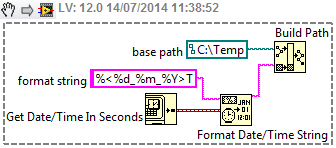AppleScript to create the thumbnail of the file selected with hyperlink to the URL of the file
Hello
I need an AppleScript script to copy to the Clipboard a thumbnail of a selected file (s. picture 1 below) with a hyperlink to the URL of the selected file.
I have a script that allows me to get the URL of the file and copy it to the Clipboard. But then I have to paste the URL into my Document, back to the finder, make a screenshot of the thumbnail of the file, paste this screenshot and enter the URL (manually copy) of the file (choose the context menu of the image) (s. image 2 below):
Is there a way to automate this?
I could do the screenshot manually, this is actually no problem, but then I would need to attribute this screenshot on a Clipboard 1, go back and get the URL of the file and attribute it to Clipboard 2 and then go to my document and paste Clipboard 1 first, chose the menu popup "hyperlink" and the Clipboard paste 2.
I would be grateful for the help!
(I am a high school language teacher, and it is a task repetitive Daylilies)
Kind regards
Kai - Uwe
Kai - Uwe,
OpenOffice or LibreOffice aren't outwardly scriptable with AppleScript or Automator, as to exclude these two applications that support. They are inwardly Python scriptable via their respective SDK.
I became aware of a solution of AppleScript that invites for the input file, then uses a custom (port) application that uses QuickLook to generate an image thumbnail jpg to your specified output destination. I added a line of AppleScript that sends the URL of the file to the Clipboard.
After running the script, I can paste the URL of the document in LibreOffice and follow by drag and drop the jpg thumbnail afterwards.
Do you want me to post the directions for this solution. In its current form, it is not written for processing batch.
Tags: Mac OS & System Software
Similar Questions
-
How to create the database of video/photo thumbnails file
I notice that there is a thumbnails db file in some of my folders containing video/photos while others do not. Those who seem to have miniature views of video/photo pop up much faster than the others when we look at the extra large icons in windows Explorer.
Is this faster thumbnail upload because the db file "thumbnails"? If so how can I get this file created in all my photo and video files?
Thank you.
Hello
Which popup you are referring to?
Each time seen miniature is enabled or has been enabled in Microsoft Windows the hidden thumbs.db file is automatically created in the same directory than where thumbnails have been read. This file contains the information required by Windows to display thumbnails for each of the icons and will be placed in each model file are read. Thumbs.DB looks a lot like its name. It stores the graphics, the film and some document files, and then generates an overview of the content of file using a cache of thumbnails. This file can be deleted safely from any directory, however, it will be automatically recreated if thumbnail display is always on and you open this directory again. Thus, it is not related to upload faster thumbnail.
Let us know if you have other questions related to the issue. We would be happy to help you.
-
AppleScript - creat a folder, subfolders and fill it with the sample image
Please help me to achieve this goal, no doubt, simple goal.
I did only a very small amount of applescripting before and always slaughtered other scripts of resources available online but am having hard to identify ways to achieve this.
I would like to use applescript to automate the creation of a simple folder NewFolder and newSubFolders structure in a destination that the user can choose and the number of subfolders (subCount), selected using the command prompt:
subCount value to text returned of (display dialog "how subfolders?" by default of answer 85)
The NewFolder will always be in a format of date backwards for example 160202 for 2 February 2016.
The sub folder names end with 3 numeric characters, leading 0s to whole number less than 100:
160202_001, 160202_002, 160202_003 etc etc.
With all these responses need the user to select an image file and duplicated it or should that be copied to all of the subfolders created by this script.
All I got so far is to create a script that creates the folder with subfolders structure, but does not work how do the names of the end of records with 3 numeric characters or find out how copy/duplicate a file for each subfolder created by the script.
Here's my starting point:
the value JobName to text returned of (display dialog "Please enter Date reference:" default of '160411' response)
loc to choose a folder with guest "choose the Parent folder location:
say application 'Finder '.
targetFolder value to create a new folder in loc with properties {name: JobName}
end say
Repeat
subCount value to text returned of (display dialog "how subfolders?" by default of answer 85)
Try
If subCount ≠ "" then
whole subCount
output Repeat
end if
end try
end Repeat
Repeat with I have from 1 to subCount
display the dialog box "my variable:"& I ".
say application "Finder" to create a new folder to targetFolder with properties {name: JobName & "_" & I}
end Repeat
filetoCopy to Choose file with prompt "choose the image file to be copied."
display the dialog box "my variable:" & filetoCopy ".
It does not really matter I order in which the script should occur, i.e. the image file to be copied can be selected first before the creation of the all the subfolders etc... as long as the end result is the same structure.
I had a look by adding leading 0s to a name of folder but don't really understand how I could do within the repetition that exists in my script.
Any help much appreciated.
Mike
Although this still needs a lot of storage (including the addition of error checking) I managed to get working folders creating and copying a file to the set of folders.
I'd appreciate it again any help in renaming with 000 leader after the _in, folder names.
Here's where I'm up to:
the value JobName to text returned of (display dialog "Please enter Date reference:" default of '160411' response)
loc to choose a folder with guest "choose the Parent folder location:
say application 'Finder '.
targetFolder value to create a new folder in loc with properties {name: JobName}
end say
Repeat
subCount value to text returned of (display dialog "how subfolders?" by default of answer 85)
Try
If subCount ≠ "" then
whole subCount
output Repeat
end if
end try
end Repeat
Repeat with I have from 1 to subCount
say application "Finder" to create a new folder to targetFolder with properties {name: JobName & "_" & I}
end Repeat
say application 'Finder '.
_destination to choose a folder with guest from "choose the main folder created above:
filetoCopy to Choose file with guest "choose image file copy:
display the dialog box "my variable:" & filetoCopy ".
the value _listOfDest to (each of _destination folder ) as alias list
Repeat with CurrentNumber from 1 to (count _listOfDest)
duplicate filetoCopy file to the file (article of _listOfDest CurrentNumber)
end Repeat
end say
-
Cache question? My Cache in Bridge is full, how do I do that the purge? Will I lose anything as my thumbnail or photo files that are still on my computer?
Hello
You can purge the cache of the following option
Preferences-> Cache-> purge all the Cache now
You will not loose original photos to the computer. It will remove created bridge Cache of thumbnails / images.
You can also set no.. a value of days to automatically purge older option preferences-> Cache cache.
Please let me know if you have any additional questions.
Kind regards
Anil
Adobe Bridge team
-
How to create multiple thumbnail images while creating the Image assets
Hi all!
I have a requirement to create several thumbnail images (of different sizes), while creating new assets of image. These vignettes must be associated with different attributes after the recording of assets. I thought you used miniature filter, but I read that it uses a library of swing, it's very very inefficient memory-wise and we can experience the memory leak and crashes with only a very limited number of images... Another solution is to set up the filter citing ImageMagick with a system exec: it's fast, it does not have the memory and it also generates a much greater quality of thumbnail image resizer that comes with swing.
What do you think, and how can I implement this?
Thank you very much!
Hello Elena,
We noticed some performance issues in our current client, so we changed the miniature filter by default:
A temporary file is no longer used for the input image. The source image is used directly, because it is not changed by the thumbnail generator.
This avoids some performance issues, we have detected. First of all, because of the way the image has been copied (a byte is read and written each time), and second, because of some file systems environments run badly.
In addition, it relies on "deleteOnExit", which can produce an impact on the performance of the application server, as the JAVA virtual machine must maintain a list of files to delete when leaving, and which consumes memory. It is even more problematic on servers that are not restarted very often. And if at the end the application server is not normally off, these files would not be removed.
On the other hand it seems that the thumbnail generator is not necessary that the image source file ends with the extension of the right.
Now we use the provided source image directly, it's a ".tmp" instead of a file (for example) the file ".gif".
It will be useful,
Gerardo
-
HOW TO CREATE A THUMBNAIL IN THE BROWSER
I don't know how create new thumbnail.what should I manage my sticker in my Mozilla browser
Hi, I'm not sure if you are referring to the new tab Page. If so, the following article should answer your question - customize the page new tab.
Hope that helps.
-
I do not know what is the file that fires when you launch Mozilla Firefox for the first time to create the AppData folder is local or roaming because I want to change to a different name because I want to have 2 versions of mozilla on the same computer with the old version I want to customize to my company only web application.
I have open all files with the extension *. JS, but none of them have the setting to create the folder I also look into each INI file in the application of mozilla firefox, but no info found more.
I use the ORCA MSI Editor to reveal the registry keys, but I'm not sure because many of them leads to the Mozilla folder but either none for the Appdata roaming or Local.
Please let me know if you have some tips or the files I need to edit to change this name to perhaps MOZ2015
Thanks in advance for your answerI think I understand, however, the reference of the code might suggest it of where the magic happens (name records) it would make sense to find another work around?
If we cannot find here, it is also possible to ask stackoverflow.com or ESR mailing list.
-
What happened to textedit, it's now the fubar for webdesign!
I used to be able to create the .css files with text edit but now its locked to the rtf format and will not produce a usable file more.
Look at the preferences and change it to RTF to plain text.
-
Equium A200-1V0 - cannot create the hibernation file
Equium A200-1V0, Vista Home Premium (SP2)
Hibernation has disappeared recently. I just did a cleaning disc. I have tried to go to the command prompt and enter powercfg / hibernate on, but I get a message saying that the system could not create the file of hibernation with a specific error code: 0xc0000022.
Suggestions, please?
Thank you.
Hi Peterspragge,
You have enabled hibernation in Vista power management?
What happens if you press the FN + F4 key combination to enter hibernation mode?I never had a problem with the Hibernate in Windows mode and I think that his Microsoft more related question.
Have you looked on the forums of Microsoft solution possible? -
Cannot open file because Windows needs to know what program created the file
After downloading some files when I try to open the file, I get the message cannot open the file, windows needs to know what program created the file.
Any suggestions?
Perhaps no program has been assigned to this file format and so you cannot open these files.
I put t know which files you downloaded, but you can choose an application installed that can open these files.Right click the file and I have to then choose open with.
Then, you could choose the program you want to use.Best regards
-
I have a MacBook Pro, retina 13inch OS X el Capitan Version 10.11.1 with 16 GB of memory. It's brand new and I have recently installed Microsoft Word/Powerpoint etc. a disc that I bought a few years to my previous MacBook. It seems to work very well, but whenever I want to open a word document a message comes up saying "Word could not create the work file. Check the amount of disk space on your startup disk '. However, once I click 'OK' this message disappears and my word file opens without a problem. I have 16 GB of memory on this laptop and it's new I have not reached anywhere near the maximum amount of storage so I'm puzzled as to what this message means. How can I avoid that this message popping up everytime I open Microsoft Word? Any help would be appreciated!
This has nothing to do with memory - it's the SSD. Word tries to create a temporary file to use as a backup if the program crashes while you are working. First, run the Microsoft Update program to see if there are updates you have missed. Second, Microsoft currently supports only versions 2011 and 2016, so if yours is older, you should consider the upgrade. Thirdly, I suspect that the temporary file is not get created so that you have fewer cancellations (maybe any) and that if the program crashes you have to restore.
-
How to create the hierarchy without creating a Subvi files
Hello
I have an existing LabView program that uses blocks of Subvi. I want to change it so that I can't copy files Subvi (when I transfer the program to another computer). The goal is to have a single file/program that I can copy, paste, and run on other computers. So, I want to know if there is a way to create the hierarchy without creating a Subvi files or how to integrate the Subvi in the program. My program and Subvi files are included here.
Thank you
Rocky
You can create a version in an executable file. It would be the most common way if you insist on having a single file.
You could also build a source distribution in a zip file. Then you just copy and paste the zip file and unzip it anywhere where you want.
-
Tables 1 d registering on .lvm to create the 2D file table
Hi all
I know it is probably trivial and shouldn't take too long to sort. For some reason I can't get out.
I have a loop of producer who creates a 1 d table every second and sends it to a consumer who must then save this line in a file LVM. I can do what I want by creating the 2D table prior to registration and then crush each time, however, I would like it scaling in trials that will have millions of data points so I'd rather not have the 2D being added to table.
How do I get it so the LVM record 1 line, can actually enter the presses and saves the next line etc. I used exactly the same format on the express VI I've seen work on other projects though, it doesn't seem to work here.
I enclose the code, it saves the data vertically currently but I wish it were horizontal by iteration.
Using LV2013 to do.
Thank you very much.
PeteJust format the data yourself and save it in the folder. Open/create the file before your consumer loop, write inside and close after the loop.
-
cannot create the file of text using fpga
I spent an entire day to solve this problem, if someone help me please!
I have two types of registration data, movement and time. I looked up NI EXAMPLE FINDER and copied the format to create the text file. but the file dialog box is not pop up. So I thought I did something wrong with the function of the dialog box, but when I copy the first part of my code, the dialog box appears. If anyone can check my host vi and tell me what is the problem? I downloaded the target vi as well.
I use crio 9074, and vi is made in mode of fpga.
Hi Ultrafrog,
The RT vi or vi FPGA screws?
In FPGA, you cannot file i/o. But you should be able to do this in your vi RT it seems you are trying to apply it on the FPGA.
-
create the new file using report generation express vi
Hello
In my application, I need to write that certain data in spreadsheet Excel. For whom I created an excel template and I used the express vi report generation Toolkit to record appropriate data in the columns of the place. I need a new file created every day by the name of the day and write the data that he rest of the day. I have problems, create the new file using this express vi. I tried to use the low level vi but not able to make properly.
Join my code and the excel template.
Help, please.
Thank you!
I suspect that your problem is illegal characters (' / ') in your path, certainly it is the case in your original vi. You need to format your path, something like this (underscore instead of a slash stroke):
Maybe you are looking for
-
Unable to connect to the ASTRILL VPN?
How can I connect to the Astrill VPN?
-
Portege M700 - 3G does not work and has no entry in the Device Manager
Hello I've already found [this | http://aps2.toshiba-tro.de/kb0/TSB0302TL0000R01.htm] for 3G installation, but it does not help me. In my device manager is no entry called 'Data Interface', and that's why the guide will not work. Under "modem" is onl
-
Update of already opened the Subvi front
Hello I am creating a message from the user who is being updated so that the countdown of the time not yet finished. Its façade must remain open until the press of the user "Ready". Can I do without reopening the façade in the loop (during the call t
-
where can I get xp service Pak
where can I get xp service Pak 1-3 to download
-
Does not access my shared folders on the computer windows 7 from my xp pro laptop
I have an operating system windows 7 on my main pc and xp pro on my laptop. When I try to access the files on my main pc (windows 7) from my xp pro laptop wonder a user name and password. Yet when I do it the other way round I have full access to any