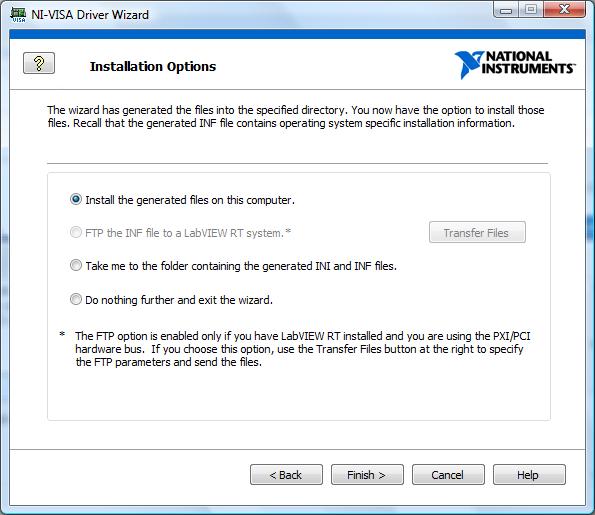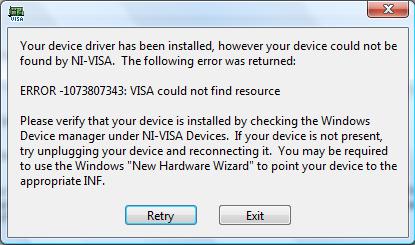Arduino Uno + Labview 8.5
Hello
I am trying to send commands to the Arduino Uno using Labview 8.5. Tried setting basic series writing and Read.vi the baud rate 9600 and rest of the default parameter, selected the correct COM port and wrote the command
i5000\r\n
This command is to rotate a plate of rotation using a motor, 5 degrees. There is no response.
I can run this command by using NOR-MAX and the Arduino terminal and the motor move.
Could someone please tell me what am I doing wrong? I had done my own vi using VISA initially, but it didn't work so I tried the example of OR. Is the example for a reason any not applicable to my case?
There is no error but the motor does not move.
Thank you very much..
Tags: NI Software
Similar Questions
-
LabVIEW arduino uno bad data transfer
Hello
I have some problems with the transfer of data from the arduino uno to labview.
I did a VI where I can control the power of a heater with measurements of temperature with arduino uno.
The problem is that from time to time the incorrect temperature is captured in labview by missing the number or a number, for example. LabVIEW gets 1.25 ° C instead of 15.25 ° C or 2000 ° C instead of 20.00.
When I look at the program arduino tracer series these errors do not occur. So I guess it will be a problem with the settings of labview or my VI.
Parts joined a set of data extracted from the VI and VI himself and the arduino script
Yes. The Subvi has 2 major problems.
The first is as I said. You set up and close the serial port each iteration. There is a risk that the device could be send data that you won't miss the moment, that the port is closed. (Even if she doesn't really explain why you miss the decimal point in the middle of the data bytes. Serial ports must be configured and opened when the program starts. Writing and reading within the loop. And not closed when the program ends.
The second major problem. Why you have the property Bits of data cable up to the number of bytes to read. Bytes and pieces is two different entities. And in this case, the data bits is the number of bits of data defined by the configuration of the serial port. Probably 8 and would still be 8 and has nothing to do with the number of bytes actually in the serial port. Number of bytes to read is how many bytes you want to actually read the serial port, could be 1, 50, 1000,...
Is your device send data continuously without asking? Should I use a stop character? If this isn't, by using a stop as a return character, carriage or line break, then it should. It will help you to break the ASCII data that crosses into packets. Configure your serial port is set up to search for characters of endpoint and it would be a line break character. Use the termination character, and tells your VISA read an arbitrarily large number. A number that is larger than the longest message that you expect to receive. The VISA read will return as soon as she sees the character of judgment and you give a full data package.
It is often a good idea to have a communication protocol of request/response with your device. You write a command that says 'give me the value. It reads and responds to the back and gives value. Otherwise if he sends just data continuously without asking confirmation and that you do not read fast enough, you could extend your serial port (which would give an error and you could lose data), and even before that, you could read old data which is at the front of your stamp series while your device has already sent hundreds of data points more after that.
-
Problem with Labview communication with Arduino Uno
Hello
I tried to run a simple program in labview through my Arduino Uno R3 all morning and keep running into the same problem: no response from my Board of Directors. I'll catch you up on what I've done so far:
-flashed LIFA Base to my Arduino
-Downloaded the driver update of VISAwritten-a the block diagram (I hope) for a led on off function
When I run the program in labview, the RX flashing intermittent, continue for 30 seconds before stopping. The led on pin 13 is not turned off as it should, and I have no control over the power function light. I also tried a program of control of servo with no response and the same flash of RX. Never the TX flashes.
I am quite stuck, so any help is greatly appreciated. Also I'm not a comp sci guy, I'm just an engineer in mechanics with a half of C++ so keep pg when it comes to the language of the computer.
I've attached a picture of my diagram of LED, see if you can spot a problem.
Thanks in advance!
SOLVED: Reset the Arduino card after that labview had sent his orders (while the RX light was still flashing). Works like a charm.
-
Timed signal generation TTL with the NI USB-6501 to be read by Arduino Uno
First of all, I want to apologize - I am very, very new to LabVIEW and brand new to the development of the software of control equipment in general. I tried to find an answer to this question already, but I'm not entirely sure what I'm looking for.
I have currently a work program LabVIEW which operates a gun card NI USB-6501. Due to the nature of having a machine that springs from a powerful beam of electrons, we want to assure you that if the computer controlling stalls or fails for any reason, we have built-in security that can stop the gun. Our current idea is to connect an Arduino Uno on a PIN on the USB-6501 and LabVIEW to generate a timed signal, which may read the Arduino. If the signal fails (indicating that the control computer has queued or off), the Arduino triggers a power relay that is independent of the control computer and turns off the gun.
I understand that the USB-6501 operates on TTL signals, so the signal that I should be something in the sense of "output TTL high, wait 1 second, output low expectations, a second, repeat TTL ', but I have no idea how to go about programming in LabVIEW. My first thought was that it is a square wave by using the function "simulate the signal" output, or to have trigger an iterative Boolean signal, by using the function 'DAQmx write', but I don't really understand how do to implement or another idea, or if an idea would even work.
Any advice would be greatly appreciated.
Hi Elizabeth,.
THINK THE STREAM!
When do you DATAFLOW think everything falls in places!

Several problems:
-You have to put that MAKE impulse VI in his own loop parallel to your main VI!
-When you place this generation of impulses in the effects loop ("TTL arduino low-high") you should put the CreateTask and StopTask outside the loop: no need to create/stop the task in each iteration.
-Why are there points of constraint to waiting functions?
-Why is there bent wires? You know Ctrl-U?
-LabVIEW comes with an extensive library of example screws: you looked at all these examples DAQmx?
-Suggestion: Learn more about the "structures of producer-consumer"!
-
Hey,.
I'm using labview 2011, lifa 2.2.079, arduino uno rev3 connected via usb to the pc
If I open Device Manager I find under ports: arduino uno (com3)
also if I open or max, devices and interfaces in series and parallel I find com3 when I click it I find in the device status area: this device does not work correctly
I also checked my Arduino board using the arduino software, I tried to download the example of Flash and it works if this isn't a hardware problem
but when I am trying to build all vi (I tried one which turn on and off the led to pin 13) or by using any instance in the for example the analog player lifa vi I get error 5002 and nothing works...
I checked baud rate and I tried to increase the timeouts and I created a constant for VISA resource choose com3 in the init.vi (all these are solutions found in other discussions here in the forum) and nothing worked I still get the error
can someone help me in this?
Thank you very much
Download the 1.0.5.then from the arduino between software software, click on file > open... > c hard drive
 for example) > program files > instruments > labview > vi.lib > labview national interface for arduino > firmware > lifa_base > lifa_base. then download the file on your chip, close the software, enter labview and run your vi It should work. If you do not understand, you can follow the steps mentioned in a youtube video... Enter youtube.com > labview arduino... Watch the first video that appears.
for example) > program files > instruments > labview > vi.lib > labview national interface for arduino > firmware > lifa_base > lifa_base. then download the file on your chip, close the software, enter labview and run your vi It should work. If you do not understand, you can follow the steps mentioned in a youtube video... Enter youtube.com > labview arduino... Watch the first video that appears. -
Guys I use Arduino UNO and wind sensor. I need to see the wind speed and temperature. I did that with LINX and its proper functioning, my problem now is, quite slow results, can someone help me I need to change my program to work well and produce quick results on the graph of thermometer and waveform. I'm download my block diagram.
Thank you.
dony_92 wrote:
I think that these numeric operators makes things slowly, so is it possible to calculate faster and then I think that the results will be showing much more quickly on the front panel. I need to show every second on the façade on the speed of the wind and temperature. So I hope I explained well what I need.
Turn OFF, highlight execution (the light bulb in the toolbar). This is a debugging tool which slows your program to a crawl but you indicates the values that they are run.
-
Pilot NI VISAS for Arduino Uno R3 configuration problem
Hello, my name is Leong. Currently, I have the problem with the configuration of the Driver NI-VISA for Arduino. Once I have downloaded the driver NI-VISA on the Web site of NOR, I NI-VISA drivers for operation and select the hardware bus type should I choose. After I selected the hardware bus type, the inviting of NI-VISA me to select the device ID I was installed, my device for Arduino UNO of R3 ID is USB\VID_2341 & PID_0043. I select my device ID and click the next button. I have the following button click, the screen is displayed as the following:
I chose to install the files generated on this computer and click Finish. When I click on finish, the error screen appears as below:
May I know what is the problem, so I know how to solve the problem? Thank you very much for your kind help.
Kind regards
Berre
do not use the device driver Wizard, simply select the serial port you need VISA
-
Simulation Serial Monitor of the Arduino with Labview?
Objective: Simulate Serial Arduino using Labview base series Monitor write and Read.Vi.
Problem: When a stream of ASCII data is sent to the base series writing and Read.VI it stops playing after about 3 seconds. Whereas that must be continually read data even when there is more data that can fit in the reading string indicator. Ideally, it should push the old data from the top of the screen and display the data again at the bottom of the screen.
What changes should I do at the base series write and Read.VI to simulate Serial Monitor of Arduino?
Howard
-
Transfer of files of arduino for Labview
Hey.
I do my b.a. in Labview using an Arduino 2560. The arduino controls a temperature probe, with 16 pixels.
I made the connection with the microcontroller of the sensor, using I2C - bus. Arduino MI send via USB as a package of 16 bytes, that contains the temperature measurement.
I have a problem with how I should read the transfer of files in Labview string text to table.I downloaded the Labview interface for arduino and have connection with Labview and arduino.
I have searched the Labview interface for arduino modules but can't seam to find a drive bytes.
The end result would be a graph of intensity which show temperature mearsurement.
https://decibel.NI.com/content/groups/LabVIEW-interface-for-Arduino
-
"Launch4j" error message when you try to download the Arduino Uno start-up program
I successfully downloaded and used this program in the recent past, using Windows 8, but even if I can download it now, when I try to open it on the desktop, I get the message: error "Launch4j. I'm not a computer specialist and have not been able to get much help from the local computer providers, but I have a feeling that there must be a simple solution.
Any ideas would be very useful.
Colin.
Hi Colin,
Right-click on the application and select run as administrator, and then check if it works. If this does not help, reinstall the application in compatibility mode.
Refer to this link: make the programs more compatible with this version of Windows
http://Windows.Microsoft.com/en-in/Windows-8/older-programs-compatible-version-Windows
Also check out this link:
http://Forum.Arduino.cc/index.php?topic=210854.0
Contact the Arduino support and see if they can help you.
-
LabVIEW Interface for installation of the Arduino
I want to install the LabVIEW Interface for Arduino Toolkit, so I can control an Arduino Uno R3. Say the instructions to download and install the VIPM and then you can download and install the Toolkit through the VIPM. The only problem is that workplace of our company doesn't have access to the internet for security reasons, so the VIPM will not be able to download the Toolkit. How can I download manually the Toolbox for a laptop without LabVIEW, save it on a usb key, then install manually on the workstation with LabVIEW? Any help would be greatly appreciated.
I asked the very question sometime back and here is the answer I received. I decided to use another computer on the network for the work of the Arduino, so I never tried what was suggested.
Let us know how it turns out.
-
Arduino to control with labview
Hello

I want to use my arduino uno with Labview,I just need the arduino to send pulses of 5 volts X dry all the seconds
How can I do through labview?Thank you
And all Group Arduino for Arduino/LabVIEW
-
Hi all!
I own an Arduino Uno. Reading messages in the forum looks like I can use LabVIEW with Arduino Duemilanove. Is this true?
Thank you.
Yes, I used a UNO with LabVIEW and it works fine. Identical to the previous versions.
I hope this helps. -
Hi, I become a fan for LabView... only for a few days, and began to do a project using Arduino.
I would like to take temperature sensor (LM35) data and show grafically on labview. (Of course the serial communications is used). I went by the examples given in the LabView8.5 but I'm not able to grasp the thing, I'm able to select name (com22) resources and everything, but if I click on reading, nothing is displayed. Before you run the simulation I'm uploading the sketch for transmiting temperature continuousely to analog pin 0 IE. for the series transmission, any body can help?
I did exactly the same thing as here education project at the University of Toronto. I designed a shield which uses an LM35. I added a few signals conditioning circuits and used 0 analog. I wrote a sketch to convert ASCII text reading and send it on the USB port.
I already posted my code LabVIEW to acquire and display data from the Arduino. Take a look at this thread:
http://forums.NI.com/T5/LabVIEW/how-to-read-serial-data-from-Arduino-using-LabVIEW-visa/TD-p/1497866
See you soon!
-
Hey,.
I've interfaced arduino and labVIEW 2012. I run the LIFA_Base file in the window of the arduino and then close it and run my program in labVIEW. whenever I have stop the labVIEW program and the next time I run the program in labVIEW, that it's not until I reupload the LIFA firmware. So, what is the solution such that I did not download the LIFA firmware every time.
Good quick response.
Rich.
Rich,
I think your code is good enough to read the data in series.
Please check the attached sketch (which is the same as what you have downloaded to the arduino) also I join the LabVIEW VI to read data series.
Please make sure that the COM port that you use for arduino should be the same for LabVIEW.
Also close to the arduino.exe (the software through which you have downloaded the sketch.
Then, run the supplied LabVIEW VI.
Better use of the arduino with LabVIEW, you can find step by step here information
Maybe you are looking for
-
How to re-create the original junk e-mail folder?
Suddenly I don't have a junk folder. When I try to make a new, it does not appear under local as folders are drafts, sent, trash. I use Eudora settings option to keep my old (Thunderbird records) mailboxes. The list of folders of Thunderbird is Eudor
-
Rearrangement of the app becomes broken after long pressing some applications
I have a 6 s with the newest iOS (9.3.2) iPhone. When I long press certain applications (those that do appear a menu "contextual"), if I long press another app after that, I can't get the apps to "wiggle" mode to reorganize them. The phone vibrates b
-
different image to display for a range of values in the table of specific waveform
Hello! I'm a VI that is as a precipitation meter reader that displays a picture of what will happen with a place with this amount of rain and display a message (which appears on the channel). Here is a picture of the public Service. The mm of rain ch
-
How to completely uninstall p2p programs?
I got three p2p programs on my Dell computer, (but not at the same time). Ares eMule and Shareaza. I uninstalled all of them to the control panel and thought that was that, but I noticed that the Ethernet Local light on my modem/router flickered qu
-
Is there a Rootkit, or someone somewhere romoting access my internet service? I use my computer for several hours every day. This year I went through a CRASH my system in September due to my memory stick in my digital camera INFECT my computer. I b