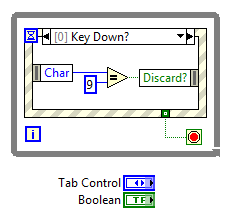Assign keys in labview 8.5
I need to assign a value to a Boolean switch key in LabVIEW 8.5. I found the sub menu of navigation key, but don't want to use the keys listed. Can I assign any key on the keyboard and if so, how?
Hello Millz,
There are at least two ways to handle this, but my favorite is to use a structure of the event. Set up an event for "VI this"-> "Button Up" (or "Key Down" according to your preference). On the left node of the structure of event, find an integer called "Scan Code." You have to experiment to understand what code analysis corresponds to the key you want to look for. Each key has its own unique analysis code. Then, you can configure the event to run the code that handles the Boolean value.
I have attached some screenshots so you can see what I mean.
I hope this helps...
Jim
Tags: NI Software
Similar Questions
-
Assign keys to the forms of mouth
So I have my following rigged character and lip sync, but I want to make him some controllable mouth shapes with the keyboard. I assigned keys in photoshop for example. > > F f the mouth! UH-Oh (O!), but nothing happens when I press the keys in character animator.
I assigned numbers to my eybrows forms: Angry(1!), Sad(2!) and it works fine, it's just the mouth, please help.
A little hidden to try something: remove your triggers, then under the lip sync in the scene behavior, try changing the red dot of the audio input of keyboard input. This allows you to save forms of mouth not your voice, but the first letter of each viseme via the keyboard (A, E, F, etc.).
It's a little awkward and hidden now, but we plan to make it much easier in the future (easier to add/swap/delete/edit/trim mouth shapes for the most accurate lip sync).
-
Missing link in the file write Key.vi LabView after switching LV development system server to RTE
Hello
TS4.2 LV8.6.1
I have a strange behavior of TS. All of the code works well under the development system. But when I pass the server of LabView runtime LabVIEW development system then, during the call one of my screws (action step calling the LV adapter), I have the window 'vi search' open looking for the Key.vi to write (one of the interns LV VI). Finally, is the write file Key.vi and TS is happy, however, I don't want it to happen on the production floor.
Is this a bug or I have some sort of option or something?
Why this does not happen under the development environment? What is the mechanism?
K.
(1) more complex nodes in LabVIEW are stored in vi.lib. This is not uncommon. Are not only very basic items (add, subtract, table functions, etc...). They are usually yellow and you can not open them.
(2) they need to go somewhere, and vi.lib is the standard location for all built-in screws
(3) instr.lib is very similar to vi.lib, just a different location. LabVIEW stores a relative path for the screws here called in. This path does not exist with the runtime, although TestStand will add it in the search directories if you installed LabVIEW Development.
(4) if it is possible to use LabVIEW to do this, there are more ways to get into trouble, because doing it this way would never update your sequence or find problems that would be specific to TestStand. Is there a reason why you don't want to use the TestStand deployment utility? Behind the scenes, TestStand calls in the same frame as LabVIEW for the deployment, but do it with more knowledge that LabVIEW alone would have. This can be done, but there are more considerations, and you can meet potential problems. Unless you have a good reason for this, it is generally not advisable.
I recommend reading the chapter on deployment in the handbook here (Chapter 14):
-
Is it possible to assign Boolean controls arrow keys?
Try this attached example VI.
-Claude
-
BlackBerry smartphones customize assignment keys
Does anyone know if you can change the assignment of the keys, I have a PTT button on the left of my phone, I would affect the application of voice dial button. Anyone know if you can do it?
If you mean the Convience buttons. Yes you can.
I changed my left button to open the media player.
Try this:
Options-online screen/keyboard - then scroll down to the section Convience key. HI-lite the one you want, press the trackball and a menu opens, listing all the applications.
-
How assign key Definition dialog box short CSS rule?
I need to know this very urgent. Dreamweaver has to a range of css style in which there is "Pencil icon" at the bottom of the palette which shows the css definition... Rule dialog box while modifying the value I want an overview of evolution... I can apply, move the dialog box and see the change... "but the css style palette remains open blocking the view I want to see." Now, it is not possible to close the palette when the dialog box is open. I so need a key to open the dialog box directly rule css definition.
Can anyone suggest something?
It of a little difficult to consider what you are trying to do, but if you want to hide the CSS Styles Panel to see more of the Document window, press F4. Which hides all panels. Pressing F4 again brings in the display.
-
How can I assign keys for quick access to the front buttons and back?
I would use the hotkeys for the front and the back browse buttons.
Keyboard shortcuts for front and rear buttons are integrated in Firefox.
Backward = Alt + left arrow. Forward = Alt + right arrow.For more information, see keyboard shortcuts .
-
simulate the arrow key events in labview
Hello
I'm trying to simulate the events of arrow (left, right, up & down) key in labview. Lets say, I wish that the events to occurred when a cursor beyond a certain threshlold (later I'll interface with a data acquisition).
I found this example but I can't find out how to move the arrow keys (and I don't have any experience with User32.dll):
http://zone.NI.com/DevZone/CDA/EPD/p/ID/3711
I would really appreciate the help.
Thank you very much
I searched for a while, but I don't remember the forums where I originally found this VI so I can't give credit due.
It is similar to the VI you posted simulating a keyboard, but it would proably your needs better
-
BlackBerry Smartphones disable / re - assign the lock button on top of device keys
Hello
I would appreciate your help please. How can I disable or re - assign the lock button of the keys on the top of my 9320?
Thank you
Andy
Hi, welcome to the Forums!
You can't disable or re - assign keys on your 9320 lock, but you can on the "convenience keys", the buttons on the left and right of your device. Here's how: assign an application to a touch of comfort.
See you soon!

-
Is it possible to create / assign TOC navigation shortcut keys?
Hello
I use RH10 under the TCS4.
Is it possible to assign keys PgUp and PgDn as shortcuts to navigate between the topics in the table of contents? I created the navigation sequence.
Anthony
Ah, it was for WebHelp. Don't see that...
For WebHelp, it's easy. Paste the code below into whutils.js. Note that this will not work on local Chrome. This script works for RH8 + WebHelp
var nextBRS = 102; / * the page next-key key code * /.
var prevBRS = 100; / * prev page key key code * /.
var nextBRS = 102;/* Key code of next page key */ var prevBRS = 100;/* Key code of prev page key */ if(window.addEventListener){ window.addEventListener("keyup", brsListener, false); } else if(window.attachEvent) { window.attachEvent("onkeyup", brsListener); } function brsListener(event) { var GetTopicPaneBRS = function () {//Get the topic pane var topicPane; if (top.frames[0].name == "ContentFrame") topicPane = top.frames[0].frames[1].frames[1]; else topicPane = top.frames[1].frames[1]; topicPane.focus(); return topicPane; } var topic = GetTopicPaneBRS(); if(event.which == nextBRS) { if(topic.canGo(true)) { topic.goAvenue(true); } } else if(event.which == prevBRS) { if(topic.canGo(false)) { topic.goAvenue(false); } } }Kind regards
Willam
-
Bug when I press the < TAB > key
How to reproduce this bug:
In new VI, create a Boolean value and control on a tab on the front panel control.
On the block diagram-> insert this control in while loop.
Right click-> properties-> navigation key boolean Control-> click on "ignore this tab control.
Right click on tab-> properties-> button Navigation control-> click on "ignore this tab control.
Change Set tabs-> 0 for boolean choice order and 1 control of tab-> order
Now move boolean tab control and run...
When you press the
key, there is a bug. How to fix this problem... ?
I want to disable the tab key, but I have a lot of control... There is a solution for disabled tab key only once?
I work with Labview 8.5.1 but I tried with Labview 2010 students and there is a bug too.
Thank you very much for your help!

(I give you an example, just run and press
) It is an interesting bug. I'll take a look at it and possibly to submit a request for correction.
An idea might be to filter the Tab key before LabVIEW manages:
-
assign / argument of the loop variable
So normally we can configure a loop like this argument:
{% for section in webapp1.items %}
But I want to put the argument (not sure if that's the right terminology) as a variable, so something like:
{% assign arg = 'elements' %}}
{% for item webapp1. arg %}
...
or
{% assign arg = "webapp1.items" %}}
{% for %} arg element
...
but it does not work (I guess because the variable is treated as a string and not a true argument).
Is it possible to achieve the same idea?
Or a way to "convert" to the variable in the right data... type?
I'll assume you want to do this within the large_product.html model - a way to do it may be addressed as follows:
{% for attr in this.attributes-%}
{assign key = attr [0]-%}
{% assign values = attr [1]-%}
{% for value in values-%}
{{value.id | adds: "ID:" ""}}
{{value.name | added: "name:" ""}}
{{value.displayType | adds: "display Type:" ""}}
{{value.image | adds: ' Image: '}}
{{value.price | adds: "price:" ""}}
{% endfor}
{% endfor}
Essentially, you could build the container (lets say you had a drop-down list (you may not know until you get in the attribute values - but Im going to assume that you can have only one type of value - so a drop-down list, select or list. Radio on the last element of the array, you can set the type based on the Variable DisplayType... have a switch... or even just check out the first value of an attribute and the)) value before you browse through them... I would then have a switch that is developing good "support" type
-
Satellite Pro C70 - B - 12 c - installation of the Package of added value
Hello technician,
could someone explain how to install the PPV on the Satellite Pro C70 - B - 12 c.
I installed Windows 7 on the new Machine and want to use the utility function key.I downloaded the compatible vap on the driver download site. In the next step, I tried to install the PPV on the Archive of Toshiba Extractor. If I let install it automatically, I m only get the ODBC Driver-Installation Windows. So I canceled the Installation of the ODBC driver - and start the program installation of archive extracted.
After the complete Installation, the function keys and the utility of the Flash card can be used. But the Flash card utility displays badly on the assigned keys functions. for example, on the keyboard the F11 key shows the power of the speaker function.
The Flash Card utility indicates the Escape key for the same function switch (speaker). After the Installation of the vap, none called buttons work.
I ve tested the function Key Utility for Windows 8.1. But this test was unnecessary.
Thank you very much for your help!
Hello
Installation of VAP is not very complicated.
You need to download the package.
Save it to the disk (to office) and unzip the package (right click on unzip)> In the next step, I tried to install the PPV on the Archive of Toshiba Extractor.
I m just wondering what you mean by install over?As I said earlier, after a clean install of Windows 7, you could install the VAP. But first this package must be decompressed. To decompress the package, you can use a program like WinRAR or WinZip
-
How to write the comma delimited numbers of configuration file
Hello
In the attached Configuration File.vi write, I am trying to crush several whole decimal in the keys 1 and 2 of the attachment Test.ini. I am to convert the array of integers in a string. Because of this, the string written in the ini file is now being bracketed by apostrophes. What should I do to write the string without the apostrophes, as in the Test old.ini file?
I appreciate your help. Thank you.
Best regards
Peter
See here:
-
Change the LV version currently active in the batch script
Hello
I use two different applications on my computer, and one of them should run in LV 2011, this in LV 2012. The two versions are installed and it works fine until I start the correct version of LV manually before you start the application (start and end of the required version of LV in C:\Program Files (x 86) \National Instruments\... before starting my request).
I want to do this automatically in a command script, so basically I want to do the following:
* Check which version of LV is currently active (last LV start version)
* If the currently active version of LV is NOT required: change to the required version of LV (by starting LV and close or preferably do differently if someone could tell me how)
* If the currently active version of LV is required: do nothing
There are two problems I couldn't solve so far:
* How to get the LV version currently active (I checked the windows registry, but I see that my installed versions of LV, and not one that is currently active)
* How can I close LV with a batch script (or how to change the version of the currently active LV without opening and closing)
Thanks in advance,
Tobias
PS: I did the same for the different versions of TestStand, by reading the TestStand system and if requuired environment variable change the version of TestStand via the command-line of the TS Version selector. It works fine, but there is no system environment variable that indicates the currently active version of LV.
OK, this is a very informal Tip:
In the registry (regedit), you will find the key 'HKEY_CLASSES_ROOT\LabVIEW.Application\CLSID '. This default key should contain some weird ID information.
If you search for this key, you will find an entry for the key in the "HKEY_CLASSES_ROOT CLSID" section.
If you have several versions of installed LV, there must be a key in the entry which will give you the path to the active version of NV. don't forget: this is the version that you have opened up to the last successfully!
Please note that keys can change from system to System. Also different versions of LV can use different keys like "routing information" the way of the real LabVIEW.exe.
hope this helps,
Norbert
Maybe you are looking for
-
Music presents itself as genres, but my playlists have disappeared.
When I open Itunes on my computer, I see the list of genres to the bottom of the left side, but no playlists. No idea how to get back them?
-
Read new files only created in the shared folder
Have an iMac with 2 Configuration of users. admin created a directory/folder (/ data) and in the Get Info gave users read and write access to the folder with 'apply to enclosed... items. ». New documents created by one of the users can not be written
-
I noticed your comment about the DJ2540 on how to get your claim code. Well, I can say that this paticular model has not one... How to get it, oh no. This paticular model isn't an eButton, so there is no way to get the web service to claim the CODE.
-
SettingsActionItem in a TabbedPane
Hey guys,. I use the standard weatherguesser example TabbedPane. I'm trying to get a follow-up measure to push a page, but since it's a TabbedPane, pages cannot be pushed. However, I know that it is possible that the Google Talk application does it s
-
Cannot install java - java console not working-error 1714 during installation
My java Control Panel and the java console in IE10 do not work. When I try to install ANY version of JAVA I get the error: "ERROR 1714. The old version of JAVA 7 update 21 cannot be deleted. Consult your technical support group. "I already had and