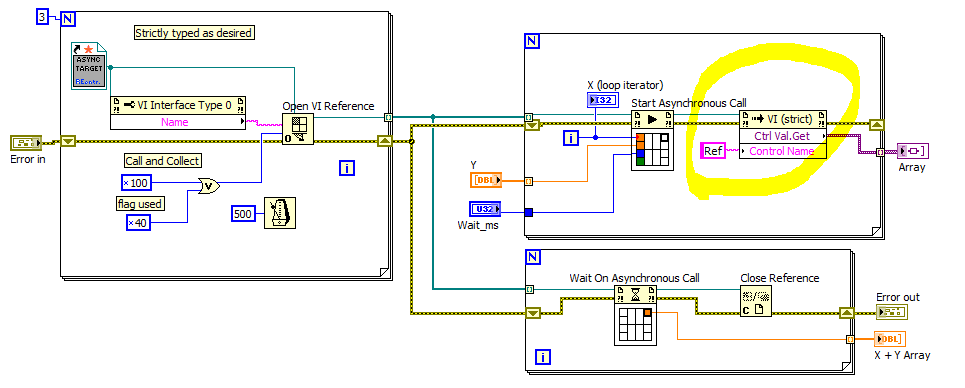Asynchronous VI and the Get method of the value of the command
With the help of LabVIEW on Async. calls to multiple instances of a parallel Exec VI, warning and recommendations paragraph indicates. "
«Methods and properties of the VI server cannot change the parallel proceedings of an asynchronous call to the VI.» If you call the method or a VI server on a property reference VI 0x40, the property or the method cannot modify the clone of VI that the starting node the asynchronous call is actually called. Instead, the method or the property affects the original purpose of VI. To apply the VI server properties or methods for the clone of VI as the starting node the asynchronous call is actually called, call the property or method in the target VI himself . "
There is an example of what surrounds? What I want to do is the following:
Async.VI is the vi launch in parallel several times. It is no doubt reentrant.
main.VI: the Launcher vi.
Main.VI lance async.vi clones 1, 2, 3. Each clone when it starts running, generates a reference to an object, it uses internal: Ref. What I want is to get this reference of clone 1, 2 & 3, and I was hoping that the call to the Get method control Name to do this. But so far no luck. I tried to Call and Forget and call and collect...
THX.
Laurent
There is a condition of the big race in this example. Even if you started VI async, you cannot be sure it has populated the Ref control when you try to question him later.
In addition, the GetControlValue method requires that the front panel of your VI is present. This is generally true when running in LabVIEW.exe LabVIEW code, but if you build your own EXE then often the Application Builder will remove before panels of subVIs where it is not considered necessary.
Your approach might work better if you just need to pass a reference of queue in async main VI and have async VI put its Ref value on the queue. Then just main listening on the queue for incoming Refs. It will certainly work.
Back to your original question: How can you use the asynchronous start for several instances of reentrant clone and always know what VI reference you use exactly? I think you can do it without use of VITs. I think what you want to do is NOT to use the indicator 0 x 40 for reentrancy. That means this indicator is that you can simply open a VI reference and start several clones of her at the same time. This isn't what you're trying to do. You open several individual references you want to individually control via server of VI. To do this, try to change the indicator 0 x 40 with the indicator 0 x 08 standard for loading an instance of clone environment. I'm sure that I did successfully in your case. Note that I have the info I gave you was simply obtained by trial and error and read the help, so it could be inaccurate!
Tags: NI Software
Similar Questions
-
Cannot run chkdsk/f of the safe atmosphere and the command prompt
Cannot run chkdsk/f of the safe atmosphere and the command prompt
Separated from the:
Hello
See if that helps you.
"How to run the check disk at startup in Vista or Windows 7"
http://www.Vistax64.com/tutorials/67612-check-disk-Chkdsk.html
You are missing a space in the command:
Type one of the following commands to run Chkdsk:
NOTE: The most common command is chkdsk /f or chkdsk C: /fSee you soon.
-
I tried all day offer of 10 image and the command of Adobe stock. Whenever I tried it, an error message appears.
Could you please re - enter your payment details in the account management page, save it and try again.
Please let us know if you continue to have problems.
Thank you
Bev
-
U4 ESXi 4.0 and the command prompt
Hi all
My apologies if this is a common question or if I'm missing something obvious, but for the life of me I can't understand it.
Build an environment - some ESXi 4.0 U4 and vCenter Server 4 on 2008 R2 hosts. When you generate the hosts I run some local commands on the host (for example, to disable the login Web Access as described page here: http://kb.vmware.com/selfservice/microsites/search.do?language=en_US & cmd = displayKC & externalId = 1016039 )
However actually get a command prompt driving me crazy.
ESXi 4.0 has not a console service - that's fine. So I downloaded the remote CLI package of vSphere and installed on my server vCenter. However I can not for the life of me figuire how actually get cela to connect to the host and present a command prompt so that I can actually run (for example, vim - cmd). I have a bin under a load of perl scripts folder (and I actually used vihostupdate.pl to apply an update) and the ESXCLI executable.
Could someone please save what remains of my hair and tell me where I'm wrong? How to access a console to execute commands etc?
I heard I can log on to the local console and enter a console "unsupported", but I am wary of this...
Thank you
Chris
Hello and welcome to the forums.
Method not supported is the only way.
http://VM-help.com/esx40i/ESXi_enable_SSH.php
Maish
VMTN moderator | vExpert
-
Remove components, Windows and the command start location
I am wanting to do an interactive application which is fullscreen on two monitors. I know that the normal procedure of full screen call will defult the full screen for only the primary monitor. I was wondering if there was a way around it. Like, if I removed the edges of windows and the flash toolbar of the application, set the location of the initial window to start at (0,0) and then set the size of the stage in the resolution of the horizontal resolution compined two monitors. Is this possible and if so what the things (terms, methods) I again to start watching.
Thank you
Joe
As I said you can't - unless you use AIR (which you can do directly from CS5) or a third-party projector
--
Kenneth Kawamoto
-
I just downloaded Firefox and the command 'bookmark this page' does not appear in the bookmark icon.
When I downloaded, I also choose to import IE Favorites and they all appeared. When I opened the bookmark icon, the "mark this page" command is missing, so I can't to bookmark a page. Everything else seems normal. It is an old computer running XP.
Some menu entries in the main menu bar are hidden if you are using the mouse and only appear if you use the keyboard to open the menu (Bug 626825).
You can see the difference if you use Alt + F to open the file menu and other menus such as the Edit (Alt + E) menu and the menu bookmark (Alt + B) and compare that to what you see, if you use the mouse to open the menu after the bar of menus visible by typing Alt or by pressing F10.
- "To bookmark all tabs" (Shift + Ctrl + D) is no longer present in the menu bookmarks unless you open the bookmarks menu via the keyboard (Alt + B).
- "To bookmark all tabs" are available through the context menu of a tab on the tab bar.
- 'Bookmark this Page' is accessible through the context menu of the browser page.
See also:
-
I am trying to import my Internet Explorer Favorites and the element menu to import on the FILE menu is greyed out (unavailable)
This menu item is dimmed in the private browsing mode.
http://support.Mozilla.com/en-us/KB/private+browsingYou can export your IE Favorites and then import this file into Firefox. Works better than the 'import', IMO.
In Internet Explorer:
File > Import/Export - Export to HTML filethen in Firefox:
Bookmarks > show all bookmarks-> import and backup - import HTML... = HTML file -
I accidentally deleted all located above the tabs: toolbar, command bar etc and now I have no idea how to get it back. Can someone help me please?
User Agent
Mozilla/4.0 (compatible; MSIE 8.0; Windows NT 6.0; Trident/4.0; SLCC1; .NET CLR 2.0.50727; Media Center PC 5.0; OfficeLiveConnector.1.3; OfficeLivePatch.0.0; .NET CLR 3.5.30729; .NET CLR 3.0.30618; AskTB5.6)
You can hide the menu bar in Firefox 3.6 on Windows, on "view > toolbars" or via the contextual right click menu on a toolbar.
Press F10 or press and hold the Alt key to bring up the menu bar temporarily.
Go to "view > toolbars", right click on the menu bar, or press Alt + V T to select to show or hide toolbars (click on an entry to switch from the State).See also what happened to the file, edit and view menus? and http://kb.mozillazine.org/Toolbar_customization
-
Is it possible to change the start menu and the commands in English?
I bought a computer (Dell) of France with windows 7 Home premium, with a
all orders and start menu are in french.Is it possible to change the language of the computer (not the language of the keyboard), I mean start menu and commands (copy, paste, new folder...) to the English language?I bought a computer (Dell) of France with windows 7 Home premium, with a
all orders and start menu are in french.Is it possible to change the language of the computer (not the language of the keyboard), I mean start menu and commands (copy, paste, new folder...) to the English language?Hello
I'm sorry for the inconvenience, but I have a simple solution for your problem and get back you on track.Simply follow the link below and download the US English Language Pack. (Will be downloaded via Windows Update)After it is finished, simply apply the update and you should be good to go.I hope I was able to solve your problem for you today, if you have any other questions or problems or the problem persists please answer that I am more then happy to help you somehow I can.Thanks for your time, I hope this has helped.-Ian -
Installation Oracle BI Publisher and the command prompt closes on its own
I am following the instructions to install Oracle BI Publisher 11.1.1.7.1 Trial Edition with the instructions available on http://www.oracle.com/technetwork/middleware/bi-publisher/trial-edition-install-guide-1556170.pdf
The instructions tell you don't not to close the prompt during the installation process. In my installation, command line closes on its own.
Don't know what I can do.
I'm installing on a Windows 7 64-bit PC. I have Java installed update 7 45 and Internet Explorer 10.
Make sure that you install the BEEP in a folder that does contain no spaces. For example "C:/Program Files/BEEP...". ». Given that space in "Program Files" the guest back sometimes charge and close immediately telling me error "path not found", but the dos window closes quickly and you will not be able to see the error. Install to a different folder. Say "C:/BEEP".
Watch the docs below and remove the classpath as well.
https://blogs.Oracle.com/adfjdev/entry/java_jre7_lib_ext_qtjava
Let us know if still you faces some challenges.
Thank you
~ KKT ~.
-
[Guest] Help with random % and the command.
How to make for this command:
for/l %n in (1,1,5) echo % random
output
25356
12452
15247
9618
Instead of
32767
32767
32767
32767
32767
Hello
You may need to ask the question on the MSDN forums:
https://social.msdn.Microsoft.com/forums/en-us/home?Forum=scripting
Kind regards
-
Please help me. My task manager disappeared, also run the command
I have automatic updated my computer this morning. After the update, I had to reboot my computer. After the reboot, my task manager disappeared, I received a message that it is disabled by the administrator. The thing is, I am the administrator. I tried to bring it using command run, but he went too. I tried the command run in the properties of the start menu, impossible to find. How can I bring back?
Another thing, all my word files are now listed as files Visual Basic EDITOR. I guess it's because of virus. I turned off to avoid any automated scripts from script virus running, but then I can't open any word file, so I still allowed him. I can open word file after that, but they are still reported VBEfile. What is VBEfile anyway?
Another problem, the automated system recovery tab is also missing from my computer properties after the update.
Please help me, I'm desperate here.
If you see things like this:
You do not have sufficient security privileges to restore your system.
The System Restore tab is missing from the my computer properties.
System Restore has been disabled by group policy. To turn on system restore, contact your domain administrator.
The System Restore tab is available, but the turn off System Restore (disabled by Group Policy) box is grayed out.
The task manager has been disabled by your system administrator.
The registry editor has been disabled by your system administrator.
The task manager has been disabled by group policy.
The registry editor has been disabled by group policy.
The command prompt has been disabled by your administrator. Press a key to continue...
The operation has been cancelled due to restrictions in effect on this computer. Please contact your system administrator.
The "Run" option is missing from the start menu.
The option "Log off."... ' is missing from the Start Menu.The usual advice are something in the sense of "something has been disabled in the group policy...". ", and it is probably true that something has been disabled, but you know what something is and what it takes to do about it.
If you are using XP Home Edition, you will get away with advice to use the Group Policy Editor, because there is no Group Policy Editor in XP Home and that really doesn't tell you where to look in group policy, even if you run the Group Policy Editor.
You need a complete solution that works for all versions of XP and requires no hunting around in the Group Policy Editor or registry to find where things are that have been disabled.
Unless you have disabled these things on purpose, chances are good that your system has a malware infection. The malware knows what tools you use to try to find and remove, for the malware disables the things you are more likely to consume and prevents them from running if you can't find the malware and remove it.
If your system has this kind of affliction, all malicious software tools you currently use or have used failed to protect your system so that you can expand your horizons malware detection and prevention to prevent these kinds of afflictions in the first place.
The malware will be happy you trick into thinking that you need to so something drastic to fix your system - as a facility repair, system restore point or a total reinstallation of XP. This is what it would be like you, but these measures are not necessary.
You must solve the immediate problem of the tools does not, then scan your system for malware when you are finished.
No matter what kind of malware you've used analytical tools, they are unlikely to solve this problem, because they cannot tell if the changes made to your system have been on purpose (you or an administrator who makes them) or some malware changed them, so the analysis tools will let these things alone (it's usually a good thing).
If your system is afflicted in this way, there are probably other things that also do not work - like the registry editor, System Restore and the command prompt, so fix them all at once even if you have not discovered they are broken again.
These commands from registry removes the registry entries that are stop opening programs. Although the registry entries do not exist, these commands are safe to run and will work for all versions of XP.
Before making any changes to your registry, back up the registry with this free and popular tool:
http://www.SnapFiles.com/get/ERUNT.html
Open Notepad to create a new text file:
Click Start, run and enter in the box:
notebook
Click OK to open a new Notepad file.
Copy and paste the following lines in bold text in the new Notepad file.
Windows Registry Editor Version 5.00
[HKEY_CURRENT_USER\Software\Microsoft\Windows\CurrentVersion\Policies\System]
"DisableTaskMgr" = -.
[HKEY_CURRENT_USER\Software\Microsoft\Windows\CurrentVersion\Policies\System]
"DisableRegistryTools" = -.
[HKEY_CURRENT_USER\Software\Policies\Microsoft\Windows\System]
"DisableCMD" = -.
[HKEY_LOCAL_MACHINESOFTWAREMicrosoftWindowsCurrentVersionPoliciesSystem\\\]
"DisableTaskMgr" = -.
[HKEY_USERS\.default\Software\Microsoft\Windows\CurrentVersion\Policies\System]
"DisableTaskMgr" = -.
[HKEY_LOCAL_MACHINE\SOFTWARE\Microsoft\Windows NT\CurrentVersion\Winlogon]
"DisableCAD" = DWORD: 00000000
[HKEY_LOCAL_MACHINE\Software\Policies\Microsoft\Windows NT\SystemRestore]
"DisableConfig" = -.
[HKEY_LOCAL_MACHINE\Software\Policies\Microsoft\Windows NT\SystemRestore]
"DisableSR" = -.
[HKEY_CURRENT_USER\Software\Microsoft\Windows\CurrentVersion\Policies\Explorer]
"NoRun" = -.
[HKEY_LOCAL_MACHINE\Software\Microsoft\Windows\CurrentVersion\Policies\Explorer]
"NoRun" = -.
[HKEY_CURRENT_USER\Software\Microsoft\Windows\CurrentVersion\Policies\Explorer]
"NoClose" = -.
[HKEY_LOCAL_MACHINE\Software\Microsoft\Windows\CurrentVersion\Policies\Explorer]
"NoClose" = -.
[HKEY_CURRENT_USER\Software\Microsoft\Windows\CurrentVersion\Policies\Explorer]
"NoSetTaskbar" = -.Save the new text file with extension .reg on your desktop or somewhere you can remember with a name you can remember, something like:
enableit.reg
After you save the file, close Notepad.
Locate the file enableit.reg on your desktop and double-click it.
Alternatively, you can right-click on the enableit.reg file, choose open with... and select the registry editor.
Answer in the affirmative to the question... Are you sure you want to add the information in the registry?
You should then see a message that information has been registered in the register.
Reboot your system and test.
You can delete the enableit.reg file when you are finished.
If the registry editor has also been disabled, we first fix (not a problem).
Because now you have or have had a malware infection, I would follow with this:
Download, install, update and do a full scan with these free malware detection programs:Malwarebytes (MMFA): http://malwarebytes.org/SUPERAntiSpyware: (SAS): http://www.superantispyware.com/They can be uninstalled later if you wish. -
Where is the command prompt on the on the HP Envy 14 laptop boot menu?
I'm running Windows 7 on HP Envy 14 and I need to boot from my recovery disc. I can get the start menu through pressing ESC, but I need to select the prompt to enter a few commands and I don't see command prompt in one of the options available in the start menu.
Please, someone help? Thank you!
DP - K,
I found what I was doing wrong to boot, and certainly seen the screen you attached and the command prompt. Thanks for responding so quickly and the fixing of the screen so that I knew what I was supposed to be seeing.
Have a great day.

-
Windows 7 network drive displayed in the command window, but not in Explorer!
Hi all
I have several problems with mapping network drives between W7 x 64 business computers. All computers entirely patches, are part of the same network and home group (which is not part of a domain) and I'm looking in the file share on the shares created on the primary computer.
Share 'Backup' (for example) on the primary computer has all necessary for the 'Me' user access rights, which exists on both computers and is active. When I try to map a drive to the action using the Explorer, I get the error "the folder you specified is currently mapped using a different user name and password... "even if nothing is currently connected to this computer and the command" net use * / d "returns no entries.
Using an admin command window, I can not able to map any drive sharing using "net use x: \\mainPC\Backup/user: me mypassword" command. The disc is available in this order, but DO NOT SHOW IN EXPLORER window! (Sorry, I am really angry now). Dir command shows all the files, I can create folders and copy things under the command window, but the command 'Start x:' returns the error "x: refers to a location that is not available...". "(pull the hair!)
Your help with this problem is greatly appreciated.
Ray!
What you observe is by design. Mapped network resources are visible only in the session that created them, but not in other sessions. What makes them universally visible would be a breach of security.
-
How do you do the command prompt window stay open after running a command?
OK, I feel stupid asking this, because I knew the answer before. I learn Visual C++ programming. The book I learn to write C++ and past then in details on the writing of the GUI from Visual C++ part. The book that I market me through compilation and to make an exe file in a cpp file, and then he said: go to the directory in Explorer and double click on the exe file. I do, and the command prompt appears a quick second before closing down. The example in the book shows the output, and the writer obviously has his guest configured to pause after executing an exe file.
I just set up my guest to do the same thing, so I can at least see the results. I know that running the exe I wrote, but I would like to see the output for less than a second.
I don't know how you code this. But if it's like a normal batch or whatever it is command line related.
Follow these steps to use a switch defined by the user at the end of the script.
To pause a file of DOS commands under Windows XP, continue to the next command, you can use the PAUSE command. Make request to the user with the text:
Press any key to continue. . .
Then the batch file is waiting for the user to press a button. However, if you want to pause a batch file and display anything? Simply redirect the results to no one as follows:
pause > null
Given that it is perhaps not very useful (how will the user know they need to press a key to continue the batch file?) you display a different prompt. Issue a command with your desired guest ECHO, and then issue the break preceding > no command.
For example, to pause a batch file of Windows XP with the prompt "Press ENTER to run the command", use the following commands:
echo press ENTER to run the command
pause > null
MCP. MCDST. LVL 80
Maybe you are looking for
-
Thunderbolt display don't wake up since I installed Sierra
I have a Mid-2012 13 "Macbook Pro with a Thunderbolt display. After that I installed MacOS Sierra, my screen often wakes up not when I hit the mouse or the keyboard. I can usually solve the problem by simply unplugging the display Plug and then plug
-
Hey guys,. I just bought an F5. All Firmwares are installed. Version 2.10. When im starting to save any SR-Codec (444/SQ422/Lite), the red LED flashes quickly while the TC works and will not stop... can not turn off the camera after that. All other f
-
I need to install windows xp sp3
-
The manual for the W530 says "Note: If you are using wireless (802.11 standard) of your computer at the same time with a Bluetooth device" option, speed of data transmission can be delayed and the performance of the wireless feature can begradients.
-
8500 printer off lights unless you pull Cap
I try to print scan, cannot connect to pc side/r light remains lit unless you pull the power cord cannot disable HELP