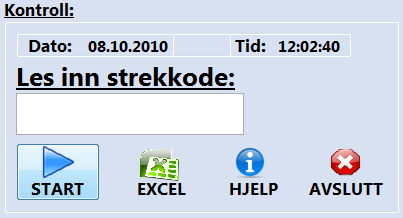Automatic insertion in the text box?
Hello
This is the problem... I have existing .indd document, and it must be printed in large numbers of pdf files. Each pdf file must contain different text in a textbox (located in the main frame). Is there a way I could automate the process? No, not so much for printing, but for the automatic insertion of this line of text in command/click of the mouse? I think that automatic printing would be difficult, as each file is in different folder...
This is not the case if it was a part-time job, but I do it manually for a long time, every day several
Thank you for the answers
Looks like it might be a candidate to merge data, that would make a single file with all relevant documents. Which could then be exported to the single pages (or page ranges) by using a script.
Tags: InDesign
Similar Questions
-
Automatic resizing of the text boxes to adapt new lines
I work with a 300 page document and I need automatic resizing all the new margin text boxes. I can't afford to start a new document with the new settings, because it has become too complex to start. I'm a newbie so forgive my ignorance. Any help will be appreciated.
Select all pages that need to be adjusted in the pages (better Panel
always - if they have a master that are applied, select the
master pages).
Then click on layout > margins and columns and check the box that says:
"The page layout setting" to enable the setting of the page layout.
Then change the margins you wish and all text blocks that are on the
margins will adjust as well as margins (However, of text frames)
which are not lie on the margins will remain where they are).
-
Automatically convert soft line breaks in the text box to hard breaks
I have the design of textbooks and convert to ePub recomposable, broke up. These ePub files get formatted then can be used interchangeably on the printed text. A book that I am currently in conversion is a literature book where there are lines of text with the overall line numbers so that teachers can quickly refer to a specific section of the text.
All the line breaks in the ID file are defined just by the edge of the text box. So the text box change sizes, all line breaks would also change. Isn't a problem until you need to keep these online breeze in recomposable text and add up the numbers in.
What I'm looking for is a way to insert automatically the line breaks in these LONG sections of text in the right places. Does anyone have any ideas on how to do that?Thank you!
Select a text box and run this script. He puts a soft return at the end of each line that doesn't have a carriage return. For more information on the installation and use of this script see http://indesignsecrets.com/how-to-install-a-script-in-indesign-that-you-found-in-a-forum-o r-blog - post.php .
Written by Skemicle
If (parseFloat (app.version)<>
main();
on the other
app.doScript (principal, ScriptLanguage.JAVASCRIPT, undefined, UndoModes.ENTIRE_SCRIPT, "add end of line returns");
main() {} function
lines of the var = app.selection [0].parentStory.lines;
for (i = 0; i<>
If (rows [i] .characters [-1] .silence! = "\r") {}
lines [i] .characters [-1] .silence = "\n";
}
}
}
-
Automatically put the cursor in the text box to start
Hi guys

On the picture below you can see a small piece of my FP. It is a part of a bigger FP for a pretty huge electronics test. Each PCB got its own series number of barcode. I have a drive that is connected to my keyboard. Then when I read the code bar, numbers will appear in the text box on my FP, IF i first click on the text box. Then the user must only press START to do the test. My problem, or wish, if you like, is that when the program starts, or a test has completed, the cursor/marker is placed in the text box, so I just have to read bar codes.
Currently, the user must click in the text box before you read the code bar. Is it possible that this can be done by Labview?
I n node property checked yet, because I'm busy to something else right now at work. Just write in my break.
Thanks for any help!
PS I would have found the answer in the forum, but I am from Norway, and not all of the language of the computer is easy to translate since I use windows Norwegians. I belive that it is called cursor or marker however.
Kind regards
Even
Hello
The property node "KeyFocus" attached here brings the cursor automatically in the text box. Set the "Val (Sgnl)" blank to trigger the event associated with this area of text (if necessary).
I hope this helps.
-
Cursor (cursor) appears in the text box after inserting text or the position of change
I managed to change the position of the cursor in a TextArea as qml and C++ to help through the Publisher associated with the drop-down list.
I checked the change to receive cursor, change of position and position again.
However, the cursor does not appear or is not visible in the TextArea component. When I tap on the screen the cursor is displayed again.
The cursor disappears when I insert text at the cursor position.
No idea why or how to control the visibility of the cursor in this situation.
I know you probaably you want to see the source code is here
textArea.editor.insertPlainText ("plain text");
Hello
The cursor/caret is not visible unless the text box is focused. Code like this work for you?
TextArea { id: ta } Button { text: "Click Me"; onClicked: { ta.editor.insertPlainText("plainText"); ta.requestFocus(); } }Thank you.
-
Hi, how to do text jumps automatically down to the next text box when the text box area runs?
Hello
I tried to figure out how to get the type u to text in a text box automatically jump down to that underneath the text box area runs. I have some specific lines that I wish ppl in my PDF enter their information on. But I can't seem to manage get text, as executions of box of text box, to jump to the next line.
That should be done with JavaScript in AcroForms. AcroForms don't have such a device built in. Dynamic form fields can be created by LiveCycle Designer, but it is an additional cost.
-
Insert the value in the TEXT box where the cursor was
Hi all
I would like to insert in a text box. at the cursor position (or replace selected text), a text.
I am using the following script, but I can't get it to work.
(see .. http://StackOverflow.com/questions/5889127/insert-value-into-textarea-where-cursor-was )
Thanks in advance
Concerning
Saverio
=======================================
My texarea point is P200_AFORMULA
========================================
function insertAt (myField, myValue, startSel, endSel) {}
If (startSel | startSel == "0") {}
var startPos = startSel;
var endPos = endSel;
myField.val (myField.val (.substring(0, startpos)) + myValue + myField.val () .substring (endPos, myField.val () .length));
}
else {}
myField.val () += myValue;
}
}
the function call
targetBox var = $("textarea #P200_AFORMULA"), startSel, endSel;
targetBox.bind ('focusout/focusouthandler()', function() {}
insertAtCursor (this, "how do you do");
startSel = this.selectionStart;
endSel = this.selectionEnd;
});
var mytext = 'PARALLEL TEXT';
insertAt (targetBox mytext, startSel, endSel);
}
Jorge,
I discovered that the problem is due to the command targetBox.bind ('focusout/focusouthandler()', function() {... })
I tried the following solution work now and it'sTanks for your answer
Saverio cordially
=================================================================
function insertAtCursor (myField, myValue) {}
IE support
If (document.selection) {}
myField.focus ();
Salt = document.selection.createRange ();
salt. Text = myValue;
}
Support MOZILLA/NETSCAPE
Else if (myField.selectionStart | myField.selectionStart == "0") {}
startPos = myField.selectionStart var;
var myField.selectionEnd = endPos;
myField.value = myField.value.substring (0, startPos)
+ myValue
+ myField.value.substring (endPos, myField.value.length);
} else {}
myField.value += myValue;
}
}
the function call
insertAtCursor (document.getElementById ('P200_AFORMULA'), "TEXT ENTERED");
}
-
How the text box will automatically solve a margin decline (manuscript Prep)
I'm trying to prepare a manuscript for self-publishing (what have I got myself?) and hit another wall. After setting the margin of the 200 page manuscript (all 200 pages imported from MS Word doc as a text image area), I decided that I needed the smaller margins. After that, I noticed that the words/text box has not been changed accordingly: the words overlap the new margins. As a notice of InDesign/stupid, I can't understand a how do I get the text box to fit new, smaller margins of pages at the same time (and I believe there is a better way to manually edit each page individually).
Advisor? Any help appreciated.
Cancellation: If you know a manuscript InDesign (subject doesn't matter) which is in the public domain, I'd like to have the link/location. I could learn a lot from an example of 'real '. Thanks in advance.
If the document is not sufficiently complex already make a new document 1 page with correct and verified margins "master text frame. Taking command or control and passage click on the margin to release your text block. Empty all your text in the image. It will automatically add pages as needed and adjustments as it will be a snap. To work with InDesign, the way sounds are that you will pay with impatience.
This article can help
http://help.Adobe.com/en_US/InDesign/CS/using/WSa285fff53dea4f8617383751001ea8cb3f-6faaa.h tml
-
Custom in the text box parameter CSS region muse cc
Web design application in muse cc may have an option to add css custom in each text box, to custom design visualization of the text box. as I would like to add the css overflow property in a text box and want to replace the default min-height with the height property property. It generates automatic div id, then here it is difficult to identify the id where to put with own CSS file. so I think it makes sense to add a setting option to add custom css. is it not?
[Left the generic Cloud forum for program specific forum... MOD]
You can insert the text box itself with the html code that allows you to add your own code, this would be a way personalized to add the text box, too, feel free to add your suggestion in our ideas section.
Thank you
Sanjit
-
ZEROS AUTOMATICALLY ENTERED IN ANY TEXT BOX
original title: COMPUTER HIJACKED WITH ZEROES BEING AUTOMATICALLY ENTERED IN ANY TEXT BOX to LOGIN, or ANY FIELD of GOOGLE SEARCH.
RUNNING WINDOWS XP
Are you sure this isn't just the 0 key, or are broken? If this is a desktop computer, try to change keyboards. If it is a laptop, you can try by pressing the 0 key to make sure it is not stuck, and other than that, could you put a little more information if you have a?
-
Disappeared from the text box in a submenu (was: problem Adobe Muse)
Hello world
The text box in a sub menu I created disappeared and don't know how I can return it as its created automatically for the structure of the site.
Any ideas?
Thank you
Ian
Thanks for sharing the file. Seems that the submenu got corrupted somehow.
To force the Muse recreate it, please go to the Menu options and change the type of Menu: 'All the Pages' to 'higher level Pages.
Once the submenus will turn off switch back to "All Pages". This time, you will be able to see the missing submenu.
In this sub menu process will lose the formatting that you would need to do it again.
Kind regards
Vivek
-
Hi people Muse.
I'm faced with a problem of text box:
At the bottom of my page, I have the title "ACTING ERMUTIGEN ZUM". Without any manual adjustment, I was happy to see that the text box pushes down the following objects as soon as the title Exchange of 1 to 2 lines. Point out clearly: I didn t add any point to stop or change any additional settings to achieve this, it just happened automatically and that's exactly what I want to happen.
To my confusion, I can´t find a way to apply this behavior for the second title 'COURAGE OBSERVES UND LOSEN. It s on the same page. When I drag the breakpoint controller in the design-time view from the left to the breakpoint 900 pxor do it in the browser after export of the site, the title changes from 1 to 2 lines, as assumed, , but then the next Don t objects react and stay in the same place they stay when the title takes only 1 line.
You will find the site on businesscatalyst:
I´d appreciates your support very well. I m sure it s not a big problem, but after an hour of re - try and control and do not receive a millimeter in advance, I thought, he could be one of these 'Don t worry - here comes the solution'- Muse hero there, read this. What you...? ;-)
Thank you in advance.
Moritz
–––
1st Title: everything works fine...
–––
2nd title: the 1200 px BP do everything ready...
.. .but as I drag the marker of BP to the left just as I did with the title 1, the 2nd title doesn´t lower content:
If you set the text block "ZUM ACTING... "sensitive width via the resizing control, rather than"Stretch to the width of the browser", which will provide the behavior you're looking for.
We will study the design compared to the difference of the browser view. It seems that how items are grouped in resizing behavior is different in the case of elements with parameters width Resize mixed, in the mode of creation of the Muse and the browser.
-
can I stop a projection text box when I mouse over the text box?
Go to Edit - Preferences - commenting on and check the box that says automatically "open menus inlaid on the mouseover.
-
I'm doing an assessment and when I type my answer in the answer box automatically appears in the next box. When I erase it from that it removes the other. Sound like they are related?
If the PDF file is created so that the boxes have identical names, then Yes: text will appear / disappear simultaneously in all mailboxes with the same name.
You must ask the creator of the PDF file to fix it.
-
The text color will appear washed out when written in the text boxes. Help?
As you can see in the first picture, the color of my text becomes faded as it moves to the next text box. I got the color of real black text of the text on the left by copying and pasting my text at random (do not paste in a text box). It seems that when the text is placed in a text box (as seen in the 2nd and 3rd images), it automatically searches faded.
What I'm doing wrong here?
I suspect that you have selected the text box and applied transparency as well as the image.
Maybe you are looking for
-
I forgot my security questions, although I do not recognize the email that he sent them. The largest part of the e-mail address is blocked by asterisks and he is not in my email on my account addresses (not displayed on the page manage account). How
-
SHOCKWAVE FLASH NO ANSWER, lost less than 192.168.100.11 IP address 000F1F508602, THEN CRASHES.
-
Filmmaker will not import avi file
I used to be able to import the files avi and making movies, but yesterday he gave me this message "C:\Users\Aimee\Pictures\Hayley Videos\Movie.avi could not be imported." I tried a few different avi files without success. I'm not very computer savy
-
T41 - what is closing lid so that the system stays on? (Vista)
I know it can be done, but darn if I can find the setting...
-
OES-000149: allow only https connections, received http
HelloI try to install the service of commissioning for my short system.I installed all three servers (server short, Integrator and Studio) in development mode and I did not use SSL in any of them.Now when I try to install service commissioning, I am