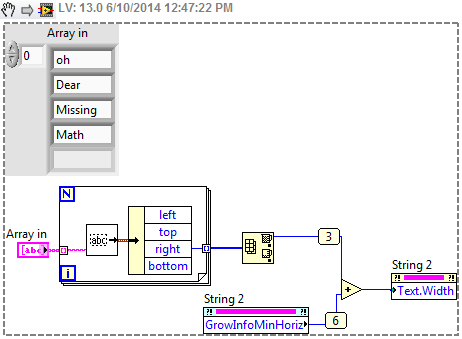Automatically resize the borders of text to the other bars
I have another script action puzzle im trying to figure out.
My program has two lines of text, stacked one on the other.
they adjust to another, depending when the text is entered so that it remains a pretty square.
the problem is that I can't get the text on the top bars to resize the text on the bottom bar.
Note, it works the other way around, the background text resizes the text at the top of the page.
any help would be apperciated.
Here is my code
addEventListener (Event.ENTER_FRAME, strehrows, false, 0, true);
function strehrows(event:Event)
{
If (MovieClip (parent.parent) .textSelect == textArray100 ["pair1"], false, 0, true)
{
textArray100 ["pair1"] .autoSize = TextFieldAutoSize.LEFT;
textArray100 ["pair13"] .autoSize = TextFieldAutoSize.NONE;
textArray100 ['pair13'] .width = textArray100 ["pair1'] .width;
} else
If (MovieClip (parent.parent) .textSelect == textArray100 ["pair13"], false, 0, true)
{
textArray100 ["pair13"] .autoSize = TextFieldAutoSize.RIGHT;
textArray100 ["pair1"] .autoSize = TextFieldAutoSize.NONE;
textArray100 ["pair1'] .width = textArray100 ["pair13"] .width;
}
}
Copy and paste the code that you use. I can't debug code which is related but not the same as the code you are using.
In addition, use the trace() function to check the values that you have control and copy and paste the output too.
for example,.
addEventListener (Event.ENTER_FRAME, strehrows, false, 0, true);
function strehrows(event:Event)
{
trace (MovieClip (parent.parent).textSelect.name, textArray100 ["pair1'] .name, textArray100 ["pa ir13"] .name);
If (MovieClip (parent.parent) .textSelect is textArray100 ["pair1"])
{
textArray100 ["pair1"] .autoSize = TextFieldAutoSize.LEFT;
textArray100 ["pair13"] .autoSize = TextFieldAutoSize.NONE;
textArray100 ['pair13'] .width = textArray100 ["pair1'] .width;
} else
If (MovieClip (parent.parent) .textSelect == textArray100 ["pair13"], false, 0, true)
{
textArray100 ["pair13"] .autoSize = TextFieldAutoSize.RIGHT;
textArray100 ["pair1"] .autoSize = TextFieldAutoSize.NONE;
textArray100 ["pair1'] .width = textArray100 ["pair13"] .width;
}
}
Tags: Adobe Animate
Similar Questions
-
Is it possible to resize the address bar or the search box more icons will appear?
While you can't resize the address bar, you can display as many icons as you like (until the search bar is totally inadequate). To do this, go to settings > customize and drag as many icons in your taskbar as you want.
Have a great day!
-Jon
-
If I choose the sync settings for my modules, between my Windows XP laptop and my android phone, a device's Add-ons will be automatically on the other?
For example, if I add an add-on Manager password to my PC, the same module will go on my phone? Or I have to separately add again to my phone?
If I can't add it separately, then what exactly IS the Add - one synchronization do?Extensions are downloaded as XPI files and stored in the folder extensions of the Firefox profile folder.
Is such a file as an archive to ZIP and files from this archive is the install.rdf file that contains data that specifies where version Firefox extension works among other data. -
How to resize the awesome bar in 10.0
I have Firefox 10.0 on my new computer. I tried to resize the awesome bar as I did on my other computer by the chrome of the user in the containing folder, but there is no chrome user in this folder that contains. is there another way to resize the awesome bar?
Place the mouse pointer between the address bar and the search bar, and it will become an icon of resizing that you can drag to the right or left to adjust the relative size of the two bars.
If you have a few buttons between the address bar and the search bar, you can place the button on left side of the address bar or on the right of the search bar.
Check and tell if its working.
-
I can get to resize the display bar at the bottom right. It extends off the screen. Help, please?
I can get to resize the display bar at the bottom right. It extends off the screen. Help, please?
Irene
Have you tried the resize in the window upper right button. There are 3 buttons, we close the window one he minimized no date limit it and the other allows to switch between full screen and a smaller screen. Click on the last one and see what happens.
-
CS4 automatically resize the height of the text frame to the baseline of the last line of text
Hello
Does anyone know of a script that automatically resizes all the heights of text frame in a document so that the bottom of each text block falls on the baseline of the last line of text in the text block? The image height must be determined by the text appearing and does not effect excess or stories of threads.
Thank you!!
Chung
As text blocks have a property 'lines', lines have a property 'base' and executives have a 'geometricBounds' property, this quickly written javascript should do the trick for a block of selected text:
app.selection[0].geometricBounds = [app.selection[0].geometricBounds[0],app.selection[0].geometricBounds[1],app.selection[0].lines[app.selection[0].lines.length-1].baseline,app.selection[0].geometricBounds[3]];
(Whaddoyouknow: it can be done in one line)
So let's loop over all the text blocks in your current document:
allf = app.activeDocument.textFrames; for (f=0; f
-
automatically resize the array of strings
How to resize the string table automatically by extracting the maximum length of the string in the table? I could extract the length of the string and set the maximum length for the nodes of the array size, width and size of the array element width property and does not change. Would be a help on this?
Just a minor tweak to the code RF to take account of the strangeness of this Text.Width property refers to the external dimension of the surrounding décor.
Without adding the 'g' in 'Missing' is missing. All this looks like "Just a touch" overkill select style display "Visible Elements" after the execution of the vi as

-
Automatically resize the font size?
Does anyone have an idea how auto made in excess of text in a text block fixed?
I import a lot of languages in fixed text blocks and it's a pain to keep the resizing or scaling manually.
Still, I was supplying any javascript or applescript which can do. The closest was "JET_AutoFitVertical.jsx", but this resizes the text blocks
Cheers for any help
I think I'd write better answer here. Because us write, post to Lionel. Maybe he won't receive that kind of...
If you want to stop stop HrizontalScaling to 70% and scale of size, below...
While (cntsLength! = visibleChar) {}
If (vscale > 0.7) {}
scalingWidth (TPCV, [vscale, 1]);
} else {}
scalingSize (slct);
}
visibleChar = getVisible (slct);
vscale = stepNum vscale;
}function scalingSize (txObj) {}
for (var i = 0; i)<>
txObj.paragraphs [i] .size = txObj.paragraphs [i] .size - 0.5;
txObj.paragraphs [i] = txObj.paragraphs [i] .leading .leading - 0.25;
Redraw();
}
}change the while loop. And to add a function. It provides leadership and size of sizing.
But if contain different sizes in paragraphs, we add loop and set the properties of each characters.for example.
function scalingSize (txObj) {}
for (var i = 0; i)<>
for (var j = 0; j)
txObj.paragraphs [i] [j] .characters .size = txObj.paragraphs [i] [j] .characters .size-0.5
txObj.paragraphs [i] [j] .characters .leading = txObj.paragraphs [i] [j] .characters .leading-0.5
rerdraw();
}
}
}and... You want to color.
myColor = new CMYKColor;
myColor .cyan = 0;
myColor .magenta = 100;
myColor .yellow = 60;
.black myColor = 0;app.activeDocument.selection [0] .fillColor = myColor;
Its very simple example of code to apply CMYK colors.
I'm so busy and you will yourself.Ten wrote... Sorry for the bad English.
-
whenever I have open a new tab, or open one of my favorites in an existing tab or new, after a second or two, the address bar is completely cleared, and even if I clicked on a new text box or you press the space bar to scroll, I believe that it would start typing in the address bar. It started just past today after I restarted my computer.
Start Firefox in Safe Mode to check if one of the extensions (Firefox/tools > Modules > Extensions) or if hardware acceleration is the cause of the problem.
- Put yourself in the DEFAULT theme: Firefox/tools > Modules > appearance
- Do NOT click on the reset button on the startup window Mode safe
-
When I open a new tab I see Google search smooth with large beautiful Firefox logo on the top center of research, and makes me automatically type in this research. Is there a way to automatically enter address bar when a new tab is opened? Just moved to Firefox and it's quite annoying.
Thanks to all the advice.
-KarlLooks like you have set browser.newtab.url to Subject: House which opens the default home page in each new tab. The simplest thing to do is to reset this preference so that instead of the new tab page:
- Type of topic: config in the address bar and press ENTER.
- To ignore the warning, press the big button "I'll be careful, I promise!
- In the search box, paste browser.newtab.url
- In the search results, click browser.newtab.url , and then choose reset.
Otherwise,.
- Custom installation tab.
- Open the modules (Ctrl + Shift + A Manager; Mac: Command + shift + A), then the Extensions category.
- Next to the new custom label, click on the Options button.
- The value of any page you want to open in each new tab (topic: newtab is the value default; about: home is the default home page) and make sure that "Focus in the URL bar" is not checked.
-
resize the search bar and resize individually address bar in Firefox 4 beta
Address bar and search bar are too big in Firefox 4.12 Beta. I can make one of them smaller, but he made a bigger to fill the space. A way to make the two smaller so I can gain a little more real estate to add one or two other icons? I already use "small icons" in the section "Customize."
In addition, can I move the icon 'home' to the left of the address bar since I use it regularly?Just drag the buttons you need between the address bar and the search bar, and they would have themselves to adapt the icons resize.
How to customize the toolbar (add, delete and rearrange items) -
The two headed arrow, which is supposed to allow me to change the size of the search bar does not appear.
You only get that resizer if the search bar is directly to the right of the address bar. Place the two bars in a container which allows you to change the relative width of the two.
-
How to resize the scroll bars in Windows 8?
Separated from this thread.
I do not understand why Microsoft, when an operating system existing in a 'New' Win 8 OS, which is supposed to be optimized for mobile/tablet devices the repackaging would remove an existing function to easily resize the tablets (Excel) and scroll bar which must be done more to be worked by fingers on a touch screen. The regedit solution looks like it might work, but it wasn't a complete answer for someone unfamiliar with this process. (1) does it also work on Win 8RT? Otherwise, what is the procedure to Win 8RT? (2) with my keyboard screen, how to do in regedit? Which screen I should start with? There is no 'Windows' button on my keyboard to windows screen. (3) once I can get to 'scrollheight' in regedit, and I want the scrollbar and Excel tabs at about twice the standard size, what-225 is replaced by (-450,-112,?, etc..)? Help, please. Thank you.
Hi Bill,
Sorry for delay in the response. Given that the application relates to how to expand the tabs and scroll bars in Excel. I suggest you to send your request to the Microsoft Office community to better support forum.
http://answers.Microsoft.com/Office
Thank you and best regards,
-
"Hello everyone, I have a work of art of a standard business card size (2" x 3.5") and I print up to 20 on my 12 x 18" sheet size spin. Does anyone know how do I step it automatically to the 19 additional spots available (after I stuck the 1st copy)? Currently it does the old fashion way (paste each position)
Thank you
Shay
The piece selected, click on the 'New symbol' button at the bottom of the symbols Panel. Or simply drag the work in the symbol Panel.
To change him double-click the symbol icon symbol in the symbol Panel or select a symbol instance and click "Edit the symbol" in the Options bar.
-
There is no button firefox everywhere
in the address bar, there is nowhere a free space where right click works
right click in the tab (vertical) bar does nothing
thx for your answer, but have found the button ff. It's at the bottom of the tab bar, in the corner.
Sorry, completely forgotten.
with him, everything is under control again.BTW: is there a way to edit/modify your forum post - after validation?
Maybe you are looking for
-
How can I turn off you NEW TAB? For now SUPER START add-on is turned on, but I'm not the new tab!
-
Satellite S50T - How to get rid of the light on the touchpad?
HelloOn the topleft of the touchpad light has recently come - I must have hit a button by mistake. I can't find a way to turn it off. It's annoying and it also seems to stop the touchpad to work. Thank you very much. Newbie Toshiba Satellite model S5
-
Trojan generic component on my new HDD Ext
Hi guys I am after some help please. I recently bought and installed a new external hard drive of 250G, after that installation, that I now have what appears to be two drive additional F and G disk drive G is where I store stuff on the hard drive and
-
HOW TO REMOVE THE NARRATOR MORE
WINDOWS NARRATOR IS BORING. HOW TO REMOVE THE NARRATOR MORE.
-
How to make a screenshot of a game of Chess Titans?
I play a game of chess with a friend using CHESS TITANS and you want to send a screenshot of the Council for her. How can I do this? I use Vista 32. Thank you! original title: HOW can I TAKE of CAPTURE of the SCREEN A CHESS TITANS?