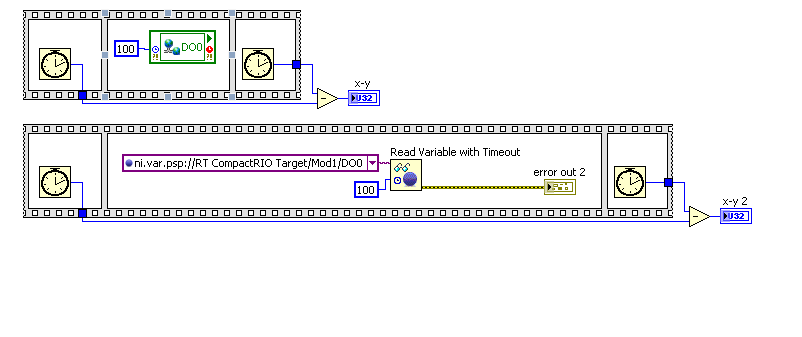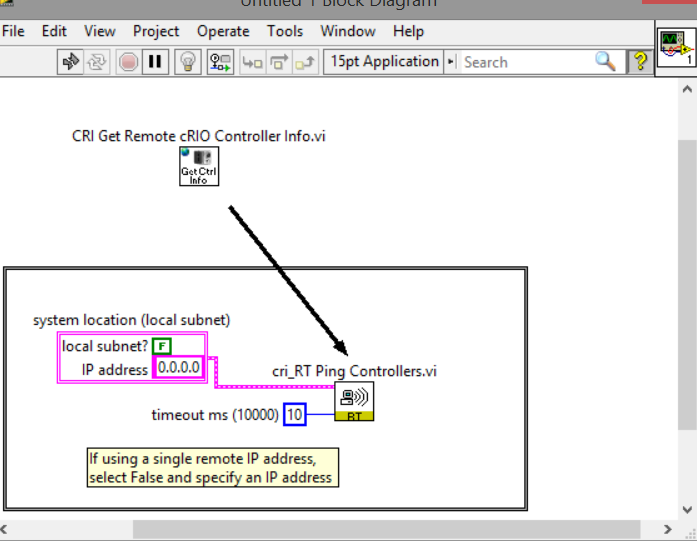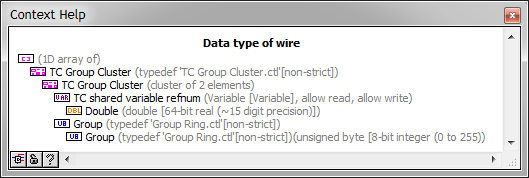BI Publisher Variables
Morning, I need your help pleaseeee...
I need to extract information from the variable number_ini and number_fin and if the vacuum extraction is performed by the variable date_ini and end_date. In case that information available 4 variables runs the query of these 4 variables.
I have something like that, but I don't have the expected results, an idea?
where)
number between: number_ini and: number_fin
OR the date between (: date_ini) and (: end_date)
)
Thank you...
Hello
When you say:
and if it is empty
I guess you mean when the number_ini and number_fin variables have the value NULL? In this case, try the following (I guess that if the numbers are provided then both will be provided on the other none - even for dates):
where)
(: number_ini IS NULL and: number_fin IS NULL and)
day between (: date_ini) and (: end_date)
) OR
(
: number_ini IS NOT NULL and: number_fin IS NOT NULL and
number between: number_ini and: number_fin and
day between (: date_ini) and (: end_date)
)
)
Another hypothesis: your setting 'dates' are 'date' is all types of date, otherwise you would need a TO_DATE or TO_CHAR conversion.
Tags: Database
Similar Questions
-
Problems with the published variable network shared
Greetings,
I have difficulties in obtaining data on the network. I can see that the editor SV will correctly the data, but the customer (lu) variable is an empty string. I don't get any errors and I also checked the IP addresses in the alias files are each corresponding machine on their deployment. One last point, it is that the two pieces of code is in form vi, none are yet exes. I have to say the PC Editor I want to share the data to the specific IP subscribers? Please tell me what I'm missing. I used variables shared between machines before but not through a server.
Concerning
Look at the computer registry option in the menus of LV.
-
Shared Variable (published network) communication
Hi all
All day I was hitting my head with variable communication shared between RT host and the host computer:
I basically tried to pass an array of the host of the CR to the host computer. For this I used a published shared variable of network type Array U64. I used this link to help me understand usign shared variable communication
http://www.ni.com/white-paper/4679/en ...
I also activated RT FIFO. Now in the city that link the information given on the use of FIFO of the single element or Multi element FIFO
"By enabling real-time FIFO, you can choose between two types of compatible FIFO slightly different variables: the only element and the buffer insurance program. A distinction between these two types of buffers, it's that the only element FIFO reports no warnings on positive or negative overflow conditions. A second distinction is the value returned by LabVIEW when several readers read an empty buffer. Several readers the only element FIFO receive the same value, and the only element FIFO returns the same value until a writer writes back to this variable. Several readers of a FIFO empty array each get the last value that they read from the buffer or the default value for the data type of the variable, if they have not read before variable. "
I had read the content above a 100 times, but still I'm not able to get a clear picture of the difference and when to use which option. So I decided to take the text and tried to try something for me.
I had a loop in the reception of RT who writes arrays of 3 different elements in the 'network published variable shared'. Now when I use the option of multi element with "number of berries as - 2" I am able to read tables separates one by one in the host computer (as you can read a queue in general).
Now when I used the option of single element for the RT FIFO with 1 UN editable table option, only the last table written in the 'shared variable published network' is read in the host computer.
This seems absolutely ridiculous as if this is the case, then what is the purpose of creating the "buffer". For testing purposes, I had put the buffer in 5 tables.
In fact, I have only a single author (written in loop in the reception of RT) and a reader (new looping in the host computer). So I don't know even if I need option of the RT FIFO for the published network shared variable.
I'm sorry for the long message but I've reached the limits of going around in circles waiting to type somewhere

I know I made a mistake stupid somewher or it miss me probably a clear simple trick but don't know what it is...
I request some clarification... In fact I posted a little while earlier today so
 ... bind - http://forums.ni.com/t5/LabVIEW/RT-Host-to-Host-computer-communication/td-p/2348130 )
... bind - http://forums.ni.com/t5/LabVIEW/RT-Host-to-Host-computer-communication/td-p/2348130 )any help would be appreciated
See you soon
me
Hello
I think that the difference between these two types is clearer by using LabVIEW:
"
Activation of the FIFO in real-time
You can activate the FIFO in real-time to a shared variable since the page FIFO in real-time of the properties of the shared Variable dialog box. Check the box Enable the FIFO in real-time in a deterministic way share data using the one element or several elements FIFO.
Single element FIFO
One FIFO shares the most recent value of the data. The shared variable overrides the value of data when it receives a new data value. Use this option when you need only the most recent value. Configure the size of the elements of the array or the size of the waveform for the FIFO buffer, if you select a table or a waveform data type.
Several elements FIFO
A FIFO multi-elements implements buffer the values shared by the shared variable. You can configure the size and elements of the buffer FIFO to match the parameters of buffering to use of the Variable page, or you can configure a custom size for the FIFO and FIFO elements.

Note For single item both multi-elements FIFOs, if the variable contains data table or a waveform, you must configure the size of the elements FIFO equals the size of the data to share. If the network buffer both the RT FIFO are enabled, the network buffer should be at least as big as one of the elements of FIFO. Sharing data smaller or larger that the specified length results in a memory allocation which affects determinism. 
Note Waveforms contain variant of varying size that are not compatible with real-time FIFO. Therefore, if you enable the FIFO in real-time on a shared variable that contains the waveform data, the item variant waveform data does not transfer. "
' Hope this helps
Aurélie
-
Common bug Variable programming read/Open Timeout
I hope someone else has a preview of the question that I see when you use a network I/O published variable or static variable in general.
There seems to be a bug when accessing variables shared by programming. In the image below, I'm trying to access a shared variable hosted on a crio remotely. In both cases I access the same shared variable on a crio which has been disconnected from the network.
In the top box, the variable will be constantly timeout to 100 ms, when you use a shared variable node. However, under the bottom, the time-out period is still 5000 ms even if I put it at 100. There seems to be a 5000ms internal timeout in the service of programming for shared access even when you use the functions 'Reading Variable with Timeout' and ' Open Variable and check. The Vi "Open Variable shared in the background" does not solve the problem either. Time-out settings seem to have no effect if the network is disconnected when first login. It is a huge problem if I opened a GUI and the network connection is disconnected. All my demons using these variable slow to a crawl, because I can't specify a timeout.
Not only that, but the vi is not reentrant and block. So if I'm variable opening in several places, for example when using networks of actors, they all block series and create a bottleneck of the HUGE network.
I hope that someone has experienced this same problem and has a way to go around. At the moment I plan everything to use the TCP/IP protocol instead of rewriting shared or I/O variables. Or establishing another layer that my calls them to the individual cards shared variables nodes.
It's always a pain shared variable nodes are MUCH less flexible than with programmatic access. In addition, I am also using an Ethernet add-on and I have to use shared variables to read data from the modules that there is no real time running on top. Thank you
Jiles,
Thanks for the tip. I had used the SHOUT library in the past, but he had forgotten. This ended up being the solution to my problem. I still think programmatic options for shared variables need to be a little more flexible, but I worked around it.
In the library the CRY, there is a CRY Get Remote cRIO controller of information within this VI is an another VI cri_RT controller of Ping. It is the function key that I ended up using. I just a super short deadline on the function and check for an error before opening a shared variable connection.
-
Causing problems of custom data type to deploy the shared target RT variable
I seem to have some difficulty in using a shared variable published network created from a customized data type when it is deployed as an executable on a target of cRIO RT. I'll start by describing why I think that this is the rub. I created my RT VI in the LabVIEW (LV 2012) development environment and everything works fine. This VI is quite simple, because these were quickly devolved into an exercise in debugging. The RT VI begins by simply flashing the LED to a couple of times and then starts a loop simple acquisition to read some values out of the material using the analytical engine (while still flashing the LED of the user). After reading the material, the values are grouped in a cluster and written in a shared variable published to the network defined by a custom control type def. The custom control contains five floats double precision. If it's important, the RT cRIO system hosts the shared variable in this case.
So I have that deploy in the development environment, and everything works fine. The LED flashes merrily along, telling me that the program runs correctly. Running a VI host who reads the shared network has published variable gives the desired result. Everything is good.
Now, I want the cRIO system to run this simple program by itself at startup. I build, set it as start VI, deploy it, and then restart the cRIO target. The LED never flashing... the VI doesn't seem to work. I'll spare you the major part of the work of debugging and access to the end. I basically "diagram Disabled" various sections of the code up to the VI began to run correctly in an executable file. I kept reducing the size of the disabled code until something has been disabled: the writing in the shared variable for the custom data type.
So, I guess my question is this: are custom data types defined by type def would be personalized orders authorized executables to RT? I read through the cRIO Developers Guide, my book of development in real time course of NOR and the white paper using shared Variables and I see nothing that forbids it. I know that there are things not allowed in the executable files that are allowed in the development environment (property nodes façade, dialogue live, operating system specific calls, etc.), but no mention of the shared variable type custom data. Any ideas as to why my VI is running in the development environment, but does not update unless I have delete the entry on the published network variable shared?
Thank you in advance for your help!
You must disconnect the data types of variables and then recompile. You can find it useful to keep on disk, a copy of the original lvlib.
Don't know if this is a bug or not. It was suggested by someone in the forum that putting the ctl files in the right position (the disk? in the draft?) would allow the rtexe start; I did a quick check and it didn't work then I dropped the tests more far.
-
network shared variable treatment
Hello everyone,
Someone tried to link data from a network shared Variable to the query (running in a smartphone or Tablet) made with "treatment"? I know on the dashboard of data but I would like to know if West someone working with these two technologies. Thanks in advance for your answers, comments, suggestions, etc.
Hello Bene
Apart from the dashboard of data there are other technologies that you can use for mobiel applications in LabVIEW
If you already use a shared Variable, then the easier and faster way to connect your mobile device and the PC on the same network and then simply use DataDashboard to read from your published variable.
You can also create your own thin clients or http Web pages and link to labview, send sms, share a front panel to distance between computers
Here is a link where you can read all about it
Cheers and good luck
-
Deployment of local variables shared on a real-time target
Hello everyone, once again
I read more posts and knowledge base articles about this topic than I can count at this point, and I'm scared, I'm still not clear on exactly how it works, and I hope that someone can delete it for me, if it is to earn themselves some laurels more.

I have a project with a real-time quote and the other Windows. They shared communication via network-published variables. The real-time part also uses shared single process variables to communicate between the loops. I have the intention of all 3 libraries of shared variables (Windows-> RT, RT-> Windows and RT Local) to be hosted on RT target for reliability. Real-time executable must start at startup and run even if side Windows is not started (on the side of Windows is optional).
I realized that real-time executable will not start the variable engine shared and/or deploy itself shared variables. I also read that I can't deploy the shared variables programmatically from the side of RT. This leaves only two options that I know of:
(1) their deployment programmatically in Windows-side program.
(2) deploying the shared variables on the target RT manually via the project in the LabVIEW development environment, and
About option 1, as I said running Windows is supposed to be optional, so you have to run a program on the Windows side before the side RT will work is highly undesirable. Moreover, even if I do a little "Deploy shared variable" application that runs at Windows startup, I can't guarantee that it will work before start of the side RT executable will run. In this case, the executable file RT will fail due to not having the variable engine shared running? If so, and side Windows, and then starts the engine / deploys the shared variables, the side RT begins to work automatically? If not, is it possible to trigger this restart of the Windows startup application side?
Also, I just read everything and tried the option to build to deploy variables shared in the application of the side Windows. Not only that my RT shared Local Library variables not listed as an option (given that the application of the side Windows does refer to it in all for obvious reasons), but when it deployed two other libraries at startup, the program side of RT (which was running in the development environment) stopped. I'm not positive that would happen even if he was running like a real executable file, but it is certainly enough to make me nervous. I assumed that the library is not listed may be resolved by including a variable network-a published in the local library of RT and including the app side Windows.
About option 2, I don't understand how I'm supposed to deploy my libraries shared variables without stopping the execution of the startup on the target real-time application. Once I did, the only way to restart the application of the RT is to restart the computer RT, correct? In this case, I just undid all the interest to deploy the shared variable libraries? Unless libraries remain deployed and variable motor shared running even after restarting the computer of RT, which would solve the problem I guess. Certainly, I would like to know if this is the case.
However, option 2 is complicated by the fact that when I manually right-click on any of my shared variables libraries and select "Deploy" or 'Deploy all', libraries still do not appear in the Manager of the distributed systems, even after clicking Refresh several times, on the local system or the target system. The only thing that shows up, on both sides, is the Group of 'System', with FieldPoint, etc. in it. The same is true when I run my application in real-time in the development environment, even if the shared variables are clearly working, as I mentioned earlier.
So, if you have done so far through this mammoth post, thanks! I have three main questions:
(1) are that all my descriptions above correct in what concerns the variables how work sharing?
(2) what is the best way to meet the requirements I have described above for my project?
(3) why shared variables libraries not appearing in my manager of distributed systems?
Thanks for any help you can give on any of these three questions!
-Joe
1. Yes, as soon as you deploy the project the NSV is tranactional. EVS is loaded by MAX when you configure the RT target and begin to operate as part of the boot sequence.
2. you can see anything on your target rt in the DSM?
3. Yes, NSV and EVS are persistent resets.
-
Variable for the name of the database or server?
Can we use the BI Publisher variables in a model of EBS?
We are on 11.5.10.2 and we would be able to identify
I'm <? xdoxslt:get_variable($_XDOCTX,'CURRENT_SERVER_NAME')? >, but it does not work. Is there a documentation on the variables that are available?
We want to do in the model, rather than changing all of our programs of rdf to return the name of the database.
Thank you
AngieTo be more precise, such set of values are available in 10.1.3.4.1 (stand-alone version) according to the documentation:
http://download.Oracle.com/docs/CD/E12844_01/doc/BIP.1013/e14667/TOC.htm#BABIEJJINot sure if it's available in XMLP however.
In addition, if it is still he wouldn't return the name of the database. See if my previous suggestion might work for you.
see you soon
Jorge
PS If you find the answer to your question please give the points and close the message -
Saving data using Write to PDM
Hello
I am writing a program where I connect the values I measure and send to a host VI as network published variable shared
I am looking for the following final result
-The first column shows the time
-The second column displays measurement signal No. 1
-The third column displays measurement signal No. 2
Fourth column displays measurement signal nr 3
-Etc.I'm a little confused as to how to work with the the PDM write the function, and I am currently getting a little all the measures and the timestamp in a single column
Also, I'm trying to understand how to name each log file automatically by date; for example: 01/14-data, 01/15-Data, etc and have a feature that auomtiatcally creates a new file every time that the program is run, for example:
01/14-Data1
01/14-Data2
01/14-Data3, etc.
Any advice?
Screenshot of the code and the VI are attached
Thank you
Yes, open it with "open or create.
-
read in a 6212 besides USB and then another computer signals
I have a NOR-USB-6212 to read into the signals of a process industry in computer. This computer also has a touch screen of workers can select a reason why the process is stopped. Now the problem is that this must happen in two places, so with another count and more on touch screen another computer must monitor on an al the procesvariabels widescreen. I want to do this al with LABview. What is the best way to do it?
Kind regards
girl,
If the signals that are acquired by the 6212 aren't too fast, you might write that the acquired data to the network published variable shared. If your second PC has a network connection to the first, you will be able to access these shared variables there.
Kind regards
Jochen Klier
National Instruments
-
Shared data varying variable published network write error
In my project in real time, on the VI host running on my Windows PC, I try to write in a number of published network shared variables. All these write operations are successful (which means that I can read them on the RT target, then a cRIO-9012), except for these shared variables network-published with data type defined as Variant. I'm not sure what is causing the problem.
I take the table of clusters shown here...
.. .and going through one "in Variant' VI and then subsequently in writing to the shared variable (data type: Variant). Diagnosis of the failure of the VI in real-time to read the data, I found that variable writing shared on the host VI produced the following error:
Error - 2147467259 appeared to Variable shared in the PC host TTS CTRL.vi
Possible reasons:
LabVIEW: Unspecified error (Hex 0x80004005).
=========================
System OR Configuration: Various operating default (Hex 0x80004005).This error or warning occurred when writing the following shared Variable:
Shared \\My Computer\Network Variables\TC trust Array Group - network
Shared \\128.144.90.143\Network Variables\TC trust Array Group - network.. where 128.144.90.143 is the IP address of the PC.
Any thoughts?
Sean
I saw this post, and when I found myself with no other option, I have redefined the variables in question to the string data type and replaced all the "to variant" and "given Variant of ' functions with functions 'Flatten channel' and"The string Unflatten"respectively. Initially, it did not work - functions "Chain Unflatten" would produce error 74, until I realized that the "data includes array or string of size? (T)"input on each 'string Unflatten" function must be set to FALSE. Wiring a constant false for each instance of "Unflatten to the string" seems to have corrected the problem.
I have still no idea why wouldn t Variant. Shared variables Editor allows to define a variant data type, so I guess it's supposed to?
Sean
-
Are published network shared variable write & read Atomic actions
Hello
I have a very basic question about shered (published network) variable.
I think I know the answer already, but since I couldn't find in my documentation, I thought that it is more prudent to request...
Are reading and writing on a shared variable of stocks Atomic?
To be more precise: on my target real time I create an array with data (each element being the configuration item or a cluster containing name, value, and type) and when the table is finished I am this store in a published network shared variable.
On my host (Windows), I'm voting (in a loop) until the table contains at least 1 item, when this is true I'm parsing all the elements in the table.
Is there a chance that, reading of the shared variable, the table contains a subset of the original painting on RT target (i.e. the action of reading takes place while writing is still ongoing).
Or is the action of reading delayed until the write is completed? (i.e. both write and read actions are atomic even over the network)
I think the latter is true but not could find no evidence in the documentation.
Kind regards
SoC
Hello Rob,
Yes, you can access the entire value, data type - you use both. For the table data type, the integer value is actually the full picture. So, Yes, you can see reading and writing as Atomic actions.
But, on the other hand, you can lose data if the RT system rewrites the variable before the host had the time to read. To avoid this, you can enable buffering for the variable. See the following links for more information:
http://www.NI.com/white-paper/4679/en
http://zone.NI.com/reference/en-XX/help/371361H-01/lvconcepts/buffering_data/
Finally, you can also activate a FIFO RT on your target RT if you need to send data through the variable in a deterministic section of the RT. See also, more information:
http://zone.NI.com/reference/en-XX/help/370622H-01/lvrtconcepts/rt_projectvariable/
-
VI refuses to run when the published network shared variable is not available
I have a VI of logging data on my PC that gathers data from several sources, including several shared variable published network hosted on an RT target.
The problem I have is that the data logger VI refuses to start if the target RT is disabled and the VI is abandoned if the network connection is interrupted.
Is there an easy way to detect when running, be published these variable network are available and use a placeholder value, if they are not rather than the current behavior of refusing to work?
I saw many people using data sockets, but I try to avoid the overhead of setting up and testing a loop of treatment relatively complex network on both ends when the network has published shared variables are so simple to use and works perfectly as this abnormal behavior.
You can replace them with programmatic access (shared variable aperture and friends) and the dummy data placeholders if the variable is not accessible.
-
read into the buffer variable published network shared

I use a shared variable that is published in the network buffer to write data to an RT target and read data buffered by the host application.
I followed a different behavior regarding data buffering using Variable vs reading read the shared Variable node.
There is no problem the shared variable node read but using the results of reading variable function of loss of data, such as access without alkaline reserve. I can read only some of my data values.
I see no difference in access in the buffer in LV2009 help.

against
Any help is appreciated
Christian
Hi Christian,
The behavior you describe is because the client side PSP buffering is not applied to the Variable API shared in LabVIEW 2009. It was a design decision, but eventually, we hope to include this feature in a future version of LabVIEW. This bug here as you pointed out is the lack of documentation for it. Corrective Action Request # 202159 has been filed for this issue.
Let me know if you need assistance working around this issue.
See you soon,.
-
Can I use the timestamp to a global variable that is published to network to reduce network traffic?
I would use a couple of network-has published the global variables that will contain large groups of data. I want to host them on a device, but read them in several - consider a distributed control system. The data will be updated very rarely, but when that happens, I want that all my GUI to know quickly. I have all the GUI, simply read data 4 x per second (which would be fast enough), but I was wondering if there is a more elegant solution (always using global variables). If I read only the timestamp 4 x per second each of the HMI, compare to the last reading and then interrogate the integer variable if timestamps are different, which will require fewer resources that just enter the integer variable each time? In other words, the read timestamp uses the same amount of resources as the reading of the entire variable?
With really simple code, assuming that the cluster "Data" is big enough, made...
.. .get me no benefit on...
mark3545 wrote:
Which means that they are already doing what I want anyway, no? If the reader is updated when it changes the writer, I can survey as often I want without increased traffic, correct?
That is right.
Maybe you are looking for
-
When I'm on a Skype call, I get an annoying window that appears telling me that I'm talking about. Close this window does not always work, it keeps reappearing. I can't find anything in the options for it Any suggestions? Ta
-
After update BIOS USB Ports not recognized on Satellite L500
Hello! After a BIOS update to 2.1, two of my three USB Ports no longer work. Is it possible to downgrade to the previous BIOS? Or what else could cause this problem? The system is a Satellite L500 - 153 (PSJ3E) Post edited by: koocho
-
Satellite P200 (PSPB6A) - heating problem
I recently setup my Toshiba Satellite P200 laptop as a dual boot Win-XP(SP 2) & Win-Vista Home Premium. I also installed the SpeedFan utility to monitor the temperature of the component on the system. When booting with Win-Vista Home Premium, the CPU
-
XP - cannot install a Service Pack
I can't install service pack 1a or sp2. I just finished a new reinstall of xp home edition and the two service packs to hang at different locations.
-
CD/DVD drive does not read the newspapers.
A blank 'CD' message appears when a DVD + R disc is inserted (IE a disc created images or slide show)