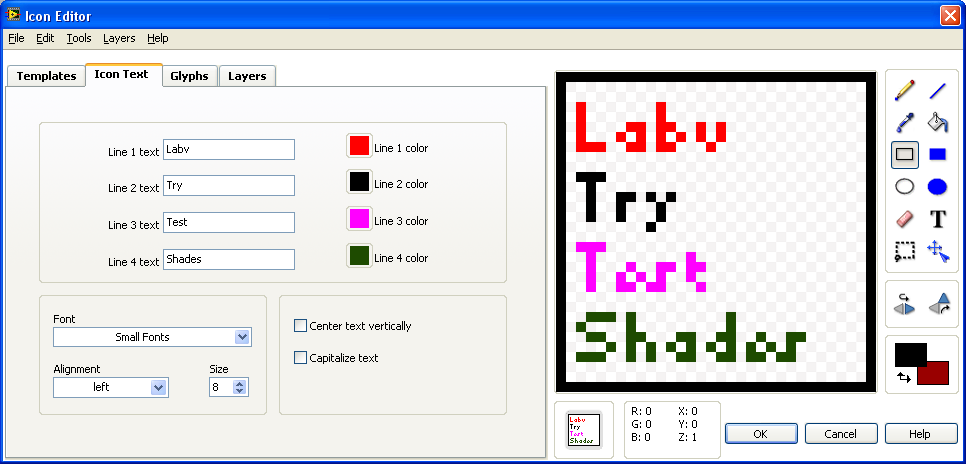Blurry text in icons
Hi all
When I write text in icons (almost in each icons), the text appears as fuzzy, not strong. There is a sort of shadow.
The text is minuscle, the end result is not readable.
I tried many fonts, but the result is the same.
Anyone know why and how do appear clear text?
Try the standard font. Even with the size 8, I have no problem with shades:
I also tried different fonts, the size for the different fonts must be higher. Otherwise it will be production nuances as in your example.
When you want to use lucida console as in your example, the size should be at least 9 seem perfectly.
Koen
Tags: NI Software
Similar Questions
-
Blurry text after adding a keyframe to css
After you have added a text key frame tent, all text on the page in view is hazy on the loading of the page but brightened after the scroll of the framing out of sight area & is ok even return the marquee again in sight. I see the same thing on the tables, but once again the page to scroll it lightens. Do not see this problem with chrome. Obviously, the marquee affects Firefox text rendering but is there a solution for this?
OK, the fact of the background scrolling solves the problem of blurry text. I can live with, but prefer a fixed background, almost all sites today fixed it, everything seems better as it so hoping that firefox will look to find how it can take into account the mode & keep solid text. That solved this issue, but not the problem. thx for the feedback.
-
Since the last update to the text that labels the icons in Thunderbird are cut short if they have more than 4 letters (i.e. Pri... for print and DELETE... to delete and so on, and so on.) It does not matter whether or not you add a bunch of spaces, nor is it important if you choose 'Text and icons' or 'icons next to text. I'd love to send you a picture, but the link on this page now works for me to choose a file that shows you what I mean. What is done is the icon of all, but I want to show the icon and text. When you reply to this, to my e-mail included, I'll be happy to join the photo of my problem then.
So, I suppose that there are two problems to watch you, that where it reduces the number of letters in each word of the Thunderbird icons programs and why the button 'Browse' on this page to request support Mozilla does not. When I mouse over the button it blue gray to a slight gradiation (sp) and when I mouse click, it does not turn a darker with a blue border dark blue with the normal black border. It opens not just a window to select, and then choose the image I want to send you that shows the problem with partial words and icons.
You gave us Firefox troubleshooting information.
But I see that you have a user.js (you have you?)
It can reverse some of your configuration settings.
I also saw that you have some pop up blocker. That will prevent the Explorer to open when you press "Browse"?Run a virus/adware check
Apparently your Tbird-issue is resolved.
-
See above. I 'refresh firefox' and lost my previous toolbars, that were in the text, not icons.
You can watch the extension Classic theme restaurant owner to customize the appearance of Firefox 29 and later and make it look like older versions of Firefox.
- Restorer of classic theme: https://addons.mozilla.org/firefox/addon/classicthemerestorer/
- You can check the settings of the extension of the CTR through the Options/preferences button on the page "Firefox/tools > Modules > Extensions.
- You can find additional toolbar buttons and additional toolbar settings in customize (Firefox 3-bar menu button > customize)
-
How can I fix blurry text in Firefox 28?
With 8.1 Windows and Firefox 27 I have set the blurry text by setting the pref gfx.content.azure.enabled false [...] on the subject: config. But this line is now missing in config. What is the fix now?
See the 414 comment in bug 812695:
Try this pref rather (topic: config-> right click: new > Boolean):
- Layout.paint_rects_separately = true
-
32BV500B - blurry text using the HDMI and PC connection
Hello
I currently use the 32BV500B as HDMI PC monitor.
I would rename the entry 'PC' to allow the TV HDMI mode "pc" to correct a blurred text.
I don't see any option to do this, use the menu system.Otherwise, how can I turn on the TV in the mode "PC"?
I can confirm that I tried different HDMI cables and the blurry text only occurs via HDMI on 2 different computers.
Thank you.
Hello
It seems that the HDMI connection can be switched in PC mode.
PC mode is available only for the VGA input.Please take a look at page 28
http://www.Toshiba-OM.NET/LCD/PDF/English/Country_Specific/BV500-32-English-specific.PDFFor switching source PC, press the "SOURCE" on your remote and select the PC input. You can also use the Source menu to switch to PC mode.
Note that PC mode menu settings are only available when the TV is in the source PC.But if you have connected the PC to the HDMI port and the image is not clear enough, I recommend you to change the level of sharpness in the image menu.
-
Blur and expanded text and icons after the connection with Windows vista
I have windows vista and when I turn on the laptop, the text and icons on the Welcome screen are normal, but after registration on the text and icons become slightly enlarged and fuzzy. How can I get it back to normal?
Hello
There are a number of things to try:
try going to your graphic card manufacturers site or computer and are looking for the driver download section
Search your computer or graphics card model number based on what you have and download and install the latest graphics drivers for vista
then try to make the screen of solution of problems
http://Windows.Microsoft.com/en-us/Windows-Vista/change-screen-resolution
Change the screen resolution
__________________________________________________________
or try a restore of the system before this happened
http://www.windowsvistauserguide.com/system_restore.htm
If necessary do in safe mode
Windows Vista
Using the F8 method:
- Restart your computer.
- When the computer starts, you will see your computer hardware are listed. When you see this information begins to tap theF8 key repeatedly until you are presented with theBoot Options Advanced Windows Vista.
- Select the Safe Mode option with the arrow keys.
- Then press enter on your keyboard to start mode without failure of Vista.
- To start Windows, you'll be a typical logon screen. Connect to your computer and Vista goes into safe mode.
- Do whatever tasks you need and when you are done, reboot to return to normal mode.
-
T510 - Win7 64bits/Random fuzzy text and icons - please help...
So I just got my T-510 after a month wait with the screen WLED HD + 1600 x 900 and NVIDIA 3100 Mr. Ocassionlay I would notice some weird pixelation on the desk, but I use it I start to notice an ocassional but a very annoying artifact.
This can be Blur/Blur text and icons. This text can be on a web site, fast moving text, and even the Start button in the corner appears blurred along the circumference. Also applied to other windows browsers. The blur lasts a few minutes, disappears and is completely random. It can be really pronounced on sites such as Youtube and DIsney. I confirmed this on all major browsers.
It's really annoying and I have a hard time he described in support of Lenovo. Any help will be appreciated. If anyone else has noticed this?
Thank you
You can see the same thing as in this case.
-
I started meeting with eyestrain from prolonged use of the computer. Of course, I must simply reduce screen time, but may not reduce significantly again. During this time, I set it on a few minor visual adjustments that might be more favorable to the eye to me. A change would be to increase the size of the text and folder icons in my field of Windows Explorer. I tried to achieve this expansion by increasing my overall screen resolution, but that change has become cumbersome and actually greater stress perspective. Is it possible that I can change the size of text and icon from the Windows Explorer, without giving up its current location (details) and without affecting the size of anything else (for example, my office)?
I know that my investigation is not in the urgent category, but I would be grateful for all the advice. (Well, almost everything...?)
Thank you now also.
-BJJ
No do not trust them - it's a widespread scam underway. They want to ask you to install support software (usually decent software, like Team Viewer, that legitimate companies use to provide assistance), but then they use it to implant viruses. Or, more often, they open an arbitrary log file, claim this means that you have a virus, and they will help you conveniently 'fix' for a fair cost.
No one will ever 'cold call' offer to help you with your PC.
-
BlackBerry Smartphones text Msg icon
My text message icon is gone, I suspect when I deleted an app that it happened somehow. How can I get that back?
Hi Jose, try hard to restart 1 or 2 times (by pulling the battery while the device is on nd, replace after 1 min.). If the problem solved so OK otherwise I prefer clean Reload your OS via the BB desktop software. Click as if resolved.
-
Lost blackBerry Smartphones text message icon
I had to remove the battery and now lost my text message icon and must go through several steps to get them. Do you know how to retrieve the icon so I can put it back on?
Follow these steps-
- Go to Messages
- Options
- General options
- SMS and email inboxes: separate
-
Deleted my text message icon blackBerry smartphones, help!
I just got the torch, and I am having trouble with the unlocking of the screen while it is in my bag. Yesterday, when I picked up the phone, text message icon was gone, and I can't find it in the menu at all. Does anyone know how to get it back?
Welcome to the Forums, navyblue!
In the form of applications (where it shows all your application icons), press the menu button, select 'Show all' BB see if the text icon was accidentally hidden in your bag. If it were, it will appear as a slightly greyed out compared to the other icons. To display it, highlight the icon, hover over it and press again the menu BB, and uncheck "hide".
I hope this helps!
-
Upgrade to windows 8 and now have a blurry text in IE and other applications.
My system is a:
MB: nForce 750i SLI
Processor: Q6600
RAM: 8 GB
GFX: latest drivers SLI gtx 260 x 2
Win 8 64-bit
Monitor ProLite B2776 HDS
Resolution 1920 x 1080
Found a way to give feedback on the change in rendering technique.
Go to this link:
http://support.Microsoft.com/common/survey.aspx?scid=sw;en;1076
On the basis of the investigation, there is a section where we can talk to them about the issue.
This will probably be our best bet to get the text made better, or maybe even ClearType support for new products.
Thanks to @WindowsSupport for the link.
If we can get enough people send him your comments on the issue, we can just fix this problem.
I'll post this on a few other posts, I'll be bored bunch so if your up, post it everywhere where you think it will help.
-
I have a button with the icon text. Is it possible to increase the space between the text and icon?
Mr President.
I have a button with the icon text. Is it possible to increase the space between the text and icon?
Concerning
Have you tried it as directed by the other thread?
See you soon
AJ
-
Options Bar - how to return between 'text' or 'icons' in the options bar
The Options in Photoshop CC bar was representative of text and in Photoshop CC-2015 options is the icons. For example, when you have the selected spot healing tool options bar would show an option for sensitive content in 'text' but now I see it as an "icon" that I have to hover over to see the text. This may be configured or "flip" in both senses of 'text' to 'icons' or vice versa?
Thanks for the update.
Go to Preferences > workspace > uncheck 'Enable close bar options' > restart Photoshop
.
Maybe you are looking for
-
What files are needed to access the aspect of the heritage of GarageBand?
What files are needed to access the aspect of the heritage of GarageBand? After the upgrade my MacBook Pro and Mac Pro, the appearance of the inheritance is only accessible to the general public on the MacBook Pro. What files are needed for these ins
-
Satellite Pro L40: Toshiba DVD player flashing / flickering
Hello I got my Satellite Pro L40 for about a week, and now the dvd player Toshiba began / flicker flashing during playback.It is very bad! Does anyone know why this is? Kind regardsMalc
-
Matswiz means, access denied when I try to run Mr. fixit solutions?
Whenever I try to "run" a problem of troubleshooting with Mr Fixit I get a ' matswiz, denied box launch, what is it?
-
Xeon ACER AC100 server memory - where can I get the 16 Gb Kit?
OK, I bought the ACER AC100 - model XEON and like the SERVER. Installed Essentials 2012 and all is good. I want to move the RAM to the 16GB KIT and cannot locate a list QVL of ACER which specifies the compatible memory, manufacturers, kits, etc. CRUC
-
Hope someone can point me in the right direction. Due to problems of customer I can not use the option "transfer system." Can someone tell me the correct format to use to create a CSV file for Internet subscribers? I tried several combinations of hea