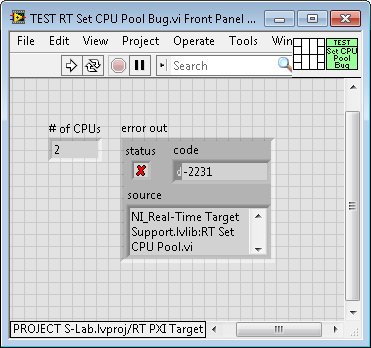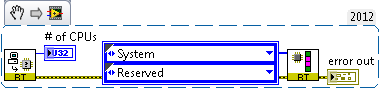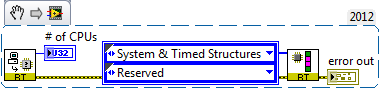Bug in the Edit Capture time function?
I have problems with the feature 'Edit Capture time' in LR3. I'm curious to know if others have a similar experience and you have a few suggestions.
I have lots of old jpg files that have been scanned and stored on my computer over the years. The actual creation date is not correct on most of them. As I was their import in LR3, I tried to change the date and I've been to unexpected behavior when trying to resolve several images at the same time. What I noticed is that LR3 will correctly assign the new time of capture on some images. The rest, he attributes a time completely random capture that could be earlier or later than what I selected years. I have to repeat the process several times on the images with the wrong date before ultimately bringing all to have time to capture that I want.
To clarify what I mean by several images, I would say that it could be as little as 2, and other times, it's as much as 100 + images. I use the stamp of time in my naming convention for my file names are unique, so I like it to be as accurate as I can get it for stuff I shot with film. I'm running the 64 bit version of LR3 with the latest updates on a computer that is running the 64 bit version of Windows 7. I have 8 GB of memory in my machine. More than enough free disk space. Does anyone have ideas on this?
Another thing that I will mention, that may just be me not understanding how the feature is supposed to work. I put a time to capture the 25/05/2000 12:00:00 AM for 33 images. After several attempts to get all 33 of them to make the change, I have them sorted by capture time and noticed that after 10 images from the time of 12:00 to 12:00:01. Then it changed to 12:00:02 after another8 images until I finally touched all the images of 33. I thought it was supposed to put them all to the same date and time? Here, because I do not remember the time I took these pictures in 2000, the only reason why it is important is so that the images appear in the correct order when I sort by capture time.
I didn't know what it is about that online, but I thought I could put it out there and see if I get anything back
Let me first explain how the "time capture Edit" is supposed to work in LR (the UI is a bit missleading here), and maybe that will shed light on what you are seing:
- If you have a picture selected and choose "Adjust at a date and time", the time of Imaging is set to the date / time specified.
- If you have more than one selected image and choose "Adjust to a date and time", time of creation of the most selected image is set to the date / the specified time and time of creation of all other selected images are adjusted by the same amount of time, because the image chosen was to be adjusted to the date / time specified.
Example:
| Image | Date/time before |
Time after |
Change Header 4 |
|---|---|---|---|
| More selected | 2010-08-01 15:00 | 2010-08-03 17:00 | + 2 days + 2 hours |
| 2nd selected | 2009-01-15 01:25:13 | 2009-01-17 03:25:13 | + 2 days + 2 hours |
| 3rd selected | 2003-12-31 23:00 | 2004-01-03 01:00 | + 2 days + 2 hours |
I guess that what you are writing is based on different (perhaps with 1 second interval) original date/time on your images.
Gossweiler beat
Switzerland
Tags: Photoshop Lightroom
Similar Questions
-
How can I get the date and time function to appear as a tile
How can I get the date and time function to appear as a tile
How can I get the date and time function to appear as a tile
WIN8 are delivered with this tile/app. The only way to display the time is to launch the charm bar (Win - key + C) or mouse over to the right up/down. That said go to the Windows store... There are several free applications that display the time / date as a live tile. Good luck.
-
How to stop the announcement of time function windows?
I have Windows 7, and I really love it especially after avoiding Windows for several years. I'm having a problem and I don't know how to fix it. Every hour on the hour, my high ad computer and hard time, and I want to know how to cut. I know how to do it on Linux and Mac OS X, but can't seem to understand on Windows 7. Help, please!
Hello
one) when are you facing this problem?
(b) have you installed a third-party program on your computer to announce the time?
(c) do you have the latest changes the software on your computer?
(d) which is the edition of Windows 7, you use on your computer?
(e) not update you all updates for your security program?
I recommend you to run online Virus Scan to remove any infections, as appropriate.
Follow the link below to start the free online scan:
http://OneCare.live.com/site/en-us/default.htm
The following thread discusses the removal of viruses and malware online:
http://social.answers.Microsoft.com/forums/en-us/vistasecurity/thread/ba80504b-61f1-4D71-960f-b561798b7b42You can also try to put the computer in clean boot mode and check if the problem persists.
Clean clean boot:
1. click on start, type msconfig in the search box and press ENTER.
The user account control permission.
If you are prompted for an administrator password or confirmation, type
password, or click on continue.
2. in the general tab, click Selective startup.
3. under Selective startup, clear the check box load starting points.
4. click on the Services tab, select the hide all Microsoft Services check box, and then click Disable all.
5. click on OK.
6. When you are prompted, click on restart.
7. after the computer starts, check if the problem is resolved.
If the problem is resolved, make sure what third-party program is at the origin of the problem, referring to the link given below:
http://support.Microsoft.com/kb/929135
Reset the computer to start as usual.
When you are finished troubleshooting, follow these steps to reset the computer to start as usual:
Click Start, type msconfig.exe in the start search box and press ENTER.
If you are prompted for an administrator password or for confirmation, type your password, or click on continue.
On the general tab, click the Normal startup option, and then click OK.
When you are prompted to restart the computer, click on restart.Thank you, and in what concerns:
Swati Keni-Microsoft Support -
Smart collection for photos with the same capture time
Hello
I wish to have a smart collection for the photos I took to make HDR.
These photos were taken of view/captured sequentially, therefore, most probably have almost the exact same time (perhaps even within the same second).
-Is it possible to create a smart collection for these photos?
(I know the collection could also include pictures I didn't mean to, but even when most of the potential HDR photo would be there...)
Thank you!
Boolis.
A good way to make this selection for HDR/Pano is to select all the potential picture in library/grid and then use the command "Auto-pile by Capture time. You can then place them in collections.
-
Poster photos is no longer the correct capture time
Until recently, imported JPEG Photos from Lightroom to display the correct time of Capture in the Info Panel. Now the Modification time is displayed. Anyone know why this has changed? JPEGs imported on 15 March 2016 behaved properly, but since March 21, 2016, the Modification time has been posted. I don't remember if we had an update for Photos in March; I am currently using 1.5 pictures. Any advice would be welcome.
I would look at LR and your workflow export - Photos cares not where representation comes - it uses the EXIF/IPTC data in the photo as it is - LR who puts there, Photos is just the Messenger
Pictures 1.5 came out with El Captain 10.11.4 on 21 March 2016 - http://www.macrumors.com/2016/03/21/apple-releases-os-x-10-11-4/ as well as
Press release seem to affect your workflow - I always suggest to LR looking incompatibility
LN
-
Auto-pile by wrong capture time
Hello
I have 28 photographs taken sequentialy but not at the same intervals; they are part of a collection. I proceed to select all the and choose 'stack automatic stacking by capture... time. "in the context menu and choose the time between battery 0:01:00 (one minute)
However I find the time to capture photos in a stack is more than 1 minute! For example, here is the photo capture times in one package:
20:19:12, 20:19:25, 20:19:43, 20:20:24, 20:21:19, 20:21:45
We see that the time to capture between members of this stack are not less than a minute. What is going on?
Thank you
Juan dent
You can go through and manually stack them, but I don't think that LR built based on autostacking offer a way to automate this, otherwise than by the timing of the interval.
Photo: a lot of things impossible become possible in the exciting land of user and plugins LR SDK programming, so I wouldn't give up hope altogether - cordially, RP
-
Time of Capture of the edition
OK Chaps... I am new to LR... but have recently found a load of old family photos - dating from the end of the 1800s and will start their scanning to share with the family... I can change the time of capture using LR... (Kudos for reading manual) BUT... I'm a little disappointed that it is not a utility in LR which re-indexes / organizes the photos to the appropriate year/month folder. I found that the only way to do this is to export - delete and re-import
So there is the scenario... is the question (s)
- Is there a util that can do within LR
If it isn't
- do you know the guys from any tools I can use to change the capture time for whatever it directly to the appropriate folder.
and another thing...
A year after double view and month appear on structure folders when importing photos a bit frustrating again
See things like
10 2009 (images)
2009 480 p
If I were in your situation I had used a program that was specially designed for the task. then import the files into Lightroom. Take a look at an application like EXIFTool. And if you are having trouble working with a command line program there is a GUI for Windows: http://u88.n24.queensu.ca/exiftool/forum/index.php/topic, 2750.0.html
-
Hello
I use APEX 4.2.5.00.08 to my app.
I have a region of reports, where I display a column set. A column is the column attribute "display as" the value 'Popup LOV (LOV based query).
I press the button to retrieve the LOV, I get a popup of 450 x 400 pixels.
I go to the side of the model and navigate to "Popup list of values of model", where I can see in the section 'Window' attributes 'Width' and 'Height' value 450 and 400. I edit them and save them and there is nothing going on. I'm sure that the template belongs to my selected theme.
I saw in the HTML source code that is the called function:
<!--
function genList0_f07_$ _row)
{
w = open ("wwv_flow_utilities.gen_popup_list" +)
« ? p_filter ="+
"& p_name = ' + escape ('f07') +.
' & p_element_index = ' + escape ('0') +.
' & p_elem_id = ' + escape ('f07_0000').
' & p_form_index = ' + escape ('0') +.
' & p_max_elements = ' + escape ("") +.
' & p_escape_html = ' + escape ("") +.
' & p_ok_to_query = ' + escape ('YES').
' & p_flow_id = ' + escape ('114') +.
' & p_page_id = ' + escape ('100201') +.
' & p_session_id = ' + escape ('16021544706004').
' & p_eval_value = ' + escape ("") +.
' & p_translation = ' + escape ('NO') +.
' & p_lov = ' +.
' & p_lov_checksum = ' +.
' & p_item_id = ' + escape('-683997768') +.
' & p_column_id = ' + escape ('25022622060292812'),
"winLov,"
"Scrollbars = 1, resizable = 1, width =400, height =450"); "
If (w.opener is nothing)
w.opener = auto;
w.Focus ();
}
->I see that the values has not changed. I also connected and disconnected. I am inclined to believe that it is a bug of the APEX.
The only solution I think is to replace this function, which is NOT ideal.
Thank you
Digital
The parameters are generated only, nothing you can do about it because it does not use the model for these properties of the couple. Other things work fine for example the names of button or title window etc. I guess that, Yes, it is a bug. It's still there in the apex 5 too, I checked. The default values of the template do not match, the value in the generated code is always 400/450. So I guess it's pretty much a wait on 5.1.
Here's a fun hack to make it work well on your page (works in apex 5 too, because the code is always the same). Put this in the execute on loading of the page section:
(function(){ var _open = window.open; window.open = function(){ if ( arguments[1] === "winLov" ) { arguments[2] = "Scrollbars=1,resizable=1,width=500,height=700"; }; return _open.apply(window, arguments); }; })();Change the settings to your liking. This will replace the existing window.open call, which is what the popup lov use and replace it with our own code. It does not interfere with other things. As the name of the new window is always "winLov" for the popup lov, it is the argument that is checked.
During the call to window.open to open a new window with the name "winLov", parameters are replaced with your own version of it. The window is called as usual, using the stored reference.
Edit:
Yes, do not use the trick of resizing. My hack can be a bit tedious, but it's much less invasive for the end user (see open, bam, resize. "Even gets funky on multiple monitors). Also, this thing in the popup lov template will affect each lov popup that you use in the application, which is much less interesting than my specific page code.
Edit2:
I did a little digging in the source code, and I don't know why it does not work. Popup lovs are actually equipped to deal with it. My guess is that the parameters are recovered only after that the lists were generated, causing the package variables global to use their default values instead of model parameters.
-
Satellite Z830-10W - timer function for the backlight on the keyboard
Hey, I bought a Toshiba Satellite Z830-10W, that's a fine ultrabook.
But I would like to have the timer function for backlight the keyboard work.The next update of the BIOS are change? Flemming regand
Don t think that this feature is available
Never seen any Toshiba laptop, including such meter for the backlight keys. -
A possible solution for the Date and time January 1, 1970 Bug?
I fell for a scam currently floating around the Internet, this type of scam to change the date and time of an IPhone on January 1, 1970 made my IPhone stuck in a boot cycle. people use the term "brick" of the nature of bugs. I was curious if there is no fix?
Put the phone in DFU mode:
http://www.payetteforward.com/how-to-put-iPhone-DFU-mode/
You will then need to reload all your data from your back upward.
-
Satellite 4030cdt: after installing the battrie CMOS: bad time function
I brought some new included cmos, since I installed them I get a message came: function of the bad weather.
Can anyone help please?
There is no operating system installed, although it does not start from floppy drive or a cd.Thank you
Hello
After CMOS battery changing the BIOS, the settings are removed.
I would recommend to get into the BIOS, and there you can find the option for the date and time system.
Try to set a right time and save your changes. -
I think that there is a bug in the function RT Set CPU pool assignments (SMP)
I'm trying to configure Symmetric multi Processing on a PXI controller which has 2 CPUs. I check the number of processors using RT get number of processors (it gives me 2). I have a constant matrix of wire to the RT Set CPU pool allocations function and create an array of 2 elements with system and reserved as the two values (to assign a single processor for my timed loop and the other for "everything else").
It works, which means it seems to do the assignment. But if I look at the assignments of Pool Set CPU error line, it returns-2231, "invalid CPU pool settings. Each pool must contain at least 1 CPU. »
I do not know what that means, or why I am getting the error (I might just "ignore it", but if the error is 'real', which is not supposed to do). The entrance to the Pool Set CPU assignment is described in the documentation as "an array of enumerations, with an entry for each CPU. For me, this means 2 entries, which is what I have.
Does anyone have a rational explanation of what's going on? Is this a bug? The documentation is the problem? I have attached the front (showing the number of processors and the error output) and the (very simple) block diagram.
Bob Schor
Thank you, Bobby.
I reread carefully the Note help "Specifies the Set of processors available for automatic load balancing". Now that I know the 'right answer', I can interpret what is written as planned, but it's not easy!
It is also curious that, although the previous example has generated error-2231, if we deleted the error (or wired never error line), function has, in fact, affect the system and Timed Structures pool to CPU0 (I have a few 'real' testing code that shows CPU0 with Structures Timed cycles). Given that the function "does the right thing" even if you specify parameters of 'bad', perhaps it should be treated as a warning, not an error (or otherwise make a mistake of 'real' not assigned to a pool - it also wouldn't hurt to have a less obscure the Error Message, or more explicit "be sure to have at least a CPU explicitly assigned to each system and Timed Structures pools") , maybe in "BOLD".
This code has no error:
Hereby I give you credit for the 'Solution', but I'll mark my answer as the Solution because it has a photo to help readers who are intrigued by the question and our responses.
-
Clock on windows 8 is wrong time, I tried to set the time of the internet but its still not working, think theres a bug in the clock time, anyone have the same problem for windows 8 and know how to fix?
It sets obtained :-) Sorry for the delay
Thank you very much! has worked perfectly!
-
IK heb Acrobat reader DC gedownload in try some elements ITU, tijdens het bewerken van een document crashde of application. Na het opnieuw opstarten kan ik optie bewerken document niet meer openen, Kon ik niets meer in het document kan doen. Zijn er mensen die said ook against fishermen zijn in hoe IK zij have said.
Hi Sarah,.
There is no error message. I solved the problem by now just run the
installation program again.
Please help us well.
concerning
John
2016-02-03 18:37 GMT + 01:00 Aadesh2789 [email protected]>:
After that my Acrobat reader DC I'm unable to open the edit document
option Acrrobat CD player is a bug in MS created by Aadesh2789
https://forums.Adobe.com/people/Aadesh2789> in Acrobat Reader - view
the discussion complete https://forums.adobe.com/message/8459496#8459496>
-
How to create the break timer function?
Hello. I want to add timer function inside my project which, once user pause timer pause then resume at the time where the user press play. Someone knows how to run since I've tried a few coding it has not worked.
Here is my code.
var endTime:int = getTimer();
endTime += 40 * 60 * 1000; adjust endTime to 15 minutes in the future.
var countdownTimer:Timer = new Timer (1000);
countdownTimer.addEventListener (TimerEvent.TIMER, updateTime);
countdownTimer.start ();
function updateTime(e:TimerEvent):void
{
var timeLeft:Number = endTime - getTimer();
var seconds: Number = Math.floor(timeLeft / 1000);
var minutes: Number = Math.floor(seconds / 60);
seconds, % = 60;
% of minutes = 60;
var sec: String = seconds.toString ();
var min:String = minutes.toString ();
If (sec.length < 2) {}
s = '0' + seconds;
}
If (min.length < 2) {}
min = "0" + min;
}
var time: String = min + ":" + seconds;
Countdown.Text = time;
}
Using 'getTimer()' on the update of the timer does not allow you to interrupt the timer properly, it takes the time remaining in another way:
var endTime:int = getTimer();
endTime += 40 * 60 * 1000; adjust endTime to 15 minutes in the future.
var countdownTimer:Timer = new Timer (1000);
countdownTimer.addEventListener (TimerEvent.TIMER, updateTime);
countdownTimer.start ();
function updateTime(e:TimerEvent):void
{
endTime = 1000
var timeLeft:Number = endTime;
var seconds: Number = Math.floor(timeLeft / 1000);
var minutes: Number = Math.floor(seconds / 60);
seconds, % = 60;
% of minutes = 60;
var sec: String = seconds.toString ();
var min:String = minutes.toString ();
If (sec.length< 2)="">
s = '0' + seconds;
}
If (min.length< 2)="">
min = "0" + min;
}
var time: String = min + ":" + seconds;
Countdown.Text = time;
}
This button is paused the timer using the Boolean variable:
var pause: Boolean = false;
my_btn.addEventListener (MouseEvent.CLICK, onClick);
function onClick(e:MouseEvent):void
{
if(pause == false)
{
countdownTimer.stop ();
break = true;
}
on the other
{
countdownTimer.start ();
break = false;
}
}
Maybe you are looking for
-
I helped an elderly lady whose locks iPad anytime and we will reset it using iTunes. The only way that I know who's going to get there is to put the code incorrectly four-digit six times. After the last reset, we decided that it would be easy not to
-
Toshiba 46TL938: some annoying movement artifacts
Hello I bought a 46tl938 and I noticed a few annoying artifacts around a subject in motion on a static background. Is this a known problem and is there a solution or factory default? Thank you
-
HP 15-r100nia note: cannot install Updats after download
PLEASE FRIENDS, I CHECKED FOR UPDATE WITH MY LAPTOP BUT AFTER DOUNLOADING, WHEN INSTALLING MY SYSTEM WAS NOT ABLE TO INSTALL UPDATES, HIS WATCH HAS FAILED.
-
Failed to save the registry change
I have a Windows XP (SP3) machine in a domain environment. The computer is correctly configured in the domain environment (assuming that, because I can log in as a domain administrator and all users get the startup script ran which maps some readers
-
Uninstall/reinstall the driver Photosmart 9520
My printer is a Photosmart 7520, I've had for almost a year. My computer is Windows 7 and is connected to the printer through a USB cable. Another computer running XP and is connected wireless. Previously, I posted a problem that has not been set. I