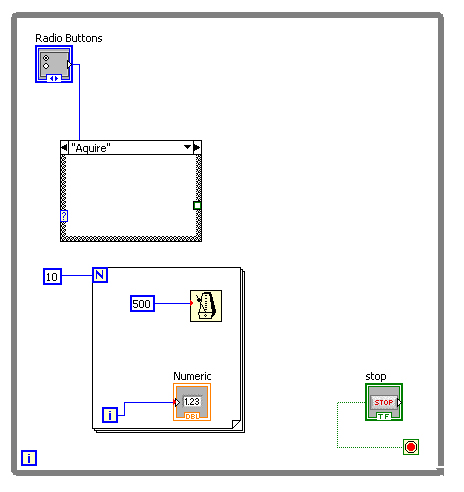Button freezes
I created a site all in flash. When you access the live site and click on a particular topic page from the Start button
it freezes and the other buttons disappear and you cannot access the site at all. But if you click on an other buttons
, it allows you. The site is here. http://www.michellecollingphotography.com (please help) thank you
I see the problem in safari. because the problem is sporadic, it is probably related to an asynchronous event like the loading of data/text/images.
Tags: Adobe Animate
Similar Questions
-
iXpand App update 1.4.2 - Select + button freezes the screen and blocking app
After removing the SanDisk iXpand version 1.4.1 of my Air iPad app and my iPad Pro and then restart the devices - and then download and install the latest app iXpand 1.4.2 (available today 3/4) I still have problems with the app crashing.
I have more 30 000 photos - too many auto save. But I don't want to choose the pictures and albums from the Photos app on my IOS devices. Whenever I have ' touch/tap' red + button at the bottom of the app from SanDisk to try to select photos or videos the IOS device screen freezes and then in 5-10 seconds after application crashes and takes back me to the home screen.
The button + red works for any of you using IOS 9.2.1 on iPhone or iPad? Present your reported this as a problem of technique SanDisk support and received a solution.
It seems to me be a permissions problem. I think that the app would need permission to access pictures on the film and in the Photos app.
Any suggestions or ideas would be appreciated. Thanks in advance! -Tom
Now it works! Simply update your devices to SanDisk iXpand App updated to version 1.6.1 (last version dated 14/03/2016) and now the Select + button works. After updating the app, you can go to-> the settings-> iXpanD Sync and make sure Contacts and Photos (allow access to...) and power (green).
Now I can choose any photo from my collection of more 30 000 and copy the original to any folder on the iXpand drive I want. Perfect! No more crashing!
BTW: You may need to wait a few seconds (depending on the size of your photo library) to the first screen of your photos to come. With my 30,000 I wait about 30 seconds. You can view the entire library, or you can view individual files from your library of photos IOS. Very well.
Thank you SanDisk coders to get this issue fixed!
-
While using my iPhone 7, I was in the mail. When I clicked on the home button to exit the messages, he did nothing. I continued to hit House and nothing. I also tried to turn if off and the power button was unresponsive. I waited until the screen fell asleep and pressed the home again, the screen came, I was able to reconnect and use my phone. You don't know why it froze and the home/power buttons did not? Help! My phone is not even a week
I don't know why it 'frozen' or the other. But a forced restart might help "reset" things:
-
Waiting to press the button freezes the program
Hello!
My problem is that in my example VI is waiting for the button to be pressed and then press again, but after the first press, the program gets into an infinite loop, or something like that, but I don't really understand why:-before ask you why did I need this, in my initial program a string should be changed if after you press a button "change" the program must wait for a button press 'ok' to accept the changes. The important thing that if she is not in mode the button 'OK' edition has a different function.
Thx for the help ^^
You missed the event-driven programming in LV basics I suggest you read the warnings of the structure of the LV event.
The most important rules that you missed:
-Never attach more than one structure of the event in your application to a single event
-Put graphic objects that are a source of events in their case of appropriate event
hope this helps,
Norbert
-
The Media button freezes in Palm Desktop!
I chatted with the guys at palm, and I'm getting nowhere fast! I have a Centro through Verizon and everything works perfectly, except that the Media on the Palm Desktop button crashes whenever I try to go into it. It will say "loading" on the bottom, but he never goes anywhere, and the rest of the program crashes while I have to end up using the Task Manager. I have Vista, but I don't think that should I need to download update Vista palm offsite, because I just got the phone about 2 weeks ago. The two guys on the cat both try to help me to clear up my registry and then I had to uninstall and reinstall office, but all without success. 3 hours of cat made me think that they know what they are talking about! Does anyone else have this problem? And, if so, how to solve? Any help would be greatly appreciated!
Thank you for your help, hardbeatz, but I finally realized my problem via the service line customer palm (didn't realize it's free in the first 90 days of purchase). It turns out that the media on palm desktop program is not compatible with Vista when Vista has the Media Center suite loaded on this subject. Not sure how that affects him, but obviously this is the case. I don't have a laptop with Vista that doesn't have a Media Center on this subject, and I can run palm desktop on it perfectly. So I can just sync to two computers, according to my needs and they work a challenge to palm to do, too. Thanks again for your help!
Message relates to: Centro (Verizon)
-
p.j. button freezes, won't add p.j.
When you try to join pictures etc the waiting circle turns but nothing happens. It will go to the docs or photos to gain the point right, he sits and turns. I am operating windows 8/8.1 and wonder if it's another problem of compatibility. I'm appearantly ain't the only one with this problem
You have an antivirus program scans your e-mail? Win 8 is delivered with Security Essentials as default AV program, but even if you use another like McAfee, disable this feature and see if it makes a difference.
If this isn't the case, run in safe mode (hold SHIFT when you start TB) and see if the problem persists.
-
Problem with button 'Load' and Boolean reset
Hello...
I've built a simple VI to load a file ascii with 100 values, split the file into 4 segments (overlap of 50%) and perform the calculation of the SUM of the segments. Each segment is represented by a graph and has a LED that, when is ON means that the segment will be used for the calculation of the SUM, when the LED is OFF this segment will not be used for the calculation.
I have two problems:
First: I inserted a button load and I need when I push the button, a window open and allowed me to select the ascii file to load, after that I analyzed segments and take note of the AMOUNT, I want to again press the Load button and load another file to analyze. The problem is that the works of load button only once, on the second file that I try to load, button freezes pushed and nothing happens and I need to stop the VI and run it again.
Second: by default, I need that after I push the Load button to load another file ascii state that all the LEDS change STATE. In other words, by default all 4 LEDS should be lit when a new file is loaded.
Thanks in advance
Daniel
-
Projector DLP of BenQ SP890 1080 p display no photo and freezer the mouse and keypad
Original title: DLP of BenQ SP890 1080 p projector
Connecting to Dell LAtitude series (E5510 and at least two others in this series), no image, even after adjustment of the ratio of the projector image and the resolution on the computer. On a single unit, I could bring to the top of the image, but the mouse and the button freeze after a few seconds.
Hello
The DLP of BenQ SP890 1080 p projector is compatible with Windows 7, it is probably not a problem with the drivers, so you can see the link provided below for more information.
You can try to connect the projector to another computer and check if the problem persists.
Resolution:
I recommend to start the computer in a clean boot state and then try to connect the projector to the computer.
Put your boot system helps determine if third-party applications or startup items are causing the problem. If so, you need to maybe contact the manufacturer of the program for updates or uninstall and reinstall the program.
See the following article in the Microsoft KB for more information on how to solve a problem by performing a clean boot in Windows Vista or Windows 7:
How to troubleshoot a problem by performing a clean boot in Windows Vista or in Windows 7
http://support.Microsoft.com/kb/929135
Note:
After troubleshooting, be sure to set the computer to start as usual as mentioned in step 7 in the above article.
-
CPQ Presario CQ43 the touchpad freezes sometimes when I type. What I'm I doing wrong?
Operating windows 7 on Compaq Presario CQ43. Touch buttons freezes sometimes when I type, so I can't get anything to move. Only way I can 'fix' is to use the arrow keys to get to "restart" and wait for the thing to re-boot. During this time, I lost what I was typing, as well as the time it takes to do this. Ask me if I am accidentally captures a key that is blocking? What is a 'fault '? Help please :-)
Hello
Some keyboards have a box in the upper left corner, which if double-tapped, alternating the power button - check if this is the case with your Touchpad.
Kind regards
DP - K
-
Two computers involved have all Windows two, 10; but it synchronize the bookmarks bar firefox, except for a single folder [empty] corrupted.
I tried all of your suggestions. And even removed the "Profile folder" Firefox & uninstalled/reinstalled Firefox itself - using two RevoUninstallerPro & Geek Uninstaller - a number of times, w / these same [home] results, each and every time.
I'm afraid of losing my one & only good copy [hundreds] bookmarks!
FYI, the URL of the Page start Firefox & "Download Firefox' links are now all blocked, by Vipre anti-virus.
And BTW, this upload button freezes, ad infinitum. (So I can't download these screenshots).
What is going on? & how a fix of stuff like that? until life itself disappears in cyberspace, w / my favorites and everything!
Thank you
WGN.9(So now everything seems perfectly synchronize).
-
Hallo,
I have a few buttons three radio (play / stop / pause) and a loop for that (to make it simple) displays an increasing number in a number of the indicator.
I would like my buttons would be like this:
-play button: starts the loop (indicator starts display a growing number)
-pause button: freeze/pause the loop (the indicator stops the multiplication and displays a number)-stop button: restores 0 loop (the indicator displays 0, the starting number).
The situation I have is in this picture:
Does anyone have a suggestion?
Thank you
Hi davico,.
I think you're almost there. Just remove the loop for, rather use registry to shift and + 1 to increase the number as an example attached.
See you soon,.
w15nu
-
I think I have problems arising from the Windows updates do not install it.
I can't uninstall all the programs already on the computer - I get the message "Please wait while the current program is finshed uninstall or changed" on every single program.
Also, anything with an authorisation button freezes as son as I click on it without the authorization window popping up. for example. the clock or the managed task advanced details.
This has led to problems trying to install other software for example. I tried to install a game that failed, because the .NET framework 4 would not install.
Help!
Hello
You can follow below link that can help you to solve your problem:
Troubleshoot installing or uninstalling programs
http://Windows.Microsoft.com/en-us/Windows-Vista/Troubleshoot-installing-or-uninstalling-programs
I suggest you follow the steps in the Microsoft KB article for your problem of update.
How to troubleshoot Windows Vista and Windows Server 2008 service pack installation issues
-
On laptop driver power state failure
I get this error message when I turn on my laptop. System then sorts works, but pointer or finger button freeze. Then the display shows it will gather information and restart, but never complete laptop reset. Could I solve the problem by stopping, remove the battery and cable, wait a minute and reconnect MORE insert disc 1 of my recovery set? I can't do anything with my camera because it freezes and then calls to restart and darkens. Scary
Chris
If you can not boot at all, your options are limited. You need to get a picture from somewhere. You can borrow a? You google download win 8 (your version)?
-
Hi friends,
I'm trying to generate the number of the Document that uses C1-DOC-NBR and generate the number. When I click on the button Freeze/full of the Bill, the following error is coming.
Sequence of documents of deliverance Center branch 1011 HITECH and C1IN of Type of Document
not found
But I've already attached question to the user, type of characterstic ITS it Center is to say (public or non-public) and all the other settings for this algorithm.
pls help to solve this error.
Thanks and greetings
Jean JacquesYou must check the configuration of the "grant Center", also ensure that the broadcast centre "HITECH" done part of characteristic value of the user in the sense of the algorithm of several details of the Document in the installation folder.
-
Hello world
Here my question: I have to write a little something on the EDT and SwingUtilities use to avoid common problems with the use of Swing. Of course, to my knowledge, I wrote a small example using a progressBar to show how it does not work when you are not using SwingUtilities:
And surprise (at least for me)... it works... means that my ProgressBar increases well...import javax.swing.JDialog; import javax.swing.JProgressBar; public class UITesting{ public static void main ( String[] args ) { JProgressBar jProgressBar = new JProgressBar(0, 100) ; jProgressBar.setValue(0); jProgressBar.setStringPainted(true); JDialog dialog = new JDialog() ; dialog.setSize(400, 70) ; dialog.setContentPane(jProgressBar) ; dialog.setLocationRelativeTo(null) ; dialog.setVisible(true); int flag = 0 ; for (int i = 0 ; i < 100000 ; i++) { System.out.println(i); if ( i%1000 == 0 ) { jProgressBar.setValue(++flag); System.out.println("Increase ProgressBar " + flag); } } } }
So I write an example more closely to reality
This time it's perfect, the ProgressBar control does not work, it goes from 0 to 100% at the end of my loop and button freeze during the process, I can illustrate my point and introducing a SwingUtilities using... But why it works in my first example?import java.awt.event.ActionEvent; import java.awt.event.ActionListener; import javax.swing.JButton; import javax.swing.JDialog; import javax.swing.JPanel; import javax.swing.JProgressBar; public class UITesting{ public static void main ( String[] args ){ final JProgressBar jProgressBar = new JProgressBar(0, 100) ; jProgressBar.setValue(0); jProgressBar.setStringPainted(true); JButton start = new JButton("Start") ; start.addActionListener( new ActionListener() { public void actionPerformed(ActionEvent e) { int flag = 0 ; for (int i = 0 ; i < 100000 ; i++) { System.out.println(i); if ( i%1000 == 0 ) { jProgressBar.setValue(++flag); System.out.println("Increase ProgressBar " + flag); } } } }) ; JPanel panel = new JPanel() ; panel.add(start) ; panel.add(jProgressBar) ; JDialog dialog = new JDialog() ; dialog.setSize(400, 70) ; dialog.setContentPane(panel) ; dialog.setLocationRelativeTo(null) ; dialog.setVisible(true); } }
I know that a call to an ActionListener in a Swing component to ensure that the specified code is executed in the EDT, but I still can't get it? Can someone help me understand this?
THX in advance,
yannig
Published by: yannig March 24, 2011 10:57yannig says:
This time it's perfect, the ProgressBar control does not work, it goes from 0 to 100% at the end of my loop and button freeze during the process, I can illustrate my point and introducing a SwingUtilities using... But why it works in my first example?The main method is called on the 'hand' - thread of the JAVA virtual machine, which is not on the EDT. A search on "Concurrency tutorial Java Swing" for more information.
In short, the small, good Swing programs is something like:
import java.awt.EventQueue; import javax.swing.JOptionPane; public class HelloWorldSwing { public static void main(String[] args) { EventQueue.invokeLater(new Runnable() { public void run() { JOptionPane.showMessageDialog(null, "Hello world!"); } }); } }Your first programs works because you loop is on the main thread, while the second is on the EDT. Here it blocks all the paint if you don't see any progress.
Maybe you are looking for
-
a member of staff has been using private browsing, this is not allowed in my company. How can I view these browsing sessions, or not at all.
-
Satellite A60: Can't play good games like the Sims 2
Hello.I have a satellite A60 and im having problems with my display driver. I have the latest updates on everything, but I still can't play good games. Even the Sims 2 will slow down. Idecided to a cooler on the ati chipset (like some toshiba models)
-
Good evening First of all, I am fairly new to LabVIEW and NXT programming, so I hope this isn't a stupid question. Right now, I have this little VI, to help me to pass along an absolute scale robotic arm. When I hit the run button, the value of the b
-
CAN frame channel Conversion Library
Hello Is it possible to use this DLL with CVI? If so, is there a code example or user document? See you soon,. John
-
HP Webcam works do not... It comes up saying media has stopped working... what should I do?