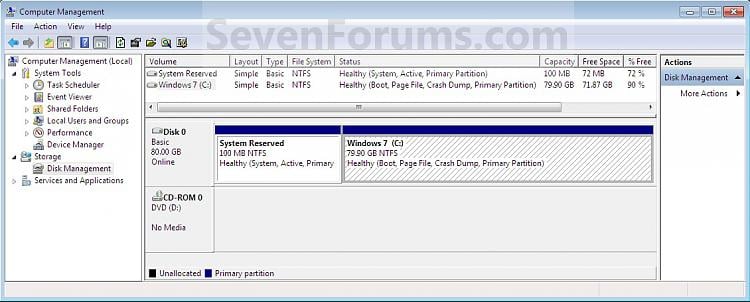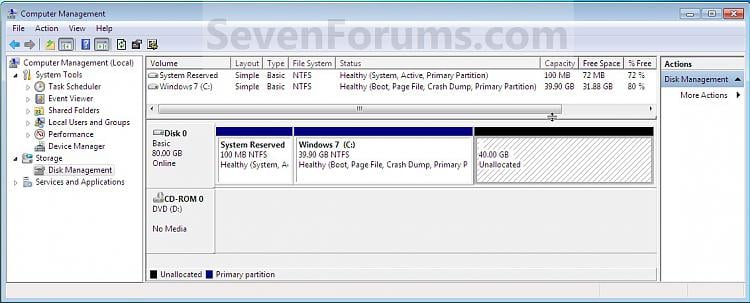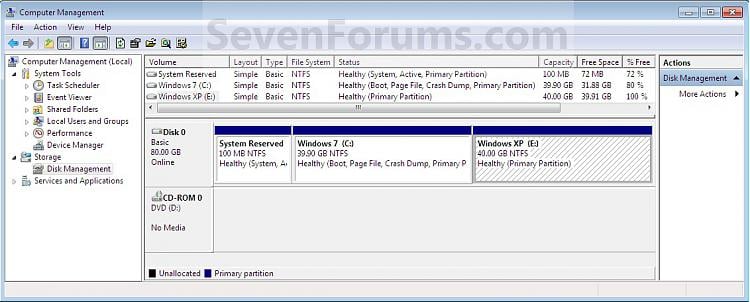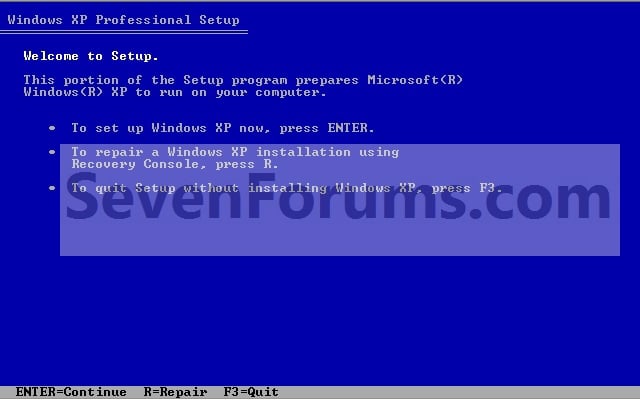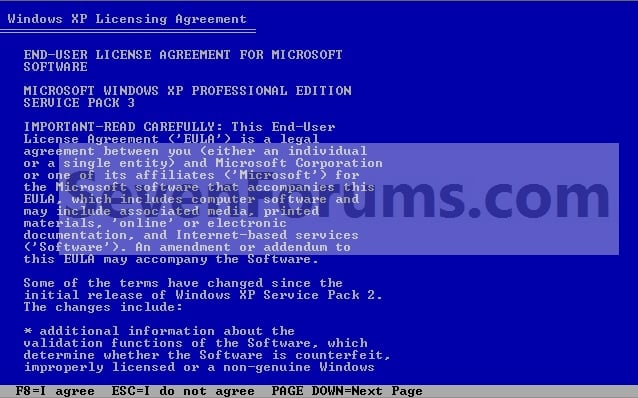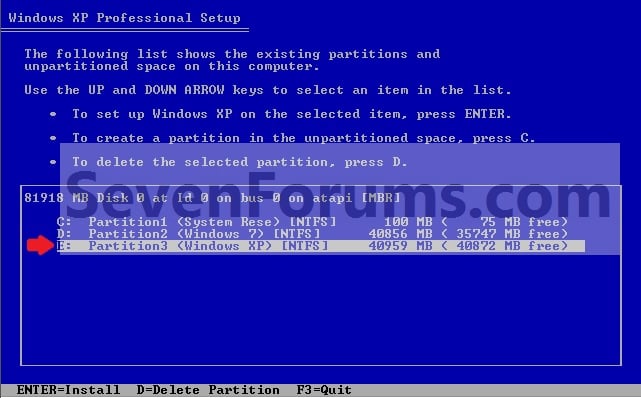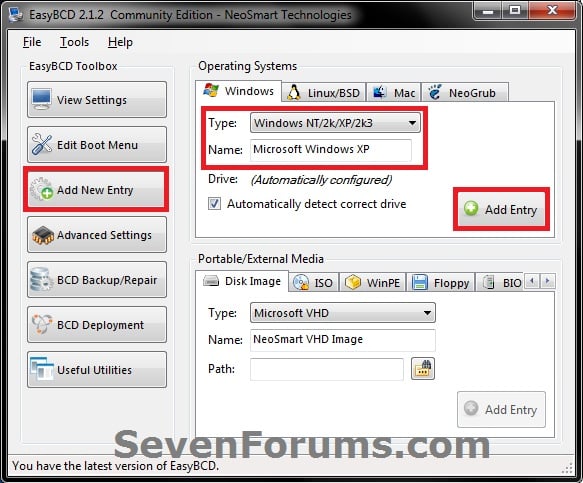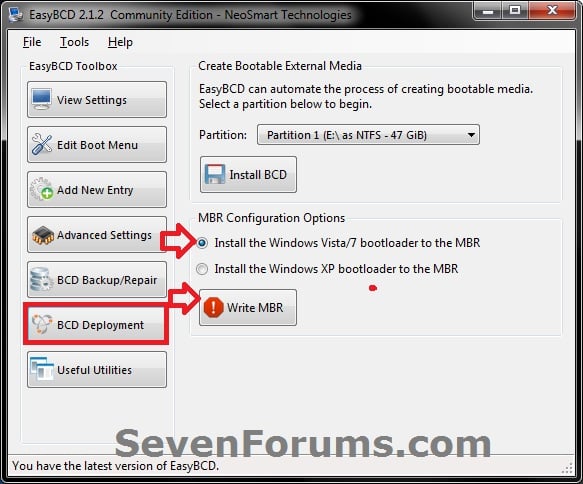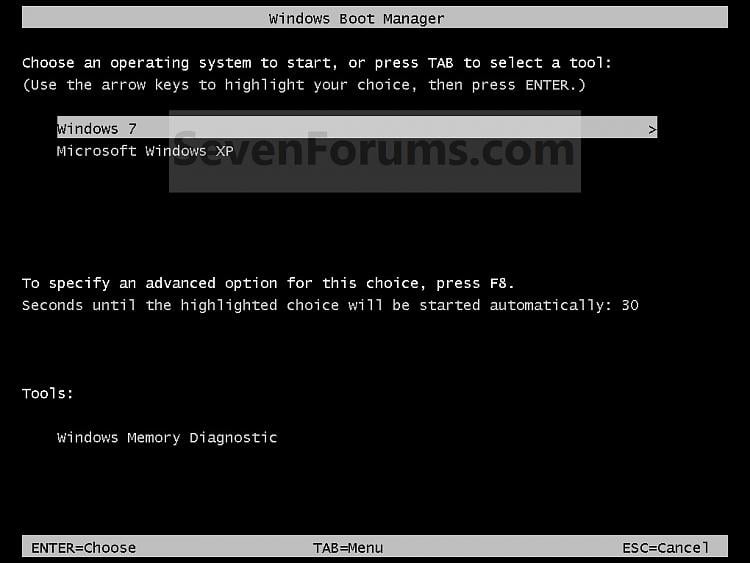Can I use my existing OEM Win 7 on a new PC?
I have Windows 7 original disc. I'm building a new PC. Can I use my Windows 7 disc in my new PC. ?
The OEM of Windows 7 versions are identical to the versions commercial full license with the following exception:
-OEM versions don't offer any free direct support from Microsoft technical support Microsoft
-OEM Licenses are tied to the computer first you install and activate it on
-OEM versions allow all hardware upgrades except for an upgrade to a different model motherboard
-OEM versions does not move directly from an older Windows operating system
What is OEM software? :
http://support.Microsoft.com/GP/oemsupport_1/en-GB
Licensing FAQ:
http://www.Microsoft.com/OEM/en/licensing/sblicensing/pages/licensing_faq.aspx
You can always try and attempt to reactivate by phone. Is not guaranteed so.
How to activate Windows 7 manually (activate by phone)
1) click Start and in the search for box type: slui.exe 4
(2) press the ENTER"" key.
(3) select your "country" in the list.
(4) choose the option "activate phone".
(5) stay on the phone (do not select/press all options) and wait for a person to help you with the activation.
(6) explain your problem clearly to the support person.
http://support.Microsoft.com/kb/950929/en-us
Tags: Windows
Similar Questions
-
Can you use the settings in win 7 If you switch to xp?
Win 7 for win xp
Can you use the settings in win 7 If you switch to xp?
Thank you guys so much... I don't really know my question... but with these answers that you have provided me, I think I know what to do!
You never mentioned anything on dual boot Windows 7 and XP in your question, which mentioned the other contributor.
If you consider the above here are easy to follow Guides.
http://www.SevenForums.com/tutorials/8057-dual-boot-installation-Windows-7-XP.html
SECOND OPTIONWhen Windows 7 is installed first
 Warning
Warning- If you have a RAID configuration, you will need to have the XP RAID drivers for your specific motherboard on a floppy disk to select and load the F6 during the XP installation prompt .
- If you have a SATA drive, then you will need to do one of the following options to load the drivers for XP SATA for your specific motherboard.
- How to Slipstream SATA drivers in the installation CD of Windows XP with Dual Boot of Windows 7 or Vista
- How to load the SATA drivers in the installation of Windows XP on your PC from Dual Boot with Vista or Windows 7 to find out how to load your SATA drivers from a floppy at the F6 prompt while installing XP.
1. to create a new Partition on hard drive Windows 7
NOTE: If you want to install XP on a separate internal hard drive instead, then skip this step and go to step 2.(A) in Windows 7, select and reduce the volume of Windows 7 in how disk management MB (1024 MB = 1 GB) you want to have the XP partition. (See screenshots below)
NOTE: Would you do a method at this link.2. insert your XP installation disc, and then restart the computer and press any key to start from when you are prompted. (See screenshot below)
NOTE: Ensure that the CD/DVD drive is selected first in the boot order in the BIOS.3 XP installation, press enter. (See screenshot below)
 Warning
Warning- If you have a RAID configuration, you will need to have the RAID of XP drivers for your specific motherboard on a floppy disk to select and load the F6 during the XP installation prompt .
- If you have a SATA drive, then you will need to do one of the following options to load the SATA for XP drivers for your specific motherboard.
- How to Slipstream SATA drivers in the installation CD of Windows XP with Dual Boot of Windows 7 or Vista
- How to load the SATA drivers in the installation of Windows XP on your PC from Dual Boot with Vista or Windows 7 to find out how to load your SATA drivers from a floppy at the F6 prompt while installing XP.
4. press F8. (See screenshot below)
NOTE: On some multimedia keyboards you need to maybe press the F-Lock or key function before you press F8.5. select (step 1) partition or hard drive that you want to install XP on the help of the arrow keys and press ENTER.
6 the installation of XP.
 TipIf you get the error loading operating system after XP is restarted:
TipIf you get the error loading operating system after XP is restarted:- Using your Windows 7 installation disc, start at the prompt at startup.
- Type these commands below, and then press ENTER after each one.
- Bootrec /FixMbr
- Bootrec /FixBoot
- Bootrec /RebuildBcd
- Exit command prompt and restart the computer.
- At this point, Windows 7 should start up in the same way before you try to install XP.
- Go to step 8 below and run EasyBCD in Windows 7 instead.
7 under XP, download and install .Net Framework 2.0 (32-bit) version or .Net Framework 2.0 (64-bit) version first and EasyBCD (free version) for your (x 86) 32-bit or 64-bit (x 86) XP.
NOTE: In XP, Net Framework must be installed to run EasyBCD. Only 'free download for limited and non-commercial use downstairs' or 'Older Versions' to the right are free to EasyBCD. Registration is not required to download EasyBCD.8 run EasyBCD (free version).
NOTE: This is necessary to fix the Windows 7 boot file and add to the list of Windows XP boot manager.9 on the left side of EasyBCD, click on the button Add a new entry . (See screenshot below)
(A) in the upper part under operating system, click the Windows (see screenshot below)
(B) to the right of Type, select Windows NT/2 k/XP/2 k 3 in the menu drop-down. (See screenshot below)
 WARNING: Don't forget to leave the box checked automatically detect the correct drive .
WARNING: Don't forget to leave the box checked automatically detect the correct drive .(C) to the right of the name, you can leave the default value of Microsoft Windows XP under the name to display in the Windows Boot Manager, or you can type any name , you do not want to have instead. (See screenshot below)
(D) click thedd entry has. (See screenshot below)
10 on the left side of EasyBCD, click the Deployment of BCD , select (dot) the option install the bootloader of Windows Vista/7 on MBR and click Write MBR . (See screenshot below)
11 closing EasyBCD.
12 restart the computer to be able to boot from Microsoft Windows XP or Windows 7. (See screenshot below)
 TipIf Windows 7 does not start when selected, use the Windows 7 installation DVD to do a Startup Repair.
TipIf Windows 7 does not start when selected, use the Windows 7 installation DVD to do a Startup Repair.That's it,
See you soon.
-
I just upgraded 5 c to 6 s GSM (o2). I have all new versions of itunes ob both devices. When I connect usb a message:-can't use the iphone "iphone" because he needs a newer version of itunes. Help!
But you have the latest version of iTunes on your computer?
-
I bought a box of 11 items and now bought an I - Mac. How can I use my serial number to download on my new i - Mac?
PES 10, 11, 12, 13 - http://helpx.adobe.com/photoshop-elements/kb/photoshop-elements-10-11-downloads.html
You can also download the demo version of the software through the page linked below and then use your current serial number to activate it.
Don't forget to follow the steps described in the Note: very important Instructions in the section on the pages of this site download and have cookies turned on in your browser, otherwise the download will not work correctly.
Photoshop/Premiere Elements 11: l http://prodesigntools.com/photoshop-elements-11-direct-download-links-pse-premiere-pre.htm
-
I have 10 PSE installed on my MacBook Pro. Can I use the disk to install it on the new iMac?
10 PSE have installed on my MacBook Pro. Can I use the disk to install it on my new iMac? whereas 11 PES and Lightroom 4. Comments?
Yes you can install it on your new Macintosh. If it doesn't have an optical drive, you can copy the contents of the installation media to a USB drive and then install the software from there.
-
Inspiron Dell 1720 2.2 GHz, 2 GB ram, Win Vista ultimate SP2.
Cannot install all programs currently due to errors of windows install. I have tried scannow in cmd which seems to close automatically in less than a second to click on enter.I tried switching win installer services then in manual and automatic ('start' ed) with no ruling change ever to the problem. So now since I can't possibly find another solution, I'm doing a new installation of windows vista Home premium 32-bit which I did not have the keys. So the query. I would appreciate any comment how to solve this problem. Thanks in advance.Look at the product key shown on the label on the computer. Which edition of Windows is on the label? If the label says Home Premium Home Premium dvd is likely a recovery disk only. So if there is a recovery disk, so it can reinstall a new copy of Home Premium and all reset the status of the plant. You will lose your programs and data.
If the Premium family edition dvd is a dvd retail then you may be able to do a repair on-site modernization (aka ' install fix') of Vista Ultimate with it, but please answer these questions first.
-
I've updated three of my computers from Windows XP Professional for Window 7 Professional using kits of DVD I bought. I have three sets of Window 7 professional DVD in my possession. I bought a new license [facility provided by Microsoft key] for my ThinkPad. I ordered also accompanying the DVD, which I imagine will happen next week. Rather than wait for the DVD, can I use one of my existing 32 Bit Windows DVD for installation to upgrade with the new license key that I got from Microsoft?
No problem - but you might want to wait, if your existing DVD is the original version, because a new will have SP1 integrated, so it'll even some hassles :)
-
Can I use my Windows OEM product key on more than pc?
Windows 7 OEM on two computers
Hi, I recently built a computer and I bought a copy of windows 7 64 bit OEM OEM. I use it of course on the new computer, but I have a desktop HP with Windows 7 64 bit OEM on it too, I need to reinstall windows on the HP and I was wondering if I could use the HP OEM code, but the drive I bought for the other computer to reinstall. Thank you.If the drive OEM from Microsoft is the same version as the key product you already have - Yes, you can use the other installation disk to reinstall Windows (example: the drive and the key must be Windows 7 Home Premium).
Note 1: You can only use the OEM key on a single computer, OEM can not be moved to another computer. You must use the key to your HP computer on this computer.
Note 2: You cannot use an OEM recovery disk that came with another computer to reinstall Windows - OEM recovery disks are only valid with the computer, with which he came.
Case of failure of the online activation:
Call Microsoft use the manual phone Activation
Note: If you always install Windows page enter your product key, do not enter your key and uncheck the "Automatically activate when online" then click OK/next to complete the installation.
1. start by clicking on the start menu, and then type: slui.exe 4
2. press enter on your keyboard
3. Select your country.
4 Select the telephone activation option, enter the number, do not select all options and wait for a person pick up, then explain what happened.
HP also has several options to reinstall Windows on their computer:
HP - create a set of recovery disks operating system:
http://h20000.www2.HP.com/bizsupport/TechSupport/document.jsp?objectID=c01895783#WhenCreate
HP - restore the PC to its original state with the recovery disks:
http://h20000.www2.HP.com/bizsupport/TechSupport/document.jsp?objectID=c01895783#RestoreWithDiscs
HP - restore the PC to its state of origin using the F11 key:
HP - order of the recovery disc for Windows 7
http://h20000.www2.HP.com/bizsupport/TechSupport/document.jsp?objectID=c00810334
When restore you to factory State, it will be like it was when you bought first - all preinstalled programs will be installed. Everything you have installed after purchase needs to be reinstalled. This removes all the personal files on the computer, save them first.
Questions about installing Windows 7?
FAQ - Frequently Asked Questions from Installation Windows 7 & responses -
Re-use of the old Win XP CD for new installations?
I have 2 CD of Win XP Pro from when I bought my old DELL laptop and desktop. The laptop is now dead.
Can I use the CD for a new instrall on a new machine? I have the COA sticker still on the bottom of the laptop, but it is scratched and I can't read the last 4 digits
If it's an OEM license license, he died with the laptop.
-
can I use my cd of windows xp in the new computer
I recorded the cd of windows xp. but now I want to change my system and want to use the same cd of xp in my new system... How can I do it. am I allowed
It's OEM and such, not legal to install on a new PC.
The CD it tells you clearly...
"for distribution only with a new dell computer.
Tricky
-
Satellite L40: Can I use Toshiba DVD to install Vista on a new HARD drive
Hi people,
I'm new to this forum... I don't know that there, can someone advise me.
I replace my Satellite L40 HDD with a bigger drive, the current is only 80Gig.And my question is, can I use my Toshiba recovery Disc to reinstall Vista on the new HARD drive, or is it a hidden partition on the original HARD drive?
If someone has done this, would appreciate an idiots guide to doing the same thing.Cheerzzzzzzzzzzz...
Dave
Of course you can do it.
The DVD of Vista recovery Toshiba help you install Vista, all the drivers Toshiba and tools, and it automatically creates all the partitions.So what you have to do is to boot from the recovery DVD and follow the instructions on-screen ;)
Check it out!
-
I bought a windows DW product code, can I use it for DW to run on my new MBP?
DW bought a year ago and have a product code. I have now a new MBP. Can I use this code for instal DW on my mac?
Sorry, this is version 4 or earlier than the creative cloud.
Adobe used to allow a single platform exchange for a same license, but it's only for the current version at the time of the Exchange. When CS6 came out back in 2012, CS5 fell from the swap of platform availability list. Who could actually, fell off the list by year or earlier with the output of the CS5.5 as a stand-alone version.
You can install Windows on your Mac and run it from there, but I heard some problems late in the program when you do it in analogies.
-
I bought a HP with W98 OEM desktop computer installed about 10 years ago. Then about 5 years ago my company offers an XP Pro upgrade for a good price. When I upgraded, first of all, I reformatted the drive, but then XP would be not be installed because it could not find existing W98. So I reinstalled W98 using the HP cd "HP System Recovery" & "HP Application Recovery", then with the XP Pro upgrade. Question: I want to build a new computer for faster components (case, CPU, motherboard, hard drive) 10 years old HP processor is suffocating under the weight of applications & today virus scanners. On a new cpu & hard drive, I can use the "HP System Recovery' (&"Application recovery"if necessary) to repeat the process to get W98 installation so that I can then proceed to Windows XP Pro? Or is the only "HP System Recovery" will install on a card mother HP and W98 vintage cpu? I just can't justify rebuying the entire operating system again and I like XP Pro, but I need new hardware CPU and more/more fast disk drive.
Hi BuyOnceUpgradeOften,
Thanks for posting. As you said, you will need to install the 98 upgrade for XP. As for the installation of 98 on another machine, it may or may not work. You will need to contact HP and see if this is or is not against the terms of the EULA, they you provided, and if you can or can not install it on another machine.
I hope this helps! Shawn - Support Engineer - MCP, MCDST
Microsoft Answers Support Engineer
Visit our Microsoft answers feedback Forum and let us know what you think -
can I use another computer oem license?
reactivation of Windows xp
My question is this.
I have a laptop (second user) but the original xp excavation has been erased.
the only copy of xp I have is an oem (perchased with another computer that is now irreparably) version Derrick has not been used for a couple of year.
I would like to know if I can successfully (and legally) install this copy of xp on my laptop (which also has a key product mounted below, which probably corresponds to the operating system that was previously in this topic.
any help would be appreciated.
@ Noel D Paton, thanks for this tip, I'm going to follow this line of inquiry, although to get a disc of oem System Builder or a spare copy of xp retail can be a little difficult.
-
Can I use DBMS_SQLTUNE without OEM?
Hi all
I want to use the DBMS_SQLTUNE package without using OEM. I have to run installation script or something like that to use the DBMS_SQLTUNE package?
I read the link, but it is not written.
https://Oracle-base.com/articles/11g/real-time-SQL-monitoring-11gr1
Oracle Database 11 g Enterprise Edition Release 11.2.0.1.0 - 64 bit Production
PL/SQL Release 11.2.0.1.0 - Production
Start
DBMS_SQLTUNE. () REPORT_SQL_MONITOR
sql_id = > "526mvccm5nfy4"
report_level = > "TYPICAL."
Type = > 'TEXT');
end;
PLS-00221: 'REPORT_SQL_MONITOR' is not a procedure or is not defined
For example, my second question is when I change TYPE = "HTML" how to get to the HTML page? How can I learn is where?
Thanks for your help.
DBMS_SQLTUNE. REPORT_SQL_MONITOR is a function, so we can't call it as you would a procedure. The best way to demonstrate this would be to select the double.
SELECT DBMS_SQLTUNE. () REPORT_SQL_MONITOR
sql_id-online "526mvccm5nfy4."
report_level-online "TYPICAL."
report type-online 'TEXT')
FROM DUAL;
Change the type to "HTML" just means the resulting string is the HTML for the report, you can copy and paste this into a file to be opened.
Maybe you are looking for
-
Two more Windows 7 drivers have been posted 09/18/09
Two drivers of Windows 7 more posted 09/18/09One is a replacement for the audio driver posted yesterday. The other is a newer USB card reader driver.
-
Why your user interface let someone destroy any list of "next" one click - no confirmation?
It is a really boring design. I thought someone would have this fixed for the latest Apple TV. I could have queued up to 30 songs to the following list, but if my finger slides while keeping the button down all pending the pop-up menu or the remote c
-
Twist - Two monitors-> no metro
I got this job once, but it no longer works and I'm all out of ideas. When I'm at my desk, I connect my Twist to two 24 "1920 x 1200 monitors. I open the screen 180 degrees and use the integrated keyboard and an external mouse. One of the reasons why
-
initialization of Ox800106ba failed.
When I turn on the computer, I get a message saying - application failed to initialize 0x800106ba. a problem caused to stop this service programs.
-
Multitouch works does not in w510 4319-29
I just got my new W510 4319-29 G lenovo thinkpad and I opened it think it's multitouch as announced in a site of UK retailers and I ordered a. Now, I installed the multitouch driver and in its installation, there is a setting option to set the tap an