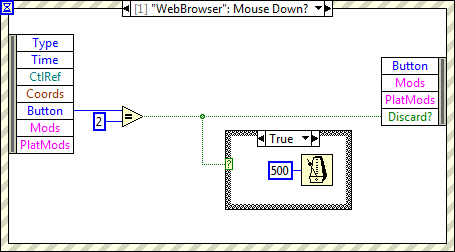Can not do a right click anything in the tools Panel
Any time I try to click right tools in the tools Panel, nothing happens. I don't really know how to solve this problem at all.
Help please.
Click right does not work. Click and hold watch hidden tools
Tags: Illustrator
Similar Questions
-
Why can I no longer right click to get the NewFolder option? I realize now, there is a button for this, but it does not work.
Hello
I understand that you are facing problems with the creation of a "New folder" option in the context menu.
Have you made changes on the computer before this problem?
I suggest to follow the methods provided below and we update on the State of the question.
Method 1: I suggest you to follow the steps suggested by "Linda Yan" and check if it helps.
http://social.technet.Microsoft.com/forums/en-us/w7itproui/thread/9ee6ecdf-5958-4AF4-B640-c659ada57bc4/Registry WARNING: This section, method, or task contains steps that tell you how to modify the registry. However, serious problems can occur if you modify the registry incorrectly. Therefore, make sure that you proceed with caution. For added protection, back up the registry before you edit it. Then you can restore the registry if a problem occurs. For more information about how to back up and restore the registry, see this link: http://windows.microsoft.com/en-US/windows7/Back-up-the-registry
Method 2: If the problem persists, I suggest you follow the steps proposed by "Linda Yan" and check if it helps.
http://social.technet.Microsoft.com/forums/en-us/w7itprogeneral/thread/97de8a2a-12f2-4381-A409-a78f4ae551cf/
Hope this information is useful. -
If you right click on the bar at the top of the page in the browser, you can check and uncheck what bars appear. I accidentally disabled something there and now when I click I can't get any menu to double-check my menu on the right, State bars so that they are visible. Currently they are not visible, I have no way to move or change settings.
OK, got it fixed, I kept fishing around this site and found an answer. Press the Alt key and the menu bar appear temporarily, long enough to restore the bar to be visible.
-
Can not find more add & remove programs in the control panel.
I am running Vista on a laptop. I used to be able to find it, but now it's over? IV ' e looked everywhere in the computer. Need help please.
I am running Vista on a laptop. I used to be able to find it, but now it's over? IV ' e looked everywhere in the computer. Need help please.
In Vista, the application is called programs and features.
You can find it in the control panel.
A faster way is to click on the Start button > in the search box, type programs and features > Enter.
-
Right click when using the tool pen (Illustrator CC 2014)
I imagine he or did, I used to be able to click right to stop drawing with the pen tool?
How can I do this in Illustrator CC 2014 as it seems a bit frustrating to have to continue to press P.
Any suggestions gratefully received
Dave,
I'm afraid so.
What is the problem with the help of the other hand to the keyboard?
-
FireFox won't let me not do right click to change the bookmark names
I recently bought a new computer and downloaded FireFox. When you add my favorite sites to my bookmark, the names are added automatically. They are too long, and I want to change them, but FF is not letting me do a right click to change the name.
When I right click, it just goes to the bookmark as if I used a left click. Right-click on the computer itself works, but is not trying to change anything in a toolbar.
Any suggestions?
Unchecking "use hardware acceleration" was the solution for me. I can not right click on these bookmarks now.
Thank you!
-
I can't activate Windows 8 Enterprise. The message I get is "Windows can not be activated right now..." "with a current product key of" *-cwck7 '. I received this from my MSDN Download. It installed without any problem and seems to work other than this problem. Thank you
If you are using distributions of Windows 8 volume license, you can use the following methods. If your license is using KMS licenses, talk with your administrator COMPUTER. The following method illustrates product activation using a MAK (Multiple Activation key) key
Make sure you get a key activate several of your MSDN, Technet or volume license subscription
Click with the right button on the left corner of the screen of Windows 8
Click prompt (Admin)
Type: slmgr.vbs - ipk
Press enter
Then type:
slmgr.vbs - ato
-
Downloaded brushes do not showing on right click in the drop-down list
I recently reinstalled Photoshop cs5.1 and ran into a problem. My brushes installed is not appear on my right click in the drop-down list. I took old brooms and copied the folder to the new location. When I use these brushes there was once a large drop-down list when I right click anywhere on the canvas. It shows now that the brushes from base, but here's the thing that I can load and see them through the screening Manager, but they are not on my drop-down list, like they were before I reinstalled it.
I noticed something weird, so this can help the solution I've noticed that some Photoshop files are saved on my second hard drive, but I don't know if this is the cause.
The reason why I have reinstalled my acceleration is GPU did not work and had to reinstall to fix this. If any other information is needed, I'd be happy to share. It's just a hack my workflow time as I have to load my own brush singlely and if I load them all that I have to go through every single brush to find what I need.
Thank you!
I found a solution to my problem, it can help others! I run Windows 7 64-bit has two separate applications files when it is installed. I did a search of windows to one of the names of the available brushes on my right click list. The research showed me where were the brushes. (Example: I searched in windows: DP brushes) Aparently photoshop normally installs like a "32-bit" program at this location, C:\Program Files\Adobe\Adobe PhotoShop CS5.1\Adobe Photoshop CS5.1 (64 Bit) \Presets\Brushes that's where I copied my new brushes to and it showed again. Hope this helps someone who was in my situation!
-
the Task Manager does not appear when right-clicking on the taskbar
The Task Manager does not appear when right-clicking on the taskbar
Hello
It appears when you press ctrl + shift + ESC? It seemed before? You are an administrator on this computer or is it a corporate system?
If he has suddenly ceased to be available, it's a good sign that you have picked up a virus or some kind of malware. Formal analysis in safe mode is your first line of defense.
Good luck, Rick Rogers, aka "Crazy" - Microsoft MVP http://mvp.support.microsoft.com Windows help - www.rickrogers.org
-
Cannot open any desktop shortcut, get this message: this file does not have a program associated with it for performing this action. Create an association in the folder option control panel > can't open anything in the control panel. And when you try to download patches get message saying "microsoft cannot find the file. Tried to copy the 'rundll32.exe' file in system32 but does not work, can not even open the clock! Help, please.
http://answers.Microsoft.com/en-us/Office/default.aspx
Office at the above link forums
XP forums:
http://social.answers.Microsoft.com/forums/en-us/category/WindowsXP
Link above is for XP Forums.
There is a list of the different Forums XP to the link above to help you.
You get the help you need there.
Here is the Vista Forums.
See you soon
Mick Murphy - Microsoft partner
-
For a long time, I always made the following steps to create a new file in Word, Excel, Powerpoint, or Visio:
1 - right click anywhere on the desktop (or inside any folder)
2 Select 'new' from the context menu that is displayed > select Word (or Excel or...)
3 - Filename is [you are prompted for... and so on.
A few days ago this ability to disappear quietly. I did not have any new software installation or reconfiguration, other than the usual Windows updates (if there is one) and update MS Security Essentials.
How do I return this very useful feature?
Hello
You have discovered a problem with Windows 7. To resolve this problem, I recommend a program called FileMenu Tools. You can download the portable freeware from here: http://www.softpedia.com/get/PORTABLE-SOFTWARE/System/System-Enhancements/FileMenu-Tools-Portable.shtml .
After having downloaded and installed the program, you will notice that, by default, each option is checked. I would be much more selective on this subject, otherwise your context menu will be a full page long! When the main window opens, you will see a list on the right side of all the elements that can be added to the context menu. Start weeding through the list and every one to take away, you don't need the United Nationsby checking the box.
Once you have completed your selection (de-selections) make sure that you click the green check mark in the row of icons at the top of the left window of the interface to 'Apply' of your choice. The program can do much more, but that answers your specific question. I am told that the program has a good help file, so try here if you are interested.
Let me know if this solves the problem for you.
Kind regards
BearPup
-
Disable the right click Menu of the WebBrowser
Hi all
I use a WebBrowser control to display a Test report in XML format. The problem I have is that right-clicking on WebBrowser displays a context menu. Anyone know how to remove the right click menu option? If not does anyone know a method to display XML files using an indicator that does not include a right click menu?
I've tried to filter the clicks right on WebBrowser, as shown, but this seems to need the delay of 500ms (?) to work on my machine of dev of LV and is not reliable when my application is integrated in an EXE and deployed in a LV Run Time System.
Concerning
Steve
Hi SercoSteveB,
Because the WebBrowser of LabVIEW control uses Internet Explorer. The best way to disable the contextual framework
menu is disable in fact from the Internet Explorer itself. I think that your default browser is not Internet Explorer,
It is therefore prudent to disable right click here.
Here is the manual that explains how do:
Activate or deactivate the contextual menus right click in Windows Explorer
http://www.thewindowsclub.com/enable-disable-right-click-context-menus-Windows-Explorer
I hope that helps!
Kind regards
-
Programs can not be started, or no response after the computer was not awake mode "Eve"
Dear Sir.
My lap top is under the VISTA system. Now the problem is that all programs can not be started or no response after the computer was not awake mode "Eve". I have to restart the computer to recover the computer to normal state.
Please please let me have your advice to return to my email address: * email address is removed from the privacy *.
Thank you very much!
Eric
Hi Eric,.
You can follow these steps:
Step 1: perform a clean boot to verify if an application or service is causing the problem.
See this article for more information on the clean boot:
How to troubleshoot a problem by performing a clean boot in Windows Vista or in Windows 7
http://support.Microsoft.com/kb/929135
Steps to perform a clean boot:
a. click the ORB start on your desktop
b. type msconfig in the search box and press ENTER.
If you are prompted for an administrator password or a confirmation, type the password, or click on continue.
c. in the general tab, click Selective startup.
d. under Selective startup, clear the check box load startup items.
e. click on the Services tab, select the hide all Microsoft Services check box and then click Disable all.
f. click OK.
g. When prompted, click on restart.NOTE: Please check that you start the computer in normal mode after a repair. Follow step 7 article.
Step 2: Configure the power settings for keyboard, mouse, and other devices.
a. Click Start, click Control Panel, hardware and sound, and then click keyboard.
b. click on the Hardware tab, and then click the properties button.
c. click Change settings.
d. click the power management tab and verify that the allow this device to wake the computer is selected.
e. If "Allow this device to wake the computer" was not selected, select it and click OK.
Follow the same steps for the mouse as well.If the problem persists, disconnect all non-essential devices (printers, scanners, USB drives). Restart the computer with only the original mouse, monitor, and
connected keyboard. If this solves the problem of sleep/wake, one of the devices was causing the problem. Replace a device at a time and test to see if the
problem occurs again. Continue adding devices and testing until you find the device that causes the problem.Refer to this article for additional troubleshooting steps.
How to troubleshoot performance problems with sleep, hibernation and resume in Windows Vista:
http://support.Microsoft.com/kb/950686Kind regards
Afzal Taher - Microsoft technical support.
Visit our Microsoft answers feedback Forum and let us know what you think. -
Adobe *.pdf files can be opened in Internet Explorer, the default program can not be changed to acrobat reader in the properties or select 'Open with'. Cannot change the default program of Adobe in the file association list.
I have the latest version of Adobe (9.3.3).
Hello
Don't forget to log on as an ADMINISTRATOR
Use this utility to unassociate the. PDF and then re - associate with Adobe Acrobat Reader.
How Unassociate a Type of Extension file in Vista and a utility to help
http://www.Vistax64.com/tutorials/91920-unassociate-file-extention-type.htmlHow to set default Associations for a program under Vista
http://www.Vistax64.com/tutorials/83196-default-programs-program-default-associations.htmlHow to associate a file Extension with a program Type in Vistahttp://www.vistax64.com/tutorials/69758-default-programs.html
How to view and change an Extension of filename on Vista
http://www.Vistax64.com/tutorials/103171-file-name-extension.htmlRestore the Type Associations by default Vista file extensions
http://www.Vistax64.com/tutorials/233243-default-file-type-associations-restore.html
I hope this helps.Rob Brown - MS MVP - Windows Desktop Experience: Bike - Mark Twain said it right.
-
drop down menu to the right click is on the wrong side
My cat likes to walk on my keyboard and it changes the settings, I can usually fixed. here recently when I right click my mouse the little drop-down menu will come down to the left side of the arrow, instead of the usual, on the right side. I can't figure out how to restore it. also im running windows 8
My cat likes to walk on my keyboard and it changes the settings, I can usually fixed. here recently when I right click my mouse the little drop-down menu will come down to the left side of the arrow, instead of the usual, on the right side. I can't figure out how to restore it. also im running windows 8
Hello
Follow these steps.
1. press the Windows key + R logo to bring up the run dialog box. In the Open box, copy and paste the following text line.
Shell: {80F3F1D5-FECA-45F3-BC32-752C152E456E}
Press OK.
2. This will start the configuration of the Tablet PC settings dialog (even if you don't have a Tablet PC).
3. Select the other tab.
4. in the right-handed/left-handed section, place a check mark in the Left Handed option.
5. click on OK.
This should place the menus on the right side.
Concerning
Maybe you are looking for
-
12.5.1 iTunes fails to install (new)
My Toshiba Portege running Win7 fails to install iTunes 12.5.1. It's the same problem, I met years ago with 6464 installers, but found the installer for old video cards work perfectly. Apparently someone at Apple decided to not (yet) offer Setup fo
-
When I download programs from the internet, they appear just in the form of collections of files TextEditor. How can I convert them into a program.
-
I have a HP 1101 netbook. I can't, for the life of me, don't forget the BIOS password on the device. Ideas of how you can access the netbook without too much effort. Thank you.
-
WHEN STARTING MESSAGE BED WINDOWS HAS STOPPED UNEXPECTEDLY. GIVES A LIST OF POSSIBLE CAUSES AND IF APPLICATION WINDOWS TO START NORMALLY. THEN IT STARTS AND LINES APPEAR ON THE SCREEN. HELP PLEASE... ALSO WORKS WITH SP2
-
instructions on how to get your photos back after your computer has been deleted and the
my computer has been deleted and my photos from my photo file. so I wonder how I can get all my photos if I can at all... my computer was giving me problems and saying that the hard drive has been mess up so I went back and restored my programs and i