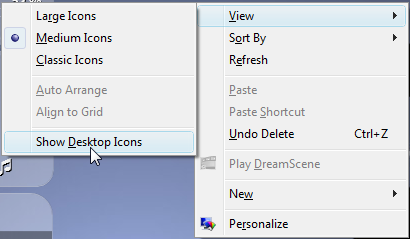Cannot add new applications in B110a
Got a B110a. Everything works fine, ePrint works very well. However, I can not add new app to the printer. I can only play 5 'stock' apps, delete them or add them perfectly. But not new applications listed in ePrintCenter. Any help?
Kind regards
Dustin
Fotopiggie:
For your printer, printing apps are added/removed/configured for your printer on the HP ePrintCenter (www.hpeprintcenter.com) website.
When you set up your printer, you connect to ePrintCenter, create an account and add your printer to your account? If so, just go back to site web ePrintCenter to add more applications.
If you have not yet done so:
1. use Setup > Wireless > Web Services settings > option page prints the info on reprint your web services information page. You'll need to do this even if you have saved a print this page earlier outside, you need to reprint your info page to reactivate your printer code to add your printer to your account - page reprint will not change or affect your ePrint e-mail address.
2. go to the ePrintCenter and website create an account and then add your printer using the code of printer listed on the left side of the information page
3. go into your printer newly added on ePrintCenter apps section print to display/re-pre-order/remove and configure printing applications.
Tags: HP Printers
Similar Questions
-
Cannot add new device using the USB port
Cannot add new device through usb ports, the cable is peripheral poering, not listed is not in the menu
Thread merged:
try to use the scanner to photo but can not add new device via USB, cable powers the device, but the device not listed is not in the menu
Hello
1. do you get an error message when you add a new device?
2. What do you mean by "the cable is peripheral poering"?
3 are. what menu you referring?
4. is it the problem persists with a particular device?
5. were there any changes (hardware or software) to the computer before the show?
Reply with answers to help you in a better way.
Click on the below mentioned link to get an idea on how to ask for suggestions in this forum.
-
I'm using Firefox 34.0.5 and recently discovered that I can not add new bookmarks. A keyboard < Ctrl > d does nothing. If I click on the star to make a bookmark, I see the animation of the star wheel above the bookmark icon and turns blue in the process. But after the animation is completed, the star is colorless and no bookmarks appear in the "do not sort" or any other bookmarks folder.
I have Firefox "Reset" by the option "restart with modules disabled...". "menu of aid, but has not helped. I do not use any addons "bookmark".
My PC is running Windows 7 Pro 64 bit. He has 32 GB of memory and a 256GB SSD as drive MBR (C).
Is there a solution to my problem?
Hello
Try to see this help article:
-
Cannot add new accounts in App Messages
If I try to add an account, with Messages, the window simply disappears after you click Sign In and no new account appears in the list of Auditors. If I go to system preferences > Internet accounts, I can see the new account, I just added, but it is not available in Messages (and Yes, the "Messages" are checked in the Internet account). If I add the account system preferences > accounts on the Internet, it shows obviously up there, but still does not appear in the application Messages itself. I tried to remove a number of plist files as recommended in my research on Google, but then all my preferences (and message history) are now deleted, I can't YET add new accounts.
Suggestions anyone?
You are connected with administrator privileges?
According to Apple Knowledge Base, here is how it is supposed to work...
-
Cannot add new ringtones to iPhone via iTunes 6s
Hi all
Try to add new ringtones to iPhone via iTunes 6s.
I followed this...
http://www.iphonehacks.com/2015/05/How-to-set-any-song-as-iPhone-ringtone.html
- and connected via cable to the lightning.
But when I dragged the new .m4r to the window of ringtones in iTunes on the desktop - it came in was dimmed with no check - it seems that it did not really. And nothing new appears on the phone
iPhone 6 s, iOS 9.2
The ringtone file is the right format, duration, etc.. Play?
-
Cannot add new ringtones for iPhone 6 s
Hi all
Try to add new ringtones to iPhone via iTunes 6s.
I followed this...
http://www.iphonehacks.com/2015/05/How-to-set-any-song-as-iPhone-ringtone.html
- and connected via cable to the lightning.
But when I dragged the new .m4r to the window of ringtones in iTunes on the desktop - it came in was dimmed with no check - it seems that it did not really. And nothing new appears on the phone
instead of dragging on the tones folder, I usually play the ringtone after what I did to a m4r, this way file, it will automatically to your tone folder in iTunes.
the ringtone should play in iTunes.
-
Cannot add new tab to look for something else while having another page up?
I can't add new tabs to have different Web sites to the top at the same time, I click on add new tab and nothing happens. I have to do a whole new window please help?
If you have the Ask toolbar, try to disable or uninstall.
Tools > Modules > Extensions
-
Sony never add new applications?
Sony never gives any new applications or Web sites for players to Blu Ray DVD wi - Fi or is it? Anyway is to put applications side by side instead of scrolling up and down?
To date, internet applications or Web sites is pre-installed on the Sony Internet Blu - ray players. Unfortunately, there is no way to change the presentation of the apps.
If my post answered your question, please mark it as "accept as a Solution.
-
Cannot add new vmdk to vm from data store space free
Hello
what I am doing wrong?
When trying to add new vmdk of VM (SQL) of free space to store data, I get an error. See attach...
I tried 19GB, 18 GB, and even 10GB... the same error. As you can see there is 19.46 GB of free space on the data store.
Thank you.
chances are you have snapshots or Exchange memory files using this space.
Best practices of VMware is to leave 25 + % free on your VMFS volumes.
I weoud suggest you use another if possible VMFS volume
-
Cannot create new applications in JDeveloper 11 g
My system has oracle Jdeveloper 11.1.1.1.0 version...
I also have JDeveloper 10.1.3.2...
Now I am unable to create a new project using the application wizard. I can go thro all the steps in the wizard; but when it comes to finish the button, it goes no further. That is to say the application not created. But im not getting an error also.
I have a few applications in the 11g workspace. I can create new projects in them. But no new applications.
I have already previously worked in 10g. then I migrated to 11g... it worked at that time. I went back to work in 10g...
Now that I have the aging started working in 11g. Failed to create the brand new app now.
IM unable to understand what the problem is...
Do I have to re install all of the thing... or wat could be the problem?
Help, please.
Thank you
ShriI'm sorry. Misread the exception. Looks like the file system is damaged. You can try this?
1. close the JDeveloper.
2 delete the file system (C:\Documents and Settings\308975\Application Data\JDeveloper\system11.1.1.1.33.54.07)
3. launch the jdeveloper and create the application.It work?
Arun-
-
Cannot add new bank cards to my Apple Watch after update to monitor OS3
How to add credit cards to my Apple Watch shows OS3?
Hello
Make sure that you follow all the steps here:
To be able to add cards to pay Apple on your watch, you must have the region setting chosen for her (like on your iPhone):
- On your iPhone, in the application of the watch, go to: Watch My > general > language and region - check Format correct region is selected.
- If they are already correct, try reselecting the same Format of the region and also the language of the system itself.
More information:
-
Cannot add new tabs, or from the file menu or by clicking on the sign more (+) sign...
Since I updated to v3.6.13, I can't add another tab by clicking on the sign Plus (+) sign or going to the file menu and clicking on new tab. The only way that a new tab is created is if you are on a site that opens a link in a new tab... I never had this problem before...
Try to uninstall the Ask toolbar and it should work again. There is a compatibility issue with the Ask toolbar and the current version of Firefox.
-
Qosmio X 300 - cannot add new footprint on Windows 7
Hi all
Initially, my English is bad (German is better) and I hope that someone can help me with my problem.
I m, owner of a Toshiba Qosmio X 300 - 14 p and have changed my operating system from Vista to Windows 7 Ultimate. Everything works very well. I only have a problem with the software of fingerprint. It s original Toshiba Software 1.0.2.12.
If I add that a new impression and the program ask me if I will record it, he tells me that s savings stop because there are already double engravings.Support tells me that it is save them from the old system. But I can't remove peut t t this and I find it. I have format my hard drive. There is no old date of Vista. I hope someone can help me.
Best regards Lars
Hello
I do not have sensor of fingerprint on my laptop but I can say that with a clean install of Vista, everything should work fine again. After that do what you will to factory settings and the same State as the first day where you bought your laptop.
In my opinion, you should test with a clean install of Vista.
-
It is a network extended, connected by virtual private networks Adtran. I am the administrator of the system. We have recently upgraded to two Active Directory to Windows 2008 R2 servers. These servers do not have the error event and dcdiag does not show any problem.
One of the nets under distance I can RD in the main location that includes the ad servers. Back in my Windows 7 Enterprise customer is part of the field and is quickly recognized if I withdraw from the field and add it. The computer network browser service pulls up the computers in the domain and I connect quickly to the actions.
What does not work, it is if I go to a folder on a local drive and you try to add a user or change the property. After you enter a member user in the dialog add user to search for the user in AD, I get the correct authorization box to allow access. After you correctly enter the administrator credentials that I just get the wheel turning, the organizers can't even process time out, I have to manually close the task. Under certain condition, I get an error "com surrogate does not" and "cannot open access control editior.
Norton 2011 is running and AppLocker is on. However, this used to work before moving on to a 2008 R2 de Windows Server 2003 ads.
Any help would be appreciated.
See you soon,.
Alan
You should ask this in the Technet Forums:
http://social.technet.Microsoft.com/forums/en-us/category/WindowsServer
"A programmer is just a tool that converts the caffeine in code" Deputy CLIP - http://www.winvistaside.de/
-
Desktop icons have all disappeared completely and cannot add new ones to the desktop display.
I use Windows Vista Business Service Pack 1 on a Toshiba individual 5 months old Pro.
Everything works well except all my desktop icons disappeared last week for example Recycle Bin, Internet Explorer, etc.
I have activated since the "Desktop >" section of the taskbar and can now access all the icons in a vertical list.
If I try to add a new icon to real desktop screen does not appear, but it does not produce a copy that can be chosen amongst the "Desktop >" list on the taskbar.
How can I display the icons on the new real desktop?Right-click on the desktop, click on the "View" menu
In the submenu at the bottom, there is an entry named "show desktop icons".
Maybe you are looking for
-
PDF lost ibooks on the ipad but on iphone
Have lost my ibook pdf. Has anyone else had the same experience? How do you get the back especially if you have them on your iphone and your devices are supposed to sync?
-
No component toggle the WiFi settings on my iPhone 5 s (at &)
I recently moved into a pretty secluded lake House in Iowa, and I get no cell service inside the House. I thought I'd be able to make calls using wifi, but it never worked. I did a little research today and found there a wifi call parameter which mus
-
Why is firefox for mobile settles not on my phone from motorola bravo?
I have a bravo gearmotor with android 2.1 System. I have download firefox from the market and when it made 10% or more in the installation process results in my phone reboot. I have tried several times with the two normals of the market, directly fro
-
Satellite P100 PSPAD: could not update the BIOS 3.8 and a poor video performance
Hello I have a video performance of bad quality on my machine as well as the fan power of the issues. To add to my frustration the WinPhlash program included in the BIOS version 3.8 empty out trying to flash which gives a PHLASHNT. SYS failed to load
-
OfficeJet 6500 has more sleep/standby type?
Just started happening; PC on 24/7 (he runs a process during the night) After one day Current printer Btn is turned on but the control panel is off All printing is sent to the spooler/Quebec City, the only way to put the printer back is to pull on th