Cannot eject/unmount virtual drive
I use Windows 8 and I have gotten into a bit of a mess. Download Windows PE for NovaBackup and has made using the ISO file.
try to do the following:
Open the Device Manager
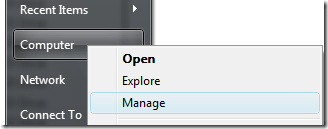
Click the virtual driver, and then select the device
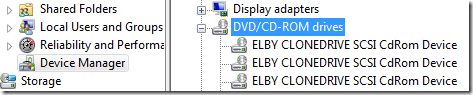
Go to Properties and clear the selected device
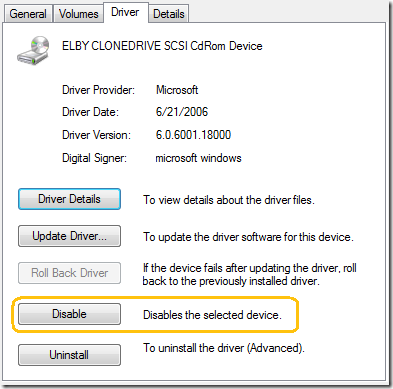
Result
![]()
Uninstalling the driver
If you want to permanently delete the uninstall option is the quickest way to solve the problem.
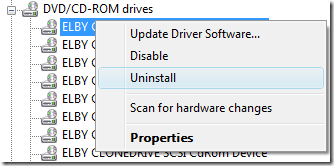
Tags: Windows
Similar Questions
-
Cannot eject external hard drive USB
Original title: problem ejecting usb mass storage device
Hallow
I have a WD drive and when I try to remove it safely I get the following error:
"the application".
'\Device\harddiskvolume4\Windows\System32\svchost.exe' is
This device can be stopped. Close the application and
then try to stop the device again.
p. s.
I have important data on this disk
This error does not occur with any other usb
I tried the Task Manager
throws his mercy on me I'm not a computer genius and
my English is not the most brilliant as you have probably noticed
Thank you to everyone willing to help
Itay
Hi Itay,
Thanks for posting on Microsoft Community.
I understand that you get this error "the application \Device\HarddiskVolume4\Windows\System32\svchost.exe prevents this device to be stopped. Close the application and then try to stop the device again. "Whenever you try to eject the external hard drive.
You may get this message if Windows was started with the inserted disc. Try to wait until Windows is completely loaded before inserting it, then if you try to eject it doesn't work.
You can try the suggestions below and check if it helps.
- Download Process Explorer from the link below http://technet.microsoft.com/en-us/sysinternals/bb896653
- Click search, find handle or DLL (Dynamic Link Library) in the tool menu.
- Type the drive letter of the USB device in the handle or DLL substring text box and press the search button.
- Find the process and its PID (process identifier) in the following box.
- In the tree of the system process, find the process according to find it handle or DLL dialog box.
- Press Ctrl + H to display the handles in the view in the lower pane.
- Search for the file by the drive letter and right click, choose Manage close.
Reference:
Problem ejecting USB mass storage device
http://support.Microsoft.com/kb/555665
Note: The use of third-party software, including hardware drivers can cause serious problems that may prevent your computer from starting properly. Microsoft cannot guarantee that problems resulting from the use of third-party software can be solved. Software using third party is at your own risk.
Please do not hesitate to contact us for any further assistance on Windows.
-
cannot eject external hard drive with Aperture library on it
Hello
in recent weeks, I can't eject a hard disc with the Aperture library on it. A dialog appears saying that an Application is still in use, but opening is closed and there is nothing else on the external drive (Seagate 2 to).
Yesterday, I moved my library on a Lacie Rugged drive. Always the same question.
What could be the reason for this?
Eddd you change Aperture preferences recently? Perhaps the preview preferences or XML part?
-
Cannot eject my external drive after emptying the trash
I have a very specific question and I was wondering if someone else he met. This is for Windows XP. If I delete a file from my external USB drive (happens to all readers regardless of the brand, size, etc.) and empty the trash, I can't remove the disc. This only happens with this particular scenario
but so far is happening on 2 PC's, I have at home.I checked for file handles and there is no open file handles. I tried to wait a while but still not good. My only solution is to shut down the PC and remove the disc.
It would be great if I can find a solution to this problem very weird. Thank you all.
Mike P.
Hello
Did you follow all of the methods to solve the problem?
If you have not tried the other methods of troubleshooting, I suggest you to try and see if the problem still occurs. Answer us about the State of the question whether or not it is resolved.
-
cannot eject the dvd from studio 1737
cannot eject the dvd from studio 1737 laptop
Hello
If they don't help then check with the manufacturer of system and/or car manufacturer
Support, their documentation online and drivers and ask questions in the forums (if any) on
known issues.The drive is just stuck?
For the readers of the status bar:
Sometimes they get stuck. There is a small hole on the front of the CD drive that you can
wand, a paper clip that will release him and the reader to open.Create a trombone in car Opener
http://pcsupport.about.com/od/tipstricks/HT/ppdropen.htmOpen a CD/DVD player with a paper clip.
http://www.josepino.com/?open_cd-dvd_paperclip=================================
For the readers of the slot:
Check with the manufacturer of system on how do to eject the disc.
Dell xps m1330 dvd drive will not eject cd inside<-- check="" these="">
http://www.FixYa.com/support/t2643828-dell_xps_m1330_dvd_drive_will_not_ejectBe careful as you may damage the player using the method below:
You may need to get the driver to work 1 However, this could still work.
http://www.tech-tweak.NET/2009/11/how-to-eject-STUK-DVD-from-slot-load.htmlThe method used on the Mac could work
http://www.YouTube.com/watch?v=wpWieIoBBrkHow to disassemble the laptop (Dell XPS M1330)<--- voids="" any="" warranty!="" this="" is="" an="">
http://ahwee.com/how-to-disassemble-laptop-Dell-XPS-M1330Also have heard double tape on a credit card or play can work.
-----------------------------------------------------------------------
You can probably find more info here with a CD/DVD-related hardware problems.
Forums - a lot of expert real help
http://Club.myce.com/CD/DVD units
http://www.myce.com/storage/I hope this helps.
Rob Brown - Microsoft MVP<- profile="" -="" windows="" expert="" -="" consumer="" :="" bicycle=""><- mark="" twain="" said="" it="">
-
I have this program installed on a computer running under Vista Home Premium and another computer running Windows 7 Edition Home Premium.
I created 4 virtual drives on each machine and they all run very well.
The problem I have is on the Vista machine.
Whenever the computer reboots, the four programs are ejected from their records and I have to screw back them. Everything goes well until the next reboot.
The program is responsible for keeping these programs inserted after restart or the computer stops.
I don't have this problem with Windows 7 computer.
I contacted FarStone about this, and they told me that their engineers are addressing this problem because they had other reports of this problem with Vista. No other response since then.
If someone had this problem and found a solution?
Thanks for any help you can give me.
I had exactly the same problem and did the same things you did. The only thing I could come up with, is that there is a secret place in Vista where you can tell Vista NOT to eject these programs, and no one knows where this place is or not tell anyone.
I have since upgraded from Vista Home Premium to Windows 7 Home Premium and no longer have the problem.
That's why I'm convinced, it is a problem of Vista, and the only solution is to updrade to 7.
-
Original title: drive does not appear, difficulty he pilot installation fails, virtual drives don't work - same results if the material under tension
A few weeks ago, as my two DVD players (the two Samsung Lightscribe SH-S223Q of) disappeared after a repair installed, I did for the other problems (not sure if it was directly after installation because I don't notice it right away, but it was no doubt). In Device Manager, it gives the message:
"Windows cannot load the driver for this hardware device. The driver may be corrupted or missing. (Code 39) »
I tried the Microsoft Fix It tool (Mats_Run.dvd.exe) that detects the problem and says "Install device driver" in a popup, but then he says "software device driver failed to installed. At the end it says under the issue, the "CD/DVD drive is not detected" and the status of Fix 'not set '. Note that, when I boot from another hard drive (with Vista 64 on it installed from the same DVD, just a new installation) disks appear very well. Also I can boot from the drive as well.
I can't do a repair installation, since it must initiate Windows, and I can't load the disc. I tried to update my BIOS but that has no effect.
Recently I actually moved this hard drive to another one, with another brand of hard drive and all the rest. Just like before, if I boot from another hard drive (this one with Windows 7), the drive unit-a Optiarc AD-7230 s - looks and works, and I can also boot from the drive at startup. But since the drive hard as I want to use, the drive does not appear. Fix it, etc. Device Manager gives the same messages as before.
I tried virtual drives - Daemon Tools Lite and Virtual Clonedrive. When I try to add virtual devices to help, nothing happens. The new drive will be displayed in the Manager of devices, but with the same error Code 39 as the real drive.
What are my options at this point? How can I get the drive to appear or to fix my copy of Windows?
I could solve this problem. I started in Ubuntu and deleted the existing cdrom.sys, cdrom.inf etc. files (as in Windows, they were protected and I couldn't delete them), then I copied the files from another installation of Vista I had on another hard drive. After having done that, I updated the drivers in device, disabled/enabled readers and readers management that presented themselves.
-
Cannot delete a virtual hard disk
Hello!
I use Fusion - 5.0.2 and you cannot delete a virtual disk. As you can see from the screenshots, the VM (called backup) IS off and there is NO snapshots...
... and the virtual machine has no "restrictions".
The button "Remove Hard Drive" is still just gray.
Anyone know why I can't remove VHDs from Fusion?
Best regards
-Green Morten Hermansen
Hello!
The problem is that in order to remove a vDisk, encryption must be removed first.
Best regards
-Morten Hermansen, Fanitas Green
-
Why can't I eject my flash drives safely when you run Firefox?
When I market/internet browsing on Firefox. I can't eject my flash drives safely. each time, I get this:
"Problem ejecting USB Mass Storage device - this legacy is currently in use. Close any programs or windows that might be using the device, and then try again. »
Flash drives are not used most of the time, except when I record something for them. Nothing is using them and all the stops and other things are accomplished, but I can't safely eject when Firefox is running. I have to close Firefox to eject safely. I can't in safe mode, however. Is a weird glitch, or something else happens with Firefox?
I found the culprit using Process Explorer. It is RecordingManager.exe which is part of the extension RealDownloader 1.3.0 from RealNetworks Inc.. I could see it was making reference to my letter of the USB drive, don't have however no idea why it was.
Kill the RecordingManager.exe process while leaving the FF running meant I could now eject the USB key.
Deactivation of the FF extension has prevented the problem from happening again.
-
Satellite A300D-17Z - cannot install the display driver for Vista
Hello
There is a big problem with my A300D-17Z.
The laptop has ATI HD3470 Hybrid Crossfire display system. I'm trying to install the driver in Vista Ultimate, but it does not work. The ATI Catalyst control cannot install and ATI driver file is empty. Shows Device Manager still there are two graphics card with «!» I tried so many ways. Install framework 3.5, pilot of the AMD 7 series, last version of the ATI driver, driver of the same other computer brand who says that worked.
Please help me, I had been tormented for nearly 48 hours. PLEASE, I BEG YOU!
Hello!
Have you tried to install the driver to display on the Toshiba site? You can find it here:
http://EU.computers.Toshiba-Europe.com-online decision-making supported Downloads & => Download driversBefore you try to install a new display driver, you must remove any old version in Add/Remove programs. Then, restart the laptop and use CCleaner to clean the system. Restart again and then install the new version.
You have the same problem with the factory settings? In the worst case, you must reinstall Windows using Toshiba recovery disc.
Good bye
-
Equium A210 - cannot install ATI display driver
Hiya,
I recently bought a satellite A210-171. It was pre-installed with Windows Vista Home Premium and partitioned into two drives C drive for Vista and E data drive. in any case I didn t like the way it was setup so I formatted the drive and installed Vista Ultimate on it.
Not to get a CD of drivers only a DVD of restoration system with it when I bought it and I had to get the drivers of Toshiba's download site and everything is fine until it came to install the display driver.
I downloaded the driver from the support of Toshiba (ATI) page and installed it restarted the laptop and the laptop didn't install the driver. So I went to the Device Manager and went to install the driver update driver and he won t install again. I'm 100% sure that I have the correct display driver, but whenever I try to install it, it the habit and said that the standard VGA graphics card is up to date. Someone at - it ideas how to install the display on this laptop driver because it has my head done now?
John was soon.
I forgot to mention I also visited the ATI site and downloaded the driver and the app from here and still won t install correctly.
Hello
Cannot install the original driver ATI from the page of ATI on a common path because it doesn't support protection against overheating as the own Toshiba GPU drivers.
You should be able to install it driver Toshiba ATI from the Toshiba page.
If the system is told that the standard VGA graphics card is up to date, then go to the Device Manager and remove the graphics driver installed the OS.After restarting again, try to install the new GPU driver downloaded from the pilot site of Toshiba.
Good luck and best regards
-
How to remove some virtual drives of portable Satellite
MY TOSHIBA HAS A LOT OF VIRTUAL DRIVES, THAT IT LEAVES ONLY 1 FREE SPACE TO PLUG A USB BACKUP DEVICE.
I CAN'T SEEM TO RECORD INFORMATION TO ONE OF THESE READERS, NO MATTER WHAT I TRY!
HOW CAN I GET RID OF ALL OR PART OF THESE READERS VIRTUAL SO-CALLED OR GET A JOB?
Hello
Could you please put more details?
What is your laptop model and what operating system are you using?It would be useful for other suggestions
-
Message "Please disable software virtual drive and emulation.
I just installed Indiana Jones Lego, but when I try to start, I get the message "Please deactivate virtual drive and a software emulation." I turned off of Daemon tools, but there is no change in the message. I use XP if that makes a difference. Any help would be appreciated.
See you soon
-------------
-
Problem with the virtual drive.
On my g6 Pavilion, I get the full message e: HP_TOOLS road. It is a virtual drive on my pc, how do I deploy using DISKPART to BACK?
Thank you
Tom
Did you make the registry change that I sent you a private message?
So, I agree with your statement. These are certainly back up files. The question is; What is backup files?
Microsoft System Restore only deals with backup of critical system files and registration and records in a hidden folder that is not easily editable. In addition, you verified that this is not enabled for this player. So who is excluded.
Another possibility is that other Windows, such as Windows Backup service, creates these files. Backup Windows treats the user's choice of the files instead of just the files of backup system.
Try the following steps.
- Click Start, type "backup and restore" and press ENTER.
- This will bring up the Windows backup window. It seems to be set up, or it asks you to configure for the first time?
- If it is flagged by the look on the left side and you should see an option "disable automatic schedule;" turn this option off. The backup will be not automatically, but you can always do it manually on this screen.
- Delete the file Moberdan_HP from the HP_Tools partition.
- Improperly editing the registry if you used it.
- Reboot the laptop and make sure that the problem is resolved.
-
I had a bad copy of XP, caught a virus, bought a new genuine copy of XP, now the installation program tells me that it cannot find my hard drive. any suggestions?
You try to install through the Explorer windows, not good... Try to install
XP CD, reboot the pc. At this point, the value of the BIOS pc boot xp cd (cdrom), defined as 1
boot device, set the hd as the second, boot to a cd. On the menu of the xp cd, select "Install xp", remove
the partition, create one, let xp format & install auto. It is a clean installation, also, once she
housing starts, do not touch any keys or mouce until xp asks for the product key #...
You can read about it here. http://TechNet.Microsoft.com/en-us/library/bb457062.aspx
Maybe you are looking for
-
Satellite Pro M30 external resolution of 1920 x 1200 monitor
I got a widescreen monitor that supports the screen resolution 1920 x 1200. FC GeForce Go5200 supports 1920 x 1440, but does not support 1920 x 1200 (the manual of the current user on the site shows also 1920 x 1440 and even higher, but not 1920 x 12
-
What is the interface for a HDD Satellite Pro L20?
I want to upgrade the hard disk of 40 GB in my Satellite Pro L20 to a larger drive. The manual does not say what type of interface, it is. Any hard disk of standard internal SATA 2.5 "x 1/8 H will be adapted?
-
I can't iTunes to temporarily ignore the checkboxes for playback?
Pretty much what the title says. I uncheck some songs in my main library because I rarely, if ever play and I don't want to have to jump on them when they come to shuffle. However, recently, I wanted to listen to all the songs on a series of albums t
-
problem with learning several geometric pattern
Hello users of Labview,. My goal is to load different templates located in the target folder, create one or more models then, perfom some treatment (located in another file) image.The example provide in file vision works perfectly but if I change the
-
HP Pavilion G7-1075dx restarts
The system disconnects and restarts each time is connected to the internet by using WiFi or Ethernet. This is a new installation of windows 7 since the recovery partition. Works fine until I try to go online.

