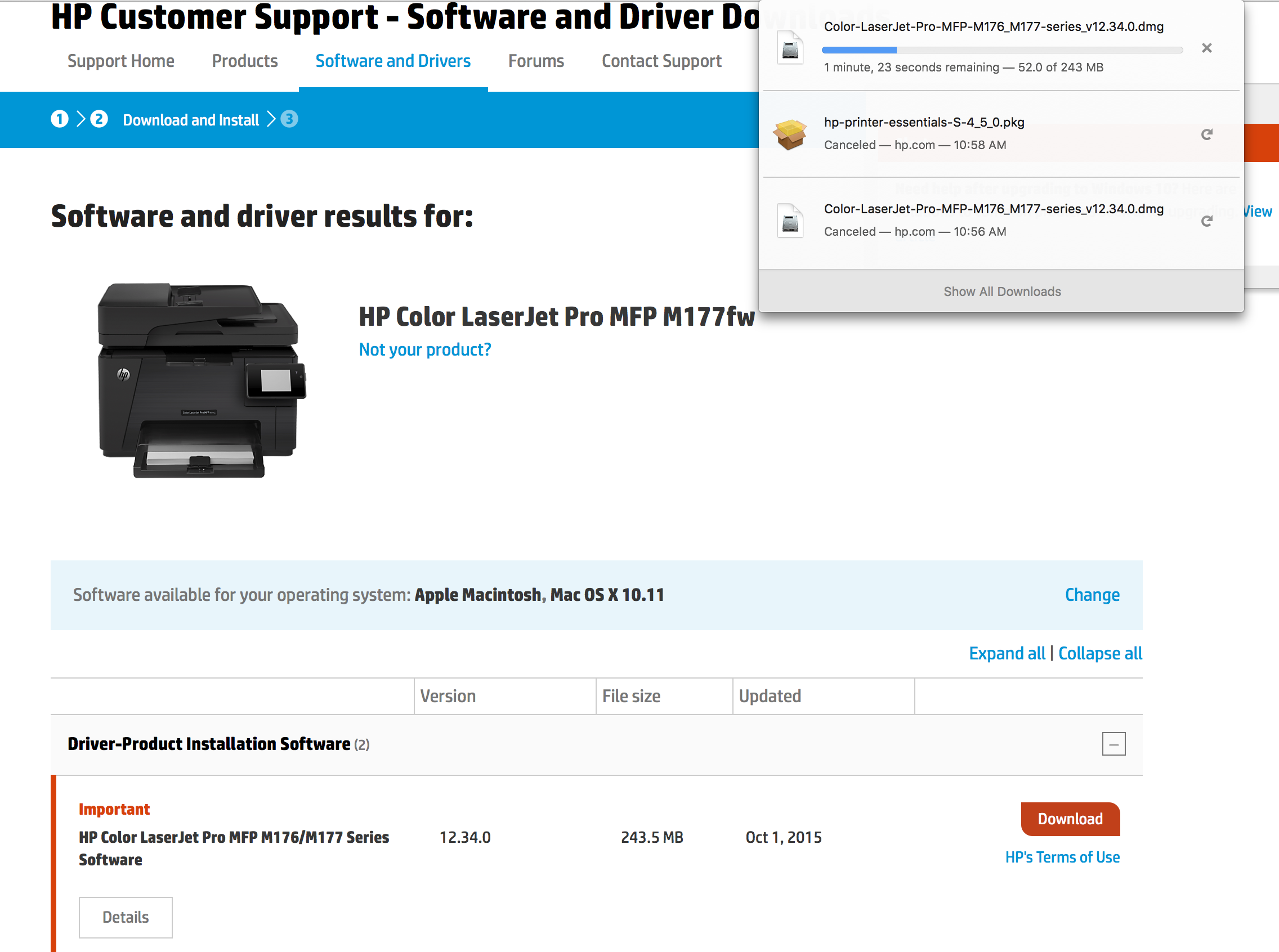Cannot find printing software for hp6510 for yosemite bk mac pro.
I'm unable to locate printing to my hp b211a software for my mac pro 6510 using yosemite bk. Appreciate any help. Thank you!
Hi @Esspee
I found the full feature software and driver for you to download and install on Yosemite;
Exit the: 2014-10-22
File name: HP-inkjet ink-SW-OSX - Mavericks_v12.34.39.dmg [1/1, 126.83 M]
Version: 12.34
Compatibility: Mac OS X 10.9 & Mac OS X 10.10
If this resolve your request, please let me know by marking this message as "accept as a Solution. Thanks.If you need help, I'm here to help

Tags: HP Printers
Similar Questions
-
Cannot find the software for my ms wireless laser mouse 8000
Cannot find the software for my ms wireless laser mouse 8000
I don't know why you posted this in the forum Office XP, so I moved it to Windows XP 'Hardware and drivers' forum.
You can find the drivers for the Wireless Laser Mouse 8000 here: http://www.microsoft.com/hardware/en-us/d/wireless-laser-mouse-8000
-
Installation Wizard cannot find the software for samsung technologies, how to solve this problem?
I'm not very good with computers and what not. I am using media player 10 I think (I have windows xp) and when I plug my samsung reality screan phone to connect to the computer and the computer does not find my device. He tried to download one software called samsung technology something or other, and he says that it cannot find its location. then he said to retaliate if I know where he is, but I don't have a clue as to what it means. Can someone guide me through this with the limited information I gave.
Hi Grainger,
We would require the following details to help you best.
(1) you try to sync your phone to your computer using Windows Media Player?
(2) did you get an installation as well as the phone disc?
(3) what is the exact full error message you get with regard to the location?
(4) did you connect your device with your computer as soon as possible?
Alternatively, you can contact Samsung support team for assistance. You can contact them on the link below.
Online Service Center
https://www.Samsung.com/in/support/main/supportMain.do
You can check the version of the operating system installed on your computer using the steps below.
Operating system Windows am I running?
http://Windows.Microsoft.com/en-in/Windows/which-operating-system
Your answers are important for us to help you with the issue further. Write us with the details asked.
-
Cannot find driver/software for D8300 ethernet controller
I take a dagger that is the right forum for this.
I get a new system and my wife now uses the XPS Gen 3 I had after installing the card Linksys Wireless in what was in the D8300 she used. I'll have no connection problems with the card wireless in the Gen 3.
My problem is with the D8300 which I moved in my room and in him plugging the modem cable via the Linksys router to use until I get my new system. It does not connect even removal of the router and connected directly to the cable modem. I looked in Device Manager and there is a problem with ()yellow?) with ' other devices '. Ethernet controller"that would explain why I can't get on the Internet.
I'm out of my zone of comfort and knowledge now have been unable to find a reference to the "controller Ethernet driver ' (this specific verbiage) CD-ROM resources D8300, nor in the 8300 Dell drivers downloads list. The only thing I can find close to her same is an ethernet driver who, after several attempts / installs, does not solve the problem. Note, the Device Manager Ethernet Controller | Properties shows as not installed - which would explain why I can't connect.
I'm puzzled. Just to add, I plugged in the CD of Windows XP just in case, the pilot was inherent in XP, but no luck.
All suggestions and ideas would be really appreciated...
-
Pavilion dv7 6163 - cannot find the software for HP TrueVision HD webcam.
Windows 7. Says online help click Start and type in quickplay. No program is installed. I can start Skype and it works but I'm used to webcams with an application of its own which runs it, not just Skype.
According to me, Miss me a HP program?
Thank you.
Hello
You should have installed YouCam Cyberlinks (this can sometimes be hidden in the list of all programs in a folder called 'Communications & Chat'). If it is missing, you can download and install this application at the link below.
Kind regards
DP - K
-
HP Color LaserJet MFP M177 Pro: Cannot download the software for HP Color LaserJet Pro M177fw MFP
Hello!
I can't download the software. I tried several times and breaks download about a quarter of the way through (attached image). I tried to restart my computer, updating my OS to the newest. I read through other suggestions for blog without result.
I also tried to download Easy Scan on the App store, but it will not find the printer / scanner. In the meantime, I am able to print to the printer / scanner without the software.
Help, please!
Alex
Hello.
Try to install the following package:
https://support.Apple.com/kb/DL907?locale=en_US
Then add you printer in Printers & Scanners, be sure to select your printer model from the menu drop-down use.
Then try to print and try to use HP Easy Scan once more.
You can see any difference?
-
Cannot find a driver for Belkin P81989A Wireless G Notebook Card Plus
Cannot find a driver for Belkin P81989A Wireless G Notebook Card Plus
Hello
The link in my original post goes to a page with the title...
F5D7011 high speed Mode Wireless G Notebook Network Card - software and drivers
.. leastways he done for me. I had him via this page, which clearly shows a laptop slot adapter...
http://en-UK-support.Belkin.com/app/product/detail/p/4440

Tricky
-
When I try to download my xbox controller, it says cannot find a volume for the extraction of the file. Please make sure you have the required permissions. What - what this means and how I can solve it?
* original title - cannot find a volume for the extraction of the file. Please make sure you have the required permissions. What this means and how I can solve it? *
Hi pamelagreen,
Be sure that you install the software as an administrator. Right-click on the file and you should see the menu option here. Also, make sure you have the correct software:
http://www.Microsoft.com/hardware/windowsvista/support.mspx
I hope this helps!
-
Computer (win xp 32-bit) A located 1020 printer with sharing
Computer B (win 7 64bits) successful connect through A computer printer share
Computer C (win 7 64 bit)
Computer D (win 7 64 bit)
D C & computer appeared this message: -.
Windows cannot find a driver for HP LaserJet 1022 on the network. To locate one manually, click on OK.
When I click OK, I get an error message:
Required file: INF for HP LaserJet 1022 printer driver
The file '. INF' (unknown) is needed.
Type the path where the file is located, and then click OK.On the Win 7 computer...
Devices and printers
Add a printer
Add a local printer
Select create a new port:
Select Local Port for the port Type:
Enter the name of the network to the XP computer that is. \\XPcomputername\LJprinterid
Install the LaserJet 1020 driver when prompted -
HL-DT-ST BDDVDRW GGC - H20N ATA cannot find the driver for windows7
HL-DT-ST BDDVDRW GGC - H20N ATA cannot find the driver for windows7
[Moved from comments]
Hi Philippe,.
1. What is the brand and model of your computer?
2. How do you try to install the drivers?
3. you receive messages or error codes?
4. have you made a recent software or hardware changes to the system?You must contact the manufacturer of the computer and check the /firmware updates driver available for the device for Windows 7.
If it is not available for Windows 7, you can try to install the Windows version of the drivers in compatibility mode and check if it helps.
For more information, see the article:
Make older programs in this version of Windows
Update drivers: recommended links
You can also try to perform Windows updates and check if the optional driver updates are available for the same.
For more information, see the article:
Automatically get recommended drivers and updates for your hardware
Hope the helps of information.
-
Cannot find the driver for a PSC 2175 in list of 64-bit Windows 7 for HP printers
Cannot find the driver for a PSC 2175 in list of 64-bit Windows 7 for HP printers. Can anyone help?
In fact, the way to solve the problem was to open devices and printers, click with the right button on the icon of the HP psc 2170 Series and use troubleshooting icon. Who finds the driver, thank God. Found this just by chance!
-
Where can I find the software for my Memorex cd & dvd LabelMaker?
Where can I find the software for my Memorex cd & dvd LabelMaker? I lost the original supplied with labels.
Hello
You must go to the Memorex website and browse the support for your specific product ID page. To do this, go here: http://www.memorex.com/en-us/Digital-Storage/Disc-Labeling/ .
If this does not work, contact their support department directly. Let me know if this solves the problem for you.
Kind regards
BearPup
-
* - Title original - Win 7: incrementing previous backup and restore
Last week, I did a "backup and recovery" on my Win 7 64 bit computer, create a folder WindowsImageBackup 118 GB on an external HARD drive.
I like incremental backup the same material on a base weekly, I tried to do the first incremental backup this morning.However, my "Backup and Restore" menu control configuration\systeme and securite\ tells me that "Windows backup was not put in place" and that "Windows cannot find a backup for this computer", even if the external HARD disk is attached and recognized.How can I set B R & to realize progressively the same backup that I did last week? I don't want the schedule to run regularly, but will do it manually.Thank youColinHello
Did recent changes to the computer?
I suggest you to refer to these articles and check if they can help you.
What backup settings should I use to maximize my disk space? : http://windows.microsoft.com/en-NZ/windows7/What-backup-settings-should-I-use-to-maximize-my-disk-space
Backup and restore: frequently asked questions: http://windows.microsoft.com/en-us/windows7/back-up-and-restore-frequently-asked-questions
For more information:
Windows backup does not an incremental backup media when the Windows Media Player Network Sharing Service is enabled in Windows 7: http://support.microsoft.com/kb/981470
I hope this helps.
-
Cannot install the downloadable software for a hp officejet pro 8600 more. running vista 64 with
I'm running vista 64 on an asus p5qc with a q9550 with intel and 8 GB of ram. I downloaded the software for a hp officejet pro 8600 and it worked for a wireless configuration, while it stops. I was impossible to uninstall or install the program.
Hello richardieo3,
Try again with the doctor of printing:
* Click the stars KUDOS to say thanks

* Click the accepted Solution if the answer to the question.
See you soon,.
ferRx.
-
I bought Acrobat Pro DC and followed the instructions download, but cannot find the link for the download. Help, please!
Have you checked with link below?
Maybe you are looking for
-
I hate the damned lightning flashes constantly. How can I make them disappear?
Has achieved flashes permanently in the toolbar at the top. This irritates me.
-
Scan chain with variable elements of number?
Hi all I wonder what would be a good way to parse a string containing a variable number of items to search for. I've seen comments of Roberto on the scan function that are very useful (link1, Link2). The string type, I would be sweeping would be "5 2
-
to change the Polish language to English in windows 7
I am shankar duct of the Nepal, I recently brought a lenovo laptop g550 of polland having windows 7 Edition home premium, but the language is Polish, which I can't understand so I want to change language to English. give me an idea about it. in the r
-
Is it possible to run itunes in windows 7 starter? My son tried to install it, and he did not let him.