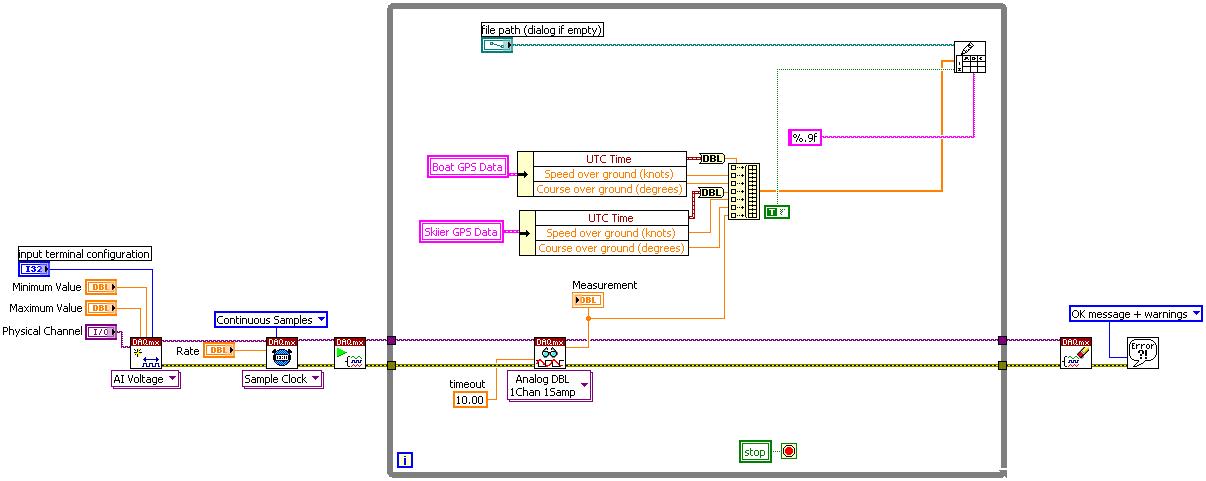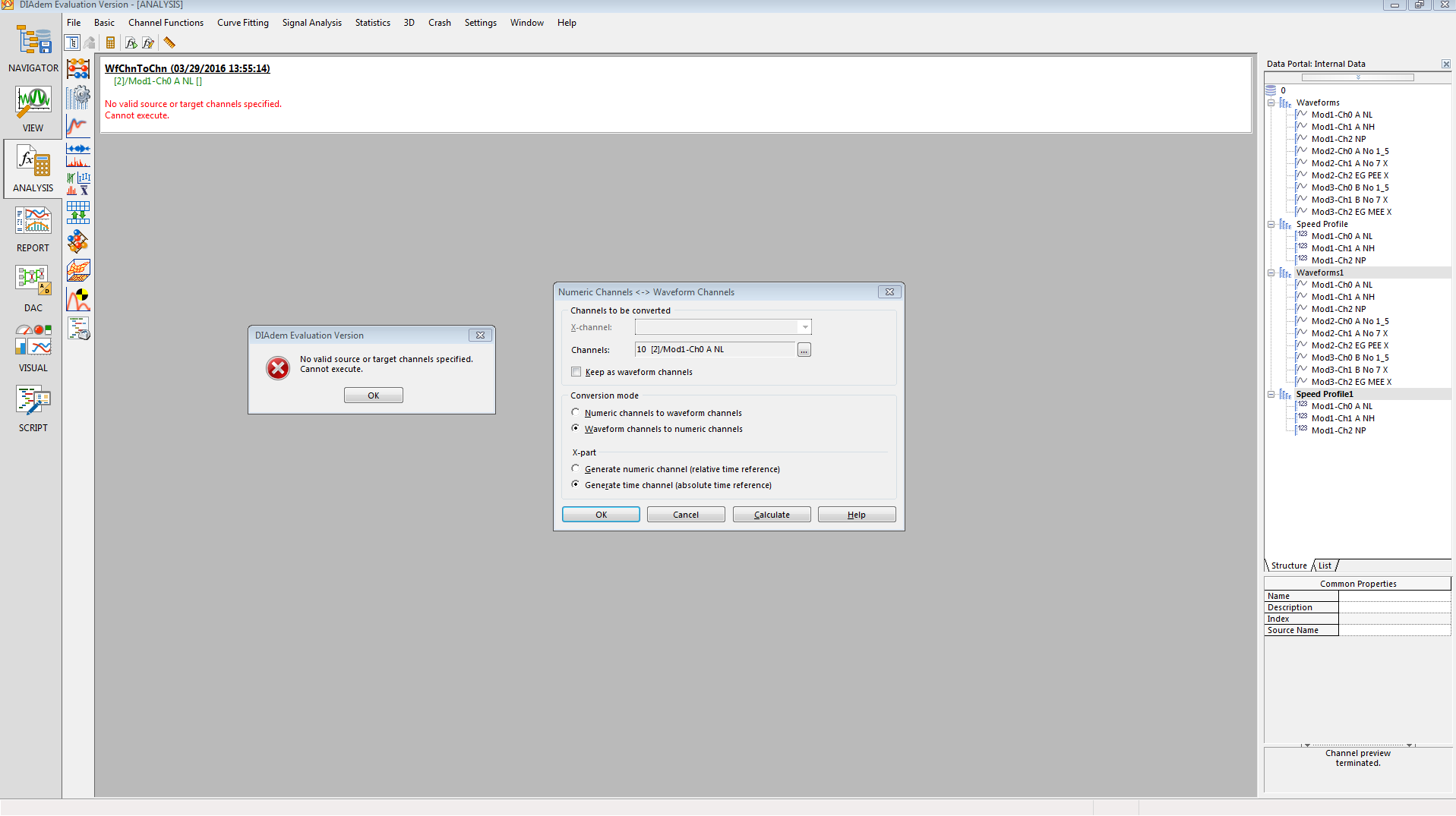Cannot get digital channels will appear on kdl-40xbr7 it worked last week.
Since my grandchildren where here last week my TV KDL-40XBR7 only list digital channels. When you perform the initial installation, it finds all analog channels digital channel search starts it concludes digital a few then scanning stops at step 4 of 7 and shows the analog channels, but no. I tried everything even to put tv back to factory settings and install still no digital channels. Does anyone have an idea what could be wrong thank you.
discovered step son plugged a device bundles and it corrupted digital firmware. I downloaded the firmware and loaded on the TV and everything works fine now.
Tags: Sony TV
Similar Questions
-
I have 2 macs. Let's call them A and B.
Every Mac has an iPhone.
I want to share playlists on A Mac with iPhone attached to Mac B and did not
I have enabled the sharing of family and you can see the playlists of A Mac on Mac B
Were unable have them appear on the iPad or the iPhone connected to the Mac B
Have managed to see the playlists on the iphone connected to A Mac
https://www.Apple.com/support/homesharing/getstarted/
Read the guide carefully first.
Then, make sure you have the same Homeshaing account (Apple ID) entered A and b.
Enable sharing with in the preferences.
Each library should appear and look like an icon 'home' in the top left area of iTunes (on both A & B).
Select the library that has the playlist. Once the loading of the library, select the playlist view.
Select the playlist that you want to import.
Choose the area «...» "with your mouse and select"import playlist ".
The playlist must synchronize with the goal of Mac. Under the iPhone sync settings, choose the playlist you just imported, and then press 'sync '.
-
Will set up the HP Photosmart 7510 new iMac OSX 10.7.3; Cannot get the home screen appears.
Instead of the home screen, I get an error message ' no connection: your printer is not connected to a network. " If please connect to a network and try again. "I downloaded the software and latest drivers; my iMac recognizes the new HP printer. But I must still be able to get the home screen to display on the printer so that I can do the basic settings. I did the simple troubleshooting suggestions (for example, for printer disconnected from the socket wall and then plugged in;) I restarted the iMac; I uninstalled the software and drivers and reinstalled)... but no change, cannot get the home screen appears.
The printer turned on, unplug the power to the back of the printer (not the wall) for 30 seconds.
If this does not work, it seems that your printer is maybe defective. Here's how to contact HP technical support: www.hp.com/go/totalcare (click on printers & monitors, there is a phone number on the resulting page).
-
Focus cursor problem: I can't get my cursor will appear in a search box
Original title: Focus cursor problem
I can't get my cursor will appear in a search box (e.g., Google, amazon.com, etc.) in Firefox Version 16. It seems to be a kind of focus problem. Is it a Firefox problem or a problem of Windows 7? Could this be a script problem? Thanks for any ideas on how to solve this problem.
Hi Letaiyo,
You are welcome.
I am happy to learn that the problem is solved!
Your efforts to solve this problem is appreciated.
Thank you for sharing your information on the way in which you solved the problem.
In the future if you fall on any question relating to Windows, please do not hesitate to post your request here on Microsoft Community, we will be more than happy to help you.
Thank you. -
* - Original title - digital ID
Cannot get the digital ID when accepting/sending email via Windows Mail. How do I do that >
Hello
1. did you make the changes recently hardware or software on the computer?
2. What is the error message you get when the digital ID fails to get?
Try the steps in this article.
Using digital IDs to sign or encrypt Windows Mail messages: http://windows.microsoft.com/en-US/windows-vista/Using-digital-IDs-to-sign-or-encrypt-Windows-Mail-messages
I hope this helps.
-
In Add-ons when I click Extenstions box is empty, how do I get my Extensions will appear?
In the Add-ons Manager when I click on Extensions, the Extensions window is empty.
How can I get my Extensions appears in the Extensions window in the Add-ons Manager?
If the list of modules Manager Extensions is always empty in Firefox Firefox to solve the issues in Safe Mode , then the problem might be corrupted extensions.* file in your Firefox profile folder. Open help-> troubleshooting information page, click on 'open containing folder '. A window will open displaying the contents of the Firefox profile folder. Close all windows of Firefox first, then delete or rename these files extensions.xxx you find in the profile folder window (for example, rename extensions.sqlite to extensions.sqliteOLD)
- Extensions.SQLite
- Extensions.SQLite - journal
- Extensions.ini
- Extensions.cache
- Extensions. RDF
REF. :
-
1059 Error - cannot get 11 channels of data written in the spreadsheet file
Hello everyone
Again, it's Luke. I got the 7 fixed error, missing just a specific filepath to save data too.
I now hit another snag along the way. When I enter data into a spreadsheet box writing, an error comes up saying "error 1059: unexpected file type".
Anyone have any idea why its doing this?
The only things that I put in the function box is some specific data on 2 GPS units I use, with a tension from my DAQ and the installation of strain gauges. Information works on my front and information is coming through, but will not save the data in a spreadsheet file, and writes a .lvm file will not work either.
I will surround a printscreen of the configuration for the block diagram:

Ohm Man wrote:
I'm not sure of the exact file extension
How do you define it?
You set under whatever file name you put in your control filepath.
I don't think it makes sense to get an error that says for attempting to write to a text file.
Any chance you try to write the file to a path that you have not the full access rights to? I think the error may be 1059, but it's actually be caused by a file windows error. How about some strange characters in the name of the control that are not valid in Windows file?
-
I installed a Plantronics Voyager legend UC bluetooth headset to my work provided Lenovo ThinkPad laptop computer running Windows 7. The helmet looks like a device in the Panel--> devices and printers. However, it does not show as a device in the control--> tabs sound playback Panel or registration. I need the headset to the playback device for my work-VoIP phone.
I tried to remove the helmet and reinstall, but I can't delete it in the Panel--> devices and printers. When I locate and right click, remove or uninstall is not an option. I went to the control panel--> Manager--> audio video devices and game controllers, which are there and uninstalled. I then unplugged the connector of the headset, and the headset powered off and rebooted. I then plugged the connector UBS back in and turned the headset. The PC began to reinstall the drivers, but the headphones still did not appear in the sound tabs.
I have been all over the internet trying to find a solution to this problem and so far have not been successful. I spent hours on this and it shouldn't be so hard, but it turns out be. I appreciate any help you can provide.
Thank you!
Thanks for your reply Mann. Here's the answer to your questons.
- Were you able to use this helmet earlier on this computer? Answer: Yes, it didn't work and appeared in the reading tabs and the recording of sounds. However, I accidentally deleted it--> sound when I was trying to troubleshoot why I couldn't hear the narration in the course of eLearing played on our intranet via the headphones. I only meant to change the settings so that I could make the speaker/HP the default device. BIG MISTAKE because now I can't get it to reinstall and appear in the tabs of playback and recording.
- Have you checked to connect the headset to any other computer, it works on other computers? Answer: The only other computer I have is an Apple MacBook Pro. I plugged the USB connector to the PC and seem to work although I can't do a one-to-one comparison.
- You said that Windows has started to install drivers automatically after connecting the headset and the computer restarted after the removal of noise, the video controller and game, was the driver installed successfully? Answer: Yes, but it just does not appear not liked as an option in the tabs of playback or recording.
- Other audio devices work fine on this computer? The only other device is the computer speakers and they work fine.
Regarding method 1. I had already installed and run the file MicrosoftFixit.Devices.exe that you provided even if I ran again and this has not fixed the problem.
With respect to method 2. I checked and show disabled devices is checked. The only other devices in playback and recording are speakers/HP and Realtek HD Audio Output 2.
UPDATE! I removed the USB of the headphone connector and plugged into the MAC, and then removed the Mac and plugged into the PC, that is! The helmet now presents itself as an option in the tabs of the reading and recording. Yes! I was able to select it and set as device by default, tested the VoIP phone and it works all! Phew! I was about to give up on the VoIP phone. Thank you.
-
I like the former location of the tab which is the same as IE8. Anyway to get the former location of the tab with 4.0?
You are welcome.
Could you please click the button "solved it" to take your post out of the loop?
Thank you.
-
Cannot get to_char on a date with NLS_LANGUAGE option to work
I'm working on the development of an application that will be multilingual. I need to replace some text in a string with a date in the format DD month yyyy. In order for the month to be displayed in the language of the user, I have to do a to_char using NLS_LANGUAGE option, but I can't seem to make it work. No matter what language I use, I get the output in English.
I must have the correct syntax because if I use a language no I get an error.SQL> select to_char(SYSDATE,'dd Month yyyy','NLS_LANGUAGE=GERMAN') FROM dual; TO_CHAR(SYSDATE,'DDMONTHYYYY', -------------------------------------------- 11 March 2013 SQL> select to_char(SYSDATE,'dd Month yyyy','NLS_LANGUAGE=FRENCH') FROM dual; TO_CHAR(SYSDATE,'DDMONTHYYYY', -------------------------------------------- 11 March 2013 SQL> select to_char(SYSDATE,'dd Month yyyy','NLS_LANGUAGE=ITALIAN') FROM dual; TO_CHAR(SYSDATE,'DDMONTHYYYY', -------------------------------------------- 11 March 2013
How to make this work properly?SQL> select to_char(SYSDATE,'dd Month yyyy','NLS_LANGUAGE=XXX') FROM dual; select to_char(SYSDATE,'dd Month yyyy','NLS_LANGUAGE=XXX') FROM dual ORA-12702: invalid NLS parameter string used in SQL functionHello
You must specify NLS_DATE_LANGUAGE.
WITH target_languages AS ( SELECT 'German' AS language FROM dual UNION ALL SELECT 'French' FROM dual UNION ALL SELECT 'Italian' FROM dual ) SELECT language , TO_CHAR ( SYSDATE , 'FMDD Month YYYY' , 'NLS_DATE_LANGUAGE=' || language ) AS t_c FROM target_languages ;Output:
LANGUAG T_C ------- -------------------- German 11 März 2013 French 11 Mars 2013 Italian 11 Marzo 2013Published by: Frank Kulash, 11 March 2013 16:28
-
Tecra M3: Cannot get the SD memory and utility boot Format to work
Format SD memory Boot utility does not! (Tecra M3)
SD memory boot utility and install utility Format Software memory SD fine with no problems. But they both then return an error when you try to start a program.Utility boot SD says:
Unexpected error! 00-52-FF02-126 error codeSD format utility says:
Unexpected error! Error code = 0x0034FF02After clicking on this message box appears the window of the program, but there is no drive to select. There is an SD card into the SD card reader slot, but still he does not come to the top.
I run Windows XP pro, office 2003 against Tecra M3.
Help, please! Do you know of any other (free) software to use the brand so a bootable SD card, or how to fix these errors.
Hello
Sorry, but your ad confuses me completely. If you did clean using the delivered OS install why you should install ConfigFree recovery media tool?
TOSHIBA ConfigFree tool V5.00.48 is undoubtedly part of the recovery image and if you use recovery image you should NOT install anything. On this way unit is completely configured.The recovery image contains the operating system, all necessary drivers and Toshiba designed tools and utilities. After the installation procedure and first departure all the pieces of equipment work harmonic if there is no any kind of hardware malfunction.
Only thing you need to do is to install own application you need for work (office or any what editing application) or games for fun with Notepad.
If you have another question please write again.
Good bye
-
I installed Adobe Elements, a few weeks ago and after reading the reviews found that the lightroom may be a better fit. I uninstalled the trial of elements. I can't download the trial for lightroom. I get a message that bed is something as impossible to download another Adobe app download. Then, I deleted everything about downloading as I had started several before you go into the downloads folder. How can I download the free trial version of lightroom? Bill
Have you tried to download link below?
-
I bought an iphone 6 s more but every time that iam going to install applications from the App Store and press the get a circle will appear and again it goes back to get butto, no problem with my internet and Apple ID, I have not yet even insta an app from thtee opening days, please help me.
Yet one thing I can change the color of my iPhone after unpacking it?
You have 14 days to return a phone from Apple after the purchase - which should answer your question of color
As for not being able to download apps - you're in a good WiFi zone and can you browse the internet on a web browser or send / receive emails?
Also check restrictions - general - settings to make sure that the download of applications is not limited
-
cannot send emails, but receive them WORKED LAST WEEK on FLORIDA CABLE NOT HERE in AAC ON PHONE LINE HELP
We don't need your address, we need your e-mail program. Windows Mail? Windows Live Mail? Hotmail? etc.
Please post any error message in its entirety. You can left click on it to highlight then right click to copy and then paste in this thread.
-
I'm trying to convert a waveform channel in one digital channel and a channel of absolute time, but I get the "no valid source or target channels specified. Error cannot run. ».
I'm trying to concatenate several files TDMS InsightCM so I can display the data in a continuous flow over time. If the first file loaded (one of the channels in the group "Signals") convert the same channel, it works fine, but when I try to do the same thing with any of the channels from the second file (one of the channels in the group "Waveforms1"), I get the error.
Hi JEBalles,
I was able to reproduce this behavior when I chose a digital channel as my channels to convert. In this case, it looks like you run the operation on the speed profile > Mod1-Ch0 A NL, which is a digital channel.
Could you try to select a waveform another channel? It looks like [3] Mod1-Ch0 A NL is a waveform channel.
Kind regards
Maybe you are looking for
-
History of bookmarks import without a backup available
A few days ago the motherboard on my computer is out, and the computer is Kaput. The hard drive is OK. I installed it as a secondary on my new computer drive (the two XP Win SP3s) What was my local c:\drive is now my drive e:\, and that's where all m
-
I formatted flash and waste of space. help please.
I formatted flash and waste of space. What can I do?
-
How to create a recovery disc with all vista updates?
original title: how to create a recovery disc with all vista updates without starting from scratch, so I can replace my hard drive? My hard drive seems to be dying. I would replace the drive. I reloaded vista from scratch with all the updates, but
-
Options for printing double-sided for printer all-in-one Photosmart C-4680?
Hello. Is someone can you please tell me if it has capabilities of double-sided printing for printer HP Photosmart all-in-One, C-4680 model? I looked all through of options utility printer without result. Thank you CG
-
Card of inserted PCI wireless adapter = no start
Hello I bought a new computer - with no OS installed. AMDA10 - 6600K. Motherboard is FM2-A55M-E33. When the computer has been delivered, I disconnected the original HARD disk and attached a new SSD instead. I then install Windows 7 from scratch.